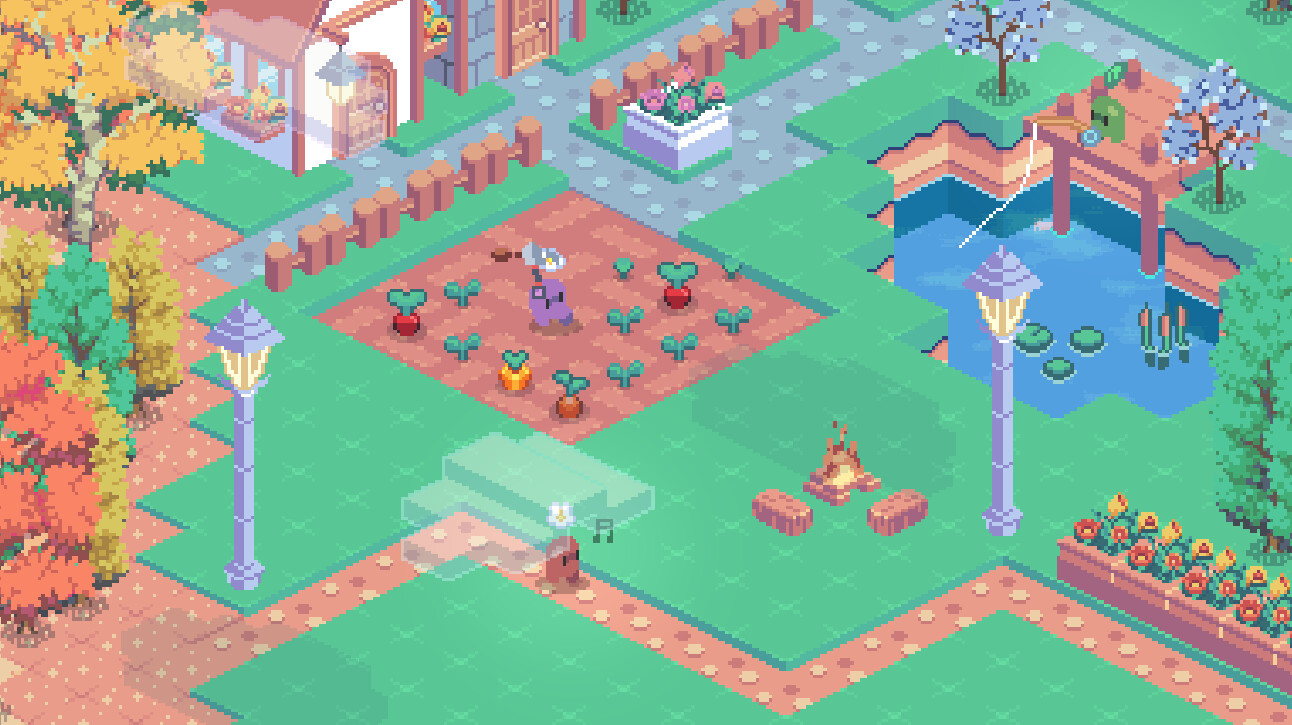Place buildings, decorations, and crops to build your town!

Watch the population of gourdlets grow and interact with the town as you create it!
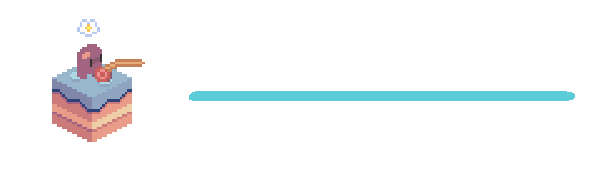
Relax and watch the little gourdlets live their little lives!



tl;dr: Added small changes to make it more clear when a controller was detected.
Some people are inadvertently playing in controller mode with their mouse an keyboard (which is a pretty terrible ui experience) because it isn't clear in the game when a controller is autodetected. This patch adds a small label to the town creator screen saying whether the game is in mouse or controller mode, and a button that jumps straight to the settings page to change modes.
Also stopped setting the mouse cursor to invisible whenever a controller is detected- its just too annoying when the player doesnt realize they have a controller plugged in and want to use their mouse!
Note that I am still spending 90% of my time working on the issue where the game crashes on startup for some players. I just saw a lot of reports regarding this issue and decided to implement this change because it was a quick fix!
Link to issue in the gourdlets public bug tracker: https://trello.com/c/5SL9CuoX/37-%E2%9C%85-solved-100f-add-an-indication-that-the-game-is-in-controller-vs-mouse-mode
public bug tracker: https://trello.com/c/5SL9CuoX/37-%E2%9C%85-solved-100f-add-an-indication-that-the-game-is-in-controller-vs-mouse-mode

Minimum Setup
- OS: Ubuntu 12.04 LTS
- Processor: 2 GhzMemory: 2 GB RAM
- Memory: 2 GB RAM
- Graphics: 256 mb video memory. OpenGL 2
- Storage: 500 MB available space
[ 6411 ]
[ 7114 ]
[ 3474 ]
[ 4937 ]