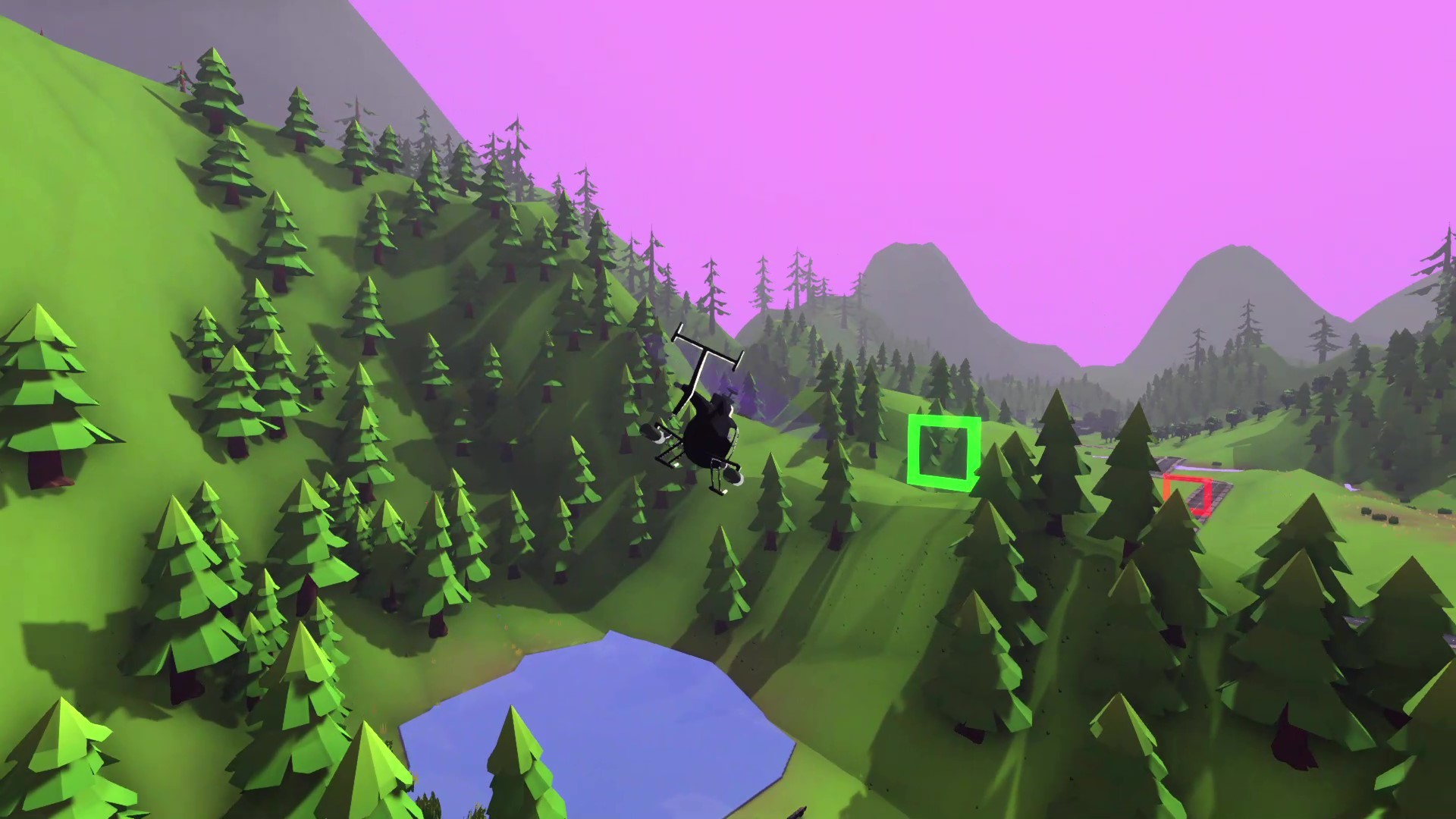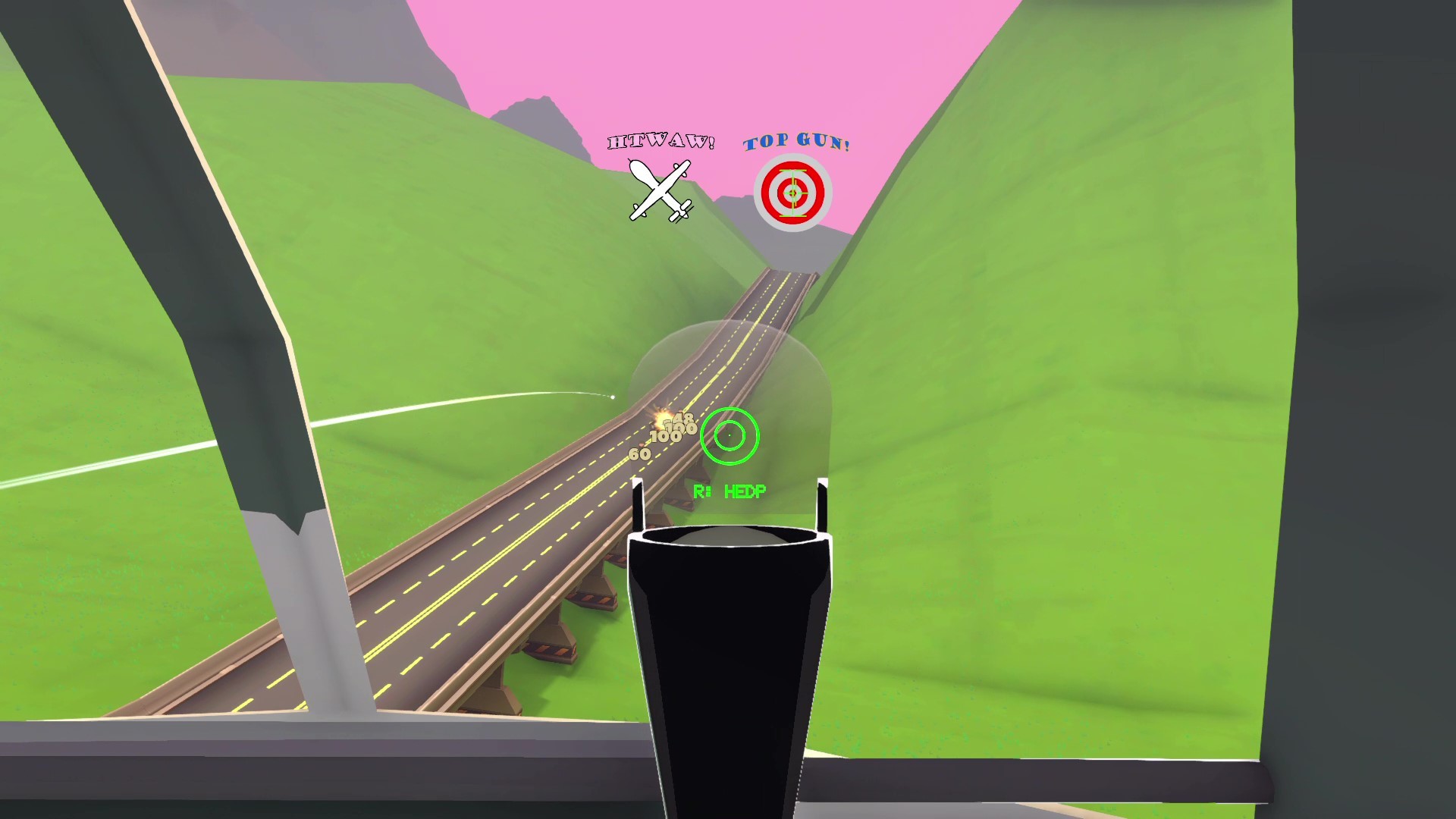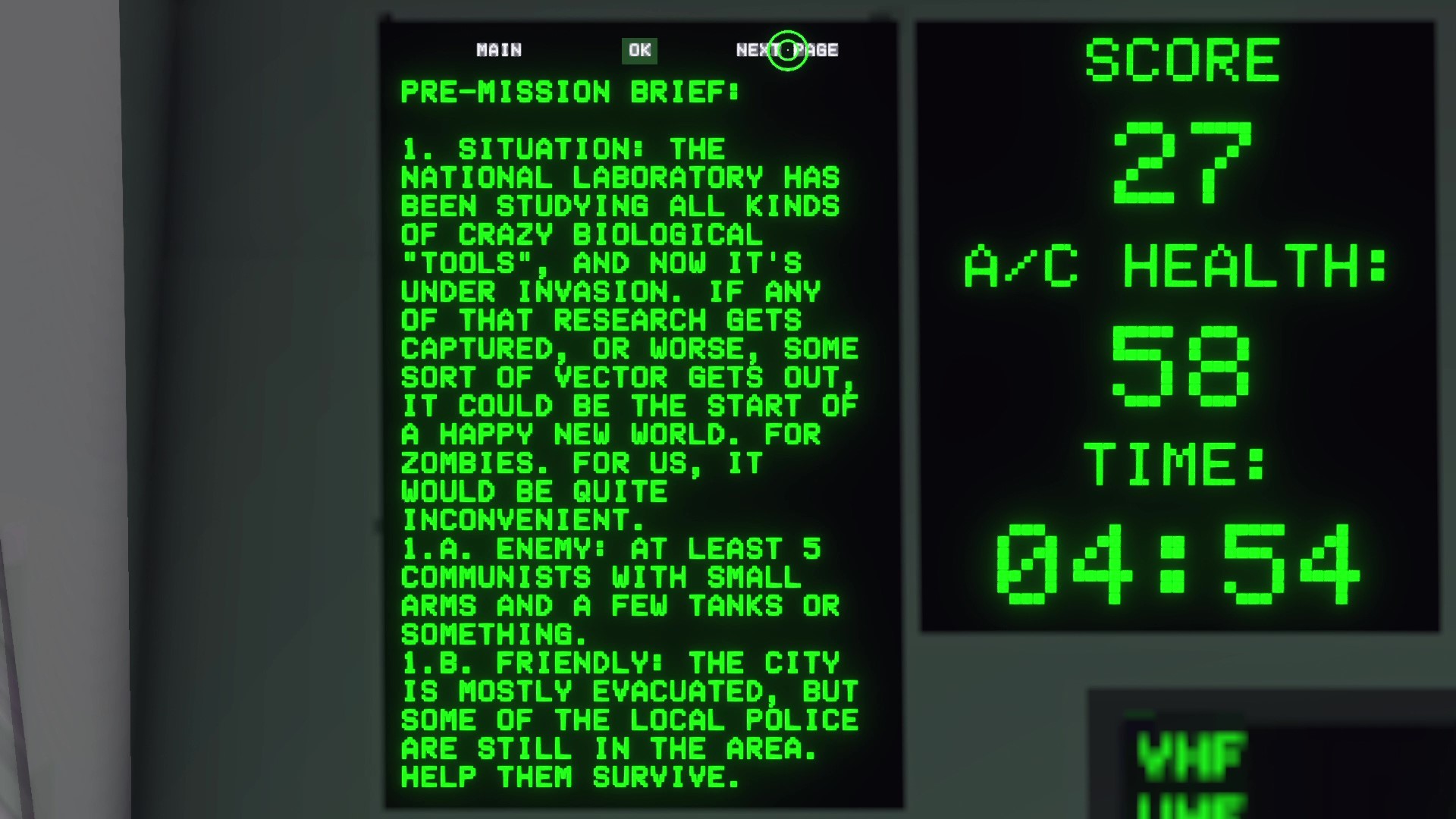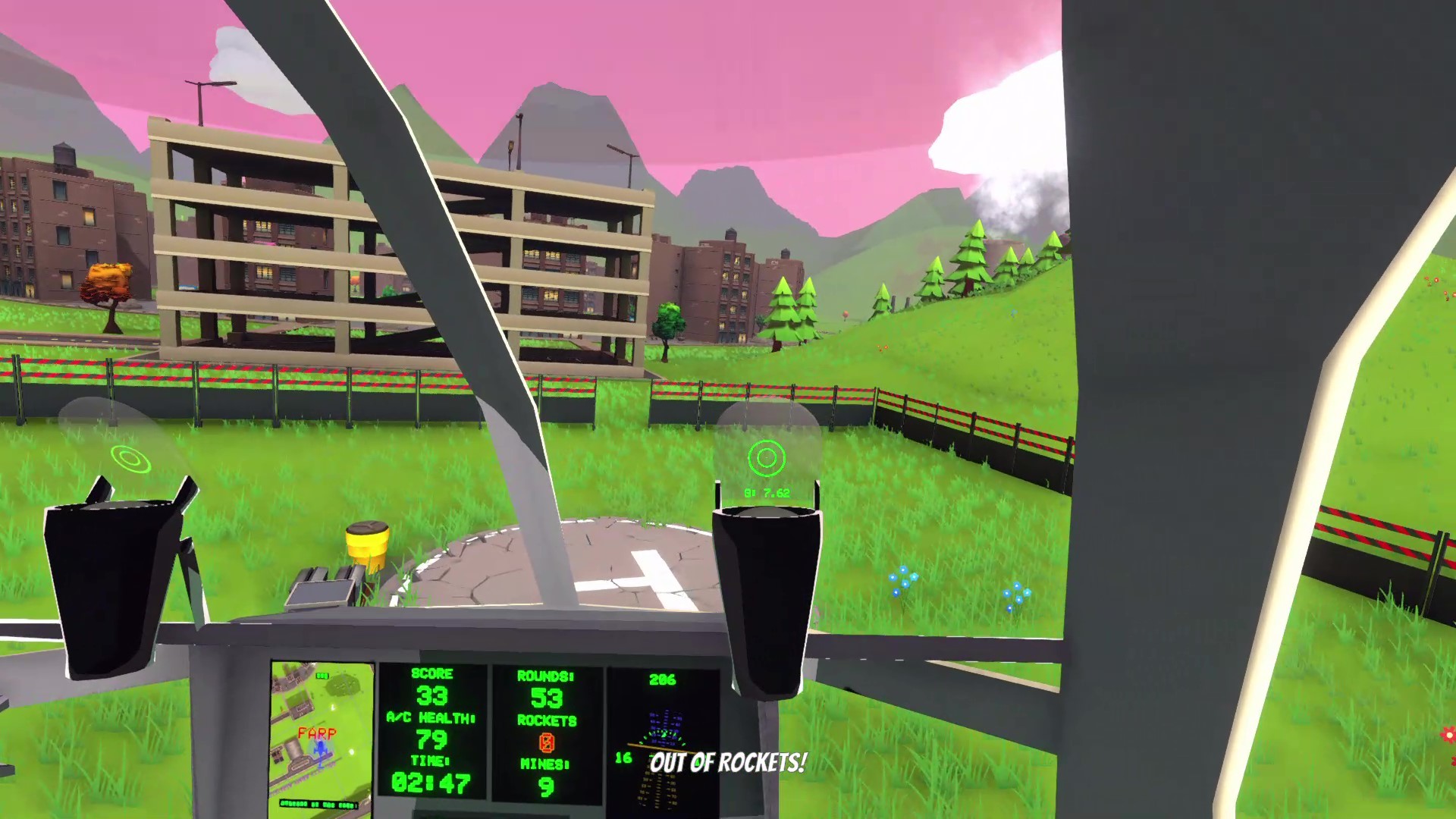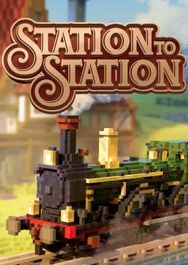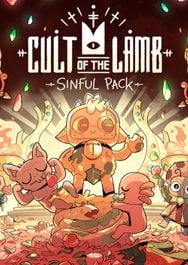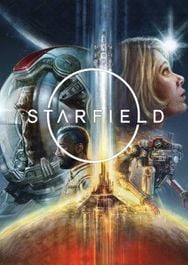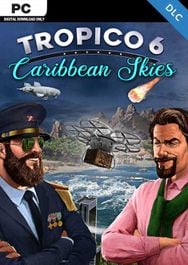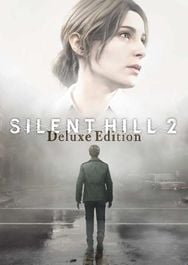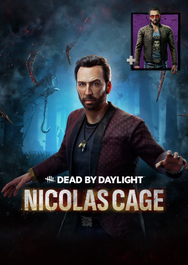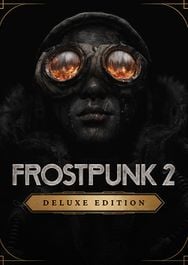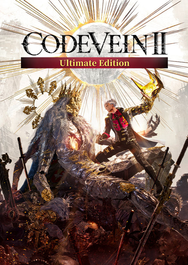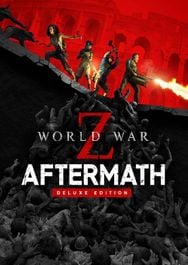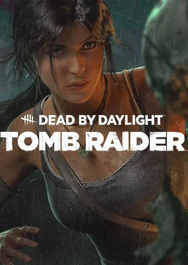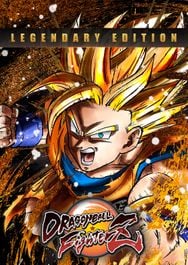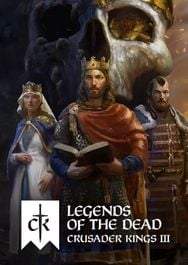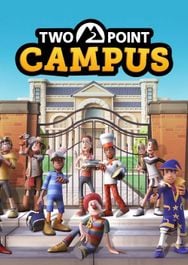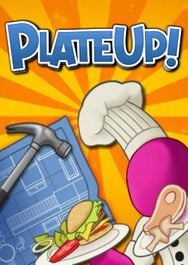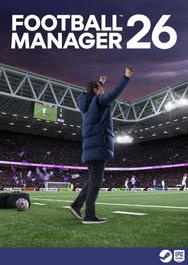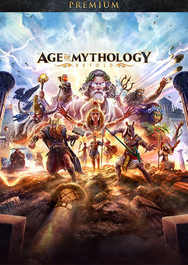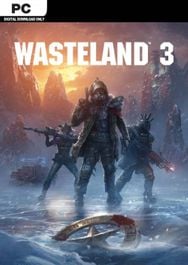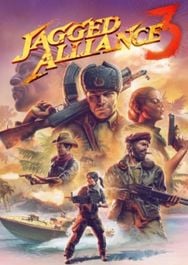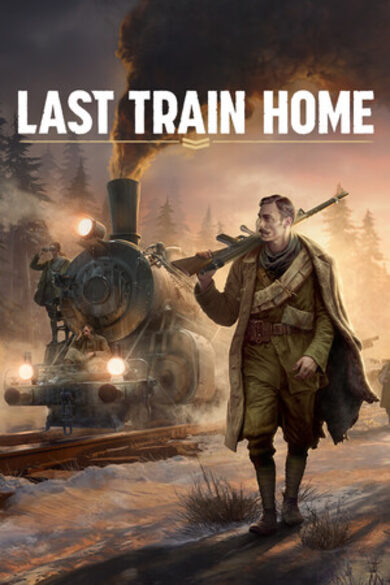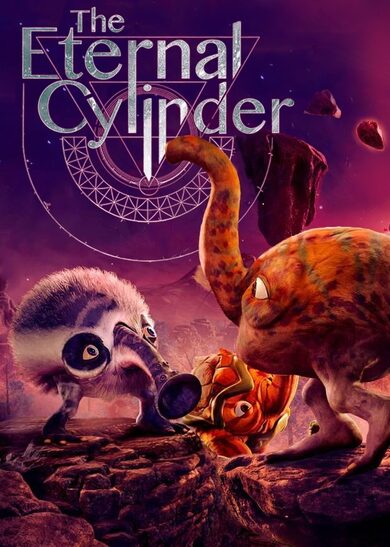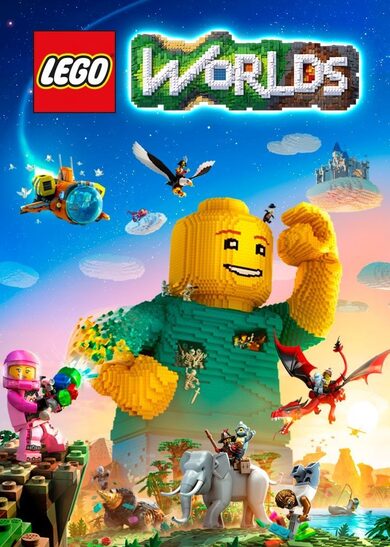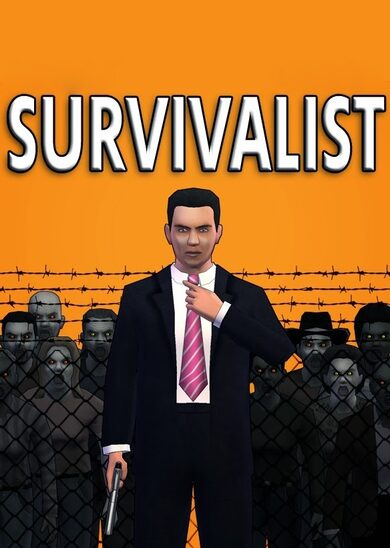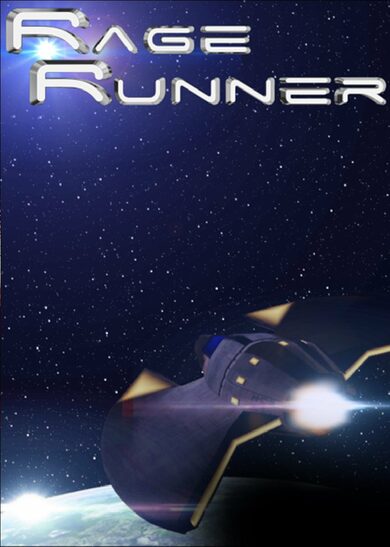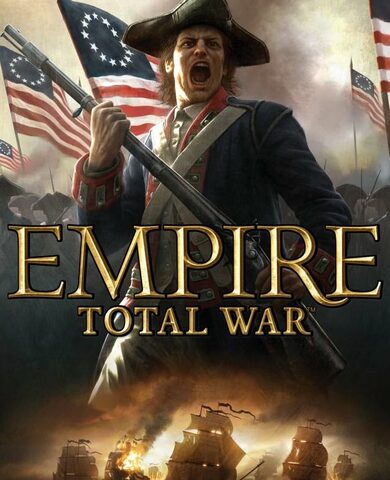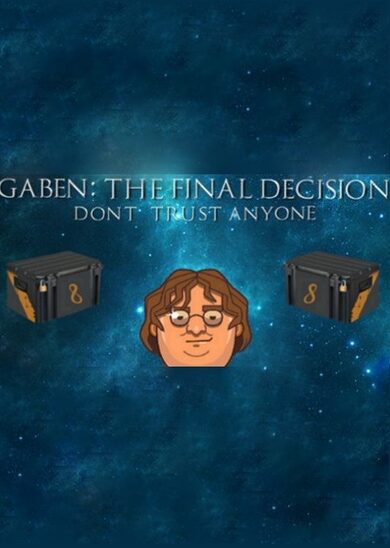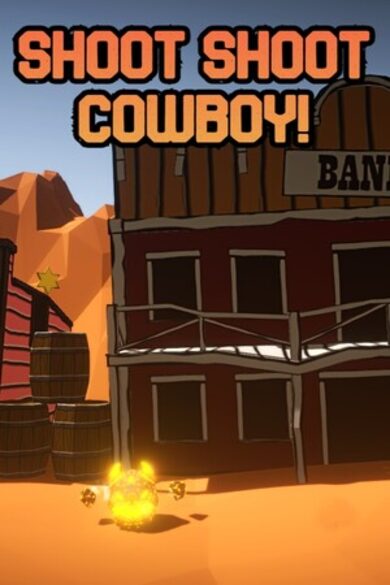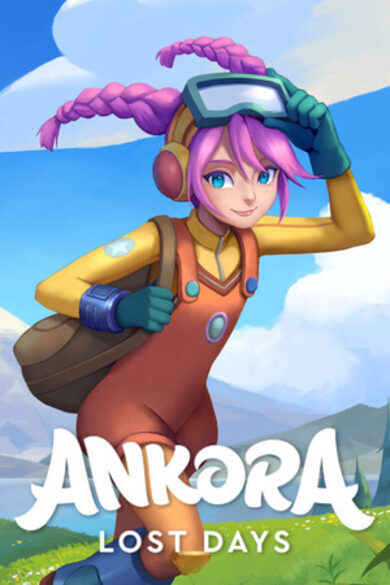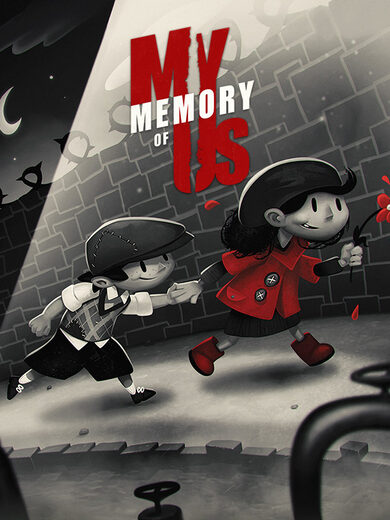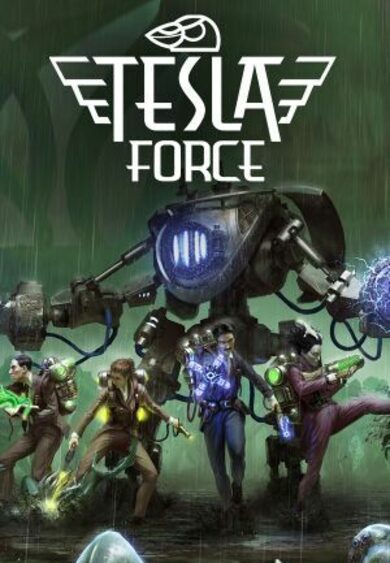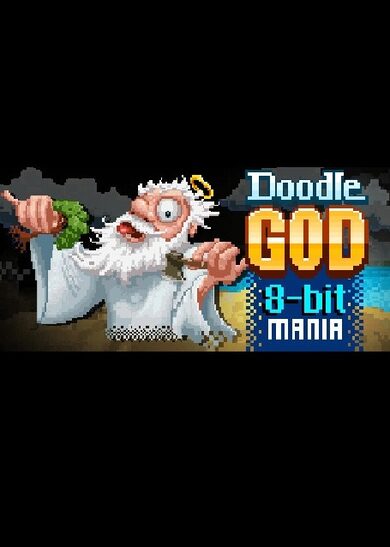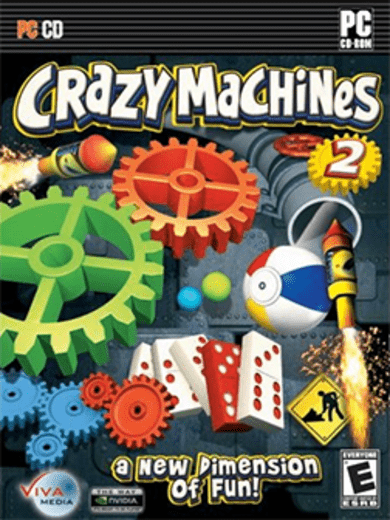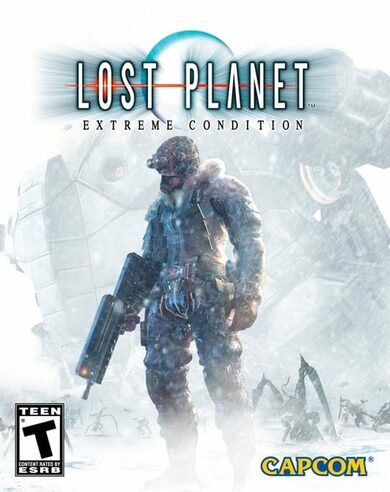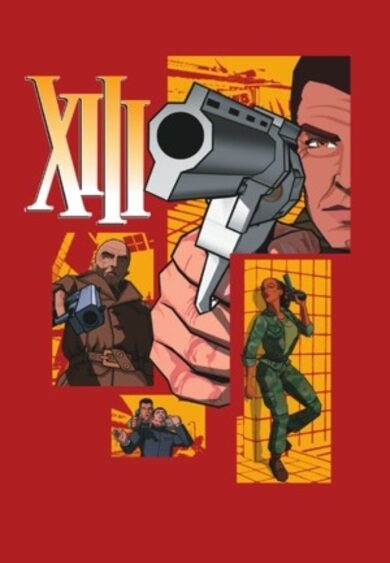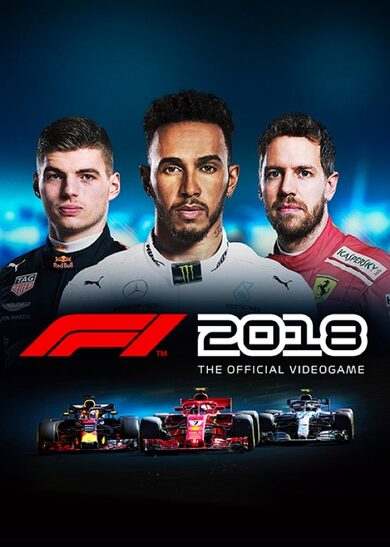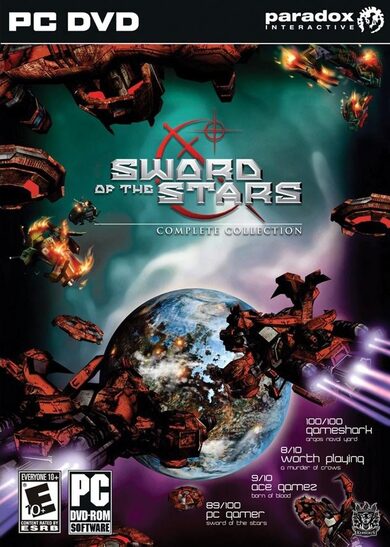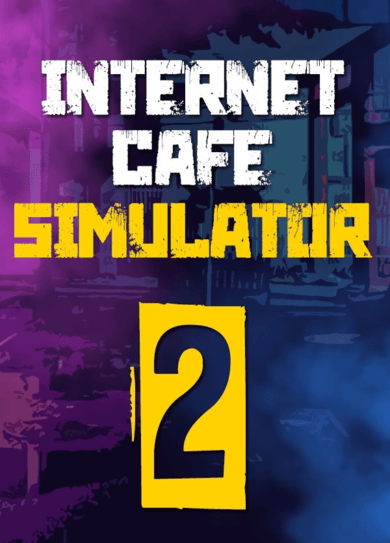THE SCENARIO:
The National Laboratory has been studying all kinds of crazy biological "tools", and now it's under invasion. If any of that research gets captured, or worse, some sort of vector gets out, it could be the start of a happy new world. For zombies. For us, it would be quite inconvenient.
Perform aerial interdiction against the relentless Commies, using an increasingly sophisticated arsenal of weaponry from your Multi-Role Helicopter (MH), callsign Zombie 26. If zombies were to somehow result from your failure to fight off the invasion, and the zombies were to escape, all hope of containment would be lost, so fly like your life depends on it (SPOILER: It does).
Two maps and game modes, and 31 achievements will keep you coming back to fly the most realistic arcade helicopter game on Steam.
KNOWN ISSUES:
Keyboard bindings are for English Language layout; some bindings will not work correctly with other-than English keyboard layouts.
NOTE FROM THE DEVELOPER:
As any honest Attack Pilot will tell you, probably less than 1% of the flying includes pulling triggers. 99% of the flying IRL is incredibly boring, and yet also incredibly stressful. If you're looking for the entire Attack Pilot experience, to include the aforementioned, this isn't the game you're looking for. Maybe get the AH-64D expansion for DCS World.
BUT-
If you want to multiply that 1% of awesomeness by 100, with no radio calls to make, no permission to engage to ask for, no pesky aircraft limitations and failures, no deadly quirks of aerodynamics, lightning fast battle-damage repairs, and a whole lot of ammunition to rain down on the enemy, you need look no further.
[EDIT 17OCT24: Power player coligny let me know the rebind menu wasn't working. I've fixed the issues, and made the mouse usable when gamepads are connected to help with rebinding.
[u]WITH THAT SAID: THIS NEXT BIT IS SUPER IMPORTANT FOR YOUR SANITY WHEN ATTEMPTING TO REBIND WITH A MOUSE[/u]: Inside the rebind menu, there is a button for "[u]UI Controls[/u]". Select it. Then, if the "[u]Submit[/u]" button for "[u]Mouse[/u]" has a binding, select the button and select "[u]Remove[/u]". This will prevent all the rebind buttons from executing twice every time you click, which makes selecting inversion impossible.
If you use mouse and keyboard, you'll also want to set "[u]MPD Click[/u]" to the [u]left-click[/u] on the mouse button.
These are non-issues for new players, but since you already have bindings set up, they'll persist with the newest update.]
Hey there, ladies and gentlemen! I'm proud (and a little ashamed) to announce that you can now use opentrack, or any other head-tracking solution that uses UDP over network; SmoothTrack for example, for look!
This was a very early-requested feature, but one for which I didn't believe I had the equipment for, and so shelved as a project for future-me.
It turned out to be, as Hoist2Crew predicted, rather an easy update to implement. Thanks to George_Smiley for the offer to send me the necessary equipment; I finally did the research to determine if that was actually necessary, and it turned out it wasn't. I used SmoothTrack on my iPhone to do the head tracking, and opentrack to send the data to Unity and implement it in the camera look control. It actually turned out opentrack could be bypassed; SmoothTrack can send the UDP direct via the computer IP and port 4243. Opentrack has much better pre-smoothing, however, so keep that in mind.
Opentrack instructions: Assuming you already have the input side set up, set Output to 'UDP over Network', and in the Output settings set the port to 4243, and the IP address to your IP address.
SmoothTrack (solo) instructions: Set Server IP to your IP address, and Server Port to 4243. To use SmoothTrack with opentrack, just follow the instructions within SmoothTrack.
Smoothtrack will need -90 degrees in roll correction, either in the app, or in opentrack.
I also added a random mission generation menu for the hasty among you who just want to fly NOW!
Change log:
o UDP head tracking checkbox added to Controls menu
o Look smoothing slider added to Controls menu (disabled when UDP head tracking isn't enabled). At furthest left point on the slider, smoothing is entirely disabled.
o New random mission menu with random map, random mission, and fully random button series.
o Control menu axis invert buttons removed; message telling the player they can invert axis' in the rebind menu added (look for the circle arrows on the right side of the axis buttons in the rebind menu).
o Fixed pedal behavior in Tutorial mode.
o Tutorial mode will skip Free-Look if Head Tracking is enabled.
o Sticky Collective increment size slider added; disabled if Sticky Collective isn't enabled.
o Tutorial mission text added to Tutorial and Free Flight modes (not explicitly shown to the player, but findable in the mission menu).
o Tooltip video encoding fixed for MacOS.
o Some menu buttons weren't overflowing (top button returning to bottom button for example). This has been fixed.
o Increased translating tendency force.
As always, many thanks for your support, keeping me on my toes, and your patience! As I continue to work on the next two games, I will continue to add the last few features I feel this game (and you all) deserve!
-Joe



[ 6388 ]
[ 5919 ]
[ 2907 ]
[ 2497 ]
[ 1732 ]
[ 1040 ]
[ 32822 ]
[ 867 ]
[ 45577 ]