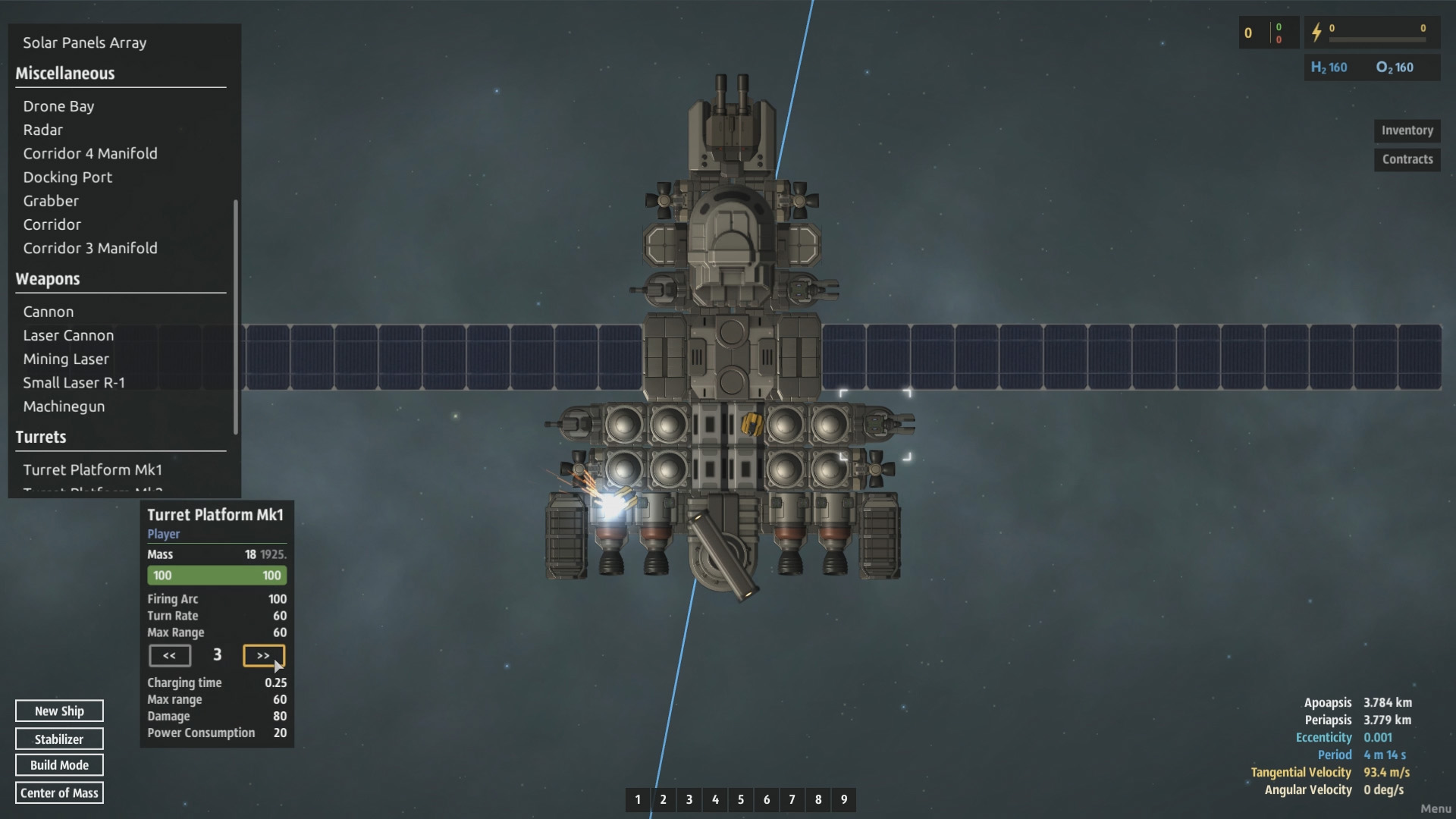We want to show how games about space actually should look, without silly vacuum friction and the maximum speed limit. As in the real world, everything in this game is in continuous motion in orbit.
Realistic Orbital Mechanic
This game is not about silly vacuum friction and maximum speed limitation. It is about real physics and orbital mechanics like in the real world! Get to know with orbital maneuvering, launching satellites and protecting planets from asteroids.
Fully customizable Ships
You can build your own ship part by part. Each part of the ship is individual, it has own functions and parameters. Therefore, abilities of your ship are completely dependent on the modules from which it is assembled. You can build small explorers, large industrial ships, carriers, defence satellites or whatever you want.
Ship Management
All resources of the ship are limited. Including fuel, energy, ammo and parts for repair, so store them and use them wisely.
Command a Fleet
You are not bound to the single ship. You can build as many ships and space stations as you want. And you can switch between them anytime.
Seamless Star System
Explore a procedural world filled with planets, asteroids, space stations and other fun stuff. The world of the game is completely seamless, you can zoom out from your ship to the whole star system.
Gather Resources
Survey asteroids for useful resources, extract it from planets or salvage wreckage of defeated enemies.
Multistage Production System
The extraction of raw materials is not enough to build a new ship. You need to process raw materials in special facilities to produce parts that are required to construct ship's modules.
Fight the Enemy
Build various types of devices to fight against enemies. Cannons, lasers, rockets, shields and other useful devices.
There you can explore the procedural world, find the resources, build any type of ships or space stations which you want, command your fleet and fight with enemies.
The game is 2D, so it is pretty easy and fun to play, but we implemented unique graphic style, which allows it to look like 3D with modern lighting and effects.
Also, the game has now been in active development, so if you are interested, check out our development blog for new features and future plans.
Finally! It works!

It was very complex task and it took much more time than we expected, but hope you will like these new modules.
Besides that, we gain extremely important experience while developed this feature.
The change log may seem quite small, as for 2-month update, however the first 4 items in the list was very hard to implement.
The reason, why it took so long, because earlier the architecture of the game does not suppose to have ships which consist from more than 1 physical object. Earlier 1 ship = 1 physical object, and for example, if two containers belong to the same physical object - it means they belong to the same ship and you may transfer cargo between them, control them, connect its connectors to each other etc.

But now, second parts of rotors and pistons and everything what attached to it - it is another physical object. So the ship which have one rotor or piston now consist from 2 physical objects, however the previous architecture thought that it is two different ships, as result, you cannot transfer or setup anything between those two parts. You can't even save entire ship, instead, it will save only selected part.
Another complex task which was solved it is find a way how to update physical joints when a ship losses its modules and splits on smaller parts.

So, in order to solve those problems, we made a lot of changes in many key systems, and now it works!

Also, the situation with docking port was similar with rotors and pistons. As result, now when you going to save specific ship, it will be saved and loaded with all docked ships. It may be useful for large carriers.
Another important feature, now you can build docking port right on top of existed docking port. So now it is much more convenient to build new ships.

However, despite we solved a lot of main bugs, there is still a lot of them. The system is too complex to solve all bugs at once. Besides, we worked on this update too long, time to release it when it became stable.
![]()
Icons changes its size depending on zoom factor
Also, the new system so complex, so we don't have a time to adapt new system for multiplayer. So, rotor and pistons completely does not works for multiplayer and probably causes bugs.Also, since we made many changes in core systems, previously saved files is not supported.
CHANGE LOG
Improvements
- Added rotor module
- Added piston module
- Docking port can be build to existed docking port (now it is much more comfortable way to build new ships)
- Now ships can be saved with all docked ships (useful if you created large carrier)
- Now default AI stations placed by the save load system (their have own file in "NPS" folder and actually you can replace them if you want), also now it is much easier for us to design new AI stations and ships.
- AI shipyard stations is redesigned
- AI enemy ship is redesigned
- Small ballistic cannon now have burst fire
- Unity Engine updated to version 5.5
- Reaction wheel have two additional mounting points
- Now ship files contains information about date, time and version when this file was saved. This information is invisible (will be added on GUI later) but allows to notify you when file from previous version no longer supported.
- The game will warn you if you will try to load ship file which was saved before version 0.77
- Optimization: Now ships recalculates its mass only one time per second, it significantly improves performance, especially for large ships.
- Optimization: Displaying of mounting points no longer cause significant FPS drop
- Optimization: Slightly better performance when a ship attached or detached a module
- Optimization: Better performance for mining laser during mining
- Optimization: Better rendering performance of ships icons
- GUI: Now "Show HP" button displays hit points only for damaged modules
- GUI: Better rendering for lines of waypoints and engineering bay task list (thanks to Unity 5.5)
- GUI: Now Storage Icons changes its size depend on zoom
- GUI: Added DPS values for all cannons
- GUI: Added "Don't show again" button to "Getting started" window
- GUI: Orbital Parameters window now appears in right bottom corner on the screen (not somewhere in the center of the screen)
- GUI: Icons of modules in the build menu now have more minimalistic design
- GUI: Added icons on "Language" button
- Localization: Added Traditional Chinese language
- Localization: Added Japan language
- Localization: Language files updated, added new text lines for all newly added texts
Fixes
- If a star system was saved with different factors (star mass, engine thrust etc.) it will be loaded with the same factors.
- Laser parameter "Max thrust" renamed to "Max range"
- Crew members no longer complains when you move food from one container to another
- Crew members no longer can consume food from detached container
- Save/load of game settings now works properly
- You no longer can buy modules from shipyard while preview located outside of shipyard
Minimum Setup
- OS: Ubuntu 12. Steam OS
- Processor: Core i3 2GhzMemory: 4 GB RAM
- Memory: 4 GB RAM
- Graphics: Intel HD 3000 or equivalent
- Storage: 1 GB available space
Recommended Setup
- OS: Ubuntu 12. Steam OS
- Processor: Core i5Memory: 8 GB RAM
- Graphics: Intel HD 3000 or equivalentNetwork: Broadband Internet connection
- Storage: 1 GB available space
[ 6410 ]
[ 7153 ]
[ 3474 ]
[ 4937 ]