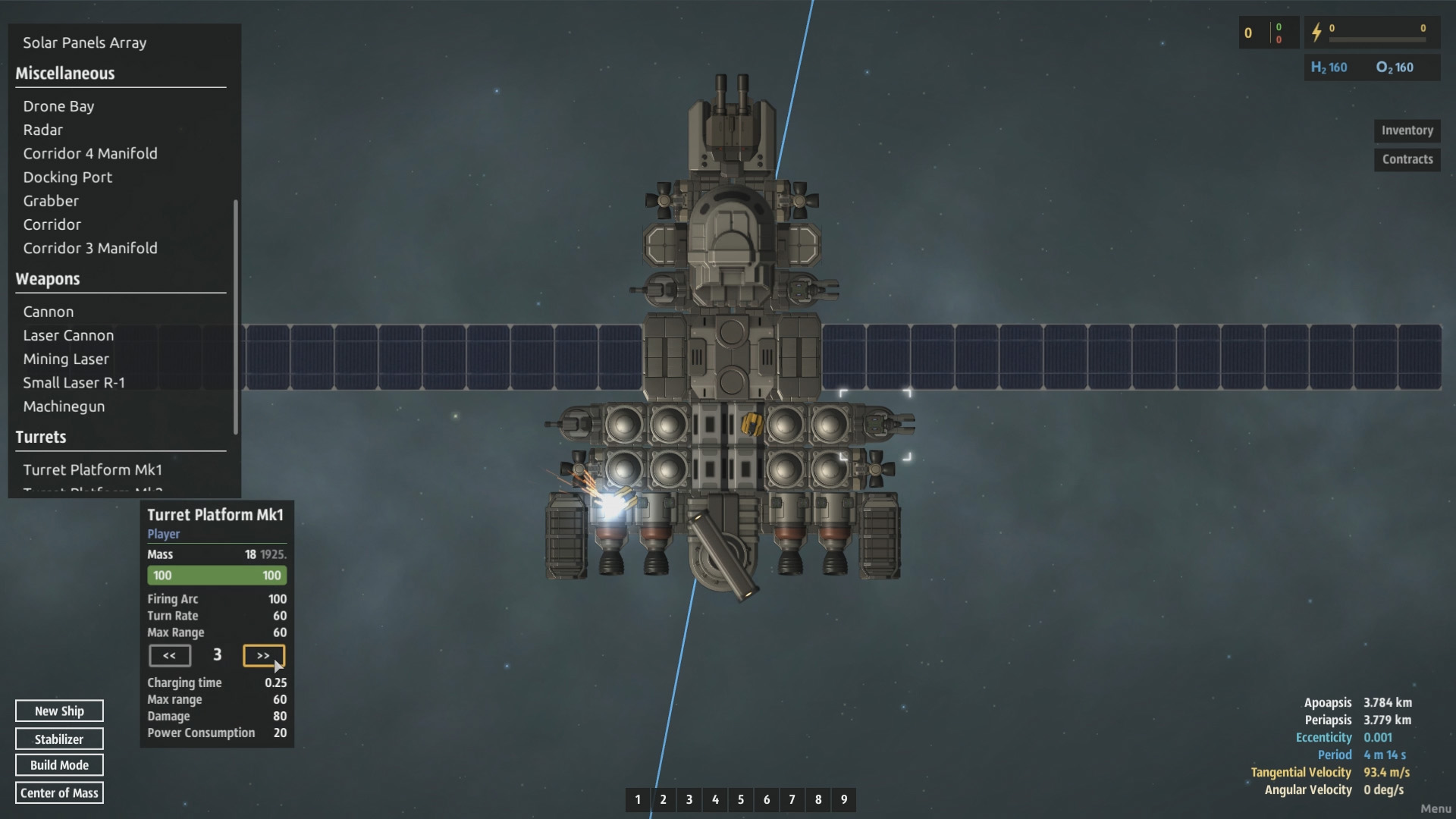We want to show how games about space actually should look, without silly vacuum friction and the maximum speed limit. As in the real world, everything in this game is in continuous motion in orbit.
Realistic Orbital Mechanic
This game is not about silly vacuum friction and maximum speed limitation. It is about real physics and orbital mechanics like in the real world! Get to know with orbital maneuvering, launching satellites and protecting planets from asteroids.
Fully customizable Ships
You can build your own ship part by part. Each part of the ship is individual, it has own functions and parameters. Therefore, abilities of your ship are completely dependent on the modules from which it is assembled. You can build small explorers, large industrial ships, carriers, defence satellites or whatever you want.
Ship Management
All resources of the ship are limited. Including fuel, energy, ammo and parts for repair, so store them and use them wisely.
Command a Fleet
You are not bound to the single ship. You can build as many ships and space stations as you want. And you can switch between them anytime.
Seamless Star System
Explore a procedural world filled with planets, asteroids, space stations and other fun stuff. The world of the game is completely seamless, you can zoom out from your ship to the whole star system.
Gather Resources
Survey asteroids for useful resources, extract it from planets or salvage wreckage of defeated enemies.
Multistage Production System
The extraction of raw materials is not enough to build a new ship. You need to process raw materials in special facilities to produce parts that are required to construct ship's modules.
Fight the Enemy
Build various types of devices to fight against enemies. Cannons, lasers, rockets, shields and other useful devices.
There you can explore the procedural world, find the resources, build any type of ships or space stations which you want, command your fleet and fight with enemies.
The game is 2D, so it is pretty easy and fun to play, but we implemented unique graphic style, which allows it to look like 3D with modern lighting and effects.
Also, the game has now been in active development, so if you are interested, check out our development blog for new features and future plans.
Hello!
This update will take a bit more time, but it will be great! We are working on new inventory and production system and it is 80% done.
While you are waiting for update, let's talk about resource connectors.
Since we are working on a new inventory and production system, it is a good time to do something with it.
Connectors was a big problem for a long time. Connector is non intuitive and confusing, and even if you will figure out how to use it - connectors just does not performs its purpose properly.
So we decided to completely replace resource connectors with something new. Instead, all resources will be distributed automatically, but also, you will be able to toggle usage of each container using a hotkey.
Don't mind about ammo in the fuel tanks, it is just a wrong icon : )
Sounds too simple, right? But surprisingly this system works much better that resource connectors and allows the same possibilities.
Several examples
For example, you have 4 engineering modules which are going to construct something. Now, you no longer need to assign 40 connector lines. Now each engineering module will automatically find required parts across the ship and will use it for construction.
Yes, it looks kind of beautiful, but completely useless. Such setup no longer required.
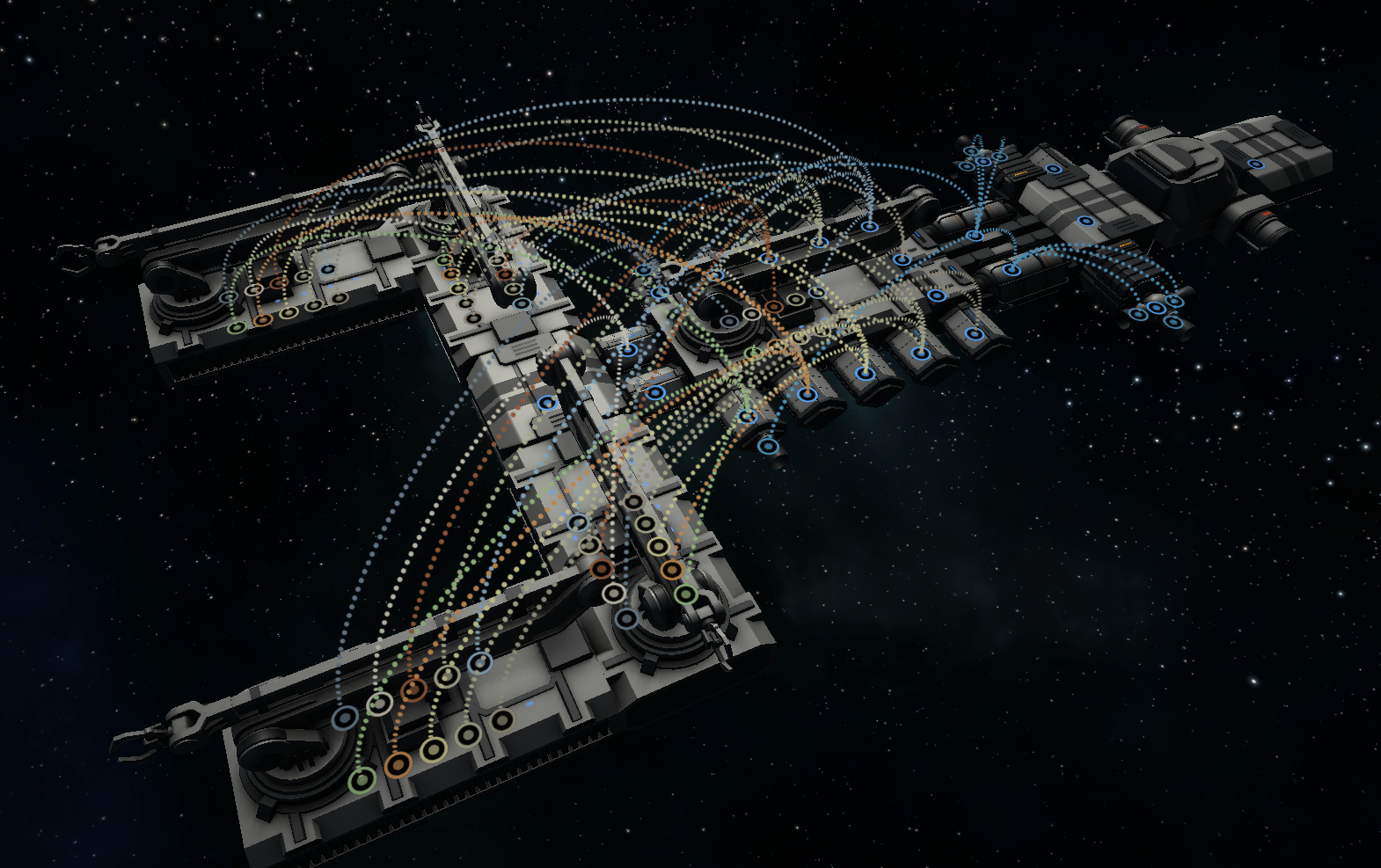
Another example, you have a lot of engines and you want to balance fuel consumption in order to keep your center of mass intact. No longer need for complex resource chain setup (which will not work anyway), now all engines will consume fuel from all fuel tanks on your ship simultaneously, so center of mass will be intact.
Basically it is the only effective way to set up fuel flow. Just assign everything to single container. Very boring and still useless for CoM. Such setup no longer required.

Q: But hey, what if I have a cargo ship which transports fuel or constructions part and I don't want to use this cargo for needs of my ship?
A: No problem, you can select cargo container and press a checkbox "allow usage", and cargo inside this container will be intact.
Q: But what if I want to use fuel from specific group of containers first, and after that, from another group of containers. This can be useful during combat.
A: No problem, you can ignore usage for all containers except desired group, and after all fuel will be consumed, you can enable usage for a new group of containers using a custom hotkey.
As you can see, this simple approach completely replaces confusing connectors and performs its purposes much better.


Minimum Setup
- OS: Ubuntu 12. Steam OS
- Processor: Core i3 2GhzMemory: 4 GB RAM
- Memory: 4 GB RAM
- Graphics: Intel HD 3000 or equivalent
- Storage: 1 GB available space
Recommended Setup
- OS: Ubuntu 12. Steam OS
- Processor: Core i5Memory: 8 GB RAM
- Graphics: Intel HD 3000 or equivalentNetwork: Broadband Internet connection
- Storage: 1 GB available space
[ 6316 ]
[ 1519 ]
[ 2422 ]