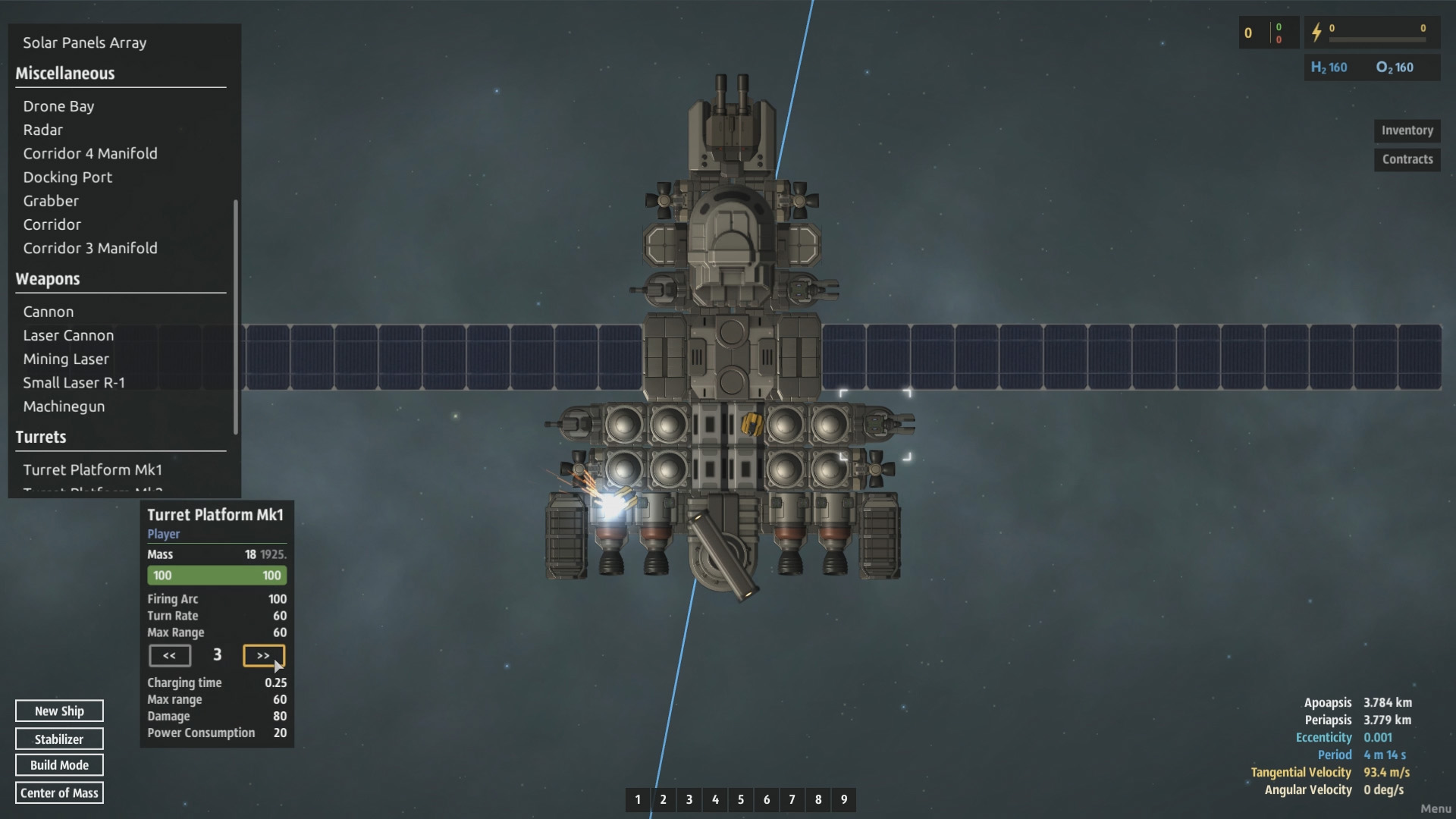We want to show how games about space actually should look, without silly vacuum friction and the maximum speed limit. As in the real world, everything in this game is in continuous motion in orbit.
Realistic Orbital Mechanic
This game is not about silly vacuum friction and maximum speed limitation. It is about real physics and orbital mechanics like in the real world! Get to know with orbital maneuvering, launching satellites and protecting planets from asteroids.
Fully customizable Ships
You can build your own ship part by part. Each part of the ship is individual, it has own functions and parameters. Therefore, abilities of your ship are completely dependent on the modules from which it is assembled. You can build small explorers, large industrial ships, carriers, defence satellites or whatever you want.
Ship Management
All resources of the ship are limited. Including fuel, energy, ammo and parts for repair, so store them and use them wisely.
Command a Fleet
You are not bound to the single ship. You can build as many ships and space stations as you want. And you can switch between them anytime.
Seamless Star System
Explore a procedural world filled with planets, asteroids, space stations and other fun stuff. The world of the game is completely seamless, you can zoom out from your ship to the whole star system.
Gather Resources
Survey asteroids for useful resources, extract it from planets or salvage wreckage of defeated enemies.
Multistage Production System
The extraction of raw materials is not enough to build a new ship. You need to process raw materials in special facilities to produce parts that are required to construct ship's modules.
Fight the Enemy
Build various types of devices to fight against enemies. Cannons, lasers, rockets, shields and other useful devices.
There you can explore the procedural world, find the resources, build any type of ships or space stations which you want, command your fleet and fight with enemies.
The game is 2D, so it is pretty easy and fun to play, but we implemented unique graphic style, which allows it to look like 3D with modern lighting and effects.
Also, the game has now been in active development, so if you are interested, check out our development blog for new features and future plans.
That update took a bit more time than we expected initially but also this is probably a biggest update in the history.
Actually it is not completely ready yet but we decided to release it in preview branch because some aspects of the new update already more or less ready and the previous update was way too long ago.
Note, this is an early preview build which is provided to show upcoming features.
Many various features can be incomplete or broken.

At this moment we have large list of tasks in TO DO list regarding this preview build, so if you encountered a bug or incomplete feature, bug report is not required because most likely this is already in our TO DO list.
Later, when additional testing will be required we will make an announcement about that.
However feel free to discuss preview build in the Discord chat, there is a new channel "preview-version" for that.
In order to enable preview version, do the next steps in your Steam app:

More info and pictures in our previous posts:
https://steamcommunity.com/games/CelestialCommand/announcements/detail/1595890716660832240
https://steamcommunity.com/games/CelestialCommand/announcements/detail/3727223146682132461
https://steamcommunity.com/games/CelestialCommand/announcements/detail/1690470748510608281
https://steamcommunity.com/games/CelestialCommand/announcements/detail/2082293429501557004
https://steamcommunity.com/games/CelestialCommand/announcements/detail/2082293429505943986
https://steamcommunity.com/games/CelestialCommand/announcements/detail/2202765987124786942
CHANGE LOG
Large Improvements
- Full 3D physics! A lot of modules and functionalities is adapted in order to work in full 3D! Ship editor, engines, turrets, solar panels, orbits, interface, physics, almost every aspect of the game is reworked and improved!
- Ship editor: Brand new "ship building in isolated environment" feature which allows you to get unlimited ship building creativity in non-sandbox game mode, create a blueprint and project it on existing ship with automatic reconstruction with engineering modules or shipyard!
- Ship editor: New when you press X on module, this module will be marked as "for deconstruction" it will be deconstructed by any engineering module nearby
- Ship editor: Changed a way how engineering modules works, now you place blueprints instead of incomplete modules and engineering modules works on such blueprints nearby
- Ship editor: Added mirror (symmetry) mode which works for module placement and painting
- Ship editor: Destroyed modules create a blueprints on its position which makes repairing after combat super easy and comfortable
- Ship editor: Repairing of modules is much easier now because it requires only special repair kits instead of huge amount of different resources
- New modules: A lot of new weapons and modules for capital ships including capital-size hangar and functional gate
- New modules: Redesigned solar panels
- Docking ports now has "magnetic feature", it will automatically move the ship to position which required for docking when two docking ports is close to each other, as result docking of two ships now is much easier and comfortable
- Multiplayer: Huge improvements for multiplayer, many various bugs is fixed now
- Tractor beam now applies proper force to objects with different mass, objects with mass 1 and 1000 will be moved correctly with normal speed, instead of ultra slow or fast, also maximum range is increased and in result tractor beam no longer useless
- Combat: Now cannon's projectile can penetrate trough several objects if previous object has less HP than damage of this projectile and also damage to the next object will be reduced accordingly. This feature is important for game balance when large slow firing cannon shooting at a ship which consist of many small modules with low HP, so single module with 1 HP no longer able to stop a projectile which able to cause 100 damage
- World: Stars in galaxy now located more uniformly (fixed issue with large empty areas and stars which are too close to each other)
- World: Changed a way how network of warp gates is generated, now it is a highway which go through entire galaxy which gives you a way to explore and encounter more challenges
- UI: Entire user interface is greatly redesigned and improved in many various aspects
- UI: Build menu now have buttons for categories and modules sorted by name
- Greatly reworked energy shields, now it have new visual \ audio effects and new functionality. One energy shield per ship for better usability and visual effects. No overpowered damage on impact. Much more obvious and balanced recharging.
- Now if you will lost all ships a convenient window with "Load" and "Main menu" buttons will appears, instead of respawn window which was removed because it caused an issue with possibility to duplicate a lot of resources easily
- Modules which remains after NPC ships, no longer can be attached to your own ship (it only can be deconstructed for resources) because it caused major issue with game balance and also encouraged to assemble unpretty "Frankenstein's ships"
- AI: NPC ships now will retreat if lost its weapons
- AI: NPC ships now rotates its ship to the target much better
- AI: Enemy ships now moves randomly instead of sitting at the same position
Small improvements
- Ship editor: Holding Shift no longer required in order to place several modules one after another, this mode now enabled by default which should be more convenient because in most cases "shift mode" is required
- Ship editor: Now some large modules can be placed only on own space station or capital ship
- Ship editor: Now you can hold left mouse button and drag a cursor in order to place many modules by single move
- Ship editor: Now radius and direction of warp drive and shield displayed above its preview
- Ship editor: Now you can deconstruct \ delete all modules which selected with move tool
- Ship editor: Engineering modules in auto mode now will prefer a nearest tasks instead or random tasks within its radius
- UI: Main menu redesigned, now it is more clean and easier to use
- UI: Button in main menu and some in-game buttons now animated
- UI: Inventory icons now displays integer values instead of decimal and power storages display values in 15.6k format instead of 15627
- UI: Now when you click on window - this window will display on top of other windows
- UI: Now when you hover cursor on module in build menu - its info will be displayed on the right side instead of near cursor, which is more comfortable
- UI: Added button "sort by name" and "sort by time" to window with saved ships
- UI: Added button "open main menu" on the top-left corner of the screen
- UI: Value of current credits changed with smooth animation
- UI: In-game menu now have the same design as main menu
- UI: Total mass and inertia tensor of ship now displayed in more comfortable format
- UI: Crew window is a bit redesigned and now it is more convenient to use
- UI: Weapon groups now can be enabled with buttons "1-6" instead of combination "Shift + 1-6" which is much more convenient
- UI: Weapon direction indicator now displayed automatically once you enabled a manual mode and no longer requires to press separated button
- UI: Weapon direction indicator now have a bit more minimalistic design
- UI: Dialogue window with NPC stations is redesigned for better usability
- New starting ship
- Now you can see an info about ammo usage when hover cursor on weapon in build menu
- Now when you want to load ship from file, radius of "free space seeker" will be different according to ship size
- Now you can select an angle of newly loaded ship with A \ D buttons
- Radius of xenon collector in aero mode now much larger, in result it is more obvious to use
- Added options to invert mouse wheel and change its sensitivity
- Combat: Projectiles now have zero chance to bounce off targets which has low HP
- Combat: When shield colliding with module or another shield - another object no longer receive damage, as result shield no longer can't be used as overpowered ramming weapon
- Now crew of a ship is able consume food and oxygen from docked ships
- It is no longer possible to set a module hotkey which already used in global hotkeys list
- Camera now focused on center of mass instead of command module
- Rotation speed of planets and clouds now looks a bit better
- Added hotkey to show FPS counter
Fixes
- Fixed an issue with small jittering of modules at close zoom and also physics is a bit more accurate now
- Anti aliasing effect now works as intended
- Ship editor: Fixed a bug when sometimes new modules after placement appears not in the same position where was located its green preview object
- Ship editor: Fixed a bug when not all mounting points of modules were connected after it was moved with "Move Tool"
- Auto mode now properly works for engineering modules on shipyard
- Rockets no longer cause damage due collisions (only from its own explosion), as result rockets no longer so overpowered
- Removed outdated buttons in sandbox menu
- Turret based rocket launcher now has correct rate of fire
- NPC ships no longer tries to use escape pod launchers as a rocket weapon
- State of ship stabilizer now can be saved and loaded
- Hotkey for "Auto center of thrust" now works properly
- Calculation of path for ships no longer cause FPS spike
- Clicking on planet in aero mode no longer cause an error
- Sliders in control panel of shields now displays correct values when you click on several different shields
- Ships no longer invulnerable for beam weapon after its shield depleted
- In aerodynamic mode planets on map no longer moving on its orbit
- Weapon groups no longer can be switched during usage of some input field
- Light beams of shipyards no longer visible in space when out of range of radar


Minimum Setup
- OS: Ubuntu 12. Steam OS
- Processor: Core i3 2GhzMemory: 4 GB RAM
- Memory: 4 GB RAM
- Graphics: Intel HD 3000 or equivalent
- Storage: 1 GB available space
Recommended Setup
- OS: Ubuntu 12. Steam OS
- Processor: Core i5Memory: 8 GB RAM
- Graphics: Intel HD 3000 or equivalentNetwork: Broadband Internet connection
- Storage: 1 GB available space
[ 6410 ]
[ 7153 ]
[ 3474 ]
[ 4937 ]