Skill-based Farming
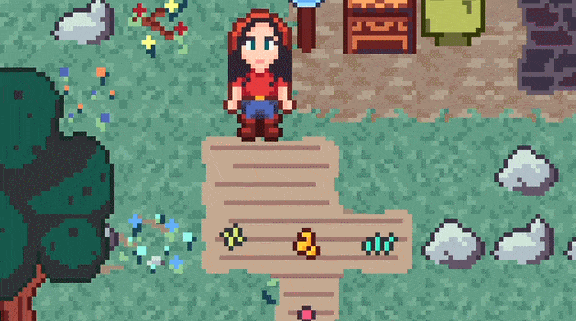
The peculiar crops that grow on Moondrop are particular plants. They must be matched up with their neighbors in order to flower and flourish. Exotic plants will warp across the farm, clone themselves, or eat neighboring crops. A farmer who can wrangle these weird and wily crops will make a substantial profit. The famously finicky mistberry is difficult to grow, but it will hold off the vanishing mists and keep the farm in place for a few more days.
Explore a Shifting Landscape.

Every hike up the misty mountain offers a new trail to explore. Discover new seeds, perks, and blueprints hidden away along the procedurally-generated trails. Each discovery will unlock new possibilities on the next farm. Solve puzzles to learn the secrets of the mountain, or just spend the day fishing.
Rebuild the Village of Oncewas
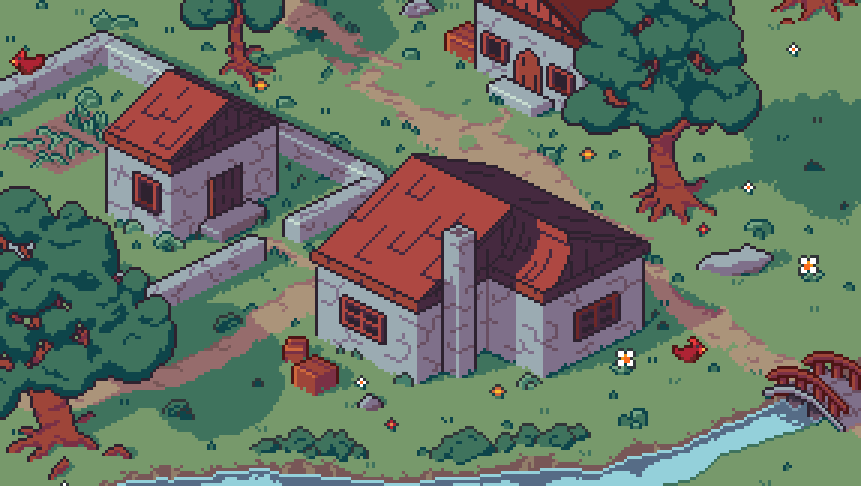
Like the ocean tides, the vanishing mists cannot be held at bay forever. When they arrive, return to the ruins of a once-thriving village. Use the resources you've collected to rebuild the town from the ground up. The people who move back in, be they blacksmith or fortune teller, will help you on your next farm. Restore Oncewas to its former glory and unlock upgrades.
Return to the mountain smarter, faster, stronger
Like the winter frost, the vanishing mists eventually recede. Return to the mountainside and begin anew. Use the knowledge you've learned and the seeds that you've earned to build a better farm. With persistence and the support of the villagers of Oncewas, you will one day reach the top of the mountain.The new patch adds full controller support to Moondrop. Additionally, you can now remap controls by going to the title screen and going to the Settings menu.
This patch took a little bit longer to come out than I expected (6 weeks instead of 2). I blame the remappable controls for the delay :) In order to implement remappable controls, I ripped out the entire input control system and added in a new Unity library for handling input. Learning the new library took some time, and I'm still haunted by assumptions I made early in the migration process. (It is the spooky season!) It's working now, though. If you do change your control settings, you can hit the Save button on the Rebinding screen and that control configuration will be loaded up each time you start the game.
Other patch changes
-- Added the ability to access the tutorial from the Mists pause menu.
-- Prevent bomb rocks from showing up near the farm for Farmhands.
-- Removed the Azerty Keys button from the Title Settings menu. Azerty keys can be used by remapping the keyboard controls.
-- Count any resources in storage and bring them to Oncewas after mistfall.
-- Added the ability to delete save game files.
-- Made the Alchemy screen less painful to use with a controller
Moondrop supports switching between keyboard / mouse and a gamepad at anytime... but there's a good number of edge cases there that I haven't carefully handled in the code. I haven't had the time to thoroughly test all the possibilities. If you come across a bug with remapping controls or with input switching, let me know! I want to fix any bugs that are causing issues for players.
I haven't tested this out on the Steam Deck yet, but I'll get access to one next week and I can see how the game plays.
One last thing: I feel bad about removing the Azerty keys. Dsol, France! I hope to have something in the next patch that makes it quick and easy to switch to Azerty.
Minimum Setup
- OS: Ubuntu 22.04.1 LTS
- Processor: Intel i7-8550UMemory: 4 GB RAM
- Memory: 4 GB RAM
- Graphics: NVidia GeForce GTX 1050
- Storage: 300 MB available space
[ 6375 ]
[ 5746 ]
[ 1265 ]
[ 1943 ]
[ 986 ]








































