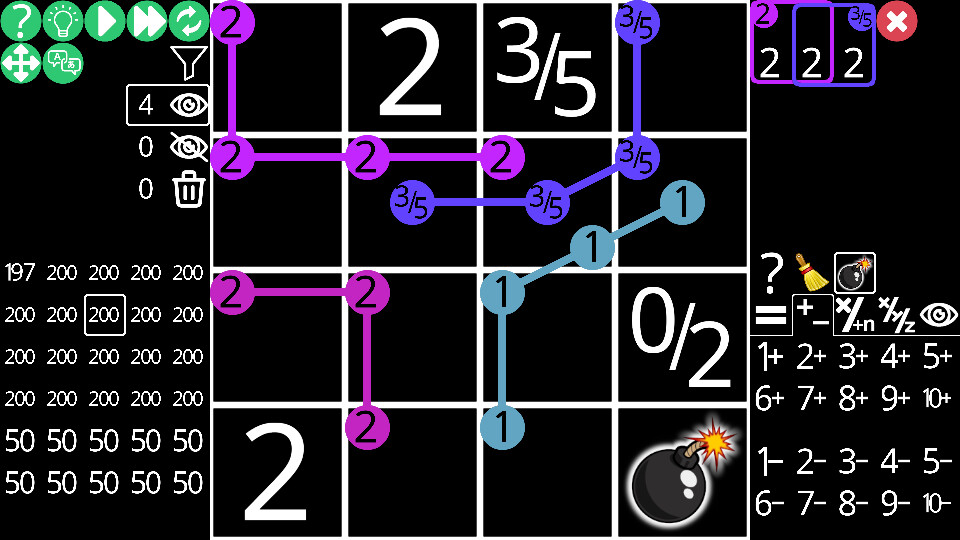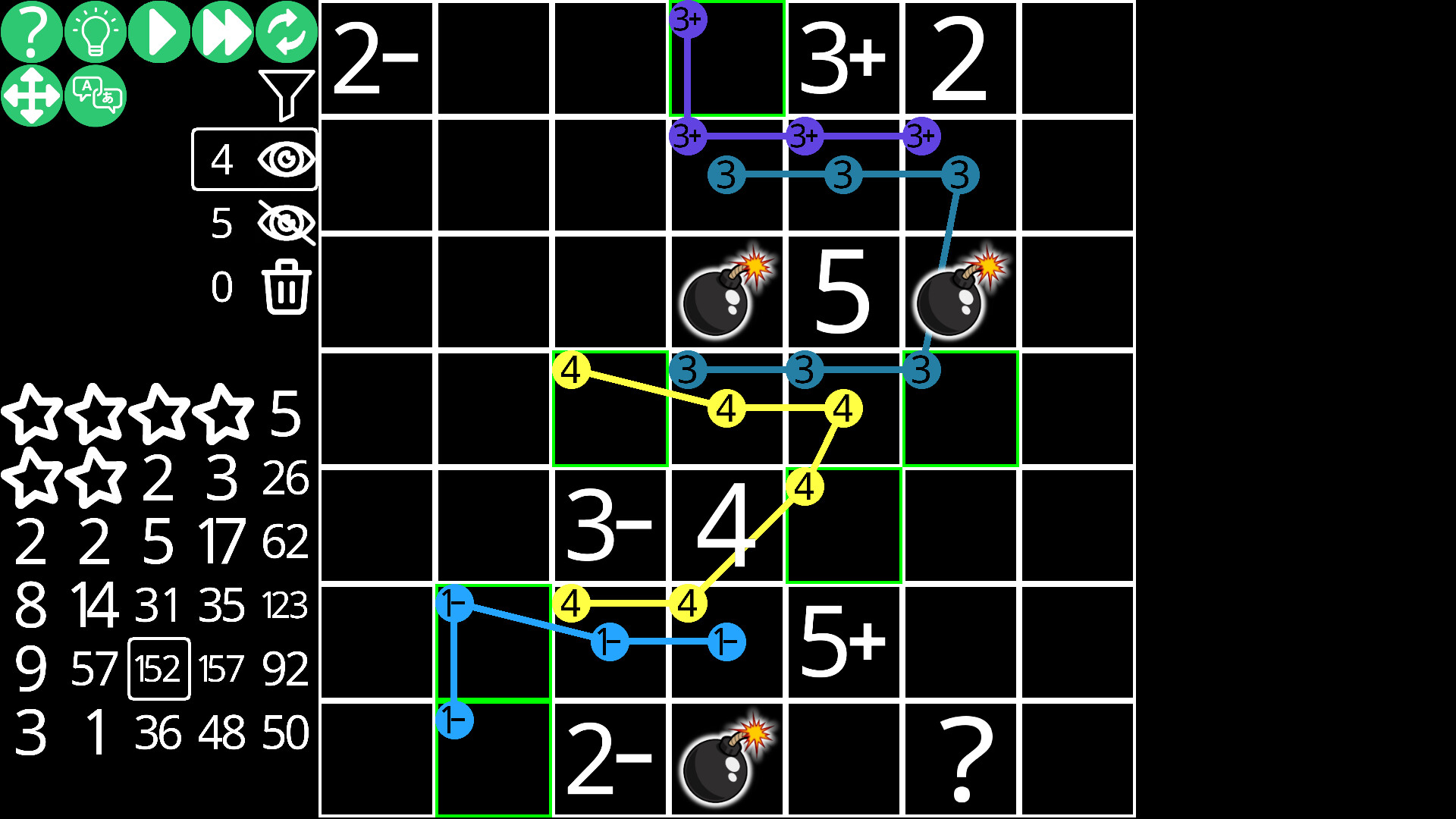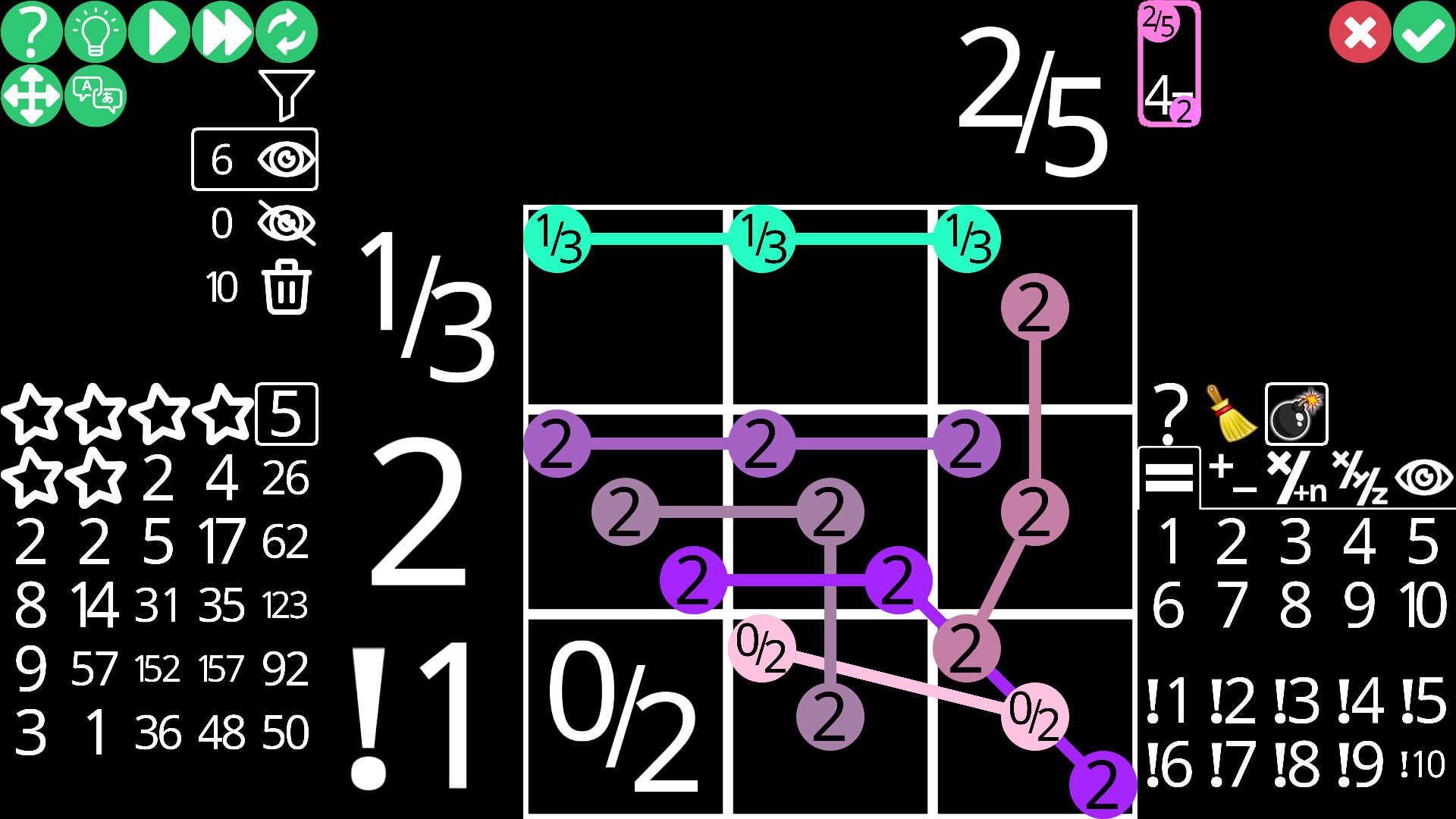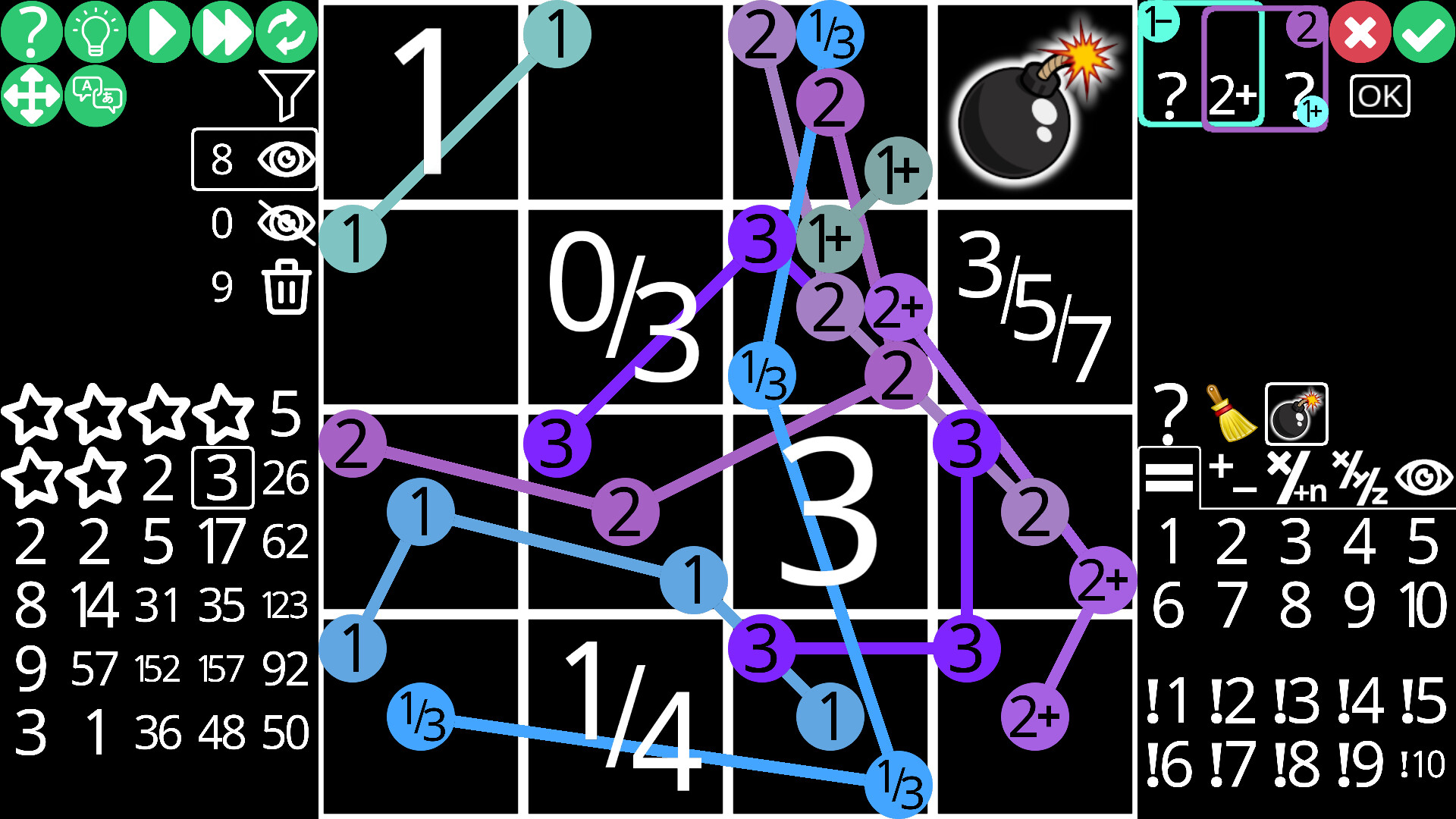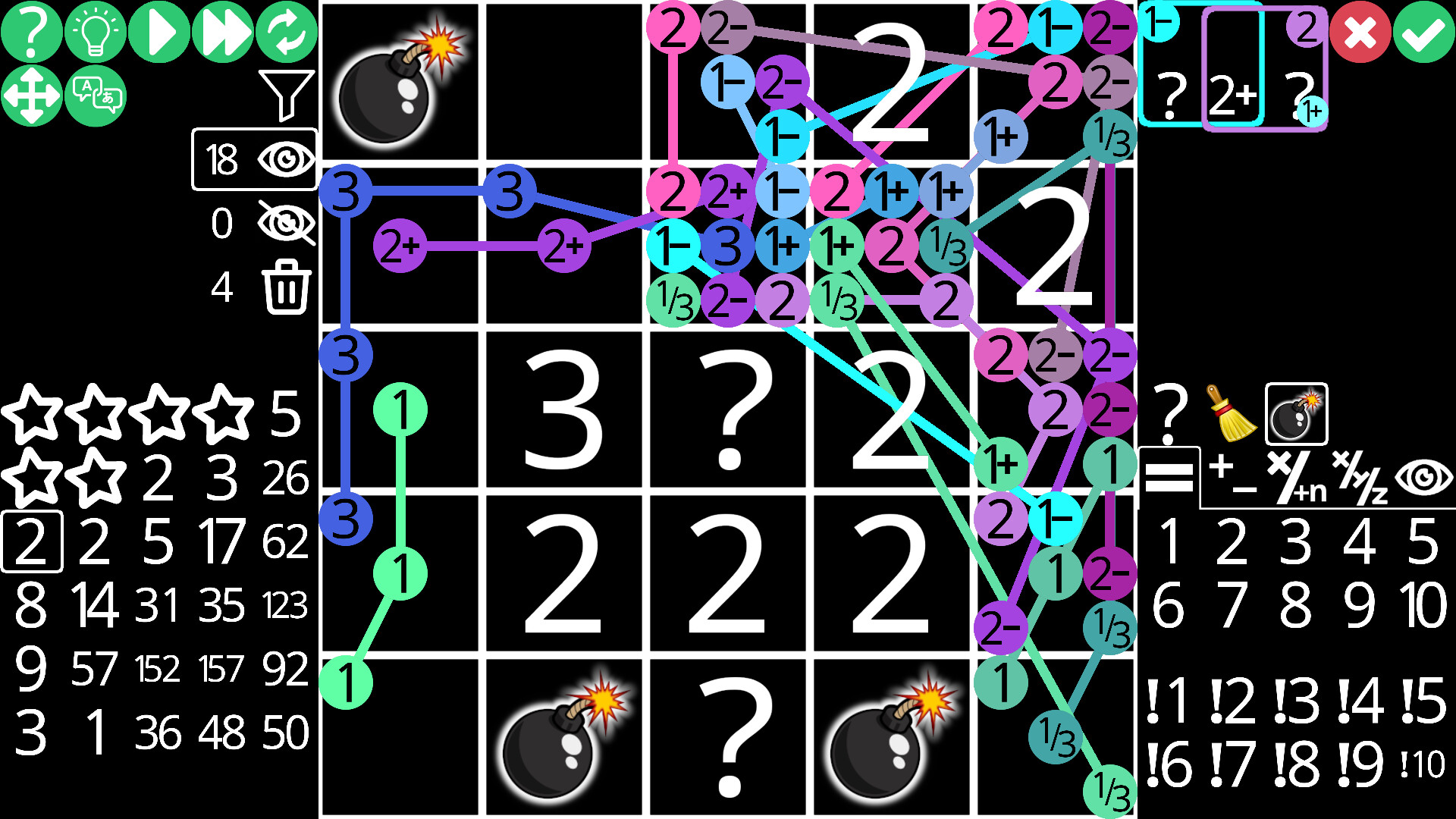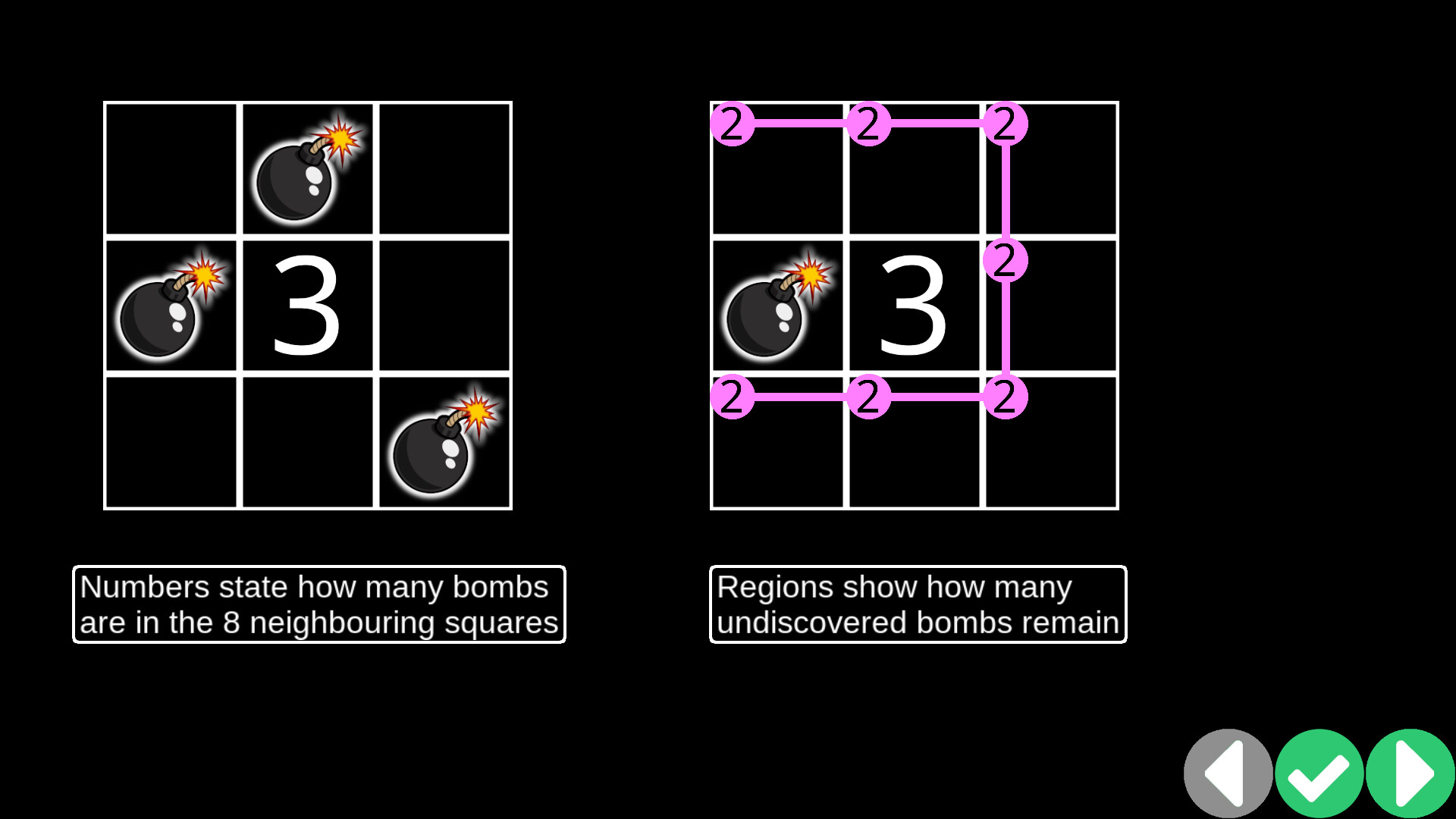- Regions (number bubbles connected by lines) generated from clues on the board
- Rules act on regions to mark bombs, clear squares or create new regions
- A checker tells you if your rule is formally correct
- Rules are auto applied forever after, resolving the situations you have solved before
- Only the hard situations remian.
- A hint system can mark the determinable squares and remove all unnecessary regions from the board.
- Regions can be hidden or discarded using rules
- Thousands of levels to play, all solvable without guessing.
Just like last year, throughout December, the weekly challenges will have a few festive additions. To add to last year's three new symbols there are two more. Each mean a secret set of numbers, but no clues what they are.
The negative bomb mode now gets weekly levels with negative regions and will get the festive types next week.
Good luck everyone and happy holidays!
In the game mode selection, there is a new option (If you have unlocked it) of "Negative Bombs" mode. This game mode has a different set of levels with some cells which are a lighter shade. They signify that if a bomb is present in that cell, it would count as a negative bomb. The clues give the number of normal positive bombs minus the negative bombs.
Regions now have regular positive circle elements, but now also negative square elements. As usual they compensate for revealed bombs. Regions with negative elements can be used in rules, but they occupy the equivalent of two regions. New regions with negative cells can be made by right clicking. Because now sometimes numbers become negative, negative numbers are available in the numbers box by holding Ctrl.

Good luck everyone and have fun scrambling your brain!
There were many features that have been requested and added over the last few months, but are not mentioned in the tutorial. You may have found some already, but here is a list.
Rules list
Up and Down arrow keys select rules.Hovering over the Regions column now shows a preview of the rule.
Holding Shift or Ctrl when selecting will range or toggle select.
You can drag selected rules to change their order. Holding shift to drag multiple rules.
As well as Level and Global usage counts there are new CPU statistics. The CPU time is measured in milliseconds (ms).
Tags are available to help you categorise your rules.
Copying a rule to an clipboard image can be imported into the game by a player you send it to.
New button to reset statistics for a selected rule. You can select multiple or all rules using Shift select and reset stats on them all.
Rules can now be Undeleted, in case you accidentally clicked Delete.
Visibility rules now count activations (although this may be inexact).
Rule Construction
Visibility rules now warn you that information will be lost and show an example that would not be knowable if you hide/trash the region.You can double click in the number pad to create a new region of that type.
Ctrl-Click allows you to eye-drop style select region type from the play board or from a region (in fact any number) in the constructor.
Rules now warn you that a rule is redundant, i.e. it creates a region which is already an input region.
Rules now warn you that a rule is impossible, i.e. it would never fire.
Better duplicate rule detection.
Paint
Holding Ctrl allows you to access a second set of 8 colours.Right clicking a colour or eraser sets the right mouse tool. By default it is erase.
Filter
Filter button allows you to restrict shown regions to ones which have elements in the selected cells. Select Filter and click cells on the board.The new "NOT" mode allows you to hide regions that are in specific cells. Not cells are blue and are selected using right click.
Robots
Robots are now much faster (thank you Adrian)Levels record what the maximum region count was when robots were run.
When adjusting Auto-Solve Maximum Regions, robots are now more smart about whether they should try a level again.
Clear button on Levels screen to mark set of levels as not completed.
Other
Total scores now shown in game mode select.Right clicking hint "undoes" the hint allowing you to click hint again and possibly get a better minimal region set.
Keys are re-mappable
Support for Steam deck key binding icons
Several new languages
Better number rendering and alignment (spaces between 1000s)
Throughout December, the weekly challenges will have a few festive additions. Three new symbols which each mean a secret set of numbers, but no clues what they are.
Good luck everyone and happy holidays!
We have made some updates to the UI to make it look nicer and be more friendly to new players, but the biggest change is the introduction of robots. Robots will use all the CPUs in your computer to solve levels in the background. Not only does it cut down the time to re-test all levels, it makes your room nice and warm.
Minimum Setup
- Memory: 1 GB RAM
Recommended Setup
[ 6228 ]
[ 5939 ]
[ 2477 ]
[ 4756 ]