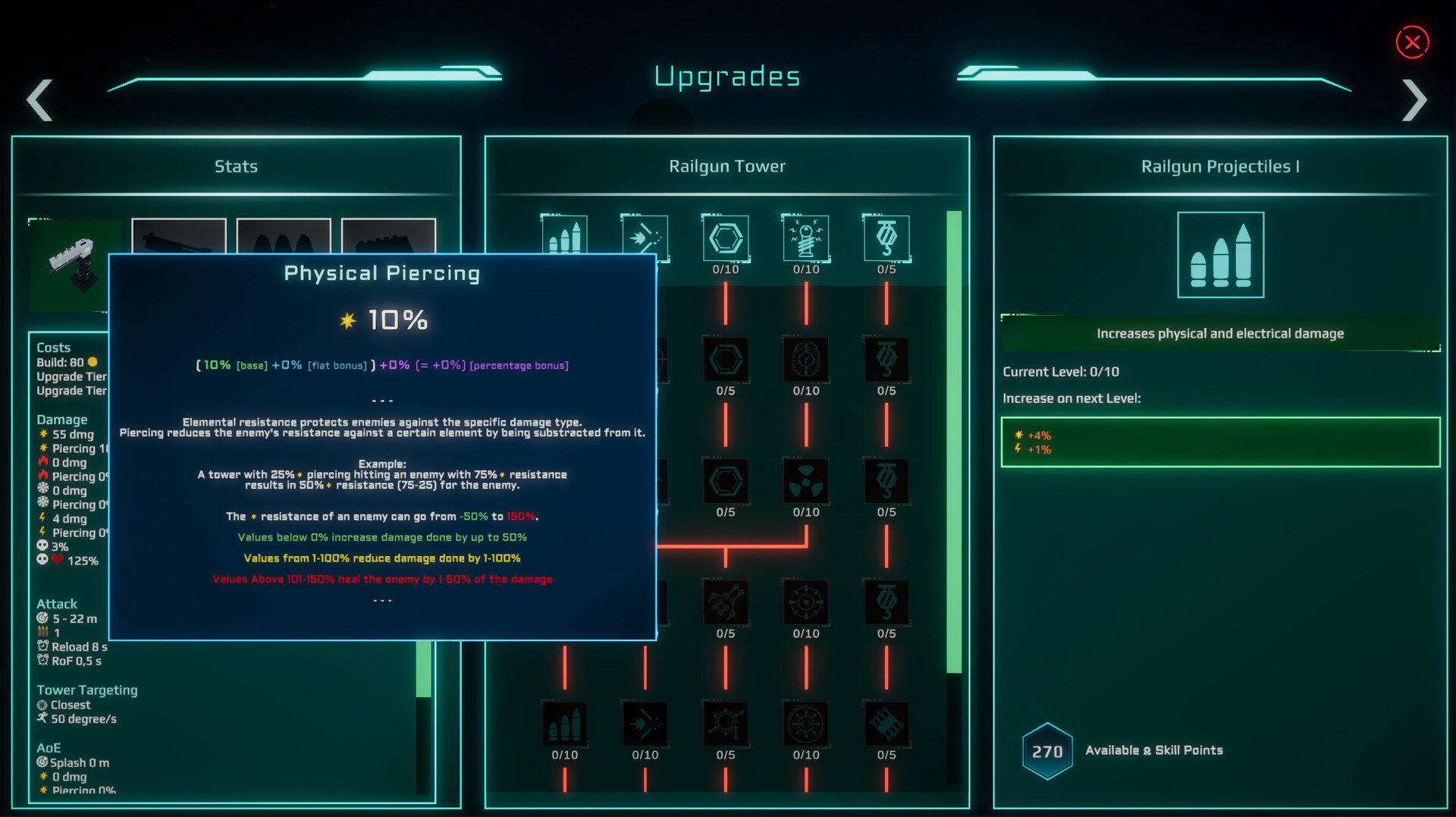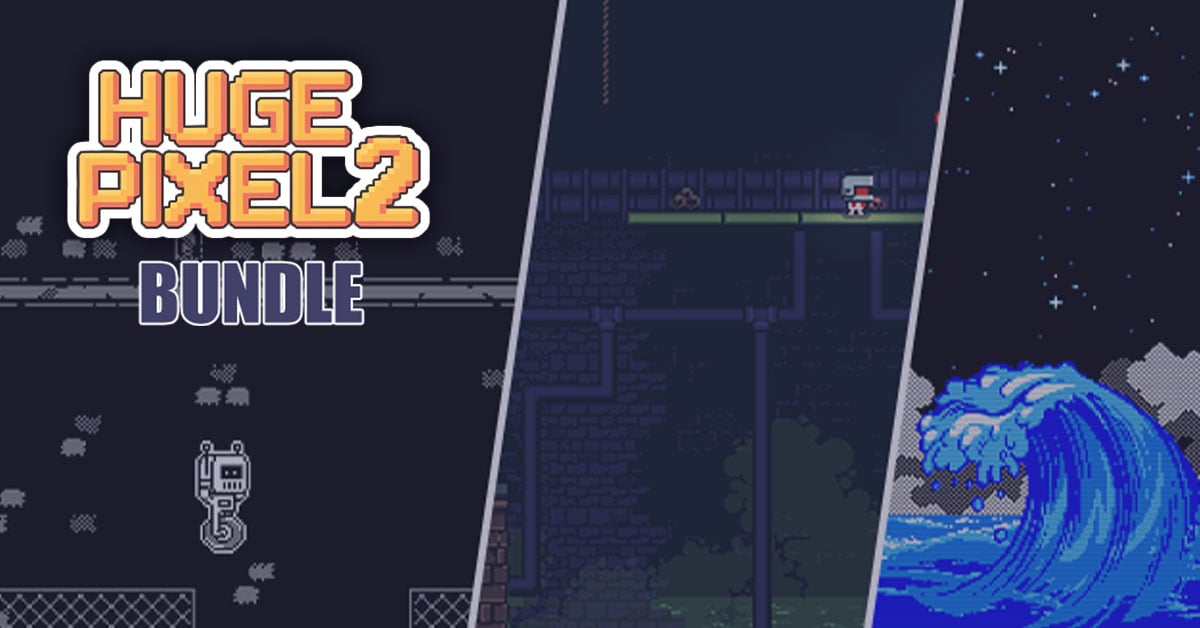Project Astra Dominium is a Tower Defense game with Basebuilding and Automation elements.
Build up your base to become a supply hub for Earth's desperately needed materials, gather resources while defending against an unknown alien threat and improve your tower's and AI capabilities.
Despite those crises, humanity made huge progress in the fields of AI, which in turn allowed for enormous advances in space travel.
Scientists were even able to create a new kind of engine, which made it possible to travel faster than light. But on the downside humans were not able to survive this way of transportation.
In a last desperate attempt and in search for new resources, the EIRO (European Interstellar Resource Organization) built a brand new ship which was only controlled by an AI named "Athena".
Hoping that the AI can survive the jump and begin autonomous exploration and exploitation of resources, the ship is launched into an unknown future...
Explore different planets and defend against a mysterious alien race, that seem to reproduce endlessly and eat up whole planets.
Make use of the latest Nanite technology to process and refine all resources you find into useful materials for earth or new equipment for your towers.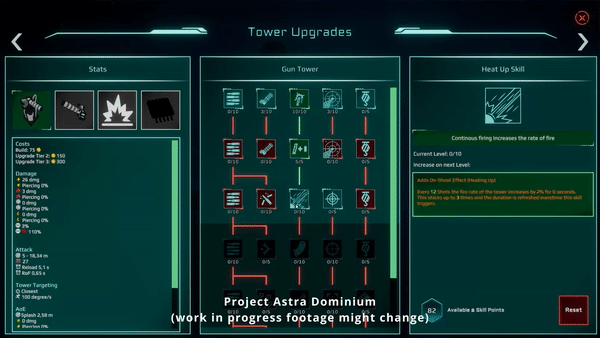
As an AI you learn from everything you do and become stronger and better.
We will update all screenshots/videos accordingly, whenever there is progress made in those areas!
Build up your base to become a supply hub for Earth's desperately needed materials, gather resources while defending against an unknown alien threat and improve your tower's and AI capabilities.
Story
It's the year 2249, most resources on earth are nearly depleted and have lead to many conflicts in the past.Despite those crises, humanity made huge progress in the fields of AI, which in turn allowed for enormous advances in space travel.
Scientists were even able to create a new kind of engine, which made it possible to travel faster than light. But on the downside humans were not able to survive this way of transportation.
In a last desperate attempt and in search for new resources, the EIRO (European Interstellar Resource Organization) built a brand new ship which was only controlled by an AI named "Athena".
Hoping that the AI can survive the jump and begin autonomous exploration and exploitation of resources, the ship is launched into an unknown future...
Fight

Explore different planets and defend against a mysterious alien race, that seem to reproduce endlessly and eat up whole planets.
Expand

Make use of the latest Nanite technology to process and refine all resources you find into useful materials for earth or new equipment for your towers.
Grow
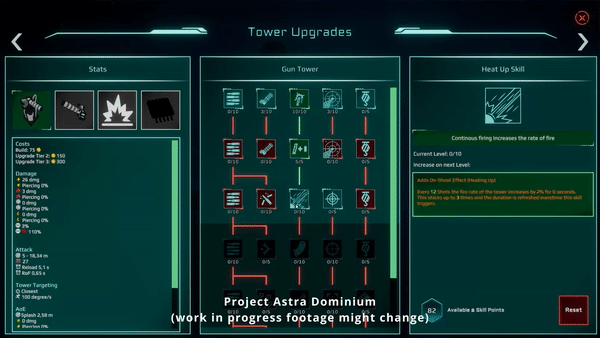
As an AI you learn from everything you do and become stronger and better.
- Gain combat experience and skillpoints that you can use to improve your towers. Each tower has it's own skilltree with up to 250 points to spend!
- Learn recipes to craft various materials, items and also equipment for your towers.
- Improve your crafting abilities and effiency to use less resources while having
more/better/faster output. - Discover more about the aliens and learn to craft special beacons, that attract much stronger species that may also yield much better rewards!
- Expand and improve your base to become a reliable resource hub for earth.
DISCLAIMER
Project Astra Dominium Ist Still In Early Access.
While most of the gameplay elements are already implemented, the visuals and UX are still work in progress and not finished yet.We will update all screenshots/videos accordingly, whenever there is progress made in those areas!
Recipe Modification & Player Feedback Update - Version 0.5.13
Today we are happy to announce the release of our next update "v0.5.13", which adds the new Recipe Modification System, Playerfeedback, some rebalancing and bugfixes.
Again we want to thank everyone who reached out to us with their feedback so far!
We are constantly monitoring what our community would like to see in Project Astra Dominium and try our best to make your wishes come true!
Some requests got already implemented in this Update, some have to wait a bit longer and others may not work for our vision of the game. Regardless, we'd like you to keep all the suggestions and feedback coming!
The update is released together with this news. If you don't see it yet, you may need to restart Steam!
Now without further ado, let's jump into what's new:
Now onto the big new feature:
We've also made a video that explains the new feature and shows you how to use it in automation:
This feature might seem overwhelming for some at first, but once you've got the idea of it, it's an awesome and easy way for you to create and customize recipes to your liking.
Would you like to have a Vulcan Cannon that adds immense ammounts of fire damage?
Just modify copper ingots with + fire damage, put them into your Vulcan Cannon recipe and there you go!
As this needs a lot of testing and rebalancing and because we want to hear your opinion on this feature before further extending it, we've only added some moddable recipes for now. These are:
Copper, Iron and Aluminium Ingots aswell as the Vulcan Cannon Tier 1 and the Railgun Tier 1.
Note: All your existing recipes should be compatible and not be altered by this. So your existing production lines should continue to function!
Now for a deeper dive into the System:
You configure Modification Slots with Items that are needed for your new Recipe.

The Level can't exceed the Recipes Max Level.
More advanced Items increase the Level more.
The Bonuses only apply if you have the minimum amount of Items added to the Modification Slot.
Example:
You can modify the Copper Ingot Recipe and create a Copper Ingot with the bonus Physical Damage +1.
You can then modify the Copper Ingot Recipe again and melt 3 Copper Ingot Physical Damage +1 into a Copper Ingot Physical Damage +3.
After that it makes sense to modify a Equipment Recipe and leverage the Copper Ingot Physical Damage +3.
Keep in mind that stronger Items add more Levels to the Recipe Level, which can't exceed the Recipe Maximum Level.
Multiple Slots with an Effect X Bonus are mutually exclusive.
It only makes sense to add Items to one Slot per Effect X.
Let us know your feedback, ideas, suggestions and whatever you like to tell us on our Discord or in the Steam discussions!
Features and Bugfixes
Today we are happy to announce the release of our next update "v0.5.13", which adds the new Recipe Modification System, Playerfeedback, some rebalancing and bugfixes.
Again we want to thank everyone who reached out to us with their feedback so far!
We are constantly monitoring what our community would like to see in Project Astra Dominium and try our best to make your wishes come true!
Some requests got already implemented in this Update, some have to wait a bit longer and others may not work for our vision of the game. Regardless, we'd like you to keep all the suggestions and feedback coming!
The update is released together with this news. If you don't see it yet, you may need to restart Steam!
Now without further ado, let's jump into what's new:
New Features:
- Recipe Modifications (see below for more details)

- Added camera sensitivity to the Settings menu

- Hovering with the mouse over an Item on a Belt will now show a small Tooltip of the item name

- Added an Autosave every 5 Minutes while in Base Building mode
- Added Tutorial Arrows that guide the Player through EIRO Protocols, to improve the onboarding of new players.

- Added/Rewrote Advisor Screens to better guide new players.
We may add more Wiki Entries/EIRO Protocols soon and still strive to continue to help players in better understanding certain aspects of the game. - Added some details to Advisor screens
- Added more Quests
- Updated Unity to the latest none Beta Version, this should improve performance and fix some bugs
- The Monster Loot window can now be hidden
- Monster loot collapsible status, Hide/Show Healthbars, Damage and Exp states are now preserved between Tower Defense Levels
- The "Start Wave" Button is now on top of the screen and slightly smaller so it does not take up screenspace or is being clicked accidentally when an Advisor Screen is open.
- The "Endless mode" Advisor Screen should now only be shown once. If you want to read it again you can do so in the ingame wiki by pressing the "?" Button on the top left of the screen.
Balancing:
- Slightly increased difficulty ramp up in endless mode
- Nerfed Boss in Level 3 a bit
- Achievement: "Finish all Quests" changed to "Finish 10 Quests"
- All Towers: Made all Towers rotate faster and rebalanced some damage and range stats.
- Gun Tower: Nerfed the flat heat damage bonus from skills, as it was to strong. HeatDamage itself should now be added from equipment, if the player decides to add it via the new Recipe system.
- Railgun Tower: Increased overall Damage, aswell as Damage of both DoT Skills.
- Laser Tower: Increased resistance reduction from the "Melting Ray" Skill.
- Tesla Tower: Increased Damage
- Level 3: Added an additional Tower Slot near the start
Fixed Bugs:
- Shadows fixed for all Towers, some shadows were not visible
- Pressing Escape in the settings menu on the Save Game select Screen closed the Game instead of the menu
- Level 3 bridges were sometimes too bright
- Volume of sending resources to earth was too loud
- Player.log (file we need for proper bugreporting) cleanup
- Fixed some typos
Now onto the big new feature:
Recipe Modification
Recipe Modifications allow you to create and improve Recipes.We've also made a video that explains the new feature and shows you how to use it in automation:
This feature might seem overwhelming for some at first, but once you've got the idea of it, it's an awesome and easy way for you to create and customize recipes to your liking.
Would you like to have a Vulcan Cannon that adds immense ammounts of fire damage?
Just modify copper ingots with + fire damage, put them into your Vulcan Cannon recipe and there you go!
As this needs a lot of testing and rebalancing and because we want to hear your opinion on this feature before further extending it, we've only added some moddable recipes for now. These are:
Copper, Iron and Aluminium Ingots aswell as the Vulcan Cannon Tier 1 and the Railgun Tier 1.
Note: All your existing recipes should be compatible and not be altered by this. So your existing production lines should continue to function!
Now for a deeper dive into the System:
You configure Modification Slots with Items that are needed for your new Recipe.

Quantity
The Quantity tells you how many Items you can add to the Recipe.Level System
Adding Items to the Recipe increases the Recipe's LevelThe Level can't exceed the Recipes Max Level.
More advanced Items increase the Level more.
Modification Slot Bonuses
Modification Slots can have Bonuses, which will add to the Recipe Bonuses.The Bonuses only apply if you have the minimum amount of Items added to the Modification Slot.
Recipe Modification Inception
The Recipe will inherit Bonuses from Items.Example:
You can modify the Copper Ingot Recipe and create a Copper Ingot with the bonus Physical Damage +1.
You can then modify the Copper Ingot Recipe again and melt 3 Copper Ingot Physical Damage +1 into a Copper Ingot Physical Damage +3.
After that it makes sense to modify a Equipment Recipe and leverage the Copper Ingot Physical Damage +3.
Keep in mind that stronger Items add more Levels to the Recipe Level, which can't exceed the Recipe Maximum Level.
Optional Slots and Effect X
You don't need to add any Items to optional Slots.Multiple Slots with an Effect X Bonus are mutually exclusive.
It only makes sense to add Items to one Slot per Effect X.
Let us know your feedback, ideas, suggestions and whatever you like to tell us on our Discord or in the Steam discussions!
[ 2023-04-06 18:38:01 CET ] [Original Post]
Minimum Setup
- OS: Ubuntu 22.04.1 LTS
- Processor: i5-3570 3.4 GHz 4 CoreMemory: 8 MB RAM
- Memory: 8 MB RAM
- Graphics: Dedicated graphics card. GTX 770 2GB
Recommended Setup
- OS: Ubuntu 22.04.1 LTS
- Processor: i5-3570 3.4 GHz 8 CoreMemory: 8 MB RAM
- Graphics: Dedicated graphics card. RTX 3080
GAMEBILLET
[ 6376 ]
FANATICAL
[ 5784 ]
GAMERSGATE
[ 751 ]
MacGameStore
[ 2194 ]
FANATICAL BUNDLES
GMG BUNDLES
HUMBLE BUNDLES
INDIEGALA BUNDLES
by buying games/dlcs from affiliate links you are supporting tuxDB