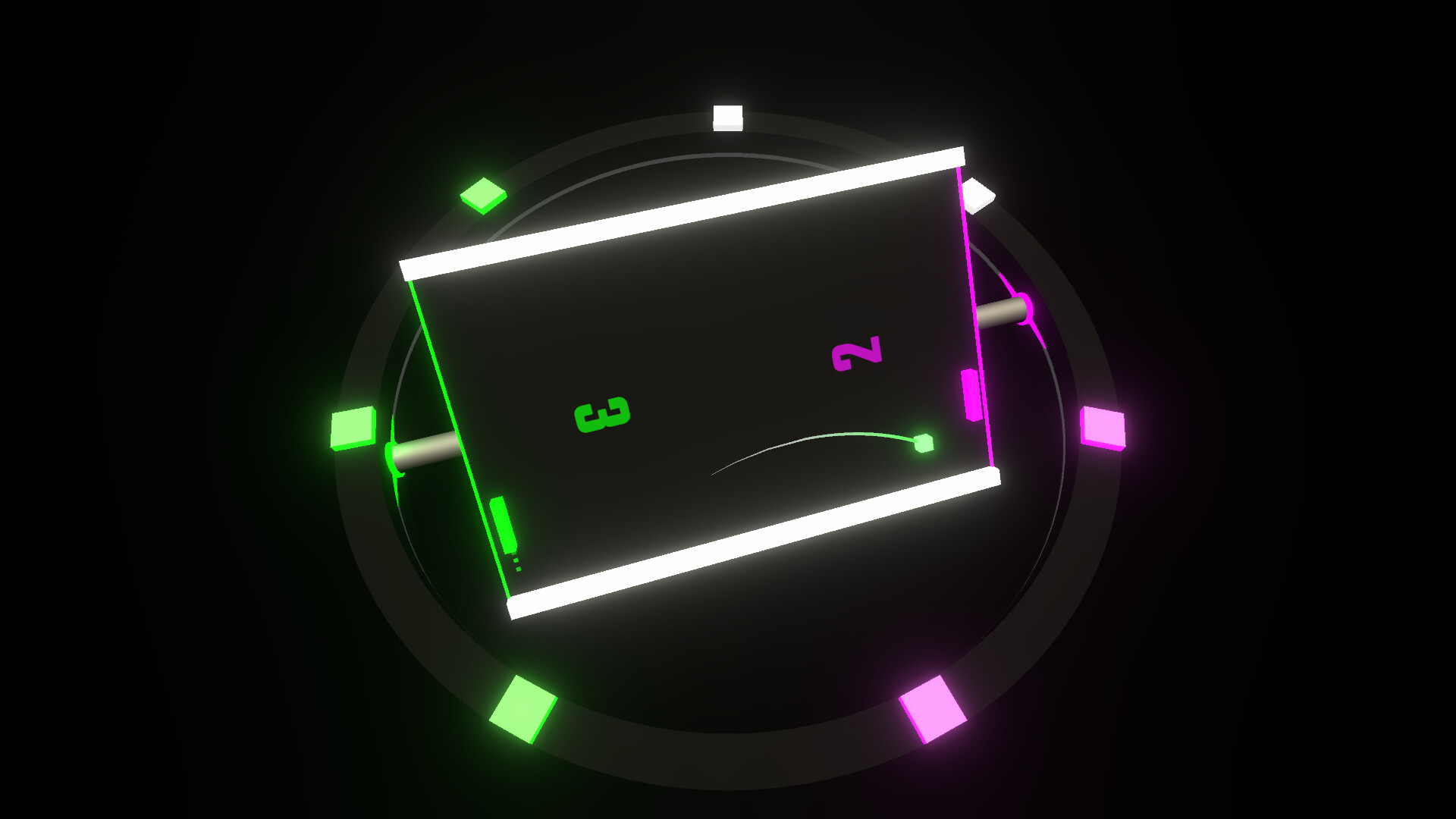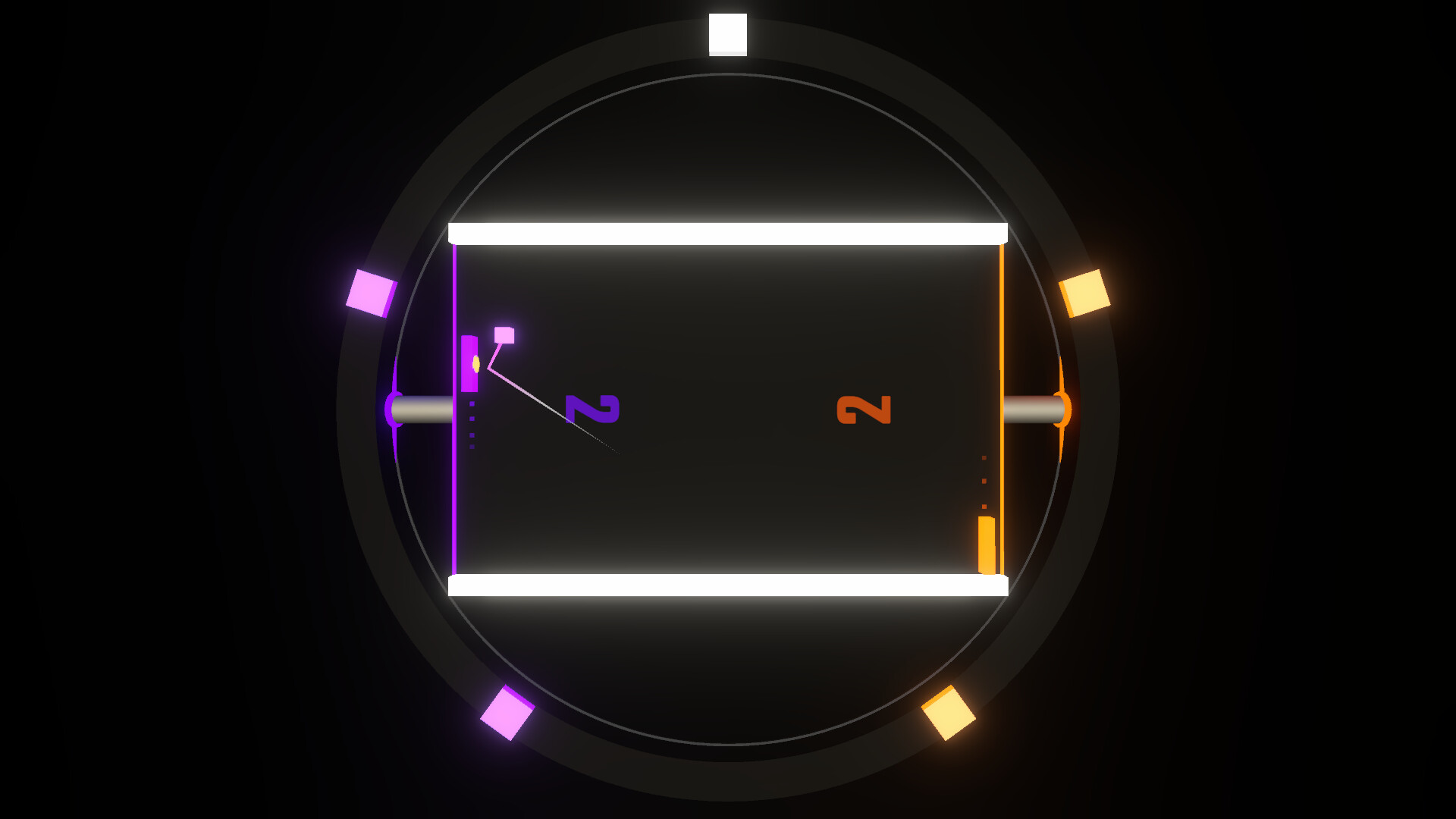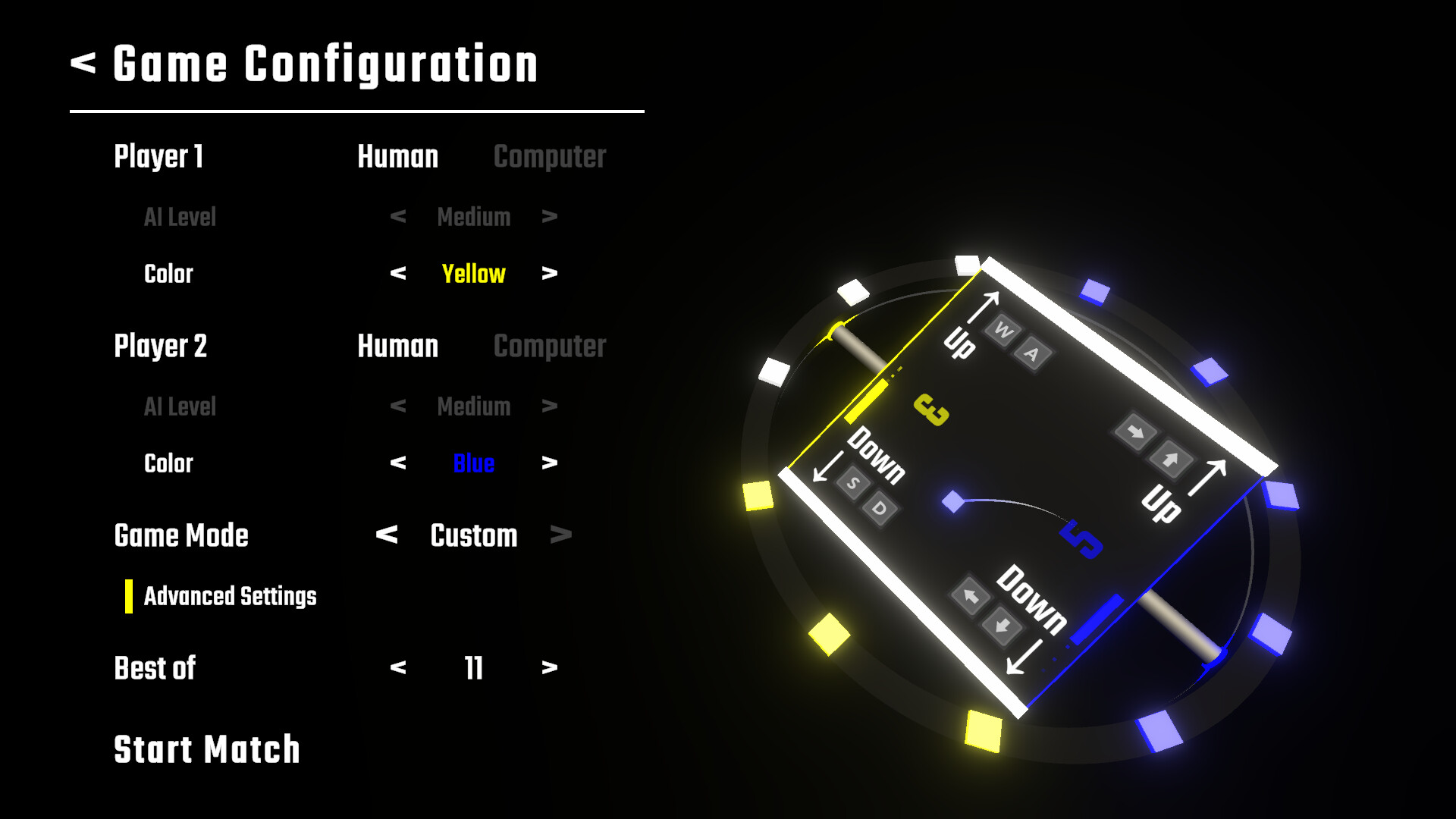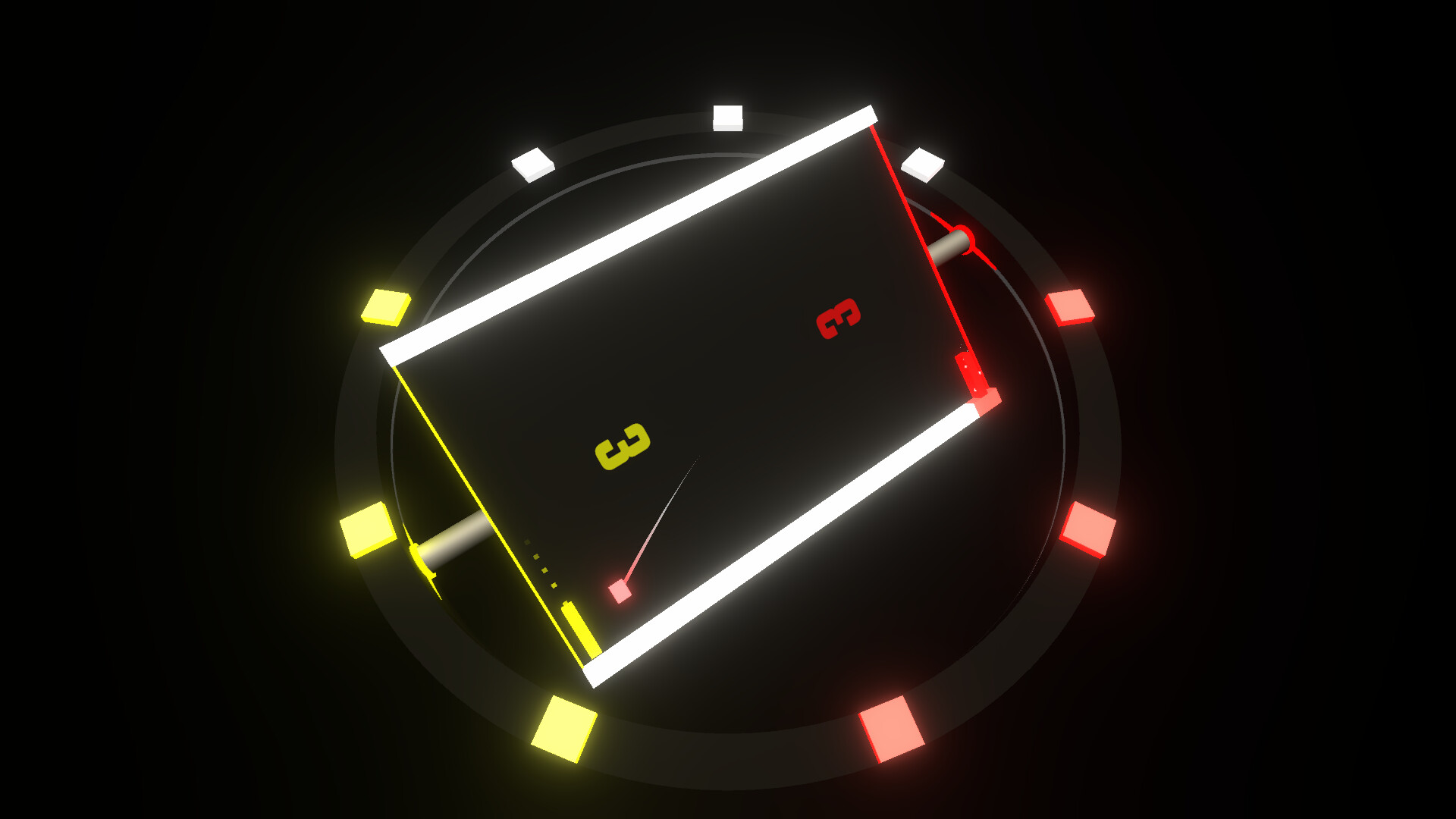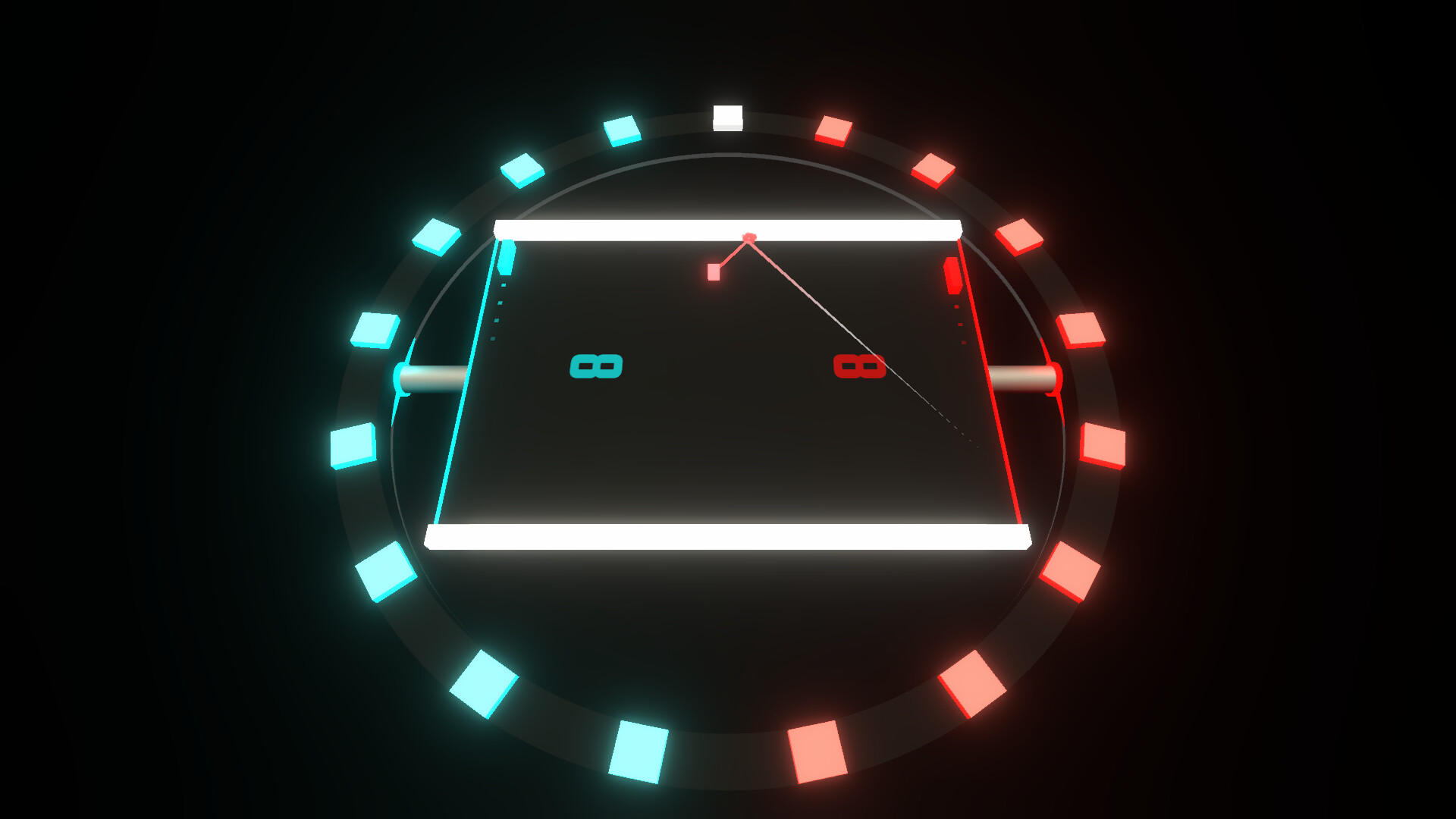Learn to Skew with it !
You might be used to playing Pong, but this is no classic one. With an unstable 3D board that can be pushed around and that bends from the paddles' weight, you will have to adapt as gravity and inertia influence the ball. Use them to your advantage to win against your opponent.Play against your Friends or AIs !
Invite some friends to your house or through Steam's Remote Play Together to defy them in 2-player Couch Versus. You can play either on a single keyboard or with gamepads.No friends available to play with you ? It's not an issue, as you can play alone and face the AI with multiple levels of difficulty.
Don't feel like playing ? It's fine, you can even watch AI vs AI matches.
Fully customize the matches to your needs !
Several game modes are available for variety of gameplay.Even better, a lot of options are available to play the way you want to. From simply changing your paddle's color to switching between 2D and 3D perspective or modifying the playing field's dimensions.
You can go all the way from playing an extreme game to just doing a classic 2D Pong match.
Possibly the last update ever for this game as the game is nearly 4 years old already. It was mainly to fix a security issue from Unity and I added in a couple quick stuff I could do in an hour or so.
Changelog
A bunch of minor optimizations.
[/*]Added a text showing the version of the game while in the Settings Menu.
[/*]Fixed a security issue from the version of Unity that was fixed.
[/*]
A small update to celebrate two years since Skew Pong's release as well as the Steam Remote Play Together Festival. The game is also on sale for a week at -50%.
Changelog
- Added Spanish - Latam support.
- Added a setting to limit the framerate.
- Quitting the game on the main menu now requires pressing Escape or the B button twice to avoid accidental exiting. First press will move the cursor to the Quit Button, unless it is already there.
- Fixed Resolutions not getting updated properly upon switching Display.
- Fixed a rare bug that could make settings not work properly on some setups.
Skew Pong is now 1 year old ! To celebrate this, the game is being released on Linux as well as receiving a small update bringing a few improvements.
The game is also going on sale at -40% for a week.
List of Changes
Linux Version
- The game is now available on Linux !
Gameplay
- A Match Point text now appears on the terrain when a player is only one point short of winning.
- Winner is now shown on the ground on the end screen.
Miscellaneous
- Player Input Prompts shown on Terrain are now localized. i.e. If you are using a AZERTY keyboard, it will now properly display Z/Q and S/D instead of W/A and S/D.
- Player Input Prompts now remain for a few seconds after clicking on Start Match.
- Score is now frozen while on match end screen.
- Made it explicit that Game Modes were locked in the Web Demo.
- Slight adjustment to the points cubes on the circles default color.
A new update to Skew Pong is out, bringing a graphical rework with a rework of the graphics which are now more detailed, improvements to the AI, a German translation and some other minor improvements.
The game was also released on https://axelvborn.itch.io/skew-pong with a browser playable demo available there .
List of Changes
Gameplay
- Improved the AI and its difficulty scaling. Easy and Medium AI didnt change much but Hard and Very Hard should now offer a slightly bigger challenge.
Graphics
- Improved the arena with some added details to the surroundings.
- Added a trail following players.
- Players trail can be disabled in Graphics settings.
- Reduced the default length of the Balls trail.
- Balls trail length can now be modified or disabled in Graphics settings.
Miscellaneous
- Added German translation.
- Added a Setting to change the Window Size while in Windowed mode.
- Improved the menus tabs, theyre now clearer and can also be directly interacted with the mouse.
- Game now pauses when a Controller is disconnected.
- Fixed a bug where the game would potentially fail loading properly after a change in monitor setup.
Skew Pong's 3rd update adds new Advanced Match Settings bringing more variety in gameplay with control over the shape of the game area. Other changes include an alternative joystick control mode to help with disorientation, small balance changes to some of the preset modes and other minor improvements.
List of Changes
Gameplay
- Added new Terrain Dimensions Match Setting. Allows to change the shape of the terrain, ranging from a thin rectangle to a wide square area, opening new gameplay possibilities.
- Added new Neutral Point Delay Match Setting. Neutral Points can also be disabled through setting the delay to None.
- Extreme Mode now has a shorter Neutral Point Delay.
- Classic Mode can't have Neutral Points anymore.
Gamepad Support
- Added an Align Joystick Axis setting. When enabled, the joystick controls will match the terrain rotation. I.e. if the board is rotated 90, you'd move the joystick left to move your paddle left. Setting is off by default. This should help users that are struggling with disorientation over the controls.
User Interface
- Advanced Match Settings are now spread through several tabs (General/Paddles/Tabs) to make place for the.
- Score UI settings were moved to a new Graphics tab in the settings.
- The game is now darkened while on the Pause Menu.
Miscellaneous
- Added a setting to control the Bloom Intensity. Bloom can also be fully disabled through it.

A new update of Skew Pong is out, bringing a reworked round start animation, an improved user experience and bug fixes.
List of Changes
Gameplay
- Reworked and Improved Round Start Animation.
- Ball's direction at launch is now shown with an arrow. This allows to better prepare and anticipate the first ball hits.
- The direction arrow can be disabled in the settings.
- Small improvements to the physics.
User Interface
- Controls are now shown on the Pause Menu.
- Improved the Color Switch buttons.
Gamepad Support
- Added rumble/vibration feedback on neutral points.
Achievements
- Added a new hidden Achievement.
Bug Fixes
- Fixed the ball not touching the ground on smaller ball sizes.
- Fixed the ball's timeout delay being shorter on ball launch.
The first update of Skew Pong is out, bringing new content, better gamepad support as well as a few bug fixes.
List of Changes
Gameplay
- Added new "Invert Gravity" advanced match setting.
Stats & Achievments
- Added new Own Goal match statistics.
- Added an achievment for scoring an own goal.
Gamepad Support
- Remapped the controls in menu to match common standards. A lot of people were struggling in menus due to that.
- Added Left & Right Triggers as an alternative control to Joystick/Arrows.
- Added rumble/vibration feedback upon hitting the ball and scoring points.
- Vibration Intensity can be adjusted (or turned off) through a slider in the settings.
Bug Fixes
- Fixed paddles' position drifting away after a long period of time. It was only noticeable after several hours of continuous gameplay.
- Fixed the ball ignoring the round start animation after pausing/unpausing the game in between rounds.
Minimum Setup
- OS: Ubuntu 20.04 (64 bits) or equivalent
- Processor: Intel I3 or equivalentMemory: 2 GB RAM
- Memory: 2 GB RAM
- Graphics: OpenGL 3.2+ or Vulkan-capable
- Storage: 200 MB available space
Recommended Setup
- OS: Ubuntu 20.04 (64 bits) or equivalent
- Processor: Intel I5 or equivalentMemory: 4 GB RAM
- Graphics: OpenGL 3.2+ or Vulkan-capable
- Storage: 200 MB available space
[ 6407 ]
[ 6597 ]
[ 2652 ]
[ 4909 ]