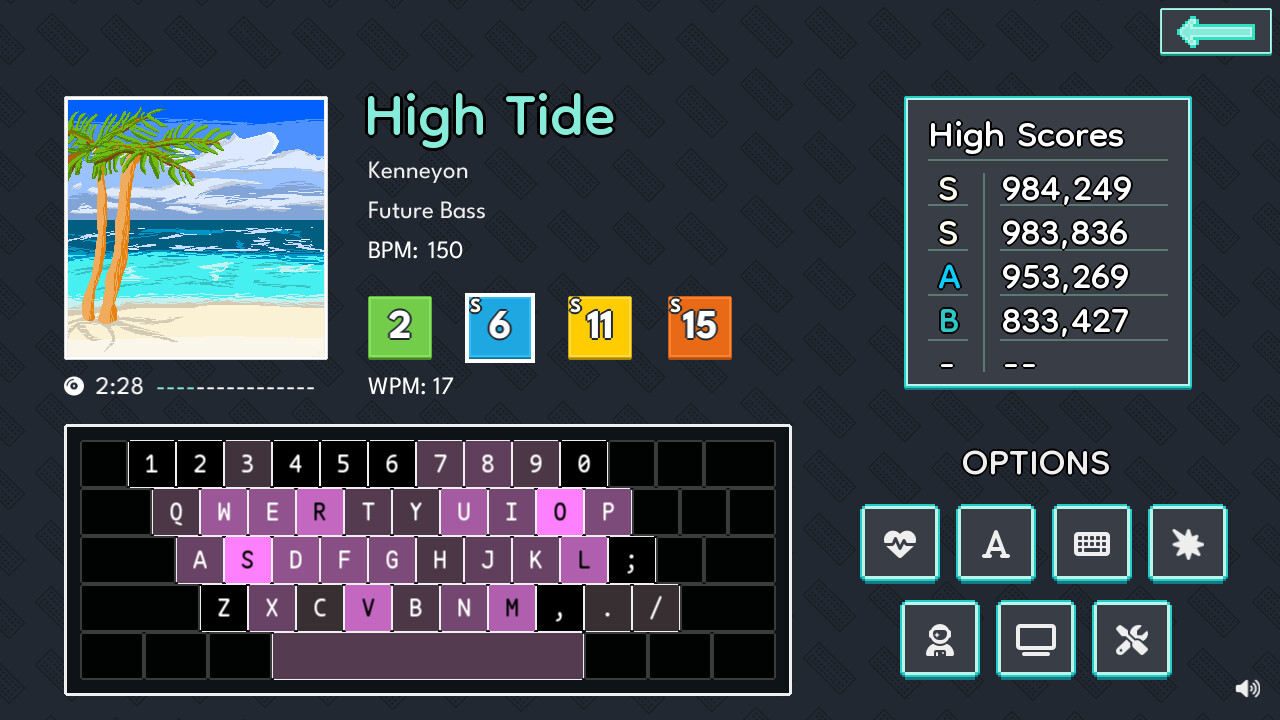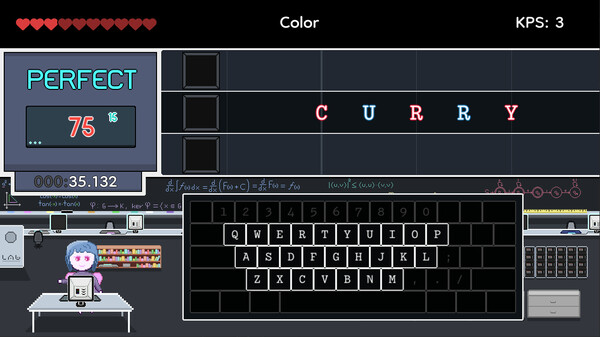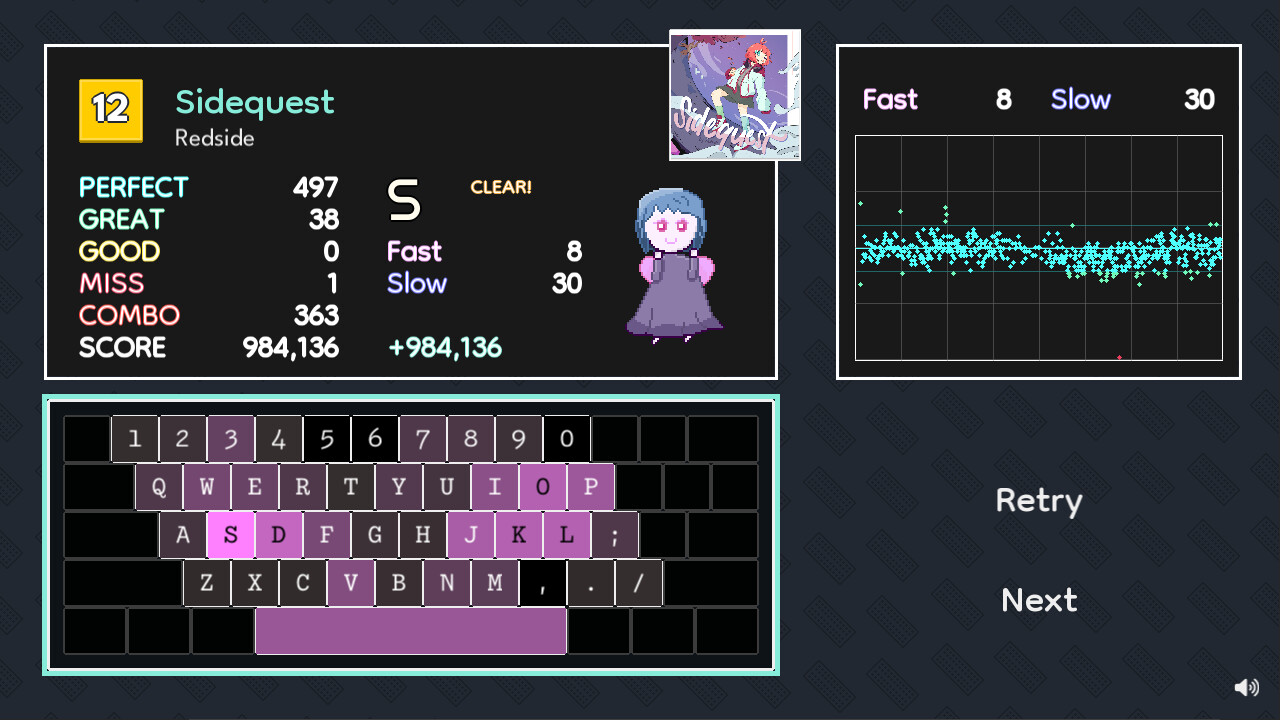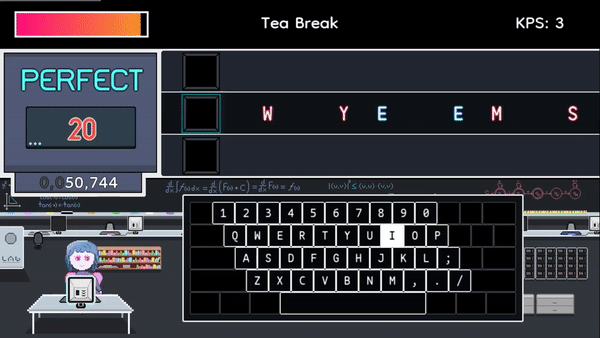
The Typing Tempo music library contains more than 30 upbeat and energetic tracks, including genres such as Future Bass, Hardcore, House, and more! With 100+ handcrafted levels, Typing Tempo has plenty of content to play from the get-go. You can also add your own music and levels to play, which can be created with Typechart Studio, a simple but powerful chart editor for the game, which is included as a Steam Tool.
Typing Tempo contains many additional features that allow the player to customize their typing experience, including:
- Custom keyboard layouts
- Customizable fonts
- Scroll speed
- Visual offset
- Modifiers such as 'Mirror,' 'Vanish,' and 'Spin'
- Customizable displays
- Profiles, high scores, and statistics tracking
- 'Practice Mode', where you can select certain keys and words to practice at a specific tempo
- and much more!
Are you ready to type the night away?
Hello typists! Hope you are all enjoying "Typing Tempo" thus far! I wanted to post a quick announcement to share how to access the level editor, as I realize that it may not be so obvious at first.
"Typechart Studio," a chart editor for the game can be found under the "Steam Tools" section of your Steam library. If you have purchased Typing Tempo, it should have automatically been downloaded as well. In your Steam Library, on the left drop-down, make sure that 'Tools' is checked:

Then, searching for "Typechart Studio" should show the editor as one of the programs you can launch. I've written up a quick guide on how to use the tool here .

Have fun!
Minimum Setup
- OS: Ubuntu 22.04+ or similar
- Processor: Intel Core 2 Duo or betterMemory: 1 GB RAMStorage: 250 MB available space
- Memory: 1 GB RAMStorage: 250 MB available space
- Storage: 250 MB available space
[ 6374 ]
[ 5785 ]
[ 751 ]
[ 2194 ]