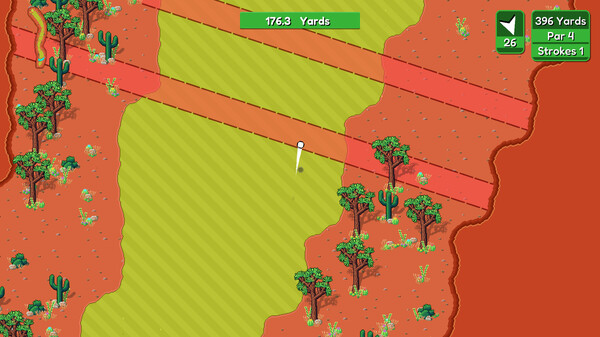Progress from an amateur golfer to a pro, competing across 4 unique regions. Complete challenges and practice rounds to earn your shot to compete in the regional tournaments. Rise through the ranks, and get invited to the professional tournament where you'll have to put everything you've learned to the test!

About to land in the rough? Use your golf ability to redirect it before it lands so you can get back on the fairway!

Be careful where you aim. Landing near a turtle could really ruin a good shot.

Shanked your drive and now you're not sure how you'll make par? Maybe it's time to risk aiming for a warp to get closer to the green!
Features
- Four locations each with their own unique challenges and hazards
- Play through 18 hole tournaments to progress to the next rank
- Challenges that will put all of your golf skills to the test
- Purchasable golf tech so you can better read the green, measure the wind, or perhaps get some balls that just don't bounce at all
- Abilities can be used to redirect your ball in midair, give it an extra boost of speed, and more
- Daily challenges to help level the playing field and compete against your friends
- Each playthrough is different as no course shares the same layout

Along the way you'll gain experience and be able to level up your golf skills. Increase your drive, accuracy, and your ability to control the ball.
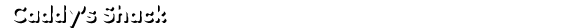
Caddy's Shack is always there with new stock in each region. Be sure to purchase the tech, abilities, and balls that you think will best improve your golf score.
- Bad at putting? Maybe picking up a green reader will help.
- Struggling at judging how the wind effects your ball, or what happens after your first bounce? Golf tech has got you covered.
- Want to redirect your ball midair or take a bit of manual control? Time to purchase or upgrade some abilities!
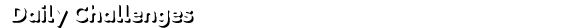
Daily challenges start players with the same set of clubs, tech, experience, and abilities. Each day you can play through the same course as everyone else and show off your skills on the leaderboard.
Happy Holidays everyone!\n\nTook some time to add a couple options related to camera transitions and the sound effects that play in the interstitial that show you if you got a bogey/hole in one etc. These are available in the settings menu under gameplay and audio.\n\nCamera movement should also be much smoother by default in some situations now as well.\n\nThanks for playing Golfinite!\n\nChanges\n
- \n
- Significantly reduce camera jumpy-ness when going from when the ball stops rolling to showing the new aim location. This should be much smoother now, particularly around the greens.\n
- Add option under Gameplay settings that allows for instant camera transitions. This will change any camera transition from it\'s current version to a direct cut. \n
- Add an option under audio that can be used to disable the horns / other chimes that show up after you complete a hole, or challenge.\n
This patch includes some changes that allow Golfinite to officially be Steamdeck Verified!\n\nhttps://store.steampowered.com/verified/2133870\n\nIt does not include any gameplay changes.\n\nChanges include:\n
- \n
- The Steam Deck keyboard will now popup automatically when interacting with the text fields when entering your character name or a seed for freeplay mode.\n
- Increased UI size in to better contain text when playing on steam deck. (analytics popup)\n
- Increased text sizes in various areas to improve legibility on steam deck-sized displays. (shop, tooltips, controls, free play)\n
- Fix issue where a long name would be too big to fit on the character stats screen.\n
- Fix issue where an incorrect text material was being used on the character stats screen.\n
- Change wording in some areas of text for better compatibility\n
Hi all, Unity discovered a security vulnerability today across pretty much every version of the engine and sent out an e-mail this morning with steps to fix the issue. So I imagine a lot of games are going to be getting a similar tiny update today!\n\nMore information about it could be found here if you are interested: https://unity.com/security/sept-2025-01/remediation#faq\n \nThere are no other changes to the game in this version except fixing this vulnerability. If you encounter any issues please reach out and let me know!\n\n Thanks for playing Golfinite!
Just some more minor fixes, if you encounter any issues please reach out and let me know through the bug thread in the steam forums or via e-mail.
1.10.1 Changes:
- Fix issue where trees could spawn directly in front of where you were teeing off
- Fix grammar/typo in the bounce calculator shop item.
Thanks for golfing!
Now you can specify a seed when playing in free-play mode. So if you want to play the exact same course as someone else and compare scores outside of the daily challenges, you can now do so!
- Added a seed input field to the free-play menu.
- Fixed an issue where course buttons were not the correct size when not unlocked.
- Improved access to input fields for profile name (and the new seed entry) on Steam Deck with the steam key + trackpad mouse.
- Fixed issue where a settings dropdown would not correctly orient.
- Fixed issue where dropdowns would auto scroll when using a mouse.
Thanks for playing!
Just some fixes for some issues that were reported. Thanks for letting me know!
- Fix issue where trees were spawning without making sure they were far enough away from the start of the hole.
- Fix issue where trees could not spawn on areas of the fairway that were cleared.
- Fix issue where pausing when going into a portal would cause the ball to lose a lot of it's momentum.
So I got a Steam Deck today and found some minor issues and improvements that I thought could need fixing.
- When using a controller you no longer have to navigate to the "Tee Off" button, you can just press A / button south directly when the challenges/practice rounds/tournament buttons are selected.
- Adjust the VFX for clouds, and wind in the sky level
- Adjust navigation of the tee off button when using the controller, or keyboard navigation to make it easier to navigate a courses screen.
- Update the arrows on some of the UI to match other arrows.
- Fix an issue where the analytics popup at the start was not correctly sized on smaller resolutions
- Fix some prefabs with animators not correctly culling
Thanks for playing!
Hey everyone! Glad to see some more people playing on the daily leaderboard.
I've added an achievement inspired by the player who I will likely never be able to beat on the daily leaderboard.
Changes:
- Add an achievement for placing first on the Daily Challenge Leaderboard.
This new achievement is not retroactive (sorry!), so you will need to submit a new score on a daily challenge that puts you in first place.
Best of luck and thanks for playing! :)
Hi! Thanks for continuing to play Golfinite! This is just a small update to the tutorial
- After landing on the green in the tutorial there is now an explanation on how to use shift / x / button west to adjust the clubs maximum hit distance.
Thank you so much for the feedback!
Fixes issue where the how to unlock courses tooltip was not correctly being disabled.
Sorry about that!
Another minor update! Thanks for playing Golfinite!
- Add tooltips to the course selection screen that explains how to progress/unlock courses. (Place top 3 in the previous tournament)
- Increase the speed of the experience gain on the experience gain screen
I hope everyone is still enjoying Golfinite! :) Thank you for reporting any issues you find.
- Fix 9 hole practice round not actually being 9 holes (Oops!)
- Fix success/fail panel not displaying correct information for 18 holes.
- Fix issue where completing a practice round could return you to the wrong screen.
- Fix issue where extra experience could be incorrectly given out
Thanks for playing Golfinite! (And for letting me know about the giant line up of frogs on the fairway that you got that one time)
- Fix issue on Grand Grove where if no water hazard was present, frogs would spawn along the center of the fairway.
As always, thanks for playing Golfinite!
- Fix an issue where spawning poles for a challenge could cause an error
- Improve compatibility with older hardware
Thanks for playing Golfinite!
All this update does is provide a consent form for data analytics, it provides a message so you know what I'm using it for (tracking bugs & balancing), as well a link to unity relevant privacy policy, and provides a way to easily opt out in the gameplay settings menu.
If you think of anything you'd let to see improved or changed please reach out and let me know!
- Add analytics consent form
- Add option to opt out of analytics from gameplay menu
Another quick update!
- Daily leaderboard will now display top 10 if no results are found for the current filter setting.
- Daily leaderboard will now maintain the day when changing between filter settings
Just a tiny update for Golfinite!
- Improve visibility of what is selected in the level select screen
- Improve visibility of what is selected in the level up screen
If you encounter any issues please feel free to reach out!
Thanks everyone for the feedback. It definitely helps me to better improve the game! Hope you're enjoying Golfinite!
Changes
- Add text near ball path ui to identify it
- Adjust color of ball path ui to match the aim line to highlight similarities
- Add tooltips to freeplay mode that explains what each ability/tech/ball does
- Add the markers that show up on the shot timing bar to the tutorial when taking your first shot to explain their differences
Thanks again!
Thanks for playing Golfinite! Happy steam summer sale!
- Adjust how difficulty effects radius of challenges
- Increase starting radius of drive challenge
- Add additional messages and popup when interacting with tutorial button on course selection screen
- Fix issue where bird was spawning without being displaced along course
- Fix issue where ambient sounds would continue playing on main menu
- Fix issue where the correct course music would sometimes not start until the second hole
Thanks for playing Golfinite. I hope you're enjoying it!
- Fix issue where movement of the marker that shows where you're aiming was not correctly being smoothed
- Fix error that can occur when audio starts to play
If you have any feedback or bugs to report, I'd love to hear from you in the discussion forums!
- Fix rare crash bug caused by graphics jobs when rendering a hole's minimap
- Fix bug where tutorial ui was still interactable when pausing during tutorial.
This patch primarily extends the tutorial and adds additional information when first trying out a challenge. Thanks for playing Golfinite!
- Add a popup that outlines what you need to do for each challenge when first attempting a challenge
- Add information about wind, green arrows, obstacles, and terrain to the tutorial
- Adjust wind so that the range of strength of the wind changes across the different courses
Lots of changes in 1.5.0!
Thank you so much to everyone for all of the excellent feedback!
- Added 9 and 18 hole practice rounds to progression mode
- Added a gameplay option to toggle course obstacles (turtles, warps, etc.)
- Added a prompt during course preview showing that it can be skipped
- Changed colors of skill bars to better represent the positive and negative directions
- Changed controls UI to display a visual representation of a controller when using a controller
- Added additional button icons & prompts during gameplay
- Improved switching between keyboard & mouse and controller when UI is visible
- Improved scaling of overhead map icons
- Fix issue where after touch ability was ending while paused
- Fix issue where music was not correctly stopping in some scenes
- Fix issue where progression was increasing difficulty of previous courses
- Fix issue where the incorrect sprite and description was being shown for abilities
- Fix issue where multiple tutorial steps can be skipped when pausing during the tutorial
- Fix some incorrect tweens and missing audio during tweens
Thanks for playing Golfinite!
- Change wind and tumbleweed hazard lines to move in direction the hazard will move the ball
- Fix scorpion not correctly counting as a challenge attempt when it destroys a ball
- Fix scorpion not correctly ending holes early when it destroys a ball on the last stroke
- Fix issue that occurred when tutorial was attempted multiple times in the same session
Short shots with all clubs should now be easier! Thank you all for the feedback!
All clubs can now have their power adjusted between 50% and 100% power by tapping Shift / X.
Holding Shift / X is now used to enable ignoring collisions in the shot preview.
Changes
- Enable max power adjustments for all clubs, not just putters
- Tap Shift / X to adjust power on all clubs
- Hold Shift / X to ignore collisions in the shot preview
- Adjust controls UI for the above changes
- Fix an error that could occur when quitting the game
Thanks for playing!
- Change how camera renders the course minimap
- Fix redirect ability displaying incorrectly when aimed at a warp
- Fix issue where overhead view would sometimes continue to pan when opened after closing
Thanks for playing Golfinite!
If you have any feedback or bugs to report please reach out on the community forums, or however you feel comfortable!
Fixes:
- Fix text that displays after beating final tournament
- Fix issue that would occur when using a control type that wasn't a controller or keyboard & mouse
- Fix issue where purchasing money to exp from Caddy's Shack didn't update the displayed level
- Fix issue where the ball aim tutorial was being drawn behind the game ui
- Fix issue where the power bar wasn't being displayed in time for the tutorial
Thanks for playing! If you have any feedback be sure to post on the community forums!
Changes
- Fix issue where the returning to the main menu would unload player state at the wrong time
- Add Pmurph Games text to splash screen
- Add analytics for tracking level selection and completion for future balance changes
Thanks for everyone again for the great feedback! I really appreciate it!
Additions:
- Add ability cooldown length to a panel visible in the overhead map view
- Add ball count remaining to a panel visible in the overhead map view
- Add tooltips when hovering the mouse over abilities
- Add tooltips when hovering the mouse over golf tech
Fixes:
- Fix an instance where the hole result screen could become non-interactive and soft lock
- FIx an error that could occur when quitting the game immediately after taking a shot
- Fix issue where fade/draw was being incorrectly applied over shorter distances
Thanks everyone for playing and for all the wonderful feedback!
- Selected ball is now changed back to the default golf ball after on each new shot
- Add number of holes that have to be played to the pole challenge description
- Add distance text to the player adjusted power marker
- Fix issue where ability cooldowns were cooling down twice as fast in daily challenges and free play modes
- Add vsync option in graphics settings
- Fix issue that was incorrectly capping fps
Thanks again for all your feedback and bug reports!
Changes
- Add a 5 yard power setting to putter to make short putts easier
- Canceling out of a shot now more quickly hides the power bar
- Fix green reader not working
- Fix issue where going through a warp could cause other warps to be used incorrectly, placing your ball in unexpected locations
- Fix issue where ability numbers were missing
- Fix instance where mouse cursor would be hidden after exiting some scenes after using a controller
Thank you all for playing, and for letting me know about any issues you've encountered! I really appreciate it!
- Fix an instance where keyboard icons are shown instead of controller icons after loading a new hole
- Fix some desert trees and cactii not correctly being ignored by the ball that should ignore them
- Fix issue where the money to exp shop item would disappear after loading and cause errors
- Fix course being selectable while tutorial confirmation menu is visible
- Fix issue caused by wind hazard's vfx and colliders being removed early
- Fix sorting of pause menu during tutorial
- Fix some hazard audio continuing to play after quitting a course while they were active
- Fix issue where unpausing or quitting a course would unfreeze time too early
Hope you're enjoying Golfinite! :)
Thanks again everyone for the bug reports!
- Fix bug where adjusting ball spin didn't correctly reset tech usage
- Fix problem that occurs when getting an initial club for a shot but the club list is empty
- Fix issue where the hole was incorrectly marked as an obstacle that could be ignored, preventing the ball from going into it
Thanks to everyone for playing! Cloud diagnostics in Unity make it a lot easier to identify and fix any exceptions that people are experiencing.
Of course not all problems are caught by this, so if you experience any bugs please be sure to report them to me using the topic in the discussion forums for Golfinite.
Thanks again!
- Fix issue with warp causing issues when the ball went through one right as the ball simulation stopped
- Fix incorrect submission of incomplete daily challenge attempt
- Fix daily challenge UI button selection
- Fix incorrect minimum date for daily challenge leaderboards
[ 6362 ]
[ 5863 ]
[ 1991 ]
[ 1943 ]
[ 988 ]