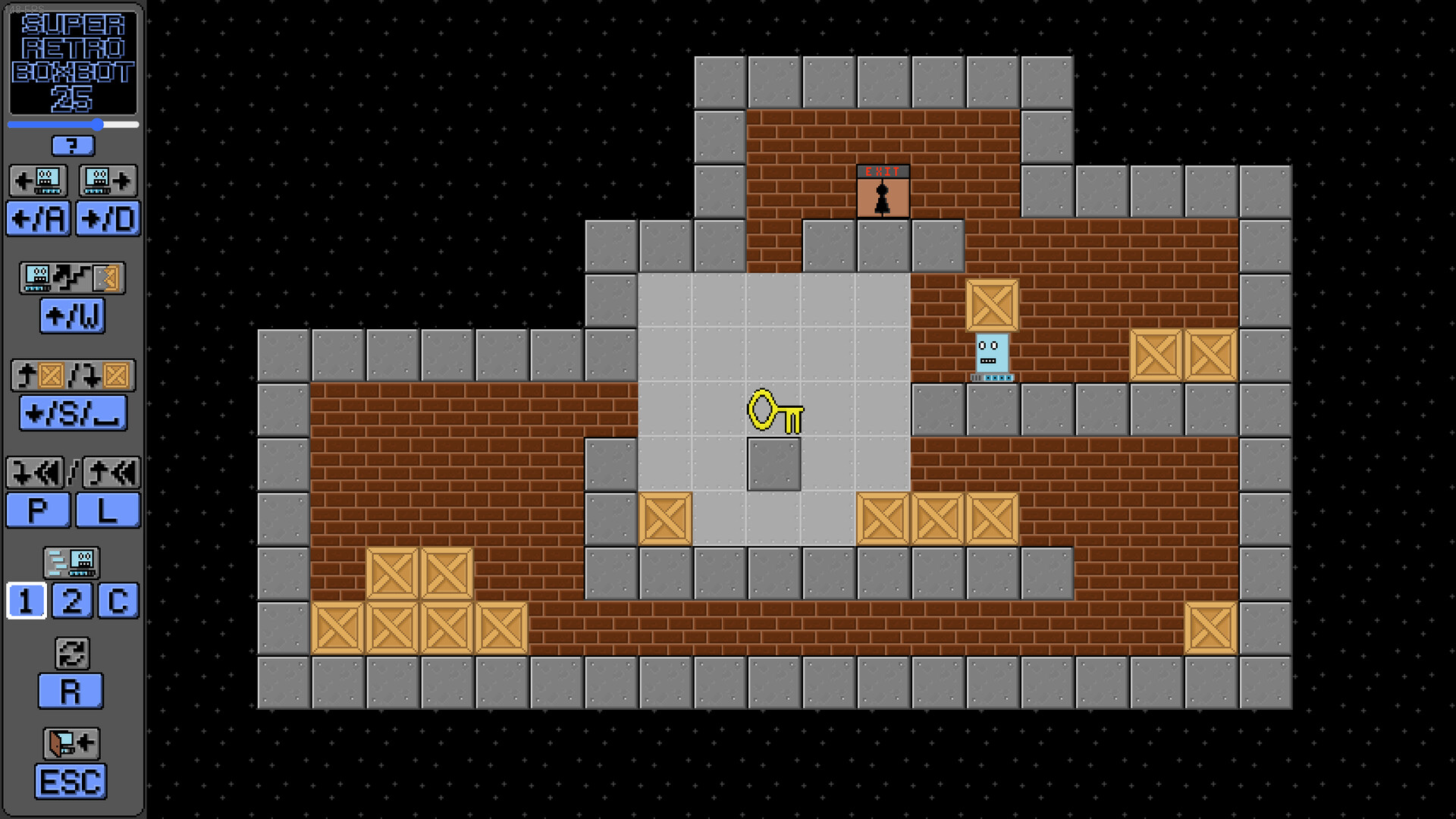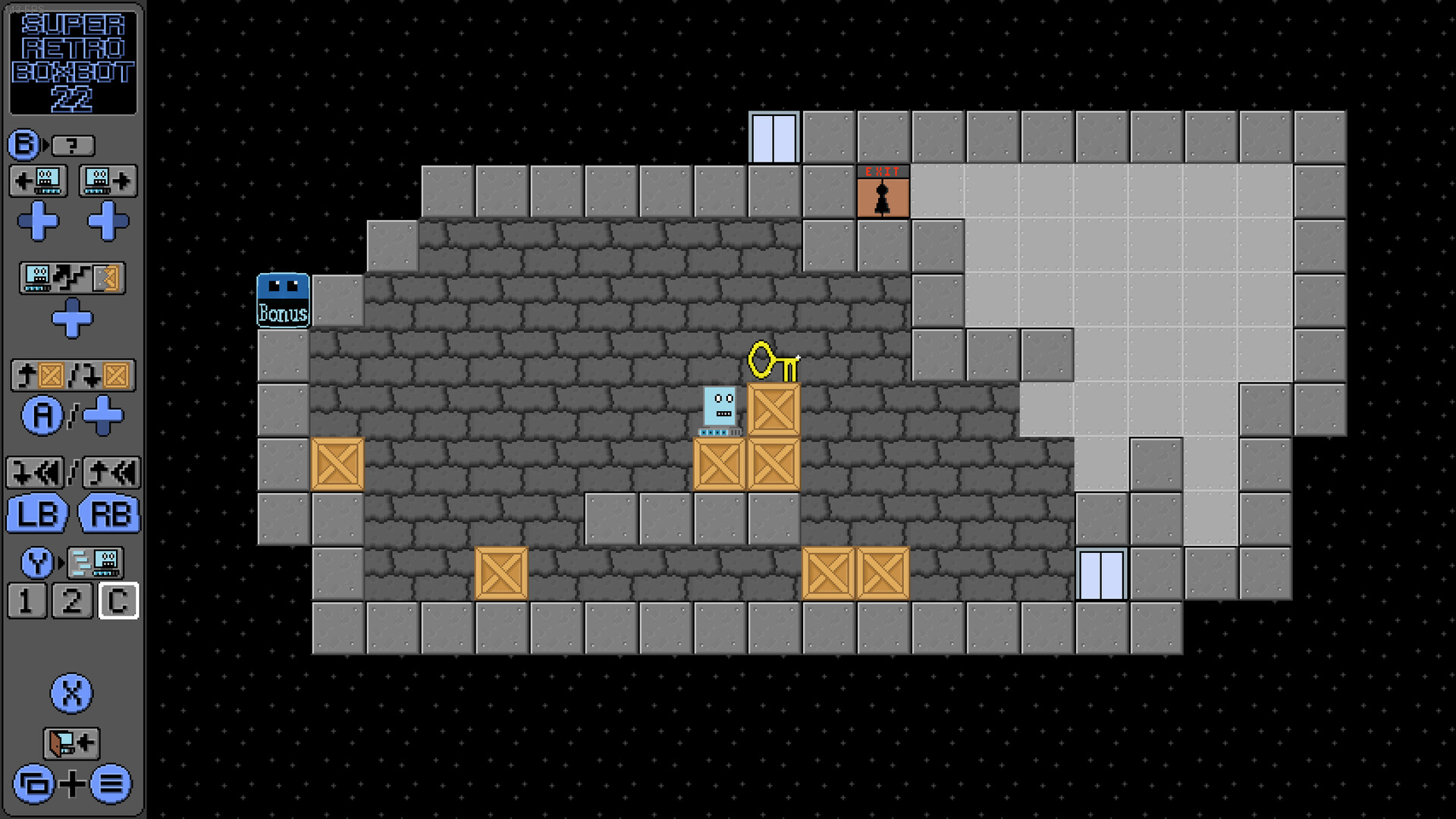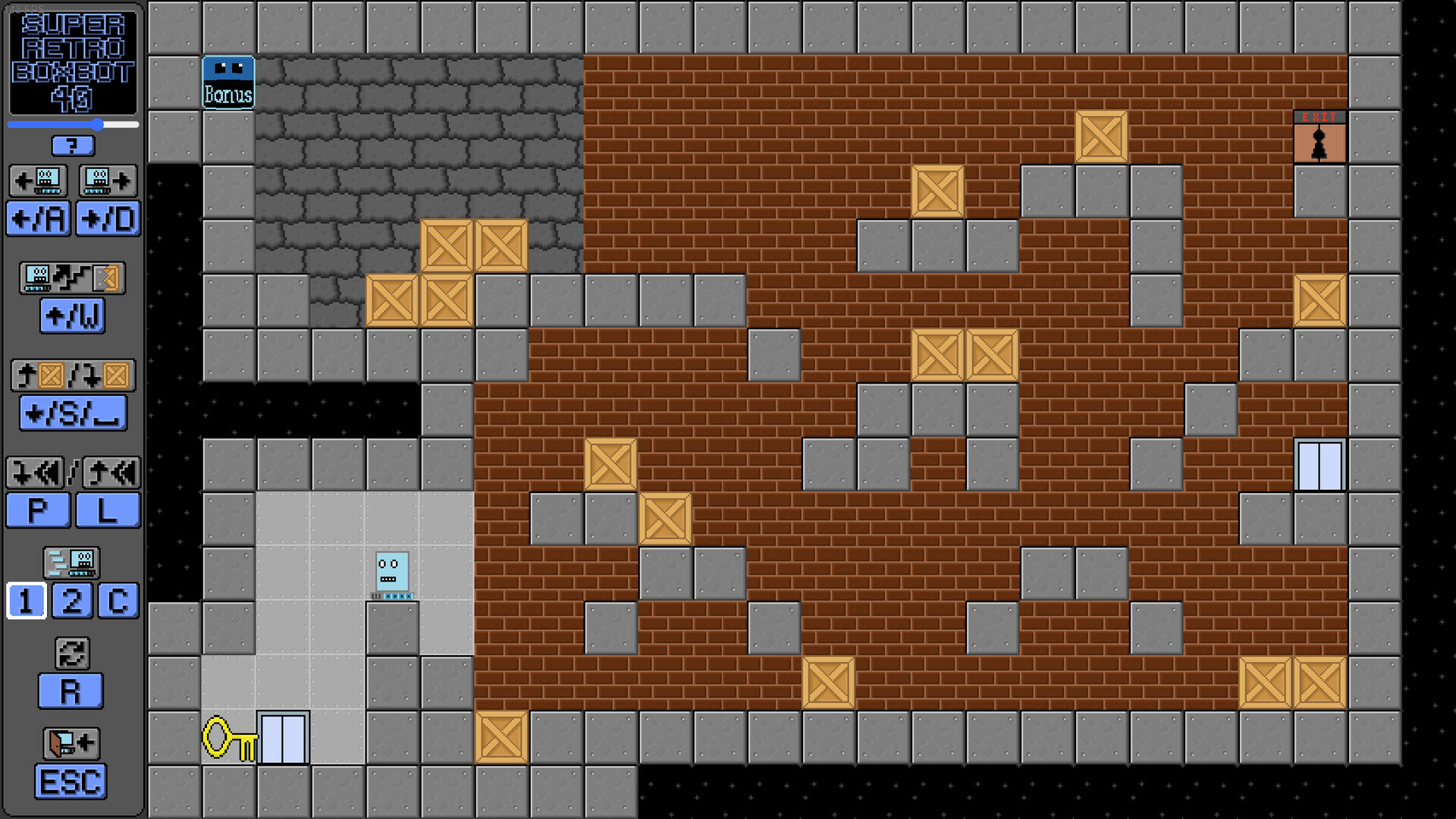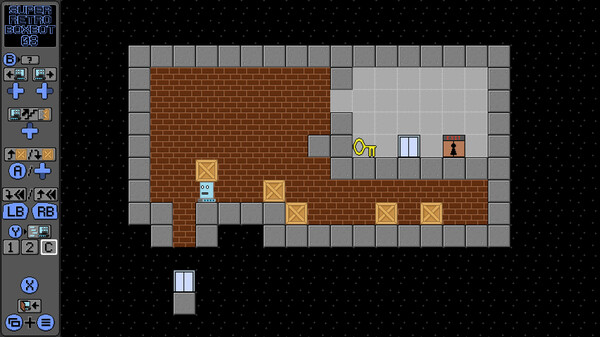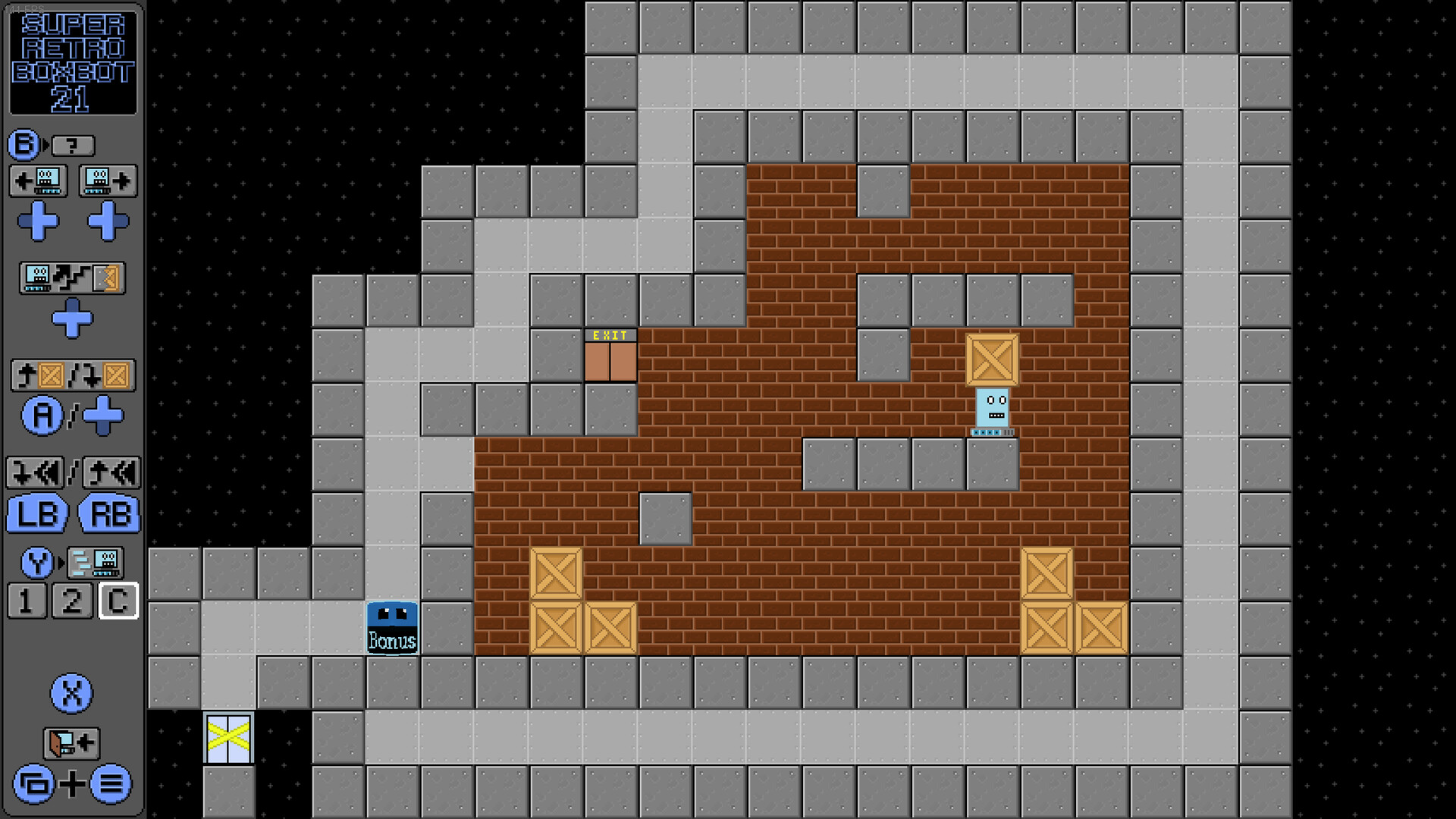Key Features
- Explore and solve 50 challenging levels
- Steam achievements
- Modern smooth grid-based movement
- Optional classic control scheme for traditional grid-based movement
- Full controller support
- You can set a rewind point during a level and restore if you make a mistake
- Create and save up to 50 of your own puzzle rooms with the included level editor
- Enjoy the game on PC, Linux or Steamdeck with cross-platform cloud saving
Special thanks to Mr. William Soleau, founder of Soleau Software, for graciously providing me permission to take inspiration from his DOS games Loader Larry and Block-man!
Look for keys in levels with locked doors:
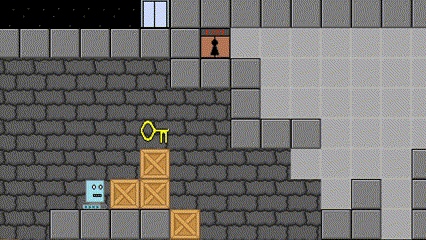
An elevator automatically transports you to another elevator. You can avoid taking an elevator by carrying a box or you can block an elevator with a box to disable the second elevator:
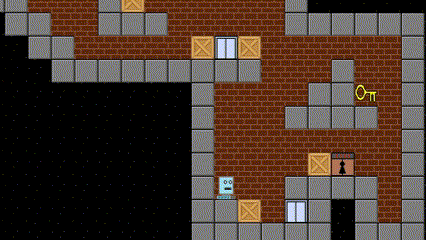
Use the "Rewind Point" feature to save or restore your progress mid-level:
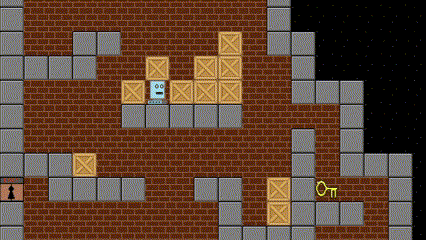
With the included level editor, you can create and save up to 50 custom levels:
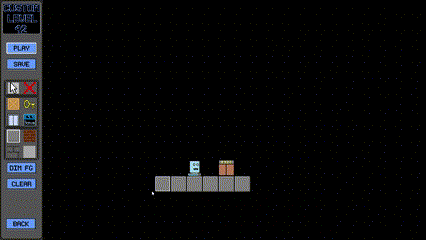
Fixed an unintended shortcut solution for bonus level 15
- If the player falls into the void, the game automatically performs a set of undos instead of restarting the level
- Minor update to the help screen UI for X-Box controllers (triggers and X-button)
This update adds support for PS5 DualSense controllers, both bluetooth and wireless.
- PS5 controller support
- Help screen now shows how to activate hints
Updated the game progress and settings file save system to address conflicts if multiple Steam accounts are used on the same Windows/Linux/Steamdeck system regardless of if Steam cloud save is enabled. Now a user can change settings in their game and it won't affect settings in another user's installation of the game.
Due to popular demand, I have added an optional Sokoban-style hint system. Similar to how the goal of a Sokoban is to move boxes to locations marked on a level, this hint system shows locations to place boxes for the basic solutions for each level. You still must figure out how to get the boxes there and which box goes where, so this provides guidance without spoiling the solution.
To enable Sokoban-style hints, press Shift + H on your keyboard. If using an Xbox controller or Steamdeck, press both triggers + X. Alternatively, you can enable these hints in the Options menu.
Please provide any questions, concerns or feedback in the comments.
Thanks,
Doc
Due to popular demand, I have increased the number of save slots for custom levels, as well as optimized filesize for custom levels to accommodate the larger capacity for saved levels. Additional improvements have been made, listed below:
In the classic DOS game Block-man by Soleau Software, there were secret levels which had blocks that would hover until they have been picked up, which made for some interesting puzzles. I've implemented that feature in the latest update, so boxes placed in the air in the level editor will no longer fall as soon as the level is played. Feel free to try this new feature out and upload your custom maps to https://www.moddb.com/games/super-retro-boxbot.
Thanks!
Hotfix
Full commercial release
v2.40, implemented some minor changes in response to user requests and feedback
- Swapped help and undo buttons when using controller or Steamdeck
- Increased help button size on sidebar
- Menu items pre-selected (except Quit / Restart dialog box)
Update 2.39pr
- Custom level select screen now shows which custom levels are empty
- Custom level select screen now has a toggle for edit/play
- If 'edit' is selected, choosing a level opens the level in the editor
- If 'play' is selected, choosing a level opens the level to play, exiting the level goes back to custom level select
- Player speed preference now saves between gameplay sessions
- Move counter and end-level results on by default (turn off with "V" or in options)
- Achievement for achieving par on all bonus levels is now functional
- Minor bugfixes
Update 2.36pr
- Added 16 bonus levels, unlocked by collecting bonus tokens in the main levels
- Added additional trophies to main menu for completing and achieving par on bonus levels
- Added export button to level editor which exports loaded custom level along with a preview image
- Added import button to level editor which imports a user-generated level into the editor
- Setup ModDB page to allow users to share custom levels
- Updated par calculation: increased to 15% higher than dev score + 2
- Minor bugfixes
Update 2.32pr
- Revisions to several levels to improve playability and challenge
- Added trophies to main menu for completing all levels, reaching par on all levels, and collecting all bonuses
- Revised dev scores for several levels
- Updated par calculation: increased to 7.5% higher than dev score + 2
Major update
- Revamped undo system, unlimited undos
- Sync'd undos with rewind feature
- Corrected Steam Overlay visual artifact with letterboard scaling modes
- Fixed visual bugs related to playing on a 21:9 ultrawide monitor without integer scaling
- Updated Par values for most of the levels
You can now undo you last 500 actions (moving, falling, taking elevators, picking up/placing boxes, etc.), making the game much more accessible. In addition, I've removed the move penalty for using the rewind or undo features. These, along with some minor bugfixes, should make the game more enjoyable. Please let me know if you have any questions, concerns or suggestions.
Thanks!
Joseph Holliday
Manager, Doc Holliday Games LLC
I've released an update which fixes two major bugs that were introduced in the demo version of the game. Please update your copy of the demo to the latest version, demo b2.19.
Thanks!
Upon request, an undo feature has been added! Press 'U' to undo your previous move in-game. If you're using an XBox controller, press 'X' to undo. Restart level has been moved to the View (Back/Select) button, while Quit remains View + Menu (Start). Please let me know in the forums if you have any questions or concerns.


Minimum Setup
- OS: 64-bit Ubuntu 18.04+. Debian 10+. openSUSE 15.2+. or Fedora Linux 32+
- Processor: 2 GHz dual-core processorMemory: 4 GB RAM
- Memory: 4 GB RAM
- Graphics: 512 MB of dedicated video memory and WebGL Enabled
- Storage: 500 MB available space
[ 6420 ]
[ 7154 ]
[ 3653 ]
[ 5363 ]