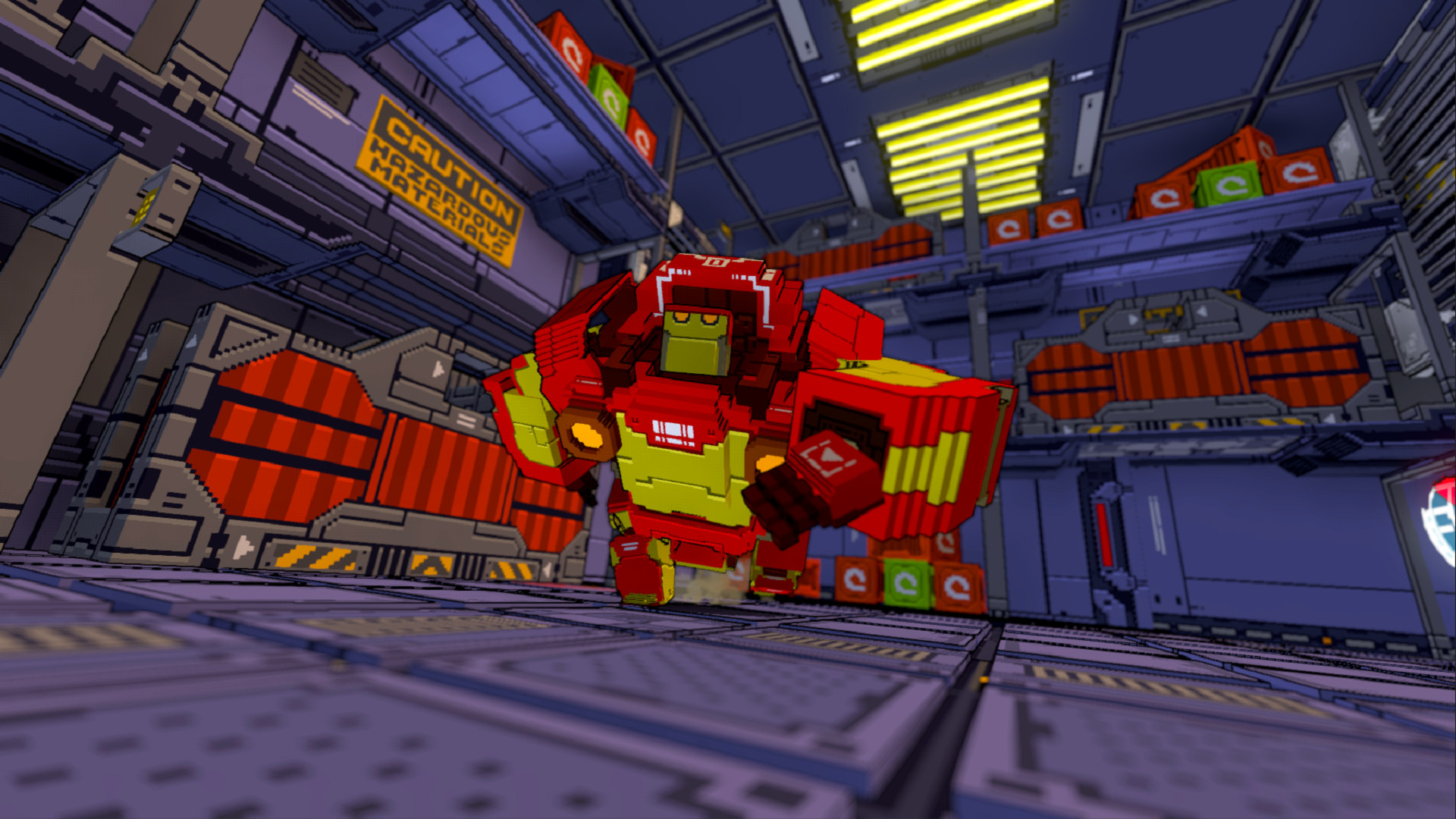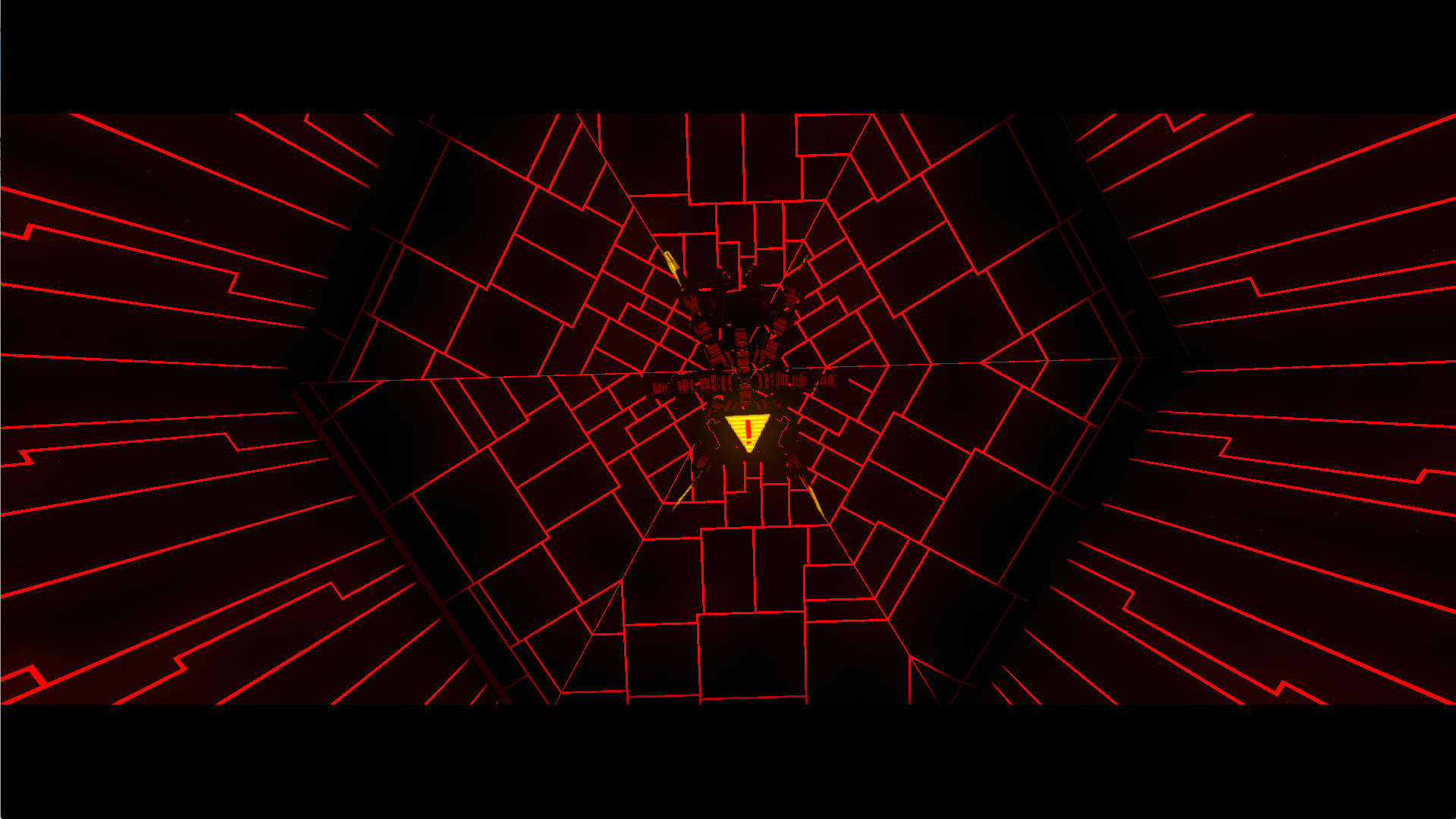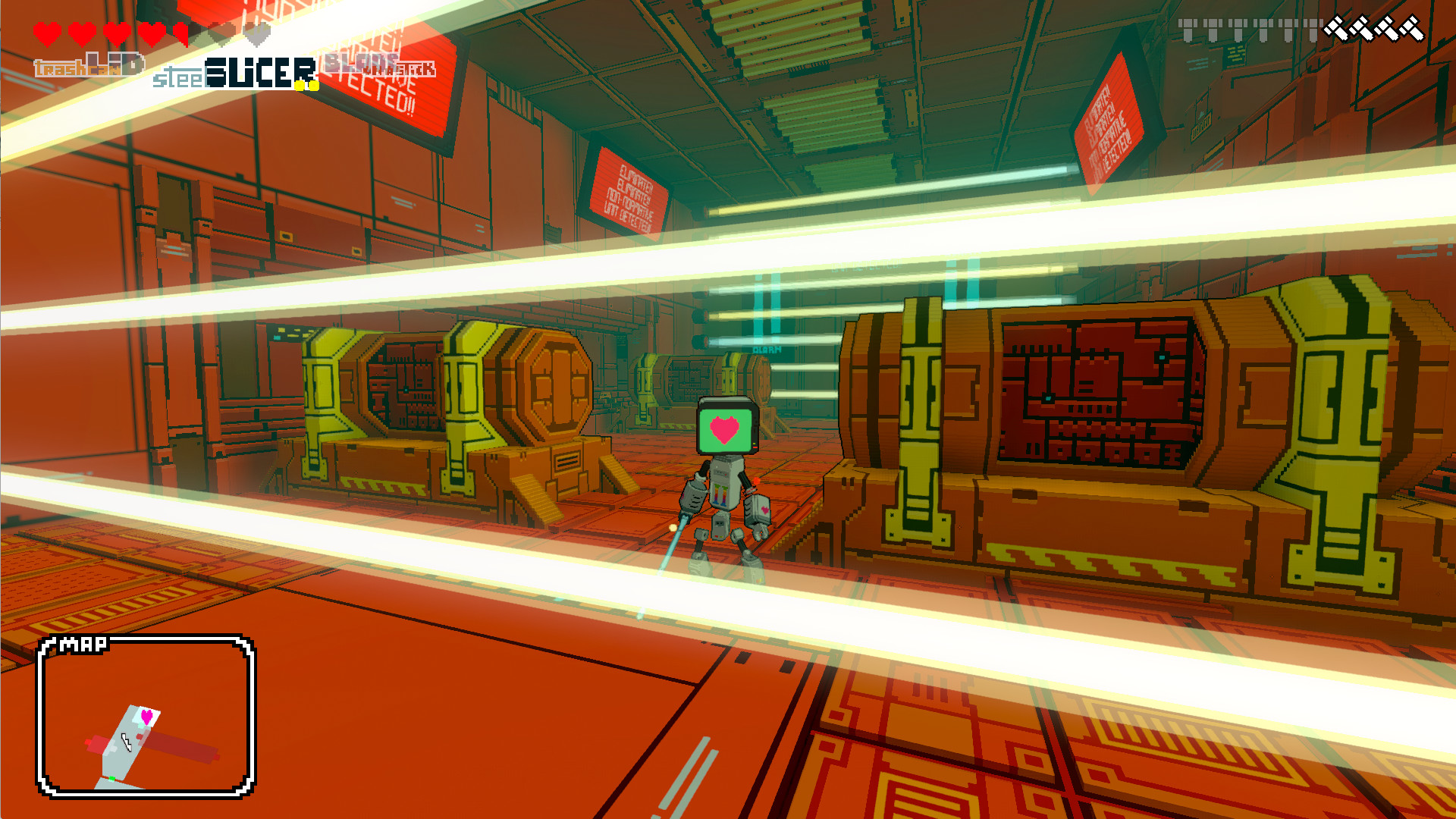You play as Heart, an innocent robot fighting to escape the grip of the evil and all seeing machine QuAsSy (Quality Assurance Systems).
But make no mistake Heart&Slash is a hard game. Every death is permanent and means a new randomly generated level for you to start over with a different set of weapons and items you can use, new enemies to fight and secrets to explore.
Heart&Slash is an indie game developed by a small but passionate team. We have a tiny budget but big hearts, and we are giving it all to make this game (our first) the best we can.
Features (on final release):
-3 worlds to explore and fight in. Each world includes its unique enemies an bosses.
-Dozens of different weapons and equipment pieces (more than 100 in total) to customize Heart and your play style.
-Perma-death, but a persistent progression system that gives you more options as you play the game.
We hope you enjoy Heart&Slash as much as we enjoy making it!
Welcome!
Hi.
With yesterday's update a bug crept into the input system. We didn't notice because it was settings dependant, and our settings were, unfortunately, correctly set.
A fix has been uploaded for the issue and should be live now. In the changelog, present in the installation directory, it should be listed as version 0.9.5.
However, some settings will still lack some of the new configurations, making menu navigation harder than it should be. We recommend removing the game's settings file for the controllers you're using. They are located in:
The files to delete are:
- input[NameOfController].brw
- input[NameOfController].brw.bak
- inputSettings.brw
- inputSettings.brw.bak
Afterwards, start the game again and configure the input from the settings menu.
Windows
C:Users[useraccount]AppDataLocalLowaheartfulofgamesHeartnSlashSettingsNotes:
- Depending on the language, Users might be Usuarios or something else.
- [useraccount] should be the name of the Windows account you're currently using.
- AppData is a hidden directory. You might have to enable system or hidden folders to see it. Other option is to simple append AppData in the folder address bar.
Linux
/home/[username]/.config/unity3d/aheartfulofgames/HeartnSlash/Settings[username] should be replaced with your Linux user name.
MacOS X
The latest version is still not available for MacOS X, but once it is the same changes will apply./Users/[UserName]/Library/Application Support/HeartnSlash/Settings
or
/Users/[UserName]/Library/Application Support/aheartfulofgames/HeartnSlash/Settings
Minimum Setup
- OS: Linux 32-64 bits
- Processor: intel i5 or betterMemory: 4 GB RAM
- Memory: 4 GB RAM
- Graphics: nVidia 550 or better.
- Storage: 1 GB available space
[ 6382 ]
[ 5853 ]
[ 1933 ]
[ 2282 ]