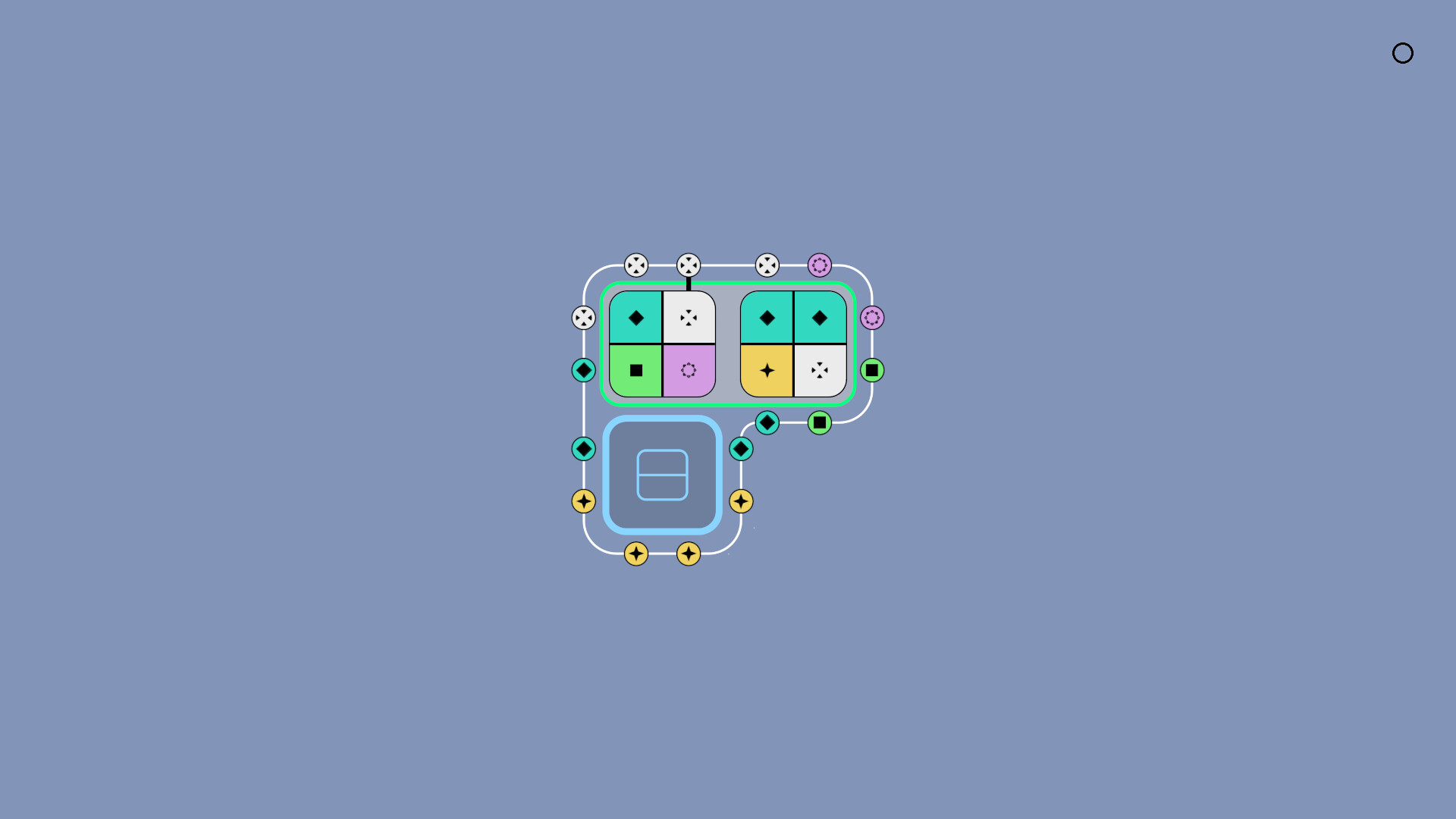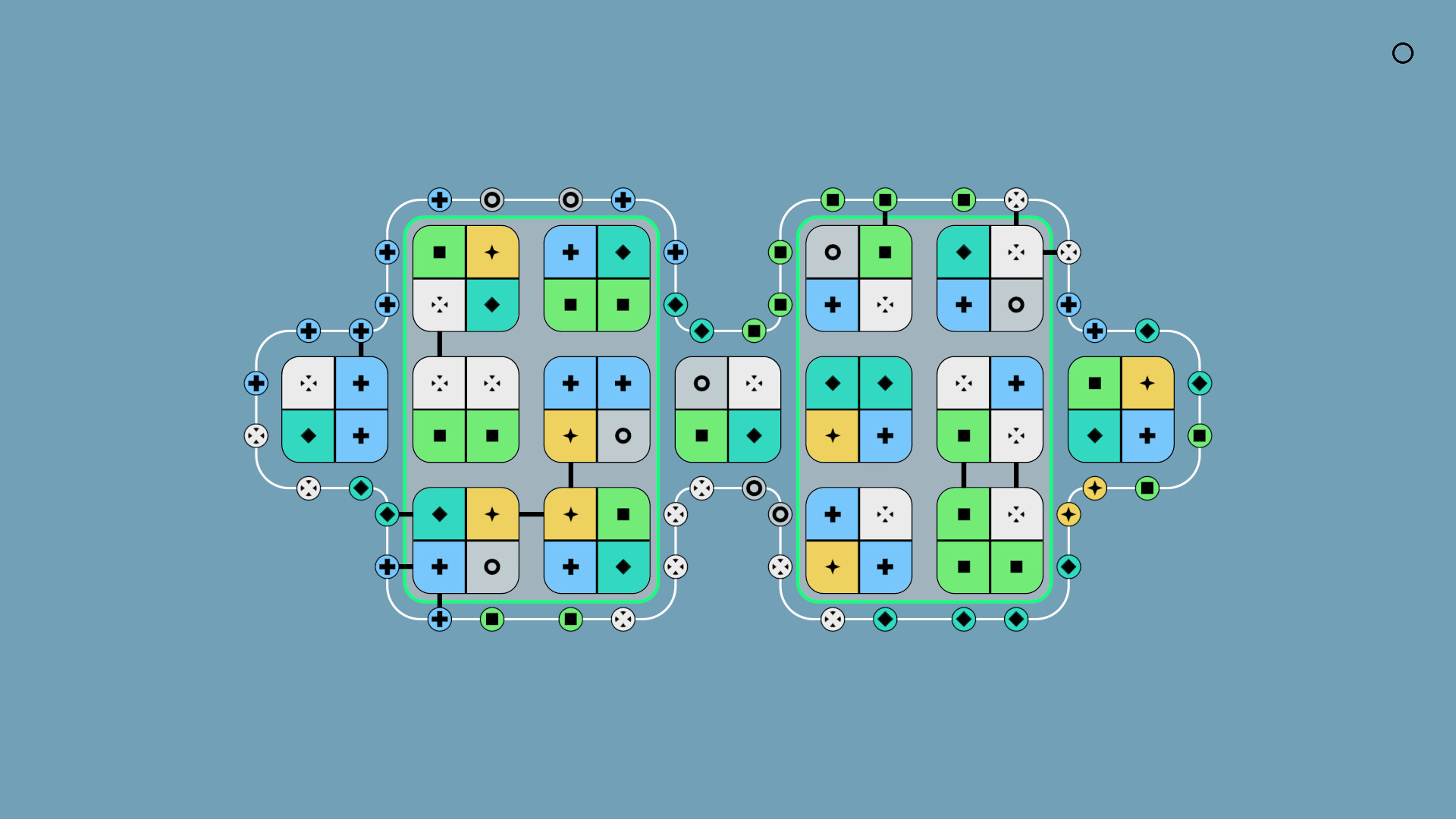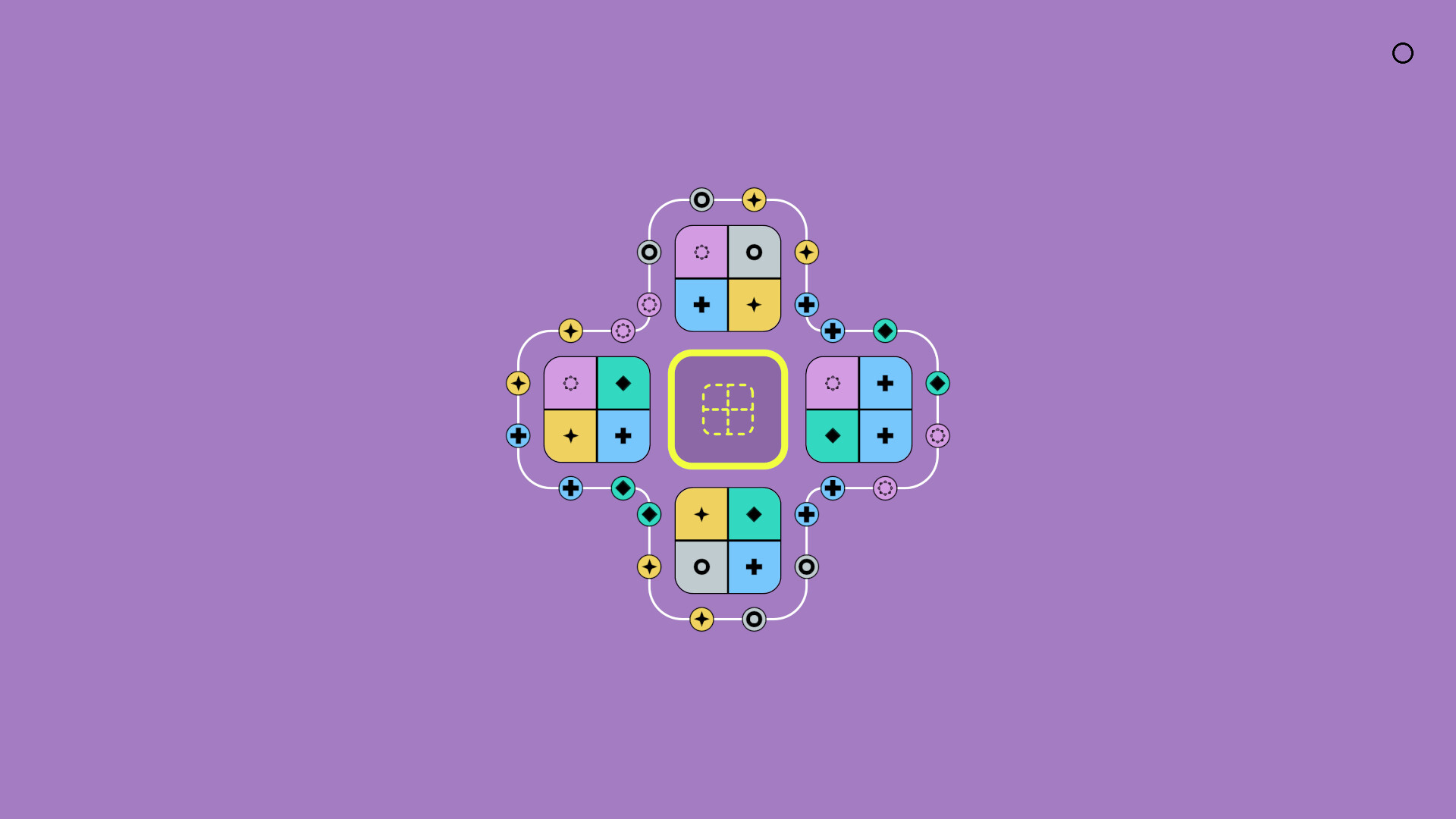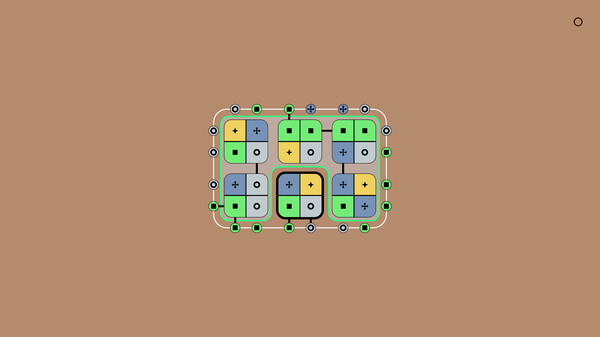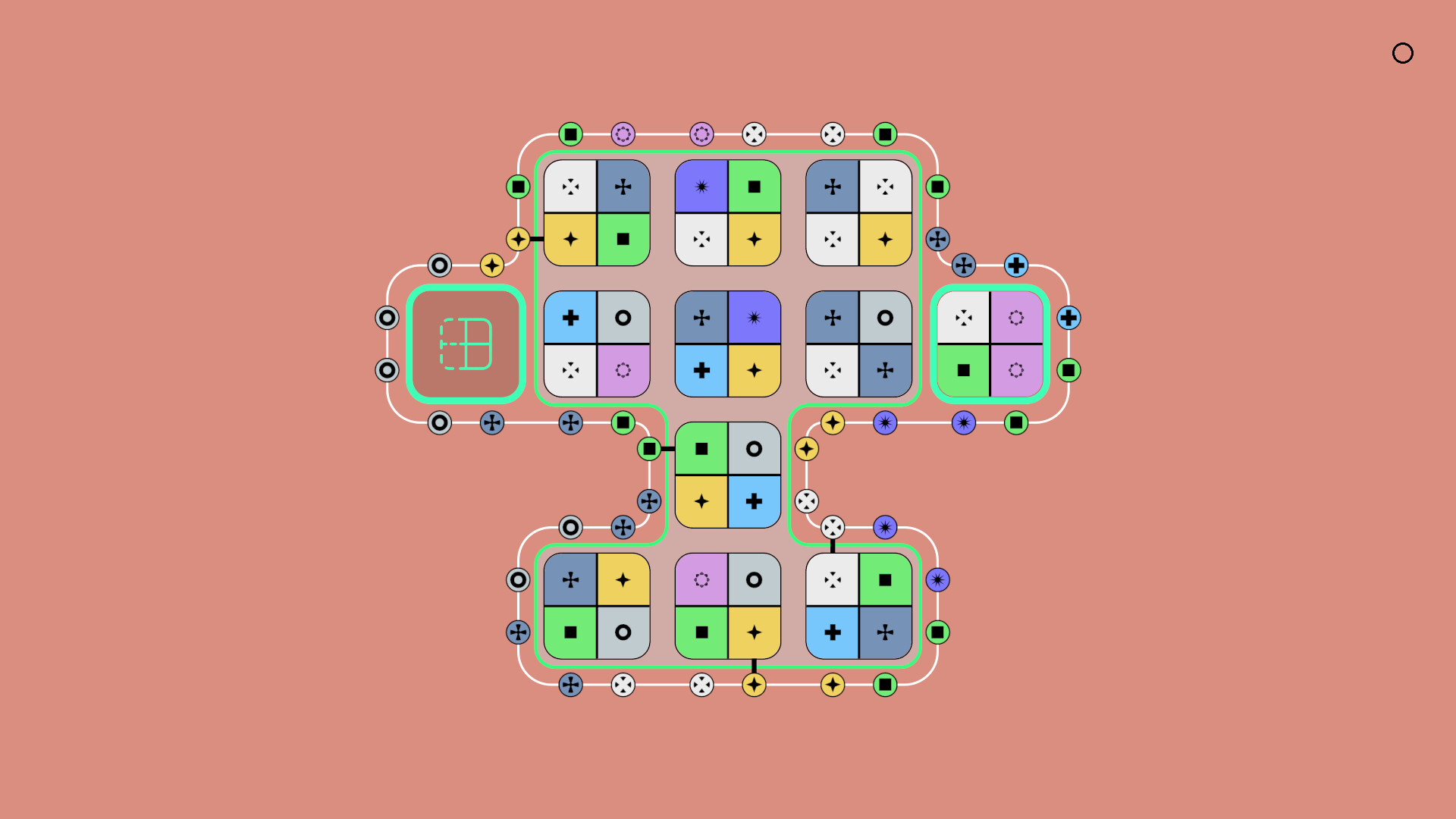Good luck.
:)
Features:
- Two visual modes to choose from.
- You don't have to rush in this game.
- Challenging puzzles.
- Calm music.
- Pleasant sounds.
- Dozens of levels to solve.
- A few mechanics to figure out.
- You can play with a mouse, keyboard or pad.
- The game should run even on your grandmother's computer.

[ADDED]
Level menu
A new, PC-friendly menu where you can quickly select the level you want to play or the level you want to skip.
Skip levels option
Now you can skip a level to get to harder levels faster or just see what levels are waiting for you in the future. Just open the menu and if the next level is locked, the skip level button is active. Press it and you will be taken to the next level. Magic. :)
Progress bar
When you skip levels, you may wonder how many levels you have left to complete the game or if you have already completed it. That's why I added a progress bar that shows the percentage of completion of the game.
Dedicated rules guide button
Now you can access the rules guide faster with a dedicated button, you don't have to scroll through the menu to get there.
Access to previous rules in the game
When you unlock a new mechanic, you can now see the previous rules of the mechanic without having to go to the previous levels.
Control menu and rules guide menu visual changes
I've made some comprehensive visual changes to make the graphics consistent.
[OTHER]
Minor language fixes
Other improvements
Minimum Setup
- OS: Linux 64 bit
- Processor: i3 (64 bit)Memory: 1000 MB RAM
- Memory: 1000 MB RAM
- Graphics: Any GeForce or Radeon with 1 GB VRAM
- Storage: 500 MB available space
Recommended Setup
- OS: Linux 64 bit
- Processor: i5 (64 bit)Memory: 1000 MB RAM
- Graphics: Any GeForce or Radeon with 1 GB VRAM
- Storage: 500 MB available space
[ 6375 ]
[ 5887 ]
[ 750 ]
[ 1993 ]
[ 570 ]