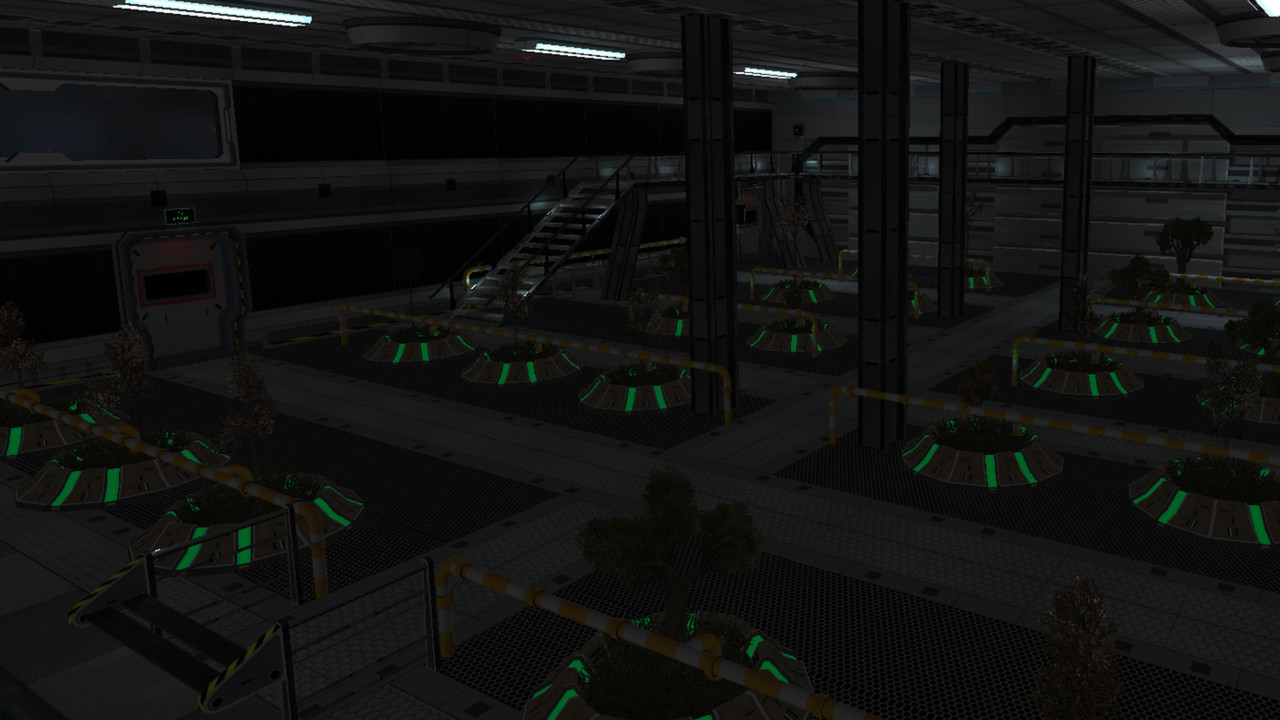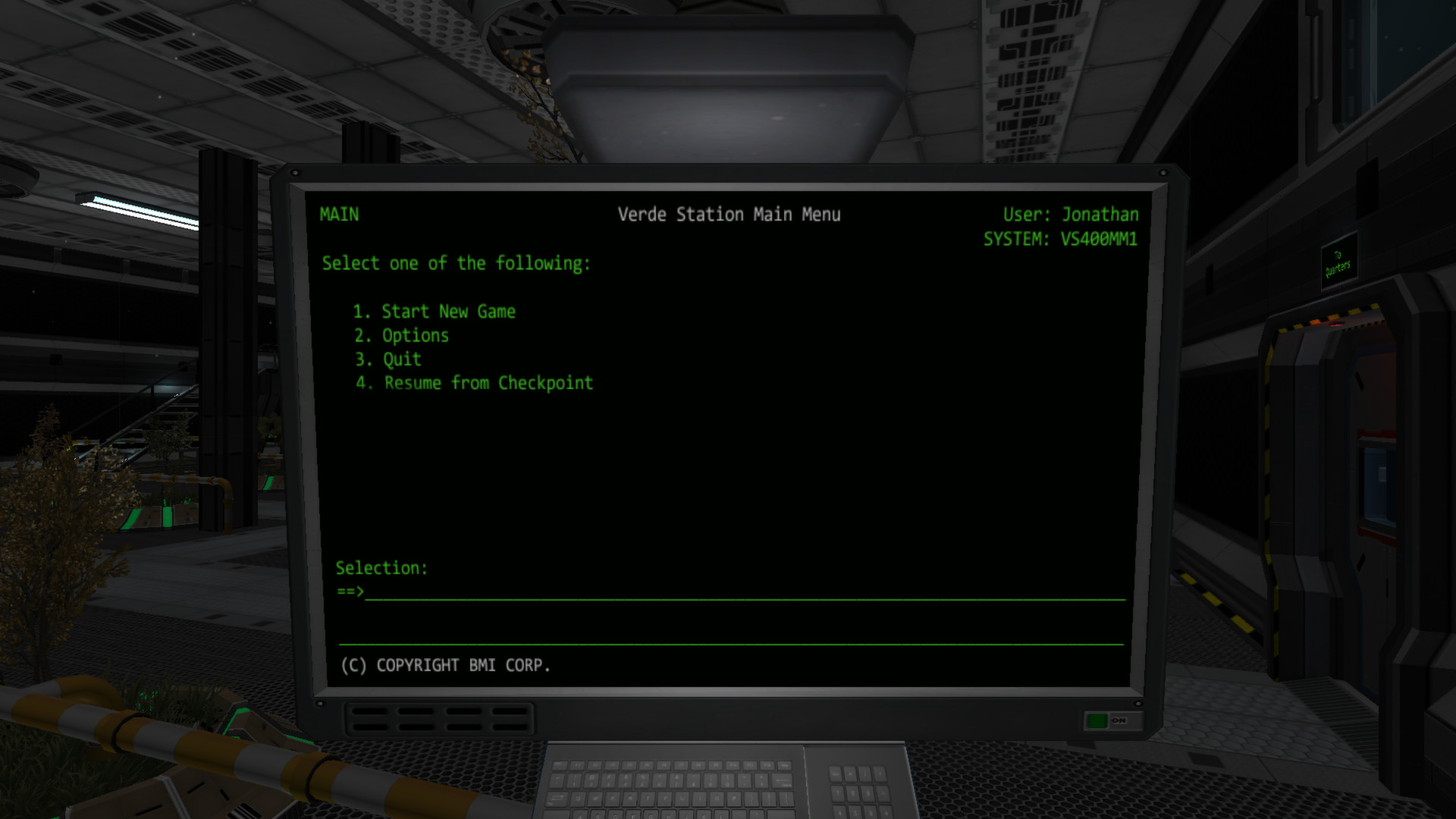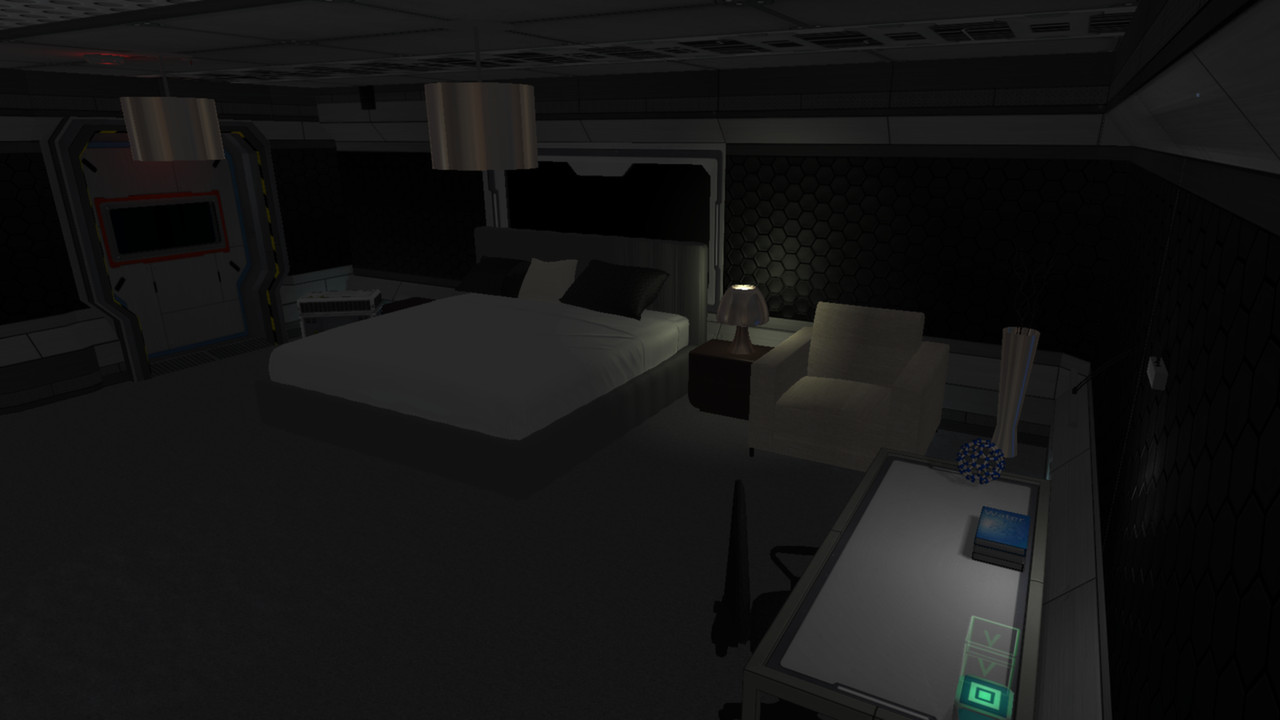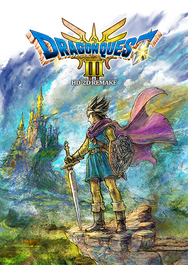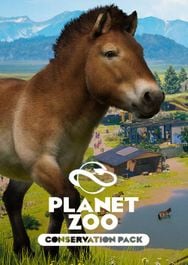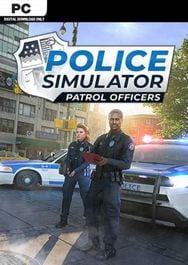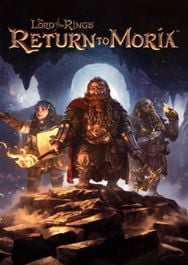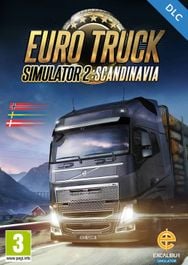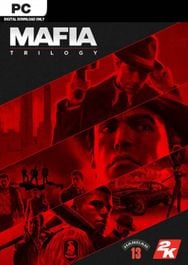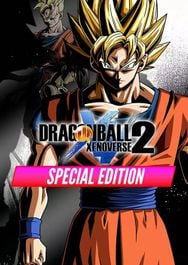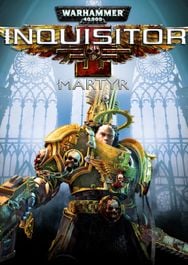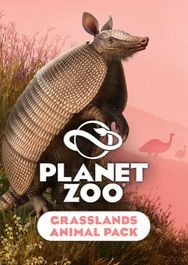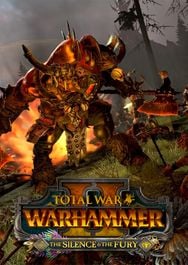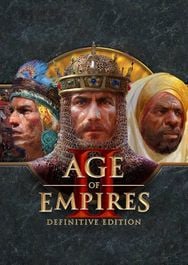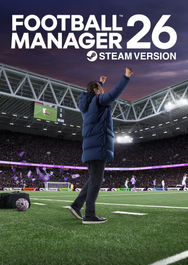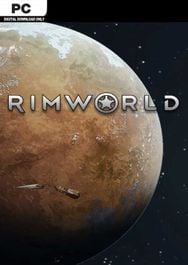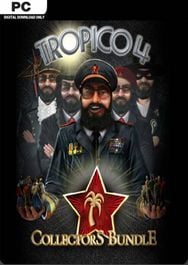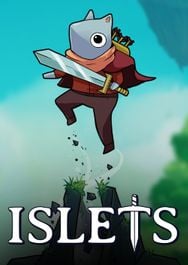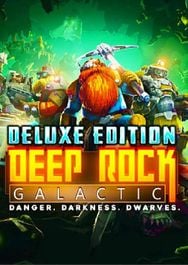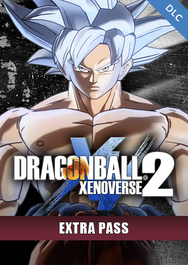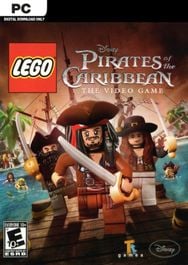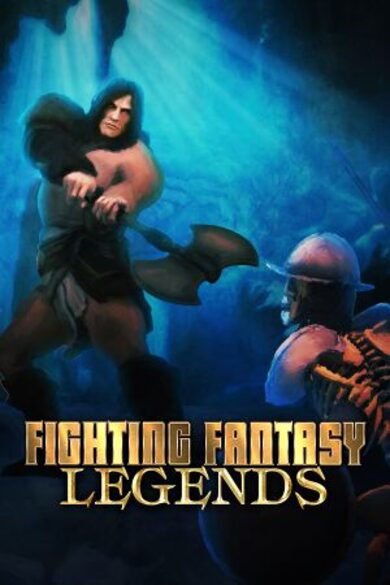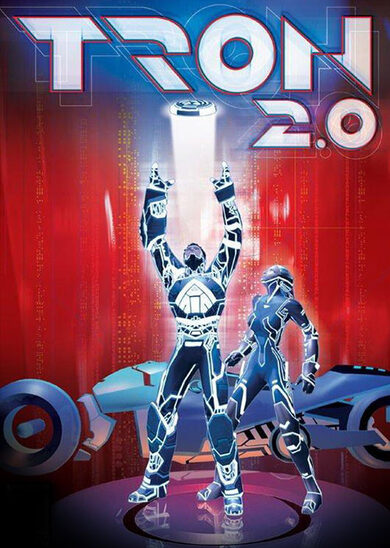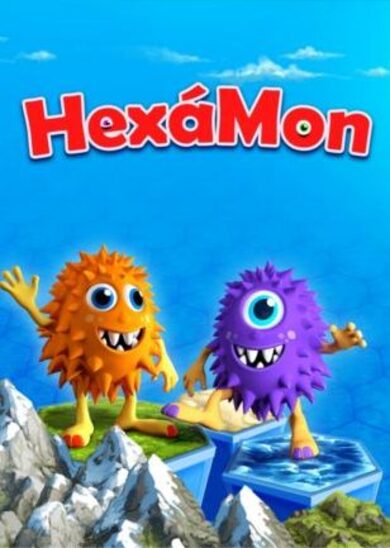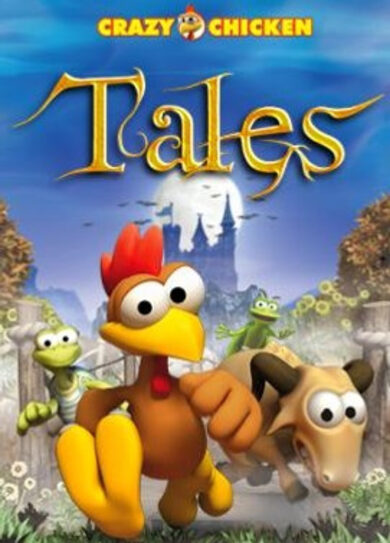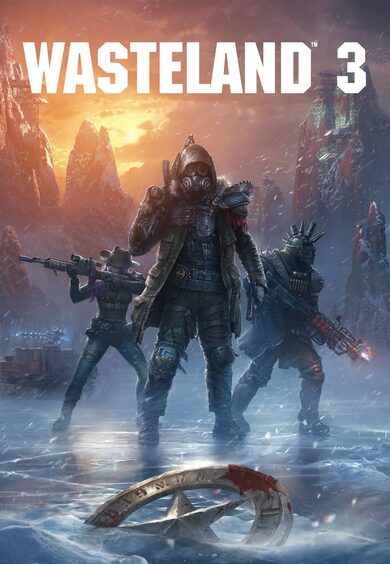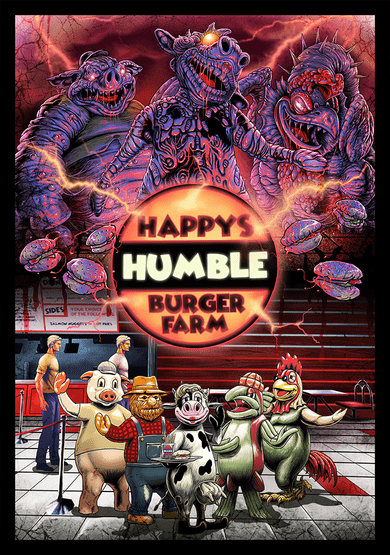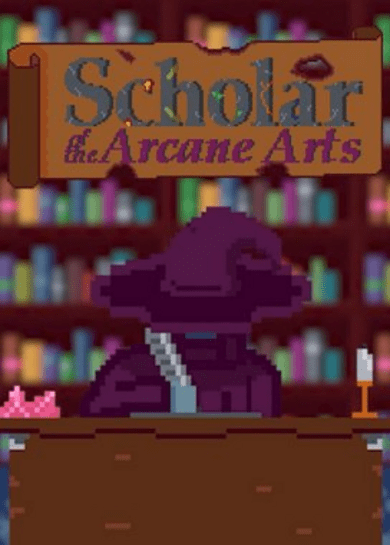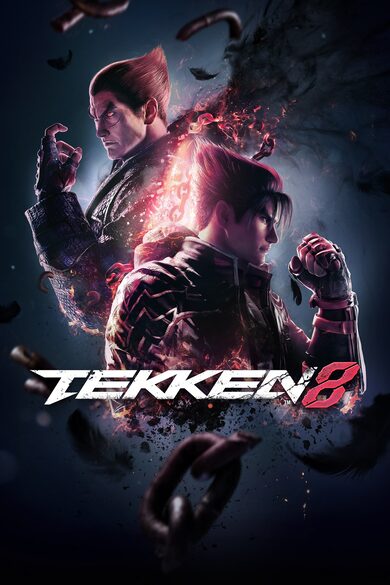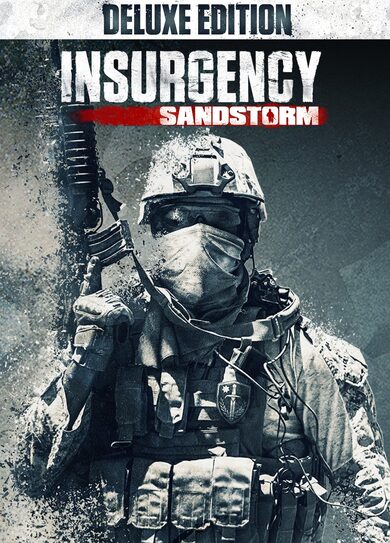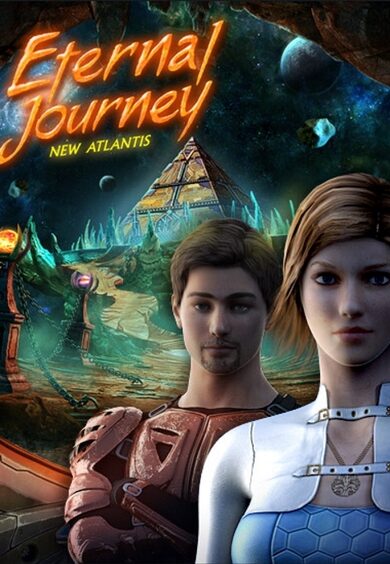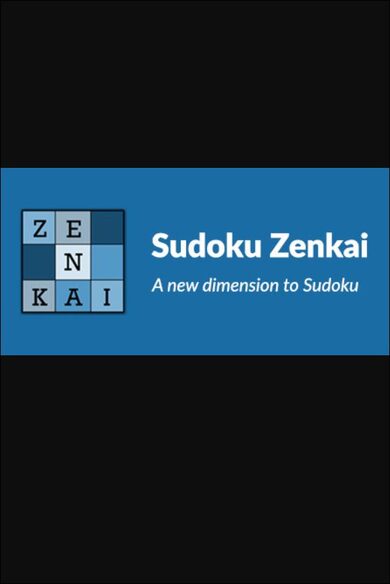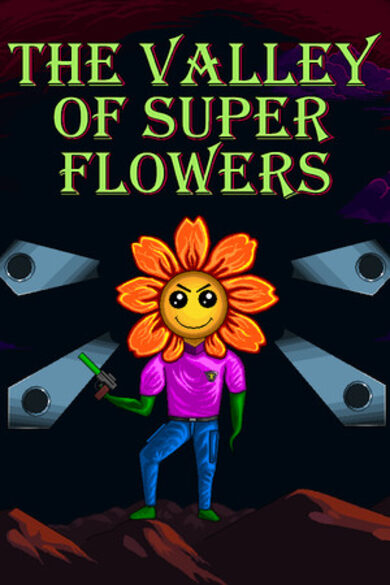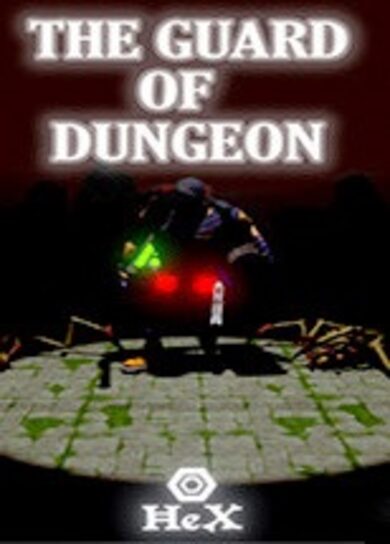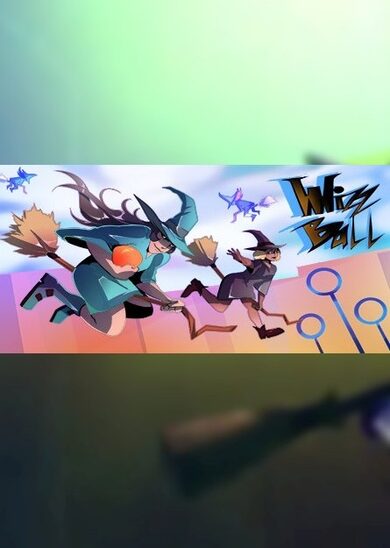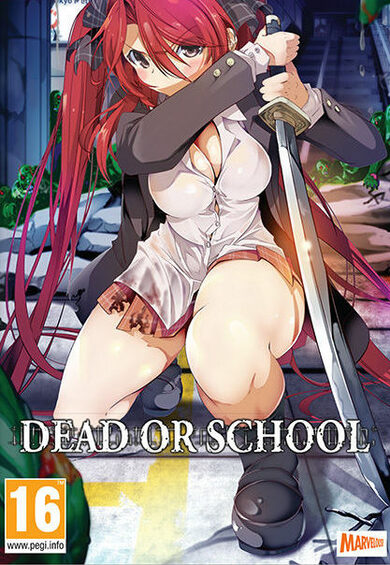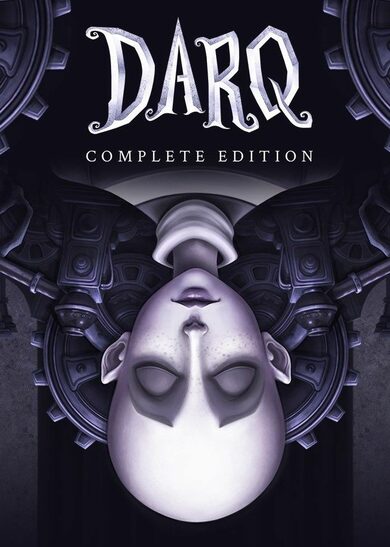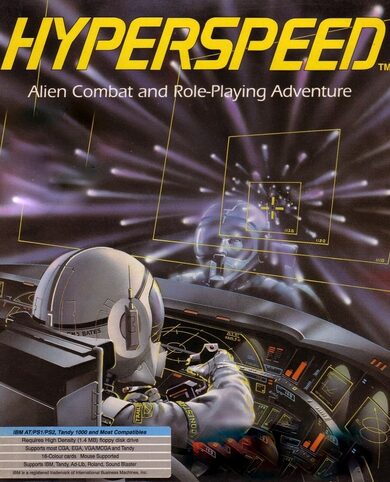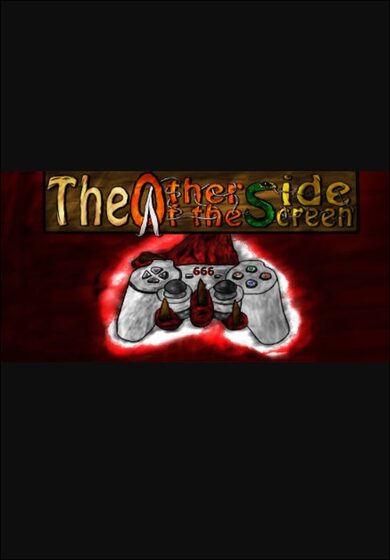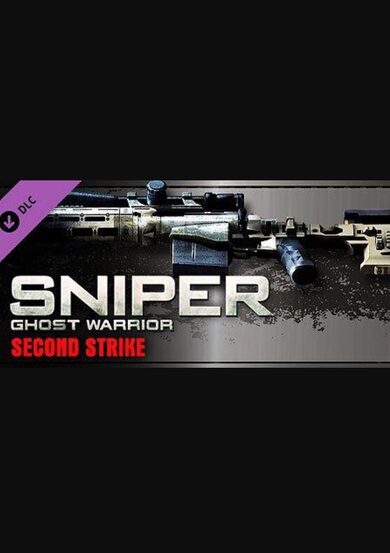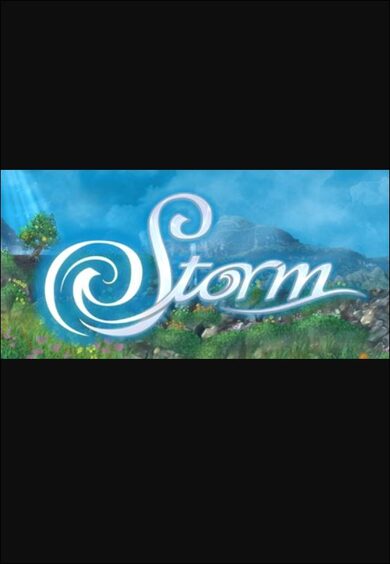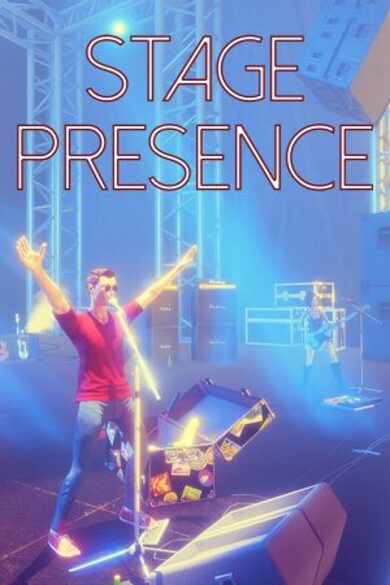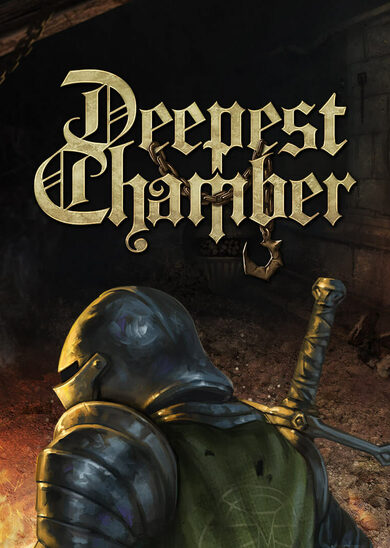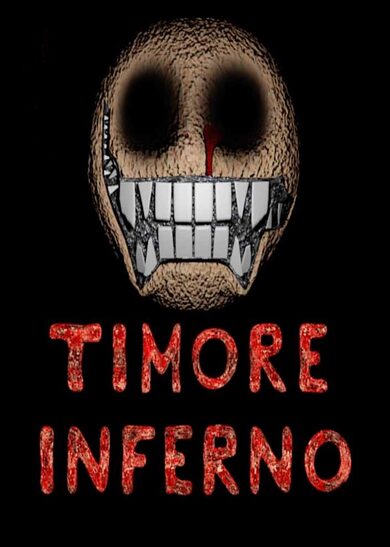It is highly recommended that if you like games that aim to surprise you and keep you questioning what's happening, do not read much about the game. The less you know the better experience you'll have. You can only play it for the first time once.
Gameplay:
Verde Station is a game of small details, many of which can easily be missed. It can be considered a mystery box game, walking simulator, exploration game, or story game. At its core, Verde Station is an interactive exploration game that lightly reacts to how you play it. Examine every detail of the station, pick up and view items, and dig into computer terminals. You will uncover clues about the station and have to decide if you can trust what you see and hear. As the answers come, so do more questions.Key Features:
Reactive Storytelling: The core story of Verde Station is fixed but depending on how you interact with the game you will have a slightly different experience. The world around you reacts to the type of player you are. These are subtle changes specifically designed to match your personality. They are also specifically designed so you won't notice most of them until a second or third play-through.Interactive Exploration: Examine every item in the station or just a few. Some items even react to how you interact with them. The more you explore, the more story you reveal, and the more you discover about what's really happening. Or so you may think.
No combat and no true puzzles: There are a few elements you may need to think through but no true puzzles. But there are rewards for those that explore everything. Go as fast or as slow as you like throughout the station. Only the most engaged players will find everything their first play through. If you interact with the world differently in a second play-through you'll see different things.
Just wanted to give everyone a heads up that on Windows you might start seeing two options when you start up Verde Station. The first is "Play Verde Station" which is the standard game as it's always been.
The second option is "Launch Verde Station SPB in Steam VR Mode". As you might be able to guess it's a VR mode. I'm currently doing some testing with a VR mode. It's all extremely early and MAY NEVER BE RELEASED so don't get too excited just yet. I will only release it if I can get it to a point where it's a really great experience. I just wanted to make sure there wasn't any confusion for people who currently own the game.
With all that said, I'm targeting Vive first so if you currently have a Vive and want to help test in the future I'll add you to a list. Just email sorensilk@duel-boot.com.
And of course, if you run into any problems because of this change let me know asap: help@duel-boot.com or post in the forums.
Soren
Just wanted to give everyone a heads up that on Windows you might start seeing two options when you start up Verde Station. The first is "Play Verde Station" which is the standard game as it's always been.
The second option is "Launch Verde Station SPB in Steam VR Mode". As you might be able to guess it's a VR mode. I'm currently doing some testing with a VR mode. It's all extremely early and MAY NEVER BE RELEASED so don't get too excited just yet. I will only release it if I can get it to a point where it's a really great experience. I just wanted to make sure there wasn't any confusion for people who currently own the game.
With all that said, I'm targeting Vive first so if you currently have a Vive and want to help test in the future I'll add you to a list. Just email sorensilk@duel-boot.com.
And of course, if you run into any problems because of this change let me know asap: help@duel-boot.com or post in the forums.
Soren
Minimum Setup
- OS: Ubuntu or Equivalent
- Processor: 1.80GHz ProcessorMemory: 2 GB RAM
- Memory: 2 GB RAM
- Graphics: Video card with 512MB of VRAM
- Storage: 2 GB available spaceAdditional Notes: Other distros may work. see forums for details
[ 6354 ]
[ 6528 ]
[ 3177 ]
[ 2532 ]
[ 1655 ]
[ 1040 ]
[ 32822 ]
[ 867 ]
[ 45625 ]
[ 6040 ]
[ 17230 ]
[ 819 ]