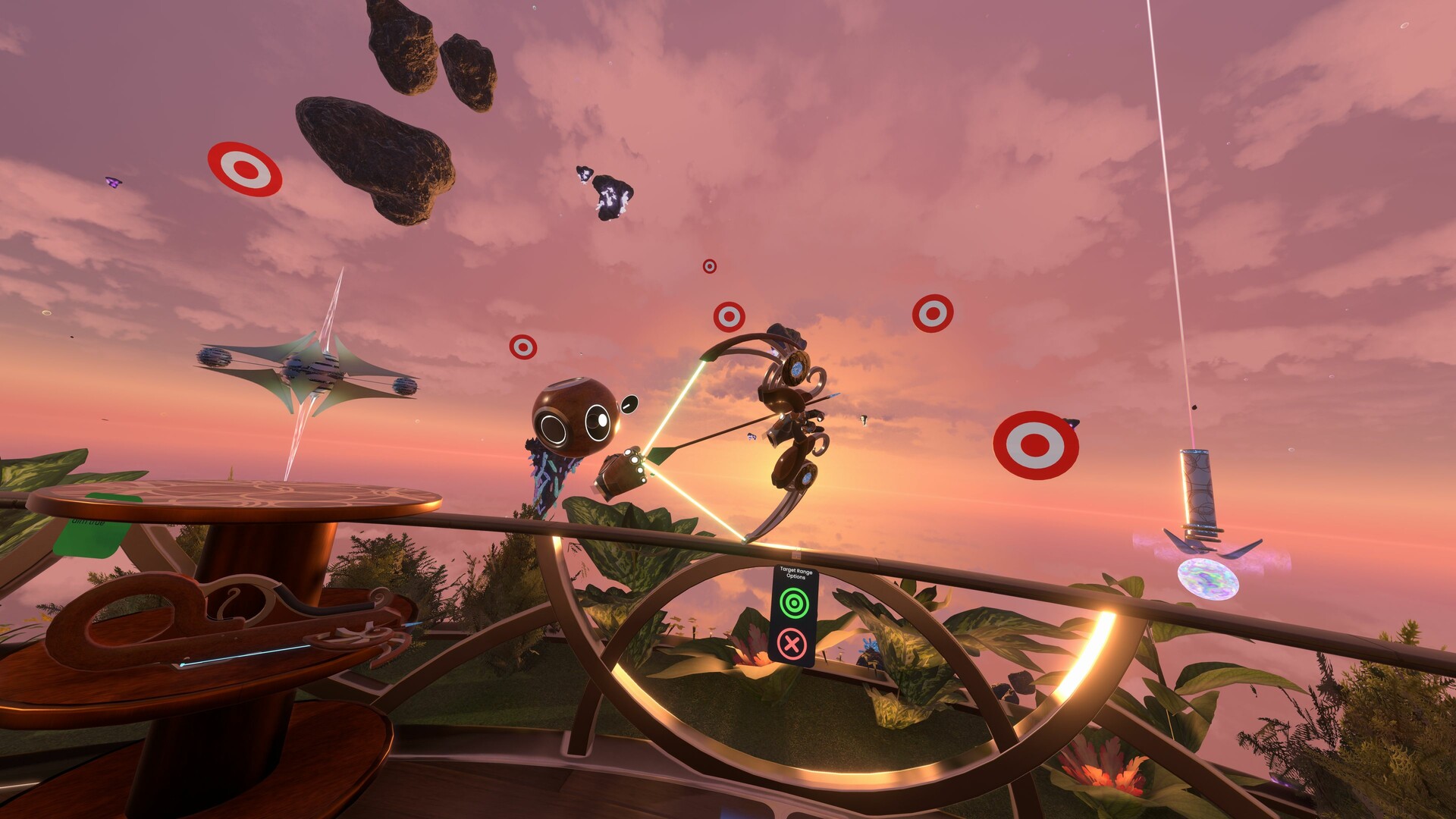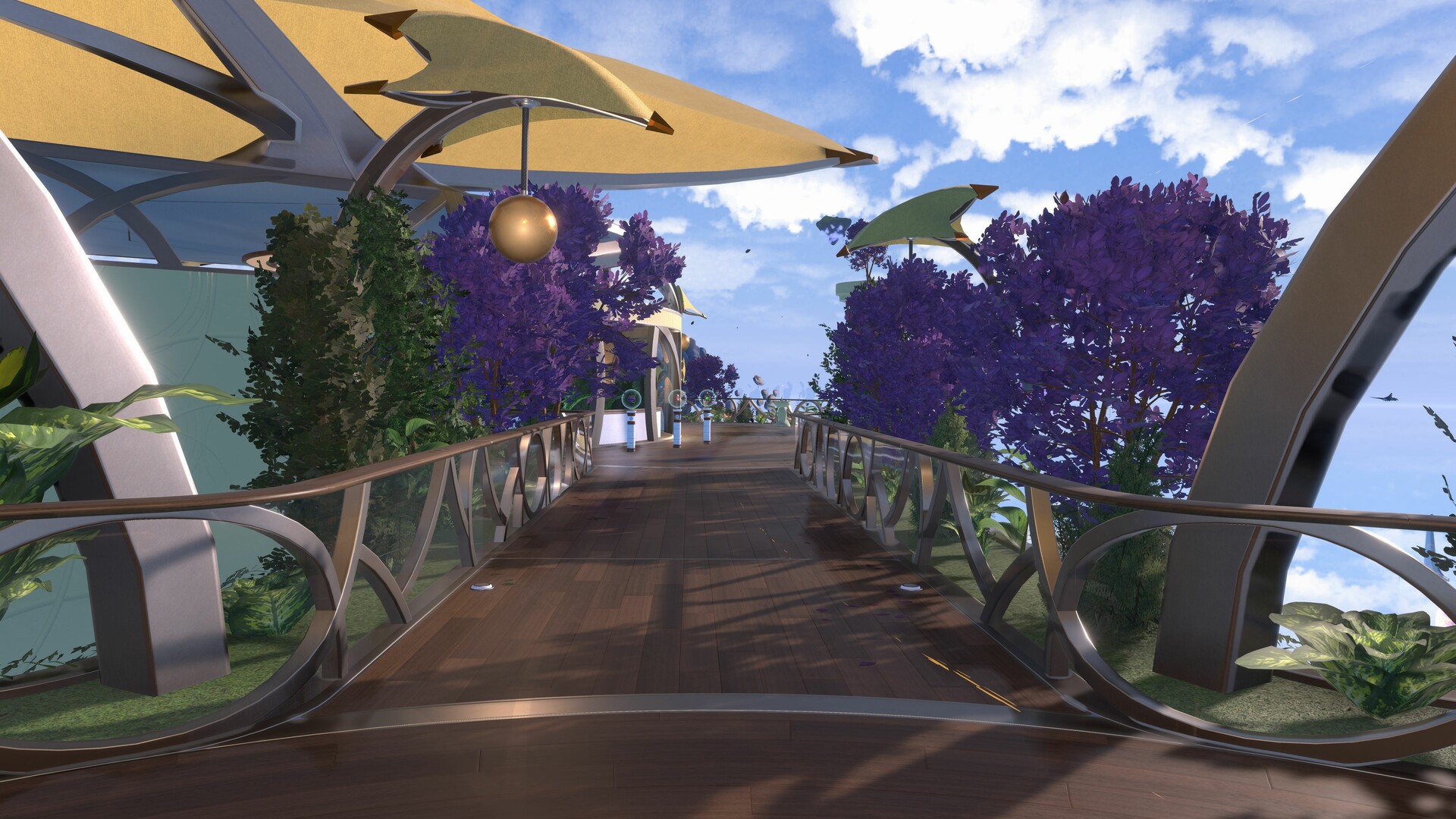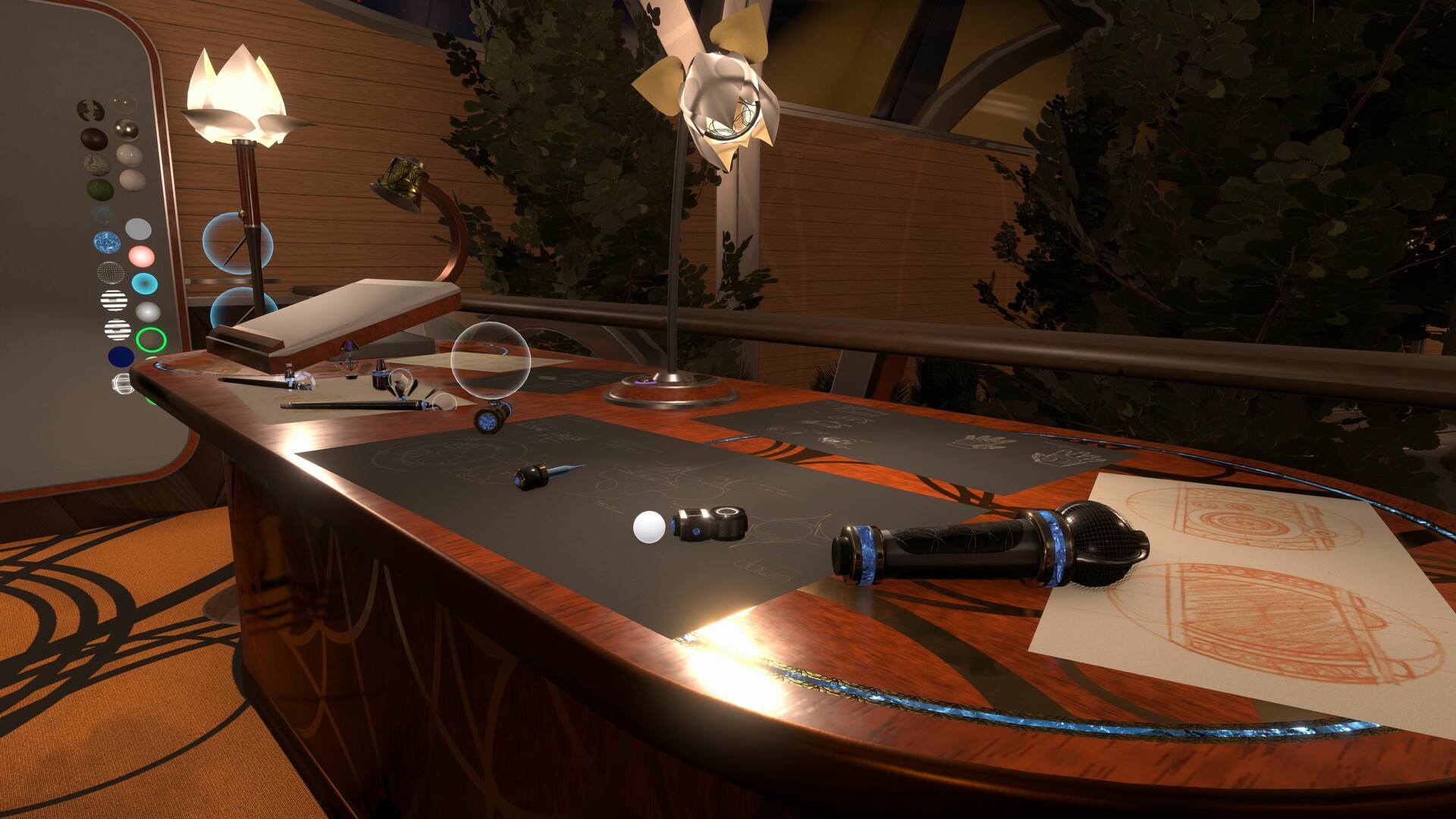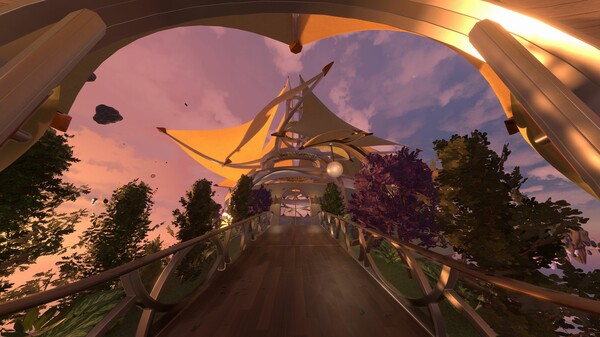Thanks to our advanced engine, we ensure that multiplayer experiences stay perfectly synchronized between players with zero effort for our community content creators. Whether you're just hanging out with people or building complex worlds and contraptions with other creators, Resonite will make sure every details stays in perfect sync and keeps you in control of your experience.
Socialize with anyone
Online socialization and real-time communication whether you're in desktop or VR is the foundational layer of everything in Resonite. Being able to communicate and be yourself is an important part of the platform. To make this possible, we offer a number of key features:- Low latency voice - communicate in real time with other users in session with latency rivaling that of other messaging applications
- Fully custom avatars - import, build and customize any avatars in-game and in real-time to look like the best version of you
- Full body tracking, eye & face tracking - to maximize your avatar's expressivity we support 8 trackers (feet, knees, hips, chest and elbows) as well as eye and face tracking
- Haptics support - with support for haptic vests such as bHaptics, you can increase your immersion and become part of the virtual world
- Instant messaging - chat over text, send invites, voice messages or even arbitrary items to your contacts
- Flexible session visibility & security - you are in control of the visibility and accessibility of your sessions, anywhere from public to fully private, with an access list you control. All validation and verification of joining users is done on your client - if you set your session to Private, you can be sure that it is private
- Customizable UI - the user interface is your gateway to using the platform and just like everything else in Resonite, it can be customized and extended to better suit your needs and make your daily experience more comfortable
- Self-moderation tools - we understand that not every interaction on the platform will be good and that's why we want to empower you with a number of self-moderation tools - moderate your own worlds with silence, kick and ban functions or easily mute and block individual users avatars or their entire presence. Our goal is to give you as much control over your virtual experience as we can.
- Multi-world presence - just like tabs in a web browser, you can be present in multiple worlds and switch between them in a fraction of second
Play, explore and share
Socializing does not have to end at chatting with your fellow users. Resonite is a universe full of fun gadgets, avatars and games to explore, with features to make any session fun and exciting.- Easy media sharing - drag & drop pictures, audio/music or videos into any world to share with other users with synchronized playback - it's that easy!
- Inventory system - did you find or made something cool? Save it to your inventory! You can spawn any items, gadgets and tools in any world (as long as you have permissions to do so) - everything is fully synchronized too!
- Dynamic avatar scaling - exploring the world or interacting with users at different scales can give you quite a different experience - you can change your avatar's scale anywhere, at any time (unless it's limited by the host of the session)!
- High quality audio streaming - want to host a party and be the DJ? Streaming your system audio in full stereo in high quality is a few clicks away
- World search & session discovery system - looking for a cool world to visit or what your friends are up to? Searching worlds by their names and tags as well as seeing which worlds your contacts are in will help you there
- Stream to your audience - our in-game recording and streaming tools make it easy to produce captivating and dynamic camera shots, whether you're streaming or filming videos for social media
- Custom locomotion - we don't limit you to just walking around - you can fly, noclip switch to zero-g or build your own customized locomotion system - ever tried to walk on a surface of a Möbius strip?
Build and create
If you have a creative itch, you may enjoy the powerful toolset that Resonite offers to you. Not only you can build and edit absolutely anything - from your avatar, items, to the entire worlds or even making your own tools, you can collaborate with others in real time and achieve true creative resonance!- Realtime collaboration - the collaboration on our platform is so seamless, that you will often forget it's there - our powerful engine ensures that the world and everything in it starts in perfect sync, no matter what you do - you'd be hard pressed to find any feature or functionality that'd be visible only to you (unless it's your private UI of course!)
- Edit anything - everything you see in the world can be edited and customized with the game tools - in fact, we built a lot of the official functionality in-game with the same tools that are accessible to you - from the home world, default avatars, to video players, color picker UI or progress bar - you can take them apart or build your own from scratch and favorite them
- Save anything - you can save literally anything on the platform! Whether you built a new item, an avatar or a world, or made modifications to an existing one, everything can be persisted with a single click of a button. You can efficiently store multiple copies as well - our deduplication system will ensure that any shared assets only get counted once
- Development tools - our development tools range from simple brushes and procedural meshes to more advanced and powerful ones, similar to ones you find in classical game development tools - except that you can use them in VR with real time collaboration!
- Cross-world synchronization and persistence - with our integrated cloud tools, you can easily preserve user data between sessions or synchronize state across multiple different worlds
- Import 3D models - thanks to open source libraries, it's extremely easy to bring in large variety of 3D model formats - simply drag and drop your FBX, OBJ, GLB or other files and bring them in
- Texture/Audio/Model processing - need to make a quick edit to a texture, audio file or 3D mesh? Basic editing functions are fully accessible in-game - from hue-shifting textures, normalizing and clipping audio to recalculating normals and tangents on meshes or baking them
- Export content for external tools - as easy as it is to bring content in, it's just as easy to take it out! With this, you can make edits using external tools or make Resonite part of your workflow
Code and develop

- ProtoFlux - ProtoFlux is the crown jewel of our creative tools - the most powerful visual programming language that our experienced team has designed to date, which lets you quickly prototype and build anything from simple interactions to complex games and systems - with full real-time collaboration support and immediate feedback
- Script anything - ProtoFlux can interact with anything - the world, the items, your avatar and any combinations of these!
- Websockets - thanks to built-in websocket support, you can easily communicate with external applications and scripts and build extensive functionality, such as your own game servers, fetching external data to integrating new and custom hardware, without having to depend on official integration
- Async Flows - creating code that needs to yield or wait across different frames is a native feature of ProtoFlux, with full execution scope preservation - you can even have multiple async flows running off the same code, each with their own unique context, which is a highly powerful and flexible tool for simplifying your logic
- Flexible storage system - locals, stores and data model - pick where you store your computational data depending on the desired scope and context, to build highly efficient systems
Resonate with anything, anyone, anywhere...
We are a team of passionate developers, who are developing more than just a piece of software, but something that we call a second home. We are committed continuous development, with frequent updates and community driven focus. This project is a combination of our dreams and visions of what digital spaces like this should offer and the collective needs, desires and aspirations of our community.Much of our focus and vision is on giving you, the users and inhabitants of this virtual universe, as much power and agency as we can, whether it's over controlling your experience on the platform or being able to (re)build anything we do.
It would be our honor if you decide to join our universe and help us build it together. Whatever your background or interests are, we want to build a place where everyone can resonate together.
Hello everyone! Here's a bunch more additions, tweaks, improvements and fixes, majority of them for the locomotion animation system. This should make things look and behave better, but there's still more to do!
If you're helping us tune the default parameters, I recommend giving the sets a try. Since this auto-computes metrics for avatars, your existing tunings will probably look a bit different and might need re-tuning. Same with some other stuff that changes the behaviors a bit.
There's a few other additions and improvements too, but still heavily focused on the animations, since that's mostly affecting people now.
New Features:
- Implemented automatic computation of metrics for locomotion animation for full body avatars (issue #2887)-- This should overall help animations fit the avatars better and make them look better
-- Note that with these changes, some re-tuning will probably be needed
-- This computes feet separation, shoulder positions and arm lengths and hand offsets
-- Note that the success rate will vary depending on avatar and some avatars might need adjustment more than others. The calculation is based on the resting pose of the avatar - e.g. if the resting pose of the avatar has wide feet stance, the resulting metrics will also produce a wide stance
- Added smarter adjustment of forward reference direction for the locomotion animation to allow to head move without the feet immediately reacting
-- The head can move up to certain angle before the feet will start adjusting rotation
-- When walking or running, this adjustment will happen sooner, in order for feet to stay aligned with the direction of movement
- Added system that limits maximum simulation timestep for locomotion animation and will perform multiple simulation steps per frame if it drops too low
-- This helps improve the accuracy of the simulation, especially at lower framerates
-- There's a limit to simulation steps. If the framerate is running too low or there's a freeze, the simulation will "slip". This is done to prevent too much CPU load by too many simulation steps and also to prevent the simulation from causing a "freak out" by stepping too far
- Full body avatars using VRIKAvatar will directly feet current shoulder position into the locomotion animation system
-- This overrides the actual shoulder separation and offset set by the metrics with live-updated poses, which provides the most accurate results
- Added Space to LocomotionAnimation(Feet/Hand)Metrics
-- This allows specifying the metrics in the local space of the Slot the component is in, which will automatically rescale them to the user root
-- This is better when the avatar gets significantly scaled when equipped and ensures the metrics stay in sync with its current scale
- Added ShoulderOffset metric
-- This allows applying forwards/backwards offset to the shoulder position
- Added support for universe homes (implemented by @probableprime)
-- This is useful for organizations/corportations, so they can have a custom Local & Cloud home for users in their private universe
Optimizations:
- Slightly improve environment collider check performance by doing a cheaper check first- Improve AvatarUserViewHeadOverride performance by reducing GC pressure and disabling completely while in VR
-- This could potentially help issue #2895 reported by @ryuvi (I haven't tested if the issue is caused by this)
- Track requests to recalculate skinned mesh matrices and automatically unflag skinned meshes when nothing is requesting them to be recalculated for every render anymore
- Small optimization when fetching components of certain type
Tweaks:
- Properly calculate head reference position with neck offset, fixing the shoulders moving down when looking down or up- Improve forward reference calculation to prevent the feet direction flipping when looking down
- Improve knee offset calculation when using simulated poses
- When a foot acquires footing, it is immediately simulated on the ground for the remainder of current update tick
-- This improves the accuracy of the simulation, especially with large movement speeds
- Ensure that the default configuration in the world is non-persistent, so it's properly initialized on every startup
-- IMPORTANT: You shouldn't modify the version of the component referenced by UserPoserController as default other than for testing purposes. If you want to use custom setup, put an instance of the configuration under your avatar
Locale:
- Merged English locale tweak by @stiefeljackal- Merged German locale tweaks by @muppeq
Fixes:
- Fixed invalid hand swing parameters corrupting the animation, causing the hands to be pulled towards root (based on report by @Jatsy, issue #2875)- Fixed RenderTransformOverride not activating properly when enabled/activated from a disabled/inactive state
- Fixed world loading indicator showing under the floor and not following head rotation (reported by @bredo, @raidriar796, @conehead1, @ocelot342, @modernballoonie, issue #2855, fixed by @probableprime)
Minimum Setup
- OS: Ubuntu 18.04
- Processor: Dual-core CPU or higherMemory: 8 GB RAM
- Memory: 8 GB RAM
- Graphics: GTX 750 (or equivalent)Network: Broadband Internet connection
- Storage: 2 GB available space
Recommended Setup
- OS: Ubuntu 20.04
- Processor: Octa-core CPU or higherMemory: 16 GB RAM
- Graphics: RTX 2070 (or equivalent) and higherNetwork: Broadband Internet connection
- Storage: 20 GB available spaceVR Support: SteamVR
[ 6362 ]
[ 5873 ]
[ 1991 ]
[ 1943 ]
[ 988 ]