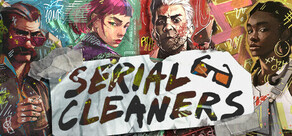Step out onto the streets of Paris in "Broken Sword - Shadow of the Templars: Reforged", a substantially enhanced version of the multi-award winning, all-time classic adventure. Enjoy a globe-spanning story when intrepid American George Stobbart and fearless journalist Nico Collard are pitched into a gripping adventure, exploring exotic locations, solving ancient mysteries, and thwarting dark conspiracies to discover the arcane secrets of the Knights Templar.
Whether it's your first time or you're revisiting a beloved classic, get ready to enjoy the masterful “Broken Sword - Shadow of the Templars: Reforged!”
Whether it's your first time or you're revisiting a beloved classic, get ready to enjoy the masterful “Broken Sword - Shadow of the Templars: Reforged!”
Key Features:
- Compelling Storyline: Dive into a gripping narrative filled with twists, turns, and unexpected revelations. Join George and Nico as they investigate a trail of mysteries that takes them from the bustling streets of Paris to exotic locales around Europe and the Middle East.
- Classic Point-and-Click Gameplay: Discover, or rediscover, the joy of classic point-and-click mechanics as you solve puzzles, gather clues, and interact with a colorful cast of characters. Immerse yourself in an intuitive and engaging gameplay experience.
- Fully Voice Acted: Lose yourself in the game's atmosphere with fully-voiced dialogue and engaging performances bringing a cast of wonderful, colorful characters to life.
- Challenging Puzzles: Put your intellect to the test with thought-provoking puzzles that require observation, deduction, and creativity to solve. From deciphering codes to manipulating objects, every challenge is a step closer to uncovering the arcane secrets.
Reforged Features:
- 4K Remastered Visuals: Experience the magic of the original game with enhanced high-definition graphics, bringing the picturesque landscapes, detailed characters, and intricate environments to life in beautiful 4K for the first time ever
- Enhanced Audio: Immerse your ears in the enhanced audio as Revolution delivers the finest, most stunning version of George and Nico's original adventure to date, including the incredible soundtrack from world-acclaimed composer Barrington Pheloung.
Update #1
Graphics: textures, cropping, and lighting
Audio: some important initial improvements
Text: subtitle shadows, typos, and updated credits
UI: a few bits for quality of life, and a little bit of fan service
Steam Deck: tap your way through the game
End of cliff notes! Beginning of mountain notes...
Operator - I need an Exit
In the original Broken Sword - the Shadow of the Templars, some doors or exits to scenes also gave additional dialogue when explored. This was always kind of hidden, because most of the time, right-clicking to leave would just do the same as a left click. When launching Broken Sword - Shadow of the Templars: Reforged we got so many reports about this being missing from the game, which surprised us for two reasons; 1) How did you even find these?! & 2) They're in the game! - or at least now they are.

Turns out we forgot to add hotspots to the few doors that did originally have that feature! Happy hunting :)
(Can't) Open Sesame
This one's a spoiler, so only hover over the black bars if you don't mind knowing what happens in Syria.
When solving one particular puzzle with [spoiler]a ring pull [/spoiler] it triggers an [spoiler] animation [/spoiler] .
It's in our nature as adventure gamers to want to save when exciting things happen, and for a very unlucky few that was exactly what got you stuck!
Specifically [spoiler] when the ring pull was used to open the cave, and a gamesave was created before the cave had fully opened. This gamesave would recall a cave that had not yet been opened, and on the other hand also recall that the item to do so had already been interacted with.[/spoiler]
[spoiler]The game now understands that it shouldn't restore your gamesave without certain key elements being reset, so going forward saves made in areas like these will self-adjust.[/spoiler]
If you were affected, your gamesave should now be adjusted, and give you the opportunity to continue your playthrough. The game also now recognises how to prevent you from saving yourself into a pickle, so hopefully you have nothing to worry about!
We know that there are more areas where this is technically possible to have a gamesave that leaves you with limited options, like [spoiler]in the museum[/spoiler], and while those are caused for slightly different reasons, we know they can feel very similar, and we're already exploring solutions for those too!
On the road to nowhere
Or at least he was! This was an extremely rare case of the game crashing when exploring wide maps. Specifically when asking George to walk the opposite direction to an item you wanted to take a quick look at, just before it scrolled off the edge of the screen.
Broken Sword is overall a pretty sedentary game. George stands around, you click, you wait until George ambles over, you click, you are listening to dialogue, etc. The game does not ask for much. And to make that experience more cinematic, we actually hide the interactable "hotspots" you just clicked on, while George is en route or already interacting with them. Repeated clicking on the hotspot you're already going to wouldn't make anything go faster anyway.
Turns out that if the conditions were just right, and you managed to get George to amble across a wide map, while interacting with a hotspot that was just about to be pushed off the edge of the opposite far side of that map, the game panicked, didn't know what to do, and crashed.
It is worth mentioning that we weren't actually able to replicate this, so whoever managed to produce this crash has a bright future in eSports, but we did figure that maybe not all hotspots need to stay on the edge of scrolling maps for as long as they did, and put a little code in there that will hopefully avoid this kind of conflict "going forward".
(Technically that's UI, but we figured that experiencing a crash feels more like a gameplay experience, so put it up here!)
Tiny George
Many of you delighted in Tiny George being able to walk all the way up to the boarded up Caf, but Charles made us fix it :(


Light Maps & Shadow Maps
Broken Sword has a light map, and a shadow map.
Generally we think of shadows as black, and in many 3D games they are! But a game like Broken Sword takes artistic liberties, and those have to extend to how we think about the colours of shadows. That's why our shadow maps are bespoke layers of art, that determine everything that's "floor"-like, and picked which colours shadows would be in those areas. A runtime engine then calculates the dynamic shapes and silhouettes of characters, and casts only those areas as "shadows".
Light maps work a little different; A grey scale image that determines roughly how well lit George, or any character, needs to be, at any given moment, based on the values of George's location. Even when George walks around, it can figure out how much rim light and tinting needs to be applied.
There are a few places where this wasn't executed perfectly. Our favourite example would be once again in Syria, so hover with care! When [spoiler] you walk into the cave, the doors open, and George casts a dramatic shadow, lit from behind.[/spoiler] And then [spoiler] the doors close... and George... stays lit?![/spoiler]
That isn't the only place it was fixed, but it was by far the most impactful one.
There were also moments when George went from light to dark too dramatically, and we have attempted to smooth that out as well.
While reviewing the light & shadow maps we actually found some areas that were using slightly older versions of background art, and those have been updated too! Don't tell anyone!!!!!
Bilinear vs Nearest Neighbour Filtering
This is for the OGs! Thank you all so much for noticing that one.
This Broken Sword game lets you toggle between Reforged, and Original graphics.
On keyboard it's the Tab key, for the Steam Deck and controllers it's clicking down the right stick or "select"/"back", and if you're using the Steam Deck touch controls it's holding down 2 fingers while tapping a third.

This allows you to compare moments in the game, or even play the entire game in the original graphics.
Bilinear filtering is the far superior option when looking to enhance textures; It smooths, it blurs, it hides imperfections..
UNLESS of course, you're trying to blow up a game from 1996. Then smoothing and blurring hides all the beautiful pixels! So in our case, as some of you so helpfully pointed out, Nearest Neighbour is much preferred.
This was an oversight on our part, and has now been fixed! If you didn't notice this, now you never will.
Mask border artefacts aka strange lines
Some of you, especially those playing with "original borders", have reported seeing a long line in places like near the roadworks in Paris, Hotel Ubu, and the Marketplace.
What you were seeing are the borders of the separate images (masks) incorrectly fusing with the background layers. Funnily enough this was related to the above mentioned Bilinear Filtering.
Bilinear Filtering works by negotiating a middle ground between the borders that need to be blended. The middle ground between something transparent, and something non transparent will however never be transparent. And that's what that line was.
We devised a fix by adding a duplicated edge to the masks, which defeats the filtering artefacts!
Hotel Ubu
Hotel Ubu's background art is quite tall, and we noticed that the 16:9 crop was focusing on the centre of the artwork. We moved it a little further down, but if you want to see the full background art you can always play the game in Windowed mode, or go to video settings and select "original borders".
These are some important initial improvements, but we wanted to get these to you as soon as possible.
We are already exploring potential improvements to other areas of the audio that need the most attention (love you, French ) and hope that you know how much we appreciate everyone's feedback in your emails to us, your comments on Steam, and your messages on Discord. Thank you for your wonderful support, and your patience.
So for now, these are the adjustments we've made to the audio in this update;
Adjusted Audio Levels
We turned the default music volume down and adjusted the master levels!
Menu and UI navigation were also quite loud, and are now hopefully less abrasive.
Intro Movie & other Cutscenes
Turns out these were just playing at whichever volume they were recorded at - mortifying!
These have now been calibrated to obey the master music volume of the game!
Smoother Ducking
Ducking refers to the music temporarily "ducking" out of the way, by lowering the volume while a character is talking. We felt that the un-ducking curve was a little harsh. The music should now come back in more gently!
Popping
Especially noticeable when wearing headphones, there were two instances popping would occur; repeating effects, and skipping dialogue. Neither of which should make the audio pop anymore...
Missing UI Effects
Added the missing sound effects to the Conversation menus, consistent with the Inventory.
Pausing Dialogue on Auto Play
The ESC key will now pause dialogue, even on Auto Play.
Broken Sword - Shadow of the Templars: Reforged already lets you choose between cinematic dialogue, or click-to-continue dialogue. The setting is called "Auto Play" and can be toggled on and off.
There are many reasons why it would be nice to pause dialogue in a pinch, even with Auto Play on, so we added it!
Pressing "ESC" will pause dialogue once the in-progress voice line is finished. The game then temporarily switches Auto Play off!

Any input after that (for example a mouse click) will automatically switch Auto-Play back on.
Lost your place? You can always check the dialogue history before continuing your game.

D-UI-it yourself
For those of you who [u]really[/u] want to turn off cursor snapping and cursor flashing;
There is a file called "vt7.ini" that sits in the same location your gamesaves are located in!
By default on Windows, it should be under:
[code]C:\Users\[/code]
Select your user account name, and go to
[code]\AppData\Roaming\Revolution Software\vt7.ini[/code]
Open that file in a text editor, like notepad.
You can now add either of these two lines, depending on which UI element you'd like to turn off.
[code]interface_cursor_flash=0[/code]
[code]interface_cursor_snap=0[/code]
Simply copy and paste either, or both of these lines into the .ini text file, and save changes.
To undo the effects of these changes, simply go back to the file, and delete the lines of text you manually added. Remember to save, and reboot!
Don't worry, you won't break anything that "verify integrity of game files" wouldn't fix :)
Resizing windows
Dragging a window into a new size, or even maximising from windowed mode actually just takes the lower resolution from the smaller window, and stretches it across your screen. No artists were hurt in the documentation of this bug, but this option has now been removed to protect everyone's feelings. You can toggle between windowed and fullscreen through the settings, or even press Alt + Enter. That way you'll always get the crispiest image!
For those of you with multi monitor setups, you can run the game on your preferred display by going into windowed mode, dragging the window to which ever monitor you would like the game to run on, and entering full screen mode! This should also keep your game there the next time you boot up.
Improved navigation in the Church
Not enough floor was clickable. Now more floor is clickable. Happy ambling!
Updated Credits
We also took this opportunity to add a couple more of our Kickstarter backers who've sent in their preferred name in credits, and made an effort to include all of the change requests we received since launch!
Typos and Errors
Thank you to everyone who sent in their typos, we tried to get those corrections in as best we could!
If you still see typos, please reach out, it's always appreciated!
However text takes its lead from the speech files, so in the few cases where the original voice lines have more complex circumstances that aren't quite typos, we're taking the side of the voice lines... (love you, German )
Subtitle Shadows
The way the game calculates the shadows behind subtitles is by creating a shape, or block. This is rendered into a texture off-screen, then blackened, blurred, and put back behind the subtitle. So all the subtitle shadow is, is a black, blurry version of the subtitle itself.
Because blurring is quite expensive we were being really strict with what the maximum size could be, so when presented with something outside those stipulations the renderer got a little confused and made some of the subtitle shadows appear a little wonky. Thoroughly de-wonked!!!
Some things we refined:
Checking if exits can be examined by swiping over them
Better navigation on the Map
Toggling between Reforged and Original graphics by holding down 2 fingers while tapping a third
Opening the Dialogue History with long presses anywhere other than on hotspots
Improvements to dragging and dropping items
And for those unaware, double-tapping hotspots automatically selects the primary action!
We might continue to refine touch controls more, depending on your feedback, so let us know what you think :)
We always try to be here for you, and try to read as many messages as possible.
We're there to help with puzzles, log your bug reports, collect your feedback, troubleshoot obscure errors, and generally like to feel closer with people who play our games.
Join our wonderful community of adventure gamers, and come say hi!
Were so grateful to have such a strong, vocal, and passionate community around our games, and we look forward to hearing your thoughts on this update!
OVERVIEW
Gameplay: restoring beloved exits, and getting you unstuckGraphics: textures, cropping, and lighting
Audio: some important initial improvements
Text: subtitle shadows, typos, and updated credits
UI: a few bits for quality of life, and a little bit of fan service
Steam Deck: tap your way through the game
End of cliff notes! Beginning of mountain notes...
GAMEPLAY
Operator - I need an Exit
In the original Broken Sword - the Shadow of the Templars, some doors or exits to scenes also gave additional dialogue when explored. This was always kind of hidden, because most of the time, right-clicking to leave would just do the same as a left click. When launching Broken Sword - Shadow of the Templars: Reforged we got so many reports about this being missing from the game, which surprised us for two reasons; 1) How did you even find these?! & 2) They're in the game! - or at least now they are.

Turns out we forgot to add hotspots to the few doors that did originally have that feature! Happy hunting :)
(Can't) Open Sesame
This one's a spoiler, so only hover over the black bars if you don't mind knowing what happens in Syria.
When solving one particular puzzle with [spoiler]a ring pull [/spoiler] it triggers an [spoiler] animation [/spoiler] .
It's in our nature as adventure gamers to want to save when exciting things happen, and for a very unlucky few that was exactly what got you stuck!
Specifically [spoiler] when the ring pull was used to open the cave, and a gamesave was created before the cave had fully opened. This gamesave would recall a cave that had not yet been opened, and on the other hand also recall that the item to do so had already been interacted with.[/spoiler]
[spoiler]The game now understands that it shouldn't restore your gamesave without certain key elements being reset, so going forward saves made in areas like these will self-adjust.[/spoiler]
If you were affected, your gamesave should now be adjusted, and give you the opportunity to continue your playthrough. The game also now recognises how to prevent you from saving yourself into a pickle, so hopefully you have nothing to worry about!
We know that there are more areas where this is technically possible to have a gamesave that leaves you with limited options, like [spoiler]in the museum[/spoiler], and while those are caused for slightly different reasons, we know they can feel very similar, and we're already exploring solutions for those too!
On the road to nowhere
Or at least he was! This was an extremely rare case of the game crashing when exploring wide maps. Specifically when asking George to walk the opposite direction to an item you wanted to take a quick look at, just before it scrolled off the edge of the screen.
Broken Sword is overall a pretty sedentary game. George stands around, you click, you wait until George ambles over, you click, you are listening to dialogue, etc. The game does not ask for much. And to make that experience more cinematic, we actually hide the interactable "hotspots" you just clicked on, while George is en route or already interacting with them. Repeated clicking on the hotspot you're already going to wouldn't make anything go faster anyway.
Turns out that if the conditions were just right, and you managed to get George to amble across a wide map, while interacting with a hotspot that was just about to be pushed off the edge of the opposite far side of that map, the game panicked, didn't know what to do, and crashed.
It is worth mentioning that we weren't actually able to replicate this, so whoever managed to produce this crash has a bright future in eSports, but we did figure that maybe not all hotspots need to stay on the edge of scrolling maps for as long as they did, and put a little code in there that will hopefully avoid this kind of conflict "going forward".
(Technically that's UI, but we figured that experiencing a crash feels more like a gameplay experience, so put it up here!)
GRAPHICS
Tiny George
Many of you delighted in Tiny George being able to walk all the way up to the boarded up Caf, but Charles made us fix it :(


Light Maps & Shadow Maps
Broken Sword has a light map, and a shadow map.
Generally we think of shadows as black, and in many 3D games they are! But a game like Broken Sword takes artistic liberties, and those have to extend to how we think about the colours of shadows. That's why our shadow maps are bespoke layers of art, that determine everything that's "floor"-like, and picked which colours shadows would be in those areas. A runtime engine then calculates the dynamic shapes and silhouettes of characters, and casts only those areas as "shadows".
Light maps work a little different; A grey scale image that determines roughly how well lit George, or any character, needs to be, at any given moment, based on the values of George's location. Even when George walks around, it can figure out how much rim light and tinting needs to be applied.
There are a few places where this wasn't executed perfectly. Our favourite example would be once again in Syria, so hover with care! When [spoiler] you walk into the cave, the doors open, and George casts a dramatic shadow, lit from behind.[/spoiler] And then [spoiler] the doors close... and George... stays lit?![/spoiler]
That isn't the only place it was fixed, but it was by far the most impactful one.
There were also moments when George went from light to dark too dramatically, and we have attempted to smooth that out as well.
While reviewing the light & shadow maps we actually found some areas that were using slightly older versions of background art, and those have been updated too! Don't tell anyone!!!!!
Bilinear vs Nearest Neighbour Filtering
This is for the OGs! Thank you all so much for noticing that one.
This Broken Sword game lets you toggle between Reforged, and Original graphics.
On keyboard it's the Tab key, for the Steam Deck and controllers it's clicking down the right stick or "select"/"back", and if you're using the Steam Deck touch controls it's holding down 2 fingers while tapping a third.

This allows you to compare moments in the game, or even play the entire game in the original graphics.
Bilinear filtering is the far superior option when looking to enhance textures; It smooths, it blurs, it hides imperfections..

UNLESS of course, you're trying to blow up a game from 1996. Then smoothing and blurring hides all the beautiful pixels! So in our case, as some of you so helpfully pointed out, Nearest Neighbour is much preferred.

This was an oversight on our part, and has now been fixed! If you didn't notice this, now you never will.
Mask border artefacts aka strange lines
Some of you, especially those playing with "original borders", have reported seeing a long line in places like near the roadworks in Paris, Hotel Ubu, and the Marketplace.
What you were seeing are the borders of the separate images (masks) incorrectly fusing with the background layers. Funnily enough this was related to the above mentioned Bilinear Filtering.
Bilinear Filtering works by negotiating a middle ground between the borders that need to be blended. The middle ground between something transparent, and something non transparent will however never be transparent. And that's what that line was.
We devised a fix by adding a duplicated edge to the masks, which defeats the filtering artefacts!
Hotel Ubu
Hotel Ubu's background art is quite tall, and we noticed that the 16:9 crop was focusing on the centre of the artwork. We moved it a little further down, but if you want to see the full background art you can always play the game in Windowed mode, or go to video settings and select "original borders".
AUDIO
These are some important initial improvements, but we wanted to get these to you as soon as possible.
We are already exploring potential improvements to other areas of the audio that need the most attention (love you, French ) and hope that you know how much we appreciate everyone's feedback in your emails to us, your comments on Steam, and your messages on Discord. Thank you for your wonderful support, and your patience.
So for now, these are the adjustments we've made to the audio in this update;
Adjusted Audio Levels
We turned the default music volume down and adjusted the master levels!
Menu and UI navigation were also quite loud, and are now hopefully less abrasive.
Intro Movie & other Cutscenes
Turns out these were just playing at whichever volume they were recorded at - mortifying!
These have now been calibrated to obey the master music volume of the game!
Smoother Ducking
Ducking refers to the music temporarily "ducking" out of the way, by lowering the volume while a character is talking. We felt that the un-ducking curve was a little harsh. The music should now come back in more gently!
Popping
Especially noticeable when wearing headphones, there were two instances popping would occur; repeating effects, and skipping dialogue. Neither of which should make the audio pop anymore...
Missing UI Effects
Added the missing sound effects to the Conversation menus, consistent with the Inventory.
UI
Pausing Dialogue on Auto Play
The ESC key will now pause dialogue, even on Auto Play.
Broken Sword - Shadow of the Templars: Reforged already lets you choose between cinematic dialogue, or click-to-continue dialogue. The setting is called "Auto Play" and can be toggled on and off.
There are many reasons why it would be nice to pause dialogue in a pinch, even with Auto Play on, so we added it!
Pressing "ESC" will pause dialogue once the in-progress voice line is finished. The game then temporarily switches Auto Play off!

Any input after that (for example a mouse click) will automatically switch Auto-Play back on.
Lost your place? You can always check the dialogue history before continuing your game.

D-UI-it yourself
For those of you who [u]really[/u] want to turn off cursor snapping and cursor flashing;
There is a file called "vt7.ini" that sits in the same location your gamesaves are located in!
By default on Windows, it should be under:
[code]C:\Users\[/code]
Select your user account name, and go to
[code]\AppData\Roaming\Revolution Software\vt7.ini[/code]
Open that file in a text editor, like notepad.
You can now add either of these two lines, depending on which UI element you'd like to turn off.
[code]interface_cursor_flash=0[/code]
[code]interface_cursor_snap=0[/code]
Simply copy and paste either, or both of these lines into the .ini text file, and save changes.
To undo the effects of these changes, simply go back to the file, and delete the lines of text you manually added. Remember to save, and reboot!
Don't worry, you won't break anything that "verify integrity of game files" wouldn't fix :)
Resizing windows
Dragging a window into a new size, or even maximising from windowed mode actually just takes the lower resolution from the smaller window, and stretches it across your screen. No artists were hurt in the documentation of this bug, but this option has now been removed to protect everyone's feelings. You can toggle between windowed and fullscreen through the settings, or even press Alt + Enter. That way you'll always get the crispiest image!
For those of you with multi monitor setups, you can run the game on your preferred display by going into windowed mode, dragging the window to which ever monitor you would like the game to run on, and entering full screen mode! This should also keep your game there the next time you boot up.
Improved navigation in the Church
Not enough floor was clickable. Now more floor is clickable. Happy ambling!
TEXT
Updated Credits
We also took this opportunity to add a couple more of our Kickstarter backers who've sent in their preferred name in credits, and made an effort to include all of the change requests we received since launch!
Typos and Errors
Thank you to everyone who sent in their typos, we tried to get those corrections in as best we could!
If you still see typos, please reach out, it's always appreciated!
However text takes its lead from the speech files, so in the few cases where the original voice lines have more complex circumstances that aren't quite typos, we're taking the side of the voice lines... (love you, German )
Subtitle Shadows
The way the game calculates the shadows behind subtitles is by creating a shape, or block. This is rendered into a texture off-screen, then blackened, blurred, and put back behind the subtitle. So all the subtitle shadow is, is a black, blurry version of the subtitle itself.
Because blurring is quite expensive we were being really strict with what the maximum size could be, so when presented with something outside those stipulations the renderer got a little confused and made some of the subtitle shadows appear a little wonky. Thoroughly de-wonked!!!
STEAM DECK
We absolutely love the Steam Deck! This update includes all the extra effort we put into the touch controls of this game, so that if you wanted to, you could complete the entire game using only touch inputs! In fact, if you do, we would LOVE to have some feedback to make them even better!Some things we refined:
Checking if exits can be examined by swiping over them
Better navigation on the Map
Toggling between Reforged and Original graphics by holding down 2 fingers while tapping a third
Opening the Dialogue History with long presses anywhere other than on hotspots
Improvements to dragging and dropping items
And for those unaware, double-tapping hotspots automatically selects the primary action!
We might continue to refine touch controls more, depending on your feedback, so let us know what you think :)
JOIN US ON DISCORD
discord.gg/revolutionsoftwareWe always try to be here for you, and try to read as many messages as possible.
We're there to help with puzzles, log your bug reports, collect your feedback, troubleshoot obscure errors, and generally like to feel closer with people who play our games.
Join our wonderful community of adventure gamers, and come say hi!
Were so grateful to have such a strong, vocal, and passionate community around our games, and we look forward to hearing your thoughts on this update!
Love from us all at Revolution
[ 2024-10-02 11:27:10 CET ] [Original Post]
Minimum Setup
- Processor: 1.6 GHzMemory: 2 GB RAM
- Memory: 2 GB RAM
- Graphics: 1 GB
- Storage: 20 GB available space
GAMEBILLET
[ 6362 ]
FANATICAL
[ 5873 ]
GAMERSGATE
[ 1991 ]
MacGameStore
[ 1943 ]
INDIEGALA
[ 988 ]
FANATICAL BUNDLES
GMG BUNDLES
HUMBLE BUNDLES
INDIEGALA BUNDLES
by buying games/dlcs from affiliate links you are supporting tuxDB