A Medieval Joust With A V8 Twist

A modern revisitation of the arcade vehicles fighting games born between the ‘90 - ‘00.
Drive and fight in arenas that will test your abilities with traps and obstacles. Chose your class and triumph against your adversaries with your car and weapons of choice.
Immerse yourself in a original world with a Medievalpunk style and a high-fantasy story.
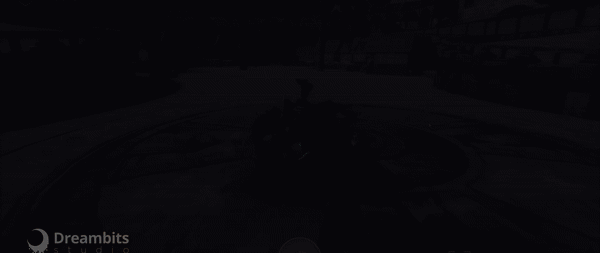
A compelling single player campaign that will guide the player to explore the Zeranthia empire and discover the effects of the War of Wheels, between mercenary bands and guilds’s intrigues. Matches in arenas will be playable also online, with various game modes both PVP and PVE.
A Unique Setting
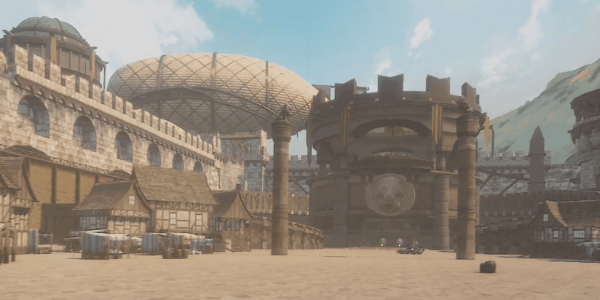
In a distant world, the emperor of Zeranthia struggles with neighbor kingdoms.
Thirsty for power, he decides to resort to lost secrets and opens a portal into our time, where he recovers modern technology.
What would cars look like if they were built in an alternate medieval age, where technology has gone further, with some shades of fantasy?
Customize Your Ride
With these new tools, the emperor builds fearsome death machines and begins the War of Wheels, winning in no time.Cars belong to various classes and can be customized both in aesthetic and gameplay. You can change weapons and abilities to fit your playstyle.

Savage Fights
To ingratiate himself with the people, the emperor builds gladiator arenas, where pilots can face off in battles to the death.Savage fighting between armored cars, inside. Go pedal to the metal and crash your enemies or shoot them from the distance, in a mix of driving game and shooter.
https://store.steampowered.com/app/2337940/
Thanks for the support
To start a game, select PLAY and choose ARCADE SINGLEPLAYER or STORY. In the case of both options, the game begins immediately when they are selected.
Before selecting ARCADE SINGLEPLAYER, you must choose your car by pressing the GARAGE button from the top menu and selecting the class icon (those currently playable are Knight and Ranger).
In the arena there are both traps to avoid, such as fire traps and explosive barrels, and consumable barrels to heal yourself.
STORY
The kingdom of Zeranthia, following the War of Wheels, is subjugated by the Emperor, but combat vehicles have spread throughout the realm: be the first driver to change history!
The campaign features a fully explorable strategic map from which missions can be carried out to advance the story.
"Outposts" of different types are scattered throughout the map, where you can purchase or build new weapons, recruit your own units and modify your vehicle; you can also participate in the Gladiator Games at the Arenas.
Finally, by exploring the map, it is possible to come across the "Marauders", enemy vehicles that can be faced in open field battles, where you can fight alongside your army.
You can select one of the available classes by pressing the GARAGE button from the top menu and clicking on the class icon. By selecting the CUSTOMIZE button you will be able to modify the weapons from the WEAPONS panel and the aesthetics from the COSMETICS panel. Each time you make a change, press SAVE to save the current configuration.
At any time you can press Right/Left Arrow or WASD to rotate the car (Xbox controller: you can rotate the car via Left Analog Stick or D-pad Right-Left), press Up/Down Arrow or A-D to zoom on car ( Xbox Controller: D-Pad Up-Down) and press Left Shift to show/hide the UI (Xbox Controller: Left Analog stick click).
You can add one or more custom decorations by clicking "Cosmetics" in the COSMETICS panel, choosing the decoration and placing it on the car with the Mouse (Xbox Controller: Right Analog stick). In positioning mode, you can rotate the car by pressing Left/Right Arrow or WASD (Xbox controller: Left Analog Stick or Left/Right Arrow).
Clicking the equipped decoration icon again allows you to remove it.
It is also possible to perform the following operations on the decorations: Scale - Rotate - Mirror (see command list at the bottom of the guide to learn the shortcuts).
The currently playable classes are the Knight (in ARCADE SINGLEPLAYER and STORY) and the Ranger (only in ARCADE SINGLEPLAYER);
Knight: Balanced class, prefers close combat. His passive skill allows him to inflict massive damage on enemies when he reaches high speed and hits with his melee weapons: spears, blades and hammer (the spears start to glow and leave a trail). His active skill allows him to protect himself, negating damage for a short period of time.
Ranger: balanced class with high speed, prefers ranged combat. His passive ability makes him immune to traps. The active ability allows him to heal himself instantly.
NOTE: During combat, you can slash with a melee weapon by pressing the weapon's button. If you hold down the button, the weapon (except for the War Hammer) is drawn and deals damage when it comes into contact with an enemy. When a weapon is drawn you cannot attack with other weapons;
You cannot use more than one weapon at a time.
[To play we recommend using the controller]
[u]COMBAT Controls (Arcade and Story)[/u]
WASD: Move car
Left mouse button: Use weapon 1
Right mouse button: Use weapon 2
Middle mouse button: Use weapon 3
Spacebar: Handbrake
Altleft + Mouse/4-6(numpad): Move camera
8-2 (numpad): Rear view
Left Shift: Use turbo
Left CTRL: Use the class's primary skill
TAB: Player Rankings (Arcade only)
ESC: Opens the pause menu
[u]EXPLORATION Controls (Story)[/u]
Left mouse button: Move car/Select
Mouse: Move cursor
Right/left arrow: move camera right/left
Up/down arrow: zoom in/out
ESC: Opens the pause menu
P: Pauses the game
[u]CUSTOMIZATION Controls (Menu > Garage)[/u]
A-D/Left-Right arrow keys: Car Rotation
Mouse Left button: Place/Remove Decoration
Mouse wheel: Zoom car
Left Shift: Toggle UI
Mouse: Move decoration
Left ctrl + WASD/Q-E: Rotate decoration
Left ctrl + Mouse Right button: Mirror decoration
Left ctrl + Mouse wheel: Scale decoration
[u]Debug Buttons (Arcade and Story COMBAT)[/u]
J: Activation of the user interface
K: music selection
L: Toggle SFX
P: Self-destruction
T: Teleport to spawn point
[u]COMBAT Controls (Arcade and Story)[/u]
Left analog stick: Move car.
LT: Use weapon 1
LB: Use weapon 2
RT: Use weapon 3
B: Handbrake
Right analog stick: move camera
Y: rear view
A: Use turbo
RB: Use the class's primary ability
View button: Player Ranking (Arcade only)
Menu button: Open the pause menu
[u]EXPLORATION Controls (Story)[/u]
A: Move car/Select
Left analog stick: Move cursor
Right/left arrow: move camera right/left
Up/Down Arrow: Zoom in/out
Menu button: Open the pause menu
X: Pause the game
[u]CUSTOMIZATION Controls (Menu > Garage)[/u]
D-pad Left-Right/Left Analog Stick: Car Rotation
A: Place/Remove Decoration
D-pad Up-Down: Zoom car
Left Analog Stick Click: Toggle UI
Right Analog Stick: Move decoration
LB + D-pad/Left Analog Stick: Rotate decoration
LB + X: Mirror decoration
RB + D-pad Left/Right: Scale decoration
Enjoy the game!
Welcome to the War of Wheels demo! War of Wheels is a fast-paced car combat game in an original "medievalpunk" setting.
In this demo it is possible to play an "Arcade" type game in single player against bots, or in "Story" mode, with arena fights (similar to Arcade mode), with the addition of a freely explorable map and open field battles and with the possibility of trying the initial quest of the campaign.
New arenas will be added soon for the Arcade and new explorable biomes with related combat maps for the Story mode.
STARTING A GAME
To start a game, select PLAY and choose ARCADE SINGLEPLAYER or STORY. In the case of both options, the game begins immediately when they are selected.
SINGLE PLAYER ARCADE
This mode consists of an arena deathmatch between 8 competitors (1 player + 7 bots) in which the winner is the one who kills the most and suffers the fewest deaths within 5 minutes.Before selecting ARCADE SINGLEPLAYER, you must choose your car by pressing the GARAGE button from the top menu and selecting the class icon (those currently playable are Knight and Ranger).
In the arena there are both traps to avoid, such as fire traps and explosive barrels, and consumable barrels to heal yourself.
STORY
The kingdom of Zeranthia, following the War of Wheels, is subjugated by the Emperor, but combat vehicles have spread throughout the realm: be the first driver to change history!
The campaign features a fully explorable strategic map from which missions can be carried out to advance the story.
"Outposts" of different types are scattered throughout the map, where you can purchase or build new weapons, recruit your own units and modify your vehicle; you can also participate in the Gladiator Games at the Arenas.
Finally, by exploring the map, it is possible to come across the "Marauders", enemy vehicles that can be faced in open field battles, where you can fight alongside your army.
CUSTOMIZE YOUR CAR
You can select one of the available classes by pressing the GARAGE button from the top menu and clicking on the class icon. By selecting the CUSTOMIZE button you will be able to modify the weapons from the WEAPONS panel and the aesthetics from the COSMETICS panel. Each time you make a change, press SAVE to save the current configuration.
At any time you can press Right/Left Arrow or WASD to rotate the car (Xbox controller: you can rotate the car via Left Analog Stick or D-pad Right-Left), press Up/Down Arrow or A-D to zoom on car ( Xbox Controller: D-Pad Up-Down) and press Left Shift to show/hide the UI (Xbox Controller: Left Analog stick click).
You can add one or more custom decorations by clicking "Cosmetics" in the COSMETICS panel, choosing the decoration and placing it on the car with the Mouse (Xbox Controller: Right Analog stick). In positioning mode, you can rotate the car by pressing Left/Right Arrow or WASD (Xbox controller: Left Analog Stick or Left/Right Arrow).
Clicking the equipped decoration icon again allows you to remove it.
It is also possible to perform the following operations on the decorations: Scale - Rotate - Mirror (see command list at the bottom of the guide to learn the shortcuts).
THE CLASSES
The currently playable classes are the Knight (in ARCADE SINGLEPLAYER and STORY) and the Ranger (only in ARCADE SINGLEPLAYER);
Knight: Balanced class, prefers close combat. His passive skill allows him to inflict massive damage on enemies when he reaches high speed and hits with his melee weapons: spears, blades and hammer (the spears start to glow and leave a trail). His active skill allows him to protect himself, negating damage for a short period of time.
Ranger: balanced class with high speed, prefers ranged combat. His passive ability makes him immune to traps. The active ability allows him to heal himself instantly.
NOTE: During combat, you can slash with a melee weapon by pressing the weapon's button. If you hold down the button, the weapon (except for the War Hammer) is drawn and deals damage when it comes into contact with an enemy. When a weapon is drawn you cannot attack with other weapons;
You cannot use more than one weapon at a time.
GAME CONTROLS
[To play we recommend using the controller]
KEYBOARD
[u]COMBAT Controls (Arcade and Story)[/u]
WASD: Move car
Left mouse button: Use weapon 1
Right mouse button: Use weapon 2
Middle mouse button: Use weapon 3
Spacebar: Handbrake
Altleft + Mouse/4-6(numpad): Move camera
8-2 (numpad): Rear view
Left Shift: Use turbo
Left CTRL: Use the class's primary skill
TAB: Player Rankings (Arcade only)
ESC: Opens the pause menu
[u]EXPLORATION Controls (Story)[/u]
Left mouse button: Move car/Select
Mouse: Move cursor
Right/left arrow: move camera right/left
Up/down arrow: zoom in/out
ESC: Opens the pause menu
P: Pauses the game
[u]CUSTOMIZATION Controls (Menu > Garage)[/u]
A-D/Left-Right arrow keys: Car Rotation
Mouse Left button: Place/Remove Decoration
Mouse wheel: Zoom car
Left Shift: Toggle UI
Mouse: Move decoration
Left ctrl + WASD/Q-E: Rotate decoration
Left ctrl + Mouse Right button: Mirror decoration
Left ctrl + Mouse wheel: Scale decoration
[u]Debug Buttons (Arcade and Story COMBAT)[/u]
J: Activation of the user interface
K: music selection
L: Toggle SFX
P: Self-destruction
T: Teleport to spawn point
CONTROLLER (Xbox)
[u]COMBAT Controls (Arcade and Story)[/u]
Left analog stick: Move car.
LT: Use weapon 1
LB: Use weapon 2
RT: Use weapon 3
B: Handbrake
Right analog stick: move camera
Y: rear view
A: Use turbo
RB: Use the class's primary ability
View button: Player Ranking (Arcade only)
Menu button: Open the pause menu
[u]EXPLORATION Controls (Story)[/u]
A: Move car/Select
Left analog stick: Move cursor
Right/left arrow: move camera right/left
Up/Down Arrow: Zoom in/out
Menu button: Open the pause menu
X: Pause the game
[u]CUSTOMIZATION Controls (Menu > Garage)[/u]
D-pad Left-Right/Left Analog Stick: Car Rotation
A: Place/Remove Decoration
D-pad Up-Down: Zoom car
Left Analog Stick Click: Toggle UI
Right Analog Stick: Move decoration
LB + D-pad/Left Analog Stick: Rotate decoration
LB + X: Mirror decoration
RB + D-pad Left/Right: Scale decoration
Enjoy the game!
[ 2024-06-14 23:15:52 CET ] [Original Post]
Minimum Setup
- OS: Most modern 64bit Linux distributions
- Processor: Dual-Core 2.4 GHzMemory: 4 GB RAM
- Memory: 4 GB RAM
- Graphics: NVIDIA 660 with latest proprietary drivers (not older than 6 months) / similar AMD with latest proprietary drivers (not older than 6 months; the minimum supported resolution for the game is 720p) with Vulkan support.
- Storage: 12 GB available space
Recommended Setup
- OS: Ubuntu 20.04 64bit
- Processor: Intel Core i7Memory: 16 GB RAM
- Graphics: NVIDIA 660 with latest proprietary drivers (not older than 6 months) / similar AMD with latest proprietary drivers (not older than 6 months; the minimum supported resolution for the game is 720p) with Vulkan support.
- Storage: 20 GB available space
GAMEBILLET
[ 6375 ]
FANATICAL
[ 5728 ]
GAMERSGATE
[ 1265 ]
MacGameStore
[ 1943 ]
INDIEGALA
[ 986 ]
FANATICAL BUNDLES
GMG BUNDLES
HUMBLE BUNDLES
INDIEGALA BUNDLES
by buying games/dlcs from affiliate links you are supporting tuxDB





































