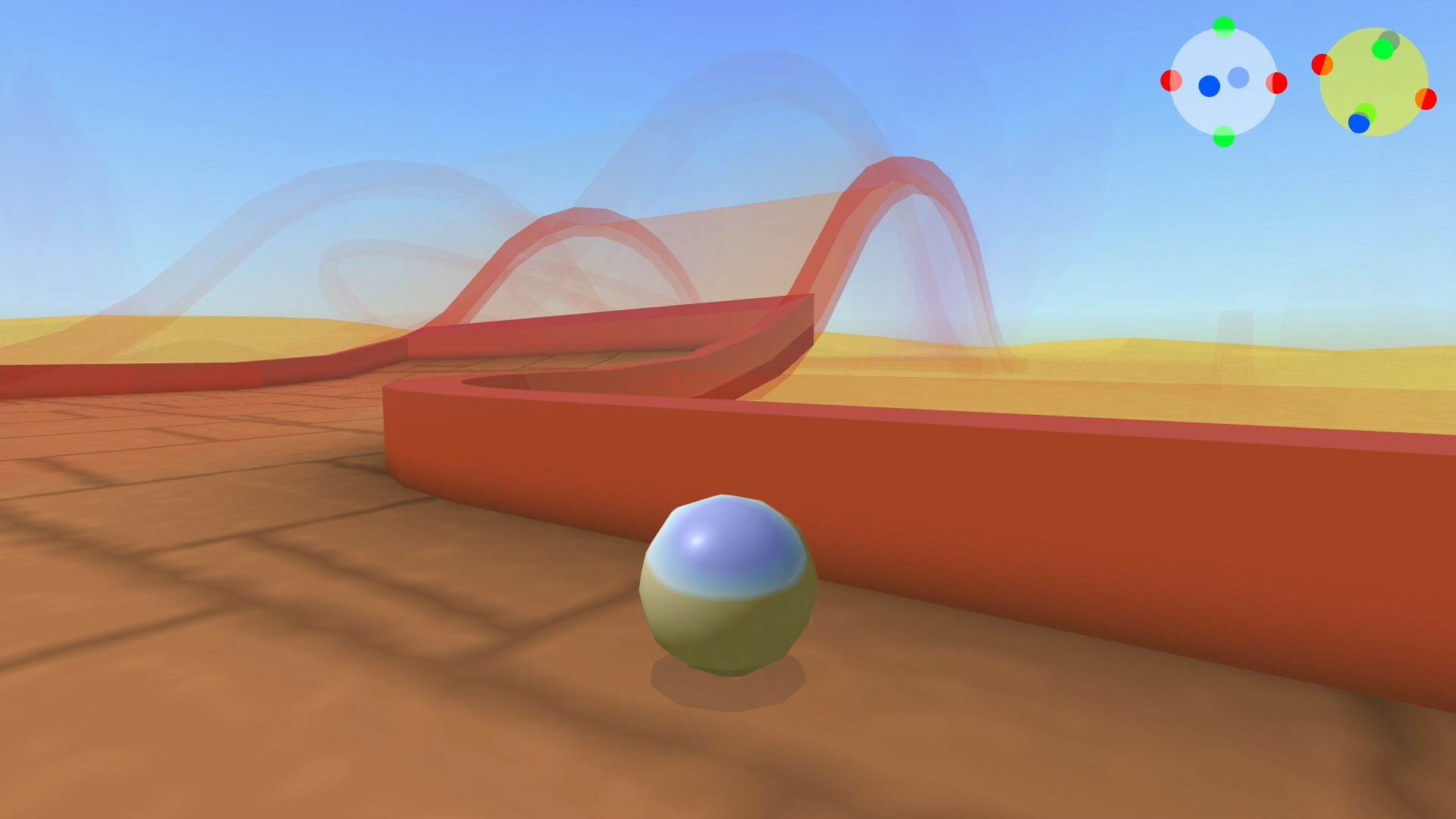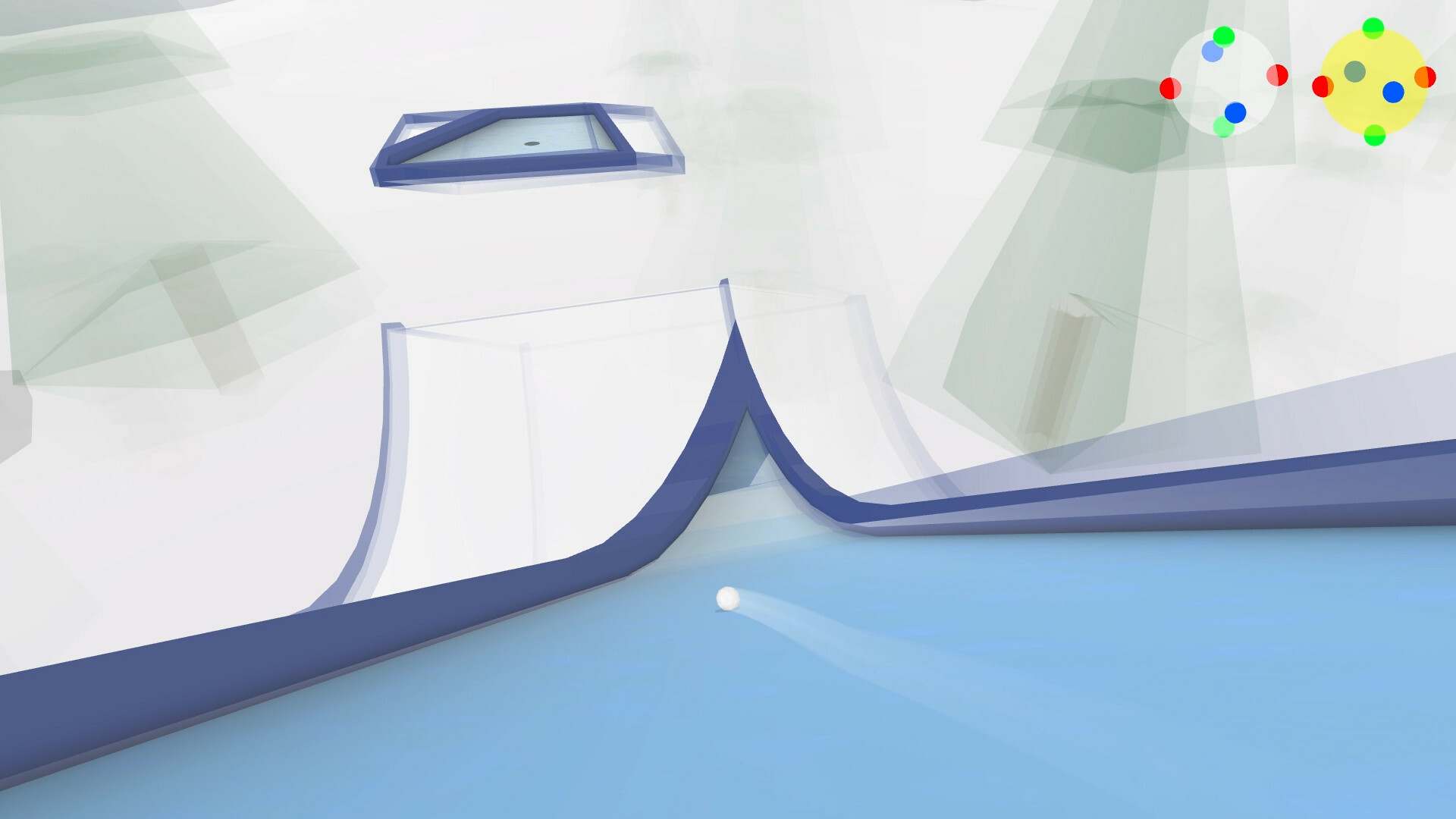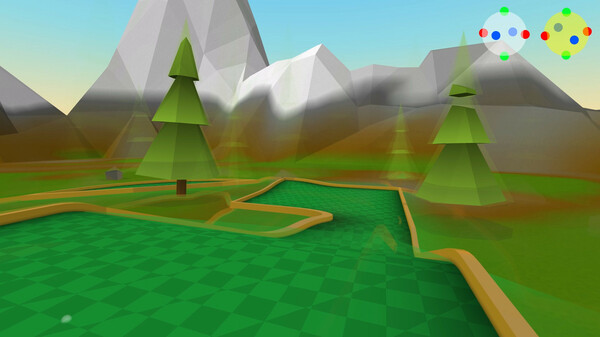4D Golf is a mind-bending golf game set entirely in 4-dimensional space. Complete fun and unique golfing challenges by manipulating the 4th dimension.
Key Features
- Over 120 levels and 7 vibrant themed worlds
- Tons of visualization options to master 4D space
- Build your own 4D courses in the level editor
- Race the clock in Marble Platforming Mode
- Navigate hidden paths, moving platforms, shifting gravity, speed boosts, and more!
- Unlock custom accessories by completing challenges
1.1.10 - Bug Fixes
- Fix Mezzanine Tour loading multiple themes after playing a custom course.
- Fix the wrong plaque reflections in Mezzanine
- Add collisions to Beyond's StartEdge and EndEdge track pieces.
- Add more wall options for Bank, Skew, SkewSlope, and Loop elements.
[ 2024-09-24 16:24:04 CET ] [Original Post]
1.1.9 - Compass Fixes
- Swap labels for Ana and Kata movement keys for consistency.
- Swap labels for Anth and Kenth on compass for more consistency.
- Reverse the Ana-Kata direction for stereographic compass.
- Fixed noclip mode for Beyond courses.
- Extra crystal hint added to "The Altar" to make it less frustrating.
- Added half-wall options for StartEdge and EndEdge track elements.
[ 2024-07-21 04:06:19 CET ] [Original Post]
1.1.8 - Custom Courses in Workshop
- Custom courses can now be published and downloaded from the Steam workshop.
- Last selected course will stay selected when returning to the menu.
- Fixed issue where resolution selection would sometimes not match the reality.
[ 2024-06-22 05:26:46 CET ] [Original Post]
1.1.7 - New Features
- Beta support for custom courses (see Discord for details)
- Added 'Noclip' explore mode.
- Explore mode settings unlock after tutorial instead of completing the game.
- Death barriers removed for free-camera explore modes.
- Improved Steam leaderboard checks for anti-cheat.
- Fixed duplicate resolutions showing up again.
[ 2024-06-11 07:53:47 CET ] [Original Post]
1.1.6 - Bug Fixes
- Right-clicking a custom level will now open it in the level editor.
- Fixed double-click not always selecting the right course.
- Fixed gravity misalignments after pressing 'R' in marble mode.
- Fixed missing colliders on branching track elements.
- Fixed audio re-routing bug that could occur when SteamVR is open.
- Pressing any movement key skips the level animation in marble mode.
- Removed duplicates from screen resolution drop-down.
- Improved Japanese text for marble pars.
[ 2024-06-05 06:31:57 CET ] [Original Post]
1.1.5 - Small features and fixes
- Improved ghost colors for Beyond courses.
- Marble preview is hidden from level editor until it's unlocked.
- Fixed occasional fast selection sending player to the wrong course.
- Fixed "Hot Diggity!" achievement triggering when resetting the ball.
- Improved Japanese translation.
- Replaced "Hole-In-One" text in German
[ 2024-05-23 18:51:27 CET ] [Original Post]
1.1.4 Minor fixes
- Level editor can preview levels in marble mode.
- Fixed controller navigation to the language options.
- Fixed Japanese translations for 'Birdie' and 'Eagle'.
[ 2024-05-11 18:56:59 CET ] [Original Post]
4D Golf is available in 5 languages!
Multidimensional golf just got multilingual! Get ready to start your existential putting adventure in these 5 languages:
- English
- German
- Japanese
- Portuguese
- Spanish
[ 2024-05-08 18:19:23 CET ] [Original Post]
1.1.3 Critical Bug Fixes
- Fixed bug that prevented putting in Beyond courses.
- Fixed bug where ball did not properly reset from gravity platforms.
[ 2024-05-05 07:03:25 CET ] [Original Post]
1.1.2 Bug Fixes
- Fixed bug with marble mode practice when resetting after the goal.
- Hot-seat multiplayer resets all balls and platforms correctly when out-of-bounds.
- Hot-seat score and player turn are fixed when using 'Reset Hole' from the pause menu.
- Added more size options for some obstacles in the level editor.
[ 2024-05-05 03:50:05 CET ] [Original Post]
1.1.1 Fixed Mezzanine Tour
- Fixed camera bug in Mezzanine Tour introduced in 1.1.0.
- Fixed soft-lock when ball goes out of bounds after reaching goal in marble mode.
[ 2024-05-04 03:38:02 CET ] [Original Post]
1.1.0 - Localization & Bug Fixes
- Added language support for German, Japanese, Portuguese, and Spanish.
- Custom holes now stay selected when returning from playing them.
- Added more wall configurations for track elements in level editor.
- Fixed bug where ball would sometimes not show up in marble mode hot-seat.
- Fixed volume line not showing up when antialiasing was disabled.
- Fixed volume line sometimes not showing up when putting.
- Fixed missing collider in 'Junkyard' level.
- Fixed ball sometimes phasing through sculpture in 'Double Rotation' level.
- Fixed out-of-bounds radius being too large in custom levels.
- Fixed settings not saving when deleting save file.
[ 2024-05-01 20:58:08 CET ] [Original Post]
1.0.10 A Few Requested Features
- Hovering over the hole list shows best score
- Out-of-bounds distance automatically increases for large custom levels.
- Level Editor camera rotation key is now re-bindable in the settings.
[ 2024-04-22 16:57:46 CET ] [Original Post]
1.0.9 Miscellaneous Fixes
- Cosmodeus cutscene visuals work correctly on Steam Deck & Linux.
- Key binding text shows actual key for different layouts (ex: Dvorak or AZERTY).
- Fixed bug where gamepad bindings weren't being saved when exiting.
- The 'Angle' field for rotations in level editor now allows decimals.
- Minor menu improvements for controller navigation.
- Added more 'Bare' track elements for text-based Beyond custom levels.
[ 2024-04-08 03:15:56 CET ] [Original Post]
1.0.8 Improved Controller Support
- Most controllers should work with Steam's default "Gamepad" layout.
- Controllers can double tap courses or single holes to start them.
- Increased contrast of button highlights in the menus for easier navigation.
- Improved menu button connections when navigating with controller.
- Increased default look sensitivity when using a gamepad.
- Putting mode defaults to 'Metered' on Steam Deck.
- Simplified keyboard and gamepad binding menus.
- Better names for buttons and gamepad axes in binding menus.
- Walking no longer cancels a putt while pulling back the putter.
[ 2024-04-05 06:53:13 CET ] [Original Post]
1.0.7 Level Editor Tweaks
- Add more wall configurations for track pieces in level editor.
- Automatically switch to 'insert' mode when going past the end of the track.
- Fix crash when loading very large custom levels.
- Use decimal to show marble times in level editor.
[ 2024-04-03 18:32:07 CET ] [Original Post]
1.0.6 Bug Fixes
- Fixed level editor bug where orientation would reset when inserting a piece before it.
- Fix name for 'Total Eclipse' hole in marble mode that prevented leaderboard scores.
- Fixed a missing collider on cliff elements that could cause ball to phase through.
- Fixed bug where marble par times would not display correctly for some holes.
- Fixed bug where stars would sometimes not show up on marble holes.
[ 2024-04-01 08:55:55 CET ] [Original Post]
1.0.5 Leaderboards & Linux Fix
- Add Steam Leaderboards to compare your rankings globally.
- Fix Linux file saving and loading in the level editor.
- Courses can also be double clicked to start them right away.
- Switch to using decimals for milliseconds instead of a colon.
- Fix to make marble time will show as 'Par' if exactly equal to par.
- Fix to prevent negative pars in custom levels.
[ 2024-03-29 18:38:30 CET ] [Original Post]
1.0.4 Some requested features
- Last selected single hole practice stays selected when returning from game.
- Single holes can now also be double clicked to play.
- Resetting the first stroke will not increase stroke count in single hole practice.
- New free-camera exploration setting (unlocks after completing the game).
- Added one more crystal to the tutorial.
- Fixed crash that could happen when exiting Beyond and then using the level editor.
[ 2024-03-28 09:34:50 CET ] [Original Post]
1.0.3 - More Small Features & Fixes
- Customization options are now saved for first player.
- New icons for 18-hole courses.
- Added basic completeness checks for submission to Steam Workshop.
- New "Cone" track element added to level editor.
- Level editor achievement now also collected when previewing a level.
- Increased vertical range limits for looking.
- Fixed camera rocking in "Mobius" level.
- Fixed audio blip when quitting to the menu.
- Fix a few grammar mistakes and typos.
[ 2024-03-26 05:50:36 CET ] [Original Post]
1.0.2 Small Features & Fixes
- Putting and Looking now have separate key bindings and sensitivity.
- Pause menu quits to games menu now rather than main menu.
- Pause menu order changed to make accidental exit less likely.
- Fixed spinning bug with moving platforms in multiplayer.
- Fixed some wrong colors showing up in credits when tinting was enabled.
[ 2024-03-24 04:58:10 CET ] [Original Post]
1.0.1 Minor Bug Fixes and Features
- 'Run' control added. Hold "Left Shift" when exploring.
- Cutscene now also plays when replaying the final tutorial.
- Minor track adjustments to make a couple holes less frustrating.
- Improved wording on several crystals for clarity and accuracy.
- Fixed z-fighting that happened under the windmill.
- Fixed a crash that could happen when loading an invalid custom level.
[ 2024-03-23 10:01:14 CET ] [Original Post]
4D Golf is OUT NOW!
4D Golf is out now for Windows, Mac, and Linux!
Join the CodeParade Discord to chat with other 4-Dimensional fans. And be sure to check out the 4D Golf OST , with 18 extra-dimensional tracks composed by philmakesnoise.

[ 2024-03-22 15:52:46 CET ] [Original Post]
4D Golf arrives March 22!
Wishlist it on Steam and enjoy the new gameplay trailer!
Im excited to announce that 4D Golf has a release date - March 22nd 2024!
The game has received major graphical and gameplay overhauls including:
- Over 120 levels
- A level editor
- Ball and putter customization
- Local multiplayer
- New track types
- New challenges
- Major surprises
Wishlist it on Steam and enjoy the new gameplay trailer!
[ 2024-01-25 18:20:50 CET ] [Original Post]
Minimum Setup
- OS: SteamOS. Ubuntu 14.04
- Processor: Intel Core2 Quad Q6600 2.40GHzMemory: 4 GB RAM
- Memory: 4 GB RAM
- Graphics: Intel HD Graphics 630
- Storage: 500 MB available space
GAMEBILLET
[ 6425 ]
GAMERSGATE
[ 4456 ]
MacGamestore
[ 2906 ]
FANATICAL BUNDLES
HUMBLE BUNDLES
by buying games/dlcs from affiliate links you are supporting tuxDB