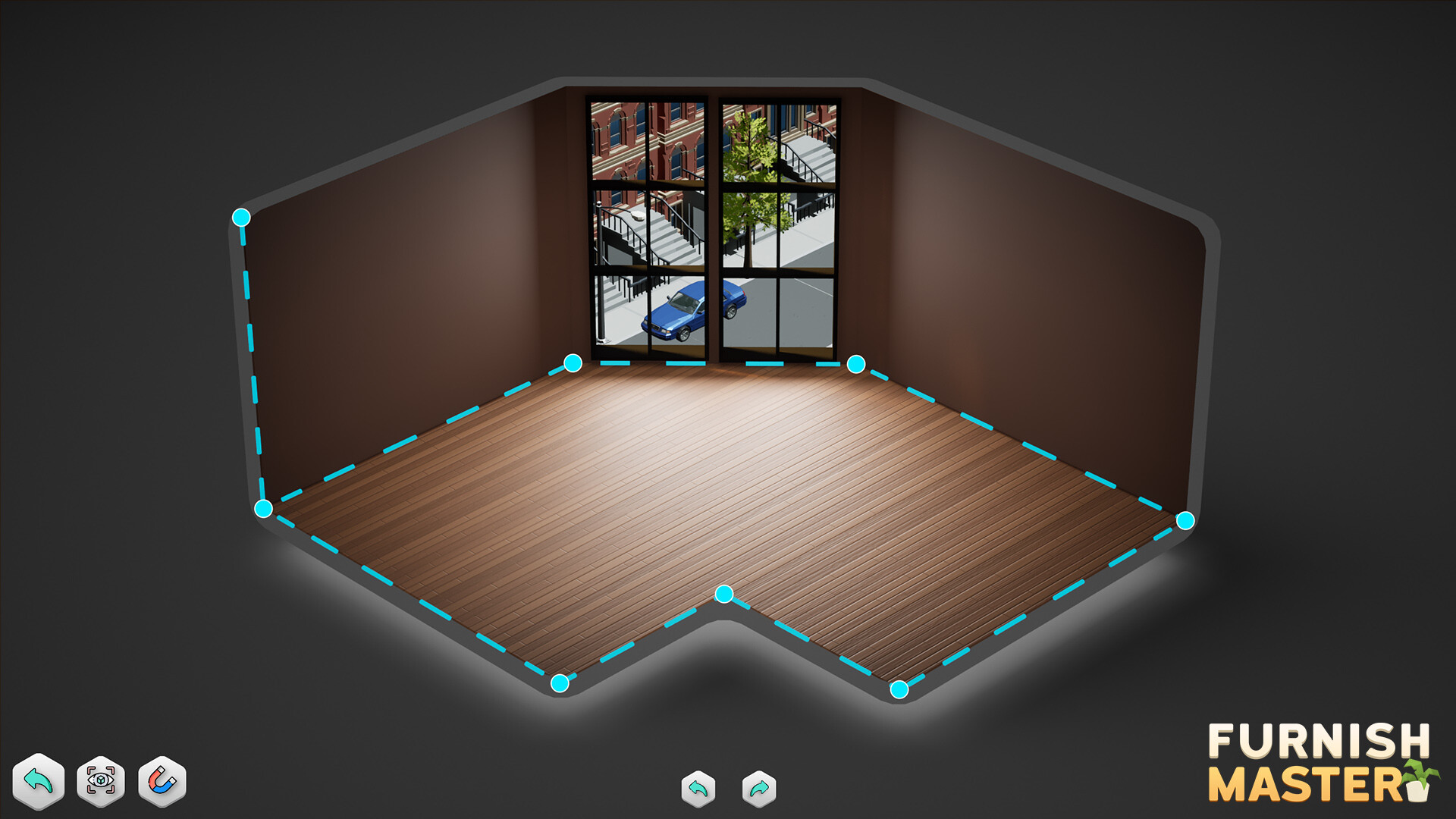Furnish Master is a relaxing game about furnishing apartments, houses, commercial estate and even outdoor territory! It all comes with economic elements. Besides furniture, you can buy new properties, which will earn you extra money so you could buy more places, more furniture to realize your design dreams!

Relaxing and calm furnishing gameplay with easy and intuitive controls allow you to move objects however you like and place them wherever you want.
You have full freedom of manipulating furniture and other decorations, so could build a place of your dream!


There are plenty of colors and materials for your furniture so it fits the color palette of your rooms. Materials also have different settings, so you could design a room without ever thinking if a furniture will fit. Just select any object ans setup it’s appearance!


Story mode has a full town you can buy places in and furnish them! Invest in properties, earn money, to buy more places and furniture and grow your way to a dream mansion.
Story mode also has some interesting challenges and puzzles for you to solve. Use your furnish skills to complete all the challenges, earn reputation, unlock new objects and more!
Furnish Master just got a small update (0.21.1), which fixes various of bugs and minor issues with the game.
Just in case you missed The Summer Sale, we have good news! We continue to sell Furnish Master with a 30% discount for the next 7 days!
If you like the game, it would be great if you could leave a review. Reviews really help the game to stand out and bring new players, which is very important for a small indie game.
If you find anything that doesn't work as expected, or want to share your thoughts and ideas, please let us know about it in our Discord server or Steam Discussions. Discord server: https://discord.gg/5H9kMjASKu
Discord server: https://discord.gg/5H9kMjASKu  Steam discussions: https://steamcommunity.com/app/2004080/discussions/
Steam discussions: https://steamcommunity.com/app/2004080/discussions/
0.21.1 Change list
- Camera field of view should no longer shift because of selected object
- Lamp fabrics now also glow when the light is turned on, instead of staying dark
- Shadows on low and medium settings should no longer flicker and now look slightly cleaner
- Gamepad controls now work in the main menu
- Fixed missing lighting when enabling street mode while shadows are disabled in the settings
- Pause now works on the property overview screen as well
- Fixed a bug where exiting to the menu from a mission or your property would return to the map screen
- Fixed localization in the store cleanup mission
- Objects are no longer highlighted during pause and under the UI
- Fixed an issue with kitchen cabinets in the center of the map in the large apartment
- Fixed some localization errors and missing translations
- The control settings tab now has the correct icon
- Fixed recoloring and a drawer issue on one of the refrigerators
- Some objects should now align better to surfaces when rotated, and this process is slightly optimized
Follow and discuss Furnish Master!
 Discord server
Discord serverhttps://discord.gg/5H9kMjASKu
 X (Twitter)
X (Twitter)https://twitter.com/AlFlakky
 Steam discussions
Steam discussionshttps://steamcommunity.com/app/2004080/discussions/
 Reddit
Reddithttps://www.reddit.com/r/FurnishMaster/
 Youtube
Youtubehttps://www.youtube.com/@FurnishMaster
Furnish Master just got an update (0.21)! This update introduces many new vintage and outdoor objects, along with new dynamic stack objects and 3D text. It changes how the camera and resizing tools work. In addition to that, we have added a pause screen and a new settings category where you can rebind controls to other keys. The update also includes several other new features and bug fixes.
If you havent bought the game yet, we have more good news! The Steam Summer Sale has started, and Furnish Master is now on sale with a 30% discount for the next two weeks!
If you like the game, it would be great if you could leave a review. Reviews really help the game to stand out and bring new players, which is very important for a small indie game.
If you find anything that doesn't work as expected, or want to share your thoughts and ideas, please let us know about it in our Discord server or Steam Discussions. Discord server: https://discord.gg/5H9kMjASKu
Discord server: https://discord.gg/5H9kMjASKu  Steam discussions: https://steamcommunity.com/app/2004080/discussions/
Steam discussions: https://steamcommunity.com/app/2004080/discussions/
0.21.0 Change list
General changes
- Over 200 new placeable items, including many vintage-style and outdoor objects. Almost all of them support repainting.


- Stacks of books, plates, and money that can be stretched in edit mode.

- Objects with customizable 3D text.

- Improved camera behavior in close-up mode. The camera now rotates around where you're looking and can be moved inside the room.

- Key bindings can now be remapped.

- Object scaling now originates from the opposite edge instead of the center, making it easier to set precise sizes and align objects with others.

- Decoration missions now save progress.
- Curtains now automatically align along the wall. You can also place them the old way.

- The menu can now be opened from anywhere in the game, and the game will pause.
- Plants are now split into subcategories for easier browsing.
- A new category for outdoor objects has been added.
- Added support for Vulkan and mobile rendering (`-vulkan` and `-featureleveles31` launch options). Those are experimental and not recommended using on a regular basis. Will be improved in the future.
Bugs and Fixes
- Room validity is now checked before connecting a point, fixing an issue where editing was blocked after placing a point and re-entering room editing mode.
- Various text errors have been corrected.
- Free camera movement in photo mode is now smooth.
- The resolution and display mode "Apply" button is now only active after making changes.
Follow and discuss Furnish Master!
 Discord server
Discord serverhttps://discord.gg/5H9kMjASKu
 X (Twitter)
X (Twitter)https://twitter.com/AlFlakky
 Steam discussions
Steam discussionshttps://steamcommunity.com/app/2004080/discussions/
 Reddit
Reddithttps://www.reddit.com/r/FurnishMaster/
 Youtube
Youtubehttps://www.youtube.com/@FurnishMaster
Furnish Master just got a small update (0.20.1), which fix fixes various of bugs and minor issues with the game.
If you like the game, it would be great if you could leave a review. Reviews really help the game to stand out and bring new players, which is very important for a small indie game.
If you find anything that doesn't work as expected, or want to share your thoughts and ideas, please let us know about it in our Discord server or Steam Discussions. Discord server: https://discord.gg/5H9kMjASKu
Discord server: https://discord.gg/5H9kMjASKu  Steam discussions: https://steamcommunity.com/app/2004080/discussions/
Steam discussions: https://steamcommunity.com/app/2004080/discussions/
0.20.1 Change list
- Only necessary geometry now updates when the editor point is moved, which should improve performance while editing the room
- Fixed the issue of no floor collision after attaching a point to another wall in the room editor
- Windows now have depth. Some windows were not masked correctly and this also has been fixed
- Fixed the possibility of picking up stickers in edit mode
- Improved the ability to call the options menu on stickers
- Resolved issues with glowing sticker colors
- Removed the debug numbers on room height control
- Fans can now be toggled through interaction
- Replaced the cabinet and sink in the first kitchen furnishing mission
Follow and discuss Furnish Master!
 Discord server
Discord serverhttps://discord.gg/5H9kMjASKu
 X (Twitter)
X (Twitter)https://twitter.com/AlFlakky
 Steam discussions
Steam discussionshttps://steamcommunity.com/app/2004080/discussions/
 Reddit
Reddithttps://www.reddit.com/r/FurnishMaster/
 Youtube
Youtubehttps://www.youtube.com/@FurnishMaster
Furnish Master just got an update (0.20)! This update introduces one of the most requested featuresinterior walls. With the new tool, you can now create multiple rooms and even build a small house in outdoor scenes. In addition, weve added kitchen sinks and fixed several issues.
If you havent bought the game yet, nows your chance! Furnish Master will be available at a record-high 30% discount for the next two weeks!
If you like the game, it would be great if you could leave a review. Reviews really help the game to stand out and bring new players, which is very important for a small indie game.
If you find anything that doesn't work as expected, or want to share your thoughts and ideas, please let us know about it in our Discord server or Steam Discussions. Discord server: https://discord.gg/5H9kMjASKu
Discord server: https://discord.gg/5H9kMjASKu  Steam discussions: https://steamcommunity.com/app/2004080/discussions/
Steam discussions: https://steamcommunity.com/app/2004080/discussions/
0.20.0 Change list
General changes
- Added the ability to create interior walls

- Added two kitchen cabinets with the option to change the sink

- 4 new sinks that can be placed on any surface

- In mission mode, a confirmation to exit is added to prevent accidental exits
- Now the room can be reset to its original shape and size
- Windows become transparent if placed on interior walls or objects

- The minimum distance between points in the room editor is reduced, allowing walls to be 30 centimeters (1 foot) long
Bugs and Fixes
- Fixed some errors in the Italian localization
- Fixed incorrect mask on walls for some windows
- Windows should no longer leave a hole in the walls for some time when moved to another wall.
- The mask in the wall should also no longer be visible when scaling or rotating a window.
- A small cut has been fixed when a wall is split by a point but runs perfectly straight.
- Fixed an issue where some windows were difficult to pick up.
- When canceling window placement, it should no longer sink into the wall.
Follow and discuss Furnish Master!
 Discord server
Discord serverhttps://discord.gg/5H9kMjASKu
 X (Twitter)
X (Twitter)https://twitter.com/AlFlakky
 Steam discussions
Steam discussionshttps://steamcommunity.com/app/2004080/discussions/
 Reddit
Reddithttps://www.reddit.com/r/FurnishMaster/
 Youtube
Youtubehttps://www.youtube.com/@FurnishMaster
Today, Furnish Master turns 1 year old since its release in Early Access on Steam!
Over the past year, weve released several updates, adding new content and features. Weve also fixed a huge number of bugs and reworked some parts of the game that players didnt like.
To celebrate this day, weve put together a short video showcasing biggest improvements made over the year:
Over 50,000 players have tried Furnish Master so far, and were super grateful to every single one of you. We also want to thank everyone who supports us and shares their feedbackit really helps us keep developing the project.
For those who havent tried Furnish Master yet and were waiting for a discount, weve got you coveredtheres a 25% discount for the next 7 days!
Soon, well share our plans for the second year and the full release, so stay tuned!
Follow and discuss Furnish Master!
 Discord server
Discord serverhttps://discord.gg/5H9kMjASKu
 X (Twitter)
X (Twitter)https://twitter.com/AlFlakky
 Steam discussions
Steam discussionshttps://steamcommunity.com/app/2004080/discussions/
 Reddit
Reddithttps://www.reddit.com/r/FurnishMaster/
 Youtube
Youtubehttps://www.youtube.com/@FurnishMaster
Happy Valentine's Day! We hope you have a day filled with love and cozy moments!
And to make this day even more enjoyable, we have prepared a small update for Furnish Master (v0.19). In this update, we have added new romantic content, as well as fixed some bugs. We hope you enjoy the update and will it will add even more love to your rooms!
If you like the game, it would be great if you could leave a review. Reviews really help the game to stand out and bring new players, which is very important for a small indie game.
If you find anything that doesn't work as expected, or want to share your thoughts and ideas, please let us know about it in our Discord server or Steam Discussions. Discord server: https://discord.gg/5H9kMjASKu
Discord server: https://discord.gg/5H9kMjASKu  Steam discussions: https://steamcommunity.com/app/2004080/discussions/
Steam discussions: https://steamcommunity.com/app/2004080/discussions/
0.19.0 Change list
General changes
- 26 new romantic objects

- 8 new stickers

- 3 new romantic images to apply on objects along with a new pattern with hearts

- Valentine's Day main menu theme
Bugs and Fixes
- Slightly improved cartoon effect outline in photo mode
- Fixed wall and floor painting function in Autoshop
- Fixed object attachment in Autoshop
- Doors and windows can no longer be moved in Autoshop
- Camera in Autoshop is now at the correct distance
- Fixed red lights on toy train when exhibit is unplugged
- Fixed issue where objects could be placed inside the mountain on the train level
- Wall objects now correctly hide on the train level
- Photo mode UI hide now hides all UI elements
- No interaction with objects under the UI
- Fixed spoon name
- Object correctly attaches to the old position on undo
- Fixed incorrect wall cutout on undo
- Fixed balcony walls appearance in large apartments
- Room name length limited to 30 characters
- Fixed default sandbox room name
- Fixed room name edit pencil icon display
- Fixed wall cutting when adding a point
- No object placement on pets
- Fixed missing texture transformation on LGBT flag
- Fixed inability to open/close laptop and toggle screen
Follow and discuss Furnish Master!
 Discord server
Discord serverhttps://discord.gg/5H9kMjASKu
 X (Twitter)
X (Twitter)https://twitter.com/AlFlakky
 Steam discussions
Steam discussionshttps://steamcommunity.com/app/2004080/discussions/
 Reddit
Reddithttps://www.reddit.com/r/FurnishMaster/
 Youtube
Youtubehttps://www.youtube.com/@FurnishMaster
Were excited to share that version 0.18.0 is here! This update introduces the outdoor mode, new cozy Christmas content, the ability to hide walls, and various bug fixes.
In addition to our update, Steam Winter Sale has begun! Furnish Master will be available at a 20% discount for the next two weeks.
Enjoy the new features and have a wonderful holiday season! Happy upcoming Christmas and New Year!
If you like the game, it would be great if you could leave a review. Reviews really help the game to stand out and bring new players, which is very important for a small indie game.
If you find anything that doesn't work as expected, or want to share your thoughts and ideas, please let us know about it in our Discord server or Steam Discussions. Discord server: https://discord.gg/5H9kMjASKu
Discord server: https://discord.gg/5H9kMjASKu  Steam discussions: https://steamcommunity.com/app/2004080/discussions/
Steam discussions: https://steamcommunity.com/app/2004080/discussions/
0.18.0 Change list
General changes
- Outdoor mode can be toggled in the room editor. In outdoor mode, the ceiling is hidden, and sunlight enters the room. Walls can also be hidden from any angle.

- Christmas Content with over 30 new objects

- Added 5 outdoor lights and a small ball light

- 6 new winter images for walls and objects

- Added a Christmas theme to the main menu.
- The color selection widget now features a slider mode with HEX code input.

- 2D Color Surface Material

- Increased resizing limits to a maximum object size of 6 meters, replacing relative scaling.
- Light brightness can now be adjusted using the new light color selection widget.
- Disabled object manipulation while in the room editor.
Bugs and Fixes
- Fixed a performance issue when snow weather was enabled.
- Fixed holes and protrusions in the floor when corners are straight.
- Resolved a floor bump in the RC mission.
- Windowsills now load correctly when entering a sandbox room.
- Corrected slider offsets when entering excessive numbers in snapping options or the HSV color edit widget.
- Fixed room editor lines casting shadows.
- Fixed scale resetting when combining resizing from edit menu with RMB scaling.
- Fixed an issue where mods overflowed the list when too many mods were added.
Follow and discuss Furnish Master!
 Discord server
Discord serverhttps://discord.gg/5H9kMjASKu
 X (Twitter)
X (Twitter)https://twitter.com/AlFlakky
 Steam discussions
Steam discussionshttps://steamcommunity.com/app/2004080/discussions/
 Reddit
Reddithttps://www.reddit.com/r/FurnishMaster/
 Youtube
Youtubehttps://www.youtube.com/@FurnishMaster
Nominate Furnish Master for the Steam Awards 2024 "Sit Back and Relax"!
Hello players!
Since our Early Access launch this year, we've made incredible progress, adding content and new features, all with your help. Now, we'd be happy if you could support Furnish Master by nominating it for The Steam Awards 2024 in the "Sit Back and Relax" category! Your support means a lot to us and truly motivates us.
Steam Autumn Sale is here!
For those who haven't tried Furnish Master yet, the Steam Autumn Sale is here and we offer a 20% discount! The offer is available for one week during the sale.Mod Creator update
Another piece of good news is for modders of Furnish Master, or those who would love to start filling our game with custom content. We have updated our Mod Creator, so the process of adding custom images and 3D models has become much simpler.http://furnish-master.com/modding-docs

Follow and discuss Furnish Master!
 Discord server
Discord serverhttps://discord.gg/5H9kMjASKu
 X (Twitter)
X (Twitter)https://twitter.com/AlFlakky
 Steam discussions
Steam discussionshttps://steamcommunity.com/app/2004080/discussions/
 Reddit
Reddithttps://www.reddit.com/r/FurnishMaster/
 Youtube
Youtubehttps://www.youtube.com/@FurnishMaster
Furnish Master just got a small update (0.17.1), which fix some bugs related to modded items and achievements.
If you like the game, it would be great if you could leave a review. Reviews really help the game to stand out and bring new players, which is very important for a small indie game.
If you find anything that doesn't work as expected, or want to share your thoughts and ideas, please let us know about it in our Discord server or Steam Discussions. Discord server: https://discord.gg/5H9kMjASKu
Discord server: https://discord.gg/5H9kMjASKu  Steam discussions: https://steamcommunity.com/app/2004080/discussions/
Steam discussions: https://steamcommunity.com/app/2004080/discussions/
0.17.1 Change list
General changes
- Fixed modded items not appearing when selected
- Fixed modded items rotate under the floor or walls
- Fixed "Graduate" achievement
- Fixed "Meow" achievement
Follow and discuss Furnish Master!
 Discord server
Discord serverhttps://discord.gg/5H9kMjASKu
 X (Twitter)
X (Twitter)https://twitter.com/AlFlakky
 Steam discussions
Steam discussionshttps://steamcommunity.com/app/2004080/discussions/
 Reddit
Reddithttps://www.reddit.com/r/FurnishMaster/
 Youtube
Youtubehttps://www.youtube.com/@FurnishMaster
The Cozy Quest event has begun and will end on November 18th! Find cozy games, demos, and discounts!
In honor of this event, we have prepared a cozy update, which includes over 200 new objects and new cozy, lofi background music!
To make the event and the update even better, starting today, Furnish Master has a 20% discount! The discount will last for 7 days.
If you like the game, it would be great if you could leave a review. Reviews really help the game to stand out and bring new players, which is very important for a small indie game.
If you find anything that doesn't work as expected, or want to share your thoughts and ideas, please let us know about it in our Discord server or Steam Discussions. Discord server: https://discord.gg/5H9kMjASKu
Discord server: https://discord.gg/5H9kMjASKu  Steam discussions: https://steamcommunity.com/app/2004080/discussions/
Steam discussions: https://steamcommunity.com/app/2004080/discussions/
0.17.0 Change list
General changes
- Music player with 4 cozy and relaxing lofi songs
- Plants with repaintable and changeable pots
- Ivy plants that you can place on walls or other surfaces

- New couches, chairs, and armchairs

- Fairy lights and bunting

- A larger selection of shoes. Old shoes have been reworked and now also have a repaint option

- Vegetables with switchable and repaintable boxes

- Flower bouquets

- Additional new objects, which include picture frames, books and notebooks, a painting stand, hand fan, star wall decorations, record player, pillows and more

- Bedside tables and dressers

- 32 glowing stickers

- More categories for furniture and stickers
- Some objects have been reworked and are now repaintable (desk frames, headphones, dream catcher, store shelves)
Bugs and Fixes
- Objects which were hidden from a certain angle now save visibility after room load (you will need to perform this action one more time for it to be saved)
- Fixed an issue where sunlight did not appear through windows
- Stickers now place at the correct angle on walls or angled surfaces. However, you will need to update the rotation of those stickers manually in your rooms
- Fixed the issue of scale reset after room loads on the pickup of items which were attached to another object
- Candles from Halloween update no longer have useless material slots
- Removed "Button" text on background color buttons
- Very small candles from the Halloween update are now larger
- Fixed an issue where the napkins object was causing a huge FPS drop when moving
- Fixed white sticker buttons in the object list in story mode
- Fixed the oversized model of one armchair
- Removed extra material slots on some objects, which were useless
- The cursor resets if pressed on the material change button with the color picker enabled
- Fixed an error where the material parameter window kept showing under the materials list if the object did not have a repaint feature.
Follow and discuss Furnish Master!
 Discord server
Discord serverhttps://discord.gg/5H9kMjASKu
 X (Twitter)
X (Twitter)https://twitter.com/AlFlakky
 Steam discussions
Steam discussionshttps://steamcommunity.com/app/2004080/discussions/
 Reddit
Reddithttps://www.reddit.com/r/FurnishMaster/
 Youtube
Youtubehttps://www.youtube.com/@FurnishMaster
Boo! Furnish Master just got a spooky update (0.16.666)! Get ready to decorate with new spooky objects, animated pets, new stickers and images. Bring the eerie vibes into your rooms!
If you like the game, it would be great if you could leave a review. Reviews really help the game to stand out and bring new players, which is very important for a small indie game.
If you find anything that doesn't work as expected, or want to share your thoughts and ideas, please let us know about it in our Discord server or Steam Discussions. Discord server: https://discord.gg/5H9kMjASKu
Discord server: https://discord.gg/5H9kMjASKu  Steam discussions: https://steamcommunity.com/app/2004080/discussions/
Steam discussions: https://steamcommunity.com/app/2004080/discussions/
0.15.0 Change list
General changes
- 30 new halloween themed objects to place. Most of them are repaintable. You can find these under new Themed > Halloween category.

- New animated pets: Spiders and a crow.

- 12 new spooky stickers.

- 4 thematic images to repaint objects, walls or place into pictures and posters.

- Added glowing windows and lights on background when setting night time.

- Nighttime on the story mode map (during halloween event)

- New spooky room design in main menu. (during halloween event)
- New candle lights category was added.
- Changed Feet & Inches lenght format display for Imperial units system.
Bugs and Fixes
- Resolved shadow glitches at medium graphics settings on pumkin object.
- Fixed issues with windows in several missions.
- Resolved bug with unlimited PC in office mission
Follow and discuss Furnish Master!
 Discord server
Discord serverhttps://discord.gg/5H9kMjASKu
 X (Twitter)
X (Twitter)https://twitter.com/AlFlakky
 Steam discussions
Steam discussionshttps://steamcommunity.com/app/2004080/discussions/
 Reddit
Reddithttps://www.reddit.com/r/FurnishMaster/
 Youtube
Youtubehttps://www.youtube.com/@FurnishMaster
Furnish Master just got an update (0.15), which brings significant improvements and new features to the game, including a revamped tutorial system and scaling in different dimensions. Players can now enjoy improved object placement and new PC, kitchen, and coffee table objects. The update also introduces the option to switch between Metric and Imperial units and allows sandbox mode to be played from the start without completing the tutorial.
If you like the game, it would be great if you could leave a review. Reviews really help the game to stand out and bring new players, which is very important for a small indie game.
If you find anything that doesn't work as expected, or want to share your thoughts and ideas, please let us know about it in our Discord server or Steam Discussions. Discord server: https://discord.gg/5H9kMjASKu
Discord server: https://discord.gg/5H9kMjASKu  Steam discussions: https://steamcommunity.com/app/2004080/discussions/
Steam discussions: https://steamcommunity.com/app/2004080/discussions/
0.15.0 Change list
General changes
- Objects can now be scaled in different dimensions, and object size is visible in the Edit screen.

- Improved grid placement with minor movement adjustments.

- New PC towers (all repaintable and can be turned on).

- Also, some other PC objects have been updated and are now repaintable.

- PC parts (all repaintable).

- Added new kitchen appliances and cooking tools.

- Added new coffee table objects.

- Introduced new patterns for painting objects. All patterns have two color slots (black and white by default).

- New tutorial with videos and tasks. Tutorial steps can now be skipped and work in both sandbox and story modes.

- Improved object placement visual effect.
- Added object destruction effect visual effect.

- Option to switch between Metric and Imperial unit systems in game settings.
- Sandbox mode can now be played from the start without completing the tutorial.
- Snapping options now persist between levels and room switches.
- Replaced the old two tutorial missions with a single mission.
- Slight redesign of the main menu.
- Camera can now be moved and zoomed in and out in the city scene.
- Updated default colors in sandbox mode.
Bugs and Fixes
- Steam integration and achievements are fixed for macOS. Modifications from the Steam Workshop on macOS should also work fine now.
- Fixed duplication of mission tasks after mission ending dialogue.
- Fixed black ceiling issue in the sandbox level (visible in free camera mode).
- Controls hint widget is now hidden if no hints are available.
Follow and discuss Furnish Master!
 Discord server
Discord serverhttps://discord.gg/5H9kMjASKu
 X (Twitter)
X (Twitter)https://twitter.com/AlFlakky
 Steam discussions
Steam discussionshttps://steamcommunity.com/app/2004080/discussions/
 Reddit
Reddithttps://www.reddit.com/r/FurnishMaster/
 Youtube
Youtubehttps://www.youtube.com/@FurnishMaster
Wholesome Games Steam Celebration has begun! At this event, you can find Furnish Master as well as a number of other great and wholesome games!
In honor of this event, I have two great pieces of news!
First, starting today, Furnish Master has a 20% discount! What's more, the discount will last for a whole two weeks (yes, a week longer than the event!)
Second, the game has been updated to version 0.14.2, which includes many corrections and some improvements.
If you like the game, it would be great if you could leave a review. Reviews really help the game to stand out and bring new players, which is very important for a small indie game.
If you find anything that doesn't work as expected, or want to share your thoughts and ideas, please let us know about it in our Discord server or Steam Discussions. Discord server: https://discord.gg/5H9kMjASKu
Discord server: https://discord.gg/5H9kMjASKu  Steam discussions: https://steamcommunity.com/app/2004080/discussions/
Steam discussions: https://steamcommunity.com/app/2004080/discussions/
0.14.2 Change list
General changes
- Increased camera movement boundaries and vertical angle limits
- Sandbox rooms now automatically backup when you open them, but maximum once in an hour
- When grid snapping is disabled you can now rescale object smoothly
- Added width button to a surface list
- Added interaction to fireplaces + Fire/Extinguish action icons
- Fullscreen mode by default
- Updated icon for "Hide from View" action
Bugs and Fixes
- Fixed RC car level monitor on desk toggle issue
- Fixed rotation issues with electrical socket, dreamcatcher, and pull-up bar icons
- Resolved screens and monitors issues in different levels
- Fixed duplicates of other objects using Shift hotkey during dragging an object
- Object and material lists width now does not reset when switching levels or reentering the game.
- Object scaling in puzzle missions is now restricted to prevent other issues.
- Fixed slider minimum and maximum values which were ressetting when reopening the widget
- Fixed lamp penetrating folding screen in the living room of huge apartment
- Removed old object options for mirrors with lights
- Fixed screen textures of photocopier objects
- Fixed some sound volumes not being adjusted from settings menu
- Corrected some spelling mistakes
- Object icons should now load faster and correcly show loading icon
- Disabled texture streaming to prevent some unloaded content when it is needed
- Fixed penetrating geometry in some places in the train mission
- Fixed ceiling lights issues (attachment to the ceiling, correct paint, light color)
- Fixed walls going under the floor (should also fix existing broken rooms)
- Fixed lifted room points (should also fix existing broken rooms)
- Fixed duplicate room crash (including resetting duplicate room objects to the center). This change will not fix broken rooms, however original rooms should be fine.
- Fix a rare crash when switching levels
- Fixed graphics tablets objects screen texture
- Fixed part highlight when exiting appearance menu quickly after hovering a surface slot
- Fixed drawers offset issues under scaling and after pickup
- Room name in the list of rooms now updates when renaming one
- Fixed sandbox mode being accessible without completing the tutorial
- Fixed negative scale issue during resizing
- Disabled texture streaming (likely fixing wrong color previews and buildings color on low settings)
- Fixed object scaling steps.
- Door in sandbox mode now attached to a wall by default
- Fixed radiator angle in kid room furnishing mission
- Fixed the ability to pickup window/exit in car mission
- Corrected garbage bin animation
- Fixed object wrong rotating when placing object to fast
- Fixed object spawning at the room center (and not being picked up) when selected over a far background distance
- Fixed object parts not hiding by angle
- Fixed object attaching to old object after duplication
- Fixed hole in wall after window duplication and moving with the wrong wall
- Fixed cursor offset issue in fullscreen mode with certain screen resolutions
Follow and discuss Furnish Master!
 Discord server
Discord serverhttps://discord.gg/5H9kMjASKu
 X (Twitter)
X (Twitter)https://twitter.com/AlFlakky
 Steam discussions
Steam discussionshttps://steamcommunity.com/app/2004080/discussions/
 Reddit
Reddithttps://www.reddit.com/r/FurnishMaster/
 Youtube
Youtubehttps://www.youtube.com/@FurnishMaster
Furnish Master just got a small update (0.14.1), which fix fixes various of bugs and minor issues with the game.
If you like the game, it would be great if you could leave a review. Reviews really help the game to stand out and bring new players, which is very important for a small indie game.
If you find anything that doesn't work as expected, or want to share your thoughts and ideas, please let us know about it in our Discord server or Steam Discussions. Discord server: https://discord.gg/5H9kMjASKu
Discord server: https://discord.gg/5H9kMjASKu  Steam discussions: https://steamcommunity.com/app/2004080/discussions/
Steam discussions: https://steamcommunity.com/app/2004080/discussions/
0.14.1 Change list
General changes
- Weather and light settings now gets saved with sandbox level
- Fixed a game crash which sometimes happen when you pick up an object
- Globe object now has proper texture
- Fixed sandbox list scrollbar now showing up when many rooms
- Fixed a 2px line showing in sandbox list when scrolling it
- Sun light from windows does not disappear now when moving a wall
- Window for a new sandbox room is now attached to a wall by default
- Lamps can now be repainted
- Door now saves a scale when snapped to a wall
- Buttons in lists now do not blink when partially hovered by mouse cursor
- Fixed a bug where you couldnt interact with objects in main menu
- FPS in settings show correct number first second when entering graphics settings screen
- Fixed weather sounds, which stop after a weather change
Follow and discuss Furnish Master!
 Discord server
Discord serverhttps://discord.gg/5H9kMjASKu
 X (Twitter)
X (Twitter)https://twitter.com/AlFlakky
 Steam discussions
Steam discussionshttps://steamcommunity.com/app/2004080/discussions/
 Reddit
Reddithttps://www.reddit.com/r/FurnishMaster/
 Youtube
Youtubehttps://www.youtube.com/@FurnishMaster
Furnish Master just got an update (0.14), which includes new content, such as bunk beds, ceiling lights, new food objects and more! This update also introduces a weather and day/night slider that allows players to give the room extra coziness. Some hotkeys were added to make placing objects more convenient. Another cool feature is that you can share sandbox rooms, as they are now saved into separate files.
The update is being released on the same day as the Steam Summer Sale, which means that Furnish Master is available at a 15% discount for two weeks. Be sure to buy it before the sale ends!
If you like the game, it would be great if you could leave a review. Reviews really help the game to stand out and bring new players, which is very important for a small indie game.
If you find anything that doesn't work as expected, or want to share your thoughts and ideas, please let us know about it in our Discord server or Steam Discussions. Discord server: https://discord.gg/5H9kMjASKu
Discord server: https://discord.gg/5H9kMjASKu  Steam discussions: https://steamcommunity.com/app/2004080/discussions/
Steam discussions: https://steamcommunity.com/app/2004080/discussions/
0.14. Change list
General changes
- It is now possible to change weather outside the window in Sandbox mode (Clear, Rain, Fog, Snow)
- Time of the day and sun/moon angle can be changed in Sandbox mode (in Environment settings)

- A new type of light has been added - ceiling lights. There are 15 of them; they are repaintable and some of them have toggleable fans.

- Added some temperature and air control objects. All of them are repaintable. Fans can be toggled.

- Added 23 food objects

- Added bunk beds. They are repaintable and lower bed can be hidden.

- Addde 30 new tools objects. Most of them are repaintable

- Added 19 new character fugures. Also all character figures now have a base, which is repaintable.

- New flags
- It is now possible to duplicate an object by clicking on it while holding Shift
- You can temporarily disable snapping options by holding Left Alt
- Added key inputs for rotating a camera (Q and E)
- Save files now backup every launch (but maximum once per hour)
- Sandbox rooms are now get saved into separate files, which allows you to share them and backup. It also optimizes the save process. Keep in mind, that sandbox rooms DO NOT backup every launch. This will be added in future updates. For now you can manually backup them.
- You can now duplicate and rename sandbox rooms
- Puzzle mission now has night outside the window
Bugs and Fixes
- Game should now work on Intel-based Mac systems.
- Game now includes prerequirements, so there should be fewer issues launching the game
- Cabinets should now snap to each other as expected
- Images applied to walls are not mirrored
- Modded models loading crashes fix and other issues with UGC.
- Remove light switch from car mission.
Follow and discuss Furnish Master!
 Discord server
Discord serverhttps://discord.gg/5H9kMjASKu
 X (Twitter)
X (Twitter)https://twitter.com/AlFlakky
 Steam discussions
Steam discussionshttps://steamcommunity.com/app/2004080/discussions/
 Reddit
Reddithttps://www.reddit.com/r/FurnishMaster/
 Youtube
Youtubehttps://www.youtube.com/@FurnishMaster
Furnish Master just got a small update (0.13.1), which enhances modding capabilities, improves kitchen counter placement, fixes some bugs and improves performance in room editor.
If you like the game, it would be great if you could leave a review. Reviews really help the game to stand out and bring new players, which is very important for a small indie game.
If you find anything that doesn't work as expected, or want to share your thoughts and ideas, please let us know about it in our Discord server or Steam Discussions. Discord server: https://discord.gg/5H9kMjASKu
Discord server: https://discord.gg/5H9kMjASKu  Steam discussions: https://steamcommunity.com/app/2004080/discussions/
Steam discussions: https://steamcommunity.com/app/2004080/discussions/
0.13.1 Change list
General changes
- Modders can now specify multiple textures for one model and one texture for multiple objects.
- It is now possible to import models with repaintable materials. Refer to updated modding docs
- Kitchen counters now have snapping points and are more convenient to place alongside each other.
Bugs and Fixes
- Removed upipeline file on startup to prevent black screen issue (temporary fix).
- Background color and room underlight are now saved to the save file.
- Some objects now have the correct icon.
- Fixed an issue where a door could not be placed on any object, even if it was a rug or a basic shape.
- Removing the cashier (in shop cleaning mission) by action now resets the task progress.
- The mission where you need to fix the car now does not allow you to place new objects.
- Fixed a wall plant stand not being able to be placed on the wall without free placing mode.
- Room editor now generates proper geometry, causing fewer errors.
- Disabled the update of the rooms underlight while moving corners, as it caused a significant performance drop.
Follow and discuss Furnish Master!
 Discord server
Discord serverhttps://discord.gg/5H9kMjASKu
 X (Twitter)
X (Twitter)https://twitter.com/AlFlakky
 Steam discussions
Steam discussionshttps://steamcommunity.com/app/2004080/discussions/
 Reddit
Reddithttps://www.reddit.com/r/FurnishMaster/
 Youtube
Youtubehttps://www.youtube.com/@FurnishMaster
The latest update (0.13.0) for Furnish Master is out!
The update introduces new content, including new customizable cosmetics items, wall shelf objects, and a new corner kitchen cabinets. It also adds support for mods and the Steam Workshop, alongside 29 new achievements, enriching the gameplay experience. The update also addresses numerous bug fixes and performance optimizations.
In honor of the update, a 15% discount on the game is being offered for two weeks. Be sure to buy it before the sale ends!
If you like the game, it would be great if you could leave a review. Reviews really help the game to stand out and bring new players, which is very important for a small indie game.
If you find anything that doesn't work as expected, or want to share your thoughts and ideas, please let us know about it in our Discord server or Steam Discussions. Discord server: https://discord.gg/5H9kMjASKu
Discord server: https://discord.gg/5H9kMjASKu  Steam discussions: https://steamcommunity.com/app/2004080/discussions/
Steam discussions: https://steamcommunity.com/app/2004080/discussions/
0.13.0 Change list
General changes
- 47 new cosmetic items. All support color changes.

- 24 new models of wall shelves. All support color changes.

- Added a corner kitchen set.

- 29 achievements.

- Support for mods and Steam Workshop. Refer to the modding docs on how to create mods.
- Control tips on the right side of the screen (they can be hidden by clicking the arrow button under them).
- Photo mode now automatically adds photos to Steam, and screenshots taken using the Steam hotkey are saved in the game's screenshot folder.
- Now you can interact with light sources, screens, curtains, and cats by clicking. An appropriate icon will be displayed next to the cursor when interaction is possible.
- In photo mode, objects should no longer highlight when hovered over, which interfered with taking screenshots.
- In the main menu, you can now interact with some objects by clicking on them.
- Rebalanced the income of your establishments in story mode.
- Changed the purchase price of some items in story mode.
- Windows are now hidden by default on the other side.
- Doors now automatically align with the wall when hovered over.
- Slightly improved the display of the grid by which objects align.
- In the dinner table setting mission, grid snap is now disabled by default.
- When grid snap is enabled in the room editor mode, lines are now displayed along which points will align.
- Now you can change the settings for snap and placement of objects while moving an item.
- The map screen now displays the income of your establishments. The income of a specific place is also shown on the real estate description screen.
- In the room editor, it is now impossible for walls to intersect, which could break the shape of the room and cause related errors. Also, you cannot move a point too close to a neighboring one.
- If there is not enough money or reputation to purchase real estate, this is indicated by a corresponding animation.
- The toy train in the mission now emits smoke when it is on.
Bugs and Fixes
- The object duplication function now also copies the rotation and size of the object.
- Rotation and size of objects should no longer reset when picking up an object after re-entering the room.
- Progress in picking up items should not be displayed if the item is locked or cannot be picked up due to game conditions.
- Fixed some localization errors in Thai, Russian, French, German, Japanese, and Spanish.
- Fixed a crash when moving a point in the editor too close to a neighboring point.
- The mission of delivering goods to the store has been slightly simplified, as it was very challenging.
- Images are now displayed at the correct angle on walls.
- Removed collision from carpets that interfered with their placement in the room.
- The speed of camera movement and rotation now does not depend on frame rate.
- The movement of the toy car and cart in missions with them now moves at the correct speed regardless of the frame rate.
- Sound setting sliders should now not significantly reduce game performance when moved.
- The light under the room should now update correctly when changing the shape of the room.
- In the bedroom cleaning mission, progress is now counted if items are placed in drawers.
- In some missions, paintings on the walls now have different images, not the same ones.
- Buttons should no longer remain highlighted after exiting to another screen, which was accessed by pressing that button.
- Fixed an error where adding a window sill changes the window model.
- Removed collision model from windows, which interfered with correctly embedding windows in walls.
- Objects in the kitchen mission can now be removed and then reinstalled.
- In some missions, fixed objects remaining in the air when moving the item they are on.
- The pipe mission should now not be counted as completed when the pipes are connected incorrectly.
- In the train mission, the wire material has been slightly improved, and the path in the corner of the game has been aligned. Also, in this mission, you can now remove objects that obstruct the train's path.
- In the training mission for painting, tasks should now not be counted on orange or pink colors.
- In some missions, the direction of the sun has been changed so that it enters the room (relevant for medium and high graphics settings).
- Fixed some wall objects that do not install on the wall.
- Stickers should no longer cast shadows on some graphics settings.
- Fixed looping animation in cats.
- In the object lifting training text, the object's name should now be displayed correctly.
- Fixed an error where painting one wall in the bedroom setup mission was counted as two, and another wall was not counted at all.
- Fixed the color on one of the screens.
- Fixed the possibility of painting some monitors.
- The pull-up bar has been moved to the Sports category, where it should be.
- Improved collisions on some objects.
- In the mission to set up a children's room, fixed the ceiling that was larger than the room itself.
- Walls between rooms should now always be displayed on the screen of the purchased property.
Optimization
- Now game content will load as needed, not at game start. This should reduce game startup time and memory consumption.
- Background rendering behind windows has been slightly optimized, which should reduce memory consumption and fix some errors.
Follow and discuss Furnish Master!
 Discord server
Discord serverhttps://discord.gg/5H9kMjASKu
 X (Twitter)
X (Twitter)https://twitter.com/AlFlakky
 Steam discussions
Steam discussionshttps://steamcommunity.com/app/2004080/discussions/
 Reddit
Reddithttps://www.reddit.com/r/FurnishMaster/
 Youtube
Youtubehttps://www.youtube.com/@FurnishMaster
The first Furnish Master update, version 0.12.0, is now available!
Players can now skip and replay missions in story mode. In addition to that, many bugs have been fixed, including issues with some missions and a sandbox mode.
If you find anything that doesn't work as expected, please let us know about it in Furnish Master Discord server or Steam Discussions.
Discord server: https://discord.gg/5H9kMjASKu
Steam discussions: https://steamcommunity.com/app/2004080/discussions/
0.12.0 change logs
General
- It is now possible to skip levels and puzzles in story mode.
- A journal screen has been added to the map in story mode, where you can find a list of available, completed and skipped missions.
- You can now replay completed and skipped missions via Journal screen
- One puzzle has been moved to a different location to make it easier to find and ensure it doesn't get lost.
- In the Domino mission, points are now shown where dominos need to be placed.
- An additional 2 seconds have been added to the mission with the RC car.
- Improved the task text in the bedroom cleaning mission for better understanding of what needs to be done.
- Fixed the locked duplication button in sandbox mode.
- It is no longer possible to delete all walls in sandbox mode. The minimum number of corners is now 3.
- Fixed a bug that allowed random completion of the domino level.
- In the domino level, the size of the dominos can no longer be changed. They can now only be rotated on one axis.
- Fixed an issue where it was not possible to enter some rooms in purchased properties.
- Objects from the bathroom should no longer appear in the main room in small apartments (only applicable if you haven't bought them yet).
- Now, when canceling a purchase through the Undo button, the money is refunded.
- When canceling the installation of an item through the button, the object returns to the list in room furnishing missions.
- Cabinet doors on objects should no longer disappear when selecting a new item without deselecting the door.
- Cabinet doors on objects should no longer break after rotating the object.
- The item search should now work correctly after the first use.
- In huge apartment, the camera is now positioned further away and centered.
- Icons of wall cabinets should now show them at the correct angle.
- The color of lamps in sandbox mode and purchased properties should now be saved and loaded.
- Item icons no longer exceed the list boundaries in modes with multiple columns.
- Now rooms in sandbox mode can be deleted.
- The eyedropper cursor should not remain after completing a mission.
- Fixed some errors in Thai, Spanish, Portuguese, Japanese, and Chinese languages.
- The background in windows will no longer render if we are looking from the other side, which should slightly improve optimization and possibly fix a critical error related to background display.
- The size of the mask for cutting out a window hole is no longer recreated every time when changing the size of a wall. This should slightly improve performance in room editor and possibly fix a critical error when exiting sandbox mode.
I am happy to announce that Furnish Master has finally been released in Early Access! The game is available on Windows, Linux, and Mac.
The game will be sold at a base price of $15 in the USA, and will also have regional pricing.
The game will be sold with a 10% discount for the first 7 days. Be sure to buy it in time!
I would also be very grateful if you leave a review on Steam about the game. Reviews are very important, and they will greatly help in the development of the game.

The current version of the game offers a small story mode with various missions, puzzles, and properties that you can buy and furnish. There is also a sandbox mode with a room editor, where you can set up a room without any restrictions.
Thanks to Early Access, I will be able to receive feedback from the community, find out what players want and thus make Furnish Master even better and of higher quality. I plan for the game to be in Early Access for 12 to 18 months. If you find anything that doesn't work as expected, please let me know about it in Furnish Master Discord server or Steam Discussions.
Discord server: https://discord.gg/5H9kMjASKu
Steam discussions: https://steamcommunity.com/app/2004080/discussions/
Demo > EA change logs (version 0.11)
General
- 15 new missions
- 6 new properties to purchase
- Over 1300 objects
- Room editing mode
- Photo mode with effects and free camera
- The shop mission no longer requires placing items individually
- Training is now required to unlock sandbox mode
- Slightly redesigned the item coloring screen for more convenience
- Now you can rotate textures
Bugs and Fixes
- Chinese and Japanese languages should now display correctly, without missing words or characters.
- Fixed cursor disappearance when switching between levels on Linux
- It is now impossible to duplicate items for free in story mode
- Flags should now display textures correctly
- Fixed some grammatical errors in dialogues
- Fixed the disappearance of some objects when loading a level
- It is now impossible to delete items with the hotkey (R) that should not be deleted
- Fixed an issue where it was possible to move the camera or pick up items on the dialogue screen or at the end of a mission
- Added missing materials on some items
- Fixed the size of the news block
I'm pleased to announce that there's just one week left until the release of Furnish Master!
However, I have a small announcement regarding the game's release. Since I am developing the game alone, I didn't manage to implement many ideas and concepts by the release day. However, Furnish Master is currently in a playable state with a large set of features, so I decided not to delay the release and instead launch the game in Early Access.
Thanks to Early Access, I will be able to receive feedback from the community, find out what players want and thus make Furnish Master even better and of higher quality.
Approximately how long will this game be in Early Access?
I plan for the game to be in Early Access for 12 to 18 months.
How is the full version planned to differ from the Early Access version?
I plan to update and improve the game throughout the Early Access period. Here are some of the things I plan to implement for 1.0 release:
- Enhance the story mode with more content and cutscenes about our character's story
- Add a lot of new furniture and decorations, as well as functional items
- Add mod support to the game
- Improve controls convenience and user interface, as well as enhance gamepad support
- Enhance the room editor with new features
- Fix various bugs and issues in the game
What is the current state of the Early Access version?
The current version of the game offers a small story mode with various missions, puzzles, and properties that you can buy and furnish. There is also a sandbox mode with a room editor, where you can set up a room without any restrictions.
Will the game be priced differently during and after Early Access?
I am not yet ready to talk about a price increase after Early Access, but there is a chance that the price will rise. It all depends on the amount of content and new features that I will add to the game for the full release.
How am I planning on involving the Community in the development process?
I always listen to the community and try to implement the most in-demand things that players would like to see. The game has already undergone significant changes compared to the original idea, all thanks to feedback from the community on our Discord server, discussions on Steam, and social networks.
Discord server: https://discord.gg/5H9kMjASKu Steam discussions: https://steamcommunity.com/app/2004080/discussions/
A small update (0.10.1) to the demo version of Furnish Master has been released. It includes fixes for both critical and minor issues, as well as overall improvements to the quality of the game and resolves problems that may have arisen during gameplay.
If you have any questions about the demo version, or if you find any problems, please write in one of the following places:
On our Discord server in the #demo-discussion channel
https://discord.gg/5H9kMjASKu
On Steam discussions
https://steamcommunity.com/app/2004080/discussions/0/3820780544813557995/
After you've tried out the demo, it would be fantastic if you could complete a short survey. Your feedback will greatly assist me in enhancing both the demo and the full game.
https://forms.gle/FQmBFFxePjYJABBi8
v0.10.1 Change log
New feature and changes
- High-quality shadows should now be unavailable if your system does not support Shader Model 6, which is required for this technology.
- Text for tasks in the level with wall painting should now be localized.
- Collision for carpets has been removed, as it interfered with placing them with the collision detection mode enabled.
- Fixed some errors in localization.
- Pens and pencils are now placed horizontally by default, instead of being placed vertically.
- Debug files added. The game's size will increase, but this will make it easier to identify problems in case of critical errors.
- In the missions for furnishing a kitchen and a store, it is now possible to delete objects, and they will be returned to the list.
- In the store cleaning mission, collision detection mode is now disabled by default as it hindered the placement of shelves.
Bug fixes and optimizations
- Slightly rewritten some parts of the code to reduce the number of critical errors in the game.
- Cabinet doors can no longer be removed.
- Fixed a bug where deleting an item in your property did not compensate for the cost of the item.
- Light should no longer penetrate the ceiling on medium graphics settings.
- Fixed a puzzle lying halfway in a window.
- Item prices in story mode are now more readable.
- The game now has a new icon (On MacOS the icon changed to Unreal Engine, it is a known bug and will be fixed later)
- The credits button now leads to an external page with the up-to-date list.
- When selecting a color with the dropper, the cursor now changes.
- In the tutorial level, the places where you need to put a chair are no longer displayed, except for the one needed to complete the tutorial.
- First bottle in the tutorial level can now be deleted through the options menu (Right mouse button).
- Object snapping to special spots now works more accurately.
- Snapping option names should no longer overflow the border.
- The shadow of the checkmark icon at the end of the mission is no longer cut off.
- Removed the ability to open the repainting menu on items where this function is not supported. But in case there are such items left, game will not crash when opening this menu
- The dust effect when placing objects should now display correctly on all items.
- Added missing collision on some objects to make the non-intersecting items mode work.
Watch Furnish Master gameplay stream during Next Fest even, which will be during whole week starting from February 5th and ending February 12th.
Link to the stream
https://steamcommunity.com/broadcast/watch/76561199555984116
Join our Discord server
https://discord.gg/5H9kMjASKu
Download and play our demo!https://store.steampowered.com/app/2004080/Furnish_Master/
Watch Furnish Master gameplay stream during Next Fest even, which will be during whole week starting from February 5th and ending February 12th.
Link to the stream
https://steamcommunity.com/broadcast/watch/76561199555984116
Join our Discord server
https://discord.gg/5H9kMjASKu
Download and play our demo!https://store.steampowered.com/app/2004080/Furnish_Master/
The biggest update for the demo version is here!
This update introduces story mode to the demo version of Furnish Master, featuring 4 missions to play and 2 properties that can be unlocked and furnished. Along with the story mode and updated UI, this update includes some new features, such as scaling objects, hiding them by view angle, new content, and other nice things!
If you have any questions about the demo version, or if you find any problems, please write in one of the following places:
On our Discord server in the #demo-discussion channel
https://discord.gg/5H9kMjASKu
On Steam discussions
https://steamcommunity.com/app/2004080/discussions/0/3820780544813557995/
After you've tried out the demo, it would be fantastic if you could complete a short survey. Your feedback will greatly assist me in enhancing both the demo and the full game.
https://forms.gle/FQmBFFxePjYJABBi8
v0.10.0 Change log
General changes
- Demo of Story mode

- Updated UI design
- Objects can now be scaled (with an item selected, choose scaling mode via right-click and change size with the mouse wheel)

- Objects are divided into subcategories for easier navigation
- New objects (Pets, toys and more)
- Some objects previously available are now locked in the demo version but will be available either in story mode missions or in the full game version
- Windows no longer lit room through objects when shadows are turned off (low graphics settings)
- AI-generated visual content has been replaced with manually created content
- Objects can now be fully hidden at certain viewing angles (replaces the transparency option)

- Graphics level is now determined automatically at the first game launch. It can still be changed in the settings
- Parts of objects that can be moved now highlights separately
- Item selection progress is now displayed next to the cursor
- Windows in sanbox mode can now be added, removed and moved

- Object movement is now by default locked to horizontal surfaces (except for wall objects). This option can be disabled in the snapping settings
- Object movement now snaps to grid by default. This option can be disabled in the snapping settings
- Room in sandbox mode is now larger (!!! Room made in the previous version of the demo will be reset)
- Object appearence options moved to the left side of the screen
- Launch loading screen now has a game and engine logos
- Objects should now save their attachments when saving a room
Bugs fixes and optimizations
- Fixed some features when playing with a gamepad
- Rendering of the background outside the window should now be much more efficient
- Overall game performance on low graphics settings should be improved
The biggest yet update for the demo is available to download!
v0.9.7 is focused to improve user experience by adding a controls tutorial, reworking objects selection and movement, as well as some features that will prevent mistakes. It also contains one of the most requested features - free camera rotation.
If you have any questions about the demo version, or if you find any problems, please write in one of the following places:
On our Discord server in the #demo-discussion channel
https://discord.gg/5H9kMjASKu
On Steam discussions
https://steamcommunity.com/app/2004080/discussions/0/3820780544813557995/
After you've tried out the demo, it would be fantastic if you could complete a short survey. Your feedback will greatly assist me in enhancing both the demo and the full game.
https://forms.gle/FQmBFFxePjYJABBi8
v0.9.7 Change log
General changes
- Tutorial for controls at the start of the game
- The camera can now be freely rotated at any angle. To rotate, hold RMB or LB (gamepad).

- Now you must hold a button to pick up an object. This was implemented to prevent accidental pickups.
- Added an undo last action button (Ctrl+Z). Currently, it only works for moved objects.

- Collision mode was added. In this mode, objects take into account surfaces of other objects and try to position themselves without overlapping others.
This feature can be disabled in the snap settings (button with magnet icon).
- Snap settings window has also received a design change.
- Objects can now be deleted from the actions menu.
- Holding a button is no longer necessary to access the object actions menu.
- The actions menu now supports more than 6 options.
- Improved gamepad controls in the actions menu.
- Curtains and radiators can now be moved or deleted.
- Room can be fully cleared from the main menu.
- A confirmation popup now appears when exiting the game.
- A block with the latest news and feedback buttons has been added to the main menu.
Bug Fixes and Optimizations
- Removed the graphics setting for medium global illumination. The high setting now has the quality of the medium setting from before the update, as the high quality was too resource-intensive and the difference in quality was not very noticeable.
- The animation for placing objects on slanted surfaces should now be correct.
- Increased cursor sensitivity when playing with a gamepad.
- Fixed navigation in the objects menu when multiple columns are active while using a gamepad.
- The camera can now be rotated and moved during object painting and menu navigation while using a gamepad.
- Fixed an issue where objects would be placed on the surfaces of other objects at a slightly different angle.
- The paint option no longer duplicates after copying an object.
- Fixed some errors in localizations for different languages (thanks to the volunteer localization team)
Demo version has been updated (v0.9.6) on Steam!
General changes
- The movement of objects is now more sensitive and should feel slightly better
- Objects now rotate in 45-degree increments by default. You can turn this off in the snapping settings (button with a magnet icon)
- The following hotkeys have been added:
W A S D - Move the camera
Z C - Rotate the selected object - The speed of the camera movement now depends on the zoom. The closer it is, the slower it is for more convenient placement of small objects.
- The hint in the corner of the screen now shows not only mouse control, but also keyboard hotkeys and gamepad.
- Added VSync option to graphics settings, which is enabled by default for new players. The option can be enabled in the frame rate limiter parameter.
- Added graphics preset determination depending on the video card for new players (the list of video cards will be updated)
- Added a system of anonymous analytics, which will help to catch problems in the game.
Bug Fixes and Optimizations
- Fixed the ability to move the camera too far from the room and get lost
- Fixed icons of some objects that were displayed at the wrong angle. Mostly these are objects that are usually placed on the wall
- The game should now launch in full-screen mode by default instead of borderless mode. Relevant for new players who have not yet set up the display mode
- The build includes an installer of necessary components to avoid errors when launching the game
- Optimized neon tube lamp, it previously had a strong impact on the frame rate, especially in large quantities
- Fixed some errors in Russian, Polish and Thai localizations.
Hello everyone!
I'm pleased to announce that the demo version of Furnish Master is now available on Steam for Windows, Linux (including Steam Deck), and MacOS! The demo version will be available for free until the game's release.
As for the release, I would like to announce a release date for Furnish Master - October 18th, 2023!
However, I would like to remind you that I am the sole developer of this game, working on it in my spare time, so I don't want to make false promises and I will say right away that the release date might slightly change to the end of 2023. There is also a good chance that the game will be released as an Early Access rather than a full release, as there is a huge amount of features that I would like to add to the game, but I don't have enough time due to constraints. I hope for your understanding and support, I am really trying to do everything to make the game as good and high quality as possible for you!
I also want to express a huge thank you to all the subscribers on Twitter and Discord, who support the game and who have suggested cool ideas for improving Furnish Master, as well as to the testers in Discord, who helped to catch bugs and errors. A special thanks to the team of volunteers who helped with the localization of the game into several languages.
If you have any questions about the demo version, or if you find any problems, please write in one of the following places:
On our Discord server in the #demo-discussion channel
https://discord.gg/5H9kMjASKu
On Steam discussions
https://steamcommunity.com/app/2004080/discussions/0/3820780544813557995/
After you've tried out the demo, it would be fantastic if you could complete a short survey. Your feedback will greatly assist me in enhancing both the demo and the full game.
https://forms.gle/FQmBFFxePjYJABBi8
Demo Version FAQ
What features are available in the demo?
Only one sandbox room is available with general gameplay features. However there will be more content (objects, paints, stickers) in full game.
What features are not presented in demo, but will be in full game?
Story mode with puzzles, room editor, background and env. lighting change, more content, extended photo mode with free camera, some other features.
Am I able to share screenshots and videos I made in demo version?
You can share screenshots and videos. You can also live stream the demo. Make sure you leave a link to the game Steam page, this would help the project very much!
Will the demo be available after game release?
Most likely no, since full game will already be released
Hello everyone!
I've been receiving messages about people being unable to download the game demo and it not being available on Steam. I want to clarify the situation regarding this.
Indeed, the demo version is not available on the Steam platform. It has never been on Steam and should not be available, yet. The Furnish Master demo version is accessible to our Discord members as a beta version for now (yes, a beta version of the demo). The link to our Discord is provided at the end of this announcement.
As for Next Fest, in reality, the game shouldn't even be listed as a participant, but somehow it appears on the lists. I don't know why. It might be a Steam bug. I have already contacted Steam support to clarify the situation.
For those looking for the demo version, it can be downloaded through our Discord channel. However, understanding that this method might be inconvenient, I have provided a download link below. Nevertheless, I would still like to ask you to join our Discord to share your opinions about the game or report any issues.
Download link for the demo version:https://flakky.itch.io/furnish-master/download/ZL__X7FZx7Iv_tYgcCK7dndG9TYFU0cH7d9HAXfW
After you've tried out the demo, it would be fantastic if you could complete a short survey. Your feedback will greatly assist me in enhancing both the demo and the full game.
Survey link:
https://forms.gle/FQmBFFxePjYJABBi8
You can also share your opinion in Steam Discussionshttps://steamcommunity.com/app/2004080/discussions/
Link to our Discord channel:https://discord.gg/5H9kMjASKu
DEMO FAQ
How to get access to the demo through Discord channel?
Join our Discord , find #role-select channel and click on blue emoji under last message about getting a "@Demo Beta Tester" role.
How to install?
Download an archive, extract it somewhere and launch FurnishMaster file (.exe, .sh, .app depending on platform you want to play).
What features are available in the demo?
Only one sandbox room is available with almost all gameplay features. However there will be more content (objects, paints, stickers) in full game.
What features are not presented in demo, but will be in full game?
Story mode with puzzles, room editor, background and env. lighting change, more content, extended photo mode with free camera, some other features.
Am I able to share the link somewhere?
If you want to invite someone, please, share our Discord invite link so people could join beta testing, discuss the game and help us improve it.
Why itch.io? Does it mean we will have an itch.io version of full game?
Probably, but now it is used to share a beta version of a demo because Steam does not have proper tools for beta testing a demo version.
Am I able to share screenshots and videos I made in this beta version?
You can share screenshots and videos. You can also live stream the demo. But please, make sure you leave a link to a Steam page , this would help the project very much!
I found a bug, what do I do?
If you found a bug in beta version, please, share it in our Discord by tagging "@Dev Team" or @Flakky. Or just share a bug in Steam Discussions or in Demo Survey.
If I have an idea about the game or demo, where do I share it?
Same as for reportiong bugs.
Getting an error about missing component: Microsoft Visual C++ Runtime
You need MS Visual C++ Redist installed in order to play the game. This will be automatically installed if you would play via Steam, but now you need to install it manually.
Try to install this one:https://aka.ms/vs/17/release/vc_redist.x64.exe
This link from official MS docs https://learn.microsoft.com/en-us/cpp/windows/latest-supported-vc-redist?view=msvc-170
Minimum Setup
- OS: CentOS 7 or other newer Linux OS
- Processor: Intel Core i3 | AMD Ryzen 3Memory: 1000 MB RAM
- Memory: 1000 MB RAM
- Graphics: Integrated Intel HD 630
- Storage: 2 GB available space
Recommended Setup
- OS: CentOS 7 or other newer LinuxOS
- Processor: Intel Core i5 | AMD Ryzen 5Memory: 1500 MB RAM
- Graphics: RTX 2060
- Storage: 2 GB available space
[ 6432 ]
[ 7154 ]
[ 3653 ]
[ 5363 ]