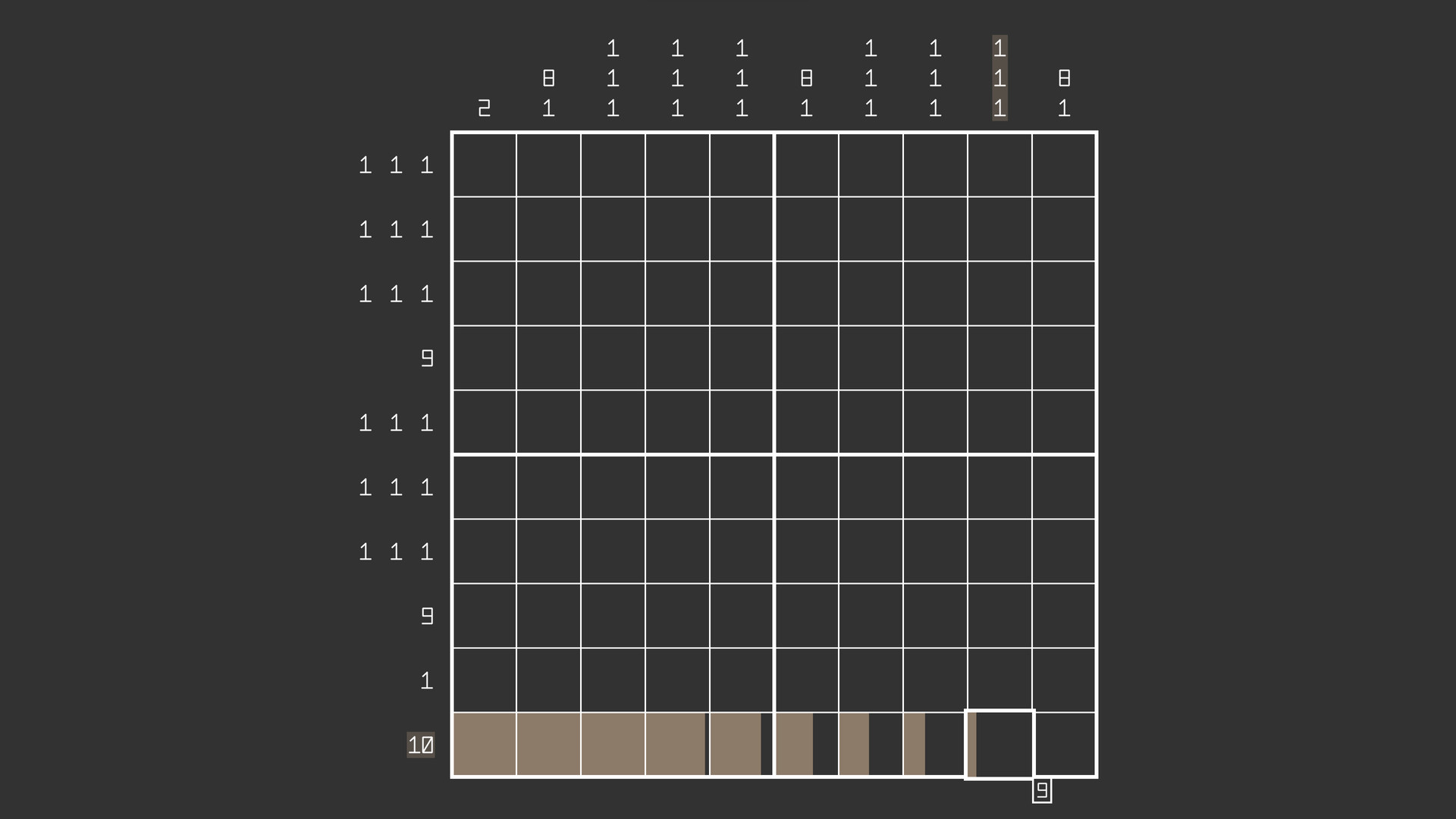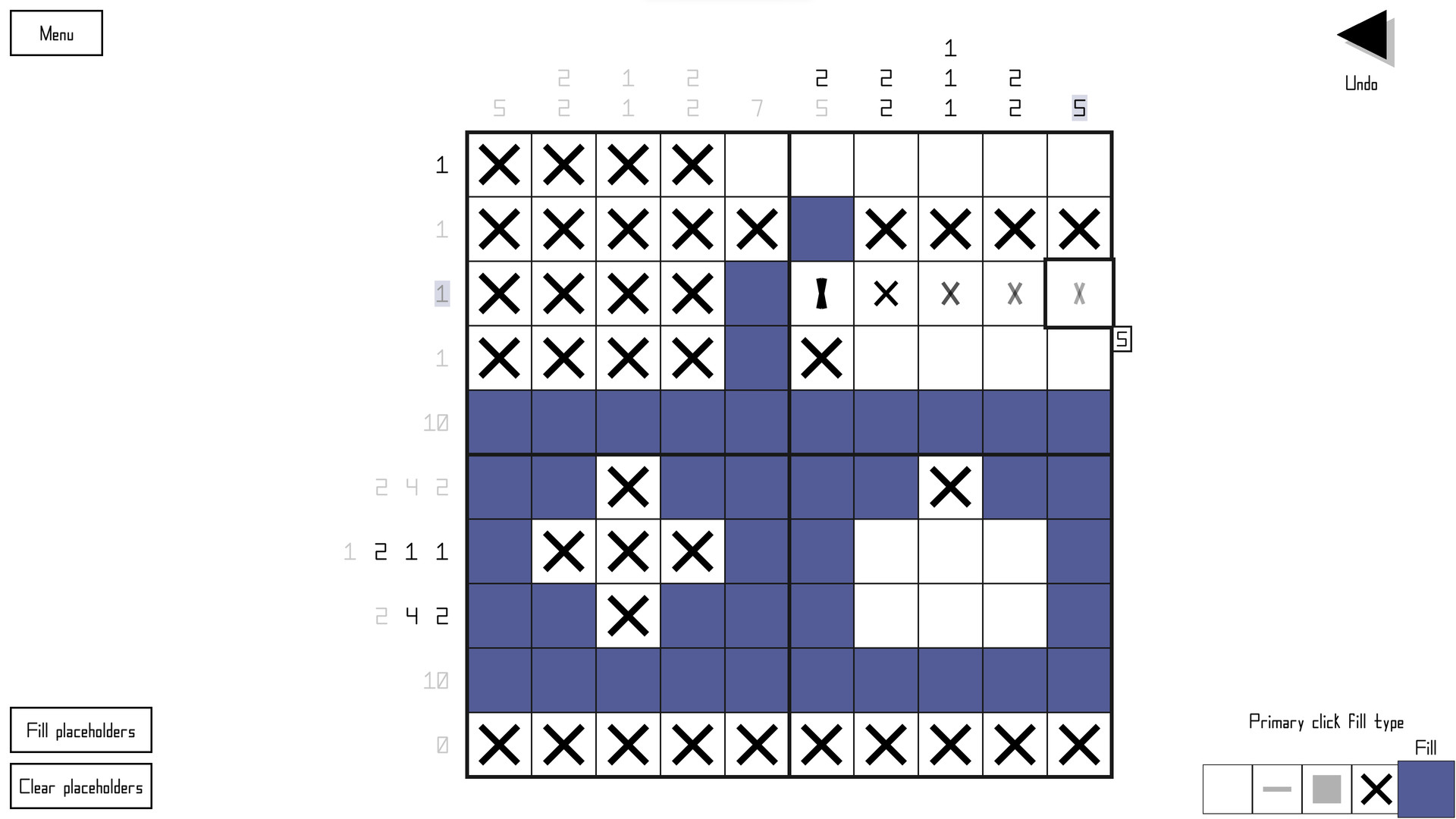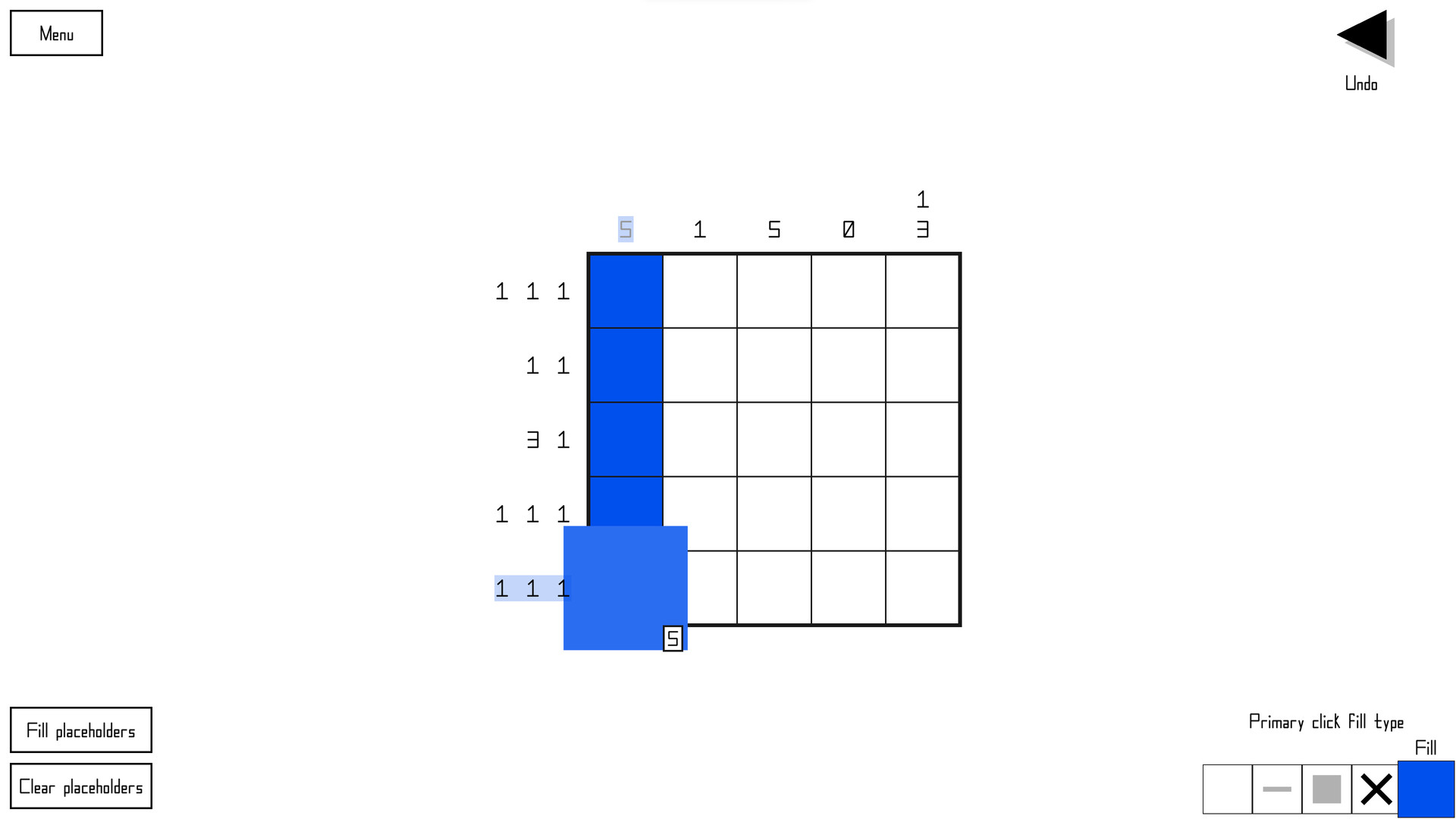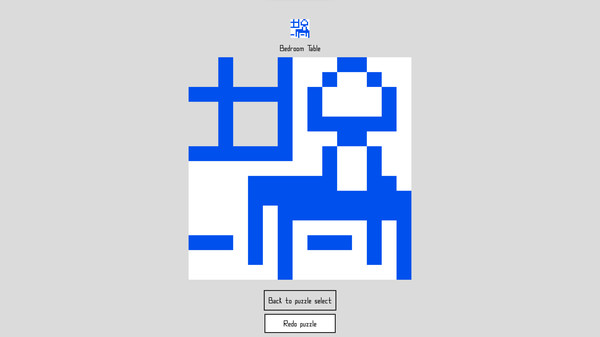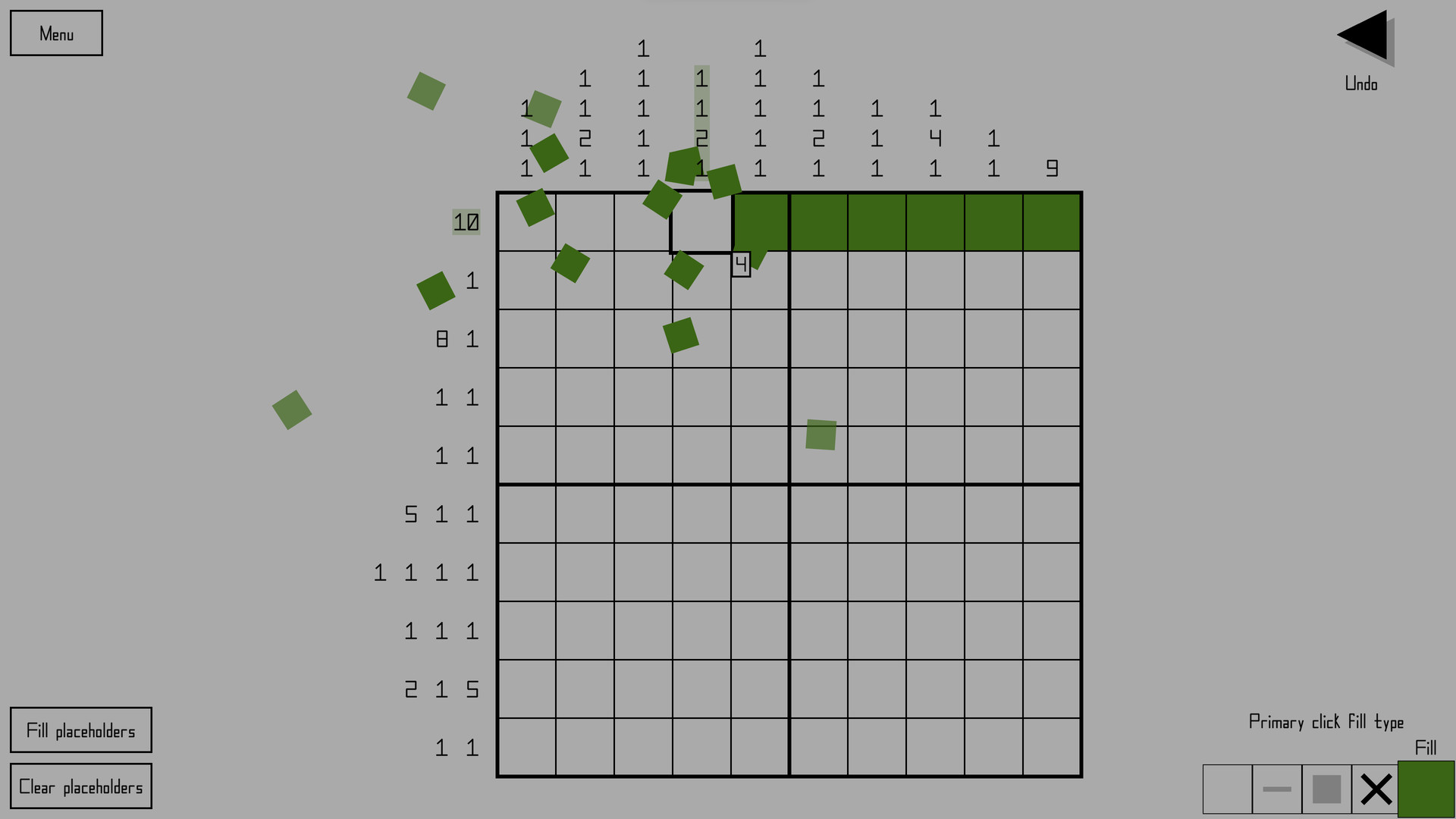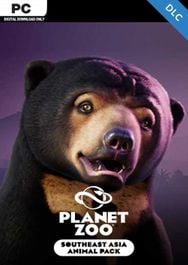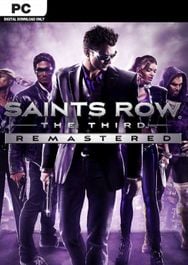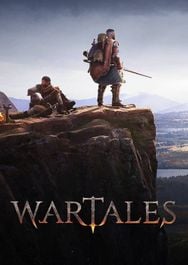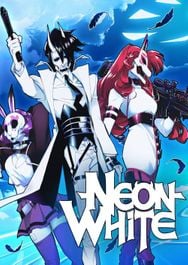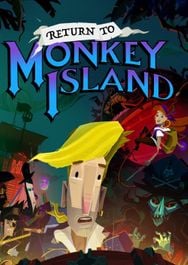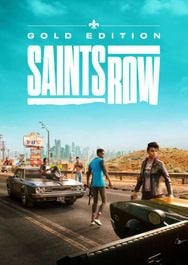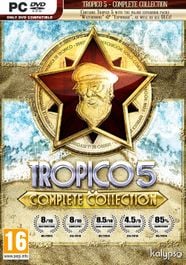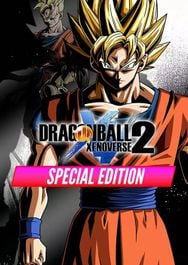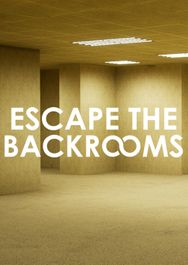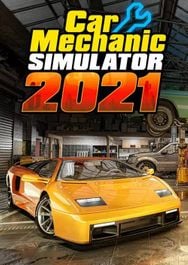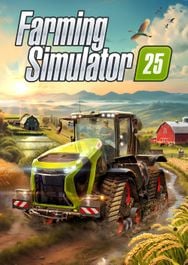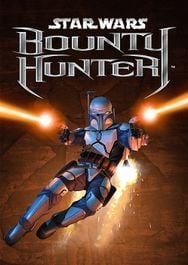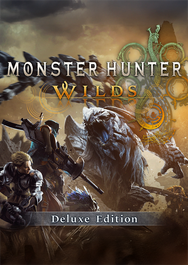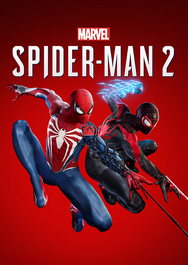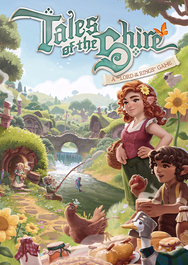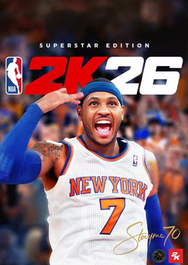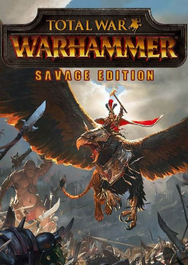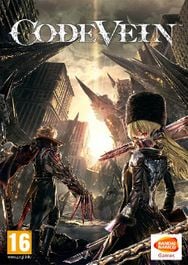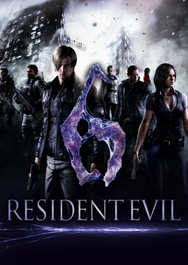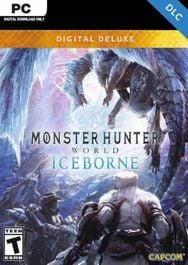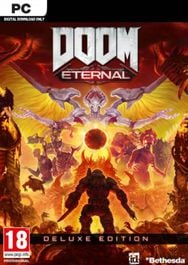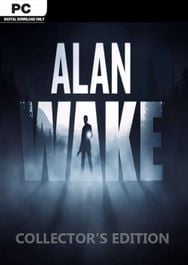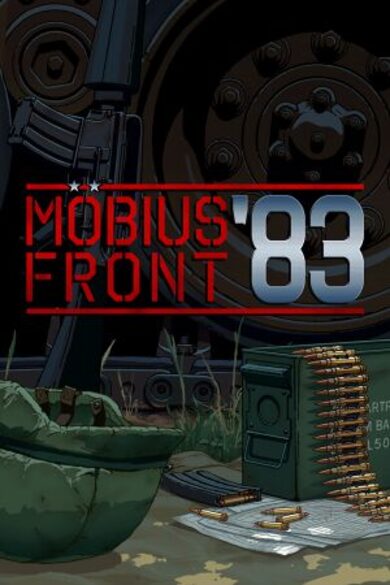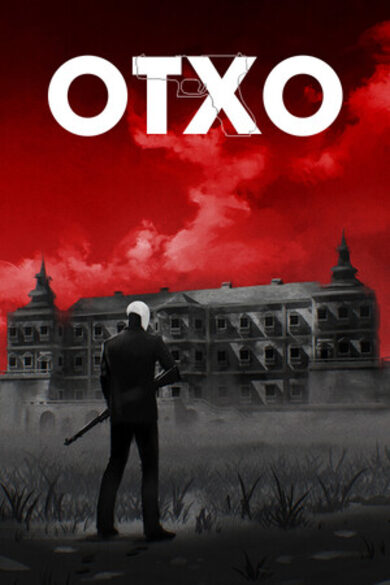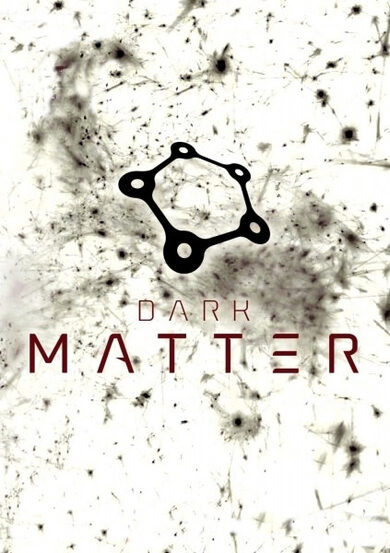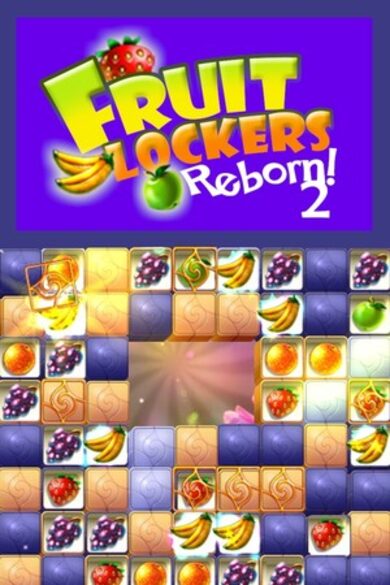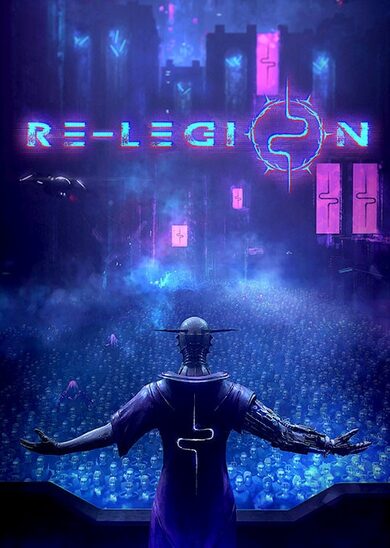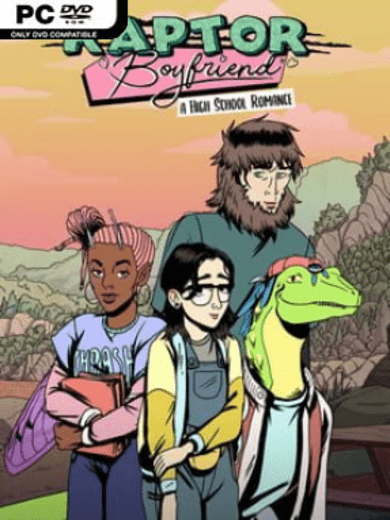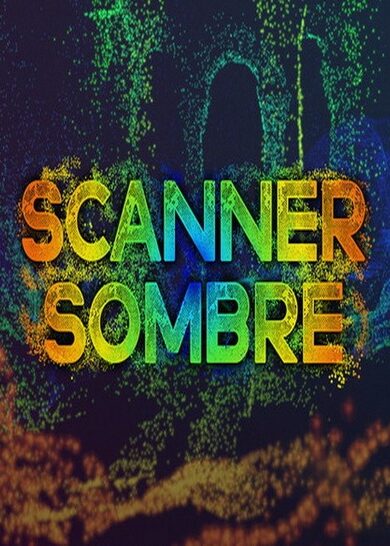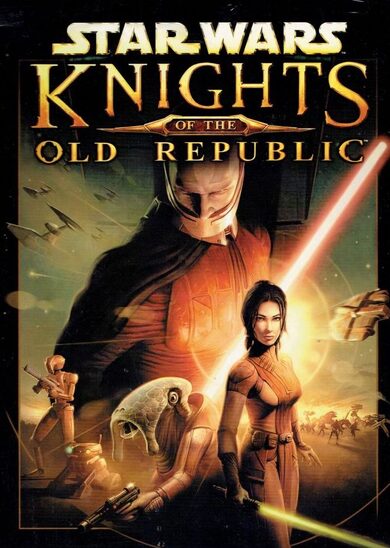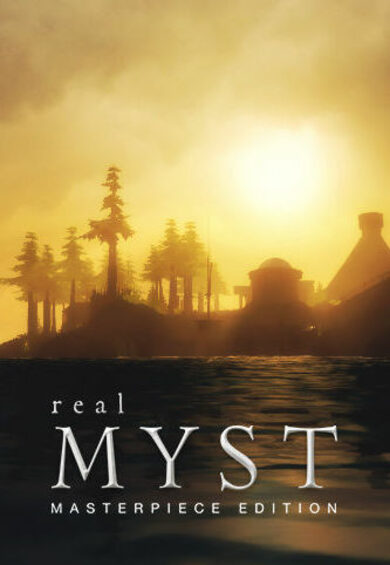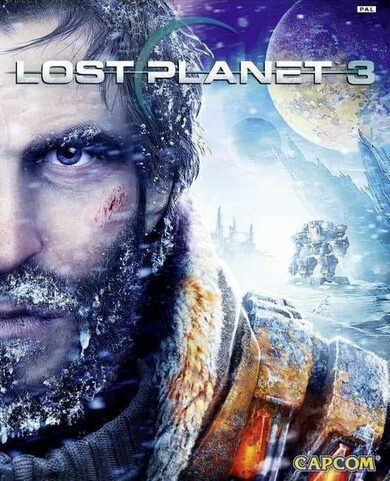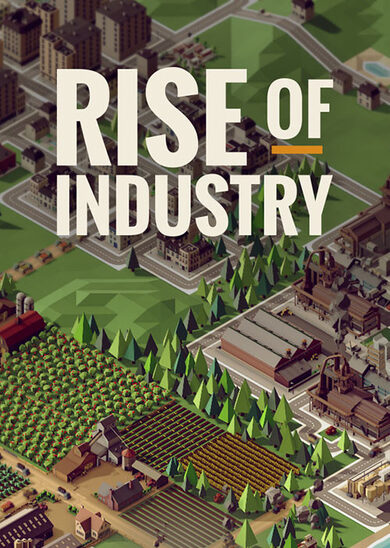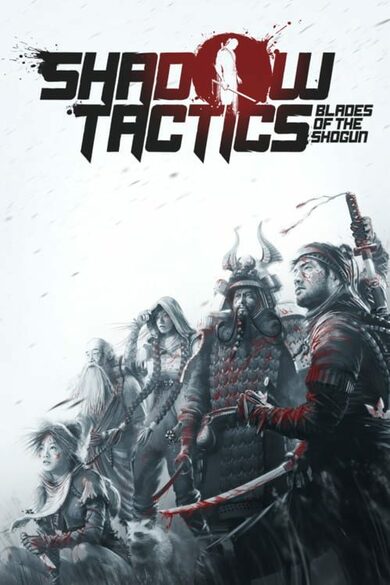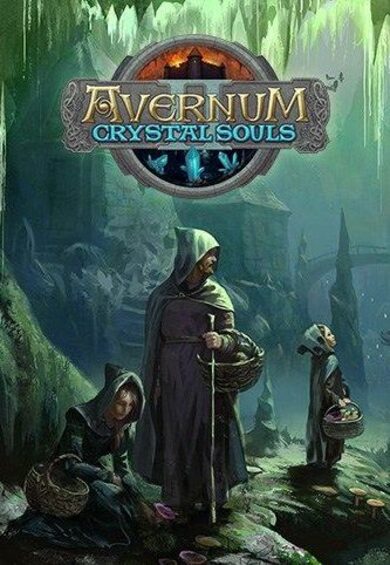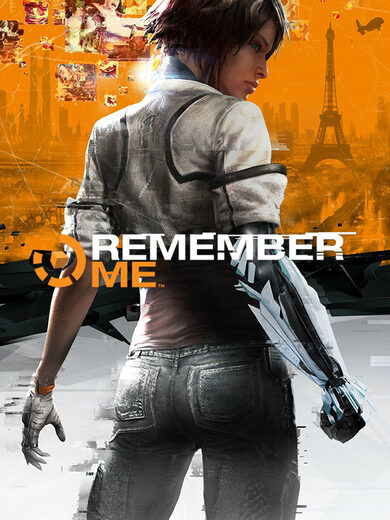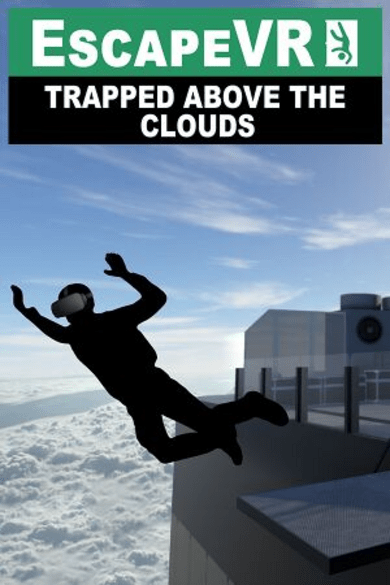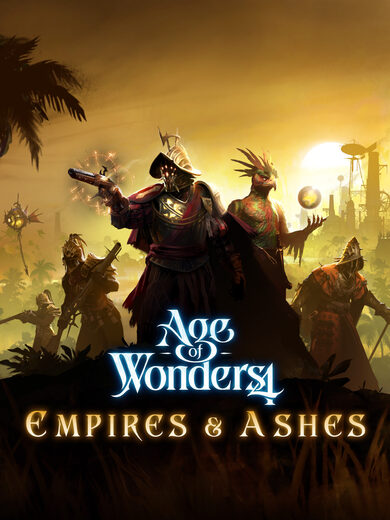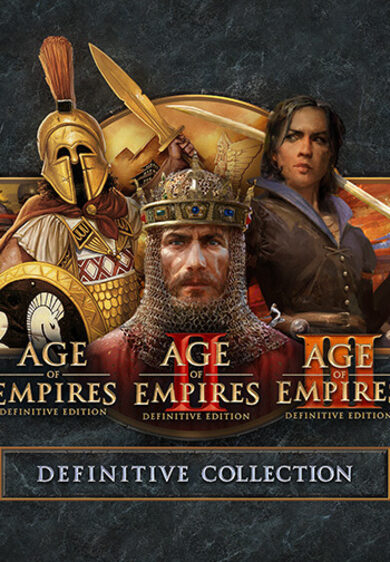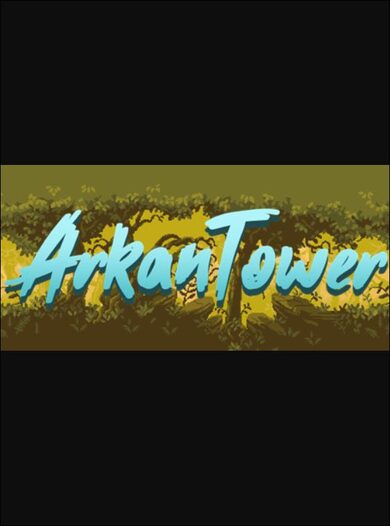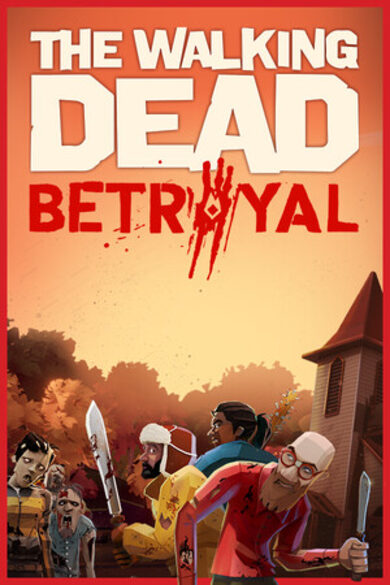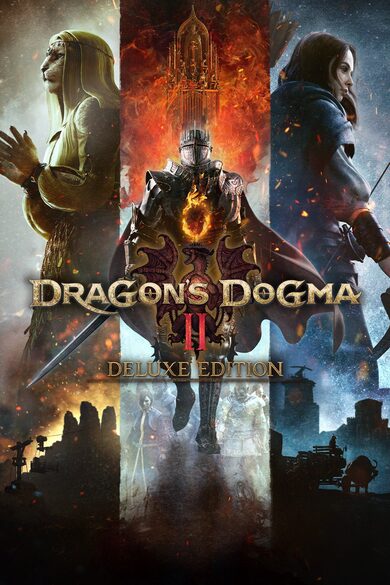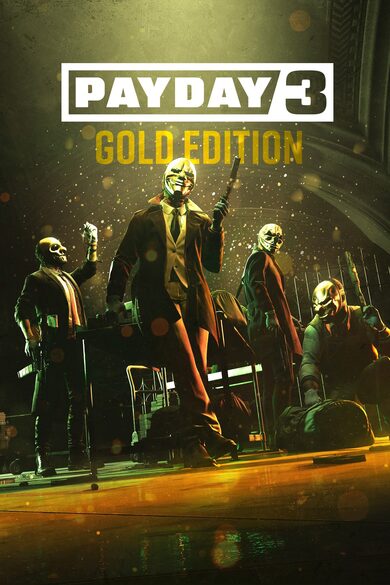Nonozle is a game where you solve puzzles by filling in pixels to form an image. This style of puzzle is called a nonogram.
Each row and column of a nonogram has one or more number hints attached to it, and each number represents a contiguous group of filled in pixels. Using these hints, you can figure out which squares should be filled in and which ones should be blank, and thus fill in the puzzle one step at a time until it forms a complete image.
Each row and column of a nonogram has one or more number hints attached to it, and each number represents a contiguous group of filled in pixels. Using these hints, you can figure out which squares should be filled in and which ones should be blank, and thus fill in the puzzle one step at a time until it forms a complete image.
Features
- 200 hand-made nonograms to solve, ranging in size from 5 by 5 to 25 by 25 (plus 100 abstract puzzles, for a total of 300)
- Play randomly generated puzzles for endless gameplay
- Solve puzzles in any order
- Unlimited undo and redo
- Optional warning for when the puzzle is filled incorrectly
- Automatic mid-puzzle progress saving
- Tutorials and step-by-step puzzle solution examples
- Mouse, keyboard, and controller support
- Highly customizable
- Light, grey, and dark preset themes
- Selectable main color for each preset theme
- Custom theme editor
- Numerous gameplay and appearance options
- Full control remapping
- Supports up to 8K resolutions, as well as ultra-wide aspect ratios
- Arbitrarily high refresh rate support (240+)
- Chill electronic soundtrack
- Puzzle creation and sharing (via Workshop, clipboard, and file exporting)
Version 1.02.00 patch notes
Changed the custom theme editor to support copying all colors over from custom themes, too, and not just the preset themes. Removed the R, G, and B labels on the sides of the color picker. Changed the color picker square outline to be both black and white so that it's easily visible regardless of what color is selected. Changed how puzzle sizing is determined in order to maximize screen real estate. Changed the optional puzzle number and size text to be where the timer normally is when the timer is disabled. Changed the puzzle to resize itself depending on whether or not the timer is there, similar to how it already did that with the puzzle number label. Made some minor optimizations. [/list]
Additions
- Added four more custom themes that can be configured, for a total of five.
- Added buttons to copy and paste individual colors in the custom theme editor.
- Added a toggleable option to have custom theme colors update in real-time while picking them.
- Added a background fade effect to the puzzle pause menu.
- Added a prompt to the custom theme editor asking whether you want to keep or discard changes when exiting the editor.
Changes
- Optional extra line info text changes:
[list] - Moved the column info text to below the puzzle. The row info text is still to the right of the puzzle, but is now centered relative to the puzzle.
- Changed the text to be a bit more informative.
- Changed the text describing the extra line info option to also be more informative.
Bug fixes
- Fixed missing sound effect and controller rumble in tutorials.
- Fixed the solved puzzle transition sound effect starting too early because of a change made in version 1.01.00.
- Fixed a bug where the info dialog that shows up after resetting all settings to their defaults sometimes wasn't visible.
- Fixed a bug where the puzzle number and time text of a button in the puzzle select screen erroneously used a smaller font size when the actual puzzle title needed to use a smaller font size to fit. Only the puzzle title needed to be a smaller size.
- Fixed a bug with the transition from a paused puzzle to the puzzle select screen that became more noticeable once the pause menu background fade effect was added. The bug was that the pause menu instantly disappeared when the transition started instead of staying onscreen. This became a lot more noticeable once the background fade effect instantly disappeared as well.
- Fixed optional auto-assist changes to a puzzle being immediately visible during the transition from the puzzle select screen to the puzzle.
- Fixed a bug where multiple buttons in the playlist and custom theme editors could be hovering, as if all selected, after changing the resolution.
- Fixed a minor bug where the selection could be changed after clicking an input in the controls editor if both the select and move inputs happened on the same frame.
- Fixed a bug involving page change inputs and the color picker.
- Fixed a bug where the game could get stuck in an infinite loop after trying to change a gamepad input in the control editor.
[ 2022-08-28 02:02:44 CET ] [Original Post]
Minimum Setup
- OS: Tested on Linux Mint 21.1 Cinnamon; should work on other distros too
- Processor: 64-bit processorMemory: 2 GB RAM
- Memory: 2 GB RAM
- Graphics: Integrated graphics works fine. For high resolution (8K). high frame rate (240 fps). and/or multi-sampling. a discrete GPU may be necessary.
- Storage: 137 MB available spaceAdditional Notes: The minimum resolution supported is 800 by 480. A 720p or higher monitor is recommended.
GAMEBILLET
[ 6414 ]
FANATICAL
[ 5910 ]
GAMERSGATE
[ 1967 ]
MacGameStore
[ 2356 ]
INDIEGALA
[ 713 ]
LOADED
[ 1040 ]
ENEBA
[ 32814 ]
Green Man Gaming Deals
[ 859 ]
FANATICAL BUNDLES
GMG BUNDLES
HUMBLE BUNDLES
INDIEGALA BUNDLES
by buying games/dlcs from affiliate links you are supporting tuxDB