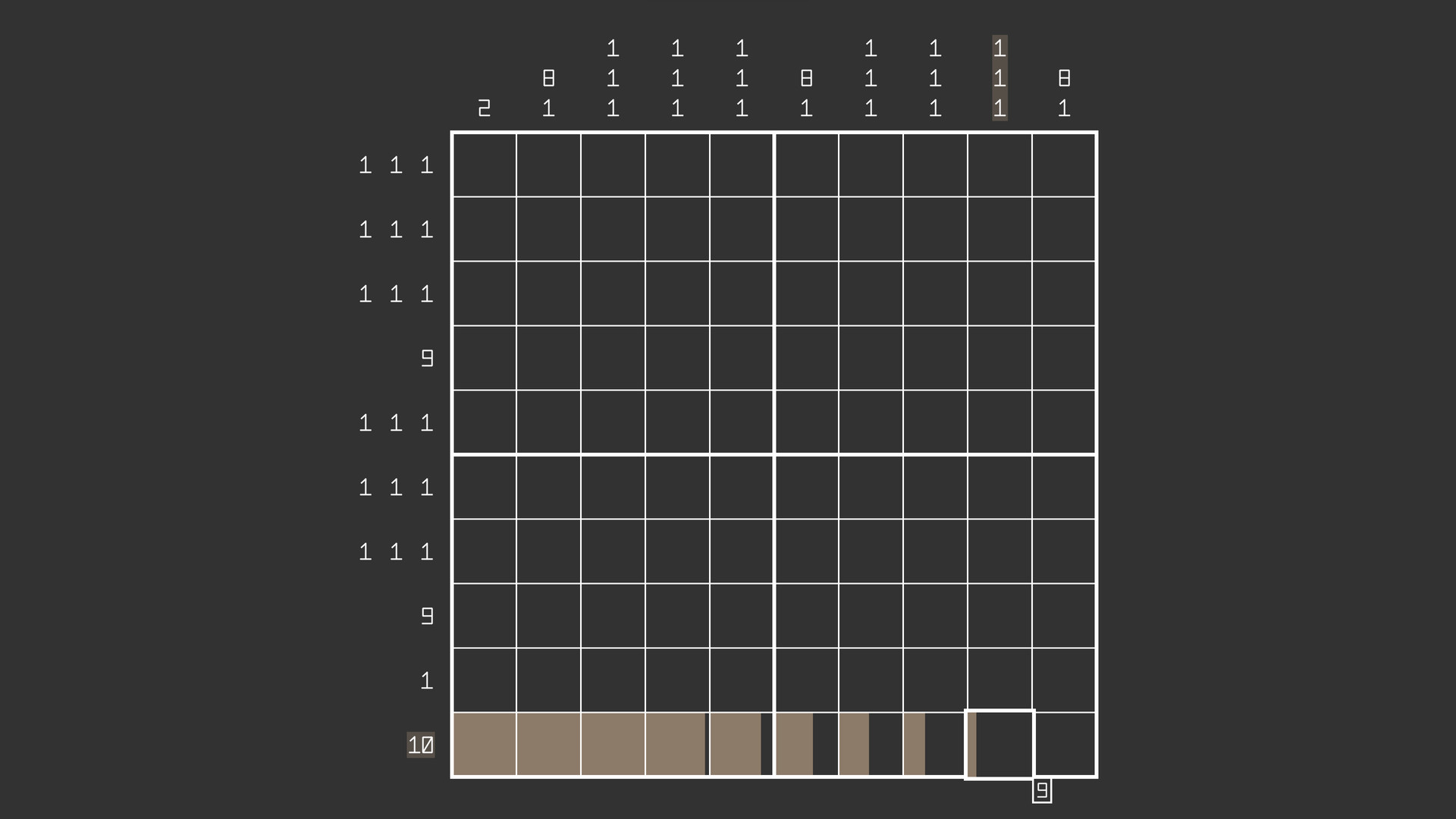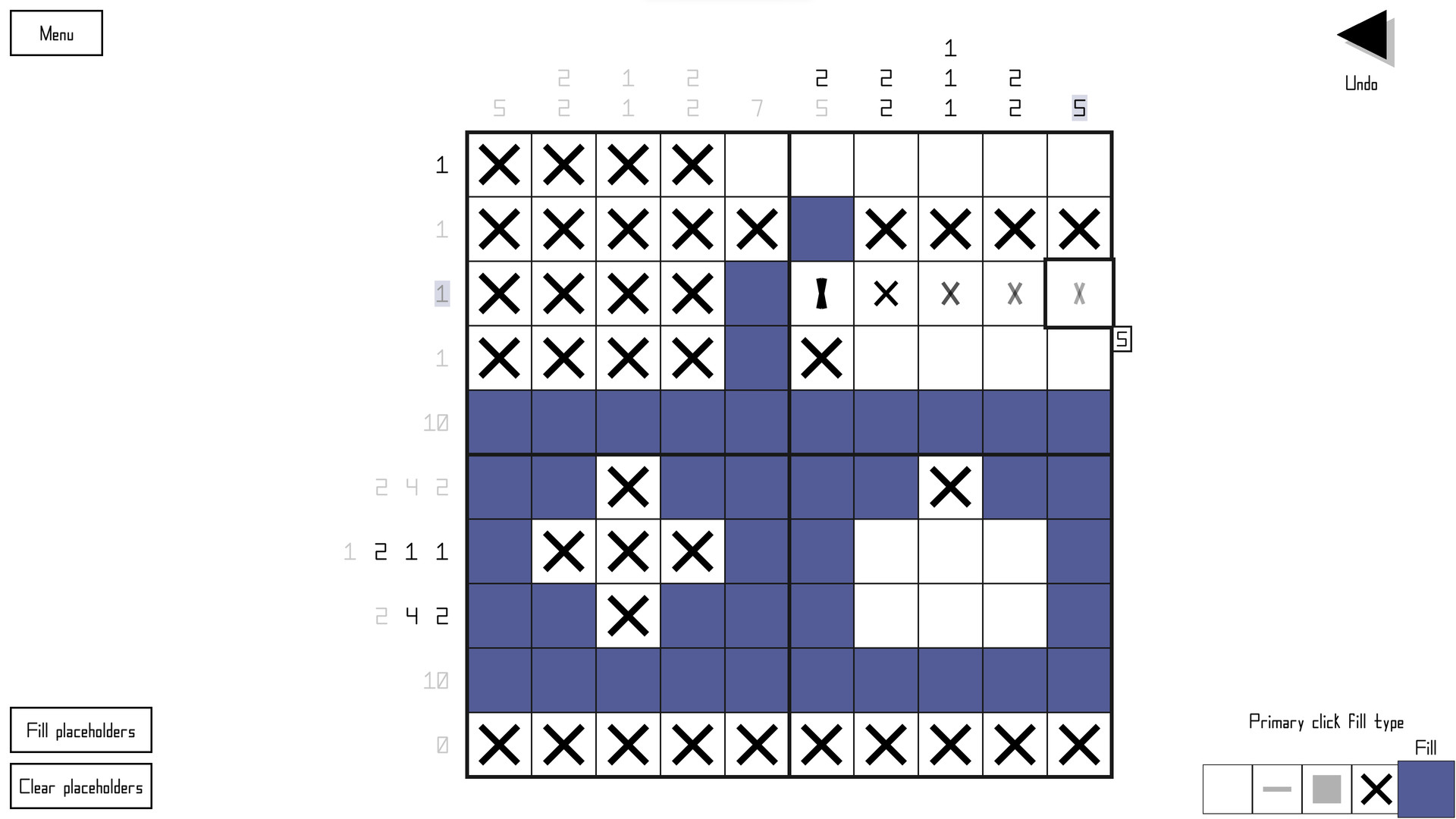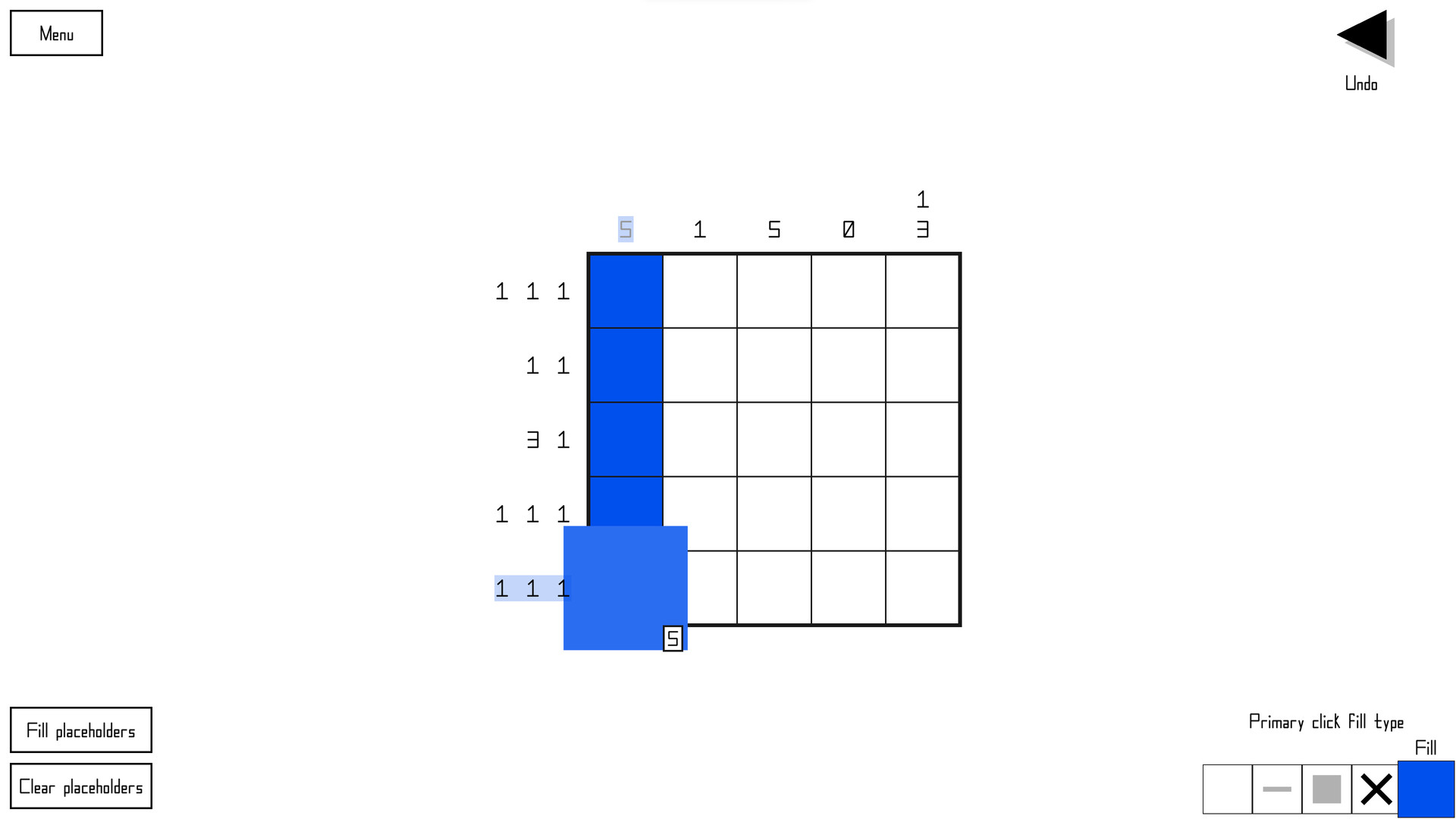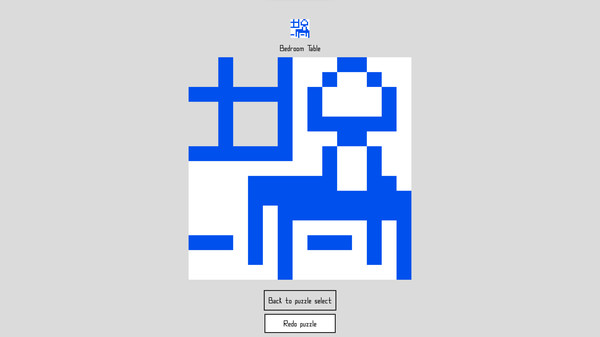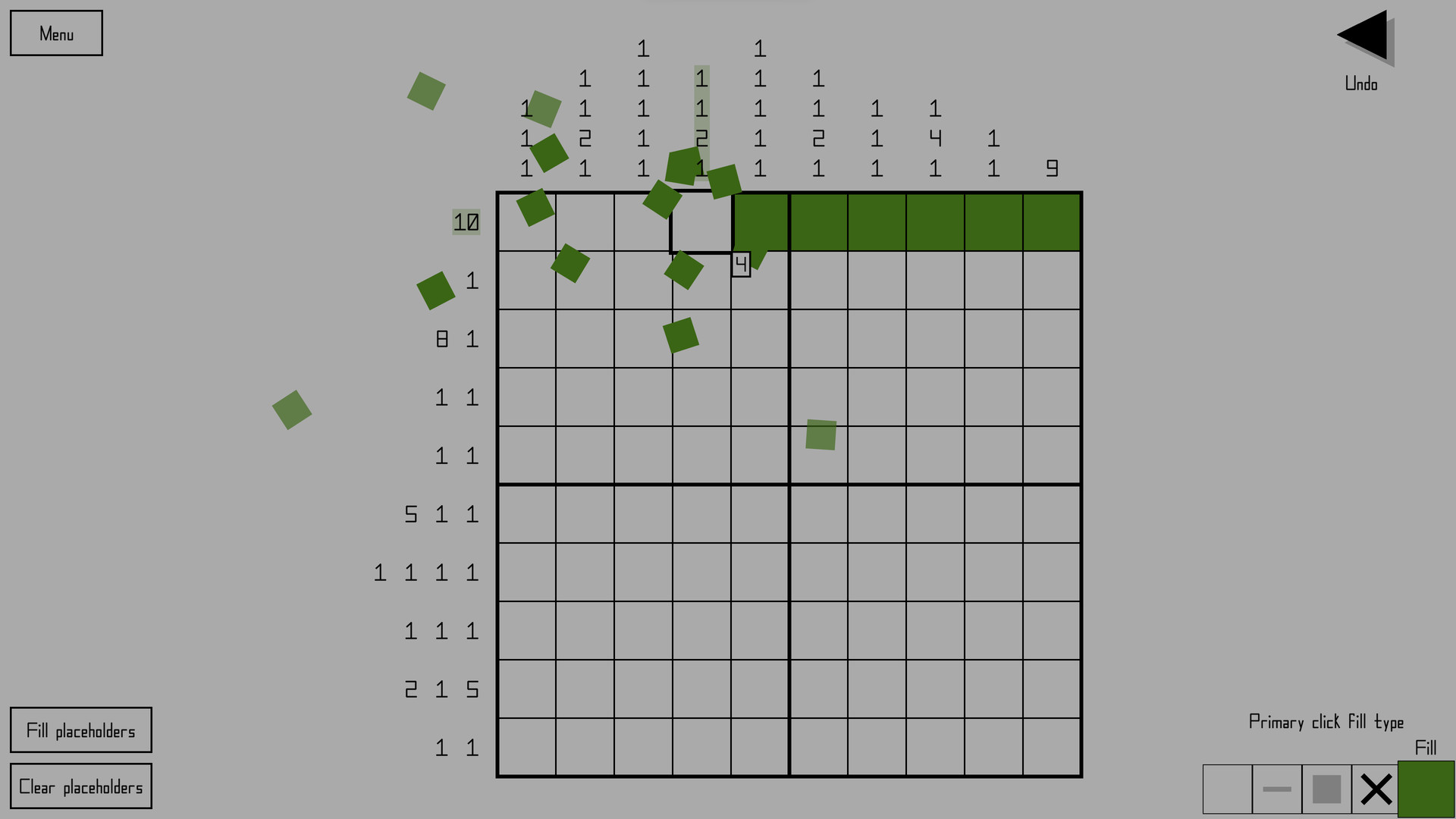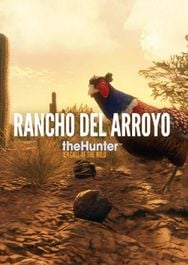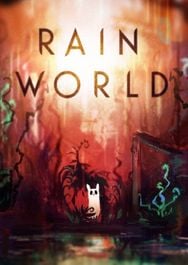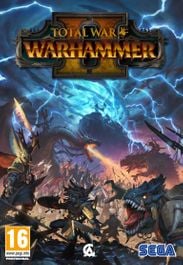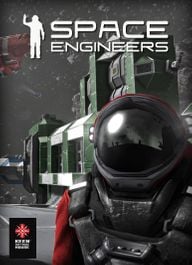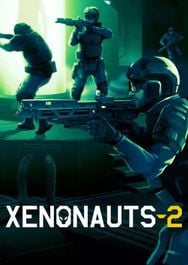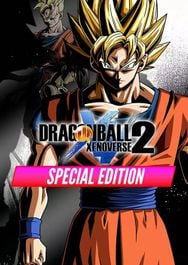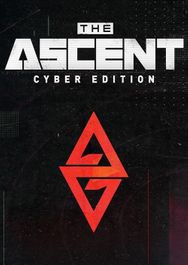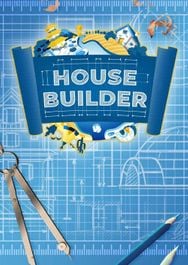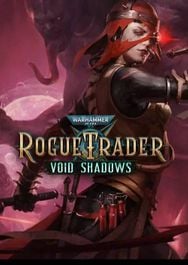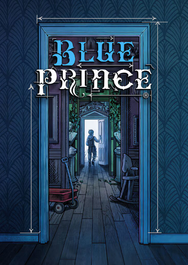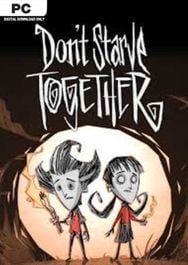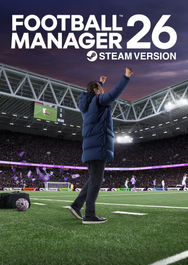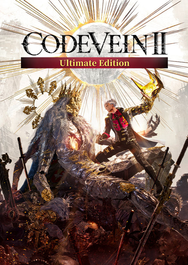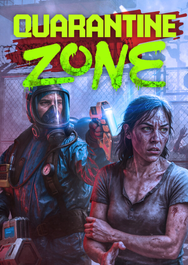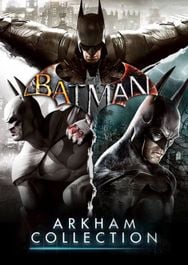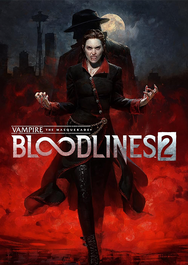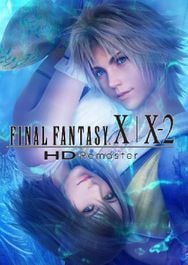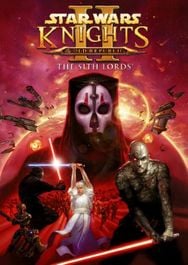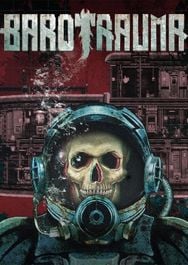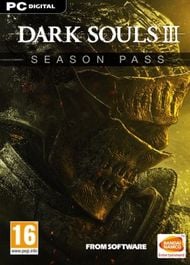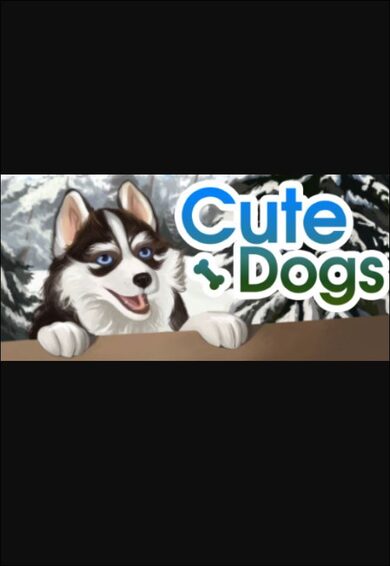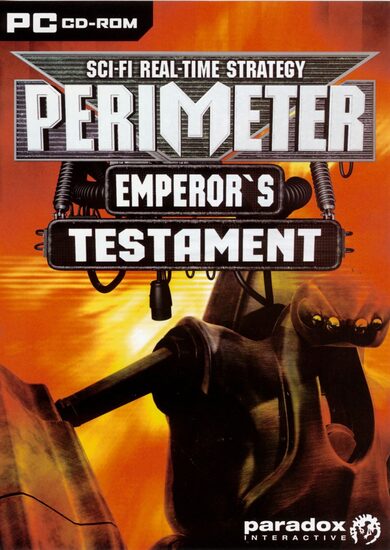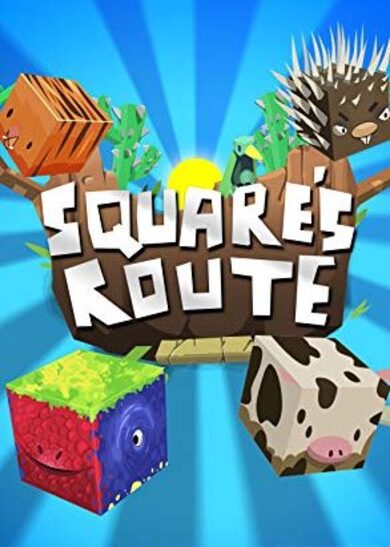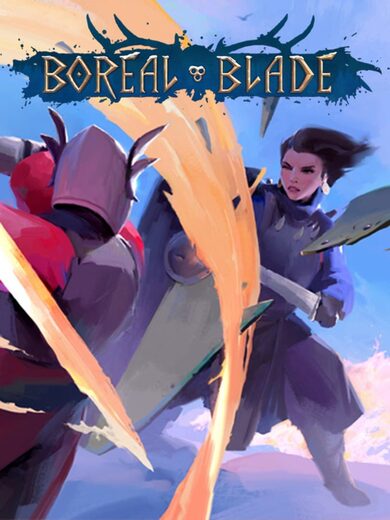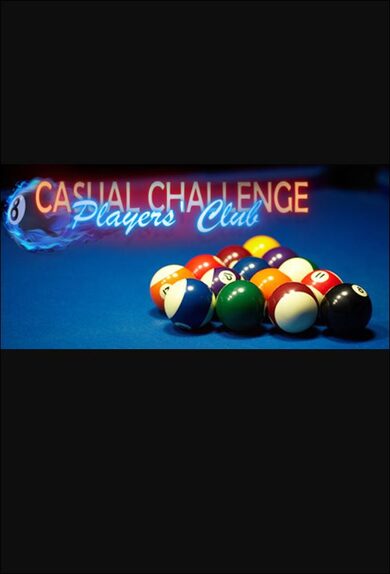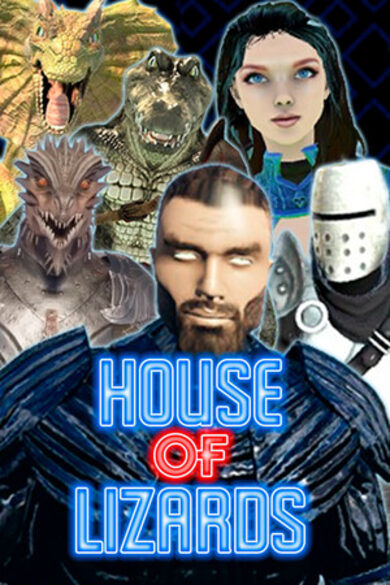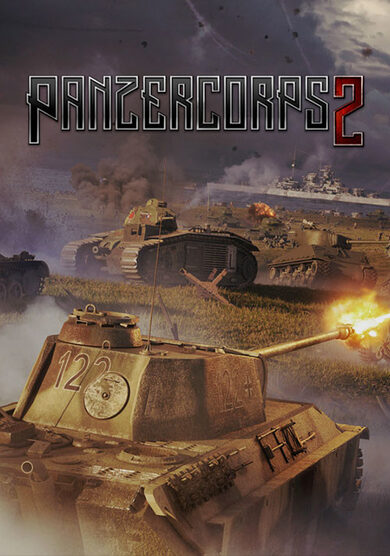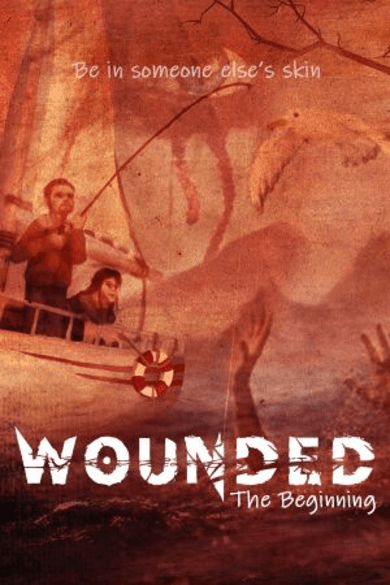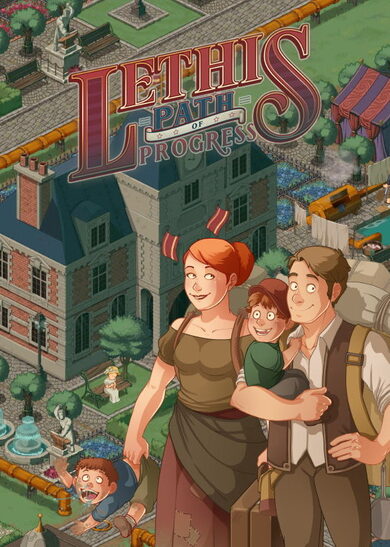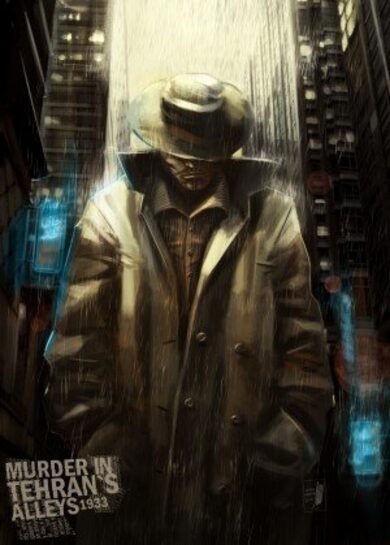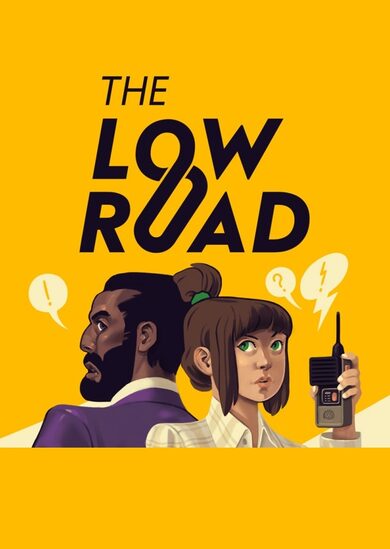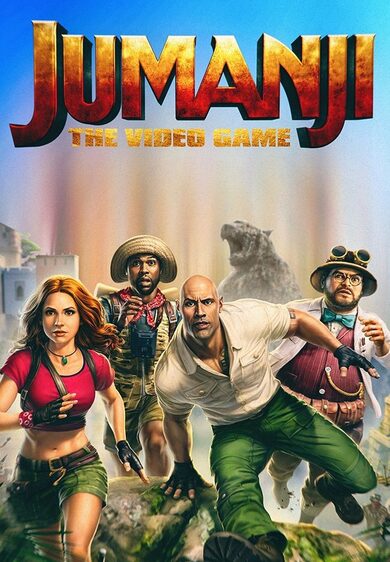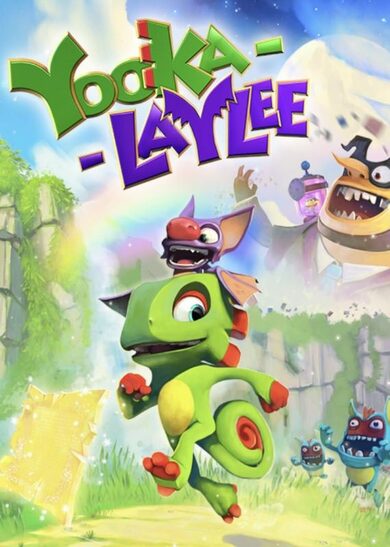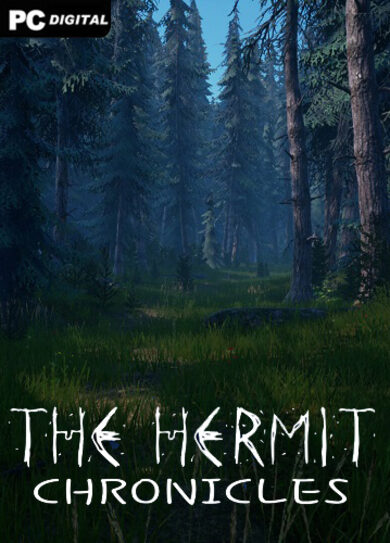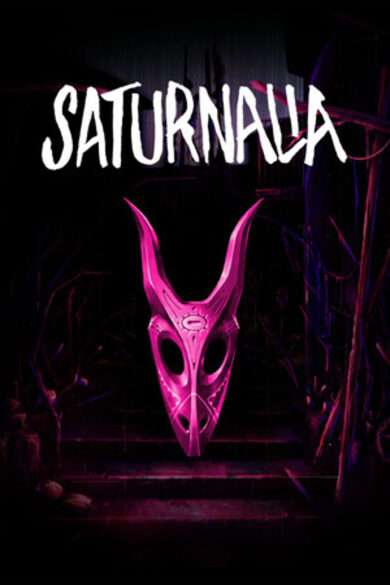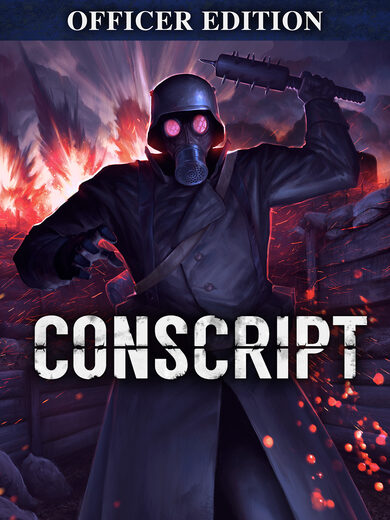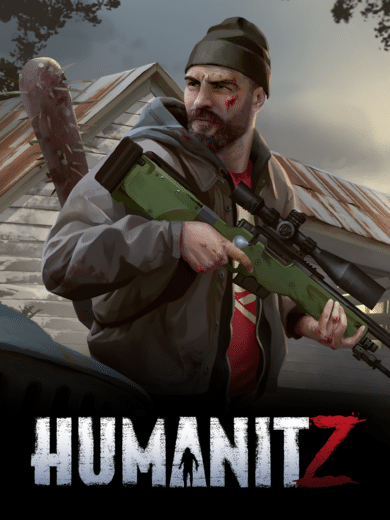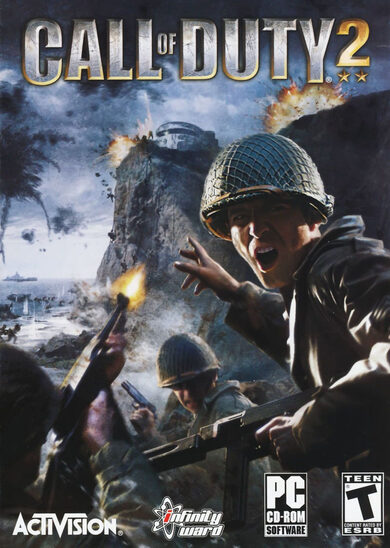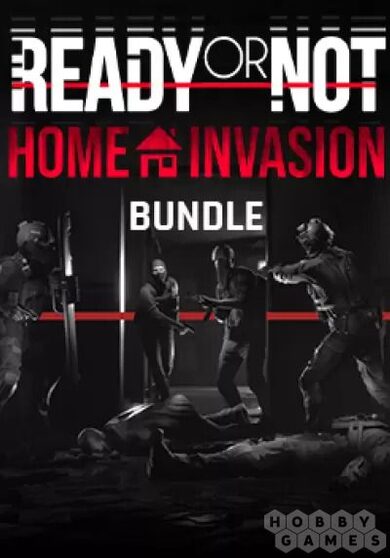Nonozle is a game where you solve puzzles by filling in pixels to form an image. This style of puzzle is called a nonogram.
Each row and column of a nonogram has one or more number hints attached to it, and each number represents a contiguous group of filled in pixels. Using these hints, you can figure out which squares should be filled in and which ones should be blank, and thus fill in the puzzle one step at a time until it forms a complete image.
Each row and column of a nonogram has one or more number hints attached to it, and each number represents a contiguous group of filled in pixels. Using these hints, you can figure out which squares should be filled in and which ones should be blank, and thus fill in the puzzle one step at a time until it forms a complete image.
Features
- 200 hand-made nonograms to solve, ranging in size from 5 by 5 to 25 by 25 (plus 100 abstract puzzles, for a total of 300)
- Play randomly generated puzzles for endless gameplay
- Solve puzzles in any order
- Unlimited undo and redo
- Optional warning for when the puzzle is filled incorrectly
- Automatic mid-puzzle progress saving
- Tutorials and step-by-step puzzle solution examples
- Mouse, keyboard, and controller support
- Highly customizable
- Light, grey, and dark preset themes
- Selectable main color for each preset theme
- Custom theme editor
- Numerous gameplay and appearance options
- Full control remapping
- Supports up to 8K resolutions, as well as ultra-wide aspect ratios
- Arbitrarily high refresh rate support (240+)
- Chill electronic soundtrack
- Puzzle creation and sharing (via Workshop, clipboard, and file exporting)
2.01.04 patch notes
When you generate a random puzzle, you can now select the difficulty percentile range you want the puzzle to fall within. For example, if you want a really hard puzzle (relative to the size of the puzzle) you can select the range [99.99 - 99.999%]. That means that 99.99% of puzzles that size are easier and 0.001% of puzzles that size are harder. If you want a medium difficulty puzzle for the selected size, you could choose the range [10 - 50%]. That means that 10% of puzzles that size are easier and 50% of puzzles that size are harder.
The smaller the range you select, the longer it'll most likely take to generate the puzzle. For instance, a puzzle within the range [0.001 - 0.01%] will take much longer to generate than a puzzle within the range [50 - 90%], because 40% of puzzles fall within the latter range while only 0.009% of puzzles fall within the former range.
You can now select the number of threads you want to use when generating the random puzzle. More threads means more CPU usage, which means faster puzzle generation. The selectable number of threads is limited to one less than the total number of logical processors your CPU has, leaving one thread for the main UI (unless you are somehow using a single-core processor, in which case the selectable number of threads is limited to one).
The title screen puzzle animation now continues to play in the background during random puzzle generation.
More information is now shown when the game is in the process of generating a random puzzle. The generation window now shows:
The total number of puzzles generated The total number of solvable puzzles generated (and the percentage of all generated puzzles that are solvable) The total number of unsolvable puzzles generated (and the corresponding percentage) The number of solvable puzzles that have been generated so far that fall within each of the selectable difficulty ranges [/list]
Craving more challenge? Try out the new "brainracking mode" option.
With this option enabled (found at Options > Puzzle > Brainracking mode), the following things are disabled:- Hint fading
- Xs and placeholders
- Undo and redo
- Counting
- All puzzle assists
The random puzzle generation process has been overhauled.
Difficulty of puzzles is now determined by the number of passes the solver needs to complete the puzzle, a concept derived from the paper "Constructing Simple Nonograms of Varying Difficulty" by K. Joost Batenburg, Sjoerd Henstra, Walter A. Kosters, and Willem Jan Palenstijn.When you generate a random puzzle, you can now select the difficulty percentile range you want the puzzle to fall within. For example, if you want a really hard puzzle (relative to the size of the puzzle) you can select the range [99.99 - 99.999%]. That means that 99.99% of puzzles that size are easier and 0.001% of puzzles that size are harder. If you want a medium difficulty puzzle for the selected size, you could choose the range [10 - 50%]. That means that 10% of puzzles that size are easier and 50% of puzzles that size are harder.
The smaller the range you select, the longer it'll most likely take to generate the puzzle. For instance, a puzzle within the range [0.001 - 0.01%] will take much longer to generate than a puzzle within the range [50 - 90%], because 40% of puzzles fall within the latter range while only 0.009% of puzzles fall within the former range.
You can now select the number of threads you want to use when generating the random puzzle. More threads means more CPU usage, which means faster puzzle generation. The selectable number of threads is limited to one less than the total number of logical processors your CPU has, leaving one thread for the main UI (unless you are somehow using a single-core processor, in which case the selectable number of threads is limited to one).
The title screen puzzle animation now continues to play in the background during random puzzle generation.
More information is now shown when the game is in the process of generating a random puzzle. The generation window now shows:
- The size of puzzle being generated
- The desired difficulty percentile range
- The elapsed time
- An estimate for the time remaining.[list]
- This estimate is based on the average time the generator has taken to generate a solvable puzzle and the estimated number of solvable puzzles that need to be generated before one that falls within the desired difficulty range is expected. For instance, if the percentile range is [99.99 - 99.999%], then only 0.009% of solvable puzzles fall within that range. Thus, on average, about 11,111 solvable puzzles will need to be generated before one of them falls within that range. If the generator has been running for 40 seconds and has generated 1000 solvable puzzles in the meantime, that's 25 per second. If we expect to need to generate around 11,111 before we get one in that range, then it should take about 404 more seconds to generate the desired puzzle.
- The time is only an estimate to give you an idea of how long you might have to wait. You could get lucky and get the desired puzzle sooner than expected, or get unlucky and have it take longer than expected.
Other changes
- Added the characters {|}~ to the game font. The font now covers the entire printable range of ASCII characters. This was done because the URL of the aforementioned paper has the ~ character in it, and I included a mention of the paper and its URL in the game credits.
- Randomly generated puzzles now have (R) preceding the date and time in their title so that they can be distinguished from regular user puzzles.
- Fixed a bug caused by turning off actionable hints, working on the puzzle, and then turning actionable hints back on (with advanced hint fading disabled).
- Fixed a bug where page change arrows wouldn't be properly visible if you had more than a page worth of user puzzles of a certain size but no user puzzles of any other size.
[ 2023-06-13 00:31:54 CET ] [Original Post]
Minimum Setup
- OS: Tested on Linux Mint 21.1 Cinnamon; should work on other distros too
- Processor: 64-bit processorMemory: 2 GB RAM
- Memory: 2 GB RAM
- Graphics: Integrated graphics works fine. For high resolution (8K). high frame rate (240 fps). and/or multi-sampling. a discrete GPU may be necessary.
- Storage: 137 MB available spaceAdditional Notes: The minimum resolution supported is 800 by 480. A 720p or higher monitor is recommended.
GAMEBILLET
[ 6416 ]
FANATICAL
[ 5771 ]
GAMERSGATE
[ 1967 ]
MacGameStore
[ 2356 ]
INDIEGALA
[ 713 ]
LOADED
[ 1040 ]
ENEBA
[ 32813 ]
Green Man Gaming Deals
[ 859 ]
FANATICAL BUNDLES
GMG BUNDLES
HUMBLE BUNDLES
INDIEGALA BUNDLES
by buying games/dlcs from affiliate links you are supporting tuxDB