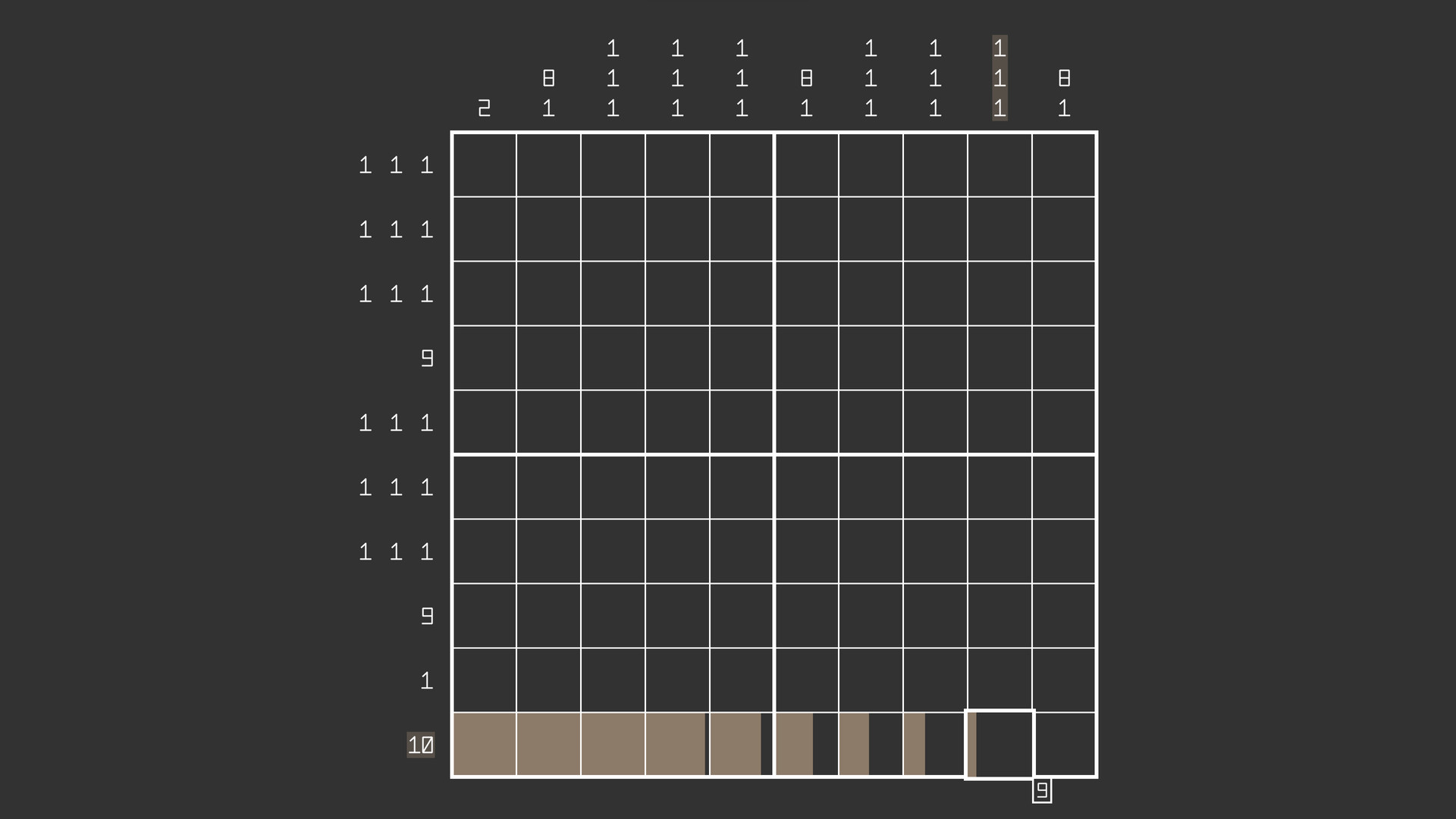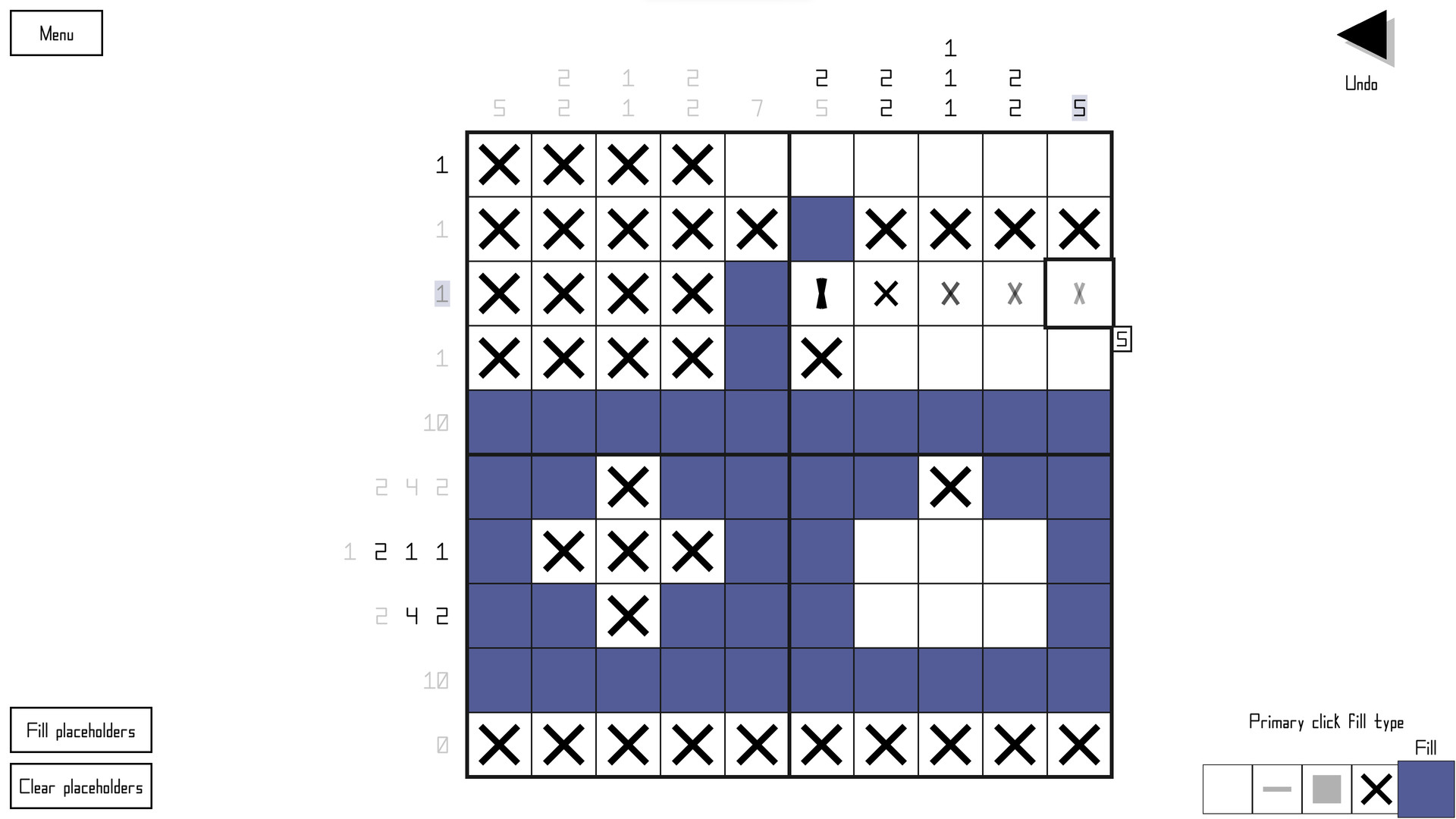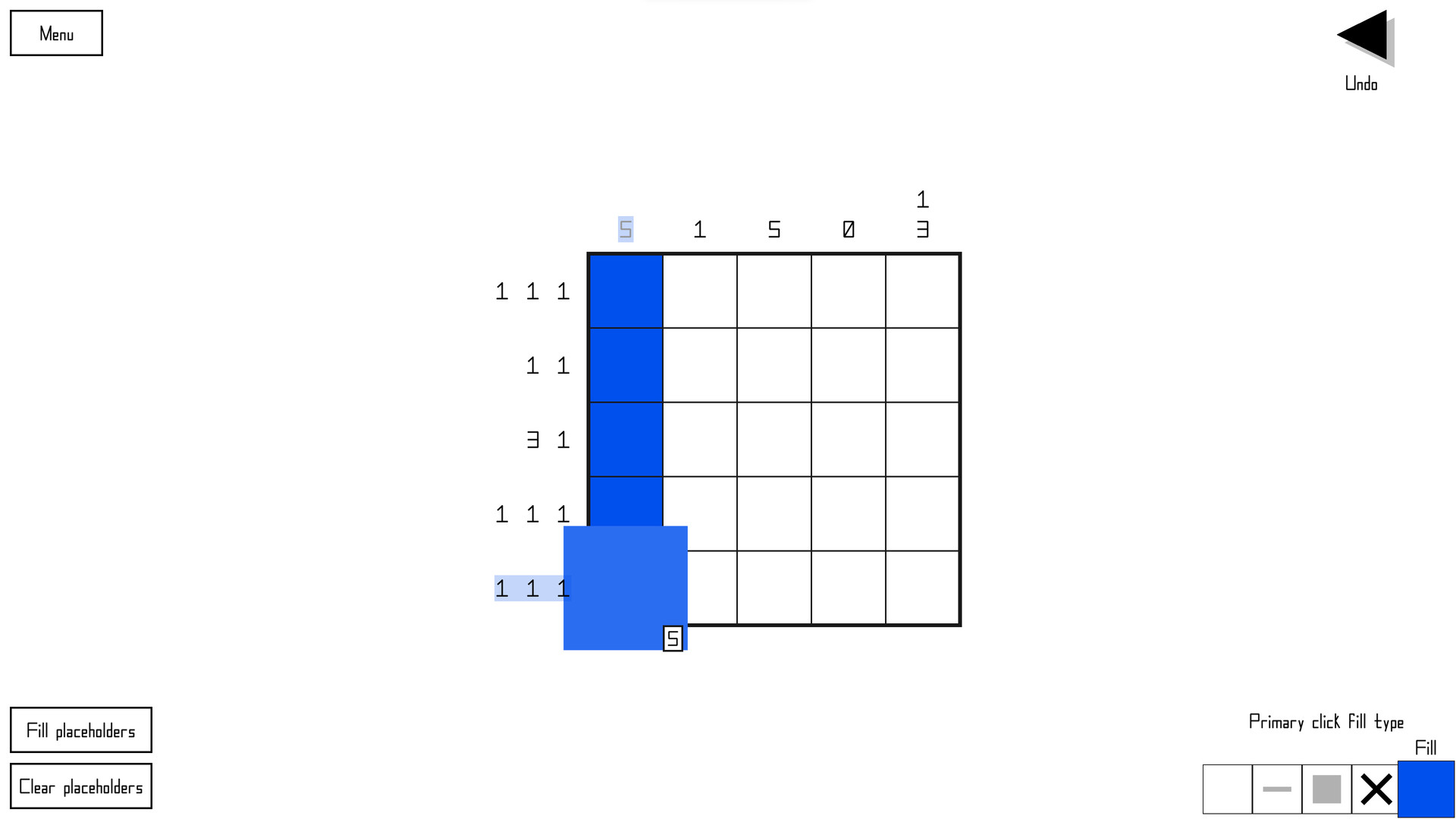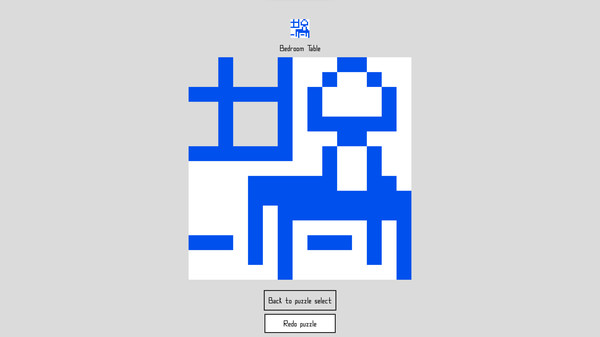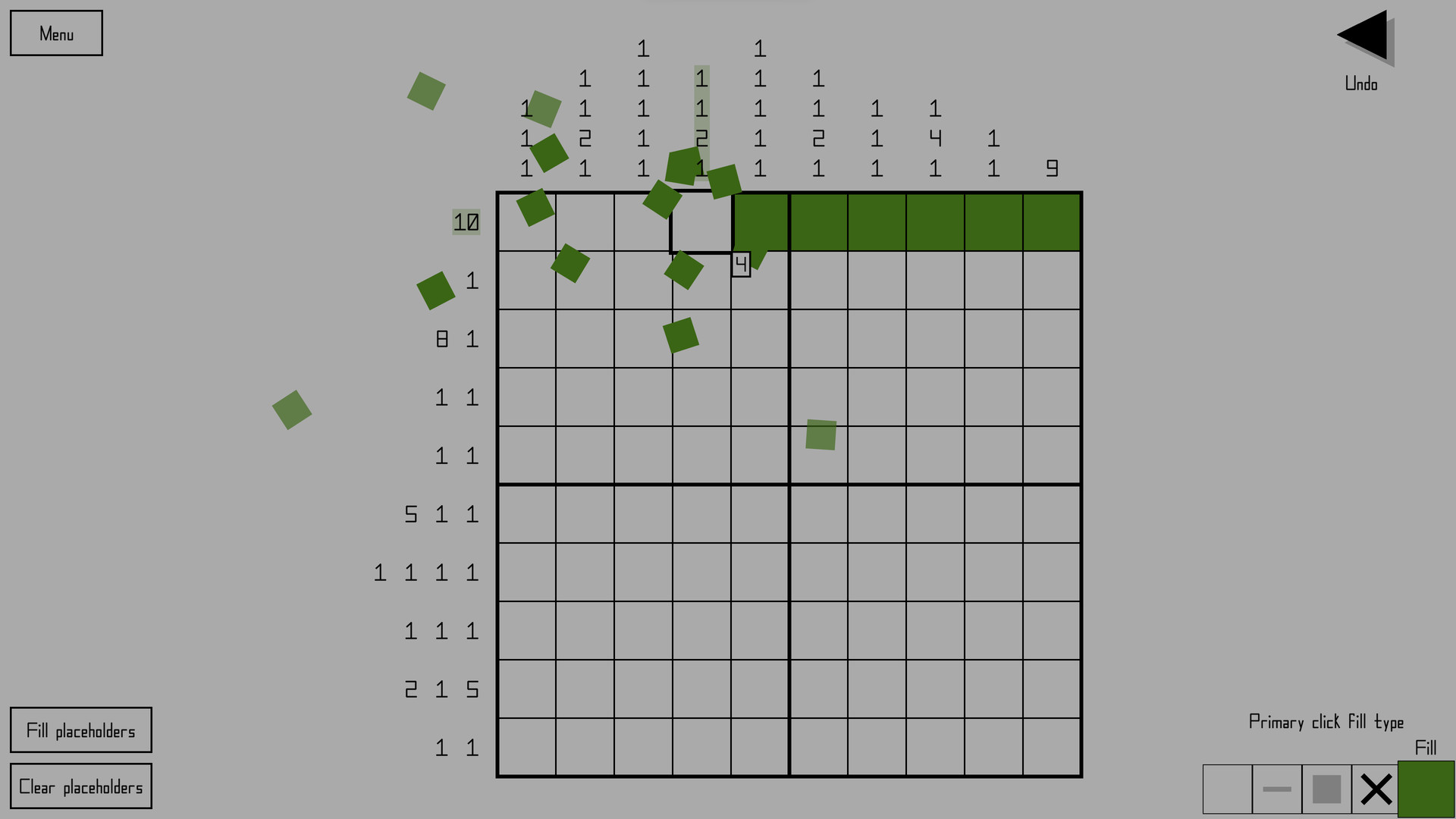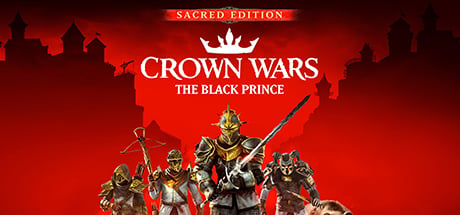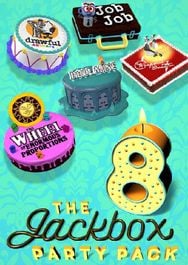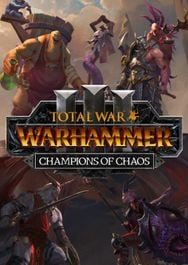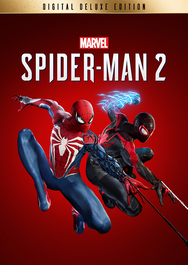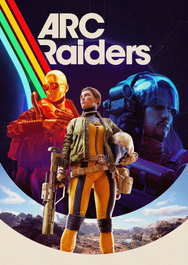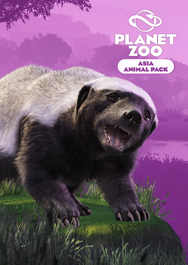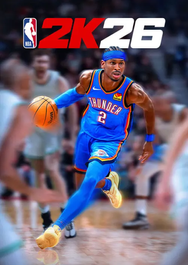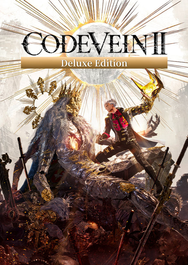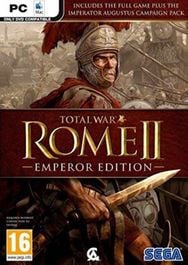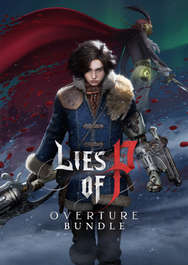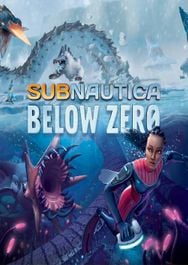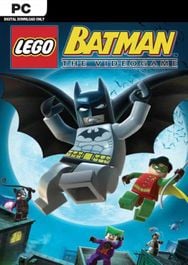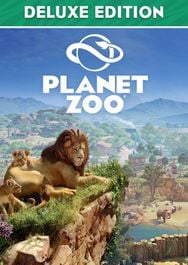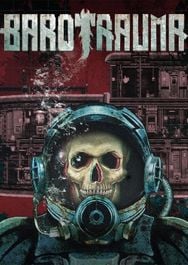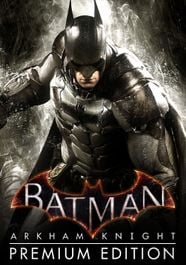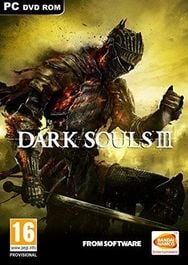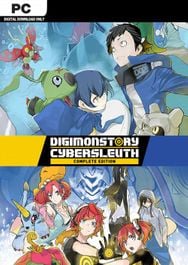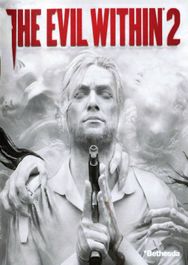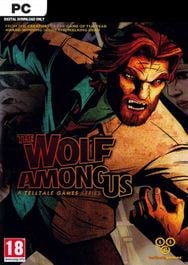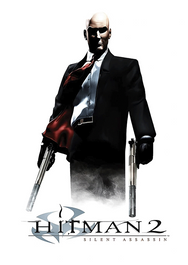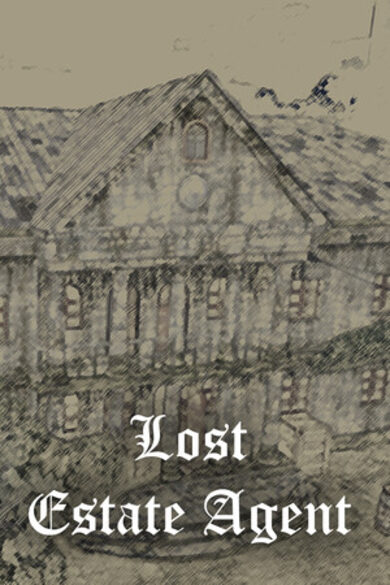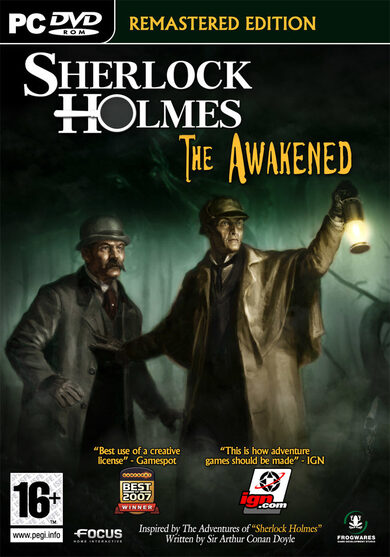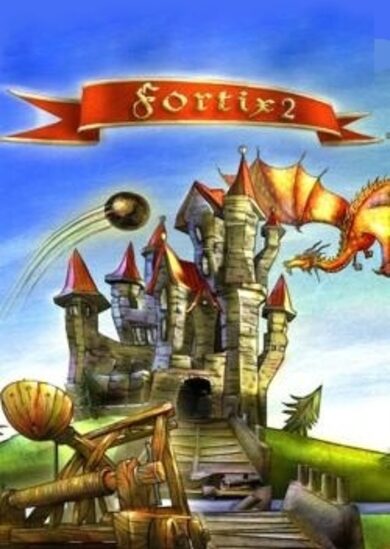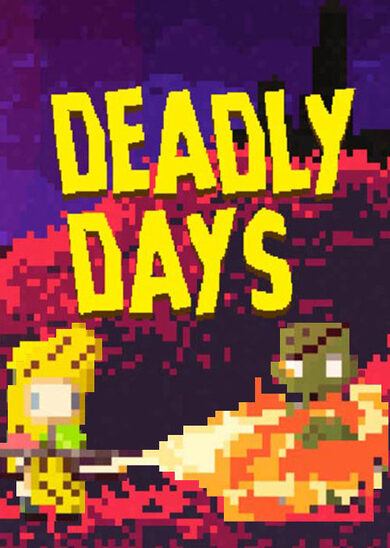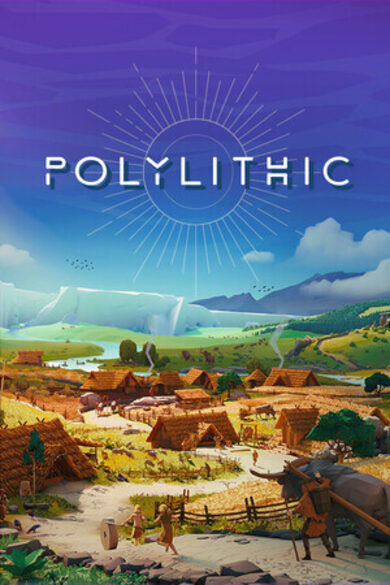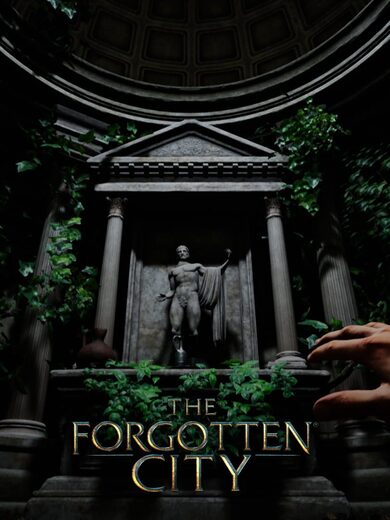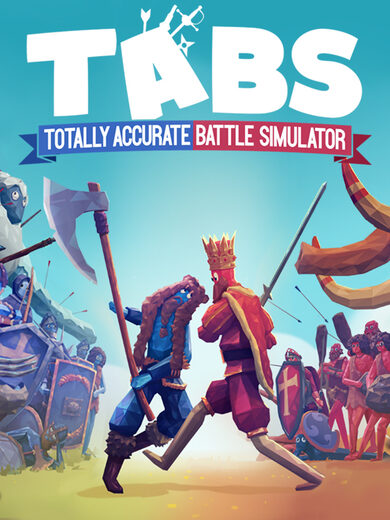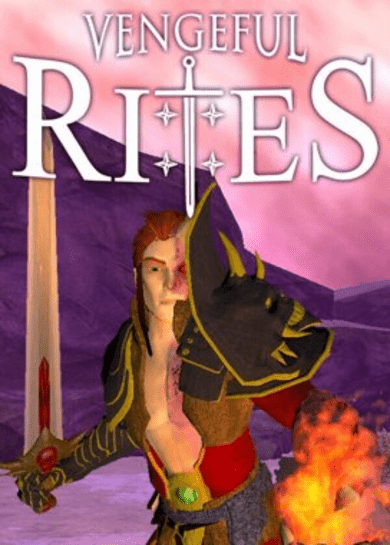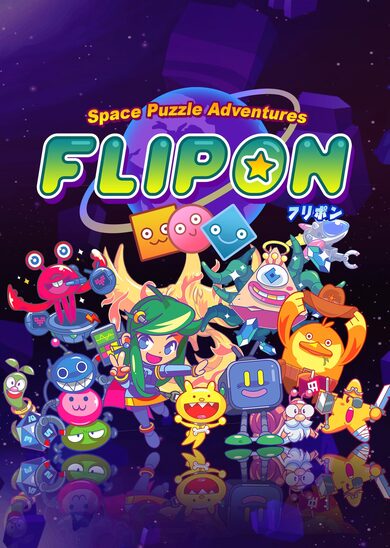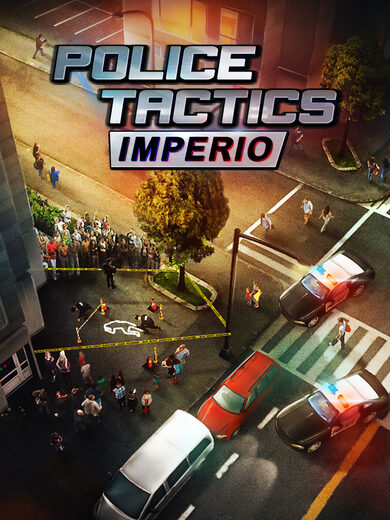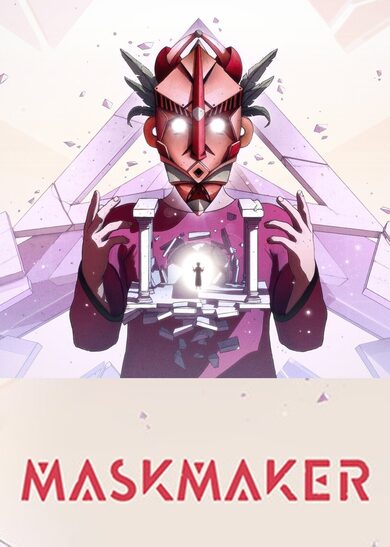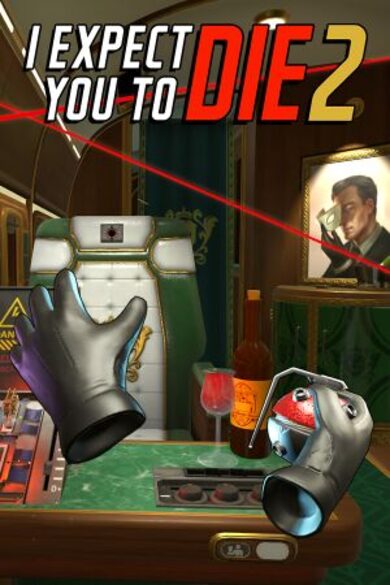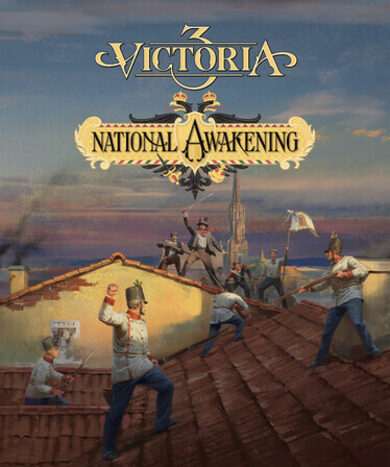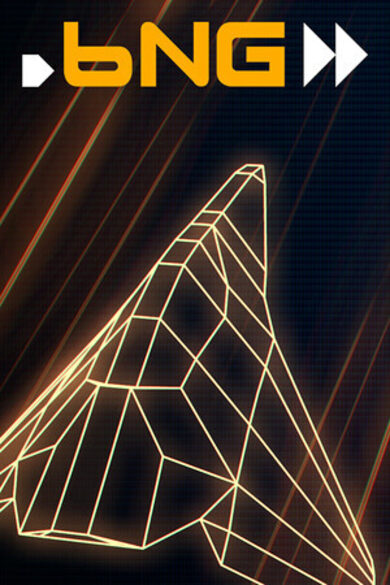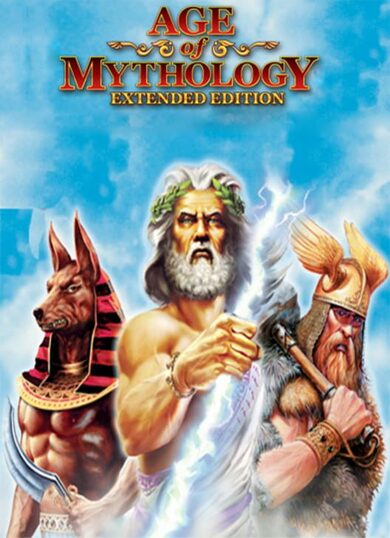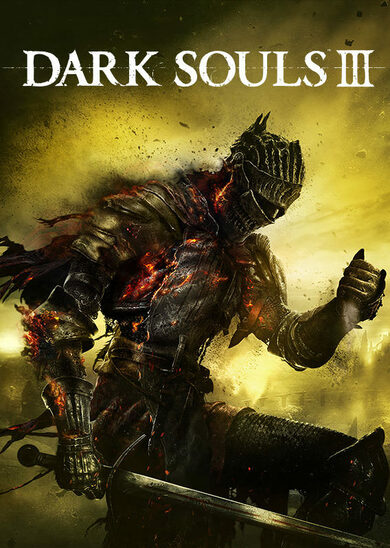Nonozle is a game where you solve puzzles by filling in pixels to form an image. This style of puzzle is called a nonogram.
Each row and column of a nonogram has one or more number hints attached to it, and each number represents a contiguous group of filled in pixels. Using these hints, you can figure out which squares should be filled in and which ones should be blank, and thus fill in the puzzle one step at a time until it forms a complete image.
Each row and column of a nonogram has one or more number hints attached to it, and each number represents a contiguous group of filled in pixels. Using these hints, you can figure out which squares should be filled in and which ones should be blank, and thus fill in the puzzle one step at a time until it forms a complete image.
Features
- 200 hand-made nonograms to solve, ranging in size from 5 by 5 to 25 by 25 (plus 100 abstract puzzles, for a total of 300)
- Play randomly generated puzzles for endless gameplay
- Solve puzzles in any order
- Unlimited undo and redo
- Optional warning for when the puzzle is filled incorrectly
- Automatic mid-puzzle progress saving
- Tutorials and step-by-step puzzle solution examples
- Mouse, keyboard, and controller support
- Highly customizable
- Light, grey, and dark preset themes
- Selectable main color for each preset theme
- Custom theme editor
- Numerous gameplay and appearance options
- Full control remapping
- Supports up to 8K resolutions, as well as ultra-wide aspect ratios
- Arbitrarily high refresh rate support (240+)
- Chill electronic soundtrack
- Puzzle creation and sharing (via Workshop, clipboard, and file exporting)
Native Linux build added
Another interesting thing to note is that the native Linux build takes up about half as much space as the Windows build. Presumably DirectX MonoGame projects simply have higher space requirements than their OpenGL counterparts, though it's also possible it could have something to do with Windows vs. Linux.
MacOS users, if there are any who are interested in Nonozle, are out of luck, unfortunately. I don't have any Apple computers and I'd need one to be able to properly build and test the game for MacOS.
Good news, Linux/Steam Deck users! The game now has a native build for Linux. This should mean improved performance compared to playing the Windows version on Linux through Proton.
Thanks to Steam Auto-Cloud, if you switch over to the native version, your save files should be synced to the new save location and things should just work.
However...
There's a caveat. Any functionality involving the clipboard (copy and paste) had to be disabled in the native build because the Windows version relies on convenient clipboard access provided by System.Windows.Forms, which can't be used in a native Linux buildand there is no equivalent available for me to use that I know of on Linux. That means the somewhat rudimentary puzzle sharing that the clipboard allowed can't be done with the native Linux build, nor can the feature where you paste external image data into the puzzle editor be used. If you still want to use these features, you'll have to stick with the Proton version.Another interesting thing to note is that the native Linux build takes up about half as much space as the Windows build. Presumably DirectX MonoGame projects simply have higher space requirements than their OpenGL counterparts, though it's also possible it could have something to do with Windows vs. Linux.
MacOS users, if there are any who are interested in Nonozle, are out of luck, unfortunately. I don't have any Apple computers and I'd need one to be able to properly build and test the game for MacOS.
[ 2023-07-09 02:10:47 CET ] [Original Post]
Minimum Setup
- OS: Tested on Linux Mint 21.1 Cinnamon; should work on other distros too
- Processor: 64-bit processorMemory: 2 GB RAM
- Memory: 2 GB RAM
- Graphics: Integrated graphics works fine. For high resolution (8K). high frame rate (240 fps). and/or multi-sampling. a discrete GPU may be necessary.
- Storage: 137 MB available spaceAdditional Notes: The minimum resolution supported is 800 by 480. A 720p or higher monitor is recommended.
GAMEBILLET
[ 6408 ]
FANATICAL
[ 5917 ]
GAMERSGATE
[ 1967 ]
MacGameStore
[ 2356 ]
INDIEGALA
[ 960 ]
LOADED
[ 1040 ]
ENEBA
[ 32810 ]
Green Man Gaming Deals
[ 866 ]
FANATICAL BUNDLES
GMG BUNDLES
HUMBLE BUNDLES
INDIEGALA BUNDLES
by buying games/dlcs from affiliate links you are supporting tuxDB