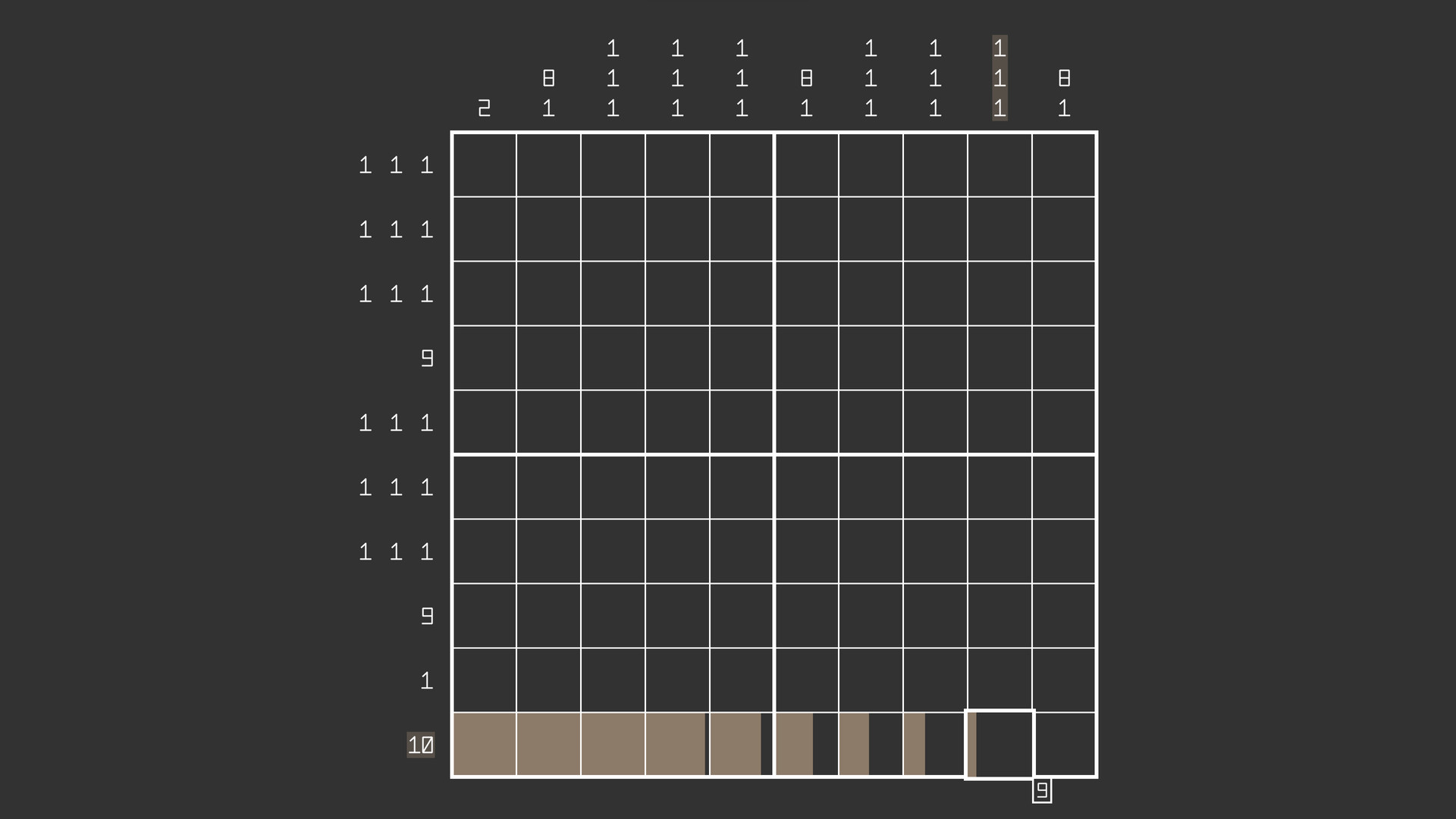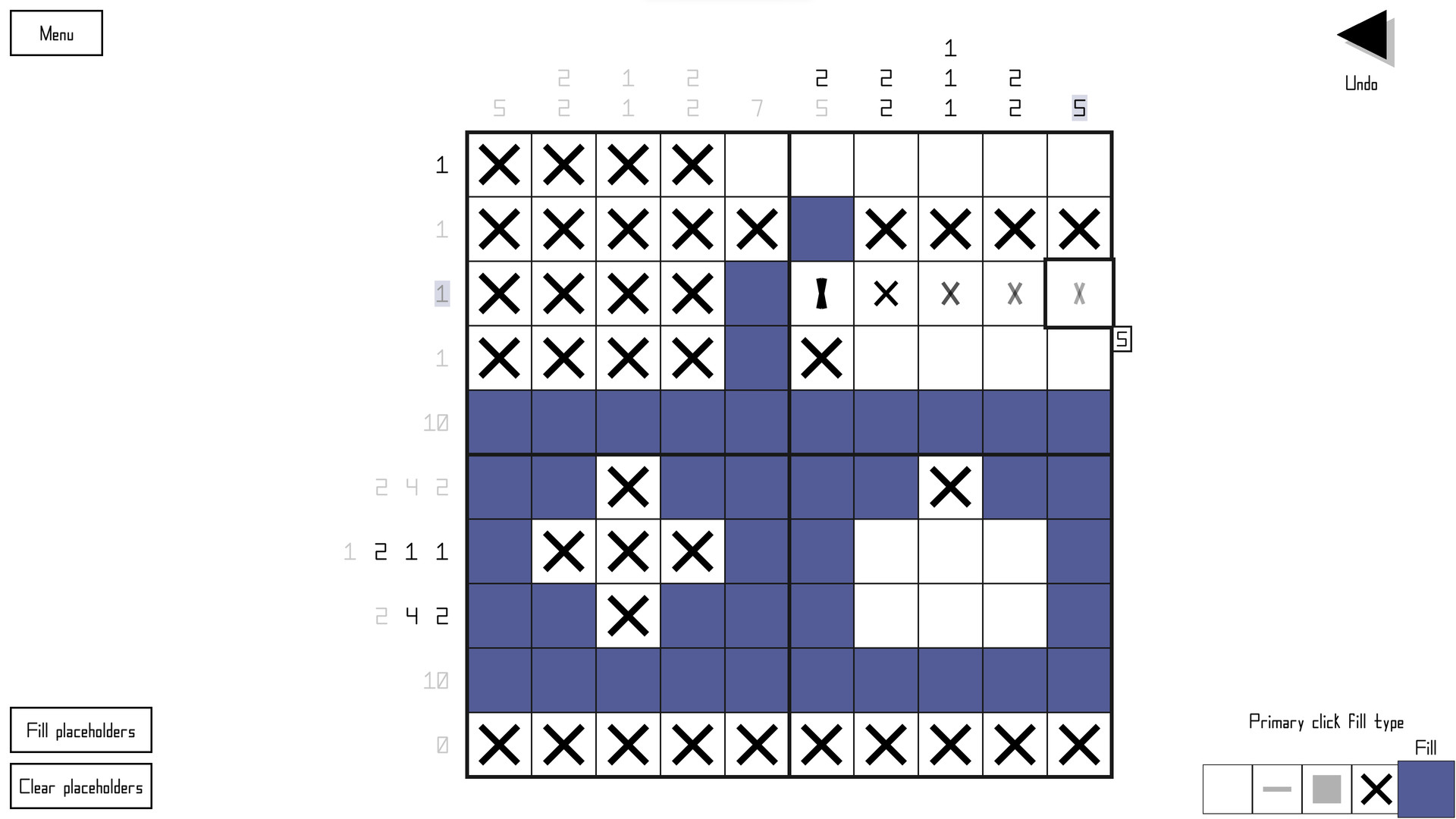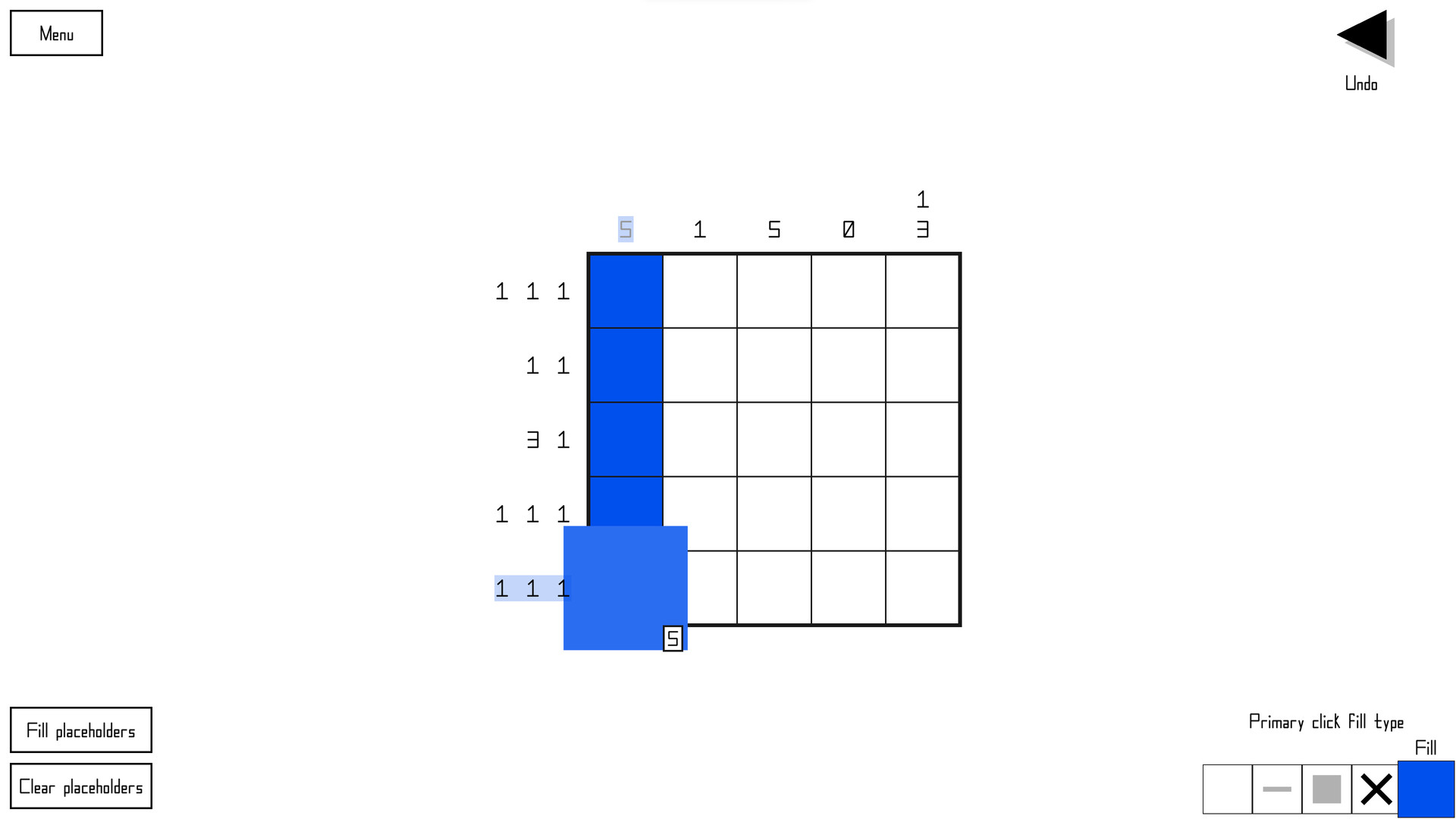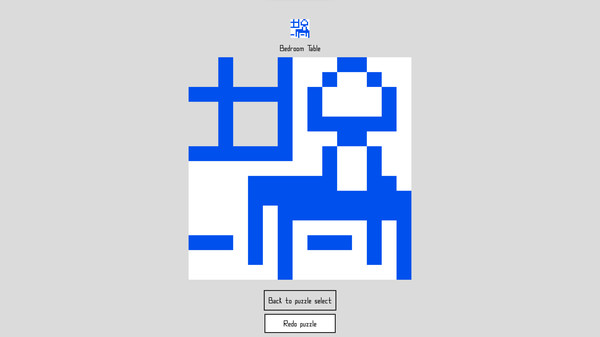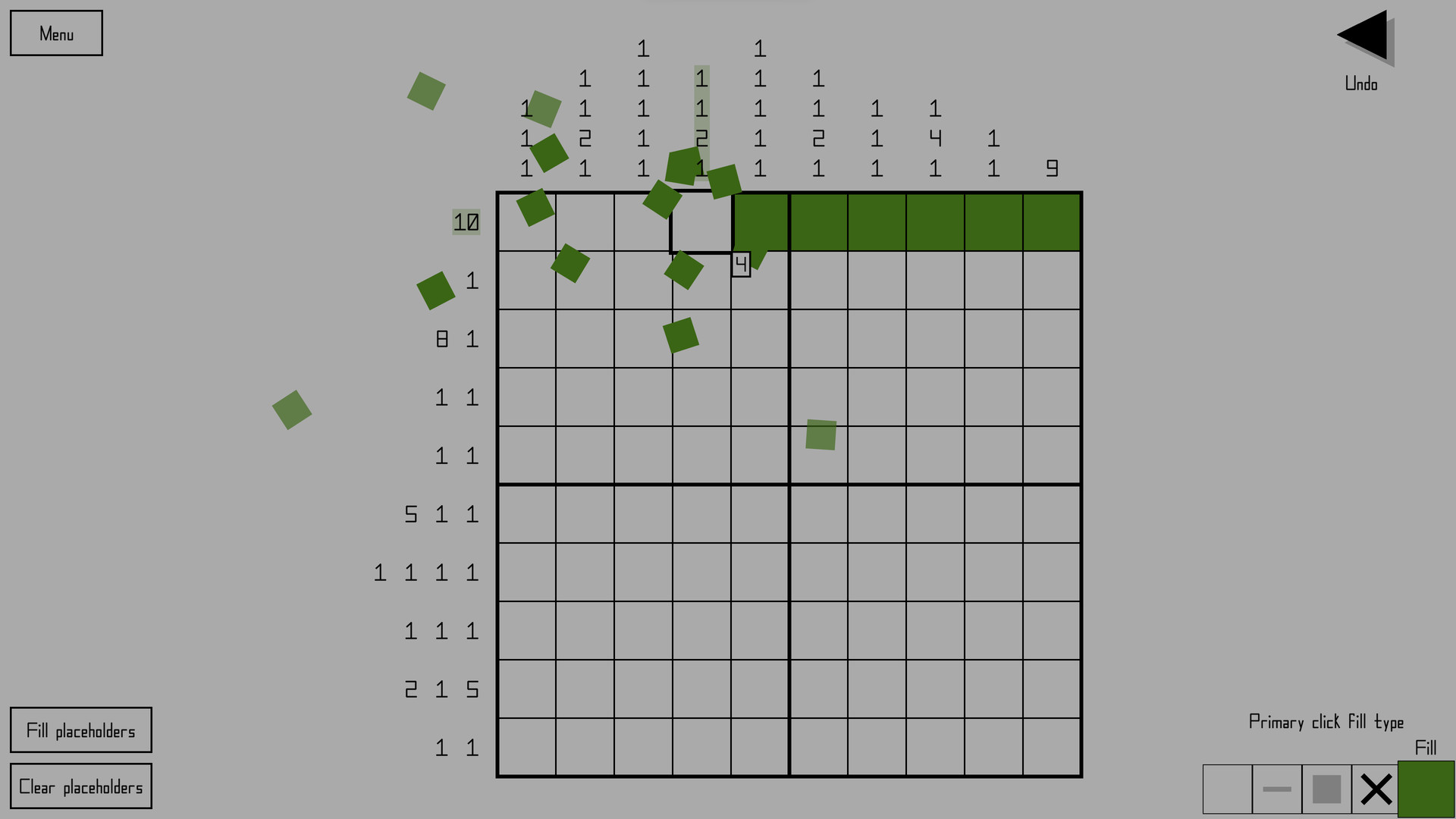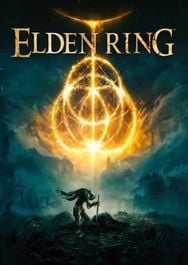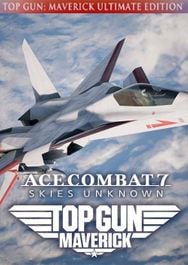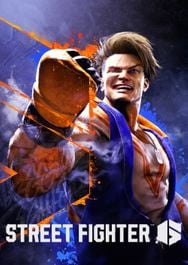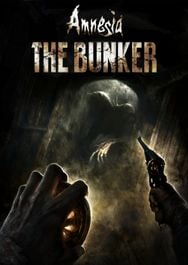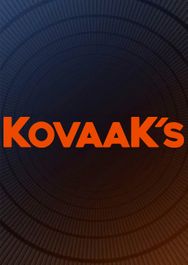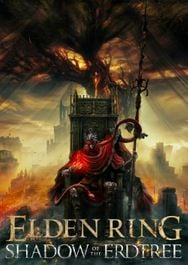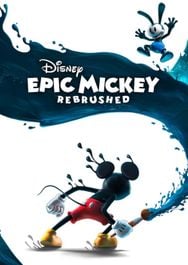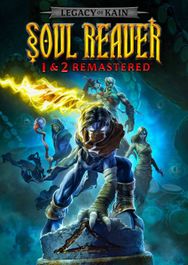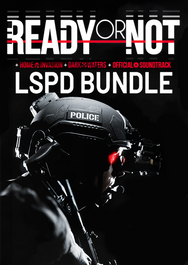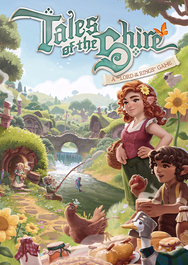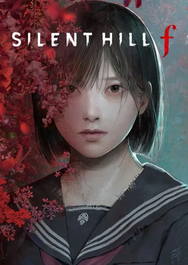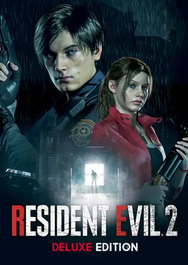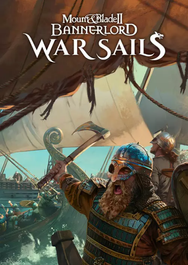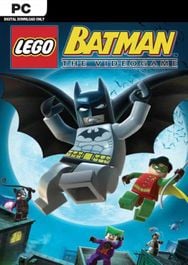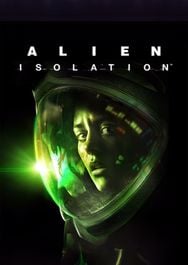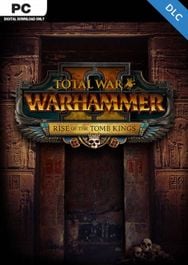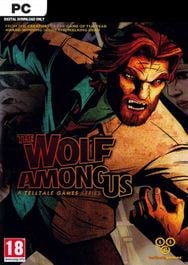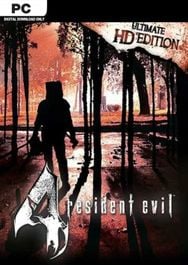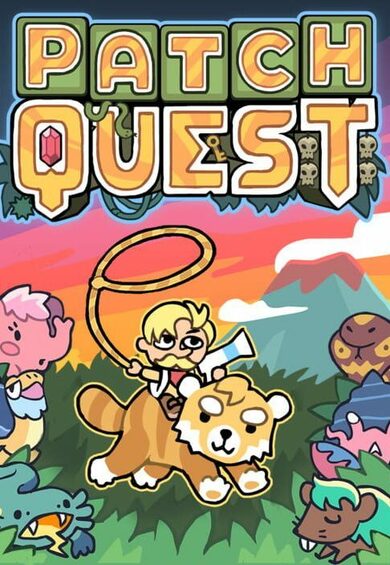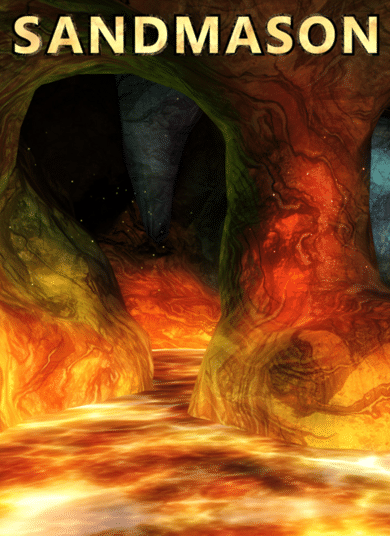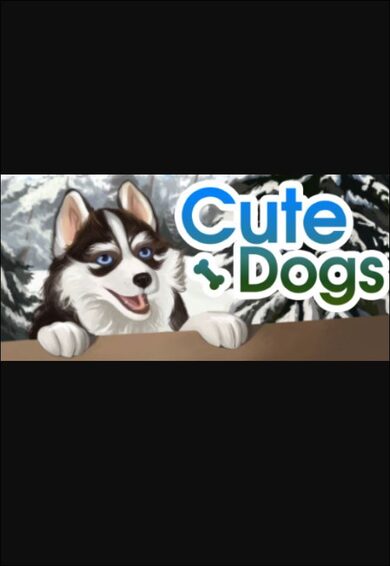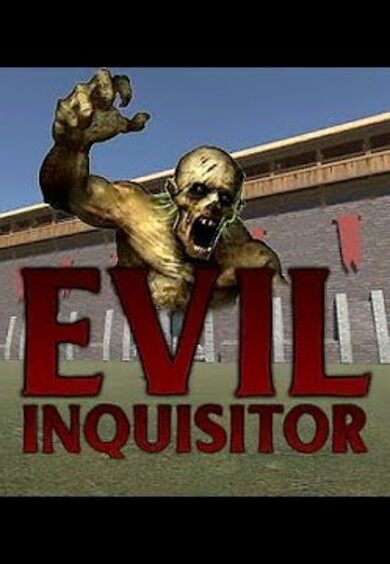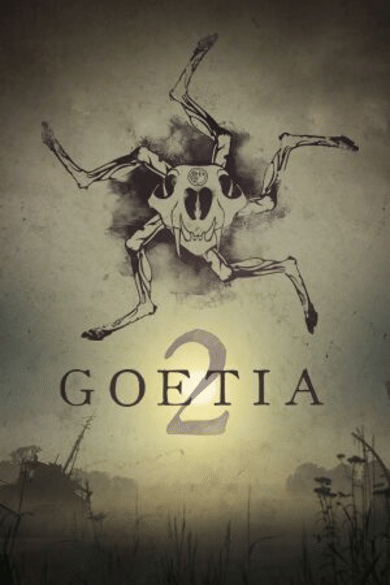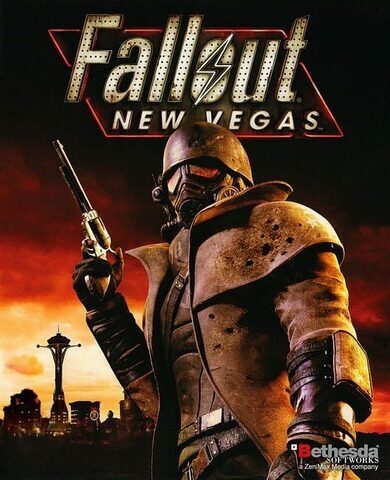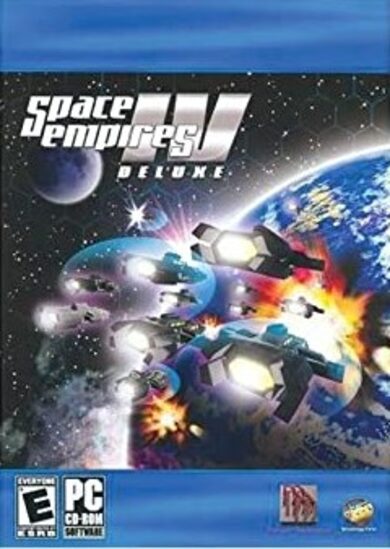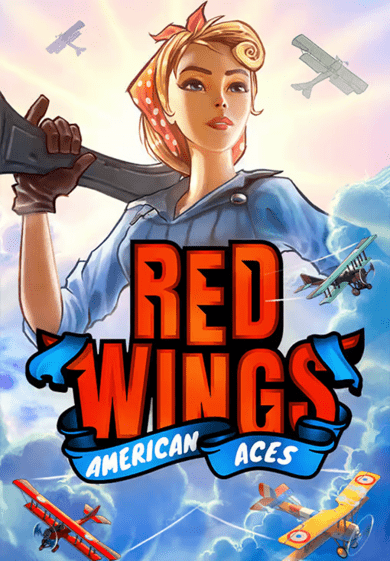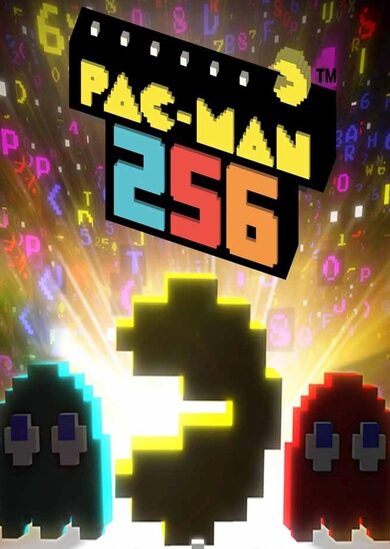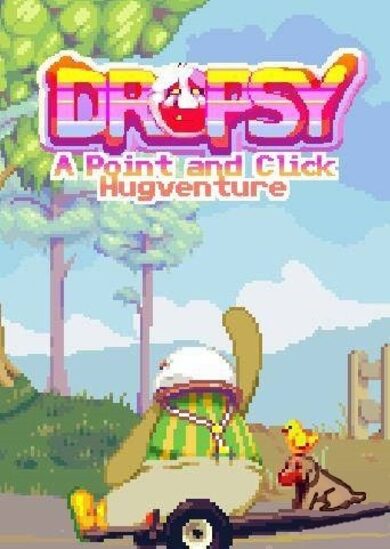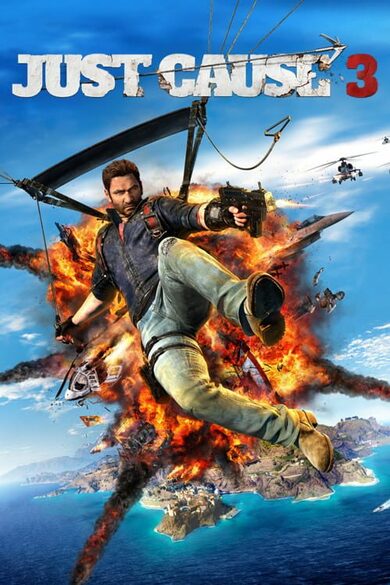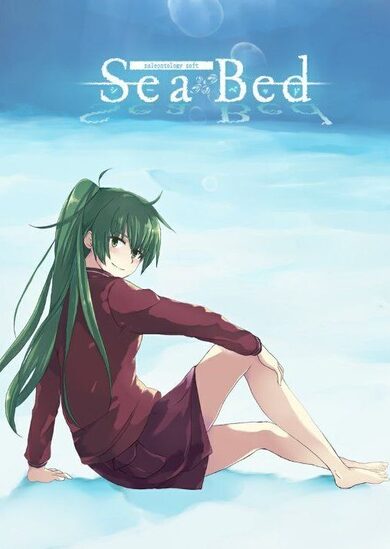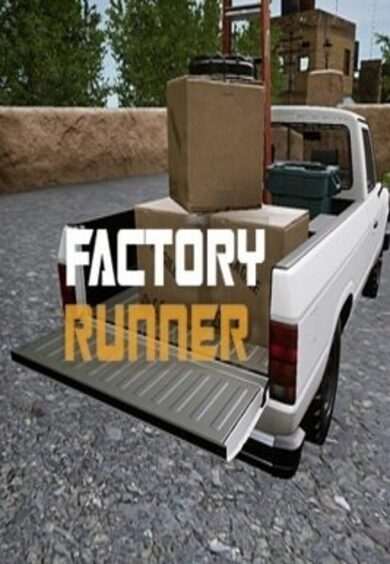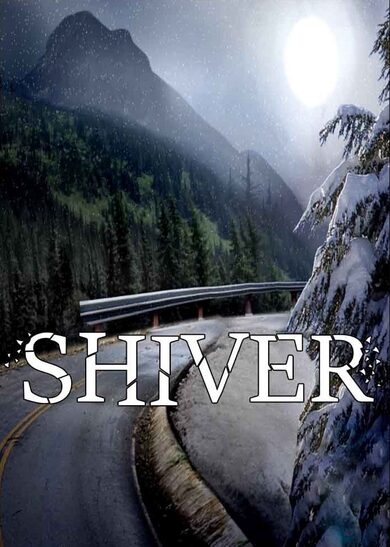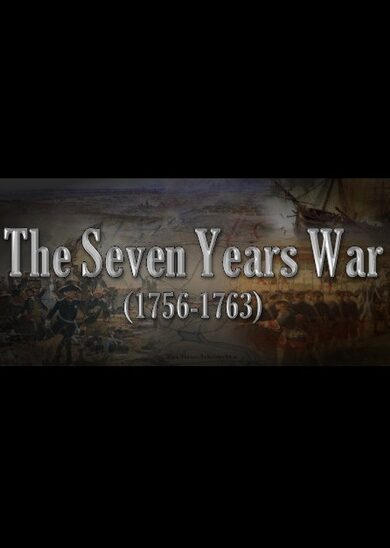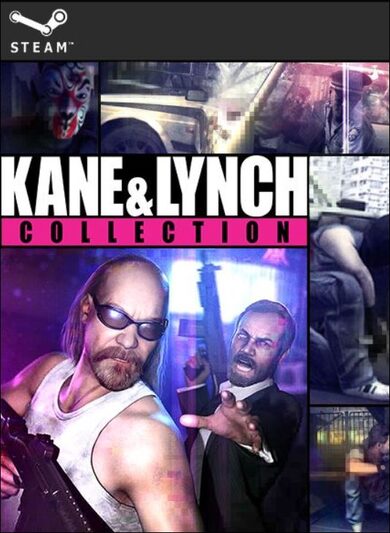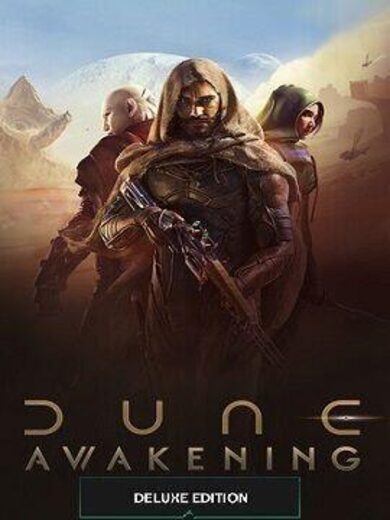Nonozle is a game where you solve puzzles by filling in pixels to form an image. This style of puzzle is called a nonogram.
Each row and column of a nonogram has one or more number hints attached to it, and each number represents a contiguous group of filled in pixels. Using these hints, you can figure out which squares should be filled in and which ones should be blank, and thus fill in the puzzle one step at a time until it forms a complete image.
Each row and column of a nonogram has one or more number hints attached to it, and each number represents a contiguous group of filled in pixels. Using these hints, you can figure out which squares should be filled in and which ones should be blank, and thus fill in the puzzle one step at a time until it forms a complete image.
Features
- 200 hand-made nonograms to solve, ranging in size from 5 by 5 to 25 by 25 (plus 100 abstract puzzles, for a total of 300)
- Play randomly generated puzzles for endless gameplay
- Solve puzzles in any order
- Unlimited undo and redo
- Optional warning for when the puzzle is filled incorrectly
- Automatic mid-puzzle progress saving
- Tutorials and step-by-step puzzle solution examples
- Mouse, keyboard, and controller support
- Highly customizable
- Light, grey, and dark preset themes
- Selectable main color for each preset theme
- Custom theme editor
- Numerous gameplay and appearance options
- Full control remapping
- Supports up to 8K resolutions, as well as ultra-wide aspect ratios
- Arbitrarily high refresh rate support (240+)
- Chill electronic soundtrack
- Puzzle creation and sharing (via Workshop, clipboard, and file exporting)
4.01.25 patch notes
Update 4.01.25 includes a number of exciting new settings!
Random square modification
For those craving some more challenge when solving a puzzle, this new option (located at Settings > Puzzle > Random square modification), when enabled, causes a random square to be randomly changed at random intervals! Sure to keep you on your toes!No hints
If that's not enough, for the truly hardcore, a new option has been added that disables hints entirely! When this option is enabled, Nonozle becomes officially the hardest nonogram game in existence. Good luck! (Settings > Puzzle > No hints)Happy squares
This option, located at Settings > Puzzle > Puzzle appearance > Happy squares, makes all the squares happy! Why wouldn't you want to enable this option????Tiny text mode
With this option enabled (Settings > Appearance > Other appearance settings > Tiny text mode), the text becomes small and hard to read. Get your reading glasses ready! It's like the opposite of accessibility!ALL CAPS MODE!!!!
TO ADD A LITTLE MORE EXCITEMENT TO THE GAME, TURN ON ALL CAPS MODE!!!! (SETTINGS > APPEARANCE > OTHER APPEARANCE SETTINGS > ALL CAPS MODE!!!!) SEEMS PRETTY SELF-EXPLANATORY!all lower case mode
this mode (settings > appearance > other appearance settings > all lower case mode) makes most text lower-case, with nary a capital letter in sight, like that trendy thing you saw that one time. way cool.Title Case Mode
Turn This Mode On To Make The Text Look Like This. It's Like Everything Is A Title! (Settings > Appearance > Other Appearance Settings > Title Case Mode)Earn Nonobucks!
Nothing makes a game better like its own currency! With this option enabled, you earn one Nonobuck for every square in every puzzle that you solve during a session. Regrettably, microtransactions on which to spend the Nonobucks have not been added yet. Also, your Nonobucks total is not saved between sessions. When this option is enabled, your current Nonobucks total is shown in the upper right corner of the game window. (Settings > Puzzle > Earn Nonobucks for solving puzzles)Puzzle grid toggle
You can now hide the puzzle grid if desired. (Settings > Puzzle > Puzzle appearance > Show puzzle grid)Other changes
- Moved the puzzle hint size increase option to be under puzzle appearance settings (Settings > Puzzle > Puzzle appearance > Hint number size increase)
- Adjusted the info text for both font size increase options
- Renamed "Block font (alternate)" to "Block font (adjusted)" for better clarity
- Renamed the "Default" option of square overwrite behavior to "Overwrite selectively" for better clarity
- Fixed game reconstruction sometimes not occurring when it needed to when all settings are reset to their defaults
- Changed the drawing of puzzle grid elements to ignore grid line width (because of the new option to hide the puzzle grid)
- Fixed the three high resolution font sizes manually calculating their encoding (letter positions, letter kerning) each time (they now read their encoding data from the fontencoding.bin file)
- Fixed a minor bug where the text in the info pop-up for increasing menu font size was one step delayed in font size changes
- Changed the default puzzle square animations to "Grow" (for adding) and "Grow inward (reversed)" (for removing)
- Changed letter kerning to space out adjacent capital letters more
- Refactored settings menu creation code so that it's it's slightly less spaghetti-like
[ 2025-04-01 18:30:44 CET ] [Original Post]
Minimum Setup
- OS: Tested on Linux Mint 21.1 Cinnamon; should work on other distros too
- Processor: 64-bit processorMemory: 2 GB RAM
- Memory: 2 GB RAM
- Graphics: Integrated graphics works fine. For high resolution (8K). high frame rate (240 fps). and/or multi-sampling. a discrete GPU may be necessary.
- Storage: 137 MB available spaceAdditional Notes: The minimum resolution supported is 800 by 480. A 720p or higher monitor is recommended.
GAMEBILLET
[ 6414 ]
FANATICAL
[ 5910 ]
GAMERSGATE
[ 1967 ]
MacGameStore
[ 2356 ]
INDIEGALA
[ 713 ]
LOADED
[ 1040 ]
ENEBA
[ 32814 ]
Green Man Gaming Deals
[ 859 ]
FANATICAL BUNDLES
GMG BUNDLES
HUMBLE BUNDLES
INDIEGALA BUNDLES
by buying games/dlcs from affiliate links you are supporting tuxDB