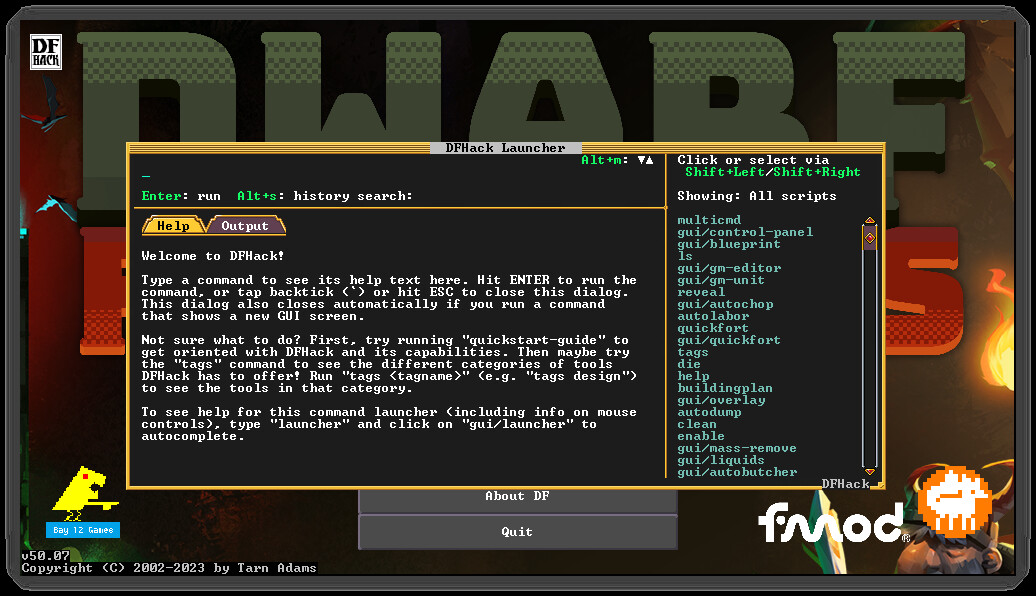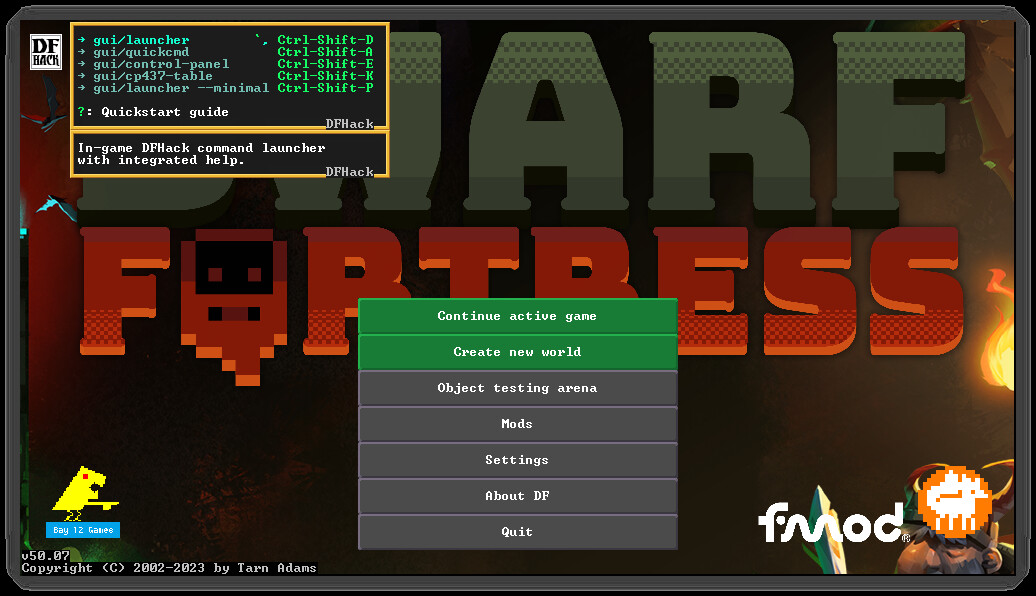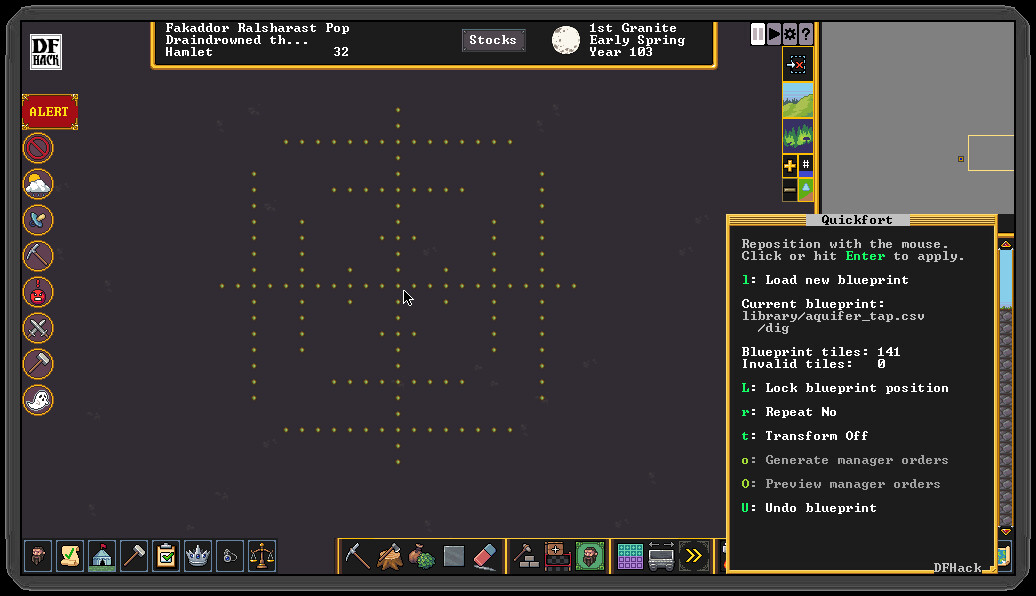DFHack is an add-on for Dwarf Fortress that enables mods and tools to significantly extend the game. The default DFHack distribution contains a wide variety of these tools, including bugfixes, interface improvements, automation agents, design blueprints, modding building blocks, and more. Third-party tools (e.g. mods downloaded from Steam Workshop or the forums) can also seamlessly integrate with the DFHack framework and extend the game far beyond what can be done by just modding the raws.
DFHack’s mission is to provide tools and interfaces for players and modders to:
The best way to make feature requests or report problems is to open an Issue at our GitHub page.
When reporting problems, links to your zipped, uploaded savegame and mods are immensely helpful, and issues with attached savegames and mods get fixed faster. We need a zip of your mods because we can't load your savegame without them.
DFHack installs directly into your Dwarf Fortress directory, so be sure to install it to the same Steam library and drive as Dwarf Fortress.
It is not a problem if you already have DFHack manually installed. You can subscribe to the Steam version and it will absorb the installed files. Your data in dfhack-config/ is safe. No additional steps are necessary.
DFHack’s mission is to provide tools and interfaces for players and modders to:
- expand the bounds of what is possible in Dwarf Fortress
- reduce the impact of game bugs
- give the player more agency and control over the game
- provide alternatives to toilsome or frustrating aspects of gameplay
- make the game more fun
The best way to make feature requests or report problems is to open an Issue at our GitHub page.
When reporting problems, links to your zipped, uploaded savegame and mods are immensely helpful, and issues with attached savegames and mods get fixed faster. We need a zip of your mods because we can't load your savegame without them.
DFHack installs directly into your Dwarf Fortress directory, so be sure to install it to the same Steam library and drive as Dwarf Fortress.
It is not a problem if you already have DFHack manually installed. You can subscribe to the Steam version and it will absorb the installed files. Your data in dfhack-config/ is safe. No additional steps are necessary.
DFHack 50.09-r2rc1
We need your feedback on these! Are they easy to use? Can you get all the items you want to the trade depot in a "reasonable" number of clicks? Are there more filters you'd like to see?
Note that while the "Bring goods to depot" screen is separate from the vanilla screen, the "Trade" screen can be used simultaneously with the vanilla interface. The checkboxes on the vanilla screen are updated "live" as you use the DFHack selection interface, and vice versa. Also, the vanilla screen trade summary at the bottom that shows whether the trader is likely to accept the deal is updated in realtime.
The DFHack "Bring goods to depot" screen is accessible by clicking on the text button that is just above the vanilla "Bring goods to depot" button (shown when you click on the trade depot). It also has the hotkey Ctrl-T
The DFHack trade screen is accessible from the vanilla trade screen, again by clicking on the text button on the right side of the screen or by pressing Ctrl-T.
Hopefully the screencaps attached to this post make everything clear. Suggestions for further usability improvements are always welcome!
Getting these screens done was truly a team effort, requiring significant reverse engineering for information on how export agreements affect price calculations, the logic behind export mandates, and the details regarding ethical trade restrictions, plus thousands of lines of business logic. Very heartfelt thanks to DFHack resident reverse engineers Quietust and ab9rf (rome of oxtrot), without whom none of this would have been possible!




We don't have a way to select ranges of text, so Ctrl-C will copy the entire line and Ctrl-X will cut the entire line. On the plus side, this means Ctrl-X is now a convenient way to clear any DFHack text field : )
New trade screens!!
The focus of this beta release is the trade workflow. There are two new DFHack screens to play with, one for selecting items to bring to the depot and one for selecting caravan and fort items for the actual trade transaction.We need your feedback on these! Are they easy to use? Can you get all the items you want to the trade depot in a "reasonable" number of clicks? Are there more filters you'd like to see?
Note that while the "Bring goods to depot" screen is separate from the vanilla screen, the "Trade" screen can be used simultaneously with the vanilla interface. The checkboxes on the vanilla screen are updated "live" as you use the DFHack selection interface, and vice versa. Also, the vanilla screen trade summary at the bottom that shows whether the trader is likely to accept the deal is updated in realtime.
The DFHack "Bring goods to depot" screen is accessible by clicking on the text button that is just above the vanilla "Bring goods to depot" button (shown when you click on the trade depot). It also has the hotkey Ctrl-T
The DFHack trade screen is accessible from the vanilla trade screen, again by clicking on the text button on the right side of the screen or by pressing Ctrl-T.
Hopefully the screencaps attached to this post make everything clear. Suggestions for further usability improvements are always welcome!
Getting these screens done was truly a team effort, requiring significant reverse engineering for information on how export agreements affect price calculations, the logic behind export mandates, and the details regarding ethical trade restrictions, plus thousands of lines of business logic. Very heartfelt thanks to DFHack resident reverse engineers Quietust and ab9rf (rome of oxtrot), without whom none of this would have been possible!




System clipboard copy and paste
Now that DF is on SDL2, we get much better integration with operating system services. Edit fields, like the commandline text line in gui/launcher, now supports copy and paste. Ctrl-C to copy, Ctrl-X to cut, and Ctrl-V to paste. This means that you can find a sample commandline online, open up gui/launcher, and hit Ctrl-V to paste it in. No more manually copying it word by word!We don't have a way to select ranges of text, so Ctrl-C will copy the entire line and Ctrl-X will cut the entire line. On the plus side, this means Ctrl-X is now a convenient way to clear any DFHack text field : )
Generated release notes
New Plugins
- 3dveins: reinstated for v50, this plugin replaces vanilla DF's blobby vein generation with veins that flow smoothly and naturally between z-levels[/*]
New Scripts
- caravan: new trade screen UI replacements for bringing goods to trade depot and trading[/*]
Fixes
- Fix extra keys appearing in DFHack text boxes when shift (or any other modifier) is released before the other key you were pressing[/*]
- gui/autodump: when "include items claimed by jobs" is on, actually cancel the job so the item can be teleported[/*]
- gui/gm-unit: fix commandline processing when a unit id is specified[/*]
- suspendmanager: take in account already built blocking buildings[/*]
Misc Improvements
- widgets.EditField: DFHack edit fields now support cut/copy/paste with the system clipboard with Ctrl-X/Ctrl-C/Ctrl-V[/*]
API
- Items :: markForTrade(), Items :: isRequestedTradeGood(), Items :: getValue: see Lua notes below[/*]
- Units :: getUnitByNobleRole, Units :: getUnitsByNobleRole: unit lookup API by role[/*]
Internals
- Price calculations fixed for many item types[/*]
Lua
- dfhack.items.getValue: gained optional caravan and caravan_buying parameters for prices that take trader races and agreements into account[/*]
- dfhack.items.isRequestedTradeGood: discover whether an item is named in a trade agreement with an active caravan[/*]
- dfhack.items.markForTrade: mark items for trade[/*]
- dfhack.units.getUnitByNobleRole, dfhack.units.getUnitsByNobleRole: unit lookup API by role[/*]
[ 2023-07-07 23:35:30 CET ] [Original Post]
Minimum Setup
- Processor: Dual Core CPU - 2.4GHz+Memory: 4 GB RAM
- Memory: 4 GB RAM
- Graphics: 1GB of VRAM: Intel HD 3000 GPU / AMD HD 5450 / Nvidia 9400 GT
- Storage: 50 MB available spaceAdditional Notes: Must be installed to the same Steam library and drive as Dwarf Fortress
Recommended Setup
- Processor: Dual Core CPU - 4GHz+Memory: 16 GB RAM
GAMEBILLET
[ 6482 ]
GAMERSGATE
[ 1519 ]
MacGamestore
[ 2422 ]
FANATICAL BUNDLES
HUMBLE BUNDLES
by buying games/dlcs from affiliate links you are supporting tuxDB