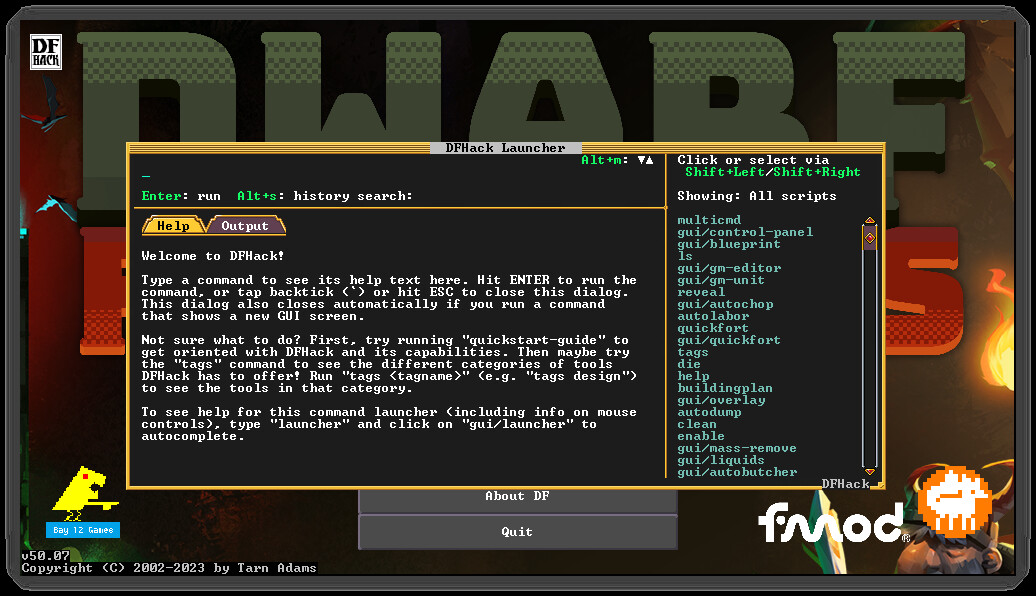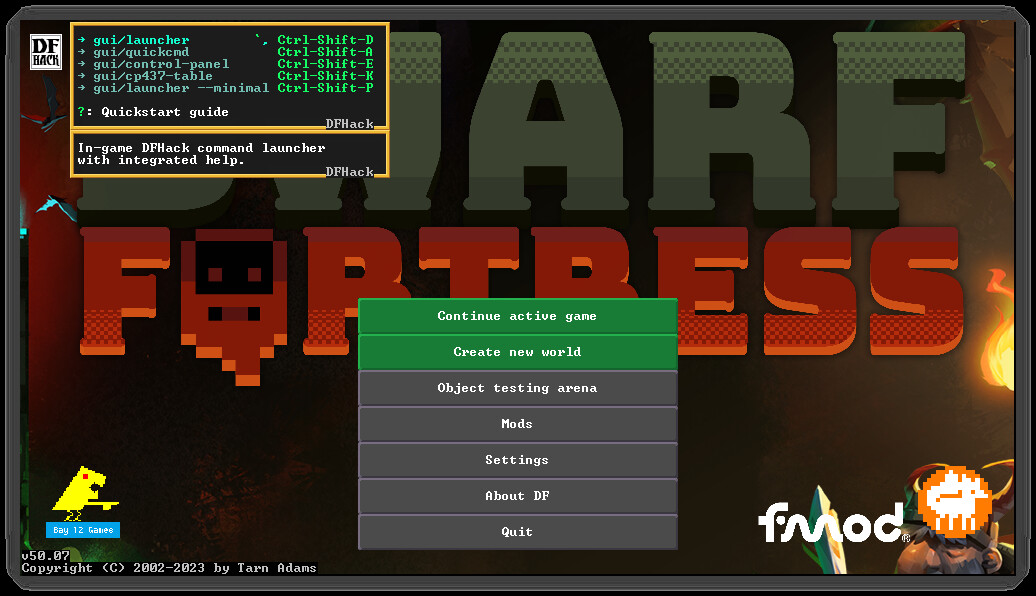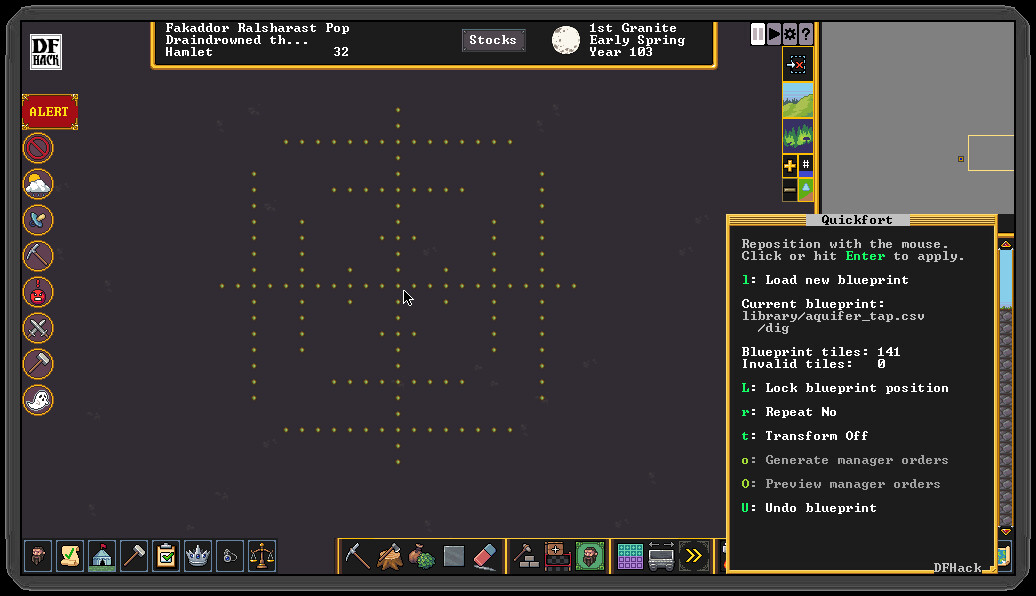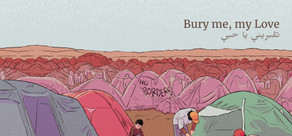DFHack’s mission is to provide tools and interfaces for players and modders to:
- expand the bounds of what is possible in Dwarf Fortress
- reduce the impact of game bugs
- give the player more agency and control over the game
- provide alternatives to toilsome or frustrating aspects of gameplay
- make the game more fun
The best way to make feature requests or report problems is to open an Issue at our GitHub page.
When reporting problems, links to your zipped, uploaded savegame and mods are immensely helpful, and issues with attached savegames and mods get fixed faster. We need a zip of your mods because we can't load your savegame without them.
DFHack installs directly into your Dwarf Fortress directory, so be sure to install it to the same Steam library and drive as Dwarf Fortress.
It is not a problem if you already have DFHack manually installed. You can subscribe to the Steam version and it will absorb the installed files. Your data in dfhack-config/ is safe. No additional steps are necessary.
The Windows build attached to the DF beta branch (build 11941433) is a mixture of 50.09 and a few unspecified low-level changes. There are no new features for players to use, but the internal structure differences make this particular version difficult to support at the same time as other, more popular builds (i.e. the default Windows 50.09 build and the beta Linux 50.09 build).
This update just removes support for the Windows version in the DF beta branch. The Linux version in the DF beta branch is still supported, and we still encourage Linux players to switch to the DF beta to try it. Windows players should stay on the default public DF branch for now (regardless of whether they use DFHack).
Also there's a small update to `autobutcher` that protects animals that you have marked for war or hunt training from butchering. Before, if you had marked an animal for war/hunt training, but it hadn't been trained yet, then `autobutcher` considered it available for slaughtering.
Minimum Setup
- Processor: Dual Core CPU - 2.4GHz+Memory: 4 GB RAM
- Memory: 4 GB RAM
- Graphics: 1GB of VRAM: Intel HD 3000 GPU / AMD HD 5450 / Nvidia 9400 GT
- Storage: 50 MB available spaceAdditional Notes: Must be installed to the same Steam library and drive as Dwarf Fortress
Recommended Setup
- Processor: Dual Core CPU - 4GHz+Memory: 16 GB RAM
[ 6176 ]
[ 5746 ]
[ 1265 ]
[ 2018 ]
[ 986 ]