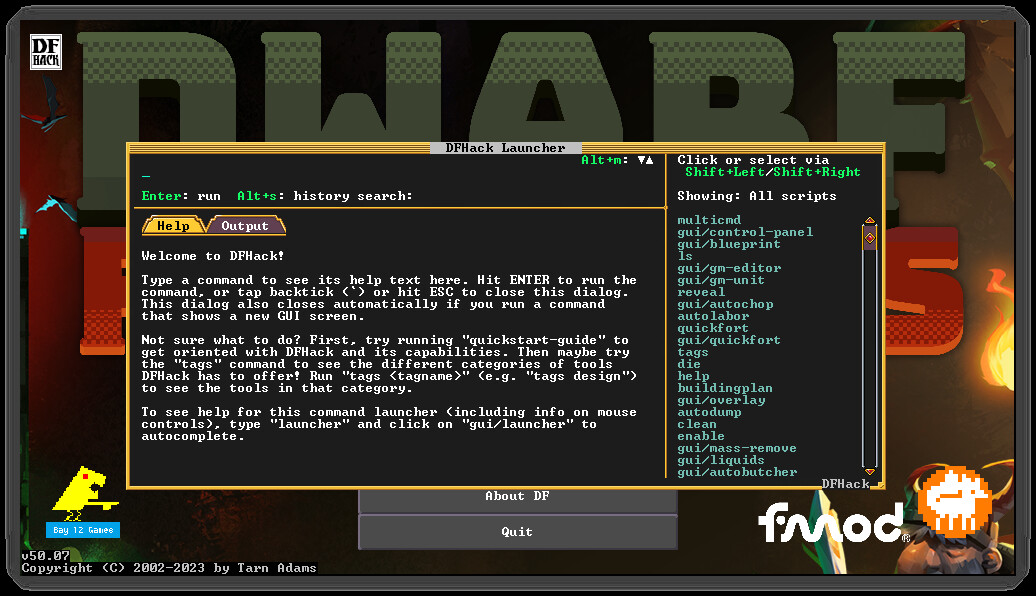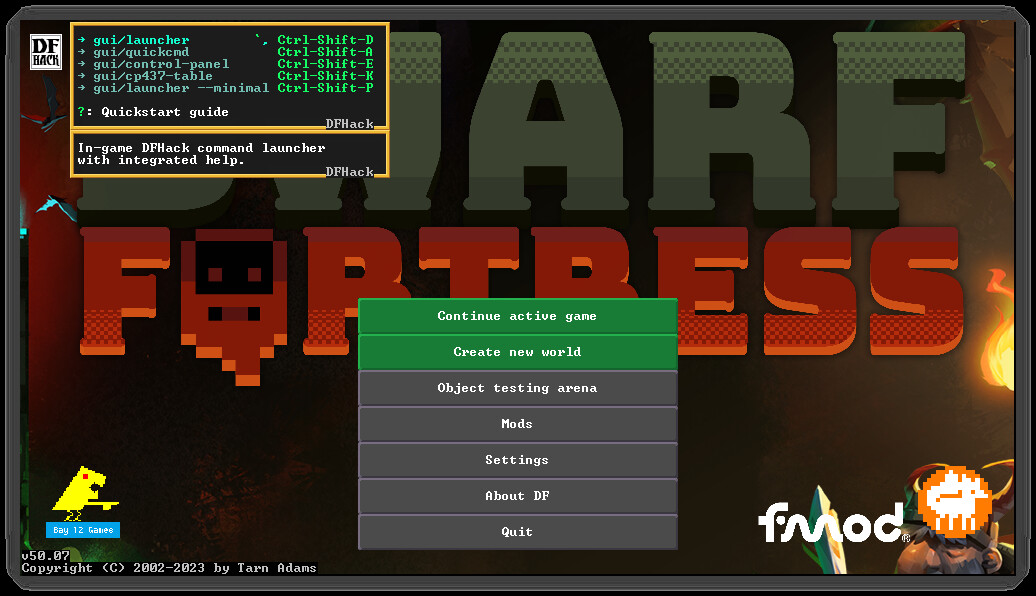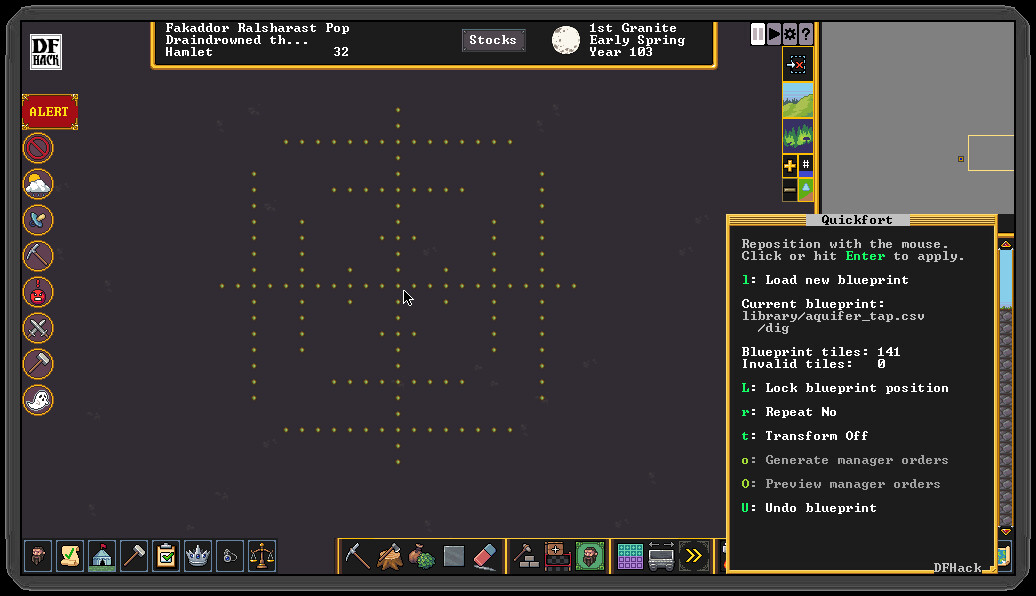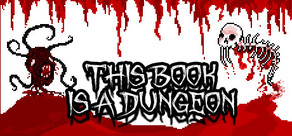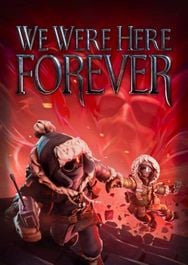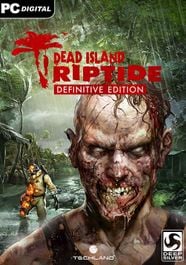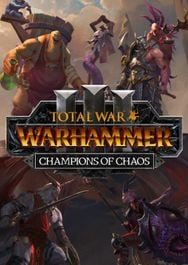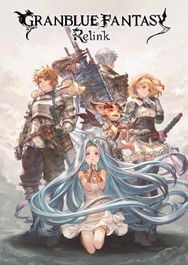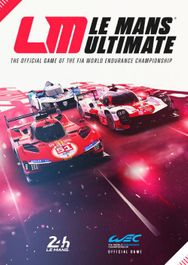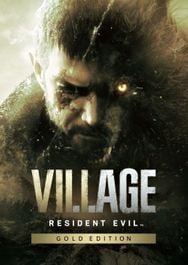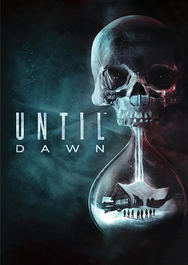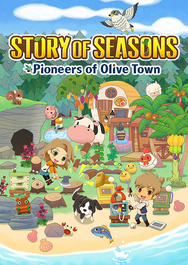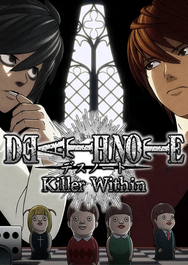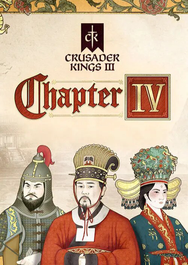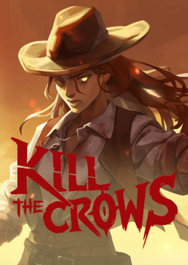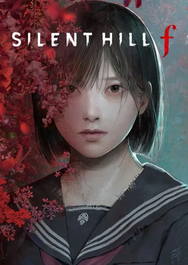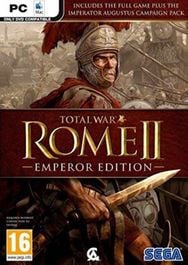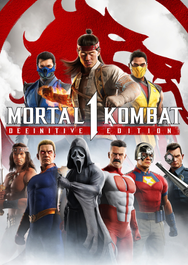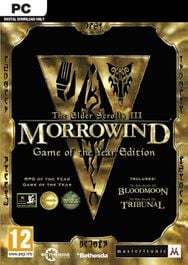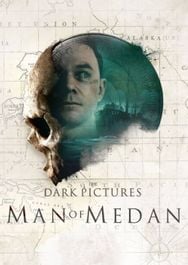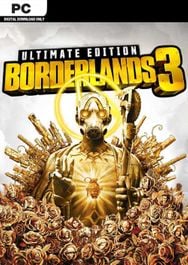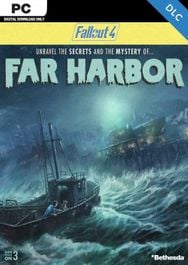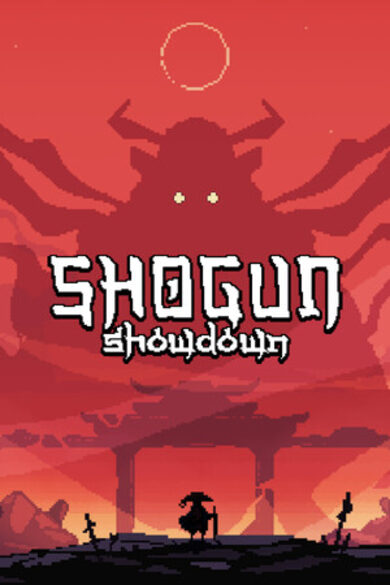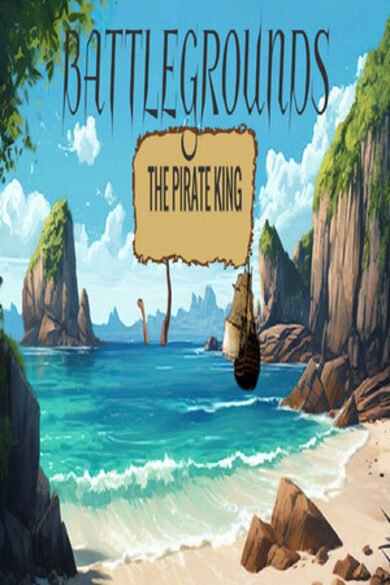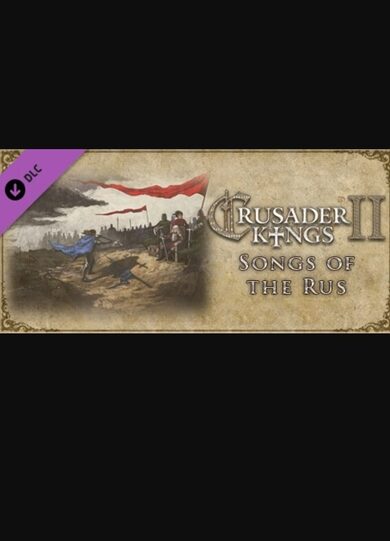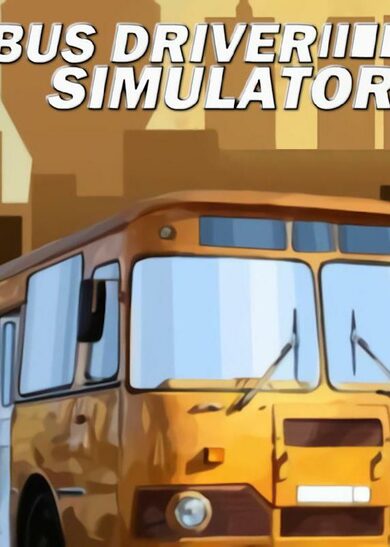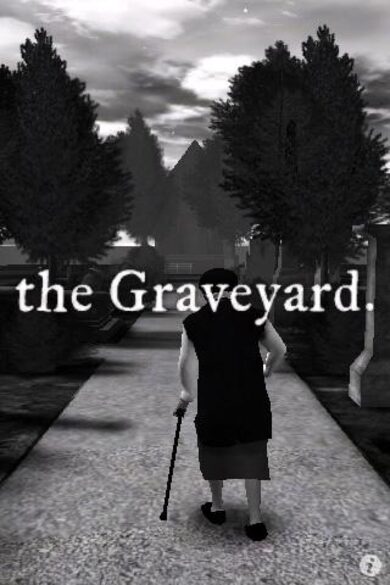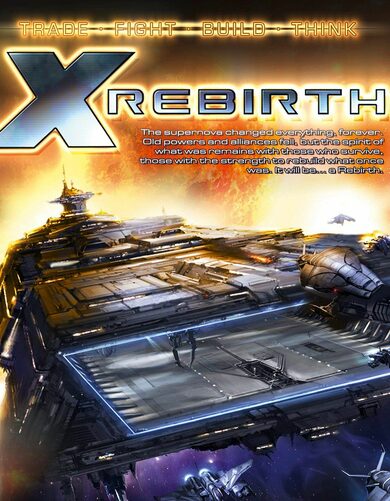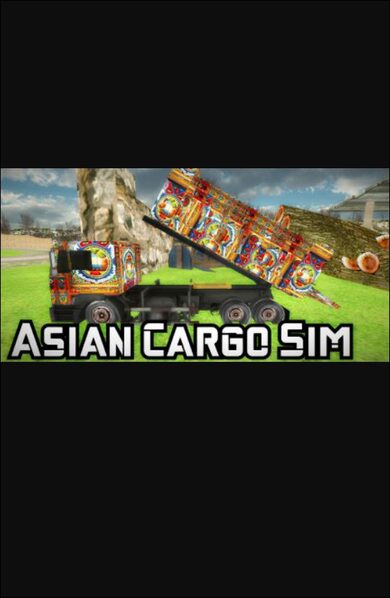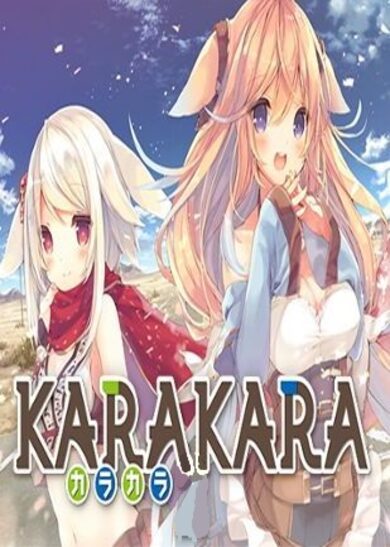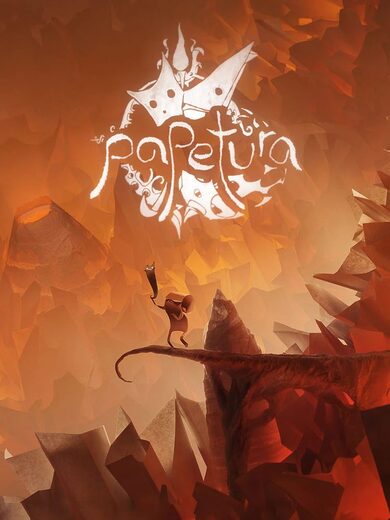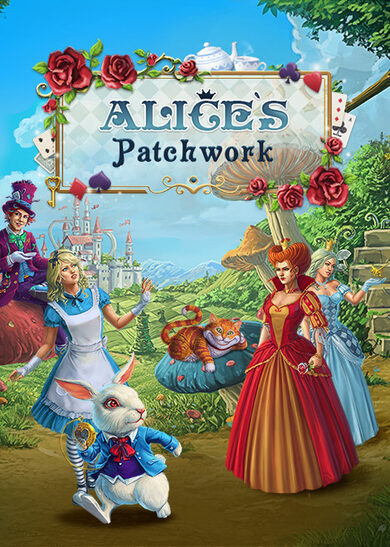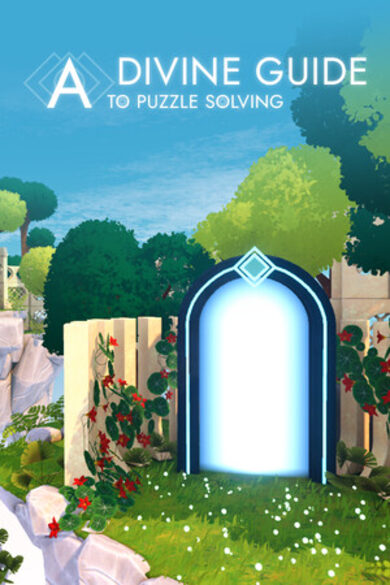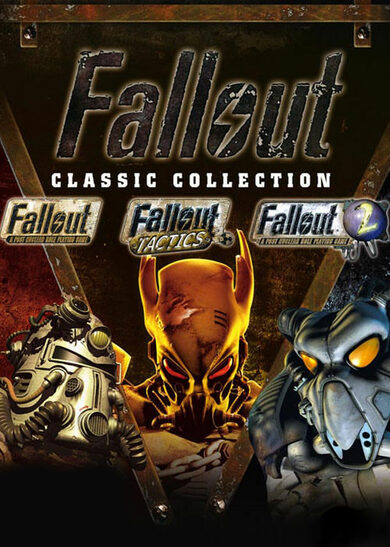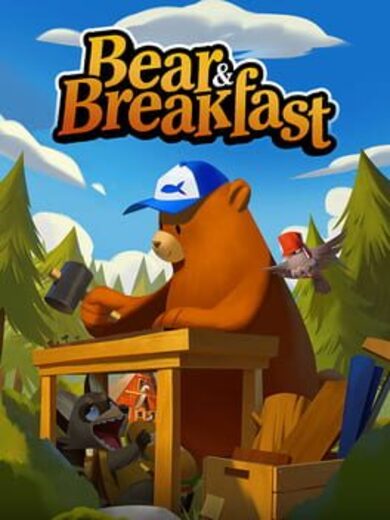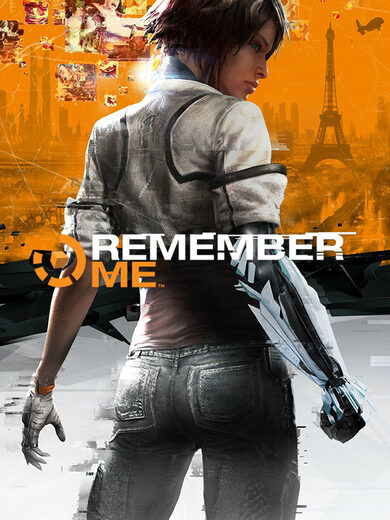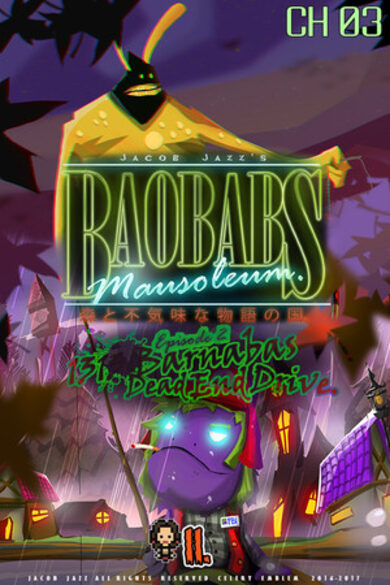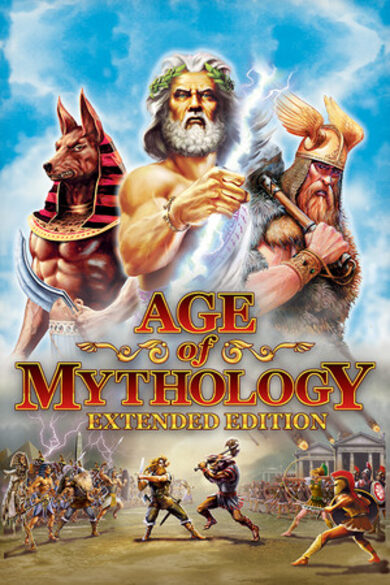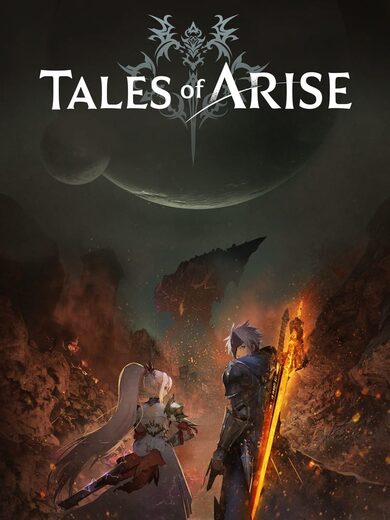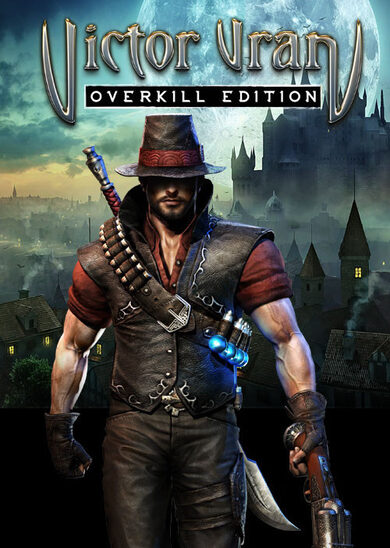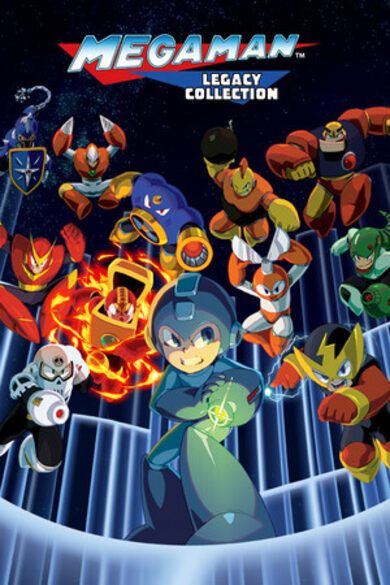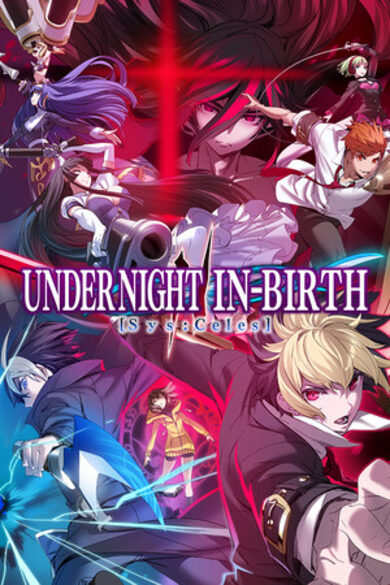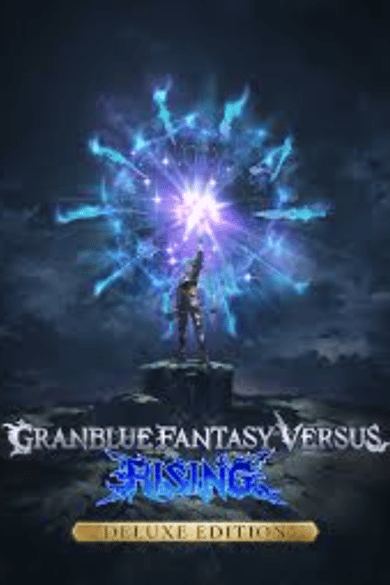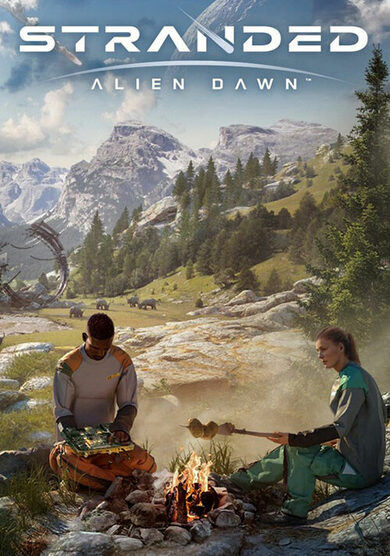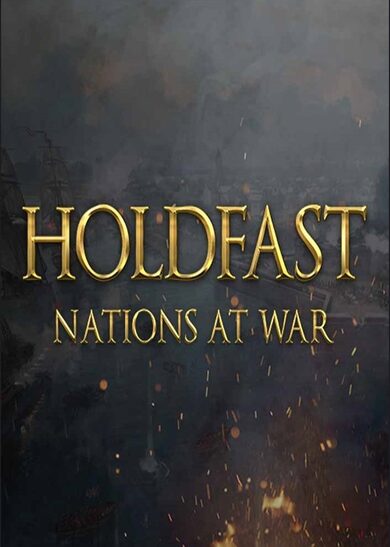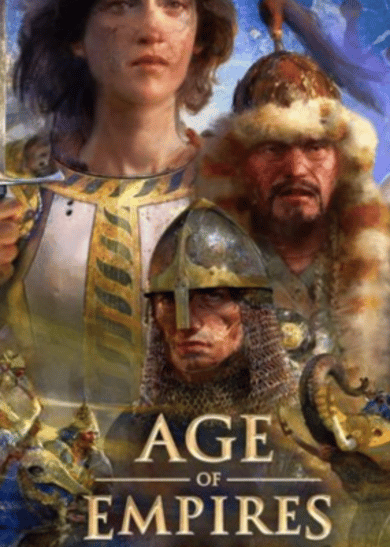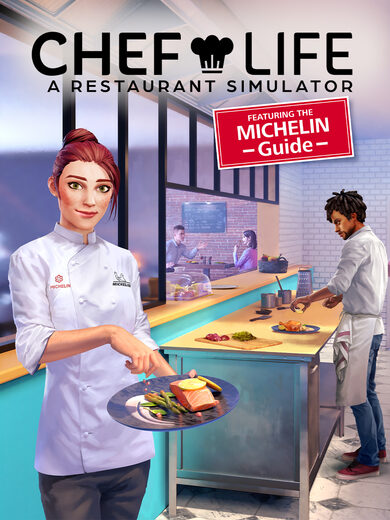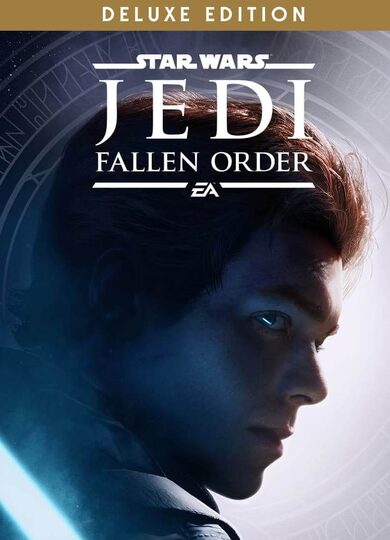DFHack is an add-on for Dwarf Fortress that enables mods and tools to significantly extend the game. The default DFHack distribution contains a wide variety of these tools, including bugfixes, interface improvements, automation agents, design blueprints, modding building blocks, and more. Third-party tools (e.g. mods downloaded from Steam Workshop or the forums) can also seamlessly integrate with the DFHack framework and extend the game far beyond what can be done by just modding the raws.
DFHack’s mission is to provide tools and interfaces for players and modders to:
The best way to make feature requests or report problems is to open an Issue at our GitHub page.
When reporting problems, links to your zipped, uploaded savegame and mods are immensely helpful, and issues with attached savegames and mods get fixed faster. We need a zip of your mods because we can't load your savegame without them.
DFHack installs directly into your Dwarf Fortress directory, so be sure to install it to the same Steam library and drive as Dwarf Fortress.
It is not a problem if you already have DFHack manually installed. You can subscribe to the Steam version and it will absorb the installed files. Your data in dfhack-config/ is safe. No additional steps are necessary.
DFHack’s mission is to provide tools and interfaces for players and modders to:
- expand the bounds of what is possible in Dwarf Fortress
- reduce the impact of game bugs
- give the player more agency and control over the game
- provide alternatives to toilsome or frustrating aspects of gameplay
- make the game more fun
The best way to make feature requests or report problems is to open an Issue at our GitHub page.
When reporting problems, links to your zipped, uploaded savegame and mods are immensely helpful, and issues with attached savegames and mods get fixed faster. We need a zip of your mods because we can't load your savegame without them.
DFHack installs directly into your Dwarf Fortress directory, so be sure to install it to the same Steam library and drive as Dwarf Fortress.
It is not a problem if you already have DFHack manually installed. You can subscribe to the Steam version and it will absorb the installed files. Your data in dfhack-config/ is safe. No additional steps are necessary.
DFHack 50.11-r1

The vanilla screen for choosing which items you want to display on a pedestal or display case requires quite a bit of scrolling and clicking to use. It is also hard to figure out how the items you have assigned will affect the value of the room. There is now an alternate dialog that should make the process much easier and less opaque:

You can search items by name (including book titles), filter by quality (e.g. see only artifacts), and sort by name, value, or where the item is currently assigned for display.
If the pedestal is in a guildhall or temple, there is also a convenient indicator for whether you've added enough value to bump the guildhall or temple to the next tier. For example, if you need to provide your citizens with a grand guildhall, the indicator will change from "Guildhall" to "Grand guildhall" when you've assigned items with enough value.
Some people have already experimented with the newly re-added startdwarf script, which allows you to change the number of dwarves you embark with, and have found that the DF embark screen doesn't support scrolling for the unit list. This means that if you embark with more dwarves than can fit on your screen, you cannot select them to configure their skills.
We now have a DFHack-added scrollbar so you can scroll up and down through the list and configure each of your extra dwarves:

Note that the vanilla screen was not intended to be scrolled, so the behavior of the list is a little odd. When you select a dwarf to configure, the list will jump so that the dwarf you selected is at the top of the screen. This can be a little disorienting, but the dwarf is still configurable, and all dwarves are accessible.
Back in the pre-v50 days, when the mouse was much less used in DF, I made a mistake in how I interpreted DF's handling of mouse button state. The result is that DFHack has been representing mouse state incorrectly to the Lua scripts. This hasn't been much of a problem since all the scripts were written to misinterpret the state the same way. However, now that DFHack tools are integrating more closely with the vanilla DF UI, the difference in interpretation of mouse state is causing conflicts.
The _MOUSE_L event now correctly fires when the mouse button has just been clicked, and the _MOUSE_L_DOWN event now correctly fires when the mouse button is held down. The previous definitions were backwards.
If you have written your own script and you refer to mouse events in your onInput(keys) function, you can update to the new definitions by swapping references to _MOUSE_L with _MOUSE_L_DOWN and vice versa. Similarly for _MOUSE_R and _MOUSE_M, if you happen to use them. My apologies for breaking scripts. This is something we try not to do very often, though hopefully this change will make up for the hassle by allowing scripts to integrate more smoothly with vanilla DF widgets. Thanks!
Many DFHack tools that worked in previous (pre-Steam) versions of DF have not been updated yet and are marked with the "unavailable" tag in their docs. If you try to run them, they will show a warning and exit immediately. You can run the command again to override the warning (though of course the tools may not work). We make no guarantees of reliability for the tools that are marked as "unavailable".
The in-game interface for running DFHack commands (gui/launcher) will not show "unavailable" tools by default. You can still run them if you know their names, or you can turn on dev mode by hitting Ctrl-D while in gui/launcher and they will be added to the autocomplete list. Some tools do not compile yet and are not available at all, even when in dev mode.
If you see a tool complaining about the lack of a cursor, know that it's referring to the keyboard cursor (which used to be the only real option in Dwarf Fortress). You can enable the keyboard cursor by entering mining mode or selecting the dump/forbid tool and hitting Alt-K (the DFHack keybinding for toggle-kbd-cursor. We're working on making DFHack tools more mouse-aware and accessible so this step isn't necessary in the future.devel/inspect-screen: display total grid size for UI and map layers[/*] digtype: designate only visible tiles by default, and use "auto" dig mode for following veins[/*] added options for designating only current z-level, this z-level and above, and this z-level and below[/*][/*] hotkeys: make the DFHack logo brighten on hover in ascii mode to indicate that it is clickable[/*] use vertical bars instead of "!" symbols for the DFHack logo in ascii mode to make it easier to read[/*][/*] suspendmanager: now suspends constructions that would cave-in immediately on completion[/*] [/list]
This release is compatible with all distributions of Dwarf Fortress: Steam , Itch , and Classic .
- Install DFHack from Steam [/*]
- Manual install [/*]
- Quickstart guide (for players) [/*]
- Modding guide (for modders) [/*]
Highlights
Display furniture item selector

The vanilla screen for choosing which items you want to display on a pedestal or display case requires quite a bit of scrolling and clicking to use. It is also hard to figure out how the items you have assigned will affect the value of the room. There is now an alternate dialog that should make the process much easier and less opaque:

You can search items by name (including book titles), filter by quality (e.g. see only artifacts), and sort by name, value, or where the item is currently assigned for display.
If the pedestal is in a guildhall or temple, there is also a convenient indicator for whether you've added enough value to bump the guildhall or temple to the next tier. For example, if you need to provide your citizens with a grand guildhall, the indicator will change from "Guildhall" to "Grand guildhall" when you've assigned items with enough value.
Scrolling for the unit list when embarking

Some people have already experimented with the newly re-added startdwarf script, which allows you to change the number of dwarves you embark with, and have found that the DF embark screen doesn't support scrolling for the unit list. This means that if you embark with more dwarves than can fit on your screen, you cannot select them to configure their skills.
We now have a DFHack-added scrollbar so you can scroll up and down through the list and configure each of your extra dwarves:

Note that the vanilla screen was not intended to be scrolled, so the behavior of the list is a little odd. When you select a dwarf to configure, the list will jump so that the dwarf you selected is at the top of the screen. This can be a little disorienting, but the dwarf is still configurable, and all dwarves are accessible.
Announcements
Mouse event definitions have changed for scripts
This only affects modders and players who are writing their own DFHack scripts and who react to mouse events like _MOUSE_L or _MOUSE_L_DOWN. Everyone else can skip reading this.Back in the pre-v50 days, when the mouse was much less used in DF, I made a mistake in how I interpreted DF's handling of mouse button state. The result is that DFHack has been representing mouse state incorrectly to the Lua scripts. This hasn't been much of a problem since all the scripts were written to misinterpret the state the same way. However, now that DFHack tools are integrating more closely with the vanilla DF UI, the difference in interpretation of mouse state is causing conflicts.
The _MOUSE_L event now correctly fires when the mouse button has just been clicked, and the _MOUSE_L_DOWN event now correctly fires when the mouse button is held down. The previous definitions were backwards.
If you have written your own script and you refer to mouse events in your onInput(keys) function, you can update to the new definitions by swapping references to _MOUSE_L with _MOUSE_L_DOWN and vice versa. Similarly for _MOUSE_R and _MOUSE_M, if you happen to use them. My apologies for breaking scripts. This is something we try not to do very often, though hopefully this change will make up for the hassle by allowing scripts to integrate more smoothly with vanilla DF widgets. Thanks!
PSAs
As always, remember that, just like the vanilla DF game, DFHack tools can also have bugs. It is a good idea to save often and keep backups of the forts that you care about.Many DFHack tools that worked in previous (pre-Steam) versions of DF have not been updated yet and are marked with the "unavailable" tag in their docs. If you try to run them, they will show a warning and exit immediately. You can run the command again to override the warning (though of course the tools may not work). We make no guarantees of reliability for the tools that are marked as "unavailable".
The in-game interface for running DFHack commands (gui/launcher) will not show "unavailable" tools by default. You can still run them if you know their names, or you can turn on dev mode by hitting Ctrl-D while in gui/launcher and they will be added to the autocomplete list. Some tools do not compile yet and are not available at all, even when in dev mode.
If you see a tool complaining about the lack of a cursor, know that it's referring to the keyboard cursor (which used to be the only real option in Dwarf Fortress). You can enable the keyboard cursor by entering mining mode or selecting the dump/forbid tool and hitting Alt-K (the DFHack keybinding for toggle-kbd-cursor. We're working on making DFHack tools more mouse-aware and accessible so this step isn't necessary in the future.
Generated release notes
New Tools
- startdwarf: (reinstated) set number of starting dwarves[/*]
- tubefill: (reinstated) replenishes mined-out adamantine[/*]
New Features
- A new searchable, sortable, filterable dialog for selecting items for display on pedestals and display cases[/*]
- startdwarf: overlay scrollbar so you can scroll through your starting dwarves if they don't all fit on the screen[/*]
Fixes
- EventManager: Unit death event no longer misfires on units leaving the map[/*]
- autolabor: ensure vanilla work details are reinstated when the fort or the plugin is unloaded[/*]
- suspendmanager: fixed a bug where floor grates, bars, bridges etc. wouldn't be recognised as walkable, leading to unnecessary suspensions in certain cases.[/*]
- dfhack.TranslateName(): fixed crash on certain invalid names, which affected warn-starving[/*]
Misc Improvements
- EventManager:[list]
- guard against potential iterator invalidation if one of the event listeners were to modify the global data structure being iterated over[/*]
- for onBuildingCreatedDestroyed events, changed firing order of events so destroyed events come before created events[/*]
Lua
- mouse key events are now aligned with internal DF semantics: _MOUSE_L indicates that the left mouse button has just been pressed and _MOUSE_L_DOWN indicates that the left mouse button is being held down. similarly for _MOUSE_R and _MOUSE_M. 3rd party scripts may have to adjust.[/*]
Structures
- add new global: start_dwarf_count[/*]
[ 2023-10-03 07:12:03 CET ] [Original Post]
Minimum Setup
- Processor: Dual Core CPU - 2.4GHz+Memory: 4 GB RAM
- Memory: 4 GB RAM
- Graphics: 1GB of VRAM: Intel HD 3000 GPU / AMD HD 5450 / Nvidia 9400 GT
- Storage: 50 MB available spaceAdditional Notes: Must be installed to the same Steam library and drive as Dwarf Fortress
Recommended Setup
- Processor: Dual Core CPU - 4GHz+Memory: 16 GB RAM
GAMEBILLET
[ 6409 ]
FANATICAL
[ 5913 ]
GAMERSGATE
[ 2906 ]
MacGameStore
[ 2497 ]
INDIEGALA
[ 1317 ]
LOADED
[ 1040 ]
ENEBA
[ 32815 ]
Green Man Gaming Deals
[ 867 ]
FANATICAL BUNDLES
GMG BUNDLES
HUMBLE BUNDLES
INDIEGALA BUNDLES
by buying games/dlcs from affiliate links you are supporting tuxDB