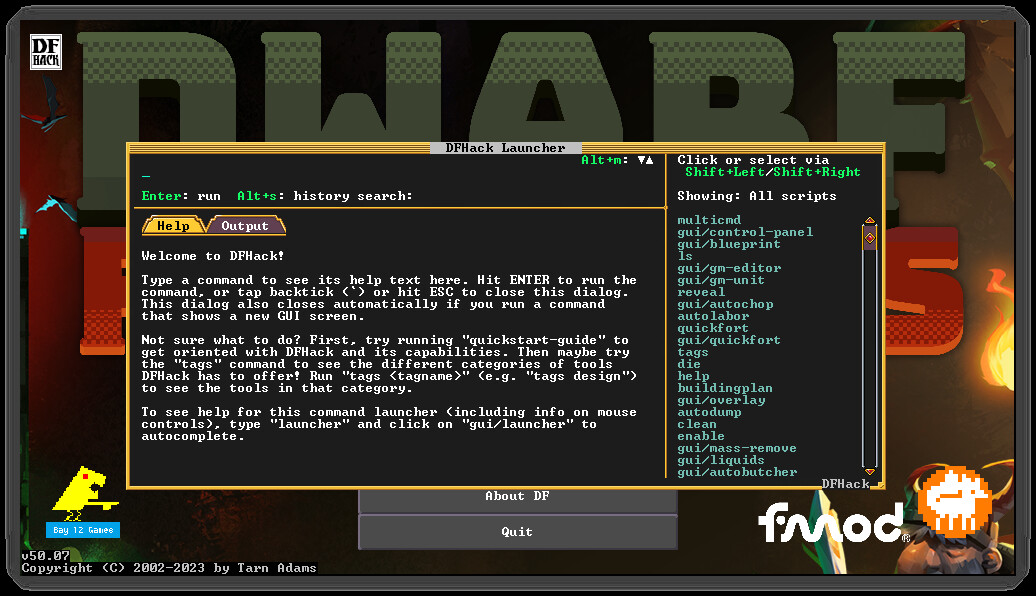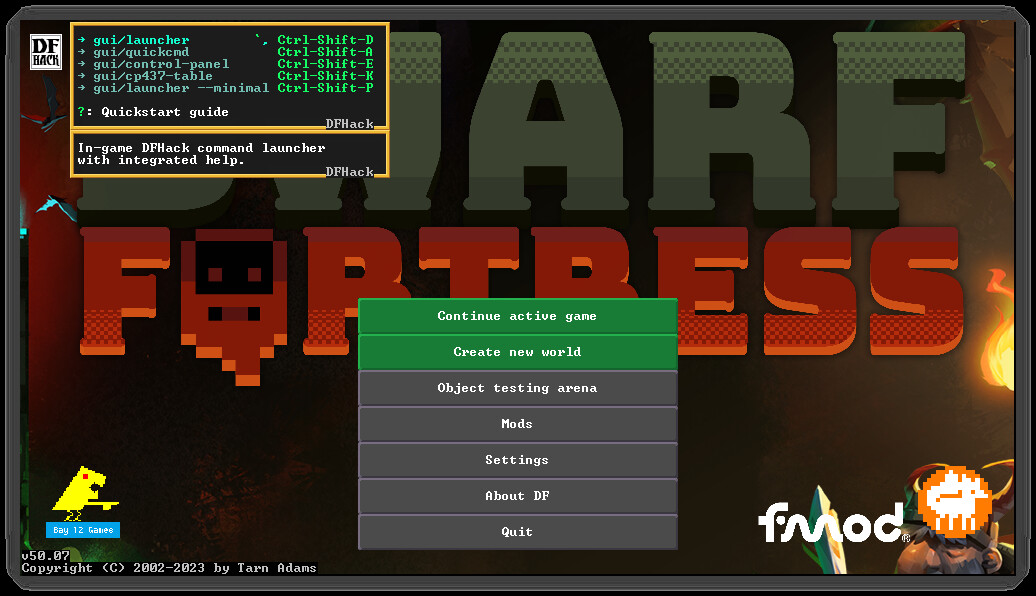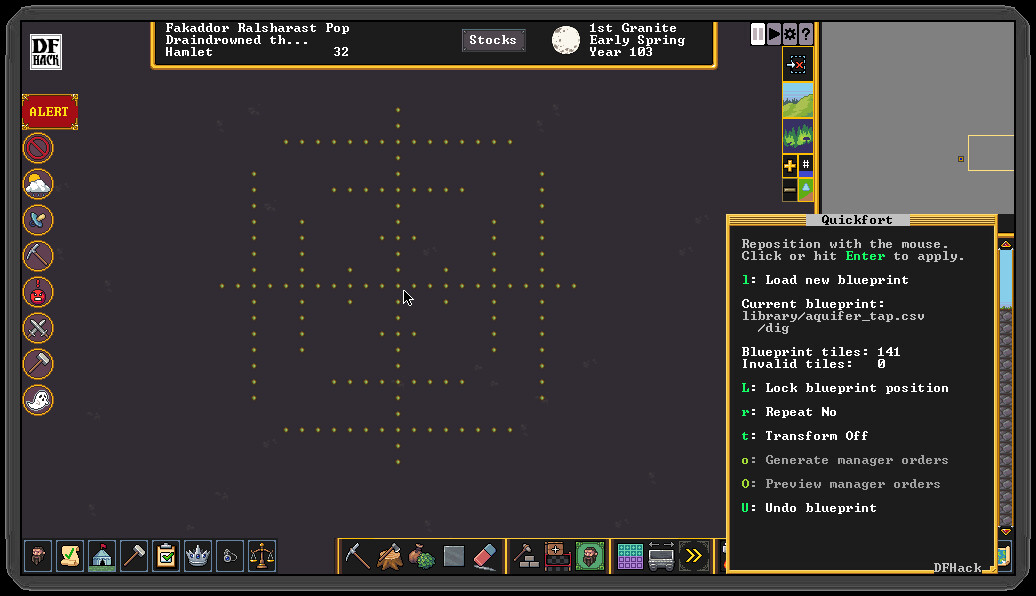DFHack is an add-on for Dwarf Fortress that enables mods and tools to significantly extend the game. The default DFHack distribution contains a wide variety of these tools, including bugfixes, interface improvements, automation agents, design blueprints, modding building blocks, and more. Third-party tools (e.g. mods downloaded from Steam Workshop or the forums) can also seamlessly integrate with the DFHack framework and extend the game far beyond what can be done by just modding the raws.
DFHack’s mission is to provide tools and interfaces for players and modders to:
The best way to make feature requests or report problems is to open an Issue at our GitHub page.
When reporting problems, links to your zipped, uploaded savegame and mods are immensely helpful, and issues with attached savegames and mods get fixed faster. We need a zip of your mods because we can't load your savegame without them.
DFHack installs directly into your Dwarf Fortress directory, so be sure to install it to the same Steam library and drive as Dwarf Fortress.
It is not a problem if you already have DFHack manually installed. You can subscribe to the Steam version and it will absorb the installed files. Your data in dfhack-config/ is safe. No additional steps are necessary.
DFHack’s mission is to provide tools and interfaces for players and modders to:
- expand the bounds of what is possible in Dwarf Fortress
- reduce the impact of game bugs
- give the player more agency and control over the game
- provide alternatives to toilsome or frustrating aspects of gameplay
- make the game more fun
The best way to make feature requests or report problems is to open an Issue at our GitHub page.
When reporting problems, links to your zipped, uploaded savegame and mods are immensely helpful, and issues with attached savegames and mods get fixed faster. We need a zip of your mods because we can't load your savegame without them.
DFHack installs directly into your Dwarf Fortress directory, so be sure to install it to the same Steam library and drive as Dwarf Fortress.
It is not a problem if you already have DFHack manually installed. You can subscribe to the Steam version and it will absorb the installed files. Your data in dfhack-config/ is safe. No additional steps are necessary.
DFHack 50.11-r2


For each screen, you can click on the search field to focus it or hit the keyboard hotkey (Alt-s) and start typing. Just like all DFHack text entry fields, you can hit Ctrl-x to clear the text or Ctrl-v to paste from your operating system clipboard.
Remember that you can search for more than just the name. Some examples:
The Justice tabs in particular received the most filtering capabilities. You can now easily see just the high-risk visitors you should be paying attention to (e.g. intelligent undead or professional criminals).
In all, DFHack has added search widgets to more than 30 screens/lists:

Enable preserve-tombs in the DFHack gui/control-panel ("Fort" and "Autostart" tabs) to keep track of those tomb assignments and ensure they are actually used for their intended purposes.




Many DFHack tools that worked in previous (pre-Steam) versions of DF have not been updated yet and are marked with the "unavailable" tag in their docs. If you try to run them, they will show a warning and exit immediately. You can run the command again to override the warning (though of course the tools may not work). We make no guarantees of reliability for the tools that are marked as "unavailable".
The in-game interface for running DFHack commands (gui/launcher) will not show "unavailable" tools by default. You can still run them if you know their names, or you can turn on dev mode by hitting Ctrl-D while in gui/launcher and they will be added to the autocomplete list. Some tools do not compile yet and are not available at all, even when in dev mode.
If you see a tool complaining about the lack of a cursor, know that it's referring to the keyboard cursor (which used to be the only real option in Dwarf Fortress). You can enable the keyboard cursor by entering mining mode or selecting the dump/forbid tool and hitting Alt-K (the DFHack keybinding for toggle-kbd-cursor. We're working on making DFHack tools more mouse-aware and accessible so this step isn't necessary in the future.gui/control-panel: drain-aquifer --top 2 added as an autostart option[/*] logistics: automelt now optionally supports melting masterworks; click on gear icon on stockpiles overlay frame[/*] sort: new search widgets for Info panel tabs, including all "Creatures" subtabs, all "Objects" subtabs, "Tasks", candidate assignment on the "Noble" subtab, and the "Work details" subtab under "Labor"[/*] new search and filter widgets for the "Interrogate" and "Convict" screens under "Justice"[/*] new search widgets for location selection screen (when you're choosing what kind of guildhall or temple to dedicate)[/*] new search widgets for burrow assignment screen and other unit assignment dialogs[/*] new search widgets for artifacts on the world/raid screen[/*] new search widgets for slab engraving menu; can filter for only units that need a slab to prevent rising as a ghost[/*][/*] stocks: hotkey for collapsing all categories on stocks screen[/*] [/list]dwarfvet: fix invalid job id assigned to Rest job, which could cause crashes on reload[/*] full-heal: fix removal of corpse after resurrection[/*] gui/sandbox: fix scrollbar moving double distance on click[/*] hide-tutorials: fix the embark tutorial prompt sometimes not being skipped[/*] sort: don't count mercenaries as appointed officials in the squad assignment screen[/*] suspendmanager: fix errors when constructing near the map edge[/*] zone: races without specific child or baby names will now get generic child/baby names instead of an empty string[/*] don't show animal assignment link for cages and restraints linked to dungeon zones (which aren't normally assignable)[/*][/*] [/list]gui/gm-editor: for fields with primitive types, change from click to edit to click to select, double-click to edit. this should help prevent accidental modifications to the data and make hotkeys easier to use (since you have to click on a data item to use a hotkey on it)[/*] gui/overlay: filter overlays by current context so there are fewer on the screen at once and you can more easily click on the one you want to reposition[/*] orders: recheck command now only resets orders that have conditions that can be rechecked[/*] overlay: allow overlay_onupdate_max_freq_seconds to be dynamically set to 0 for a burst of high-frequency updates[/*] prioritize: refuse to automatically prioritize dig and smooth/carve job types since it can break the DF job scheduler; instead, print a suggestion that the player use specialized units and vanilla designation priorities[/*] quickfort: now allows constructions to be built on top of constructed floors and ramps, just like vanilla. however, to allow blueprints to be safely reapplied to the same area, for example to fill in buildings whose constructions were canceled due to lost items, floors will not be rebuilt on top of floors and ramps will not be rebuilt on top of ramps[/*] sort: added help button for squad assignment search/filter/sort[/*] tailor: now adds to existing orders if possilbe instead of creating new ones[/*] zone: animals trained for war or hunting are now labeled as such in animal assignment screens[/*] [/list]
This release is compatible with all distributions of Dwarf Fortress: Steam , Itch , and Classic .
- Install DFHack from Steam [/*]
- Manual install [/*]
- Quickstart guide (for players) [/*]
- Modding guide (for modders) [/*]
Highlights
Search! Search! Search!
We finally have search widgets for many of the screens with long lists. No longer will you need to scroll endlessly to find Bim Zasitisos, Cook. You can just type "bim", or "cook", or maybe "knifedales", since that's what "Zasitisos" translates to and it's the name you see in some contexts. You can also search by the name of the job they're currently doing. Or hey, search for "forgotten" on the "Others" tab to see which forgotten beasts you've actually forgotten about in the caverns:

For each screen, you can click on the search field to focus it or hit the keyboard hotkey (Alt-s) and start typing. Just like all DFHack text entry fields, you can hit Ctrl-x to clear the text or Ctrl-v to paste from your operating system clipboard.
Remember that you can search for more than just the name. Some examples:
- Search for "steel short sword" when choosing artifacts to send a raid for[/*]
- Search for "appraisal" when choosing a broker[/*]
The Justice tabs in particular received the most filtering capabilities. You can now easily see just the high-risk visitors you should be paying attention to (e.g. intelligent undead or professional criminals).
In all, DFHack has added search widgets to more than 30 screens/lists:
- Info -> Creatures -> Citizens[/*]
- Info -> Creatures -> Pets/Livestock[/*]
- Info -> Creatures -> Pets/Livestock -> Overall Training[/*]
- Info -> Creatures -> Pets/Livestock -> Assign Trainer[/*]
- Info -> Creatures -> Others[/*]
- Info -> Creatures -> Dead/Missing[/*]
- Info -> Tasks[/*]
- Info -> Labor -> Work details[/*]
- Info -> Nobles -> Choose candidate[/*]
- Info -> Objects -> Artifacts[/*]
- Info -> Objects -> Symbols[/*]
- Info -> Objects -> Named objects[/*]
- Info -> Objects -> Written content[/*]
- Info -> Justice -> * -> Interrogate[/*]
- Info -> Justice -> * -> Convict[/*]
- Location selector -> Temple[/*]
- Location selector -> Guildhall[/*]
- Unit selector -> Bedroom[/*]
- Unit selector -> Office[/*]
- Unit selector -> Dining hall[/*]
- Unit selector -> Tomb[/*]
- Unit selector -> Workshop worker[/*]
- Unit selector -> Occupation[/*]
- Unit selector -> Burrow[/*]
- Unit selector -> Squad kill order[/*]
- Unit selector -> Squad assignment[/*]
- Stoneworker's workshop -> Engrave slab -> Choose unit to memorialize[/*]
- Zone -> Pasture -> Assignment[/*]
- Zone -> Pit -> Assignment[/*]
- Cage -> Assignment[/*]
- Restraint -> Assignment[/*]
- Pedestal -> Choose item for display[/*]
- Trade depot -> Bring items to depot[/*]
- Trade depot -> Trade[/*]
Preserve tomb assignments
Have you noticed that your nobles don't actually get buried in the nice tombs you assigned to them while they were alive and demanding nice tombs? This is because DF loses track of that assignment when they die, which is amusingly and tragically ironic.
Enable preserve-tombs in the DFHack gui/control-panel ("Fort" and "Autostart" tabs) to keep track of those tomb assignments and ensure they are actually used for their intended purposes.
Single click collapse all for stocks screen
Often, you just want to know how many of each category of thing you have. The group info bars have that information, but you need to click on each of them to collapse them to see more than one of them at a time. Now there is a solution to collapse all visible groups with one click. There is now a button off the right side of the stocks panel that says "collapse all". Click that button or hit the hotkey (Ctrl-x) to collapse everything down to a single line each.

Automatic tomb zone creation
Setting up tombs is a chore. You have to place the coffins, and then for each coffin, you have to declare a Tomb zone. With the burial command, you can get those Tomb zones created for you automatically. Just run the command after you place the coffins to get the Tomb zones for free. No extra clicks!
Get notified for stranded citizens
Have you ever closed off the caverns and only later noticed that you had dwarves trapped down there? With warn-stranded, you can get notified quickly that you have citizens that can't reach their peers. You'll then have enough time to organize a rescue mission before they start starving. It also catches units stuck in trees or in pits.
Announcements
PSAs
As always, remember that, just like the vanilla DF game, DFHack tools can also have bugs. It is a good idea to save often and keep backups of the forts that you care about.Many DFHack tools that worked in previous (pre-Steam) versions of DF have not been updated yet and are marked with the "unavailable" tag in their docs. If you try to run them, they will show a warning and exit immediately. You can run the command again to override the warning (though of course the tools may not work). We make no guarantees of reliability for the tools that are marked as "unavailable".
The in-game interface for running DFHack commands (gui/launcher) will not show "unavailable" tools by default. You can still run them if you know their names, or you can turn on dev mode by hitting Ctrl-D while in gui/launcher and they will be added to the autocomplete list. Some tools do not compile yet and are not available at all, even when in dev mode.
If you see a tool complaining about the lack of a cursor, know that it's referring to the keyboard cursor (which used to be the only real option in Dwarf Fortress). You can enable the keyboard cursor by entering mining mode or selecting the dump/forbid tool and hitting Alt-K (the DFHack keybinding for toggle-kbd-cursor. We're working on making DFHack tools more mouse-aware and accessible so this step isn't necessary in the future.
Generated release notes
New Tools
- add-recipe: (reinstated) add reactions to your civ (e.g. for high boots if your civ didn't start with the ability to make high boots)[/*]
- burial: (reinstated) create tomb zones for unzoned coffins[/*]
- fix/corrupt-jobs: prevents crashes by automatically removing corrupted jobs[/*]
- preserve-tombs: keep tombs assigned to units when they die[/*]
- spectate: (reinstated) automatically follow dwarves, cycling among interesting ones[/*]
New Scripts
- warn-stranded: new repeatable maintenance script to check for stranded units, similar to warn-starving[/*]
New Features
- burial: new options to configure automatic burial and limit scope to the current z-level[/*]
- drain-aquifer:[list]
- gained ability to drain just above or below a certain z-level[/*]
- new option to drain all layers except for the first N aquifer layers, in case you want some aquifer layers but not too many[/*]
Fixes
- buildingplan:[list]
- remove bars of ash, coal, and soap as valid building materials to match v50 rules[/*]
- fix incorrect required items being displayed sometimes when switching the planner overlay on and off[/*]
Misc Improvements
- Help icons added to several complex overlays. clicking the icon runs gui/launcher with the help text in the help area[/*]
- buildingplan:[list]
- support filtering cages by whether they are occupied[/*]
- show how many items you need to make when planning buildings[/*]
Removed
- FILTER_FULL_TEXT: moved from gui.widgets to utils; if your full text search preference is lost, please reset it in gui/control-panel[/*]
API
- added Items::getCapacity, returns the capacity of an item as a container (reverse-engineered), needed for combine[/*]
Lua
- added dfhack.items.getCapacity to expose the new module API[/*]
- added GRAY color aliases for GREY colors[/*]
- utils.search_text: text search routine (generalized from internal widgets.FilteredList logic)[/*]
Structures
- add new globals: translate_name, buildingst_completebuild[/*]
- artifact_rumor_locationst: defined[/*]
- viewscreen_worldst: defined types for view_mode and artifacts_arl fields[/*]
- world_view_mode_type: defined[/*]
Documentation
- unavailable tools are no longer listed in the tag indices in the online docs[/*]
[ 2023-10-19 15:07:47 CET ] [Original Post]
Minimum Setup
- Processor: Dual Core CPU - 2.4GHz+Memory: 4 GB RAM
- Memory: 4 GB RAM
- Graphics: 1GB of VRAM: Intel HD 3000 GPU / AMD HD 5450 / Nvidia 9400 GT
- Storage: 50 MB available spaceAdditional Notes: Must be installed to the same Steam library and drive as Dwarf Fortress
Recommended Setup
- Processor: Dual Core CPU - 4GHz+Memory: 16 GB RAM
GAMEBILLET
[ 6176 ]
FANATICAL
[ 5746 ]
GAMERSGATE
[ 1265 ]
MacGameStore
[ 2018 ]
INDIEGALA
[ 986 ]
FANATICAL BUNDLES
GMG BUNDLES
HUMBLE BUNDLES
INDIEGALA BUNDLES
by buying games/dlcs from affiliate links you are supporting tuxDB