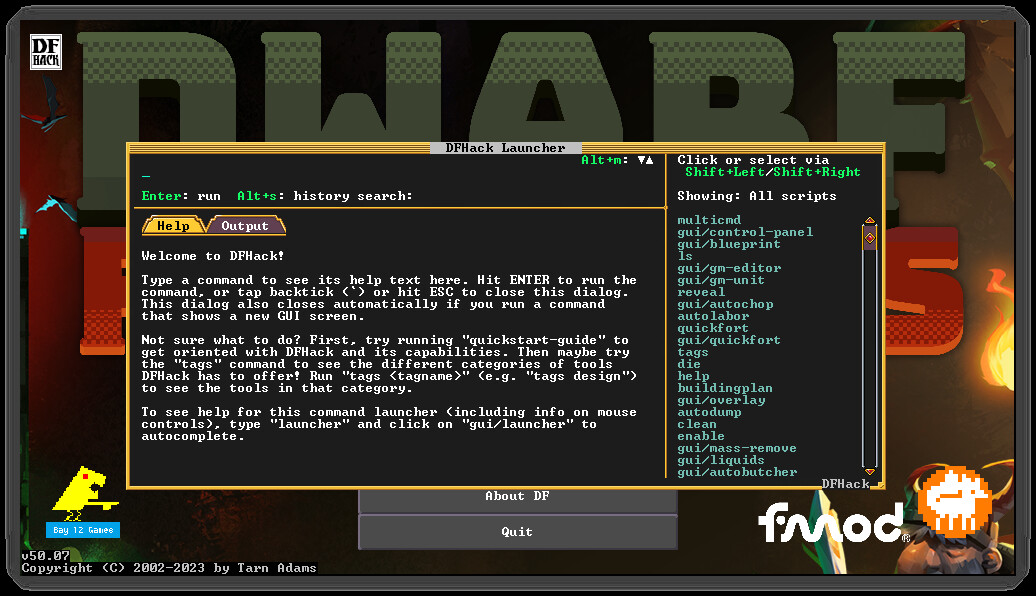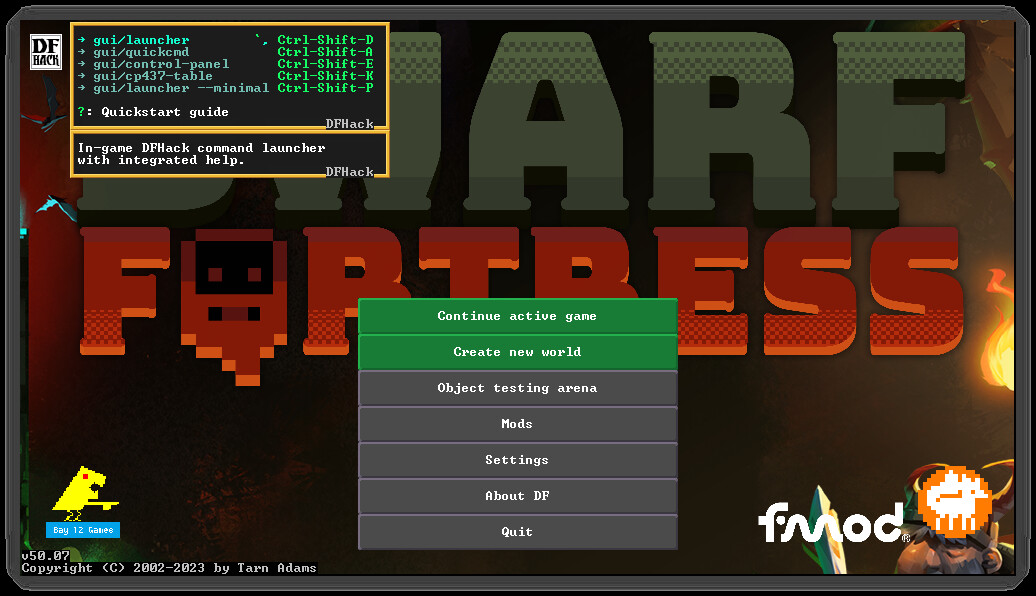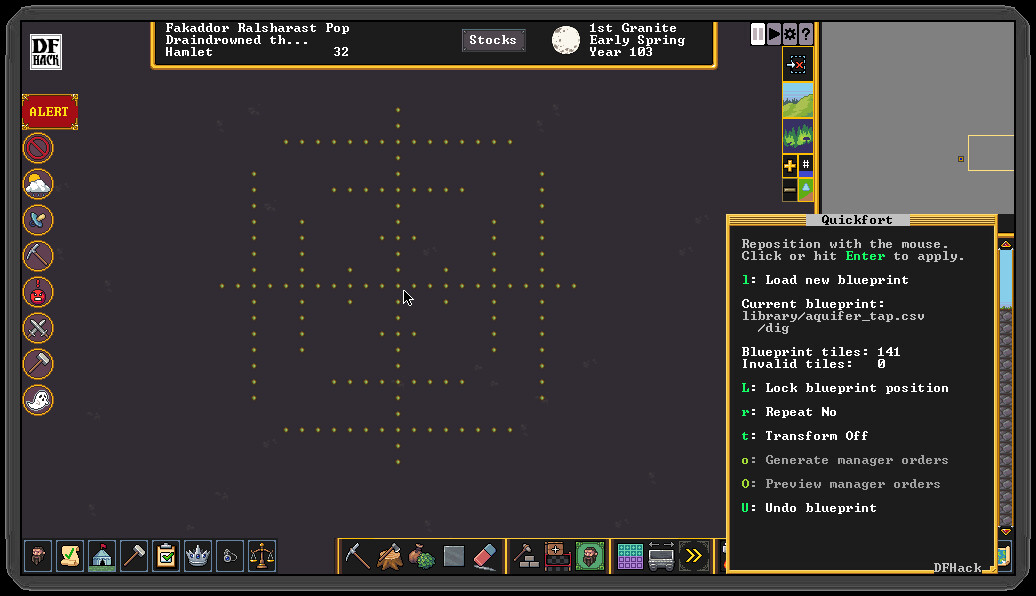DFHack is an add-on for Dwarf Fortress that enables mods and tools to significantly extend the game. The default DFHack distribution contains a wide variety of these tools, including bugfixes, interface improvements, automation agents, design blueprints, modding building blocks, and more. Third-party tools (e.g. mods downloaded from Steam Workshop or the forums) can also seamlessly integrate with the DFHack framework and extend the game far beyond what can be done by just modding the raws.
DFHack’s mission is to provide tools and interfaces for players and modders to:
The best way to make feature requests or report problems is to open an Issue at our GitHub page.
When reporting problems, links to your zipped, uploaded savegame and mods are immensely helpful, and issues with attached savegames and mods get fixed faster. We need a zip of your mods because we can't load your savegame without them.
DFHack installs directly into your Dwarf Fortress directory, so be sure to install it to the same Steam library and drive as Dwarf Fortress.
It is not a problem if you already have DFHack manually installed. You can subscribe to the Steam version and it will absorb the installed files. Your data in dfhack-config/ is safe. No additional steps are necessary.
DFHack’s mission is to provide tools and interfaces for players and modders to:
- expand the bounds of what is possible in Dwarf Fortress
- reduce the impact of game bugs
- give the player more agency and control over the game
- provide alternatives to toilsome or frustrating aspects of gameplay
- make the game more fun
The best way to make feature requests or report problems is to open an Issue at our GitHub page.
When reporting problems, links to your zipped, uploaded savegame and mods are immensely helpful, and issues with attached savegames and mods get fixed faster. We need a zip of your mods because we can't load your savegame without them.
DFHack installs directly into your Dwarf Fortress directory, so be sure to install it to the same Steam library and drive as Dwarf Fortress.
It is not a problem if you already have DFHack manually installed. You can subscribe to the Steam version and it will absorb the installed files. Your data in dfhack-config/ is safe. No additional steps are necessary.
DFHack 50.13-r1

Run gui/quantum and you'll get a visual, interactive interface for creating quantum stockpiles.
Quantum stockpiles simplify fort management by allowing a small stockpile to contain a large number of items. This reduces the complexity of your storage design, lets your dwarves find items more efficiently, and increases FPS. Until now, though, they were a bit fiddly to set up and it was easy to make a mistake that would prevent them from working correctly.
Quantum stockpiles work by linking a feeder or "input" stockpile to a one-tile minecart hauling route. Whenever an item from the feeder stockpile is placed in the minecart, the minecart is tipped and the item spills out onto an adjacent tile. The single-tile "output" stockpile in that adjacent tile holds all the items spilled out of the minecart and is your quantum stockpile. You can also choose to not have a receiving stockpile and instead have the minecart dump into a pit (perhaps a pit filled with magma).
The gui/quantum UI will walk you through the steps:

See the wiki for more information on quantum stockpiles.

This handy lookup tool will give you detailed (but non-spoilery) data on the currently selected unit and their race. Among other things, it will tell you if a creature needs grass or lays eggs. It will even tell you the unit's current size in cubic centimeters.
If you have any ghosts walking (floating?) around, you'll get some interesting info on them as well : )
Many DFHack tools that worked in previous (pre-Steam) versions of DF have not been updated yet and are marked with the "unavailable" tag in their docs. If you try to run them, they will show a warning and exit immediately. You can run the command again to override the warning (though of course the tools may not work). We make no guarantees of reliability for the tools that are marked as "unavailable".
The in-game interface for running DFHack commands (gui/launcher) will not show "unavailable" tools by default. You can still run them if you know their names, or you can turn on dev mode by hitting Ctrl-D while in gui/launcher and they will be added to the autocomplete list. Some tools do not compile yet and are not available at all, even when in dev mode.
If you see a tool complaining about the lack of a cursor, know that it's referring to the keyboard cursor (which used to be the only real option in Dwarf Fortress). You can enable the keyboard cursor by entering mining mode or selecting the dump/forbid tool and hitting Alt-K (the DFHack keybinding for toggle-kbd-cursor). We're working on making DFHack tools more mouse-aware and accessible so this step isn't necessary in the future.open-legends: don't interfere with the dragging of vanilla list scrollbars[/*] [/list]
This release is for the non-beta 50.13 release of DF. For the DF v51.01 adventure mode beta, please subscribe to the DFHack adventure-beta beta branch on Steam. The adventure-beta DFHack branch includes everything in this release as well.

This release is compatible with all distributions of Dwarf Fortress: Steam , Itch , and Classic .
- Install DFHack from Steam [/*]
- Manual install [/*]
- Quickstart guide (for players) [/*]
- Modding guide (for modders) [/*]
Highlights
Point and click quantum stockpiles

Run gui/quantum and you'll get a visual, interactive interface for creating quantum stockpiles.
Quantum stockpiles simplify fort management by allowing a small stockpile to contain a large number of items. This reduces the complexity of your storage design, lets your dwarves find items more efficiently, and increases FPS. Until now, though, they were a bit fiddly to set up and it was easy to make a mistake that would prevent them from working correctly.
Quantum stockpiles work by linking a feeder or "input" stockpile to a one-tile minecart hauling route. Whenever an item from the feeder stockpile is placed in the minecart, the minecart is tipped and the item spills out onto an adjacent tile. The single-tile "output" stockpile in that adjacent tile holds all the items spilled out of the minecart and is your quantum stockpile. You can also choose to not have a receiving stockpile and instead have the minecart dump into a pit (perhaps a pit filled with magma).
The gui/quantum UI will walk you through the steps:
- Select a stockpile to be the feeder by clicking on it.[/*]
- Set configuration (like what the quantum stockpile will be named) with the onscreen options.[/*]
- Click on a free tile on the map to build the minecart stop and (optionally) designate the output stockpile.[/*]

See the wiki for more information on quantum stockpiles.
Extended unit info summary

This handy lookup tool will give you detailed (but non-spoilery) data on the currently selected unit and their race. Among other things, it will tell you if a creature needs grass or lays eggs. It will even tell you the unit's current size in cubic centimeters.
If you have any ghosts walking (floating?) around, you'll get some interesting info on them as well : )
Announcements
PSAs
As always, remember that, just like the vanilla DF game, DFHack tools can also have bugs. It is a good idea to save often and keep backups of the forts that you care about.Many DFHack tools that worked in previous (pre-Steam) versions of DF have not been updated yet and are marked with the "unavailable" tag in their docs. If you try to run them, they will show a warning and exit immediately. You can run the command again to override the warning (though of course the tools may not work). We make no guarantees of reliability for the tools that are marked as "unavailable".
The in-game interface for running DFHack commands (gui/launcher) will not show "unavailable" tools by default. You can still run them if you know their names, or you can turn on dev mode by hitting Ctrl-D while in gui/launcher and they will be added to the autocomplete list. Some tools do not compile yet and are not available at all, even when in dev mode.
If you see a tool complaining about the lack of a cursor, know that it's referring to the keyboard cursor (which used to be the only real option in Dwarf Fortress). You can enable the keyboard cursor by entering mining mode or selecting the dump/forbid tool and hitting Alt-K (the DFHack keybinding for toggle-kbd-cursor). We're working on making DFHack tools more mouse-aware and accessible so this step isn't necessary in the future.
Changelog
New Tools
- gui/quantum: (reinstated) point and click interface for creating quantum stockpiles or quantum dumps[/*]
- gui/unit-info-viewer: (reinstated) give detailed information on a unit, such as egg laying behavior, body size, birth date, age, and information about their afterlife behavior (if a ghost)[/*]
Fixes
- Fixed incorrect DFHack background window texture when DF is started in ascii mode and subsequently switched to graphics mode[/*]
- Fixed misidentification of visitors from your own civ as residents; affects all tools that iterate through citizens/residents[/*]
- cursecheck: act on selected unit only if a unit is selected[/*]
- exterminate: don't classify dangerous non-invader units as friendly (e.g. snatchers)[/*]
- gui/create-item:[list]
- properly restrict bags to bag materials by default[/*]
- allow gloves and shoees to be made out of textiles by default[/*]
Misc Improvements
- gui/gm-unit: changes to unit appearance will now immediately be reflected in the unit portrait[/*]
- open-legends: allow player to cancel the "DF will now exit" dialog and continue browsing[/*]
- suspendmanager: Account for walls planned on the z-layer below when determining accessibility to a job[/*]
Structures
- biome_type: add enum attrs for caption and plant_raw_flags[/*]
Documentation
- autoclothing: add section comparing autoclothing and tailor to guide players choosing which to enable[/*]
[ 2024-04-23 16:04:33 CET ] [Original Post]
Minimum Setup
- Processor: Dual Core CPU - 2.4GHz+Memory: 4 GB RAM
- Memory: 4 GB RAM
- Graphics: 1GB of VRAM: Intel HD 3000 GPU / AMD HD 5450 / Nvidia 9400 GT
- Storage: 50 MB available spaceAdditional Notes: Must be installed to the same Steam library and drive as Dwarf Fortress
Recommended Setup
- Processor: Dual Core CPU - 4GHz+Memory: 16 GB RAM
GAMEBILLET
[ 6176 ]
FANATICAL
[ 5746 ]
GAMERSGATE
[ 1265 ]
MacGameStore
[ 2018 ]
INDIEGALA
[ 986 ]
FANATICAL BUNDLES
GMG BUNDLES
HUMBLE BUNDLES
INDIEGALA BUNDLES
by buying games/dlcs from affiliate links you are supporting tuxDB