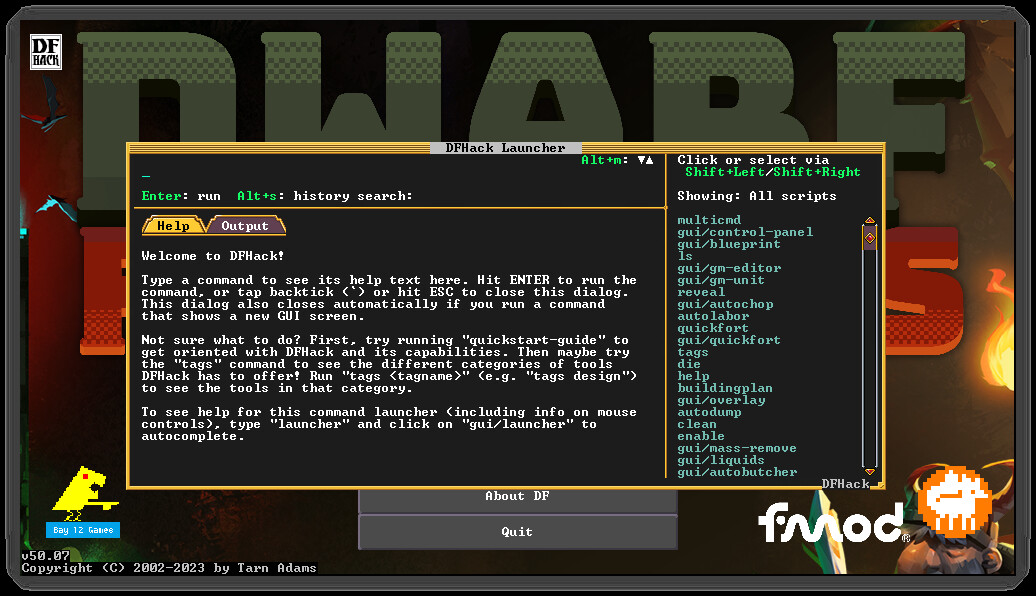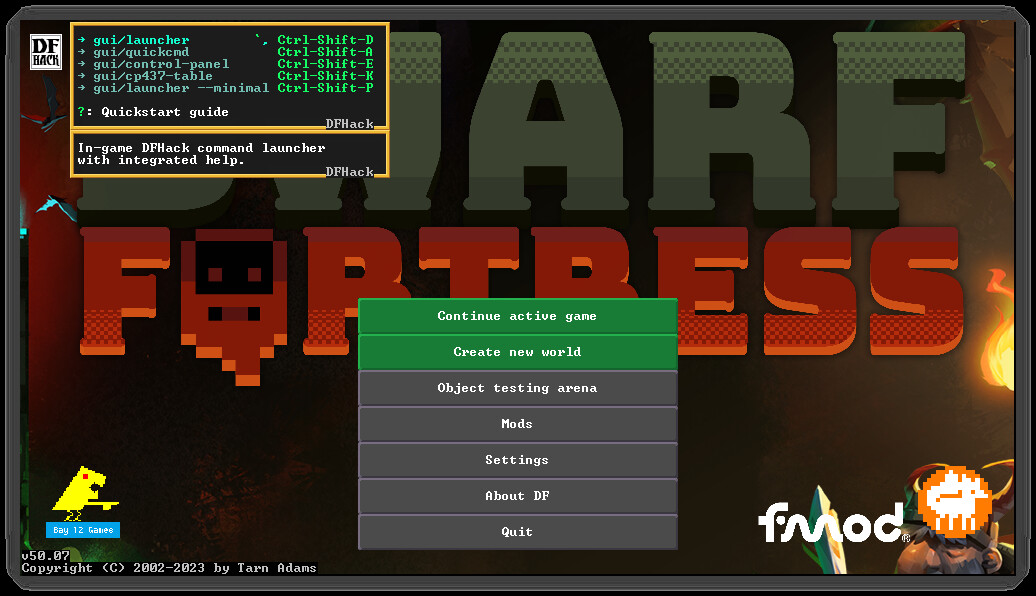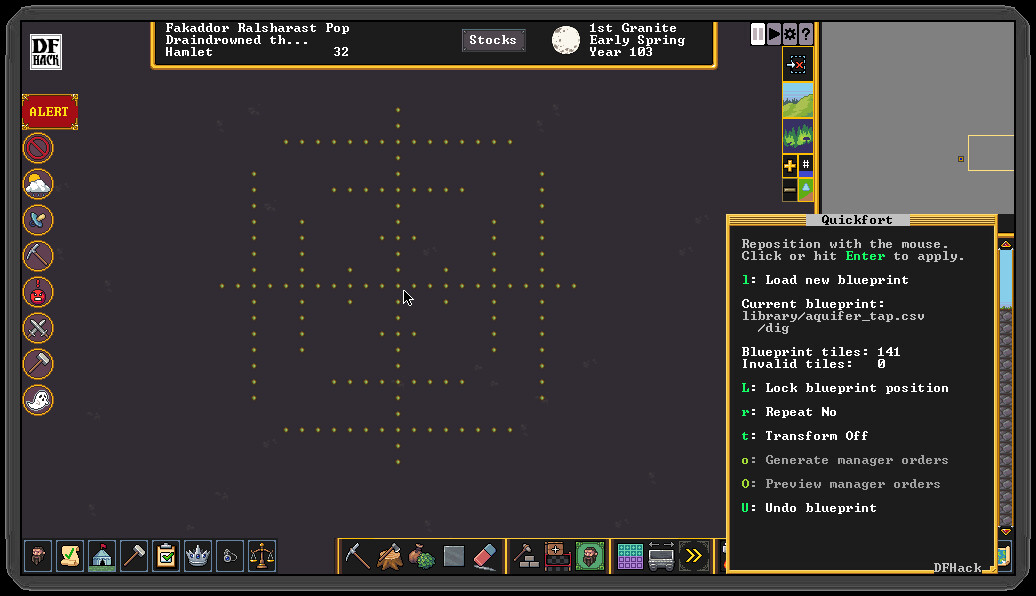DFHack is an add-on for Dwarf Fortress that enables mods and tools to significantly extend the game. The default DFHack distribution contains a wide variety of these tools, including bugfixes, interface improvements, automation agents, design blueprints, modding building blocks, and more. Third-party tools (e.g. mods downloaded from Steam Workshop or the forums) can also seamlessly integrate with the DFHack framework and extend the game far beyond what can be done by just modding the raws.
DFHack’s mission is to provide tools and interfaces for players and modders to:
The best way to make feature requests or report problems is to open an Issue at our GitHub page.
When reporting problems, links to your zipped, uploaded savegame and mods are immensely helpful, and issues with attached savegames and mods get fixed faster. We need a zip of your mods because we can't load your savegame without them.
DFHack installs directly into your Dwarf Fortress directory, so be sure to install it to the same Steam library and drive as Dwarf Fortress.
It is not a problem if you already have DFHack manually installed. You can subscribe to the Steam version and it will absorb the installed files. Your data in dfhack-config/ is safe. No additional steps are necessary.
DFHack’s mission is to provide tools and interfaces for players and modders to:
- expand the bounds of what is possible in Dwarf Fortress
- reduce the impact of game bugs
- give the player more agency and control over the game
- provide alternatives to toilsome or frustrating aspects of gameplay
- make the game more fun
The best way to make feature requests or report problems is to open an Issue at our GitHub page.
When reporting problems, links to your zipped, uploaded savegame and mods are immensely helpful, and issues with attached savegames and mods get fixed faster. We need a zip of your mods because we can't load your savegame without them.
DFHack installs directly into your Dwarf Fortress directory, so be sure to install it to the same Steam library and drive as Dwarf Fortress.
It is not a problem if you already have DFHack manually installed. You can subscribe to the Steam version and it will absorb the installed files. Your data in dfhack-config/ is safe. No additional steps are necessary.
DFHack 50.13-r2

It currently has good support for:
More details at the Dwarf Fortress localization project home page: https://github.com/dfint
Dwarf Fortress adventure mode is currently available on DF's Steam beta branch. DFHack supports the adventure beta on its own adventure-beta branch. Please make sure you are subscribed to DFHack's adventure-beta branch if you are running the DF adventure beta!

We are going through our back catalog and steadily updating adventure mode tools. Moreover, we are modifying existing tools as necessary to be useful for adventure mode.

Here's what's been validated so far:
The good news is that DFHack now has a process in place to automatically build a compatible DFHack version when a new DF beta drops. DFHack should be compatible with new DF betas within 15 minutes. Sometimes, however, Steam gets one update but not the other. If you get a message that DFHack does not recognize the version of Dwarf Fortress, try going into the app settings in your Steam client for both DFHack and Dwarf Fortress, click on Installed Files, and click the Verify integrity of game files button. That will poke Steam to ensure that both DF and DFHack are fully updated.

In addition to compatibility bumps, the adventure-beta branch of DFHack will be updated frequently as DFHack's support for adventure mode is improved.

Just select a unit or item and hit the Ctrl-t hotkey (or select markdown from the DFHack logo context menu)! The text will be written to a file in your Dwarf Fortress game directory, named after your current world. If you export multiple times, the text will be appended to the same file, so feel free to run markdown on all your forgotten beasts and expensive artifacts. The whole list will be ready for you when you're done.


When you want to use a specific material for construction, say because you are designing a pattern in your tavern floor, it can be annoying to have to set the material filter each time. Now, you can set your favorite material filters and quickly switch among them with the new building planner favorites panel!

Your favorites are saved with your fort, so they'll be there for you if you save and load the game.
You can also rename a favorite by shift-clicking on the name.
Many DFHack tools that worked in previous (pre-Steam) versions of DF have not been updated yet and are marked with the "unavailable" tag in their docs. If you try to run them, they will show a warning and exit immediately. You can run the command again to override the warning (though of course the tools may not work). We make no guarantees of reliability for the tools that are marked as "unavailable".
The in-game interface for running DFHack commands (gui/launcher) will not show "unavailable" tools by default. You can still run them if you know their names, or you can turn on dev mode by hitting Ctrl-D while in gui/launcher and they will be added to the autocomplete list. Some tools do not compile yet and are not available at all, even when in dev mode.
If you see a tool complaining about the lack of a cursor, know that it's referring to the keyboard cursor (which used to be the only real option in Dwarf Fortress). You can enable the keyboard cursor by entering mining mode or selecting the dump/forbid tool and hitting Alt-K (the DFHack keybinding for toggle-kbd-cursor). We're working on making DFHack tools more mouse-aware and accessible so this step isn't necessary in the future.adaptation: (reinstated) inspect or set unit cave adaptation levels[/*] fix/engravings: fix corrupt engraving tiles[/*] flashstep: (reinstated) teleport your adventurer to the mouse cursor[/*] ghostly: (reinstated) allow your adventurer to phase through walls[/*] markdown: (reinstated) export description of selected unit or item to a text file[/*] resurrect-adv: (reinstated) allow your adventurer to recover from death[/*] reveal-adv-map: (reinstated) reveal (or hide) the adventure map[/*] unretire-anyone: (reinstated) choose anybody in the world as an adventurer[/*] [/list]gui/quantum: fix processing when creating a quantum dump instead of a quantum stockpile[/*] logistics: include semi-wild pets when autoretrain is enabled[/*] modtools/create-item: now functions properly when the reaction-gloves tweak is active[/*] prospect: don't use scientific notation for representing large numbers[/*] quickfort: don't designate multiple tiles of the same tree for chopping when applying a tree chopping blueprint to a multi-tile tree[/*] fix detection of valid tiles for wells[/*][/*] suspendmanager: fully suspend unbuildable dead ends (e.g. buildling second level of a wall when the wall top is only accessible via ramp, causing the planned wall to be pathable but not buildable)[/*] zone: fix display of distance from cage/pit for small pets in assignment dialog[/*] refresh values in distance column when switching selected pastures when the assign animals dialog is open[/*][/*] [/list]flashstep: new keybinding for teleporting adventurer to the mouse cursor: Ctrl-t (when adventure map is in the default state and mortal mode is disabled in DFHack preferences)[/*] gui/autobutcher: add shortcuts for butchering/unbutchering all animals[/*] gui/launcher: add button for copying output to the system clipboard[/*] gui/quantum: add option for whether a minecart automatically gets ordered and/or attached[/*] when attaching a minecart, show which minecart was attached[/*] allow multiple feeder stockpiles to be linked to the minecart route[/*][/*] markdown: new keybinding for triggering text export: Ctrl-t (when unit or item is selected)[/*] prioritize: add PutItemOnDisplay jobs to the default prioritization list -- when these kinds of jobs are requested by the player, they generally want them done ASAP[/*] regrass: can now add grass to stairs, ramps, ashes, buildings, muddy stone, shrubs, and trees[/*] can now restrict area of effect to specified tile, block, cuboid, or z-levels[/*] can now add grass in map blocks where there hasn't been any[/*] can now choose specific grass type[/*][/*] stockpiles: support import and export "desired items" configuration for route stops[/*] unretire-anyone: new keybinding for adding a historical figure to the adventurer selection list in the adventure mode setup screen: Ctrl-a[/*] [/list]
This release is compatible with all distributions of Dwarf Fortress: Steam , Itch , and Classic .
- Install DFHack from Steam [/*]
- Manual install [/*]
- Quickstart guide (for players) [/*]
- Modding guide (for modders) [/*]
Highlights
Localization support
You can now install both DFHack and the Dwarf Fortress localization project for translating essential parts of the DF UI into your native language!
It currently has good support for:
- Spanish[/*]
- Italian[/*]
- Russian[/*]
- German[/*]
- Portuguese (Brazil)[/*]
- Chinese (simplified)[/*]
- Korean[/*]
- French[/*]
- Polish[/*]
More details at the Dwarf Fortress localization project home page: https://github.com/dfint
Adventure mode support

Dwarf Fortress adventure mode is currently available on DF's Steam beta branch. DFHack supports the adventure beta on its own adventure-beta branch. Please make sure you are subscribed to DFHack's adventure-beta branch if you are running the DF adventure beta!

We are going through our back catalog and steadily updating adventure mode tools. Moreover, we are modifying existing tools as necessary to be useful for adventure mode.

Here's what's been validated so far:
- flashstep: teleport the adventurer to the mouse cursor[/*]
- ghostly: allow the adventurer to walk through walls[/*]
- gui/create-item: create arbitrary items[/*]
- gui/reveal: reveal the map beyond your cone of vision[/*]
- gui/sandbox: create units or trees (or items too)[/*]
- gui/unit-info-viewer: get extended information on the selected unit[/*]
- resurrect-adv: bring your adventurer back to life[/*]
- reveal-adv-map: reveal hidden world map tiles[/*]
- reveal-hidden-sites: reveal hidden world map sites[/*]
- reveal-hidden-units: reveal hidden units on the local map[/*]
- unretire-anyone: start an adventure as anybody in the world[/*]
Expectations for the adventure mode beta
DFHack needs to release a new compatible build whenever a new DF beta is pushed, just like we need to release a new compatible build whenever a stable DF version is released.The good news is that DFHack now has a process in place to automatically build a compatible DFHack version when a new DF beta drops. DFHack should be compatible with new DF betas within 15 minutes. Sometimes, however, Steam gets one update but not the other. If you get a message that DFHack does not recognize the version of Dwarf Fortress, try going into the app settings in your Steam client for both DFHack and Dwarf Fortress, click on Installed Files, and click the Verify integrity of game files button. That will poke Steam to ensure that both DF and DFHack are fully updated.

In addition to compatibility bumps, the adventure-beta branch of DFHack will be updated frequently as DFHack's support for adventure mode is improved.
Export unit and item descriptions
This release includes a unit/item description exporter that will write details about the selected unit or item to a formatted markdown text file.
Just select a unit or item and hit the Ctrl-t hotkey (or select markdown from the DFHack logo context menu)! The text will be written to a file in your Dwarf Fortress game directory, named after your current world. If you export multiple times, the text will be appended to the same file, so feel free to run markdown on all your forgotten beasts and expensive artifacts. The whole list will be ready for you when you're done.

Quick switch favorites for building planner materials

When you want to use a specific material for construction, say because you are designing a pattern in your tavern floor, it can be annoying to have to set the material filter each time. Now, you can set your favorite material filters and quickly switch among them with the new building planner favorites panel!

Your favorites are saved with your fort, so they'll be there for you if you save and load the game.
You can also rename a favorite by shift-clicking on the name.
Announcements
PSAs
As always, remember that, just like the vanilla DF game, DFHack tools can also have bugs. It is a good idea to save often and keep backups of the forts that you care about.Many DFHack tools that worked in previous (pre-Steam) versions of DF have not been updated yet and are marked with the "unavailable" tag in their docs. If you try to run them, they will show a warning and exit immediately. You can run the command again to override the warning (though of course the tools may not work). We make no guarantees of reliability for the tools that are marked as "unavailable".
The in-game interface for running DFHack commands (gui/launcher) will not show "unavailable" tools by default. You can still run them if you know their names, or you can turn on dev mode by hitting Ctrl-D while in gui/launcher and they will be added to the autocomplete list. Some tools do not compile yet and are not available at all, even when in dev mode.
If you see a tool complaining about the lack of a cursor, know that it's referring to the keyboard cursor (which used to be the only real option in Dwarf Fortress). You can enable the keyboard cursor by entering mining mode or selecting the dump/forbid tool and hitting Alt-K (the DFHack keybinding for toggle-kbd-cursor). We're working on making DFHack tools more mouse-aware and accessible so this step isn't necessary in the future.
Changelog
New Tools
- Updated for adventure mode:[list]
- reveal[/*]
- gui/sandbox, gui/create-item, gui/reveal[/*]
New Features
- DFHack and the Dwarf Fortress translation project can now both be run at the same time[/*]
- buildingplan: quick material filter favorites on main planner panel[/*]
- instruments: new subcommand instruments order for creating instrument work orders[/*]
Fixes
- blueprint: correctly define stockpile boundaries in recorded stockpile ("place") blueprints when there are adjacent non-rectangular stockpiles of identical types[/*]
- caravan: don't include undiscovered divine artifacts in the goods list[/*]
- combine: respect container volume limits[/*]
- dig:[list]
- refresh count of tiles that will be modified by "mark all designated tiles on this z-level for warm/damp dig" when the z-level changes[/*]
- don't affect already-revealed tiles when marking z-level for warm/damp dig[/*]
Misc Improvements
- Dreamfort: move wells on services level so brawling drunken tavern patrons are less likely to fall in[/*]
- New commandline options for controlling the Cloud Save coprocess when launching from Steam. See the dfhack-core documentation for details.[/*]
- caravan: display who is in the cages you are selecting for trade and whether they are hostile[/*]
- combine: reduce combined drink sizes to 25[/*]
- deathcause: automatically find and choose a corpse when a pile of mixed items is selected[/*]
- dig:[list]
- warm/damp/aquifer status will now be shown in mining mode for tiles that your dwarves can see from the level below[/*]
- warm/damp/aquifer status will now be shown when in smoothing/engraving modes[/*]
API
- dfhack.items.getReadableDescription(): easy API for getting a human-readable item description with useful annotations and information (like tattered markers or who is in a cage)[/*]
- Items::createItem: now returns a list of item pointers rather than a single ID, moved creator parameter to beginning, added growth_print and no_floor parameters at end[/*]
- World::getAdventurer: returns current adventurer unit[/*]
- World::ReadPauseState: now returns true when the game is effectively paused due to a large panel obscuring the map. this aligns the return value with the visual state of the pause button when in fort mode.[/*]
Lua
- dfhack.internal.setClipboardTextCp437Multiline: for copying multiline text to the system clipboard[/*]
- dfhack.items.createItem: return value and parameters have changed as per C++ API[/*]
- dfhack.world.getAdventurer: returns current adventurer unit[/*]
Documentation
- Quickfort Blueprint Library: add demo videos for pump stack and light aquifer tap blueprints[/*]
- Update docs for dependency requirements and compilation procedures[/*]
[ 2024-05-10 00:15:31 CET ] [Original Post]
Minimum Setup
- Processor: Dual Core CPU - 2.4GHz+Memory: 4 GB RAM
- Memory: 4 GB RAM
- Graphics: 1GB of VRAM: Intel HD 3000 GPU / AMD HD 5450 / Nvidia 9400 GT
- Storage: 50 MB available spaceAdditional Notes: Must be installed to the same Steam library and drive as Dwarf Fortress
Recommended Setup
- Processor: Dual Core CPU - 4GHz+Memory: 16 GB RAM
GAMEBILLET
[ 6176 ]
FANATICAL
[ 5746 ]
GAMERSGATE
[ 1265 ]
MacGameStore
[ 2018 ]
INDIEGALA
[ 986 ]
FANATICAL BUNDLES
GMG BUNDLES
HUMBLE BUNDLES
INDIEGALA BUNDLES
by buying games/dlcs from affiliate links you are supporting tuxDB