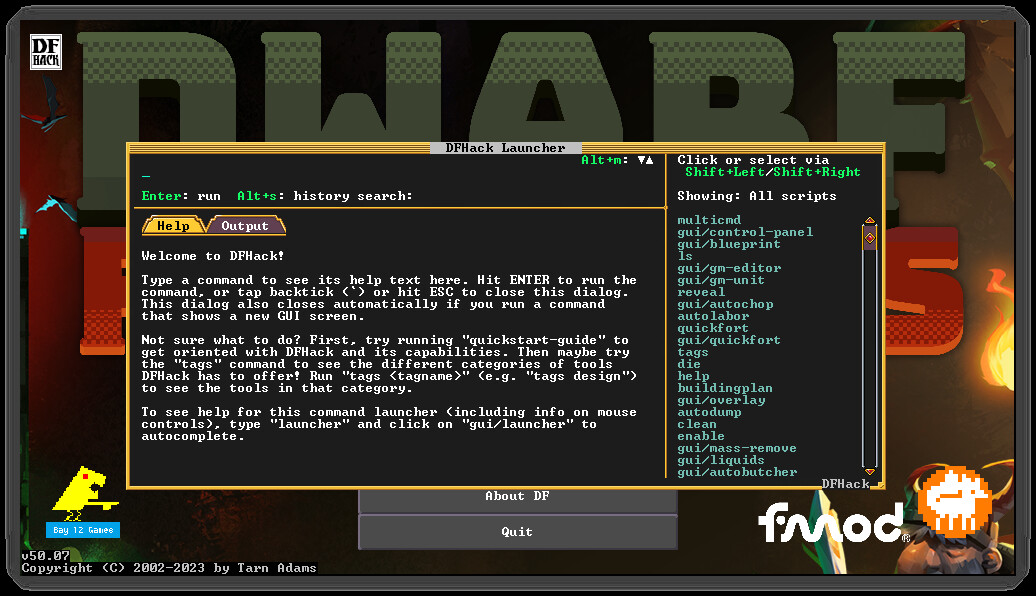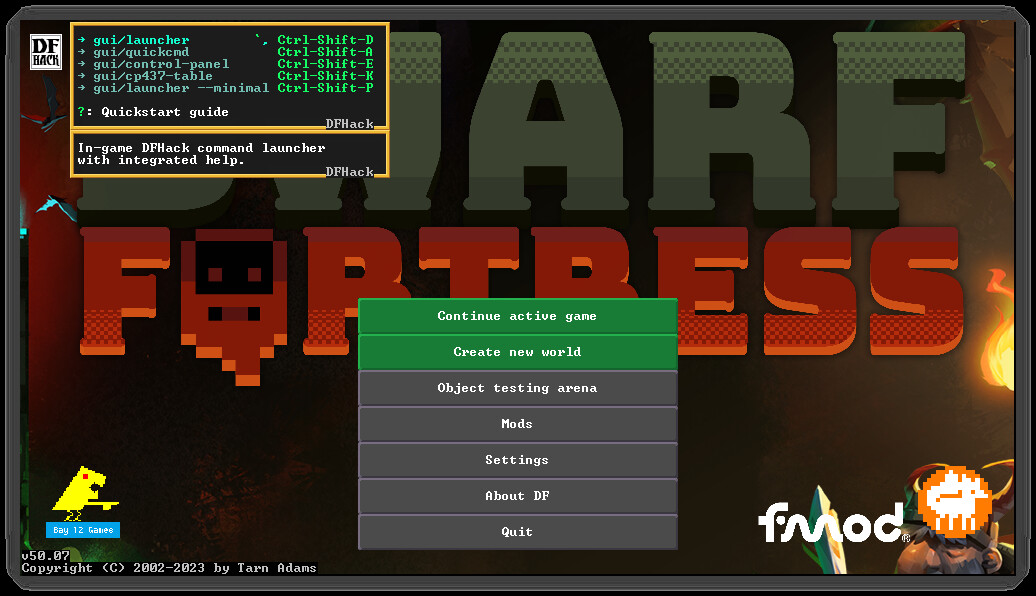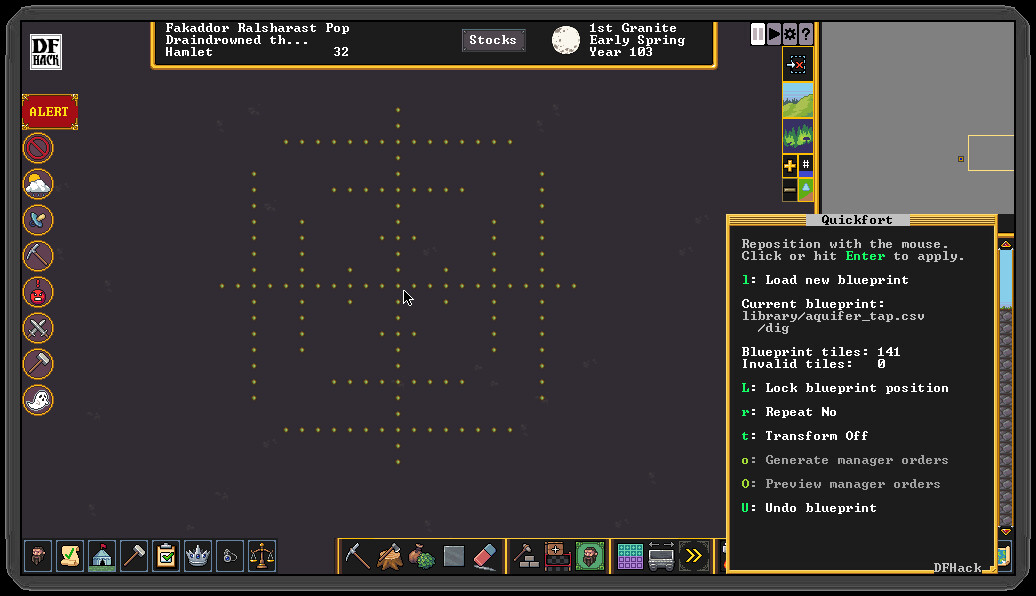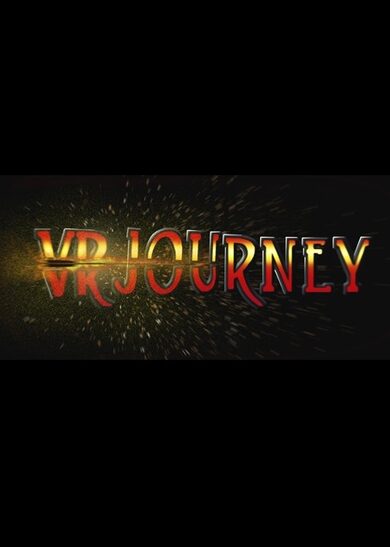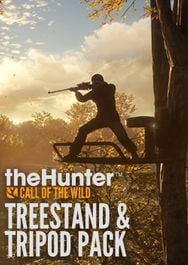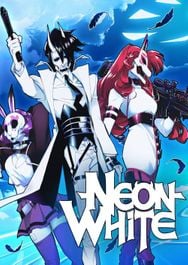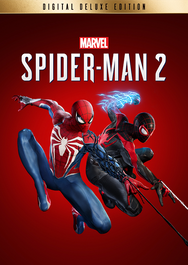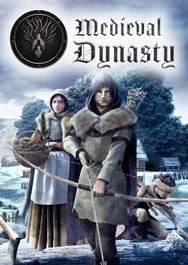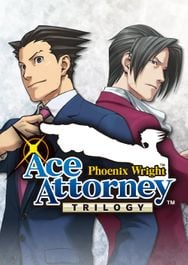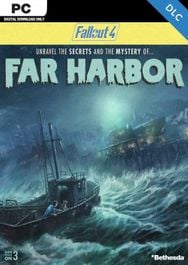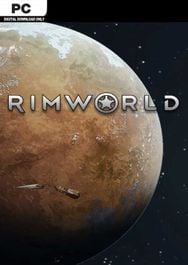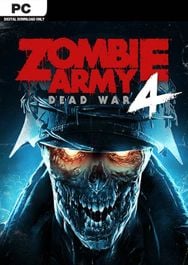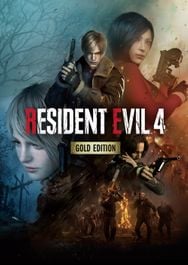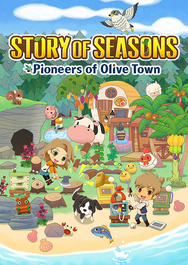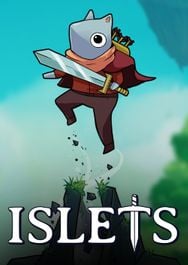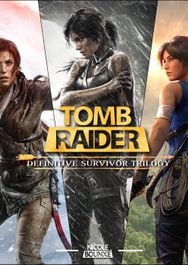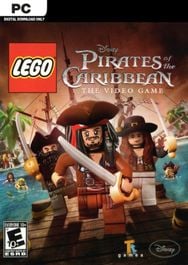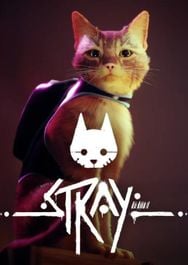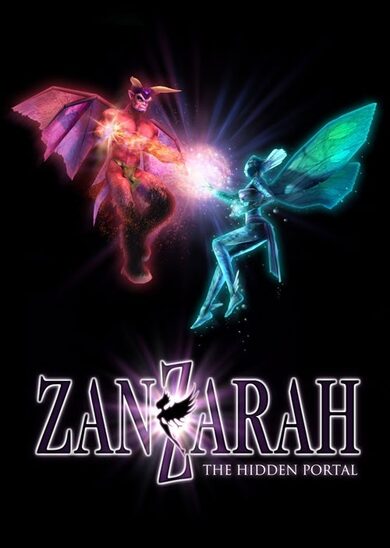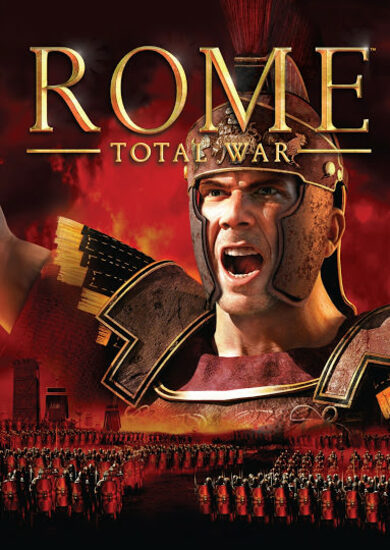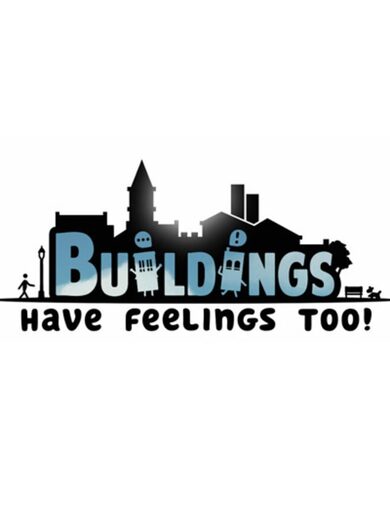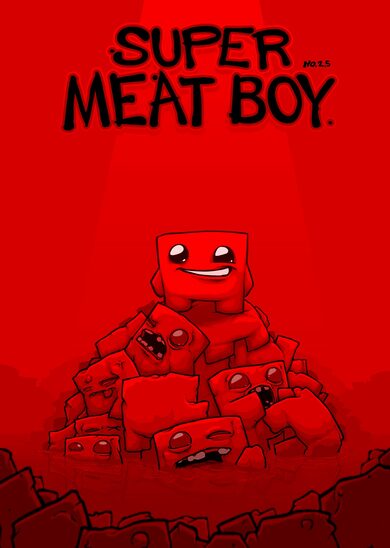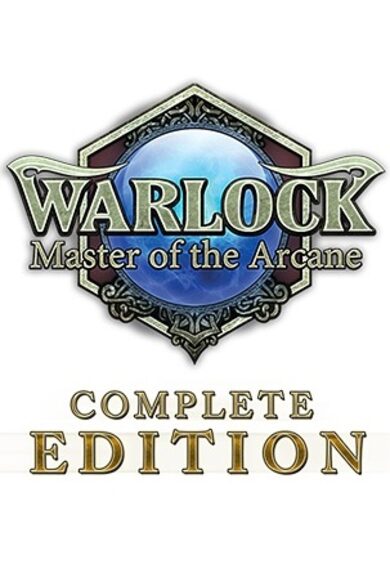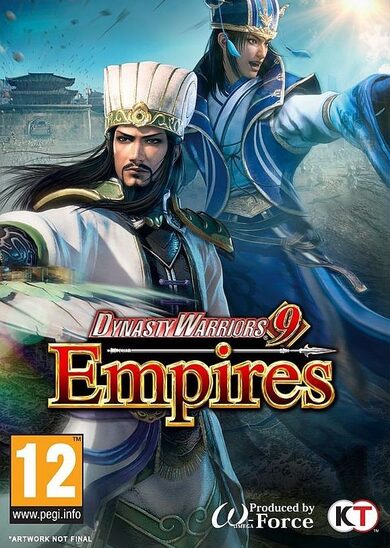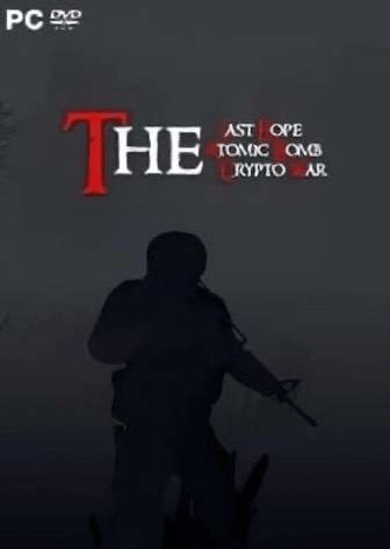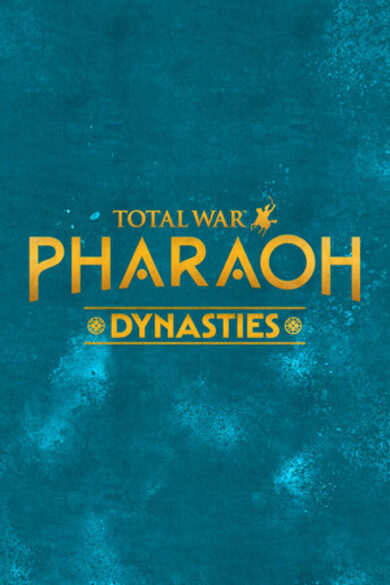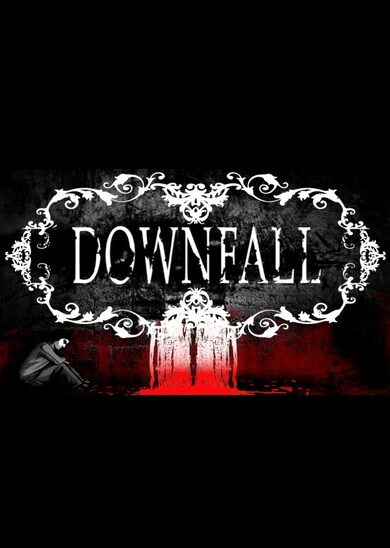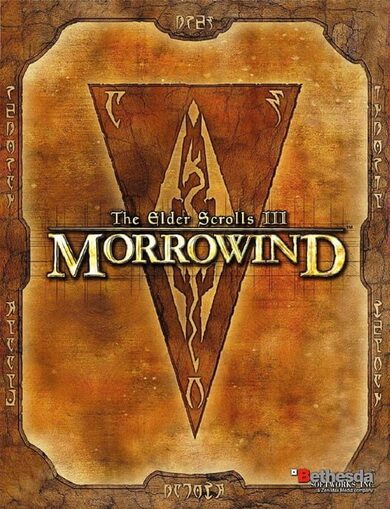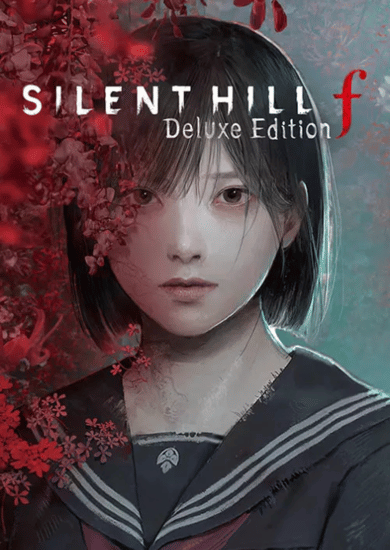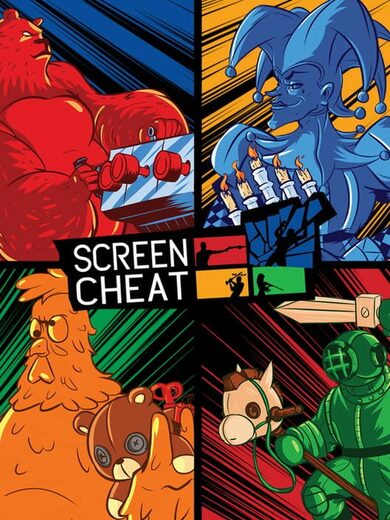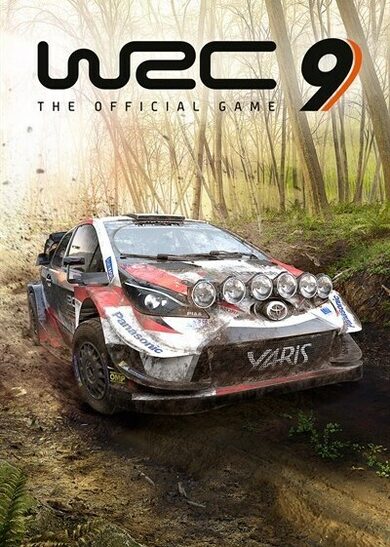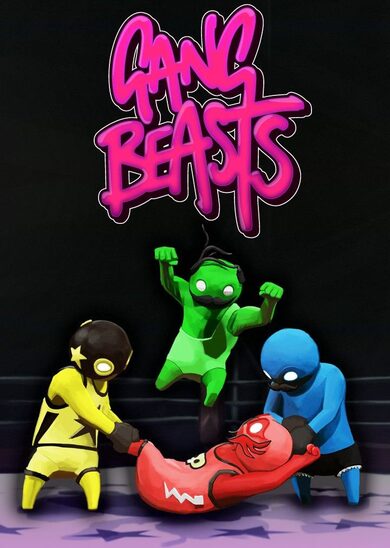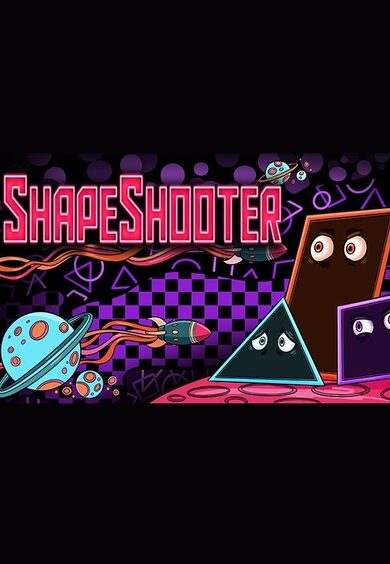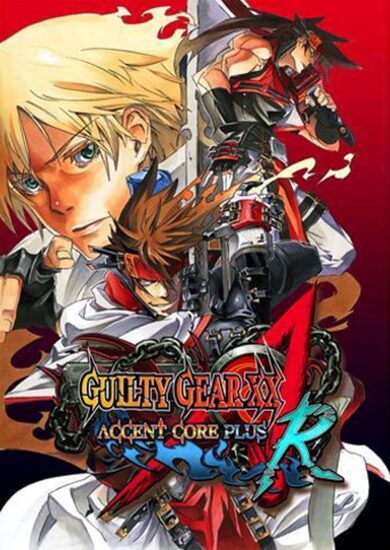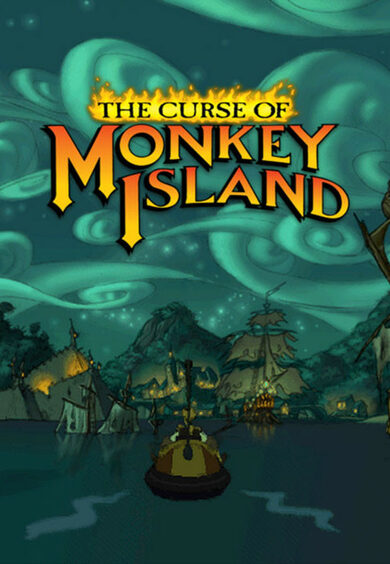DFHack is an add-on for Dwarf Fortress that enables mods and tools to significantly extend the game. The default DFHack distribution contains a wide variety of these tools, including bugfixes, interface improvements, automation agents, design blueprints, modding building blocks, and more. Third-party tools (e.g. mods downloaded from Steam Workshop or the forums) can also seamlessly integrate with the DFHack framework and extend the game far beyond what can be done by just modding the raws.
DFHack’s mission is to provide tools and interfaces for players and modders to:
The best way to make feature requests or report problems is to open an Issue at our GitHub page.
When reporting problems, links to your zipped, uploaded savegame and mods are immensely helpful, and issues with attached savegames and mods get fixed faster. We need a zip of your mods because we can't load your savegame without them.
DFHack installs directly into your Dwarf Fortress directory, so be sure to install it to the same Steam library and drive as Dwarf Fortress.
It is not a problem if you already have DFHack manually installed. You can subscribe to the Steam version and it will absorb the installed files. Your data in dfhack-config/ is safe. No additional steps are necessary.
DFHack’s mission is to provide tools and interfaces for players and modders to:
- expand the bounds of what is possible in Dwarf Fortress
- reduce the impact of game bugs
- give the player more agency and control over the game
- provide alternatives to toilsome or frustrating aspects of gameplay
- make the game more fun
The best way to make feature requests or report problems is to open an Issue at our GitHub page.
When reporting problems, links to your zipped, uploaded savegame and mods are immensely helpful, and issues with attached savegames and mods get fixed faster. We need a zip of your mods because we can't load your savegame without them.
DFHack installs directly into your Dwarf Fortress directory, so be sure to install it to the same Steam library and drive as Dwarf Fortress.
It is not a problem if you already have DFHack manually installed. You can subscribe to the Steam version and it will absorb the installed files. Your data in dfhack-config/ is safe. No additional steps are necessary.
DFHack 50.13-r4

To add a header, start a line with "# ", e.g. "# Fortress goals". You can add level 2 subheadings with "## ", and so on.
Due to the tool's popularity, there is now a global hotkey (in fort mode) for launching gui/journal: Ctrl-j
Many DFHack tools that worked in previous (pre-Steam) versions of DF have not been updated yet and are marked with the "unavailable" tag in their docs. If you try to run them, they will show a warning and exit immediately. You can run the command again to override the warning (though of course the tools may not work). We make no guarantees of reliability for the tools that are marked as "unavailable".
The in-game interface for running DFHack commands (gui/launcher) will not show "unavailable" tools by default. You can still run them if you know their names, or you can turn on dev mode by hitting Ctrl-D while in gui/launcher and they will be added to the autocomplete list. Some tools do not compile yet and are not available at all, even when in dev mode.
If you see a tool complaining about the lack of a cursor, know that it's referring to the keyboard cursor (which used to be the only real option in Dwarf Fortress). You can enable the keyboard cursor by entering mining mode or selecting the dump/forbid tool and hitting Alt-K (the DFHack keybinding for toggle-kbd-cursor). We're working on making DFHack tools more mouse-aware and accessible so this step isn't necessary in the future.gui/settings-manager: fix position of "settings restored" message on embark when the player has no saved embark profiles[/*] gui/unit-info-viewer: correctly display skill levels when rust is involved[/*] list-waves: no longer gets confused by units that leave the map and then return (e.g. squads who go out on raids)[/*] locate-ore: fix sometimes selecting an incorrect tile when there are multiple mineral veins in a single map block[/*] makeown: ensure names given to adopted units (or units created with gui/sandbox) are respected later in legends mode[/*] open-legends: don't intercept text bound for vanilla legends mode search widgets[/*] plant: properly detect trees in a specified cuboid that only have branches/leaves in the cuboid area[/*] prioritize: fix incorrect restoring of saved settings on Windows[/*] timestream: fix dwarves spending too long eating and drinking[/*] fix jobs not being created at a sufficient rate, leading to dwarves standing around doing nothing[/*][/*] zone: fix alignment of animal actions overlay panel (the one where you can click to geld/train/etc.) when the animal has a custom portrait (like named dragons)[/*] [/list]Items: no longer need to pass MapCache parameter to moveToGround, moveToContainer, moveToBuilding, moveToInventory, makeProjectile, or remove[/*] setAreaAquifer, removeAreaAquifer: add overloads that take cuboid range specifiers[/*] Units :: getCasteRaw: get a caste_raw from a unit or race and caste[/*] Units :: getProfessionName: bool land_title to append "of Sitename" where applicable, use Prisoner/Slave and noble spouse titles (controlled by ignore_noble)[/*] Units :: getProfession: account for units with fake identities[/*] Units :: getRaceChildName, getRaceChildNameById, getRaceBabyName, getRaceBabyNameById: bool plural to get plural form[/*] Units :: getReadableName: correct display of ghost+curse names w/r/t each other and unit prof, use curse.name instead of iterating syndrome name effects[/*] Units :: isDanger: added bool hiding_curse, passed to isUndead to avoid spoilers[/*] Units :: isNaked: now only checks equipped items (including rings, for now). Setting bool no_items to true checks empty inventory like before.[/*] Units :: isUndead: bool include_vamps renamed to hiding_curse. Fn now checks that instead of bloodsucker syndrome.[/*] Units :: isUnitInBox, getUnitsInBox: add versions that take a cuboid range, add filter fn parameter for getUnitsInBox[/*] Units :: isVisible: account for units in cages[/*] Units: add overloads that take historical figures for getReadableName, getVisibleName, and getProfessionName[/*] [/list]gui.ZScreen: new defocused property for starting screens without keyboard focus[/*] [/list]
If you are subscribed to the DF adventure beta (the DF "beta" branch), please subscribe to the DFHack "adventure-beta" branch for a compatible build.
This release is compatible with all distributions of Dwarf Fortress: Steam , Itch , and Classic .
- Install DFHack from Steam [/*]
- Manual install [/*]
- Quickstart guide (for players) [/*]
- Modding guide (for modders) [/*]
Highlights
Table of contents in gui/journal
Community contributor psychowico has continued to deliver improvements to gui/journal. It now supports markdown syntax for section headers, and it will automatically build a hyperlinked table of contents as you add the headers.
To add a header, start a line with "# ", e.g. "# Fortress goals". You can add level 2 subheadings with "## ", and so on.
Due to the tool's popularity, there is now a global hotkey (in fort mode) for launching gui/journal: Ctrl-j
timestream bugfixes and improvements
The FPS fixer timestream has been significantly refined for better behavior at the highest FPS improvement levels. For example, jobs were not being generated quickly enough for the accelerated calendar rate. Also, some non-skill-based jobs, like eating and drinking, were taking too long to complete. With the updates, dwarves will no longer be left jobless or get stuck in the booze stockpile with seemingly unquenchable thirst.Announcements
PSAs
As always, remember that, just like the vanilla DF game, DFHack tools can also have bugs. It is a good idea to save often and keep backups of the forts that you care about.Many DFHack tools that worked in previous (pre-Steam) versions of DF have not been updated yet and are marked with the "unavailable" tag in their docs. If you try to run them, they will show a warning and exit immediately. You can run the command again to override the warning (though of course the tools may not work). We make no guarantees of reliability for the tools that are marked as "unavailable".
The in-game interface for running DFHack commands (gui/launcher) will not show "unavailable" tools by default. You can still run them if you know their names, or you can turn on dev mode by hitting Ctrl-D while in gui/launcher and they will be added to the autocomplete list. Some tools do not compile yet and are not available at all, even when in dev mode.
If you see a tool complaining about the lack of a cursor, know that it's referring to the keyboard cursor (which used to be the only real option in Dwarf Fortress). You can enable the keyboard cursor by entering mining mode or selecting the dump/forbid tool and hitting Alt-K (the DFHack keybinding for toggle-kbd-cursor). We're working on making DFHack tools more mouse-aware and accessible so this step isn't necessary in the future.
Changelog
New Features
- gui/journal:[list]
- new hotkey, accessible from anywhere in fort mode: Ctrl-j[/*]
- new automatic table of contents. add lines that start with "# ", like "# Entry for 502-04-02", to add hyperlinked headers to the table of contents[/*]
Fixes
- Copy/Paste: Fix handling of multi-line text when interacting with the system clipboard on Windows[/*]
- add-spatter: fix a crash related to unloading a savegame with add-spatter reactions, then loading a second savegame with add-spatter reactions[/*]
- autodump: cancel any jobs that point to dumped items[/*]
- build-now: fix error when building buildings that (in previous DF versions) required the architecture labor[/*]
- changelayer: fix incorrect lookup of geological region in multi-region embarks[/*]
- fix/dead-units: fix error when removing dead units from burrows and the unit with the greatest ID was dead[/*]
- full-heal: fix -r --all_citizens option combination not resurrecting citizens[/*]
- gui/autodump:[list]
- prevent dumping into walls or invalid map areas[/*]
- properly turn items into projectiles when they are teleported into mid-air[/*]
Misc Improvements
- performance improvements for DFHack tools and infrastructure[/*]
- allneeds: display distribution of needs by how severely they are affecting the dwarf[/*]
- autodump: allow dumping items into mid-air, converting them into projectiles like gui/autodump does[/*]
- build-now: if suspendmanager is running, run an unsuspend cycle immediately before scanning for buildings to build[/*]
- gui/pathable: give edge tiles where wagons can enter the map a special highlight to make them more identifiable. this is especially useful when the game decides that only a portion of the map edge is usable by wagons.[/*]
- list-waves:[list]
- now outputs the names of the dwarves in each migration wave[/*]
- can now display information about specific migration waves (e.g. list-waves 0 to identify your starting 7 dwarves)[/*]
Documentation
- improved docs for dfhack.units module functions[/*]
Removed
- The PRELOAD_LIB environment variable has been renamed to DF_PRELOAD to match the naming scheme of other environment variables used by the dfhack startup script. If you are preloading libraries (e.g. for performance testing) please define DF_PRELOAD instead of PRELOAD_LIB or LD_PRELOAD[/*]
- cuboid :: clamp(bool block): renamed to cuboid :: clampMap(bool block), name taken by cuboid :: clamp(cuboid other)[/*]
- Units :: getPhysicalDescription: function requires DF call point that is no longer available. alternative is to navigate the unit info sheet and extract the description from the UI (see markdown)[/*]
- Units :: MAX_COLORS, Units :: findIndexById, Units :: getNumUnits, Units :: getUnit: replaced by DFHack :: COLOR_MAX and the generated type-specific get_vector functions[/*]
API
- cuboid:[list]
- construct from df :: map_block*, forBlock iterator to access map blocks in cuboid[/*]
- clamp(cuboid other), clampNew(cuboid other) for cuboid intersection. clampNew returns new cuboid instead of modifying.[/*]
Lua
- dfhack.items.moveToInventory: make use_mode and body_part args optional[/*]
- dfhack.units:[list]
- allow historical figures to be passed instead of units for getReadableName, getVisibleName, and getProfessionName[/*]
- add getRaceReadableName, getRaceReadableNameById, getRaceNamePluralById[/*]
Structures
- world_site: rename is_mountain_halls and is_fortress to Bay12 names min_depth and max_depth[/*]
[ 2024-08-04 07:48:04 CET ] [Original Post]
Minimum Setup
- Processor: Dual Core CPU - 2.4GHz+Memory: 4 GB RAM
- Memory: 4 GB RAM
- Graphics: 1GB of VRAM: Intel HD 3000 GPU / AMD HD 5450 / Nvidia 9400 GT
- Storage: 50 MB available spaceAdditional Notes: Must be installed to the same Steam library and drive as Dwarf Fortress
Recommended Setup
- Processor: Dual Core CPU - 4GHz+Memory: 16 GB RAM
GAMEBILLET
[ 6357 ]
FANATICAL
[ 6590 ]
GAMERSGATE
[ 3177 ]
MacGameStore
[ 2532 ]
INDIEGALA
[ 1655 ]
LOADED
[ 1040 ]
ENEBA
[ 32822 ]
Green Man Gaming Deals
[ 867 ]
AllKeyShop
[ 45625 ]
YUPLAY
[ 6040 ]
Gamivo
[ 17227 ]
HUMBLE
[ 819 ]
FANATICAL BUNDLES
GMG BUNDLES
HUMBLE BUNDLES
INDIEGALA BUNDLES
by buying games/dlcs from affiliate links you are supporting tuxDB