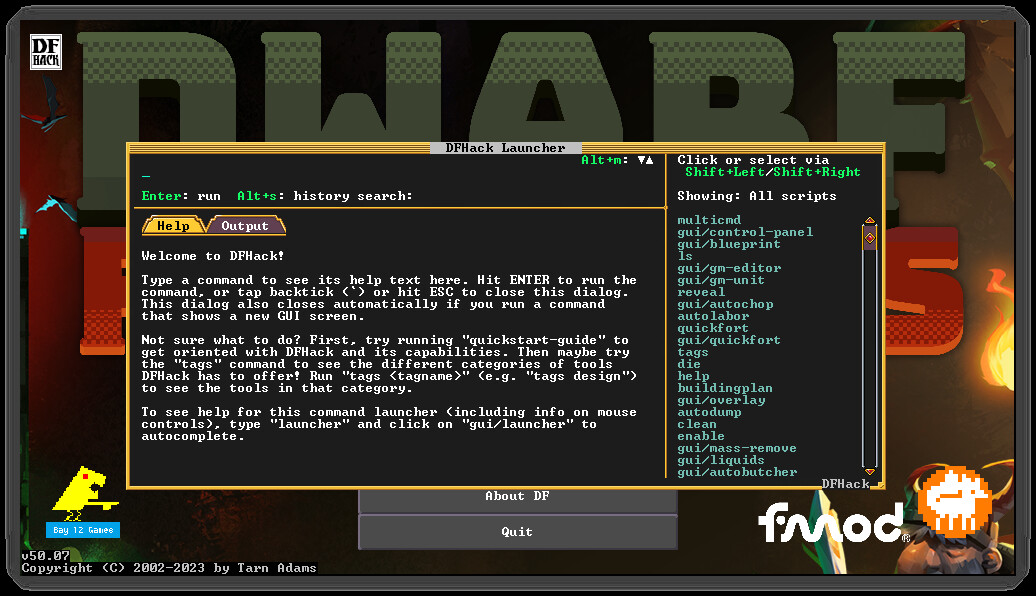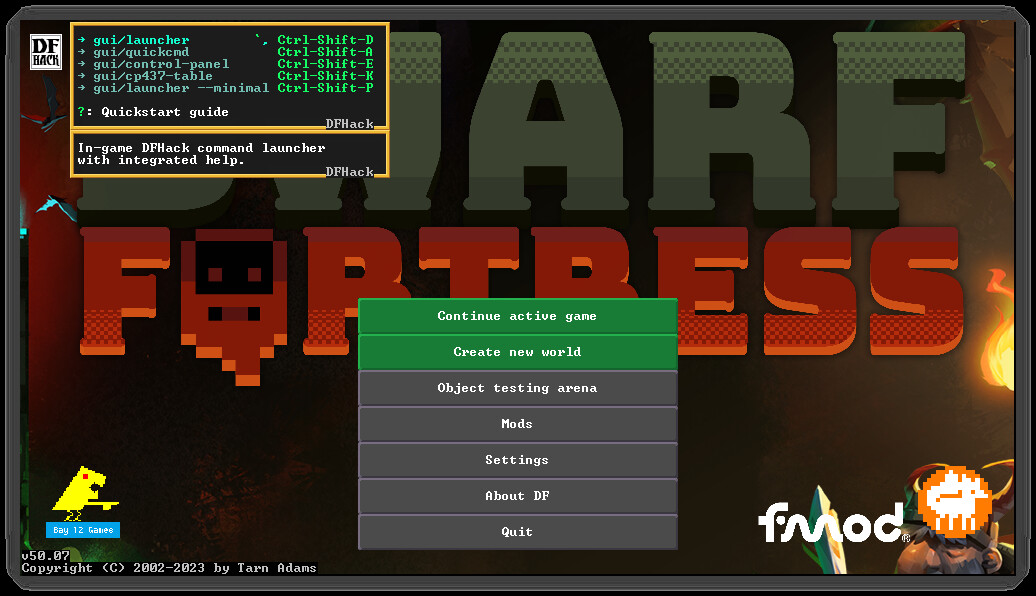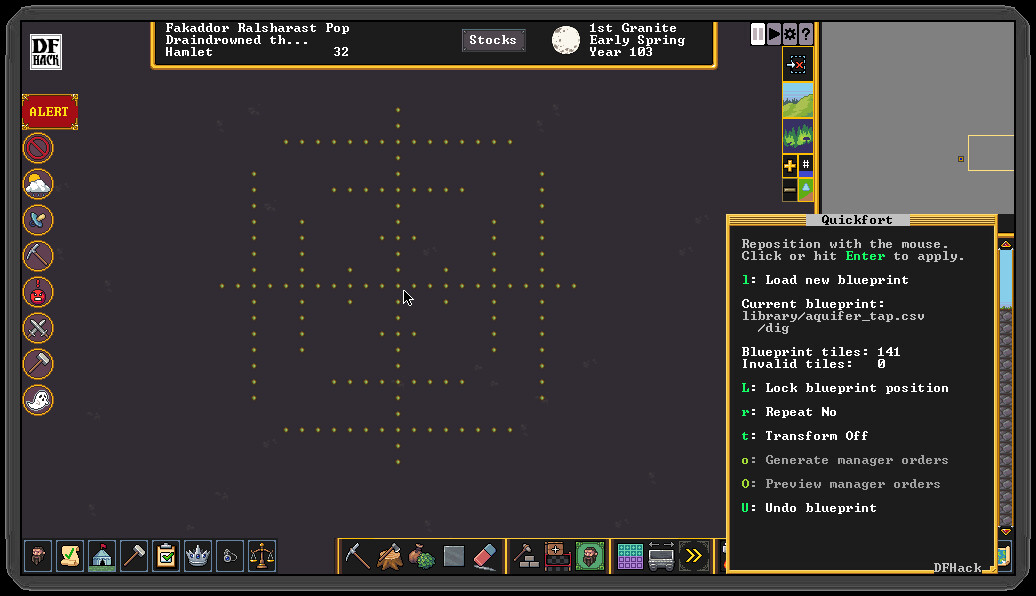DFHack is an add-on for Dwarf Fortress that enables mods and tools to significantly extend the game. The default DFHack distribution contains a wide variety of these tools, including bugfixes, interface improvements, automation agents, design blueprints, modding building blocks, and more. Third-party tools (e.g. mods downloaded from Steam Workshop or the forums) can also seamlessly integrate with the DFHack framework and extend the game far beyond what can be done by just modding the raws.
DFHack’s mission is to provide tools and interfaces for players and modders to:
The best way to make feature requests or report problems is to open an Issue at our GitHub page.
When reporting problems, links to your zipped, uploaded savegame and mods are immensely helpful, and issues with attached savegames and mods get fixed faster. We need a zip of your mods because we can't load your savegame without them.
DFHack installs directly into your Dwarf Fortress directory, so be sure to install it to the same Steam library and drive as Dwarf Fortress.
It is not a problem if you already have DFHack manually installed. You can subscribe to the Steam version and it will absorb the installed files. Your data in dfhack-config/ is safe. No additional steps are necessary.
DFHack’s mission is to provide tools and interfaces for players and modders to:
- expand the bounds of what is possible in Dwarf Fortress
- reduce the impact of game bugs
- give the player more agency and control over the game
- provide alternatives to toilsome or frustrating aspects of gameplay
- make the game more fun
The best way to make feature requests or report problems is to open an Issue at our GitHub page.
When reporting problems, links to your zipped, uploaded savegame and mods are immensely helpful, and issues with attached savegames and mods get fixed faster. We need a zip of your mods because we can't load your savegame without them.
DFHack installs directly into your Dwarf Fortress directory, so be sure to install it to the same Steam library and drive as Dwarf Fortress.
It is not a problem if you already have DFHack manually installed. You can subscribe to the Steam version and it will absorb the installed files. Your data in dfhack-config/ is safe. No additional steps are necessary.
DFHack 51.08-r1
If you are on the Steam DF experimental branch, please also switch DFHack to its experimental branch in your Steam client.
This release is compatible with all distributions of Dwarf Fortress: Steam , Itch , and Classic .
Q: How do I download DFHack?
A: Either add to your Steam library from our Steam page or scroll to the latest release on our GitHub releases page , expand the "Assets" list, and download the file for your platform (e.g. dfhack-XX.XX-rX-Windows-64bit.zip. If you are on Windows and are manually installing from the zip file, please remember to right click on the file after downloading, open the file properties, and select the "Unblock" checkbox. This will prevent issues with Windows antivirus programs.If you are on the Steam DF experimental branch, please also switch DFHack to its experimental branch in your Steam client.
This release is compatible with all distributions of Dwarf Fortress: Steam , Itch , and Classic .
- Install DFHack from Steam [/*]
- Manual install [/*]
- Quickstart guide (for players) [/*]
- Modding guide (for modders) [/*]
Changelog
Misc Improvements
- Compatibility update for DF 51.08[/*]
- Please see release notes for 51.07-r1 for recent changes[/*]
[ 2025-03-13 15:21:59 CET ] [Original Post]
Minimum Setup
- Processor: Dual Core CPU - 2.4GHz+Memory: 4 GB RAM
- Memory: 4 GB RAM
- Graphics: 1GB of VRAM: Intel HD 3000 GPU / AMD HD 5450 / Nvidia 9400 GT
- Storage: 50 MB available spaceAdditional Notes: Must be installed to the same Steam library and drive as Dwarf Fortress
Recommended Setup
- Processor: Dual Core CPU - 4GHz+Memory: 16 GB RAM
GAMEBILLET
[ 6176 ]
FANATICAL
[ 5746 ]
GAMERSGATE
[ 1265 ]
MacGameStore
[ 2018 ]
INDIEGALA
[ 986 ]
FANATICAL BUNDLES
GMG BUNDLES
HUMBLE BUNDLES
INDIEGALA BUNDLES
by buying games/dlcs from affiliate links you are supporting tuxDB