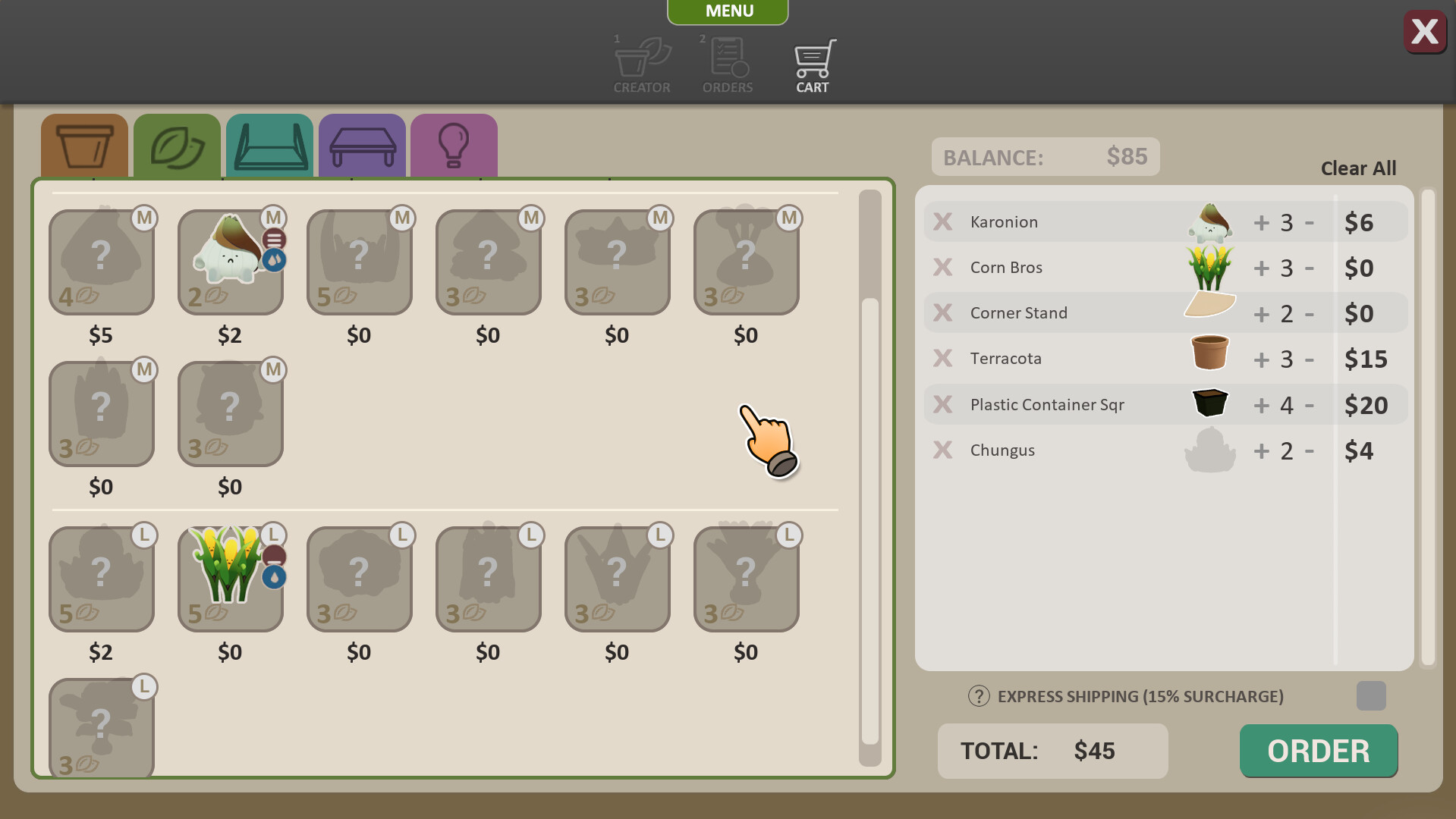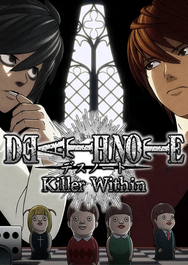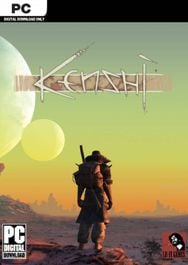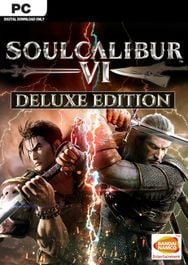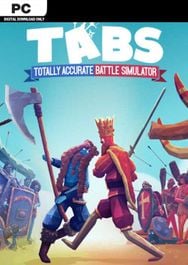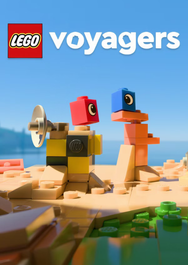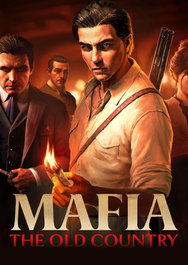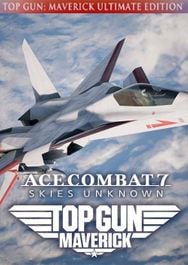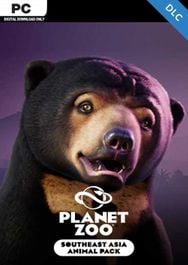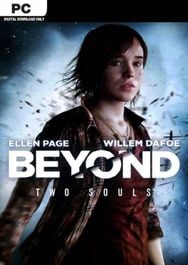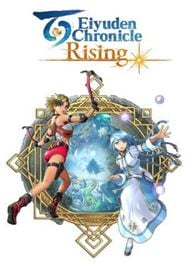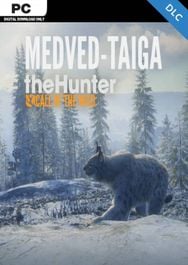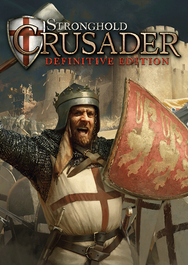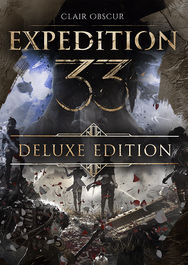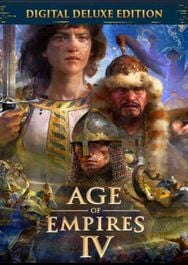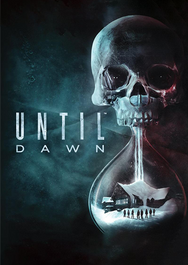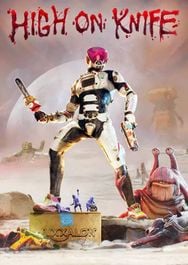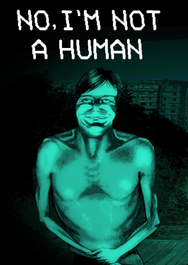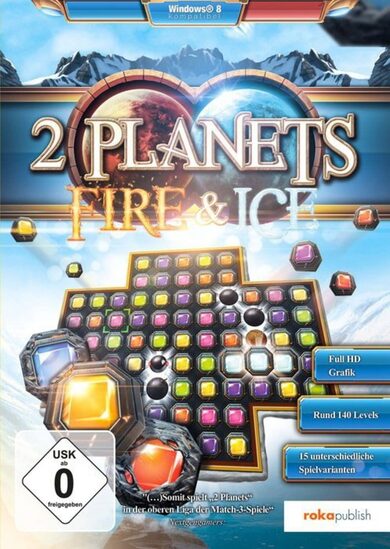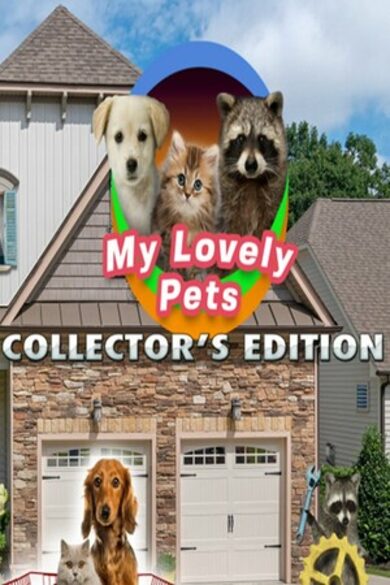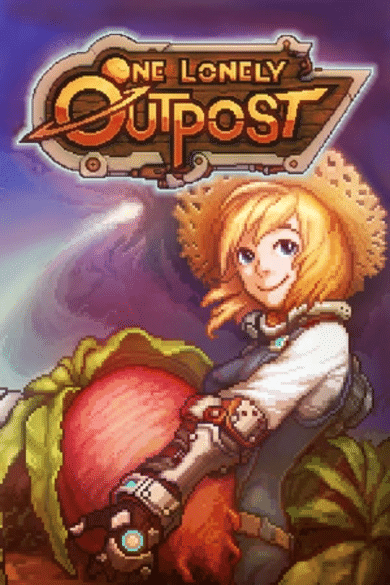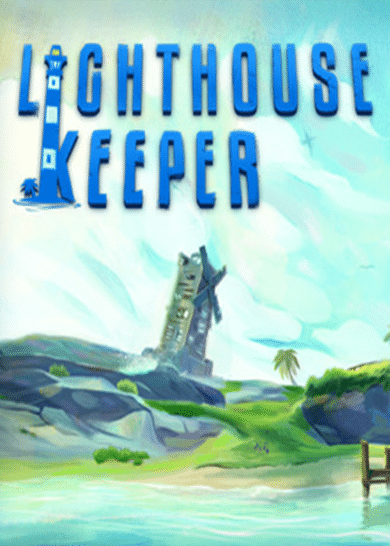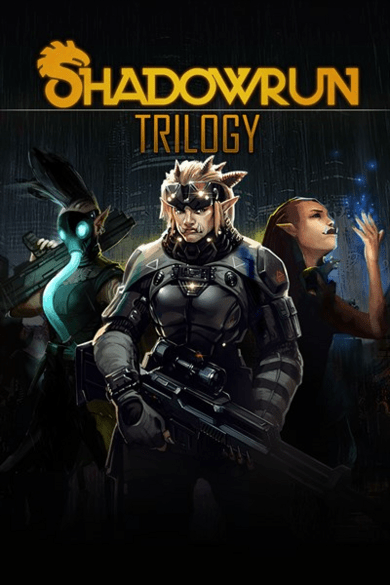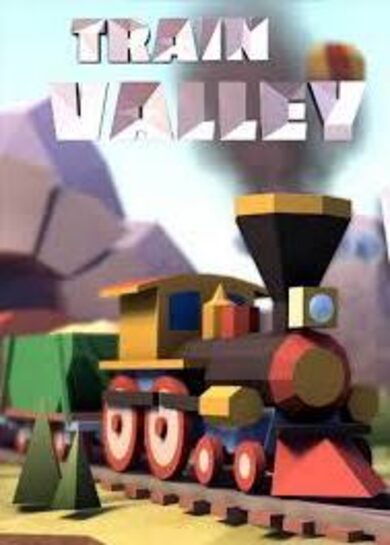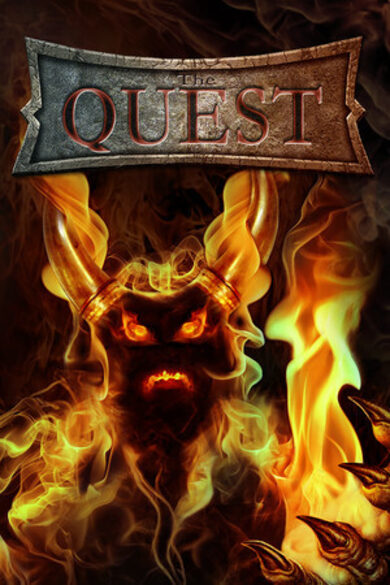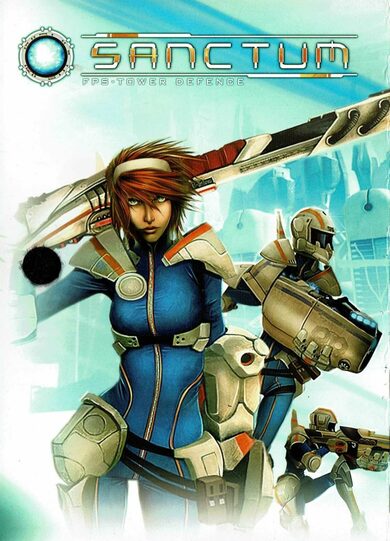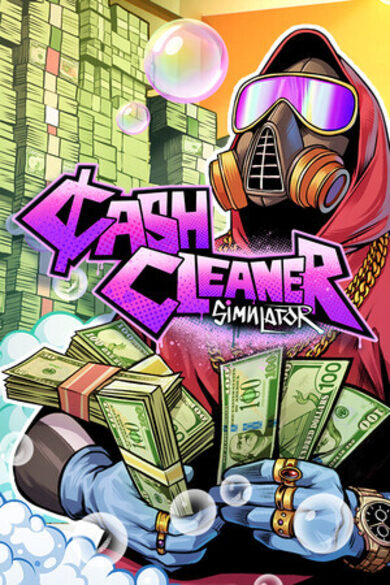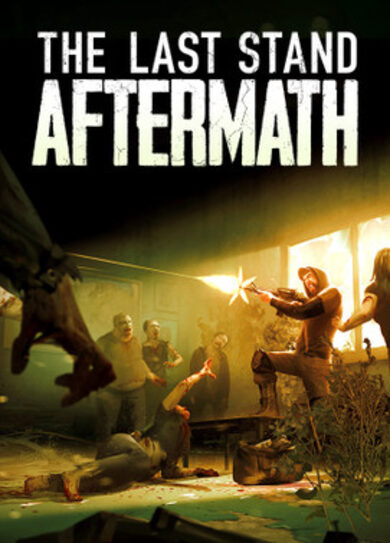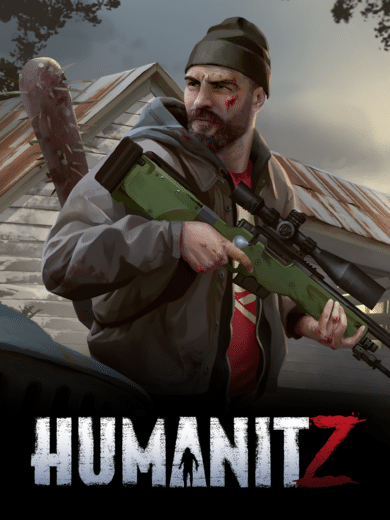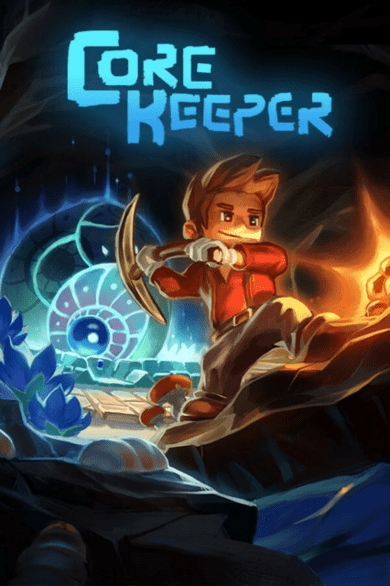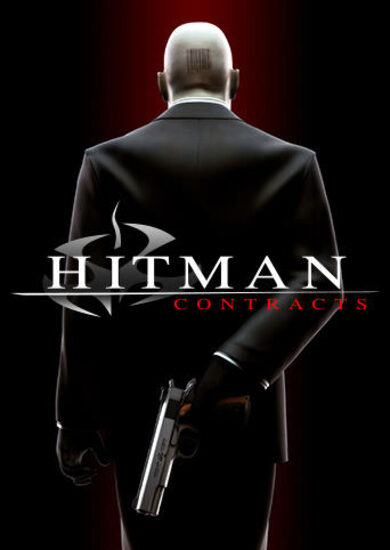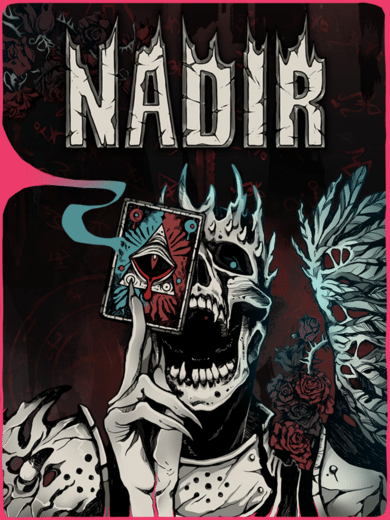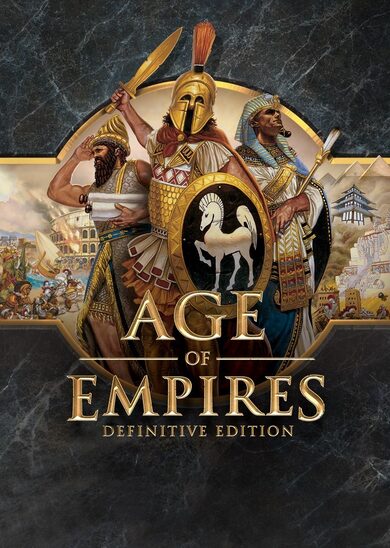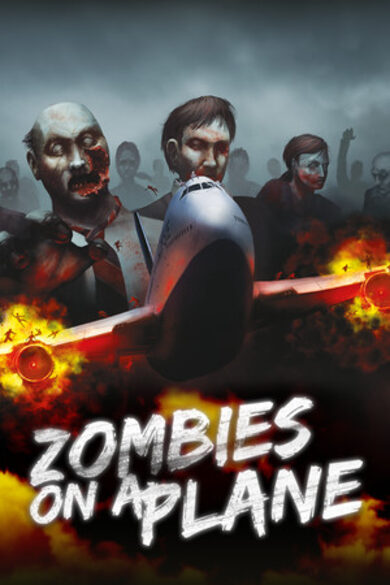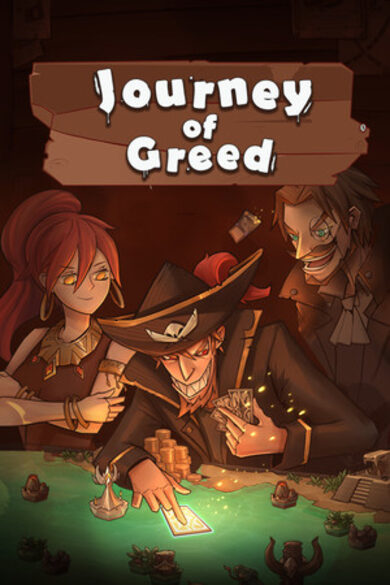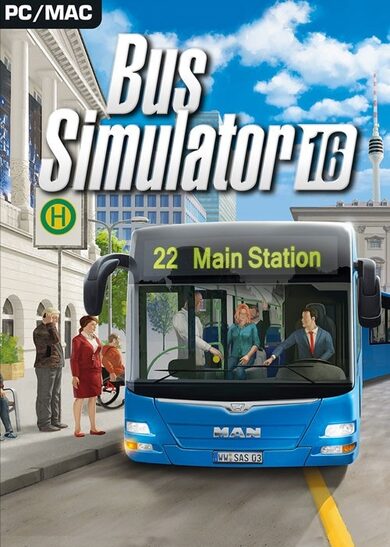Take a load off with this cosy plant care sim as you tend to the needs of your strange, yet familiar, plant pals and design the ultimate workshop at each location. Optimise your store for fit in the most plants or take the aesthetic approach where only the most beautiful may reside.
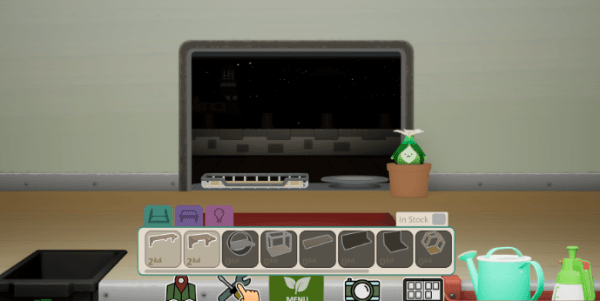
As you climb the rating system, enjoy a selection of random perks or upgrades to make each location feel uniquely special.

Catalogue your plants in order to learn about their needs in order to find them the best home possible.

You've asked and we've listened, Grow on the Go can now come with you on the go thanks to it's new Steam Deck compatability!
In order to run Grow On The Go you will need to go to Settings>Manage>Compatability and check "Force the use of a specific Steam Play compatability tool"
(In the dropdown the Proton version is irrelevant)
===============================================================================
-We're still working on the watering icons not sitting next to the plants, it seems to be a resolution issue. In standard 1920x1080 it all works but with different resolutions the icon either comes in higher or lower than intended. On the steamDeck you will find the icons above the plants.
-For now we have also added resolution settings to the Settings menu to test out different resolutions
The aim of the game in this update was to improve performance. Unfortunately the issue with a slow mouse cursor seems to be isolated to a random few and the results haven't been replicated in our tests. However we have gone through and performed a number of optimisations to help with performance in the hopes of increasing responsiveness on all machines.
-Capped FPS at 60, more powerful machines may be running away with the frames and burning themselves out
-Removed Unreal's Lumen lighting as not being used anyway
-Disabled Nanite as also not being used
Internal testing saw a 40% performance boost in the GPU with these changes
Thankyou all for the initial reception of Grow On The Go, we have collated and addressed a number of issues found prior to release.
Quality of Life Updates
==============================================================
-Added Notification counter on Main App Button to show current orders
-When orders have been accepted a counter is added to the PlantCreator icon
-Re arranged Plant Creator window to make it more readable, starting with Sales tags at the top, then Plants, then Pots
-Updated tutorial windows to give more direction on flow of gameplay
-Show the game Controls at game start for new players (can still be found on pause menu)
-Changed Checkboxes to a tick icon to avoid confusion
-Now in all App menus the current balance amount is visible top screen right
-"Out of Stock" overlay's too complicated for items out of stock, reverted to a simple counter for each item
-Out of stock items can be clicked on to add the item to the Supplies order
-Renamed "Cart" to "Supplies" to avoid confusion
-Added confirmation before unlocking a level instead of clicking to unlock right away
-Can now hide the Currency and Level token amounts in the top screen right
-Added a temperature display per level to indicate the climate and what plants will suit
-Can no click and hover over multiple plants to water all continuously
-In the shopping cart, split out "S/M/L" items for pots that have differing sizes
Bug Fixes
==============================================================
-Stopped players from being able to go into negative Level Tokens
-When pausing with the camera view active, could no longer exit camera view
-Watering can consumed input if a menu was opened right away, fixed
-If a construction item failed to place and the mouse was over a plant then the construction mode is disabled and player left with an item attached to the mouse
- "+/-" buttons on shopping cart items was no longer adding/removing from the final amount
-Sometimes removing an item from the cart wouldn't remove the item's cost
-Added in safety nets to rebuild inventory items/perks if player exited the game before the initial save
-Moved the initial save to the selection of a New Game
[ 6365 ]
[ 6553 ]
[ 3327 ]
[ 2497 ]
[ 1732 ]
[ 1040 ]
[ 32822 ]
[ 959 ]
[ 45581 ]