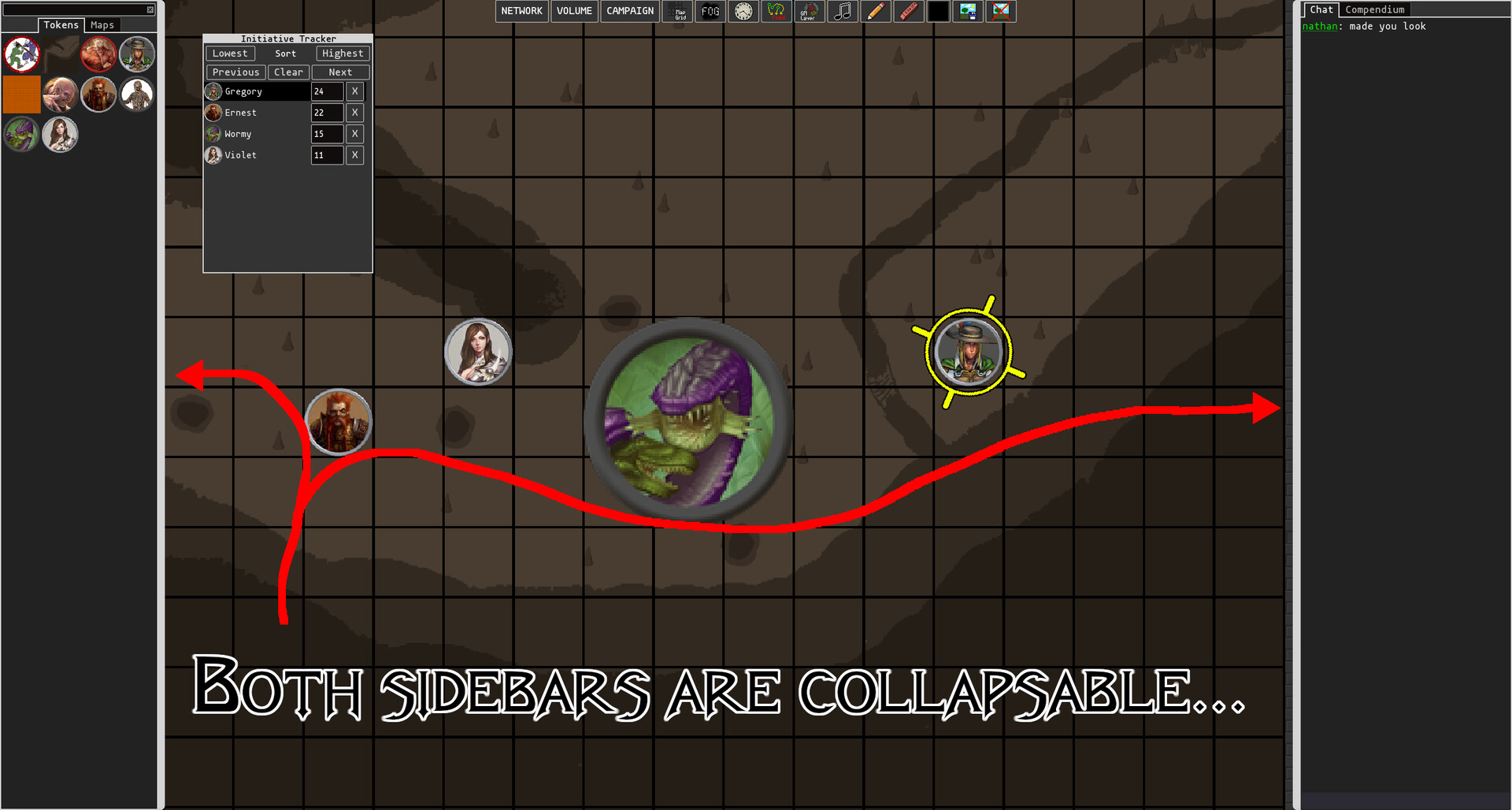Gothic Virtual Tabletop is a virtual tabletop application that can be customized to support most TTRPG systems, including wargames.
Built-in System-agnostic Character Sheets
- Customizable character sheets support any system from the ever-present D&D, to that fantasy heartbreaker from the 90s.
- Easily access character sheets by double clicking on a token, not by switching to another tab.
Revolutionary Hotbar System
When you select a token, a state-of-the-art Hotbar appears at the bottom of the screen. The Hotbar displays all the information a player or GM cares about in one compact space, making GM-ing large combats or managing multiple playable characters a breeze. Gone are the days of dozens of tabs worth of stat blocks cluttering your monitor!Robust Macro System
- Roll dice, edit your character sheet, send predefined messages in chat, and even play sounds at one press of a button.
- Customize the color and text of any macro button, and where they should be shown on the Hotbar
- Support for user-defined variables, which can include mathematical equations and/or any value on a token's character sheet.
Support For Almost Any TTRPG System or Wargame
Default Character Sheet values and macros, as well as compendium weapons, armour, spells, and tables are defined in .json files and stored independently on a per-campaign basis. Easily customize Gothic Virtual Tabletop to suit each and every one of your needs.Built-In Compendium
Define weapons, armour, abilities, spells, and rollable tables present in your system of choice and easily add them to a token at the press of a button.Built-in Jukebox
Browse your campaign's music library and add queue up the perfect songs for the occasion!Absolutely Sublime Text Chat
- Rolls always show what the individual die rolls were, even when part of a complex equation or macro.
- Easily whisper to other players, or the GM.
- Roll dice for all to see, or just to the GM in secret.
- Roll on tables and show the result in chat.
- Support for robes and wizard hats.
Per-map whiteboard layer for drawing up battle strategies or doodling while that player takes the slowest turn ever.
Feature-rich Map editor
- Quick and easy fog-of-war tools to keep curious players from scouting out secret rooms and ambushes.
- Adjust the grid to fit any image, whether it has a baked-in grid or not.
- Turn grid lines on and off.
- Supports Common types of map grids, including square, hex (horizontal), hex (vertical), and no grid.
No Loading Screens
Okay, there is one loading screen that appears when a player first connects to the server and downloads assets. After that, you're free to game in peace.Self Hosted
- All your maps, tokens, sounds, and music files are stored locally, on your computer. Gone are the days of juggling storage space when trying to upload a new map for your next encounter!
- Password Protected Lobbies
- Easily view who is connected to the server in the bottom left, a green bubble means connected, and yellow means connecting.
Full Steam Ahead
Note: If you switched to the beta branch to test the steam networking update out, switch back to the default branch by:
Additions
- Added the ability to join + host games using Steam. For details see below.
- Hovering tokens in the token drawer (left panel) will show their name in a tooltip.
- Added HP bar toggle for tokens, allowing you to show/hide any token's HP bar. This settings is on the tokens character sheet 'Settings' tab.
- Added a yellow arrow that points to the token your mouse is hovering over on the initiative tracker window.
- Added the macro meta functions: 'play_music(track_name)' and 'stop_sound()'. The first allows you to play music files (files that show up in the jukebox music library) through tokens. The second will the token from playing any sound (be it the token's battlecry, from a play_sound() function, or music playing from a play_music() function). As always, details are in the game's Manual found on the game's library page.
Note: If you switched to the beta branch to test the steam networking update out, switch back to the default branch by:
- Right click Gothic VTT in steam, and select 'Properties'
- Go to the 'Betas' tab
- Change the 'Betas Participation' drop down menu from 'testing' to 'None'
To Host a Game With Steam:
- Open a campaign
- Click 'Network', followed by 'Start Steam Server'
- Players can then join you though the steam friends list, or you can send them invites by clicking on 'Network', then selecting 'Invite Steam Friends'.
[ 2024-06-06 19:28:32 CET ] [Original Post]
Minimum Setup
- OS: Kernel 5.4+
- Processor: Quad Core Intel 4th gen (4000) or equivalentMemory: 8 GB RAM
- Memory: 8 GB RAM
- Graphics: Dedicated Card RecommendedNetwork: Broadband Internet connection
- Storage: 200 MB available space
Recommended Setup
- OS: Kernel 5.4+
- Processor: Anything within the last 5 yearsMemory: 8 GB RAM
- Graphics: NVIDIA GTX 1080 or equivalent and aboveNetwork: Broadband Internet connection
- Storage: 200 MB available space
GAMEBILLET
[ 6380 ]
FANATICAL
[ 5876 ]
GAMERSGATE
[ 1265 ]
MacGameStore
[ 2018 ]
INDIEGALA
[ 986 ]
FANATICAL BUNDLES
GMG BUNDLES
HUMBLE BUNDLES
INDIEGALA BUNDLES
by buying games/dlcs from affiliate links you are supporting tuxDB