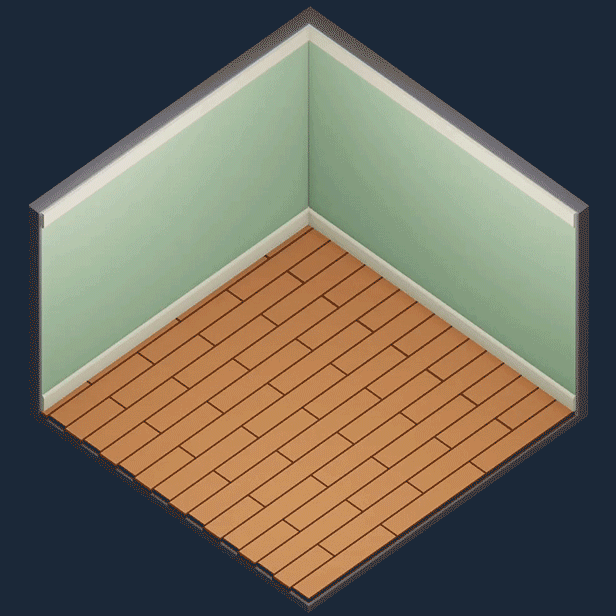

Step into the world of Cozy Room Decorator where you’re the chief curator of cozy and it’s up to you to define what cozy means. Whether that means a lived-in kitchen space filled with sweets, or a tech-laden game room, the combinations are waiting to be explored. Dive into a world of boundless imagination and creativity with a treasure trove of thousands of items, each brimming with endless possibilities. Equipped with your very own room, this whimsical isometric room design game invites you to unleash your inner interior decorator.
What Is It?
Cozy Room Decorator is a casual room decorating game that offers players an opportunity to unleash their creativity. Gameplay is as simple as drag and drop what you want into the space. Players are given a room template that has a fixed isometric view, so two walls and a floor are the “shell” of the room. At game start up, players are given a catalog full of items to use in their rooms. There will be a variety of items to choose from so the player can decide what style of room they want. Some examples of items are bedroom furniture, kitchen appliances, and bathroom items. We’ve also done away with item collision restrictions, so players can merge items together to create “new items”. There is no overarching plot to the game, nor are there any side quests or prerequisites that may hinder one from decorating within gameplay. There is no in-game currency system that forces a player to “buy” furniture for their rooms. The objective of Cozy Room Decorator is simply to decorate. This game is especially for those that want to put together an aesthetic room, but perhaps don’t want to deal with the hassle and headache of learning a 3D modeling program. The integrated online community gallery will also help lend a hand in offering inspiration as players will be able to upload their rooms for others to view as well as download rooms for their own uses.

Cozy Features:
- Decorate your room to show your unique style.
- Choose from thousands of items!
- Decorate Inside and Outside.
- Change the walls, floors or background of your room.
- Select from different lighting options, time of day or weather patterns.
- Pick different art options for different photo frames that you decorate with.
- Change the ambient noise sound effects to set the mood of your environment.
- Change the location of your room for a change of scenery!
- Upload Rooms to Community Gallery.
- Browse other player's rooms online to gain Inspiration.
- Backup and restore rooms from our online platform.
- Future versions of the game will have cross save enabled.
- Collision is disabled to allow merging items so players can be very creative!
- A sandbox game. There is no story. Just decorating at your own pace.
- Turn the grid on or off, there is no grid-snapping by design.
- A truly unique and beautiful soundtrack, hand crafted by the Lucky Roll team!
- Enjoy our wallpaper mode. Hide the interface and use your room as a desktop wallpaper!


Cozy Room Decorator has online features that take the game to the next level! Sign up for a Lucky Roll account and you'll be able view other players rooms in the Community Gallery. Once a day there are new featured rooms on the home page! You can always explore more rooms to see the newest rooms and most popular rooms in real time! Show support by favoriting your favorite rooms or search for something special using our search features. Every room uploaded to the community gallery can be loaded and viewed just like your own rooms! The community gallery was designed to bring players together in a space to gain inspiration and to show off all the hard work put in to each and every room.
Online Features
- Back-up and save your rooms.
- Restore your game data from your online save.
- Explore the community gallery to gain inspiration for your next design!
- Have your rooms featured and displayed in the gallery for other players to view.
- Cross Save is enabled. In the future you'll be able to bring your rooms to any platform.
- View, download and edit your own rooms in the community gallery.
- Found a room you liked? Load the room and view it to see more detail.
- Don't worry, you can only edit your own rooms in the community gallery.

 Join our amazing and growing community over at Discord! We post patch notes, road maps and game updates for all of our games in our discord! For Cozy Room Decorator in specific we have a place to share your rooms with other decorators, a place to request features and of course many rooms to chat about the game. Meet other like-minded people and become a part of the Lucky Roll community. We'll be waiting!
Join our amazing and growing community over at Discord! We post patch notes, road maps and game updates for all of our games in our discord! For Cozy Room Decorator in specific we have a place to share your rooms with other decorators, a place to request features and of course many rooms to chat about the game. Meet other like-minded people and become a part of the Lucky Roll community. We'll be waiting! 
Follow Lucky Roll Studio on Social Media! As a new studio we're really just starting to grow. Every follow and repost helps us tremendously.
 Discord and social media isn't really your thing? We get it. Please join our mailing list if you want updates on Cozy Room Decorator and future games by Lucky Roll Studio.
Discord and social media isn't really your thing? We get it. Please join our mailing list if you want updates on Cozy Room Decorator and future games by Lucky Roll Studio.Hotfix 2.1.2:
Fixed a bug that caused items to collide with walls when spawned near the boundary.
[/*]
Removed the 2 letter search requirement from the search feature in the Community Gallery. You can now search without using key phrases. This should be useful for finding inspiration without having to type key phrases when using the dropdown options.
[/*]
Ensured all Locations, Ambient FX and Weather options are now searchable in the Community Gallery. Select any option and click search to filter by those options.
[/*]Fixed a visual bug that was resulting in Liked rooms not filling in the Favorite symbol on the Community Gallery.
[/*]Fixed a bug that was not sorting your liked rooms on the Favorites page in the Community Gallery in order of the date that you liked each room. Now it will show your top 40 liked rooms, starting with the most recent rooms first.
[/*]Fixed a bug in the Settings where the mouse icons were not showing.
[/*]
Cozy Room Decorator Patch 2.1.0 is officially out on Steam now! This patch is available on Windows, macOS and Linux. We've also applied this patch to the Steam demo.
Optimization update. Rooms should load faster and the loading screen should be more responsive. You will see huge improvements on loading Community Gallery rooms & starting the tutorial.
[/*]When loading a new game or local saved game, you will see a progress bar on the loading screen now.
[/*]When loading the Outdoor Mode in the Room Builder, players would experience a long pause. This is no longer happening and a progress bar will be shown as it loads.
[/*]Added a new loading icon to the bottom left of the screen. This icon replaced the Autosaving text and will also show when items are loading in the catalog.
[/*]ProTips will now rotate on the loading screen when a loading screen takes more than a few seconds.
[/*]Added a new mouse cursor for controllers, when you are holding an item, it will now show as a grabbing hand instead of the standard pointer cursor.
[/*]Added an exit button to the home screen modal for New Game or Continue.
[/*]Updated controller logic to allow you to use a controller when its not the primary input. This should greatly improve SteamDeck compatibility.
[/*]Added Steam keyboard support to the login/ register modal on the home screen.
[/*]Added a new prompt for the community gallery to the home screen.
[/*]UI will highlight appropriately when using a controller now.
[/*]Gizmos will no longer show when a controller is the primary input source.
[/*]Gizmos will now move with the item when using the WASD shortcut keys.
[/*]Context Menu will now show the Cancel button at the very bottom regardless of using a controller, keyboard+mouse or the type of item.
[/*]The Tutorial is now limited to 150 items. All items are available in regular play.
[/*]Fixed a bug that caused the catalog to hide/ show when you hover over the Gizmo UI.
[/*]Fixed a bug preventing items from being moved into their position using WASD shortcut keys when your mouse is hovering over UI components.
[/*]Fixed a bug with the Gizmo that does not keep the Gizmo over the top of the selected item when selected through the Context menu.
[/*]Fixed a bug that showed the Gizmo Widget over the Pause menu.
[/*]Fixed a bug with the Context Menu and Gizmo Widget overwriting each other when using both during the same time.
[/*]Fixed a bug where if the last selected item from the inventory is unselected manually, the gizmo widget would still show.
[/*]Fixed a bug where the Ground Items On Spawn option was not working as expected.
[/*]Fixed various small bugs found by the development team not mentioned in the notes above.
[/*]Increased the number of demo items from 140 to 150.
[/*]Published a new version of Demo to bring it up to date to 2.1.0.
[/*]
2.0.1
Updated Gizmo so that Wall Items, Ceiling Items and Floor Items are restricted properly when using rotate and scale.
[/*]Changed the default state for Show Hover Animations in the Settings menu to false. Players who already launched the game prior to 2.1.1 will need to either turn this setting off manually, reset their settings or they can leave it on if they like the hover animations.
[/*]Pushed a new demo version to keep the demo up to date with the new features in 2.0.1.
[/*]Fixed a bug in the tutorial causing an error to happen when using the new Gizmo.
[/*]Fixed a bug that caused an items scale to return to its default when hovering over an item before saving the game.
[/*]Fixed a bug in the tutorial causing ghosting when the user interface moved off camera.
[/*]Fixed a bug causing the last selected item to not be unselected when using the shortcut key.
[/*]
Added new items for Women-Led Games collaboration. Search WLG in the Inventory to decorate with the new items.
[/*]Added a Gizmo when an Item is Selected (blue). You can change between three different Gizmos: Move, Scale or Rotate.
[/*]Changed our highlight system so that items are outlined more clearly. The color system is the same. Green is for highlighting, blue means selected and red means error.
[/*]Changed our Grid system.
[/*]Updated lighting to look softer and to have less harsh tones. We believe updating from Unity 2022 to 6 initially was the result of a lighting issue. We hope to have this fixed now.
[/*]Updated the Demo for Cozy Room Decorator to be the current version, 2.0.0.
[/*]The following now possible using the new Gizmo tools:
[list]You can now move multiple items at once.
[/*]You can now resize multiple items at once.
[/*]You can now rotate multiple items at once.
[/*]
You can now scale items in any direction independently using the Scale Gizmo.
[/*]Added a new Gizmo Widget that appears when you select any item or multiple items.
[/*]Added Pulsing Overlay to Selected items and items with location errors.
[/*]- Published a new version of the demo, demo players can sign up for an account, log in and look online at the Community Gallery.
- Updated spawn logic, so that items that are spawned on top of walls move to the ground and do not collide with the wall. This does not apply to Wall Items, Stackable Items, Ceiling Items or Stairs.
- Updated Room of the Days daily prompts from room ideas to more abstract themes.
- Room of the Day will now show you the name of the weekly theme on the home menu.
- Fixed a bug on the Community Gallery where your Favorites list would sometimes show more than the allotted number.
- Fixed a bug on the Community Gallery where the max quantity of pages was showing 9 instead of 9 for New Rooms and Most Popular rooms.
Room of the Day will be Available on Steam May 5th, 2025.
What is Room of the Day?
Room of the Day is a [color=red]NEW[/color] way to play Cozy Room Decorator! Every week, you will receive a new theme such as a Winter Wonderland or Witches Cottage, and each day there will be a new prompt related to that weeks theme! Each theme has a weekly reward, meaning there are 52 new rewards in the game. In order to collect a Room of the Day (ROTD) item, you need to complete 3 unique prompts for that week.
Tracking Your Progress:
You can track your weekly progress on the home screen each green dot indicates your progress for the current week. It also shows important information such as the current week and how many days are left in the week. This is super important information because Cozy Room Decorator uses the same system as Epoch Converter , meaning all weeks start on Monday and end on Sunday.
Please note that there are multiple systems for week numbering in the real world; however, we use the ISO week date standard (ISO-8601 ).

How to do the Room of the Day:
Players must be logged in to their Lucky Roll accounts to participate in the Room of the Day. This is because items are locked and your progress is tracked online within your Lucky Roll account.
Once you log in, you can click on the new ROTD tab from the home screen and click on the new Decorate button. The theme will be provided to you in the new menu. Please note that if you are doing a Room of the Day design, the prompt will also show up in the top left corner, as shown below:

You must upload your room to the community gallery in order to make progress on each weeks ROTD tracker. This option is found under the Details tab when decorating a room in the Community section. Once a room is uploaded, we will automatically back up your save data to Lucky Rolls server.
How to see your ROTD Rewards
Click on the new ROTD tab and select the Catalog button. This will take you to a new screen where you can see all your unlocked Room of the Day items.
Simply mouse over each item to see its name, description, and which week it belongs to. Once you unlock a new ROTD item, you can begin using it immediately.
Pro-Tip: Once you have unlocked any Room of the Day items, you can easily search for them by typing rotd in the inventory search box.

Finally, if you want to see other players Room of the Day designs for inspiration, you can always look at the Community Gallery by clicking Community Gallery on the home page.
In addition to the Room of the Day update, you can see the full patch notes from 1.5.0 here .
Happy Decorating!
Tomorrow (May 4th, 2025) we will launch a big update for Cozy Room Decorator in Patch 1.5.0!
New in Patch 1.5.0:
- Added 52 new Items to the game.
- Added Room of the Day to the base game. Players can now unlock a new item every week by completing and uploading 3 themed rooms to the community gallery!
- Created a new Room of the Day tab on the home, load, and settings pages.
- Increased the amount of rooms players can upload to the community gallery from 20 to 500.
- Moved the Tutorial to a new button on the home screen, near the bottom left corner.
- Fixed an issue in the Community Gallery where featured rooms and favorited rooms may not load.
- Increased base volume of soundtrack, this can be changed in the Settings menu and will not affect users who already adjusted their volume.
- Upon completing a Room of the Day, your settings will automatically upload to Lucky Rolls cloud, ensuring your progress is saved.
- Fixed a bug showing some items in the wrong category.
- Added new functionality that will adjust the canvas for resolutions other than 16:9. Specifically, 16:10 devices such as the Steam Deck should look a lot better now.
- The Quick Guides last position will be saved when leaving the room. This means if you prefer to leave it open, it will stay open, if you close it then it will be closed when returning to decorate a new room.
Please look forward to another post soon with more information on Room of the Day!
Happy Decorating!
We are excited to share that our Spring update is finally here (February 20th, 2025)!
[Watch our teaser video! ](https://youtu.be/8Itu_y8HAfs)
Patch Notes for 1.1.4:
- 200+ NEW Indoor/ Outdoor Items
- Added a new Candy themed biome to the outside options.
- Added a new pop-valentines themed soundtrack named Youre On My Mind.
- Added a new weather effect named Butterflies.
- Added word filtering on room names when uploading rooms to the Community Gallery.
- Added a new Sign Up/ Log In component to the home screen. Players can now sign up, reset password, and confirm their account directly from inside the game.
- Updated the Splash Screen to Lucky Roll Studios new design.
- Fixed a typo on the quick reference guide that shows 'R' button instead of 'E' button for rotating clock-wise.
Check out the new items below:



Remember to upload all your favorite creations to the Community Gallery so that we can all see your rooms!
We are excited to share that our Winter update is finally here (December 19, 2024)!
Patch Notes for 1.1.3:
- 376 NEW Indoor/ Outdoor Items
- 5 Holiday Themed Art Items
- Removed Unity logo on splash screen.



Read more about this update [in our blog](https://luckyrollstudio.com/news/cozy-room-decorator-winter-update).
We are excited to share that our Autumn update is finally here!
Patch Notes for 1.1.2:
- Added Inkcap Smushi Plushi to Indoor & Outdoor furniture from Smushi Come Home for the SomeHumbleOnion X Lucky Roll Studio collaboration. Read more about the Smushi Come Home collab here.
- Added more than 200 new Indoor and Outdoor items to the game.
- New Art Options
- New Floor Option
- New Wall Option
- Added a new soundtrack to the game, Haunted Pumpkins.
- Fixed a bug resulting in the Next button not showing under certain circumstances on the load a room screen.

We also uploaded a new trailer to our Steam page!
Happy Decorating!
We're super excited to announce that we're collaborating with @SomeHumbleOnion to bring Smushi to Cozy Room Decorator as an exclusive indoor/ outdoor item! In other words...
Smushi's coming home!

This new exclusive item is coming in Cozy Room Decorator's Autumn update (Patch 1.1.2) next week. Keep your eyes peeled for more information on the other items coming to Cozy Room Decorator. We have over 200 fall and spooky themed decorations planned for this update.
To bring Smushi to your home Order the Real Life Smushi Plush here . This is a limited run, you don't want to miss it! Smushi Come Home is available on Steam and the Nintendo Switch.
Our goal with year 1 of Cozy Room Decorator is to continue to support and bring the player base more content. As a reminder, every update on this list is 100% free. While we are working on console versions and an iPad version of Cozy Room Decorator, we are not able to release additional information at this time. All that we can say, is that your rooms and save data will be cross-save compatible. We hope this road map is useful. Remember, you can always get the latest news in our discord .
We will continue to pour core content and free updates into the game. We are working on updates that include everything from new features, to new items, to bug fixes. Please keep in mind that as we continue to update Cozy Room Decorator and learn of new festivials that we may be a good fit for, our road map could change and you may see more events that what is already listed here.

Summer Updates and Summer Sales go together!
To celebrate our Summer Update we're joining in on Steam's Summer Sale!
Take advantage of the Steam Summer Sale from [u]June 27th through July 11th with 20% off[/u] of Cozy Room Decorator!
1.1.1 Patch Notes
- Fixed a bug that caused the underwater overlay to not render when in Wallpaper mode.
We're excited to share our new 2024 Summer Update with you! This updates brings more than 200 new items to decorate with, new music and a variety of other new beach and summer themed features to the game.
1.1.0 Patch Notes:
- Added more than 200 new beach and underwater themed items to decorate with.
- Added a new outdoor biome named Underwater which is at the bottom of the sea next to a wrecked ship.
- Added three new weather variants (Bubbles, Rainbow Bubbles and Underwater Bubbles).
- Added a new soundtrack to the game to go along with the summer theme. This will be added to the main game as well as the Steam soundtrack in this free update.
- Added a new Seagulls sound effect.
- Added Bubbles sound effect.
- Added five new pieces of art to the art collection for picture frames. (Surfer Girl, Jellyfish, Heart in the Sand, Clownfish and Turtle Portrait).
- Fixed a small bug found by the development team.



Remember to upload all your favorite creations to the Community Gallery so that we can all see your rooms!
Read the source blog here.
Patch 1.0.2 is officially on Steam now!
- Fixed a bug relating to Fabulous Mushrooms in the catalog. If you were unable to upload your room to the Community Gallery and had mushrooms in/ outside of your room, you must delete the mushrooms and re-add them after patch 1.0.2 and this will allow you to upload your room to the community gallery. Sorry for the inconvenience.
- Updated Quick Guide icons for PC/ Mac to reflect 3 & 4 for resizing items.
- Fixed several small bugs found by the development team.
- Added New Wallpapers
- Added New Floor Tiles
- Added Stuffed Animals.
- Added Hanging Towels.
We also pushed this patch to the demo, however the new items are locked in the demo.
Happy Decorating!
Patch 1.0.1
- Small bug fix related to controls for players that helped alpha or beta test.
Cozy Room Decorator is available NOW! As a celebration were launching with a 10% discount this week! The sale will last from now until Friday, March 29th.
A little about Cozy Room Decorator and Lucky Roll Studio Were a two person studio (husband & wife) and this was our first game. We are incredibly excited to see it through and ship a final product! We have more than 2700 items in the game and we have plans to add even more items in the form of free updates in the future. Players can decorate inside their room and the environment surrounding it. Cozy Room Decorator has a Community Gallery allowing players to share their rooms online and get inspiration from other decorators.
Cozy Room Decorator is available on Windows, macOS and Linux (Steam Deck) via Steam!
We hope you enjoy it!
Travis & Dyna
We have finalized our 1.0.0 build. With that some changes will come to the demo and build versioning. Going forward all demo builds will be x.x.x-demo and it will be in alignment with whatever the current production build is. This does not mean the demo will get updated every time the main game is updated, it simply means if we do an update to the demo, the build version will mirror the production build with '-demo' at the end. Version 1.0.0 is considered to be very stable and we should not need to push updates to the demo any time soon.
1.0.0-demo Patch notes
- We changed the release build numbers to account for our 1.0 release.
- Changed the verbiage on a tutorial slide.
- Updated various descriptions on various items in the catalog.
Cozy Room Decorator launches this Friday on March 22nd! We're planning to launch the game at 3AM EST. We're so excited!
Until then, Happy Decorating!
~ Lucky Roll Studio Team
Demo 2.1.4
- Fixed a bug resulting in having to use the mouse in some scenarios to exit the settings page after selecting a controller layout.
- Fixed a visual bug that would cause items with very long names to wrap on the Inventory Tab.
- Added new verbiage to the Community Gallery when a player has not uploaded any rooms [Not Available in Demo].
- Selected items can no longer be duplicated. To clone an item you must use the highlight feature.
- Fixed a visual bug resulting in an item still showing as highlighted after coming back from the pause menu when the Context Menu was live prior to going into the pause menu.
- Fixed a visual bug resulting in the Inventory Tab not showing duplicated items until players refresh the tab.
Demo 2.1.3
- The demo will now check if the user has the previous control schema and if so it will reset the controls automatically. This will help some users who were early players who still have their settings from 2.0.9 or earlier.
- Fixed several small bugs.
Version 2.1.2:
- Fixed a bug resulting in the location changer not working in the tutorial.
Demo 2.1.1
- Added special effects when spawning a new item from the catalog.
- Added a new sound effect when spawning a new item from the catalog.
- Added a new sound effect when hovering over an unlocked item in game.
- Added all of the tags and search terms for all items in the catalog.
- Added 21 Achievements that can be unlocked in the full version of the game.
- Added several new items to the full version of the game.
- Updated Notification System so that the text will always fit in the text box area.
- Updated notification wording for screenshot functionality. It will tell you where its saved on your local machine now.
- Updated the Protips on the loading screen.
- Updated scenes to have more consistent sound effects, especially in the GUI.
- Updated the tutorial so that the binder should always be locked or unlocked based on the tutorial step and its requirements.
- Changed the wording for when a room goes from being a standard save to an autosave. It will now read as Unsaved Changes when you leave the room and come back.
- Changed the duplication location for cloning items on controllers. It will now go in the direction of the furthest wall/ corner.
- Fixed several small bugs found by the development team.
Demo 2.1.0 is now available on Steam!
- Controller schemas are now customizable.
- Updated the default controller layout for Playstation, Nintendo, Xbox and Steam Deck.
- Steam SDK Implemented, meaning Steam Decks can now use the integrated keyboard without manually opening it via hardware.
- Implemented Steam Deck keyboard anywhere typing is required in game. Same effect can be achieved on PCs with Big Picture mode turned on.
- Ensured scroll view always goes back to the top when changing categories on the Catalog page.
- Steam Decks will now default to the best aspect ratio and resolution on game launch.
- Preview scene now has the pause menu, therefore when viewing a room in the Community Gallery you can use the back button or the pause menu to go home.
- Updated Icons on Catalog for consistency.
- Added new ambient noises.
[list] - Fireplace Crackling
- Bubbling Brook
- City Traffic
- Woodlands
- Crickets
- Owls
- Sherman Frogs
We believe this is the last critical update to the demo version of the game. We will of course push bug fixes and applicable new features to the demo in the future as needed. Our focus will now shift to the official launch of Cozy Room Decorator!
- Added Pause Menu to Community Gallery
- Fixed a visual bug in the community gallery causing the favorite icon when bouncing between screens.
- Fixed a bug that caused the settings menu to resize your window upon opening.
- Fixed a bug resulting in not being able to place items outside when going into the settings menu and back to your room if no location was selected.
- Moved the tutorial button to the main binder.
- After a lot of discussion, we have decided to remove the Rewards tab from the game. Since our game is purely a sandbox game we have decided not to lock items behind achievements. All items will be given to the players at the start of the game.
- Fixed a bug that allowed wall items, floor items and ceiling items to be rotated in orientations that were not allowed when using Shift+Rotate.
- Fixed a visual bug on the Music Player and Light Options.
- Changed wording for some areas of the game.
- Added an alert when an item is duplicated.
- Added visual feedback to Wall, Floor and Trim buttons.
- The Art Menu can now be scrolled with a controller using the right stick.
- Updated settings to change resolution size to the - option when window size is changed to a value not shown in the list.
- Added a No Results message to the community gallery.
- Added the HZ to Window Resolution options in the settings menu.
- Fixed a bug with the Binder GUI that was causing an invisible area of the HUD to block players from interacting with objects near the GUI reliably.
- Updated No Wall Icon so that it shows at the top of the list and so that the icon matches the standard wall icons.
- Removed save, upload, copy and delete options from the Tutorial.
- Fixed a visual bug when panning, the button now shows when you are in pan mode.
- We completely ripped out the custom keyboard we implemented. We will be implementing Steams keyboard in the near future.
- Undo/ Redo functions now work with item scale.
- Fixed a bug that resulted in the Catalog scroll window to be slightly misplaced under specific circumstances when bouncing between scenes.
- Increase the size of the tutorial button on the home screen.
- Finalize where the tutorial will appear. It will show after landing on the home screen and before you start your first game, so once you click New Game for the first time.
- Players can now use the paint dropper tool for the background if they are in a room without an outdoor scene.
- MacOS version of the demo is now supported.
- Fixed a bug on the Outdoor Items that caused Recreational items not to filter. (Both PC and MacOS)
Demo 2.0.6
- Allow Dragging of On Screen Keyboard.
- Fix a bug that caused some players to land in the settings menu instead of the home page.
Demo 2.0.5
- Changed the appearance on the Catalog page so that the scroll area changes size based on whether Indoor or Outdoor mode is selected.
- Added 90 Degree Rotations. The new default shortcut key is (Shift+Q) and (Shift+E).
- Added new 90 degree rotation key binding to the Settings page.
- Added a new outdoor item in the lighting category, its a lamp.
- Fixed several bugs that were happening behind the scenes. At times these bugs could result in a slower experience for users.
- Updated Settings Menu for Key Bindings to prettify the key names.
- Updated Loading Screen Tips.
Demo 2.0.4
- Added more categories! Based on user feedback, we added an entire new row of indoor categories and expanded the outdoor categories to help with categorization.
- Fixed a bug on the Upload Room/ Tags selection causing inconsistent behavior when 5 tags were selected.
- Adjusted terrain levels for outdoor scenery.
- Fixed a bug resulting in alerts showing for weather and ambient noises when loading a saved room.
- Ensured the room shell/ outline will always be in sync when changing colors and removing wall pieces.
- Adjusted default audio values to be lower. You will need to Reset Defaults for this to take effect on the settings page.
- Fixed various bugs found by the development team.
- Fixed a bug on the load page that resulted in the next page button showing when the next page was actually empty.
- Resolved a bug in the community gallery that resulted in flooring to show a mesh without textures applied.
Demo 2.0.3
- Fixed a bug that only exists in the demo, preventing rooms from auto-saving when visiting the settings menu.
- Updated the loading screen to improve the user experience.
- Fixed color dropper tool so that it now works with trims.
- Demo items that are locked will no longer trigger the tooltip in the catalog.
- Changed default settings for a better user experience. Default settings will no longer change the weather pattern when you change the location and it will no longer update the ambient sound with the weather pattern. Reset your settings for these to take affect.
- Fixed a bug that resulted in Ambient sound setting not saving.
- Fixed a bug with art items that caused them to grow their grab parameter everytime they were touched.
- Updated default sound levels in settings.
- Various updates for performance.
Demo 2.0.1
- Updated outdoor items that are available in the demo.
- Fixed a small bug in the settings menu.
Join us as we talk about Cozy Room Decorator and what it means to us. Who is Lucky Roll Studio, what our short term and long term plans are in the game dev community. Cozy Room Decorator will be played in the background the entire time.
Join us as we talk about Cozy Room Decorator and what it means to us. Who is Lucky Roll Studio, what our short term and long term plans are in the game dev community. Cozy Room Decorator will be played in the background the entire time.
Hey all!
We're happy your found us on Steam! We are much more active on our discord server and would love to have you all join us there. You can join our discord by clicking here .
We hope to see you all soon!
~ Lucky Roll Team
Minimum Setup
- OS: CentOS 7 or other newer Linux OS
- Processor: Intel Core i3 | AMD Ryzen 3Memory: 8 GB RAM
- Memory: 8 GB RAM
- Graphics: Integrated Intel HD 630
- Storage: 10 GB available space
Recommended Setup
- OS: CentOS 7 or other newer LinuxOS
- Processor: Intel Core i5 | AMD Ryzen 5Memory: 16 GB RAM
- Graphics: RTX 2060
- Storage: 10 GB available space
[ 6416 ]
[ 7155 ]
[ 3628 ]
[ 4850 ]





























