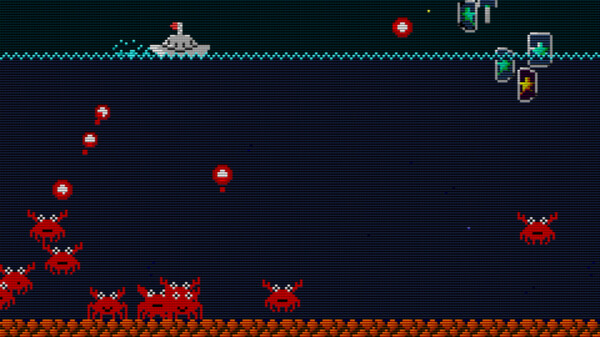Overview
Battle Marine is a simple naval barrage STG.Enjoy a somewhat retro yet new and exhilarating game experience by firing a barrage of shots, inducing explosions, sweeping with powerful lasers, and automatically collecting medals (recovery and score) by jumping.
Destroying enemies consecutively within a certain time frame will result in a HIT combo. Aim for 999 HITs!
Your rank will be assessed according to the results of your play. Aim for the rank of FLEET ADMIRAL!
Controls
This game can be played with a USB-connected gamepad (both XInput and DirectInput compatible) or keyboard.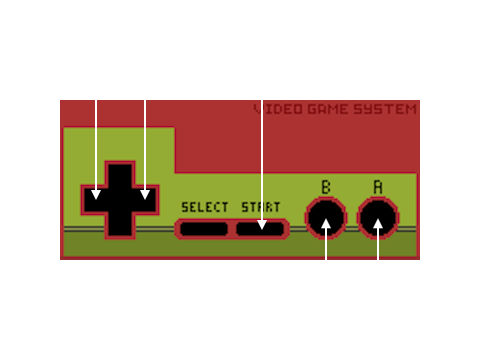
Use the cursor keys to move left and right, press B to shoot, and A to jump.
Press and hold the B button to charge the laser, and release it when the charge is maxed out to fire the laser.
Press A briefly for small jumps and long for large jumps.
Button assignments can be freely customized in the SteamInput menu.
Keyboard Controls
- Cursor key: D-Pad (Can be changed in the key configuration)
- X key: A button (Can be changed in the key configuration)
- Z key: B button (Can be changed in the key configuration)
- Space key: START button (Can be changed in the key configuration)
- ESC key: SELECT button (Can be changed in the key configuration)
- CTRL+X: Exit the game (CTRL+Q, CTRL+C also work)
- Alt+Enter: Toggle full screen (CTRL+F also work)
- CTRL+A: Toggle screen aspect mode
- CTRL+S: Screen Resolution Settings
- CTRL+K: Key configuration for the Keyboard
Detailed Gameplay
- When you destroy an enemy, a green or red medal will appear.
- Taking the green medal will restore your LIFE.
- Your score will increase if you take a red medal.
- If you keep defeating enemies within a certain time (120 frames), your combo will increase and medals will be collected automatically when you reach 100 HITs or more.
- Medals are also automatically collected by jumping.
- You are invincible during the laser (after the firing motion is complete).
- Unlike normal STGs, explosions also have hit points.
- If you keep collecting green medals while your LIFE is full, the red medal's base points will continue to increase.
- The number of crowns at the bottom of the screen will increase for every 16 green medals you take while your LIFE is full.
- The maximum number of crowns displayed is 30 (480 green medals), but the maximum number of crowns is 4,095 (65,535 green medals).
- When you collide with enemy bullets, your LIFE will be reduced and the number of crowns will be strongly reduced.
- With the exception of some enemies (crabs), red medals will appear when enemies are killed by lasers.
- Obtaining a medal also resets the combo duration to 120 frames
Video distribution, etc.
There are no restrictions on the distribution of this game on TV, YouTube, or other video distribution sites.Of course, there are no restrictions on monetization.
There is no need to contact the author prior to or after the event.
Similarly, there are no restrictions on publishing screenshots in magazines, web media, social media, etc.
About VGS-Zero
This game is made with the SDK called VGS-Zero.VGS-Zero is a virtual game machine with a fast 16MHz Z80 CPU, old-fashioned VDP (Video Display Processor) and VGS (chip-tuned sound system).
There may be many 8-bit style games, but the games made with VGS-Zero are real 8-bit games.
If you want to develop games like Battle Marine, please try to develop games with VGS-Zero.
In this update, we have applied Apples official notarization to ensure safe launching on macOS.
This helps prevent issues such as the app failing to launch or security warnings appearing after future macOS updates.
We have released an update focused on improving compatibility on macOS and Linux.
macOS
Support for Intel-based Macs has been discontinued. The game now supports Apple Silicon only.
[/*]The executable format has been changed from a single binary to a macOS application bundle (.app).
[/*]Code signing has been applied to the application.
[/*]Dependency on the shared SDL2 library has been removed and replaced with a statically linked SDL2.
[/*]The location for log files and configuration files has been moved from the installation directory to Steams User Data Folder.
[list]As a result of this change, configuration settings have been reset to their default values.
[/*]
Linux
Dependency on the shared SDL2 library has been removed and replaced with a statically linked SDL2.
[/*]Dependencies on libgcc_s.so and libstdc++.so have been removed and replaced with static runtimes.
[/*]The location for log files and configuration files has been moved from the installation directory to Steams User Data Folder.
[list]As a result of this change, configuration settings have been reset to their default values.
[/*]
Original Sound Tracks for each model version of Battle Marine were created.
The tracks are available for free on YouTube.
The GBA version is also playable on SteamDeck.
You need getting the RetroArch from the Steam Store.https://store.steampowered.com/app/1118310/RetroArch
Also needed the mGBA core.https://store.steampowered.com/app/1227448/RetroArch__mGBA/
However, you must first copy the ROM files under /home/deck as follows:
[olist]
[/olist]
We have written this article to help you if you want to play only with SteamDeck, although we do not think you will have any doubts if you are using a PC.
A GBA version of Battle Marine (ROM file) has been added as a purchase bonus for the Steam version of Battle Marine.
The GBA version of Battle Marine can be played on an emulator such as mGBA.
https://mgba.io/
If you have a GBXCart RW and the corresponding Flash ROM cartridge (32KB FRAM or SRAM required), you can also play on the actual device.
GBA ROM files can be found in the Steam client by opening Browse local files under Manage.
A detailed description of the GBA version is given in README-en.txt in bmarine_gba.zip.
Have fun!
We will soon be updating Battle Marine to distribute the ROM file of the GBA version of Battle Marine as a bonus for purchasing the game on Steam.
The GBA port is coming along very nicely and is ready for release once the ending and balance adjustments are completed.
We will probably be able to update the game by the end of June 2025.
The distribution method will be the same as the GBA version of Battle AirForce and will be made available without additional charges.
https://store.steampowered.com/news/app/3476490/view/547857372725379988
We have confirmed that when playing with SteamDeck, there is line noise on the screen when the screen filter is enabled, so we have made a correction to turn off the screen filter in the default settings on new installations.
Battle AirForce, a vertical-scrolling bullet-hell STG set three years after Battle Marine, is scheduled for release in April 2024.
https://store.steampowered.com/app/3476490/Battle_AirForce/
This title is an orthodox vertical scrolling barrage STG, but you may find evolution from Battle Marine in many places.
We are planning a 40% off release sale for the first week after release, so if you are interested, please register your wish list.
Previously, Battle Marine failed to start on Macs with Apple Silicon due to SDL2 runtime dependency issues, but by statically linking SDL2, it can now be started successfully.
Support Rapid Auto-Fire (Windows, Linux, macOS)
Added shot firing function for keyboard input.
The c key is assigned by default.
It can be customized to any key with CTRL+K (Windows) or config.json (Linux/macOS).
bugfix: Keyboard configuration does not saved (Windows)
A bug in the Windows version that caused keyboard assignment settings to be reset to default settings after rebooting, has been addressed.
Changed default GPU (Linux)
The default GPU at startup has been changed from OpenGL to Vulkan.
In environments where Vulkan is not available, OpenGL is used as before.
In environments where OpenGL is not available, software rendering can be used by specifying the startup option: -g None
Changed default GPU (macOS)
The default GPU at startup has been changed from OpenGL to Metal.
On environments where Metal is not available, OpenGL is used as before.
On environments where OpenGL is not available, software rendering can be used by specifying the startup option: -g None
- Fixed a problem that could cause rendering errors in some environments.
- Fixed a problem that could cause a crash during ELF relocation.
- Fixed a problem that could cause a crash when exiting the game
- Customization of behavior settings is now supported.
How to customize the operation settings
When you launch Battle Marine after this update, a configuration file called config.json will be generated.
The config.json file is saved under the directory opened by opening the Battle Marine page in the Steam client and selecting "Settings Icon" > "Manage" > "Browse local files".
You can customize the following items:
- graphic.isFullScreen: true = full screen, false = window mode
- graphic.isScanline: true = with screen effects, false = without screen effects
- gaphic.windowHeight: height of the screen in window mode
- gaphic.windowWidth: width of the screen in window mode
- sound.volumeBgm: Volume of background music (0-100)
- sound.volumeSe: Volume of sound effect (0-100)
- keyboard.a: Key code for A button (jump)
- keyboard.b: key code for B button (fire)
- keyboard.start: key code for START button (pause)
- keyboard.select: key code for SELECT button (n/a)
- keyboard.up: key code for up button
- keyboard.down: key code for down button
- keyboard.left: Key code for left button
- keyboard.right: Key code for right button
- keyboard.reset: Reset button key code
- keyboard.quit: Key code for quit button
The keycode specifies the SDL keycode.
https://wiki.libsdl.org/SDL2/SDLKeycodeLookup
The following features have been added
1) In-game display of friend score ranking
Friend score rankings can now be displayed from "SCORE RANKING" in the title.
Note: Non-ASCII code strings will be replaced with "? in the title.
2) Restarting the game when pausing is now possible.
When pausing during a game, you can now select RESUME (restart the game) or RESTART (start the game over from the beginning).
3) ON/OFF toggle for scan line screen filter (*on Windows only)
It is now possible to toggle the screen scanline filter ON/OFF by pressing CTRL+L or the menu item "Screen" -> "Toggle ScanLine filter".
The following update was made to the Windows version only
1) Fixed issue with faster than 60Hz displays.
Because the game was always controlled by the vertical synchronization of the screen (V-SYNC), the game would run faster when played on a display with a faster screen refresh interval, such as 144Hz.
Note1: The fix is to adjust the timing by V-SYNC as before when the screen refresh interval is 60Hz, and by Sleep in other cases.
Note2: This problem should not occur on Linux and macOS because they always use Sleep to adjust timing.
2) Added volume sliders for background music and sound effects.
The volume balance of background music and sound effects can now be adjusted by CTRL+V or "Sound" -> "Volume Control" in the menu.
We have released a version that supports leaderboards where you can compete with your friends in the Steam community for scores.
Minimum Setup
- OS: Ubuntu 12
- Processor: Intel Core i5 1.3 GHzMemory: 8 GB RAM
- Memory: 8 GB RAM
- Graphics: Intel HD Graphics 5000
Recommended Setup
- OS: SteamOS
- Processor: Zen 2 4c/8t. 2.4-3.5GHz
- Graphics: 8 RDNA 2 CU. 1.6GHz (1.6 TFlops FP32)
[ 6302 ]
[ 5939 ]
[ 2477 ]
[ 4756 ]