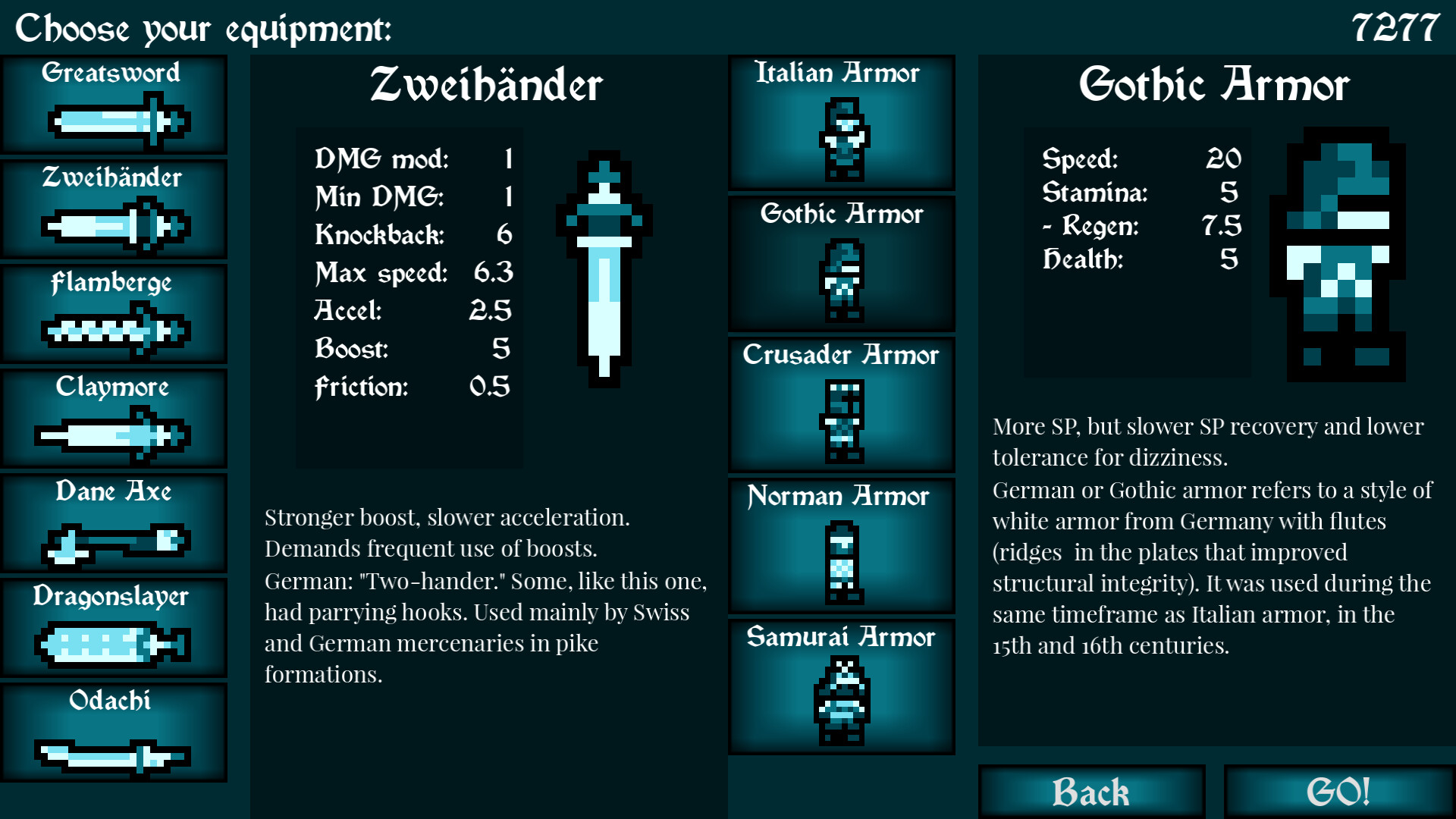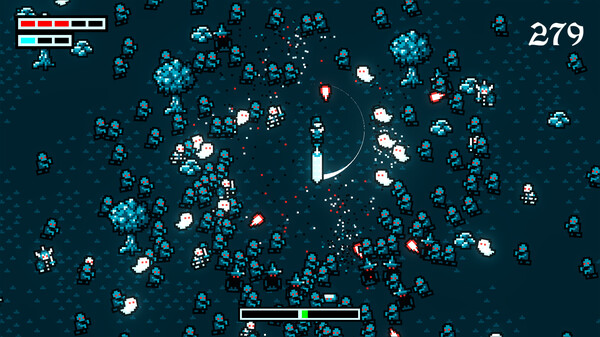- Melee based horde survival
- Swing your blade in circles, either clockwise or counterclockwise
- Weapons have momentum and can bounce off obstacles
- Unique dizziness mechanic to keep you on your toes
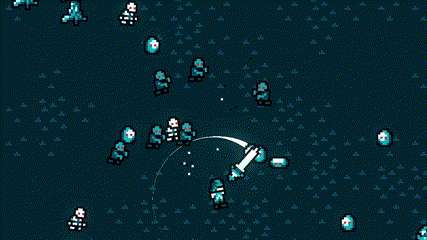
Dizzying Sword-spinning Combat
You sweep your blade around in a large circle, getting faster and faster, but if you spin in the same direction for too long, you'll start to get dizzy and eventually lose your sense of direction, leaving you open to enemy attacks. Better start spinning your blade the other way before that happens. You must find the right moment to do so.Your footwork is important, too! Your movement will influence that of your blade and vice-versa, opening up a higher skill-ceiling. Positioning, quick decision-making and environmental awareness are key to surviving the endless onslaught.
Wave Based Horde Survival
Eight enemy types with different abilities and behaviour patterns will come at you in huge waves with dozens or even hundreds of enemies on screen at once. Each successive wave will have a different composition of enemy types and increased levels of challenge. Make it further and further to beat your highscore!Quick and Satisfying Action
The game lets you get right into the satisfying experience of seeing your defeated enemies burst into a cloud of pixels. A typical run lasts only a couple of minutes, getting longer the better you play. Perfect for a quick play session in-between, or a longer one trying to up your game and beat your highscore.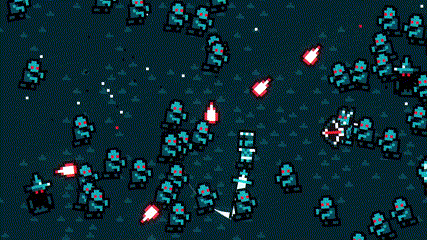
Historical Weapons and Armor to Unlock
By surviving for longer and longer each attempt and defeating hundreds or thousands of monsters, you will earn points that you can spend to unlock a variety of weapons and armor for future runs. Each piece of equipment has different looks and stats that change the way you play. There are currently 7 weapons and 5 sets of armor in the game.Most weapons and armor in the game are based on actual historical ones, so their descriptions include a brief overview of the historical context.
After a few months of Early Access, I am happy to present the full release! By adding boss fights, different levels, new enemies, game modes and lots of small improvements, Sword vs Horde has come a long way since the launch into Early Access.
Thank you everyone who played and gave feedback during Early Access! I hope you continue to have fun!
The Future of Sword vs Horde:
Asides from smaller patches, I might come back with some content updates to Sword vs Horde in the future, but for now, I want to focus on my next game project. Stay tuned for its announcement!Finally, here is the changelog for full release 1.0:
This update brings an extra layer of polish to some aspects of the game.- Added sound effects for the great goblin boss
- Increased the size of the playable area for more room to maneuver
- You can now see over the edge of the playable area
This update adds the "Snail Forest" battlefield (level), a place where goblins and giant snails crawl through the thicket. It is ruled by the "Great Goblin." This new boss is the strongest archer among his kind, capable of shooting enormous arrows from his gigantic bow. Defeat him to get the third trophy.
Changelog:
- Added the "Snail Forest" battlefield/level
- Added the "Great Goblin" boss
[list] - Can shoot four small arrows simultaneously or a single big one
- Rolls around the Forest
- added 3 game modes to customize your experience:
[list] - Weighty: The default mode with no special changes. Designed to make you feel the weight of the blade and offer a good challenge.
- Hyper: Faster pace of gameplay and a lot more enemies.
- Chill: Less enemies and easier.
This update adds a new battlefield (level), the "Cursed Graveyard." Unlocking this level allows you to fight in this eerie, foggy place, filled with ghosts and skeletons that rise from beneath the tombstones. In the end, you will face the Skeleton Lord, a giant skeletal mage who summons protective shields and shoots magic projectiles. Defeat him to get the second boss trophy for your equipment.
Changelog:
- Added the "Cursed Graveyard" battlefield/level
- Added tombstones that emit fog and spawn ghosts or skeletons, but can be deactivated temporarily by hitting them
- Added the "Skeleton Lord" boss
[list] - Hovers around on a magic circle.
- Has four shields in a spinning circle around him. These can be deactivated for a time by hitting them with your weapon. He can re-summon them after a while.
- Shoots magic projectiles at regular intervals.
- fixed missing space between "Wave" and the wave number
- added Portuguese (Brazil) language option
Thanks to Thiago dos Santos Mania for translating the game!
- improved some text and fixed some minor issues
- removed arrow Unicode symbols that didn't show up correctly in some cases
- added a shadow to equipment descriptions for better readability
- translated the game to German and added options to change language
- controls menu and tutorial box now shows key labels according to keyboard layout
- changed some text to make it more historically accurate
- changed Crusader Armor sprite to be more accurate (and also look better)
- fixed music playing for a split second when starting the game with music volume at zero
This update brings the first boss enemy to the game: The Minotaur. He is half man, half bull and swings a giant axe while charging at the player. The Minotaur appears in wave 9 as a final goal (although you can continue fighting to increase your score, even after defeating him). Each piece of equipment now has a greyed-out trophy icon in the equipment screen. When defeating the boss, you will get the trophies for the weapon and armor you were using and the icon gets colored. Which combinations of equipment work best for you? It's a challenge to get all the trophies!
Changelog:
- Added the Minotaur boss.
- Every weapon and armor now has a boss trophy icon in the equipment menu that turns colored when defeating the boss.
- Added a hint "Defeat the Minotaur (Wave 9)" when entering the world.
- The wave timer now shows the current wave number.
- Tweaked the waves to account for the boss and improve the difficulty curve.
- Tweaked damage numbers and set them to off by default.
- Reduced maximum screenshake intensity.
- Fixed skeleton knights not showing damage numbers.
- player now flashes when stunned and when invulnerable after getting hit
- dizziness bar now flashes red when close to maximum
- added dizziness-related stats to the armor selection panel
- added damage numbers when you hit enemies (and the option to turn them off)
- added a timer that shows when the next wave starts
- fixed dead enemies continuing to emit bleed particles when using Flamberge
- fixed the controls help rendering above the death menu
Starting with the next update, I want to focus on adding more content like enemies, bosses and equipment. Stay tuned!
- improved the tutorial/controls help (you can enable/disable it with F1 or back on controllers in case you need to see it again)
- on the first run, you now have some time before enemies appear to get used to the controls
- made the dizziness bar turn red when near its limits
Minimum Setup
- OS: Ubuntu 20.04
- Processor: Intel(R) Core(TM) i7-4600U CPU @ 2.10GhzMemory: 500 MB RAM
- Memory: 500 MB RAM
- Graphics: Integrated graphics
- Storage: 100 MB available space
[ 6304 ]
[ 5936 ]
[ 2477 ]
[ 4756 ]