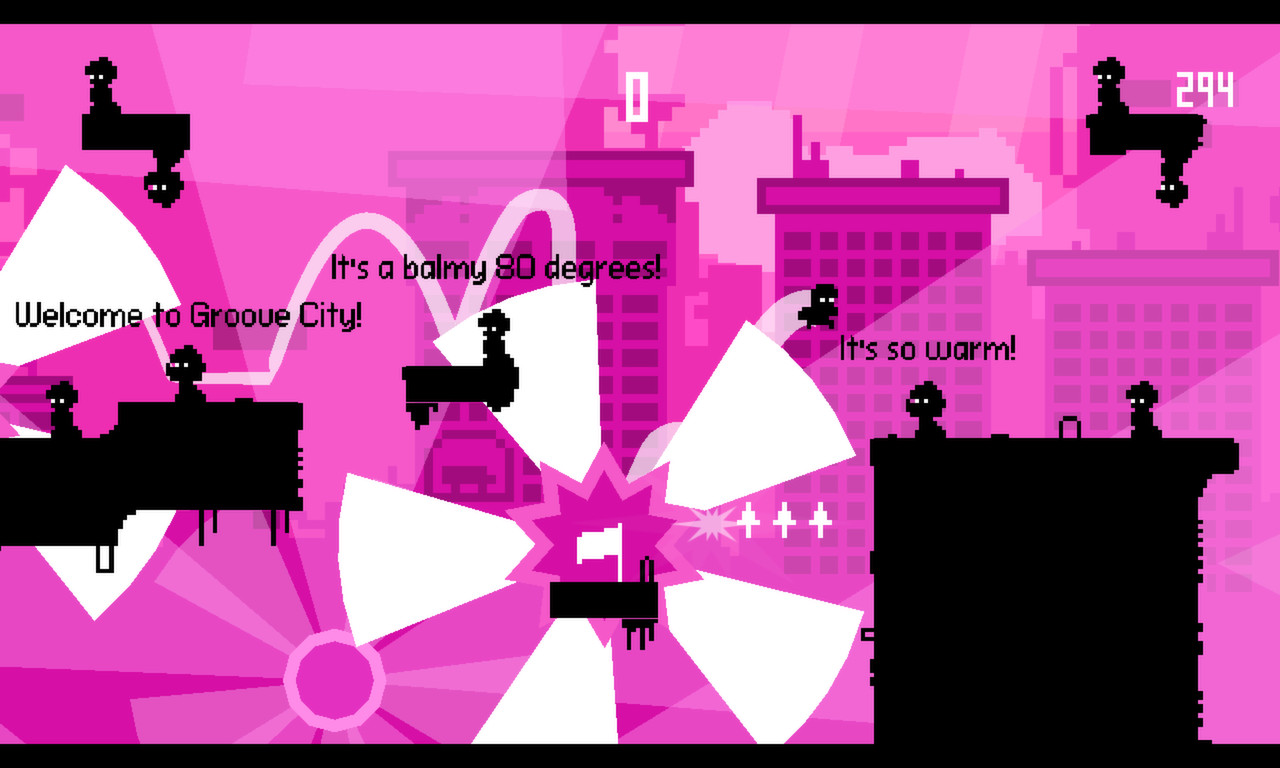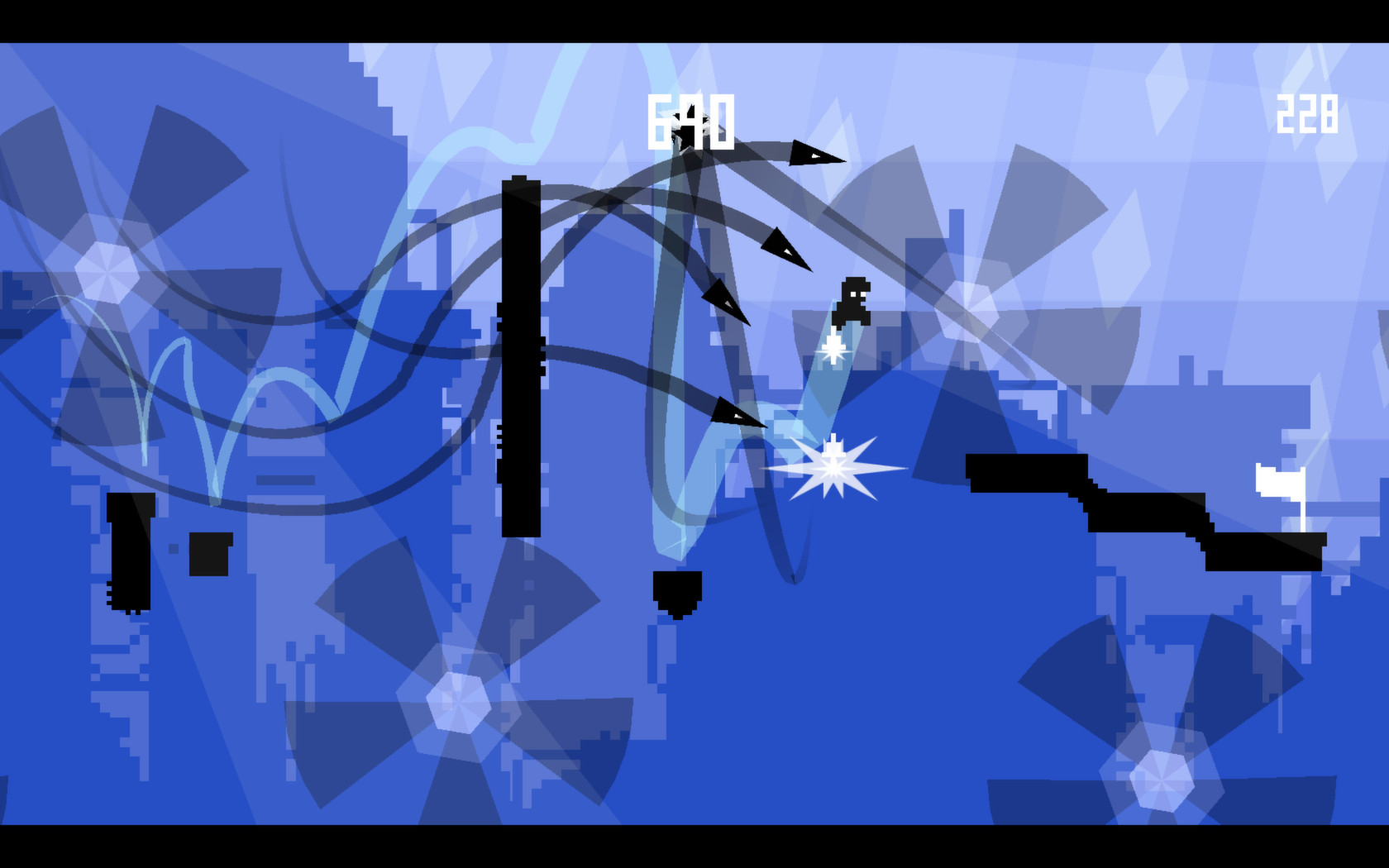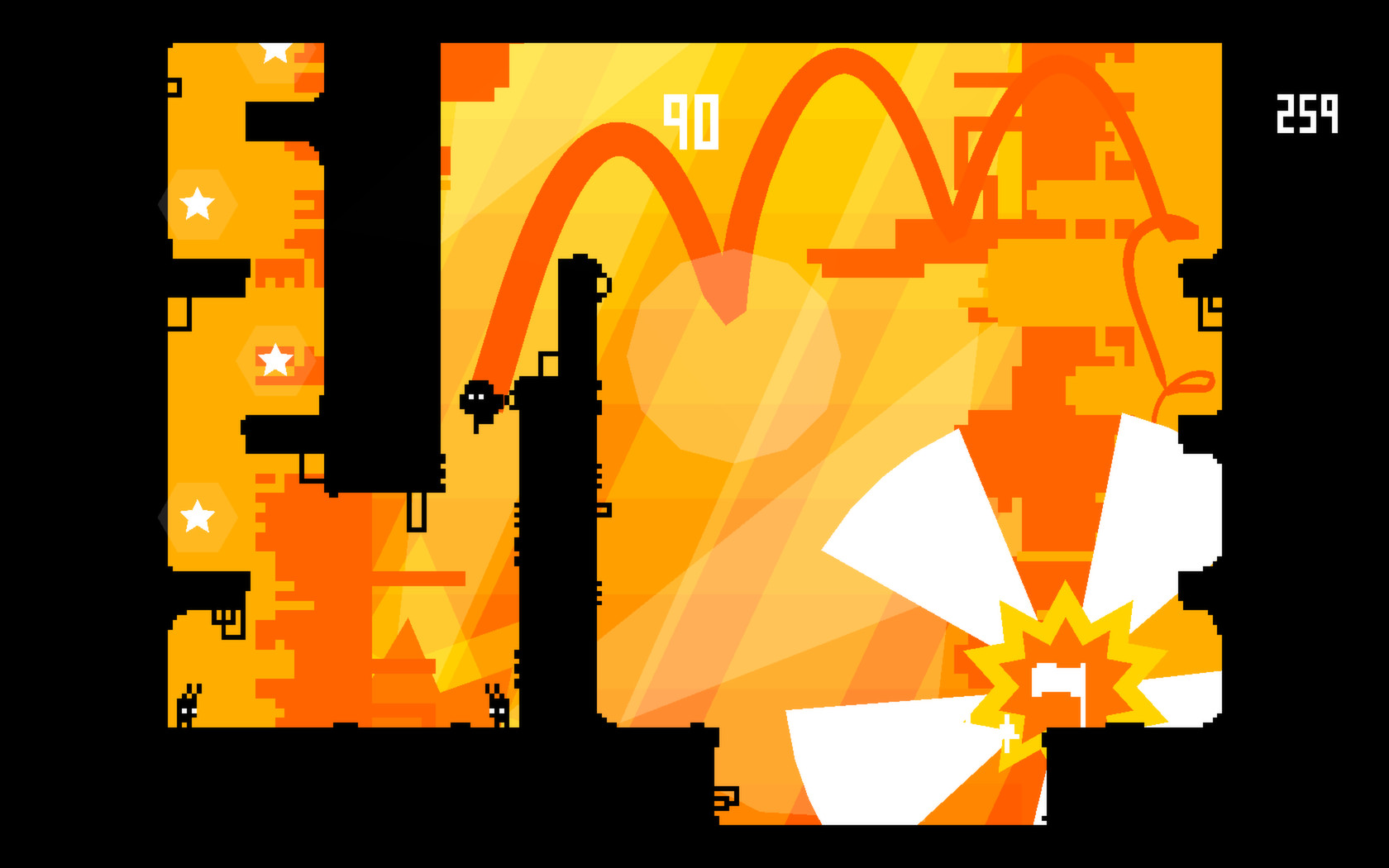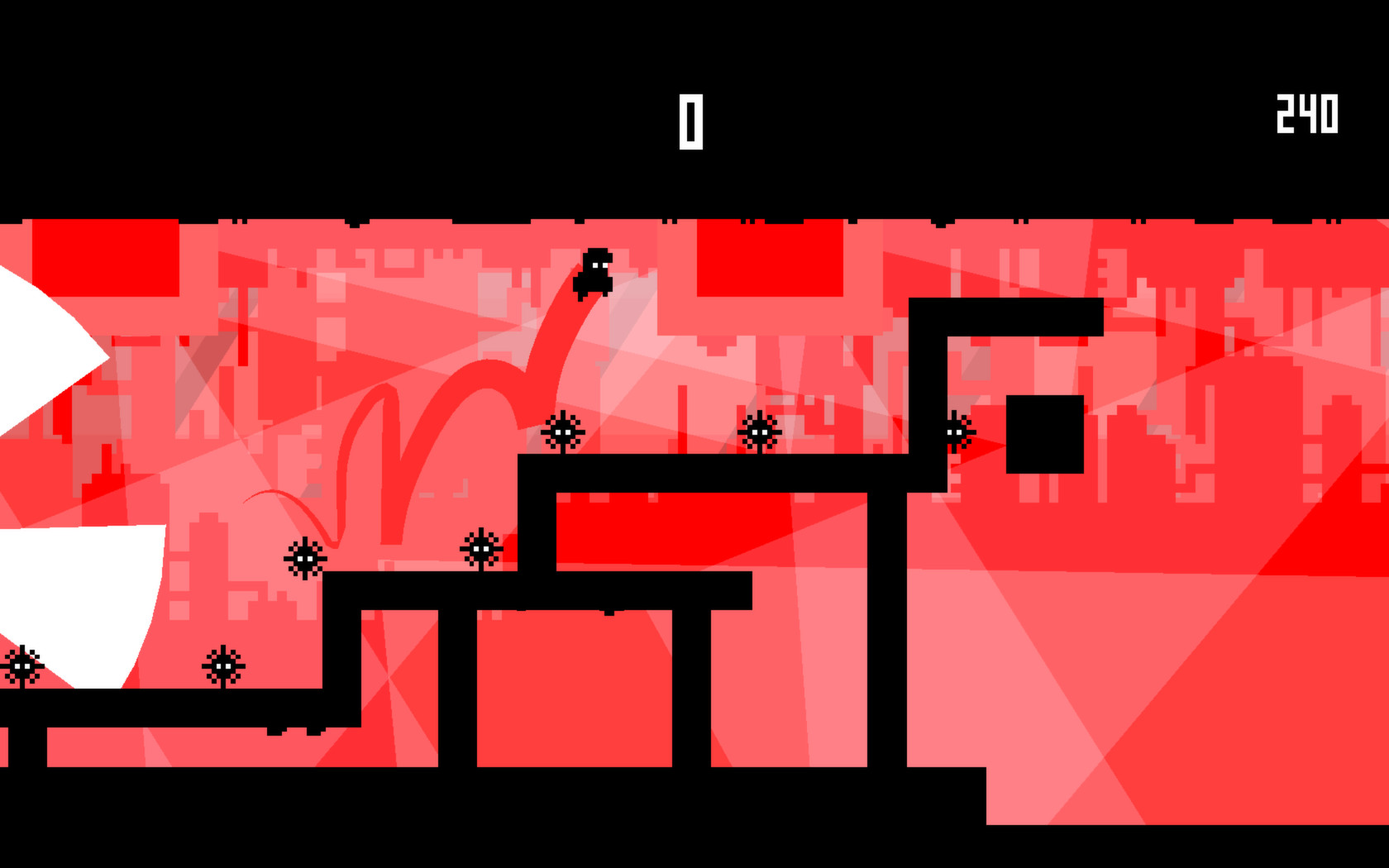Jump, dodge & dance among insane hazards, missiles, lasers & monsters!
Plot
A Giant Robot Stripper called JoJo has smashed Groove City! She's angry because Dr Swinger stole her Laser-Nipples!Help JoJo reclaim her Laser-Nipples & defeat the Evil Plans of Dr.Swinger, with the help of Pope Boris the Super Sexy!
Key Features
- 15 Levels, including 2 full-length secret levels.
- 19 Secrets & Secret Areas!
- New collectible Stars, Missile Stars & Mega-Stars! Maximize your score!
- 8 Challenging Achievements!
- 6 new tracks from the musical Master, EnV!
Praise for the original Electronic Super Joy
- "Indie gaming with style" - IGN
- "Rock out and get your hardcore platforming on" - Joystiq
- "Prepare to die. A lot." - Destructoid
- "Anybody else just fucking in love with this game?" - Sevadus
- "This game is... AWESOME!" - iHasCupquake
- "An epic sexy soundtrack to this epic sexy game" - Markiplier
- "This is probably the best story I've ever seen in an indie game" - RageQuit, Rooster Teeth
- "Oh Dude! I'm feeling Electronic Super Joy!" - Game Grumps
Ownership of Electronic Super Joy Classic is not required to play this game.
Hi all!
I've added a better custom controls setup. It should work with just about any controller or joystick ever. If it doesn't, email me at 'michael at michael todd games dot com' & tell me the details so I can fix it in my next patch.
It will (should*) work by default on windows/OSX/Linux with keyboard or xbox360 controller.
A ps3 controller will need you to go to the controls menu (just press ESC in the main world area & select controls, or walk to the controls computer), and select 'Set Player1 Controls'.
As with any complex new system, there are bound to be bugs. I've tested as much as I can, but at some point, I can't find any more & have to just release it. If you have any problems, please email me at the above email.
- Michael
Hi all!
I've added a better custom controls setup. It should work with just about any controller or joystick ever. If it doesn't, email me at 'michael at michael todd games dot com' & tell me the details so I can fix it in my next patch.
It will (should*) work by default on windows/OSX/Linux with keyboard or xbox360 controller.
A ps3 controller will need you to go to the controls menu (just press ESC in the main world area & select controls, or walk to the controls computer), and select 'Set Player1 Controls'.
As with any complex new system, there are bound to be bugs. I've tested as much as I can, but at some point, I can't find any more & have to just release it. If you have any problems, please email me at the above email.
- Michael
Minimum Setup
- Memory: 1 GB RAMStorage: 150 MB available space
- Storage: 150 MB available space
Recommended Setup
- Storage: 150 MB available space
[ 6377 ]
[ 5869 ]
[ 751 ]
[ 2194 ]