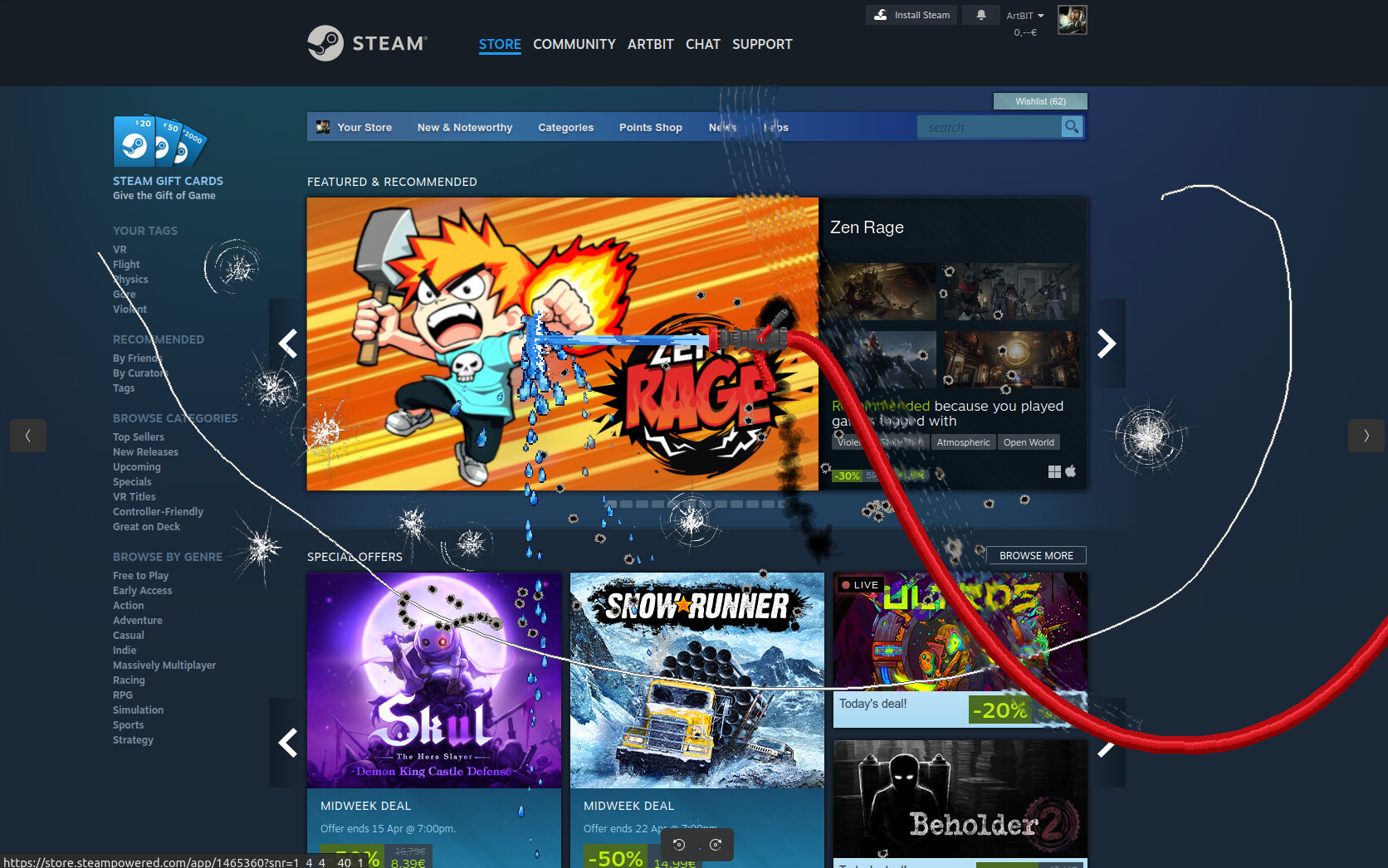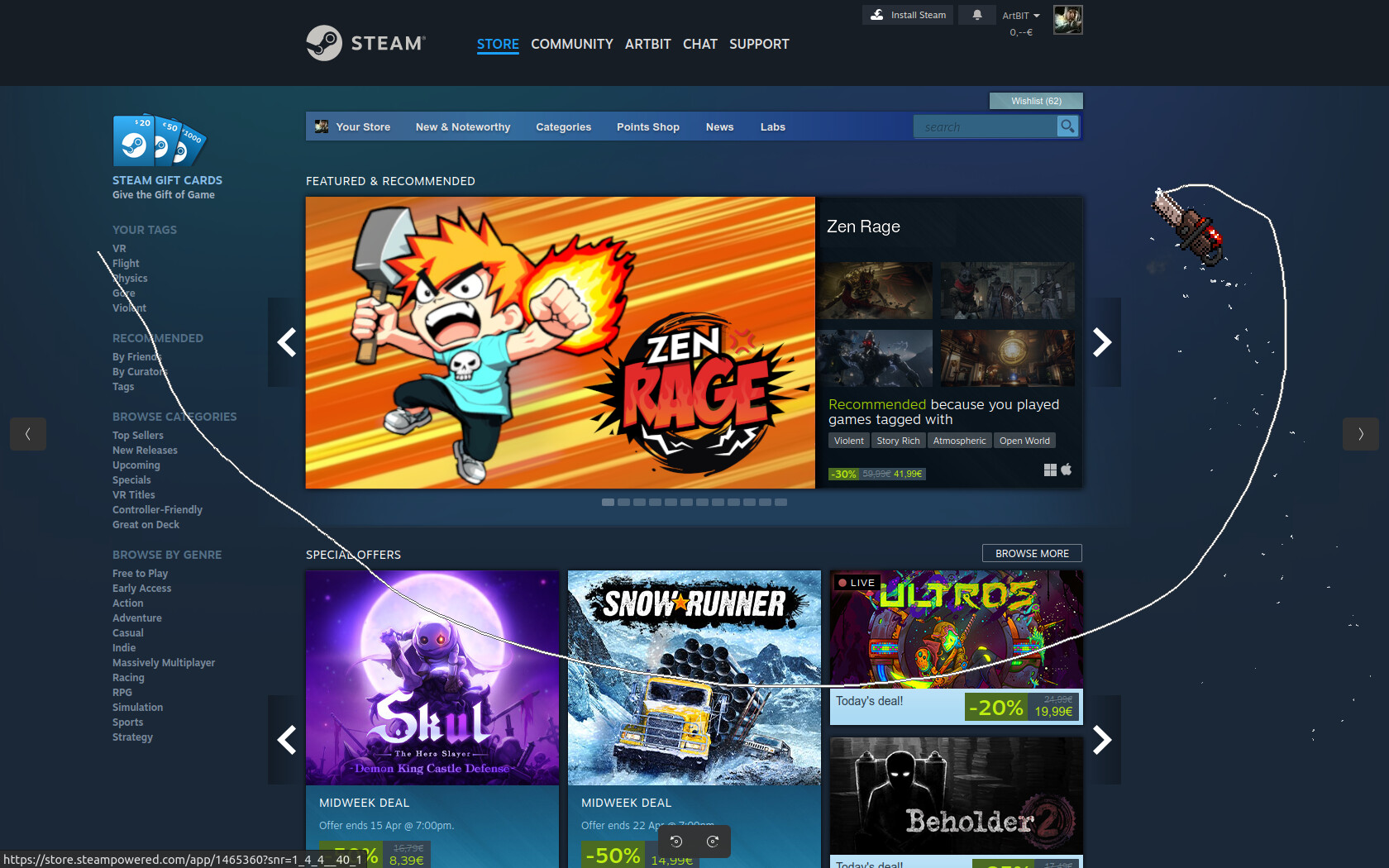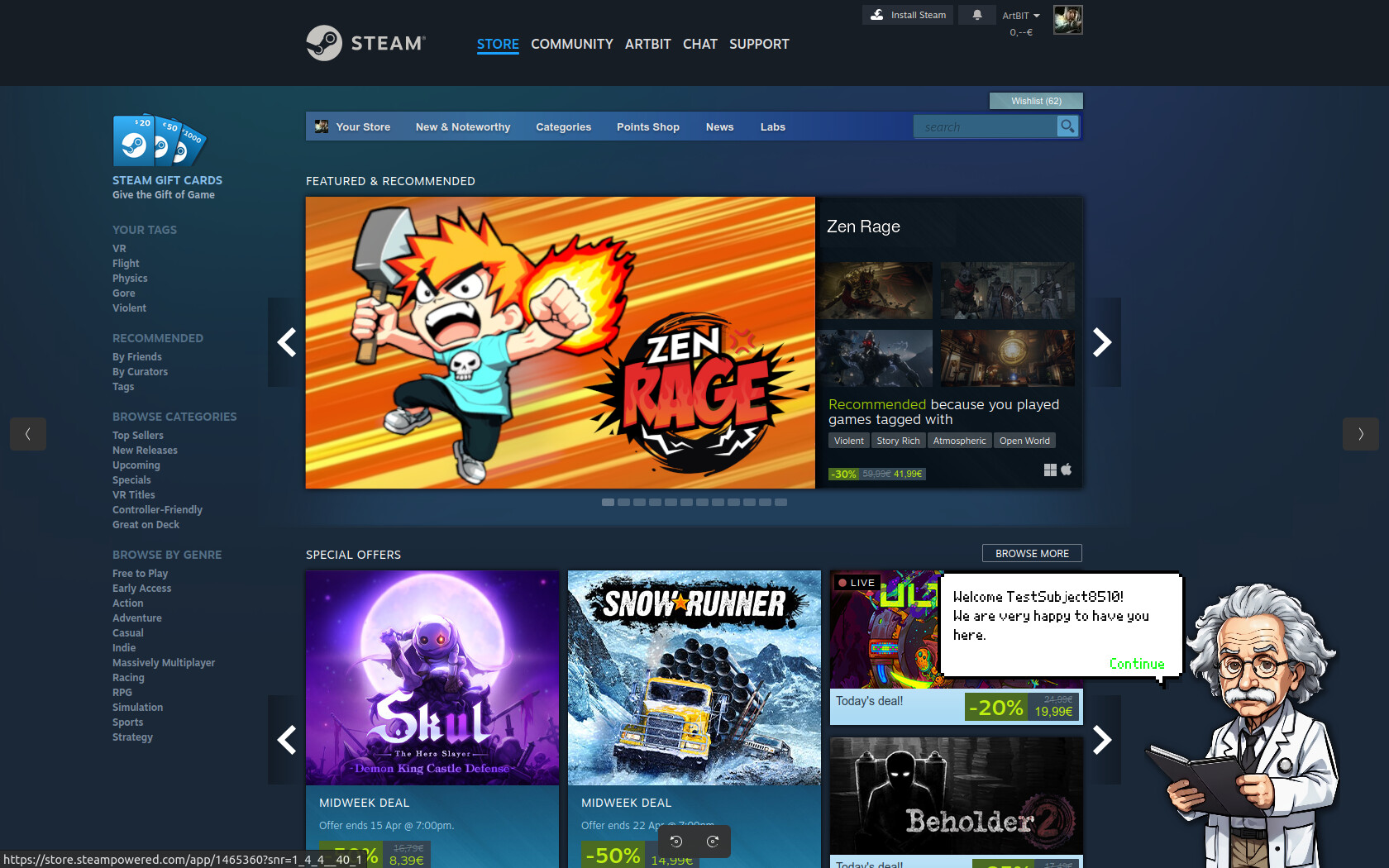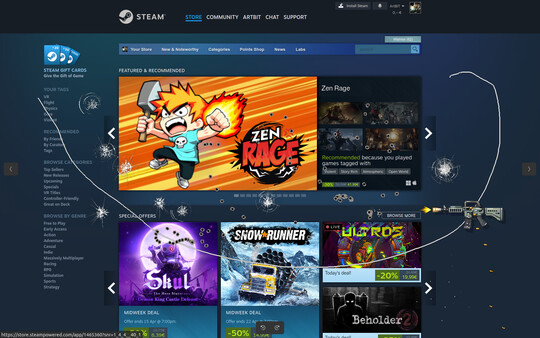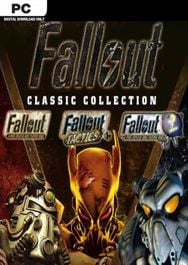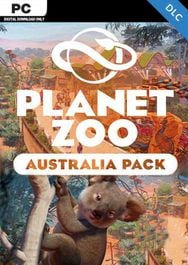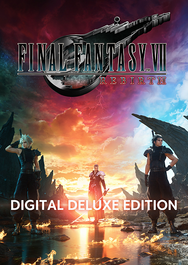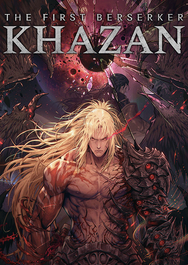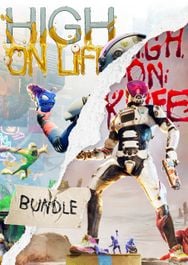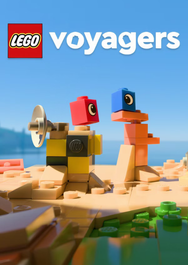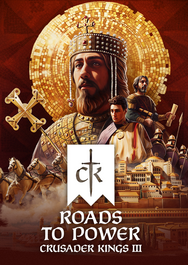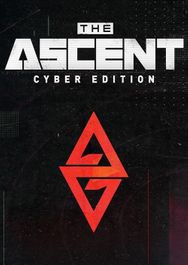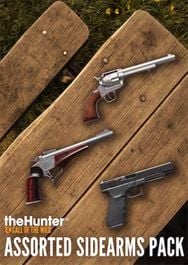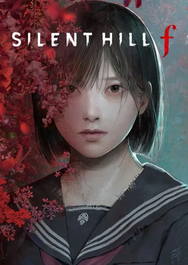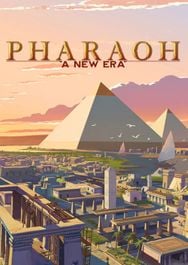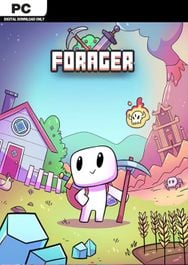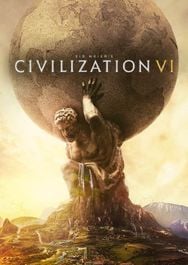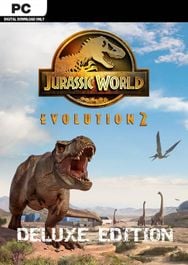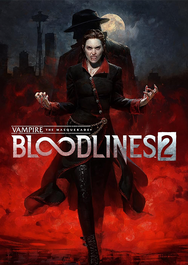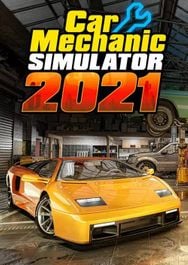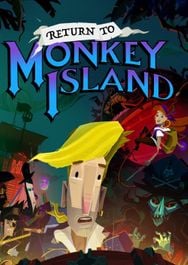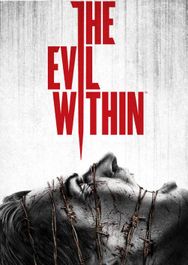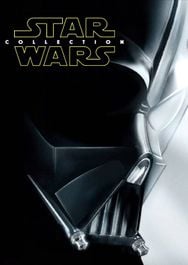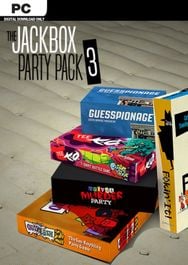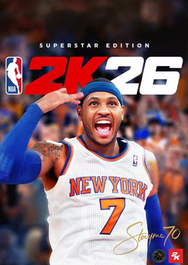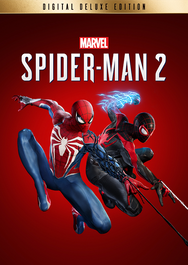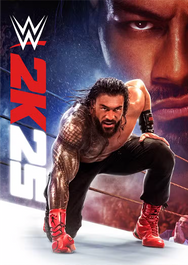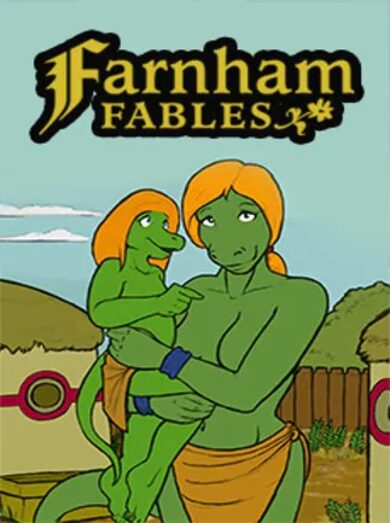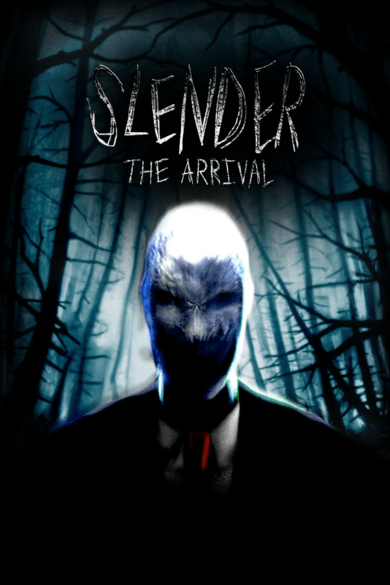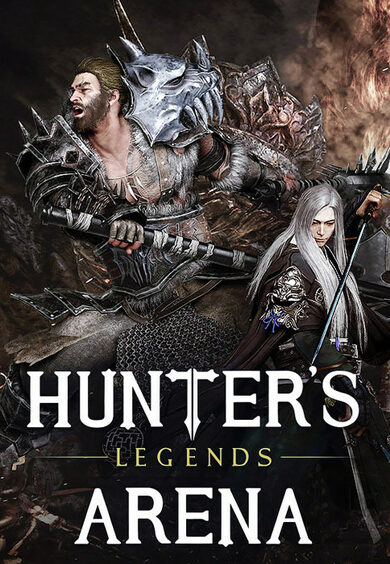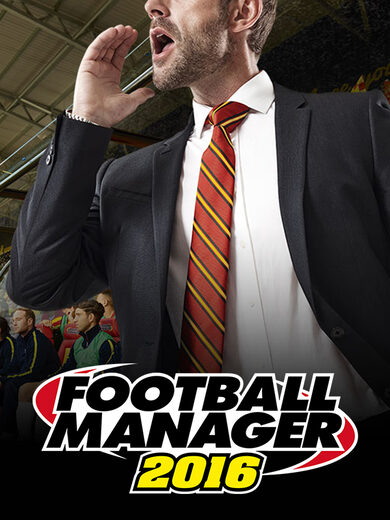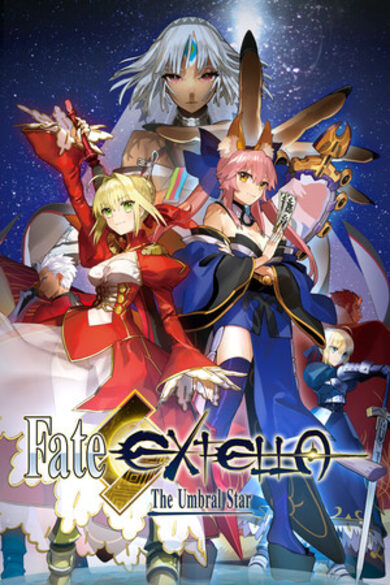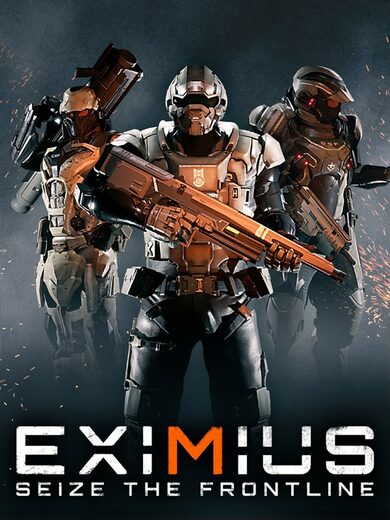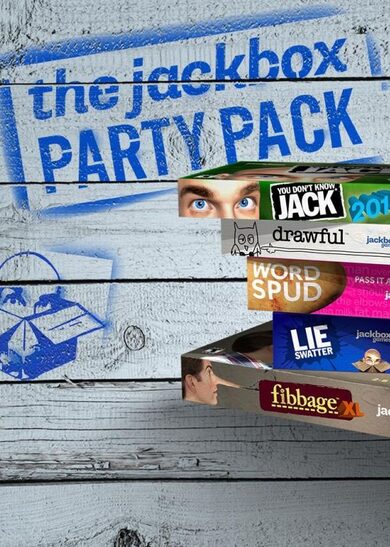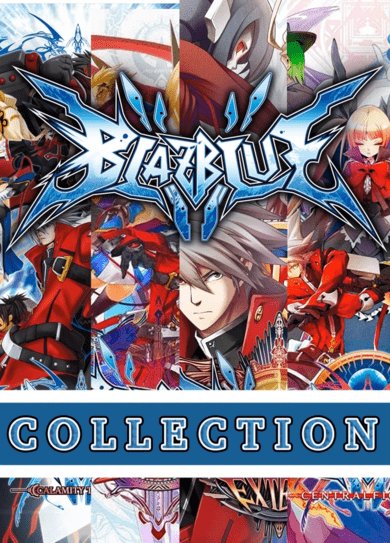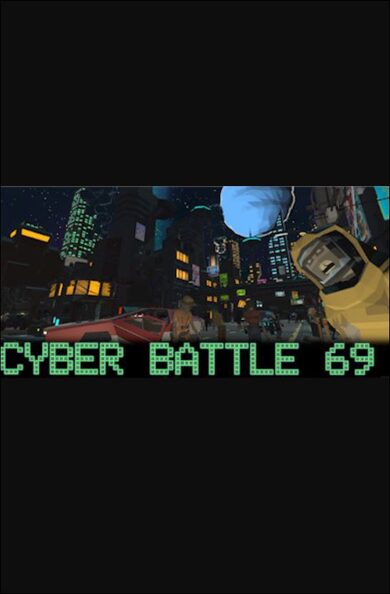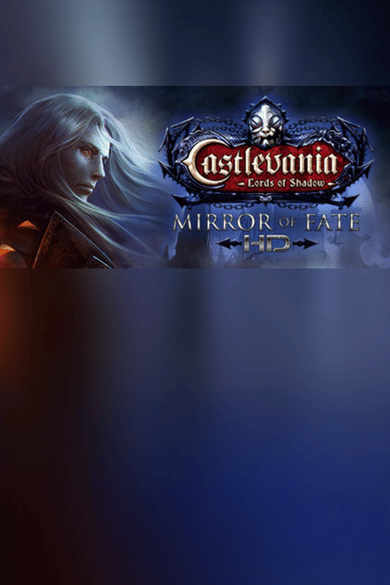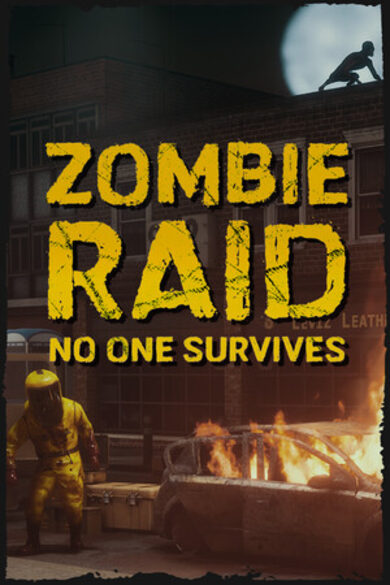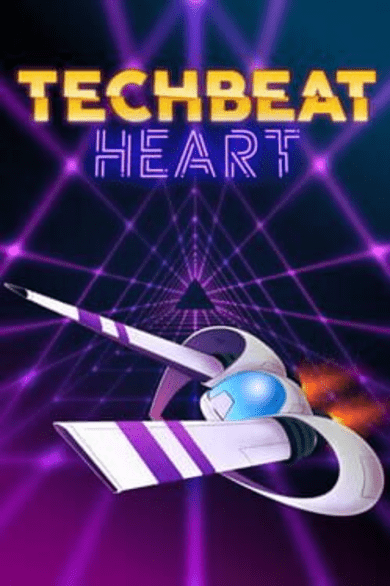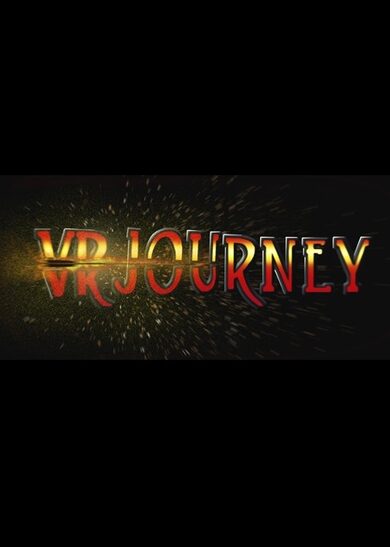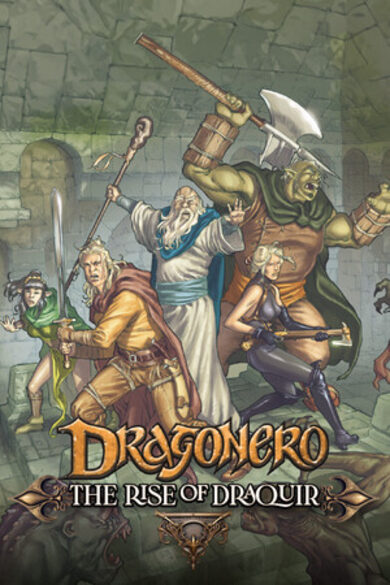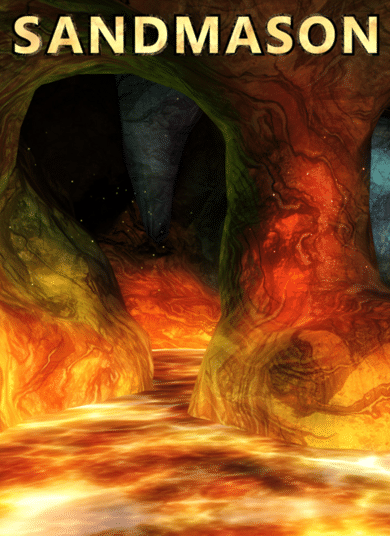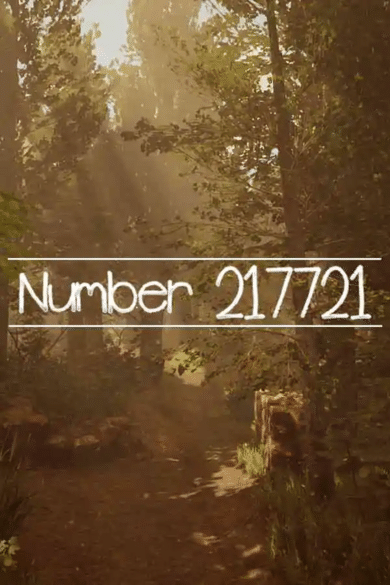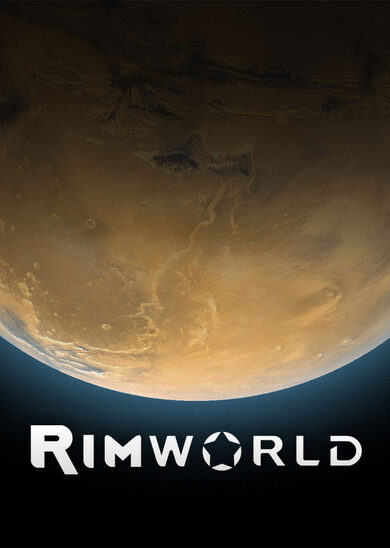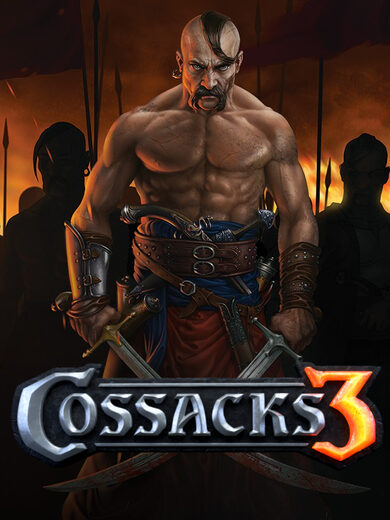The game takes a screenshot of your current desktop and lets you digitally destroy it using a dozen different tools, each with its own unique flair. Embrace the chaos with a chainsaw, shatter your stress with a hammer, or rain down hilarity with a machine-gun barrage. Unleash swarms of digital ants or wield the power of a Tesla-Coil gun to electrify your screen.
Whenever you're feeling stressed, just launch the game, and unleash your rage onto your desktop.
Just got an annoying email? Here's a chainsaw.
Frustrated with a never-ending to-do list? Let loose with the drill.
Feeling overwhelmed by clutter? Channel your inner zen master and restore balance with the tranquil Zen Rake.
Need to paint over your worries? Grab the paint roller and create a masterpiece of serenity on your screen.
Drowning in digital chaos? Wash it all away with the soothing flow of the water hose.
Want to start fresh? Embrace the power of the rubber eraser and wipe the slate clean, returning your desktop to its pristine state.
ZenRage is your virtual stress ball, offering cathartic relief in the form of pixelated destruction.
Recommended dose is 5 minutes, but feel free to indulge in a longer session if needed. Remember to take breaks and step away from the screen to recharge your zen.
PSA: No ants were harmed during development of this app.
New Feature: Instant Screenshot Mode for Streamers & Players!
Weve added a handy new feature to Zen Rage! If you start the game with the --screenshot argument, it will automatically capture a screenshot of your current screen and jump straight into the gameletting you instantly unleash your destructive zen rage.
For an even smoother experience, you can bind this function to a keyboard shortcut! This is perfect for streamers: after losing a life or facing a tough moment, you can capture that scene, then vent your frustration by smashing the screen. Its both stress-relieving for you and sure to get a laugh from your viewers!
Step 1: Create a Shortcut with the Argument
Right-click on your desktop or in any folder where you want the shortcut to appear.
Select New > Shortcut.
In the Create Shortcut window, enter the full path to the application followed by the argument. For example:
"C:\path\to\ZenRage.exe" --screenshot
Make sure to include quotes around the path if it contains spaces.
Click Next, give the shortcut a name (e.g., "Zen Rage Screenshot"), and click Finish.
Step 2: Assign a Keyboard Shortcut
Right-click the shortcut you just created and choose Properties.
In the Shortcut tab, click on the Shortcut key field.
Press the key combination you'd like to use (e.g., Ctrl + Alt + Z). The field will automatically fill with your chosen shortcut.
Click Apply and then OK.
Now, whenever you press your chosen key combination, Windows will run the app with the --screenshot argument!
Let the chaos begin!
Minimum Setup
- OS: RHEL 6/7. 64-bit
- Processor: Intel Core i3Memory: 4 GB RAMStorage: 100 MB available space
- Memory: 4 GB RAMStorage: 100 MB available space
- Storage: 100 MB available space
Recommended Setup
- Processor: Intel Core i5Memory: 8 GB RAMStorage: 1 GB available space
- Storage: 1 GB available space
[ 6361 ]
[ 6590 ]
[ 3185 ]
[ 2507 ]
[ 1655 ]
[ 1040 ]
[ 32822 ]
[ 883 ]
[ 45613 ]
[ 6040 ]