

You are a brave Hero Bird who can't wait for his village to be properly fortified. When evil monsters attacked and stole all the hard work your people had put into their newly - built town walls, you jumped at the chance to save them. Now you're an everyday hero exploring towering castles and bright cities filled with Monster Knockout's wildest baddies! Collect powerful weapons, armour and trickery to take on every challenge; even if it means turning foes into allies… or enemies. The world is yours to protect and loot in Monster Knockout.


- Explore vibrant 2D landscapes as you save the day.
- Equip your heroic bird with powerful weaponry.
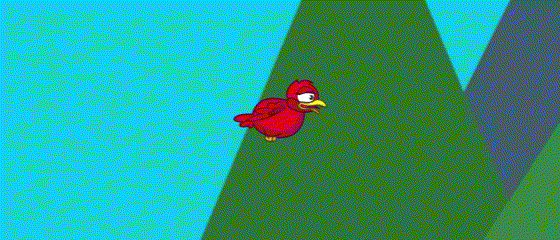
An ever present threat has emerged from the darkness, it is up to you to travel through monster filled galaxies and defeat every single foe in your path. Choose from a range of super upgradeable bird nodes that allow you to unleash multiple attacks on any enemy, upgrade your ship and gain new weapons as you progress all the way to beating the Monster Knockout tournament for a share of $50,000! You are a hero, Knockout (upright Bird), and you will save the planet by defeating Monsters everywhere.
- Use the mouse to control the bird in the air
- Release the left click button to shoot the bird into the monsters you fight
- Continue until all monsters are gone then you will automatically be moved to the next level
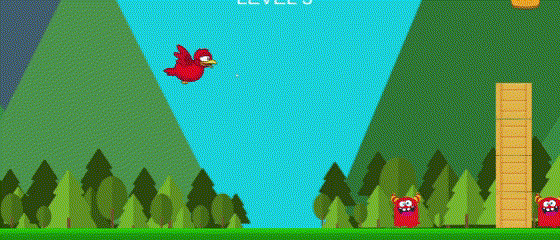

- 100+ Unique levels with different enemy types to fight.
- Upgrade your characters by purchasing new armour, weapons and more.
- Help save the little town you come from even if it kills you.
- Easy to play, hard to master.
- Mini Games
Interactive Main Menu
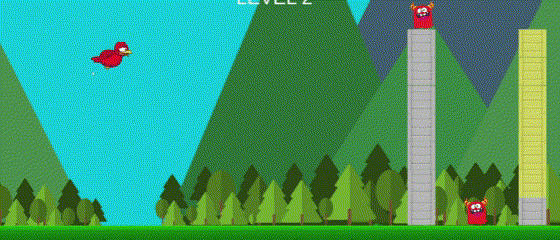
Can you save the town from collapse only you can save them now.
PATCH FOR UPDATTE 5.3.2
to find your workshop files location you go to
Step 1: Open File Explorer
Press Windows + E on your keyboard or click the folder icon in your taskbar to open File Explorer.
Step 2: Go to Your Steam Folder
By default, Steam is installed in this location:
If you installed Steam somewhere else, go to that location instead.
Step 3: Navigate to the Workshop Content Folder
From the Steam folder, go through the following path:
You should now see a list of folders named with numbers. These are Steam App IDs, and each one corresponds to a specific game.
Step 4: Find Your Games Folder
Find the folder named with your game's App ID. In this case it's:
This folder contains all the mods youve downloaded from the Steam Workshop for that game.
Go to the games page on the Steam store in your browser.
Look at the URL it will look something like this:
This is what the URL should look like
NEW
- Added a Pick Workshop Location Buttonto find your workshop files location you go to
"steamapps\workshop\content\2181620"
How to Find Your Workshop Mods Folder for a Steam Game
Step 1: Open File Explorer
Press Windows + E on your keyboard or click the folder icon in your taskbar to open File Explorer.
Step 2: Go to Your Steam Folder
By default, Steam is installed in this location:
C:\Program Files (x86)\Steam\
If you installed Steam somewhere else, go to that location instead.
Step 3: Navigate to the Workshop Content Folder
From the Steam folder, go through the following path:
steamapps\workshop\content\
You should now see a list of folders named with numbers. These are Steam App IDs, and each one corresponds to a specific game.
Step 4: Find Your Games Folder
Find the folder named with your game's App ID. In this case it's:
2181620
This folder contains all the mods youve downloaded from the Steam Workshop for that game.
How to Find a Games App ID (if you dont know it)
Go to the games page on the Steam store in your browser.
Look at the URL it will look something like this:
https://store.steampowered.com/app/2181620/GameName/
The number in the URL (2181620 in this case) is the App ID.This is what the URL should look like
https://store.steampowered.com/app/2181620/Monster_Knockout/
[ 2025-05-10 23:15:53 CET ] [Original Post]
Minimum Setup
- OS: SteamOS
- Processor: Intel or AMD 64-bit capable processorMemory: 4 GB RAM
- Memory: 4 GB RAM
- Graphics: NVIDIA. AMD (RADEON 8500 and later). or Intel graphics card
- Storage: 500 MB available space
Recommended Setup
- OS: SteamOS
- Processor: Intel or AMD 64-bit capable processor
- Graphics: NVIDIA. AMD (RADEON 8500 and later). or Intel graphics card
- Storage: 500 MB available space
GAMEBILLET
[ 6420 ]
FANATICAL
[ 7154 ]
GAMERSGATE
[ 3628 ]
MacGameStore
[ 4850 ]
FANATICAL BUNDLES
HUMBLE BUNDLES
by buying games/dlcs from affiliate links you are supporting tuxDB















































