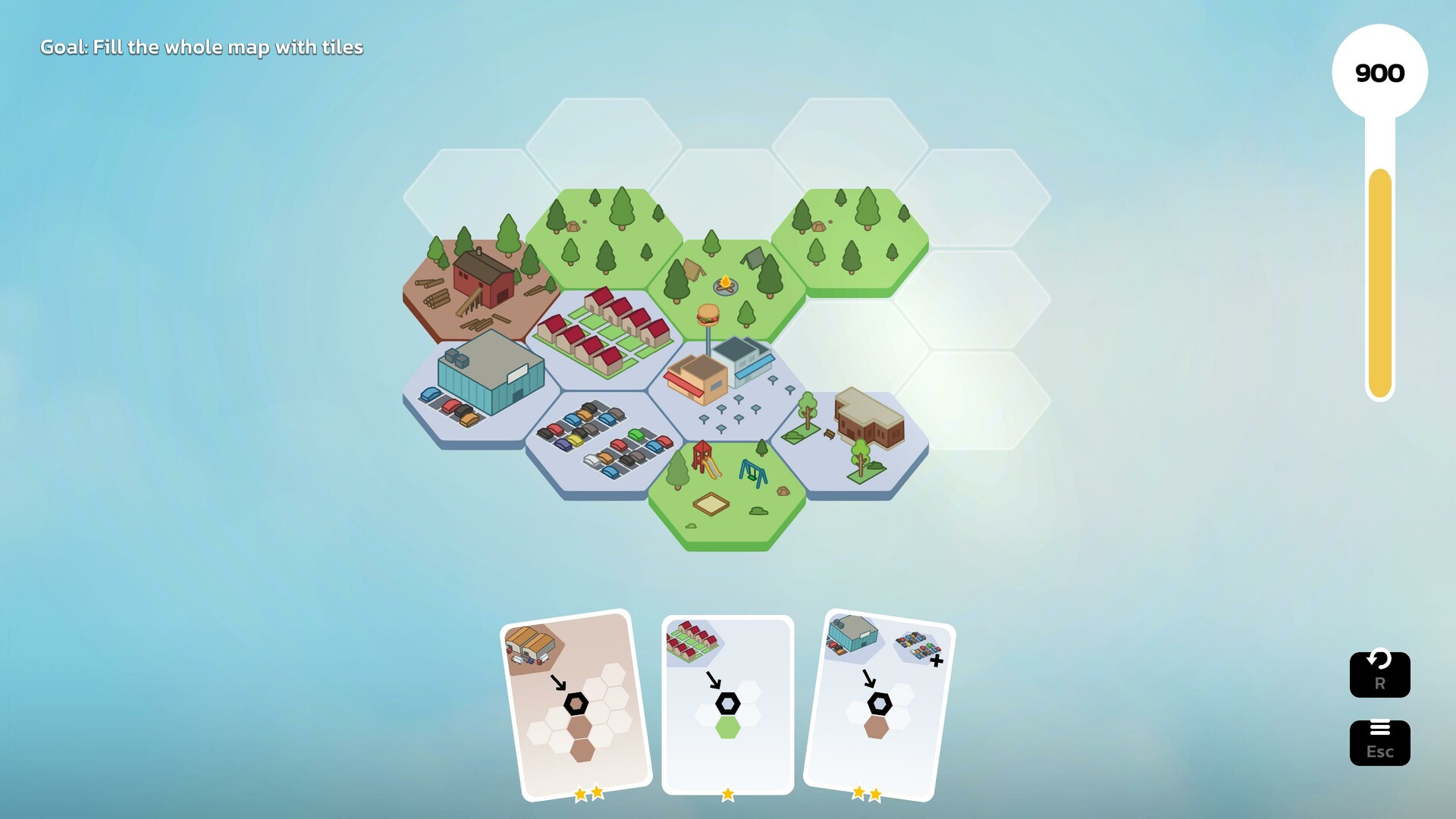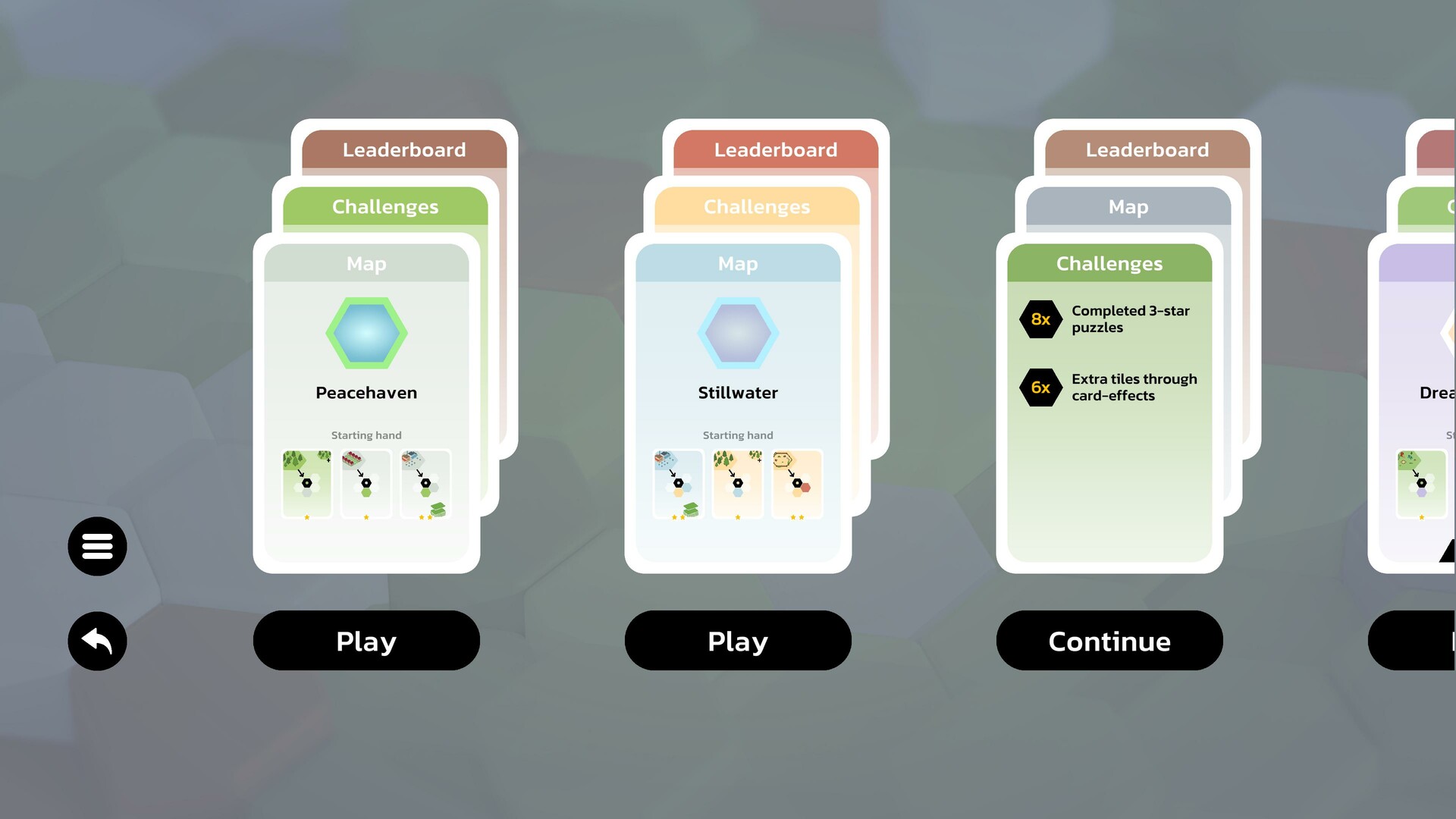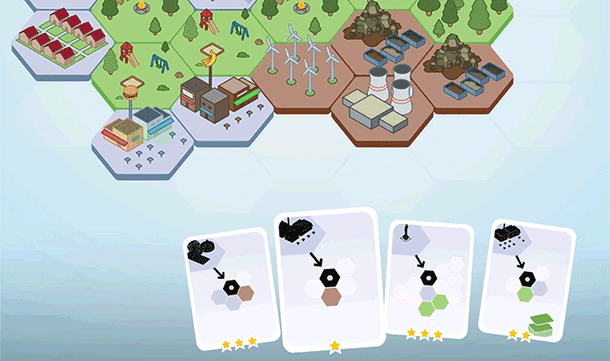
Will you create a peaceful village, or a bustling metropolis? Every card in your deck comes with its own unique objective to complete. Discover the perfect balance between city, nature and industry tiles to grow your city. Hone your skills through over 30 handcrafted levels and climb the leaderboards as your strategic prowess improves.

Besides containing a puzzle, each card has its own rarity, value, tile-type and side-effects to consider. Can you discover how to make the most of each hand you're dealt?
Matching Meadows contains two types of deckbuilding: Pool and Draft mode. In Pool mode, your deck of cards automatically evolves as you increase your score. In Draft levels, you're in control of which cards are added to your deck.
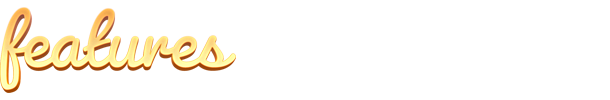
- Place cards to build a vibrant village or city
- Easy to pick up and play, challenging to master
- Strategic puzzles to solve with each card you play
- Master deckbuilding mechanics to perfect your strategies
- Six distinct worlds containing over 30 handcrafted levels
- Unique challenges and objectives for each level
- Leaderboards to climb versus friends and foes
v1.6:
- Added a card library where all the cards in the game can be found along with descriptions, card effect tips and stats for how many times you completed their puzzles.
- Replaced the old tutorials with three hands on tutorial levels
[list] - Two tutorials in their own world which explain the game mechanics step by step
- One tutorial added at the start of the Cassini world to explain the unique mechanics introduced in the Cassini world
v1.5.1:
- Increased maximum camera size (you can zoom out further)
- Modified the background visuals and map themes of Cassini levels to ensure sufficient contrast between the game elements and background elements
- Cards for Landmarks now show how many times you can gain bonus points by completing a puzzle adjacent to it. (4 for the stadium, 3 for other landmarks)
- All landmark phases that still require more than 1 adjacently solved puzzle to complete, now contain clear hints in their designs that indicate how many steps are needed for their completion, as illustrated below

Reminder regarding level savestates from v1.4 and older
As mentioned in the v1.5 update, we briefly introduced a legacy branch to complete older savestates on. If you have any old levels-in-progress from before we introduced the cassini world, remember to use the legacy branch if you wish to complete them. Right click on Matching Meadows in Steam, go to Properties, Betas, and select the v1.4 branch from the beta participation dropdown menu. This legacy branch will be removed a few days from now.
We're excited to announce that Matching Meadows' Steam Deck compatibility how now been verified: It's Great on Deck!
Our controller support makes full use of the Steam Input API, which means it'll work well with any of over 200 input devices you can connect to your PC. Furthermore, you can personalize your control scheme through Steam's Controller Configurator menu. If you've already been playing with a mouse, playing a puzzle game like this on a controller may take some getting used to. Never the less, we're glad that the game is now playable on the go and can reach more people. Happy puzzling!
We're excited to announce a free new expansion to Matching Meadows, featuring a new world with 7 new levels and a few new gameplay features to boot.

Levels in the new Cassini world contain new features such as 0.5x and 3x multipliers, instant pool/draft level-ups and perhaps most importantly, placeable Landmark cards.

Landmarks are very powerful thanks to the points bonus they can provide to adjacently solved puzzles. They come with a wide variety of unpredictable puzzles to solve. It's important to give your placed landmarks some room to breathe if you wish to extract the maximum amount of points from them. You will need to adapt new strategies to make it to the top!
Besides the new world, there are plenty of other quality of life changes to celebrate. See the changelog below for a more exhaustive list of changes introduced by this update.
Important notice regarding level savestates from v1.4
The saved levels from the previous version no longer work with the new version. We have added a legacy branch for the old version, which you can use to finish any levels you were still playing and want to continue. Your overall level progression & challenge completions are not affected and carry over to the new version. To complete levels in progress on the old branch, right click on Matching Meadows in Steam, go to Properties, Betas, and select the v1.4 branch from the beta participation dropdown menu. This branch will be removed a month from now.v1.5:
- Added a new world Cassini featuring 7 new levels
- Added single use placeable landmark cards (Landmark cards come with a wide variety of possible puzzles and are automatically destroyed on placement)
- Added new stadium landmark (remains in construction phase until puzzles are completed in 4 adjacent tiles)
- Added 0.5x and 3x score multiplier grideffects
- Added grideffect that levels-up your scorebar (upgrading your deck in Pool mode, initiating a card draft in Draft mode)
- Added a counter under the scorebar that keeps track of the current tier of your deck in Pool levels, or of how many drafts you have unlocked in Draft mode
- Added 3 new achievements:
[list] - Complete all Cassini levels
- Complete all Cassini challenges
- Reach a personal highscore of 1,000,000 across all levels
- The tutorial regarding the undo feature now includes a reference the associated hotkey that adapts to your preferred method of input
- Fixed controller menu navigation issues when opening the escape menu while being in the credits menu
- Fixed controller menu navigation issues when opening the escape menu while being in the languages dropdown menu
This update brings Steam Deck and controller support to Matching Meadows.
v1.4:
- Official Steam Deck support & optimizations
- Universal controller support with Steam Input
Let us know on our community forums if you encounter any bugs. We're already tinkering on our next update, which will include some new levels to play with!
v1.3:
- Matching Meadows is now available on Linux, the full game as well as the demo!
- Added Japanese translation, with special thanks to community member Hiroshi Ashida
- Various bug fixes & localization optimizations
To celebrate these new additions, Matching Meadows will be on sale this week!
- Added 18 types of ambiance & weather effects
[list] - Each level has a unique combination of ambiance/weather effects, based around the level's characteristics and the accompanying soundscape
- Sunrays shine down on your landscape as you progress, with an intensity that scales based on your performance
- Celebratory fireworks are set off at the end of a level, with an intensity that scales based on your performance
Bugfixes & improvements, v.1.1.4
- Fixed a tile placement bug that spawned tiles in incorrect places when clicking and dragging cards
- Fixed an issue that could prevent Demo save/progression data from carrying over to the main game
- Added "Demo" graphic to title screen for Demo version
- Timer challenges are now always formatted in minutes and seconds
- The camera can now zoom out more
- Modified the map themes of 16 levels to ensure that the tile placement grid always sufficiently contrasts with level backgrounds, and no level backgrounds are abnormally light/bright
Bugfixes & improvements, v.1.1.3
- Fixed a bug that incorrectly activated the continue button on the main menu after completing a level
- Fixed a bug that could result in unlocking the "Draft 10 cards in one level" achievement prematurely
- Fixed an issue with Draft level / Pool score-levels sometimes not incrementing properly when using undo and continue
- When returning to the level select screen from a level, the camera will now focus on the level you just played
- When a level contains no challenges, challenges card is hidden in level select screen
v.1.1.2 brings the following improvements:
- Added an escape menu button in game
- Added thousands separators when displaying large scores
- Added mouseover effects to buttons that lacked them
- The "Save and quit" button during a level now takes you to the main menu instead of quitting to desktop
- Name of the current level is now visible in the escape menu
- Disabled camera movement during tutorial messages
v1.1:
- Added menu music
- Added unique atmospheric soundscapes for every level
- Added undo button: Made a mistake? Press the button in the bottom-right corner to go back one turn
- Added hotkeys: Cards in your hand are tied to 1,2,3,4... and the designated undo button is R
- Added click & drag camera movement: In addition to wasd/arrow keys and edge scrolling, you can now also drag the camera by holding down the left/middle mouse button
- Added restart button after level completion
- Various small improvements & bug fixes
Today's update adds 28 Steam Achievements to Matching Meadows.
Do you have what it takes to unlock them all?
Happy trophy hunting!
Minimum Setup
- OS: Ubuntu LTS
- Processor: Dual core 2GHzMemory: 1 GB RAM
- Memory: 1 GB RAM
- Graphics: Intel HD 520. AMD HD 5650. NVIDIA GT 550M
- Storage: 250 MB available space
[ 6420 ]
[ 7154 ]
[ 3628 ]
[ 4850 ]