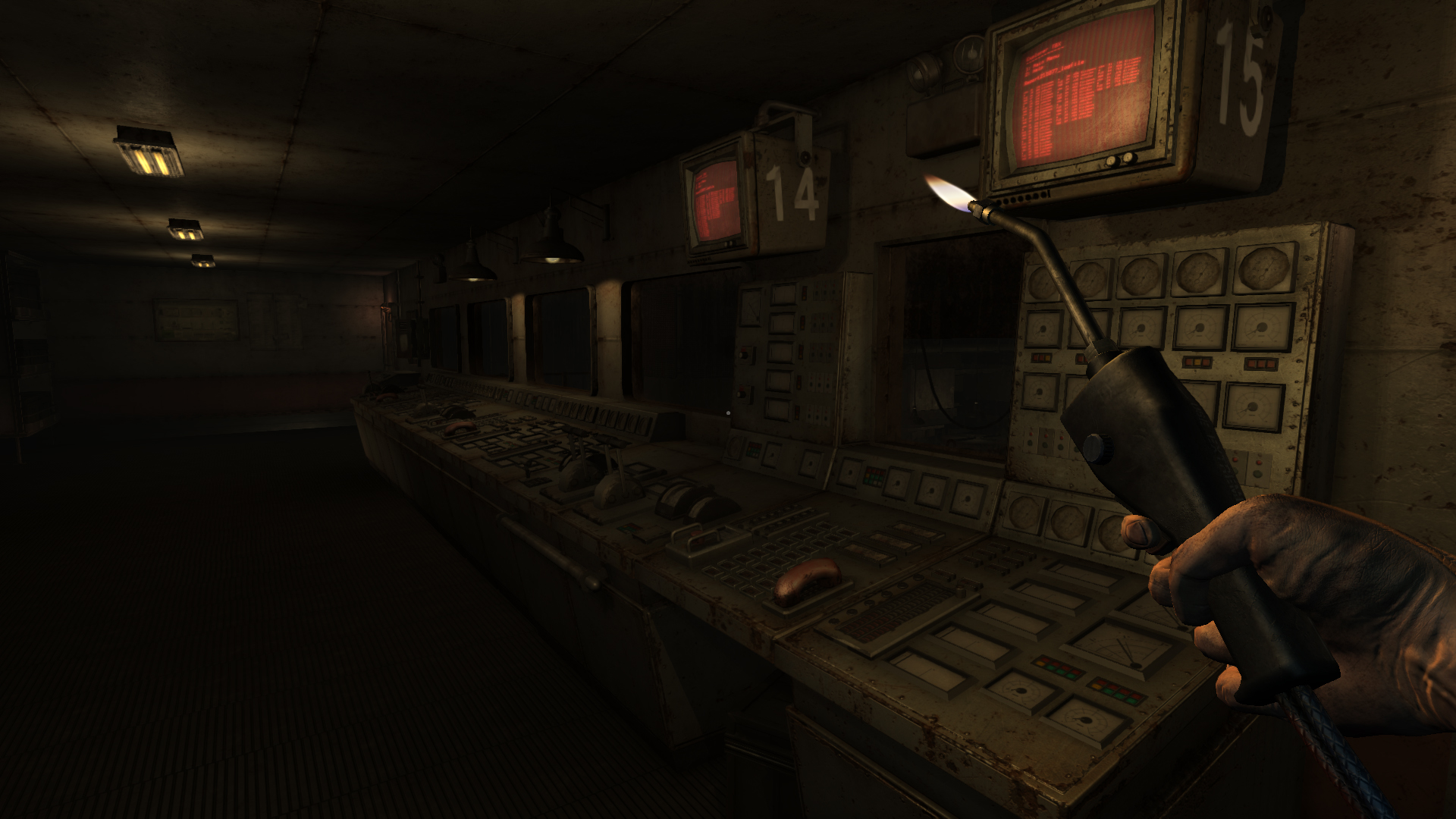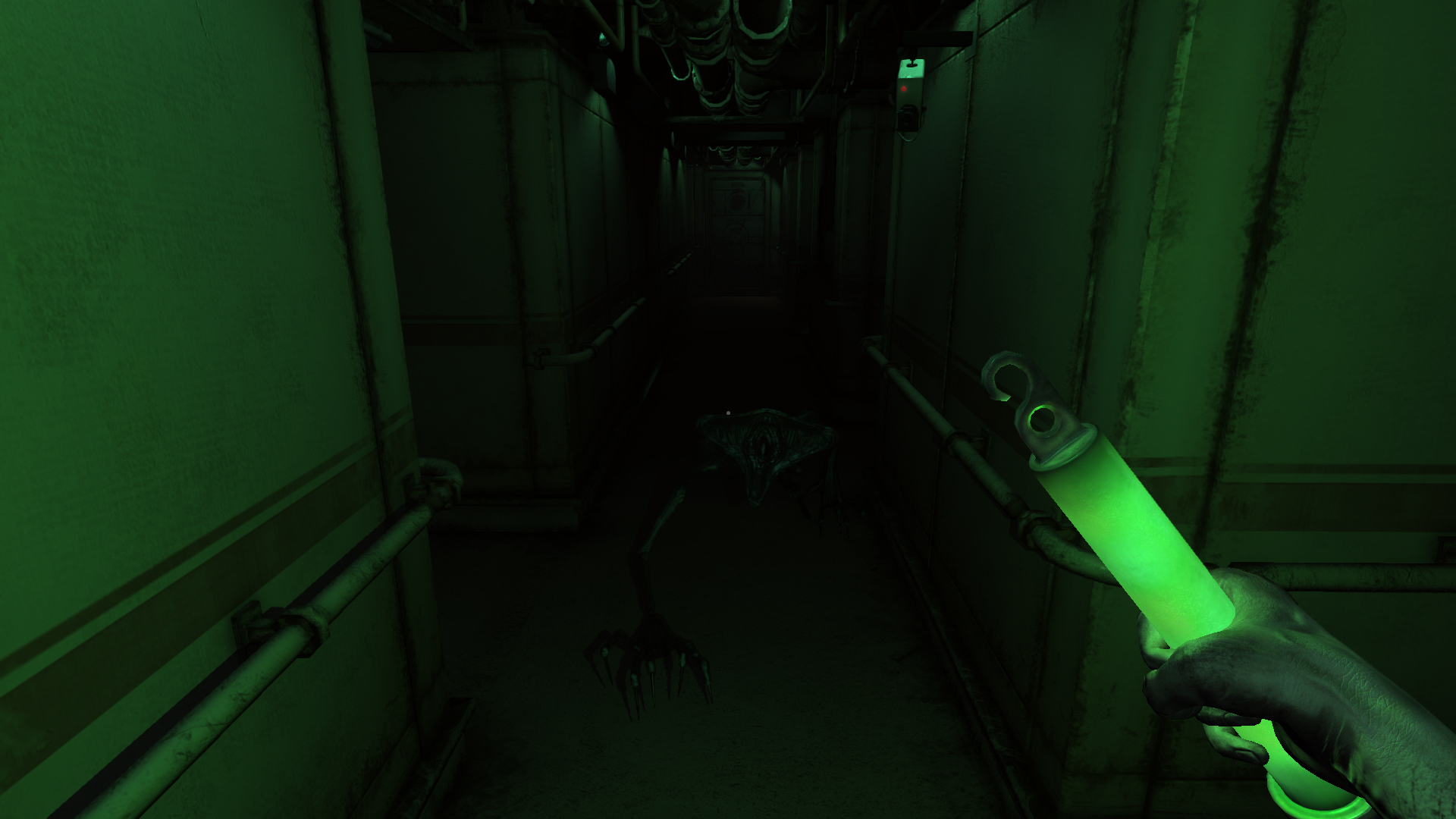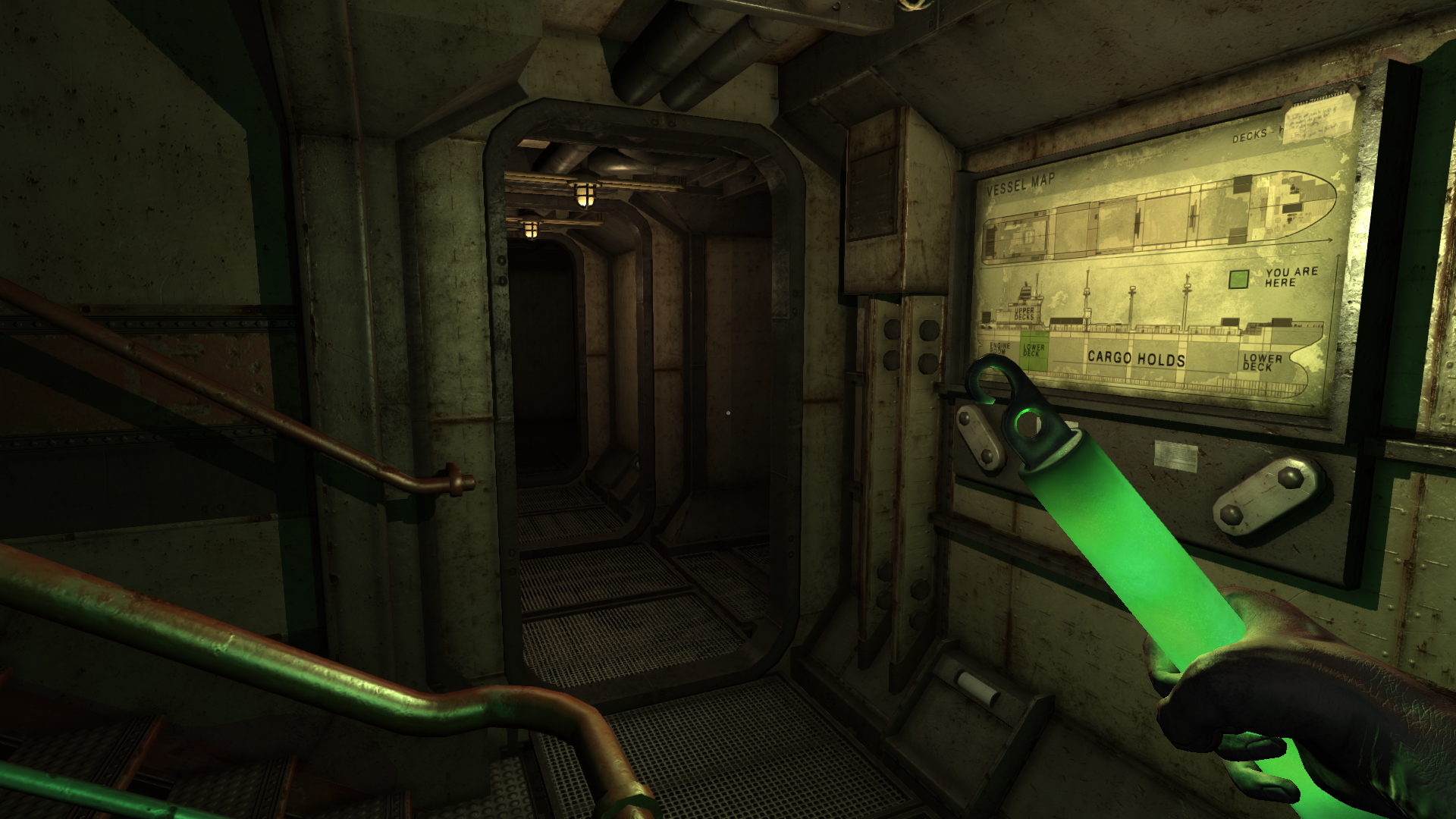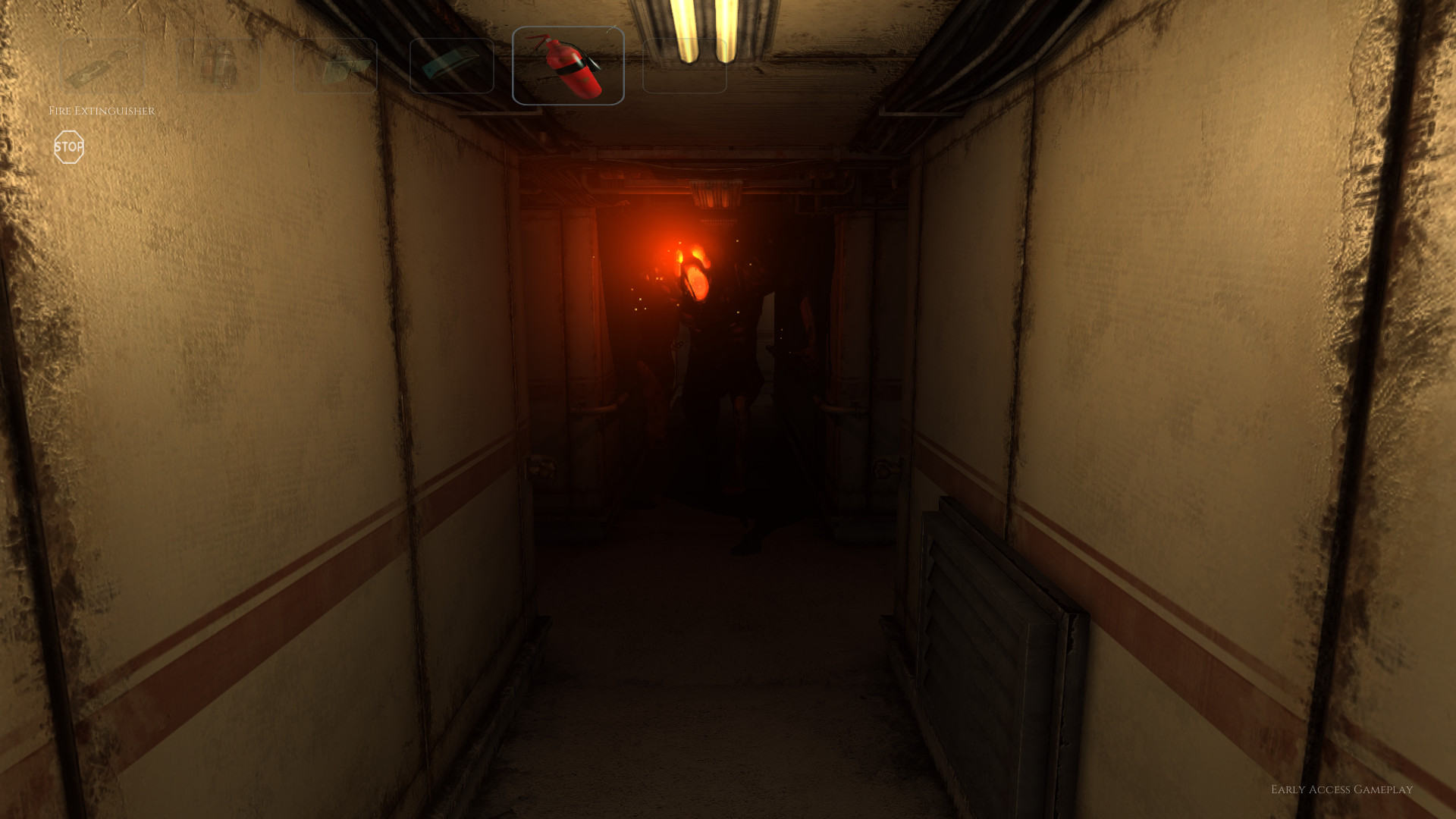Offering up a challenge to even the hardiest of gamers, Monstrum will force you to use your wits and whatever tools you can find to outrun or outsmart your pursuer. Attempt to escape from an environment that is out to kill you while evading the lurking terror that could be around any corner. Can you survive Monstrum?
Game Features
Three Unique Monsters
Face one of three monster types each play-through, each one with different behaviours and tactics. Can you work your way out of an ambush or escape a direct attack? And will the same actions work every time?
Procedural Arena
Prepare for a different gameplay environment each time you play as the ship's interior shifts shape with every run, changing the location of items along the way.
Escape Routes
Discover different methods of escape and delve into the bowels of the ship to recover items you need to repair them.
Opportunities and Hazards
Use whatever you can find to try and outwit the monster. Hide in lockers or under furniture. Use distractions to attract the monster to you, or, perhaps more wisely, to where you've just been, but be careful not to run too fast lest you fall into one of the ships numerous traps along the way.
Permadeath
Death is death. Get killed in Monstrum and you'll be starting again. In a different ship, probably against a different monster. Good luck. Start running.
Ahoy!
A big update that's been a long time coming. The Oculus Rift version of Monstrum is now available!
...sorta. We're still ironing out a few issues, but we've got the VR experience to a state where we're happy for people to try it out and give us feedback on what we need to patch up. As such, this update is, for now, an opt-in beta.
There are a number of performance related suggestions and troubleshooting links at the bottom of this announcement that we strongly advise you read.
Similarly, we strongly recommend that you meet Oculus' own specifications for an optimal experience, which can be found here: https://www.oculus.com/en-us/blog/the-rifts-recommended-spec-pc-sdk-0-6-released-and-mobile-vr-jam-voting/
Update Change Log V1.2 – beta update
Opting-in to the Monstrum Beta
- Right-click Monstrum in Steam library and select “Properties”
- Go to “Betas”
- Select “public_beta” from the dropdown
Features
- Oculus Rift DK1 Support
- Oculus Rift DK2 Support
- Please refer to the Oculus release notes within this change log before attempting to use this feature
[u]Bug Fixes[/u]
Monsters
- Fixed issue where Monster would get stunned incorrectly at Helicopter steam pipes
- Fixed issue where monsters would slow down at stairs
- Fixed issue where the Hunter would not react to the player while escaping from a locked room
- Fixed issue with death animations while holding the Sub Room trolley
- Fixed issue with the Hunter disappearing while spawning from a ceiling vent
- Should no longer be able to stand on top of monsters
Environment
- Fixed issue where the Sub Console and Helicopter would get destroyed simultaneously
- Fixed issue where getting dragged from under beds would cause collider issues
- Should no longer be able to stand on top of the sub trolley
Audio
- Fixed issue with Fiend music crescendo
- Fixed Audio stutter at steam pipes
[u]Improvements[/u]
Monsters
- Monsters should be more reliable at accessing power locked rooms
- Improvements made the Hunter's Locked Room escape logic
- Improvements made to the Fiend's unlocking door logic
- Improvements made to the Fiend's light disruption logic
- Improvements made to make sure monsters do not find and kill the player unfairly
Changes
- Changes made to rendering models in the Engine Room
- Removed gamma images from the in-game gamma options menu
Known Issues
- Occasional crash in the engine room (DX11 related)
- Item disappears from hand when paused (Oculus related)
- Game over screen sometimes in wrong position (Oculus related)
[u]Oculus Release Notes[/u]
Oculus Minimum Specifications
Please refer to the official Oculus recommended specifications here:
https://www.oculus.com/en-us/blog/the-rifts-recommended-spec-pc-sdk-0-6-released-and-mobile-vr-jam-voting/
Setting Up
- Opt-in to the beta branch
- Ensure the new Oculus runtime is installed (Download: https://developer.oculus.com/downloads/pc/0.7.0.0-beta/Oculus_Runtime_for_Windows/)
- When launching Monstrum from the Steam library, selected the Oculus mode
Optimal Gameplay Experience
To reset the Oculus orientation on the keyboard press the left square bracket or press down on the right analogue stick of the controller
For those who experience performance issues whilst Oculus mode is enabled, we suggest:
- Turning off V-sync
- Enabling Vertex Lit rendering. This should boost performance considerably, but will create some unusual lighting artefacts. Use with caution.
Known Oculus Issues
Black flickering/blinking in the right camera lens. This is a known graphics driver issue. We suggest you take the following steps if you encounter this issue:
- Restart the game
- Restart your computer
- Switch off Vsync
- Turn on vertex lit rendering
- the Oculus team suggest following these steps: https://forums.oculus.com/viewtopic.php?f=34&t=26467&p=296153&hilit=flickering#p296153
Minimum Setup
- OS: Mint 17.1 (Rebecca) / Ubuntu 14.04 (Trusty Tahr)
- Processor: Intel / AMD - 2.4 GHz (Dual Core)Memory: 4 GB RAM
- Memory: 4 GB RAM
- Graphics: Nvidia GTX 285 / ATI Radeon HD 4870 X2 - 1GB (Direct x 9.0c / 10 / 11)
- Storage: 3 GB available spaceAdditional Notes: Oculus Rift requires windowsOS & other minimum standards described here: https://www.oculus.com/en-us/blog/powering-the-rift/
Recommended Setup
- OS: Mint 17.1 (Rebecca) / Ubuntu 14.04 (Trusty Tahr)
- Processor: Intel Core i5 / AMD FX-6 - 3.0+ GHz (Quad Core)Memory: 8 GB RAM
- Graphics: Nvidia GTX 560 Ti / AMD Radeon HD 6970 - 1GB (Direct x 11)
- Storage: 3 GB available space
[ 6411 ]
[ 7148 ]
[ 3628 ]
[ 4850 ]