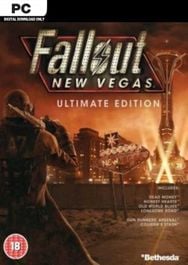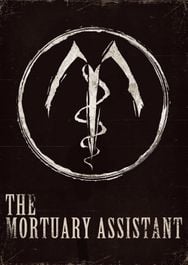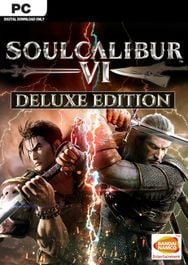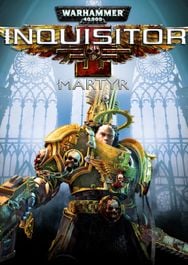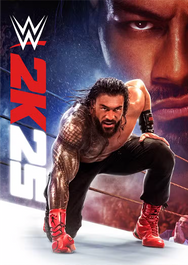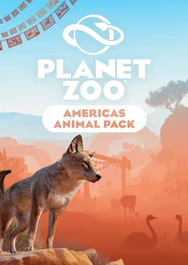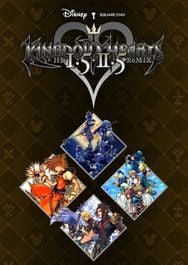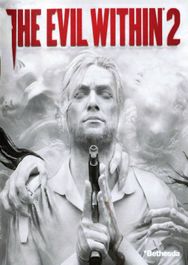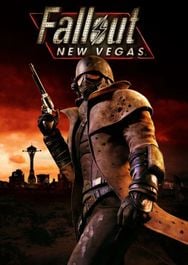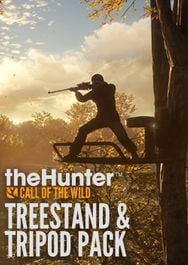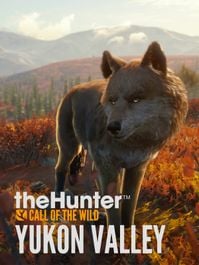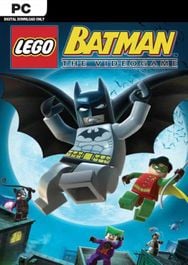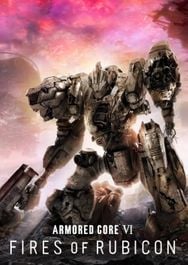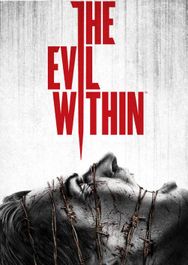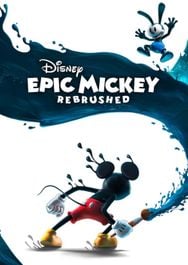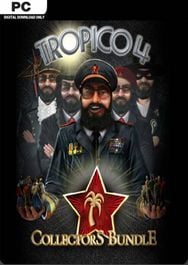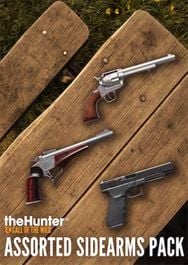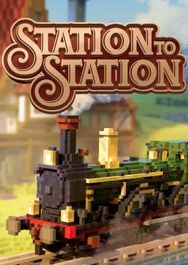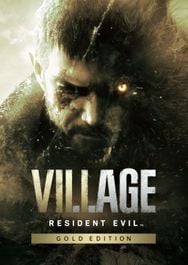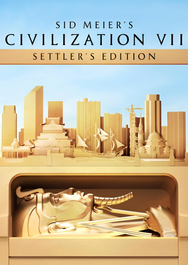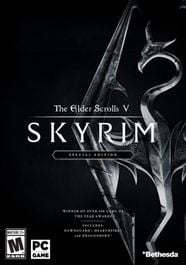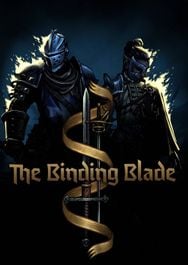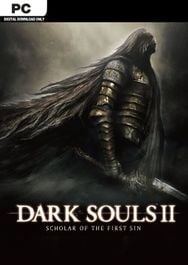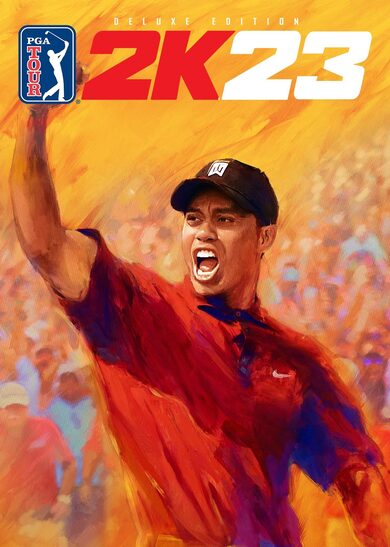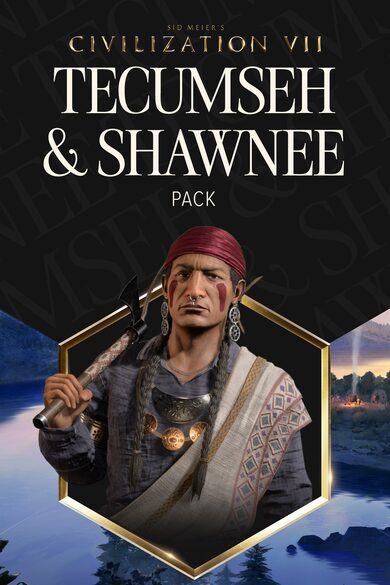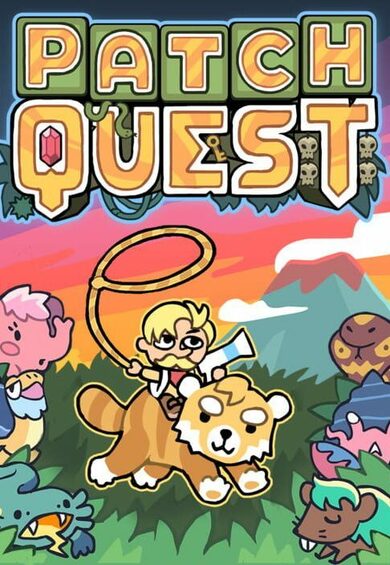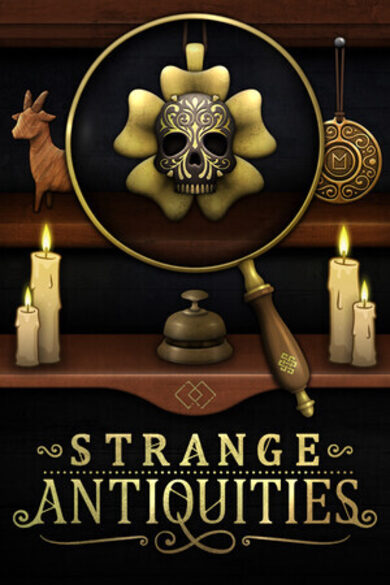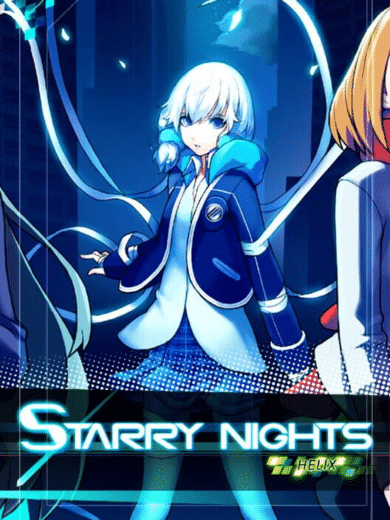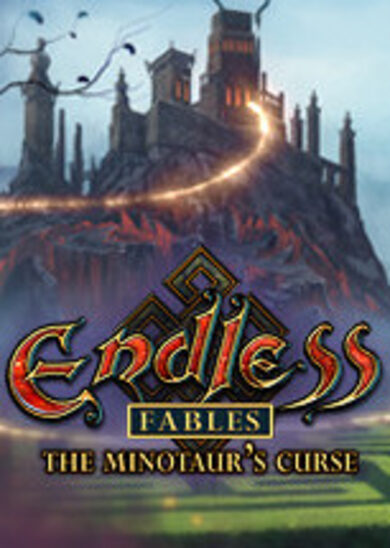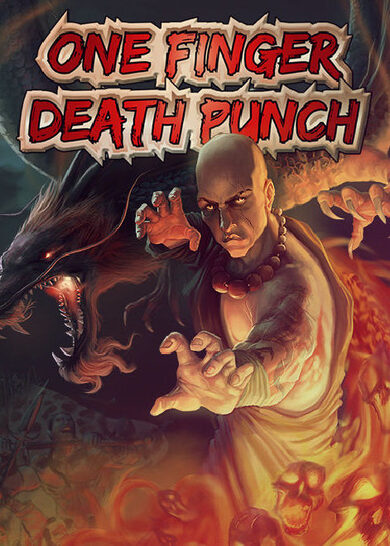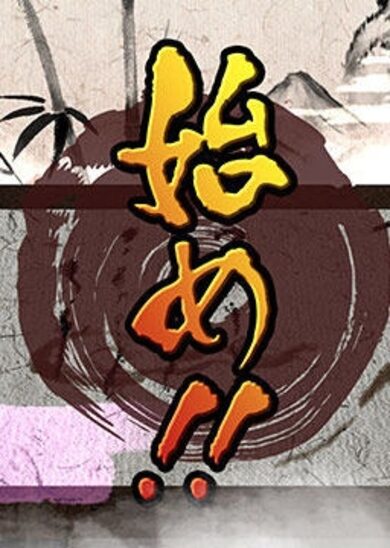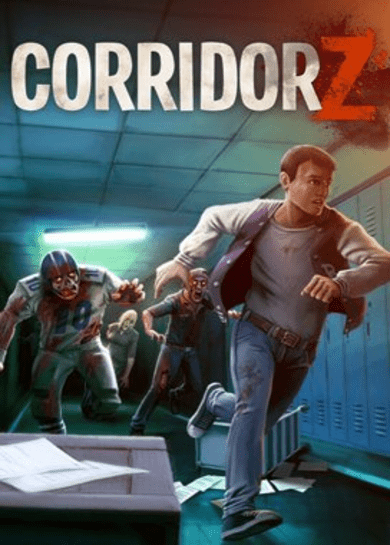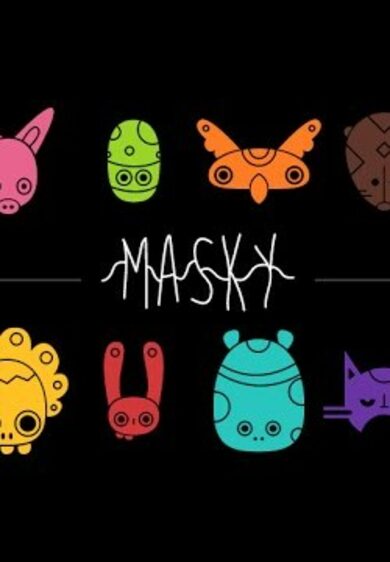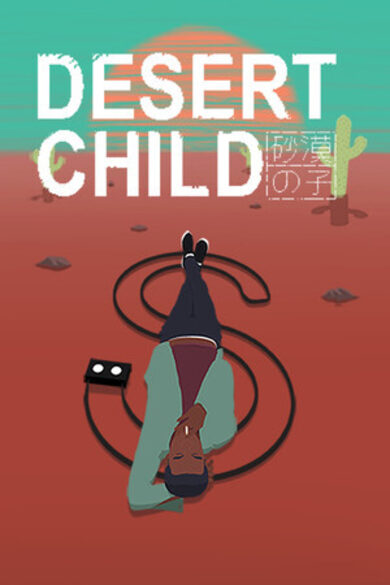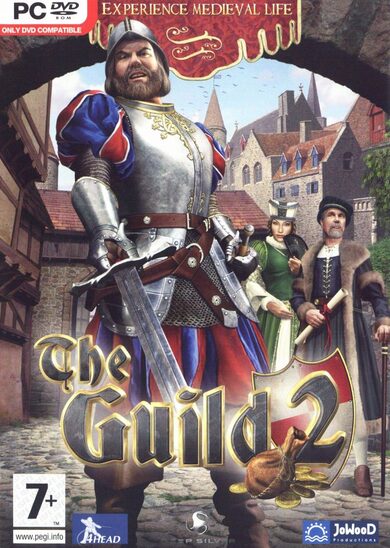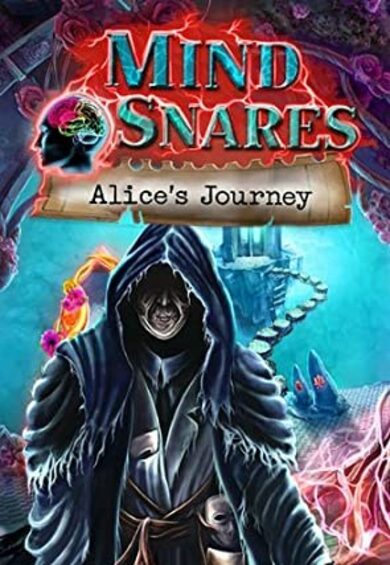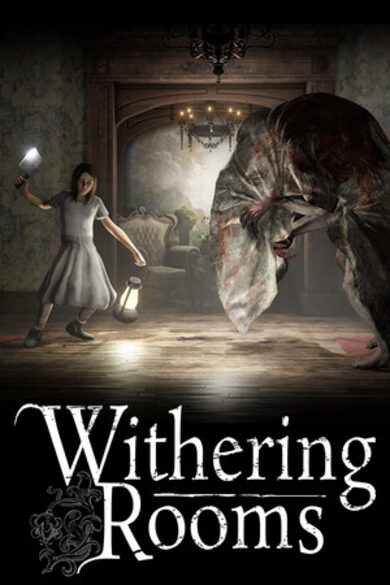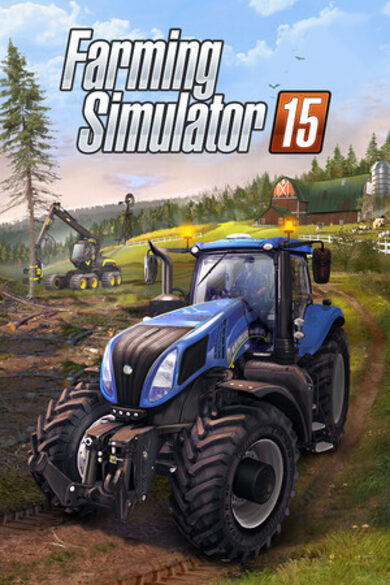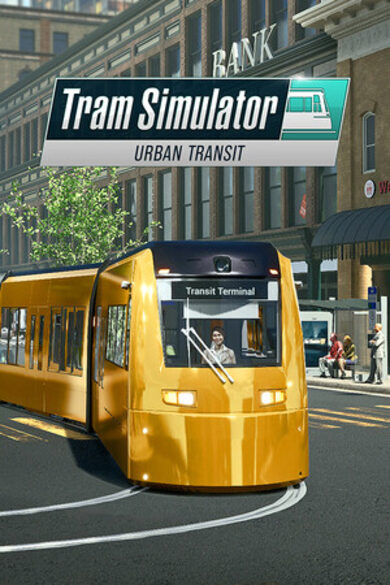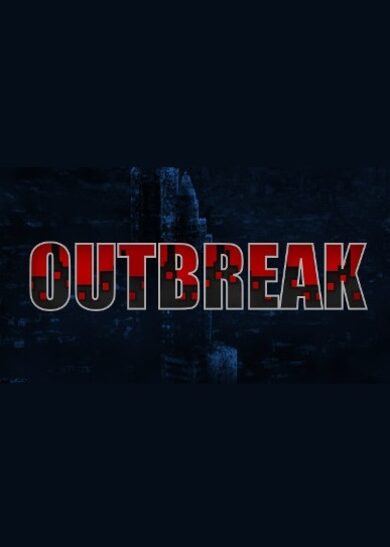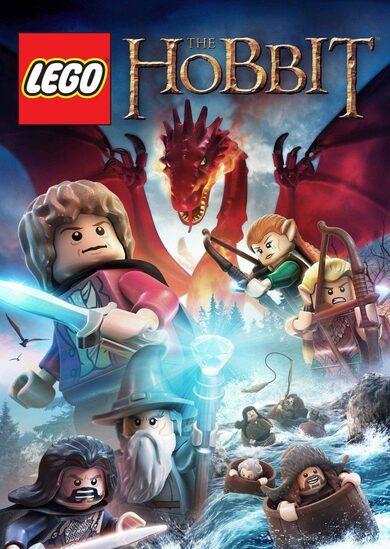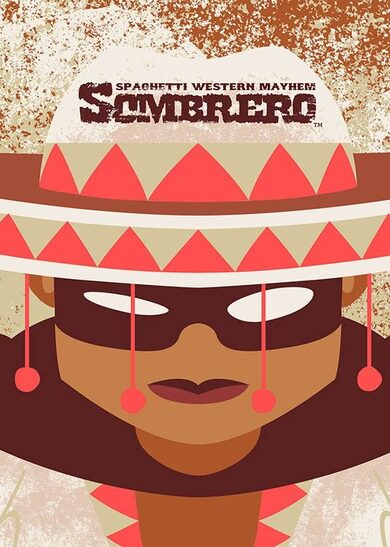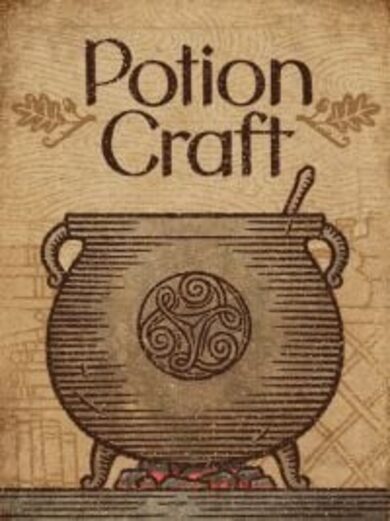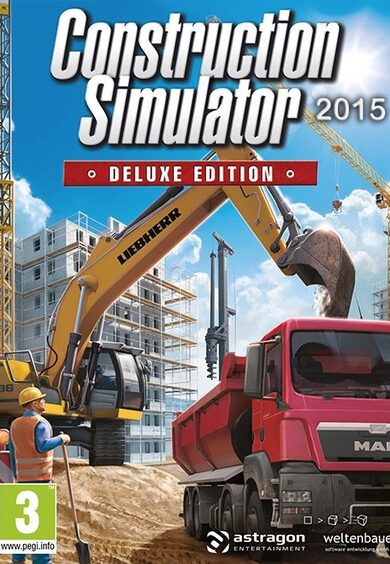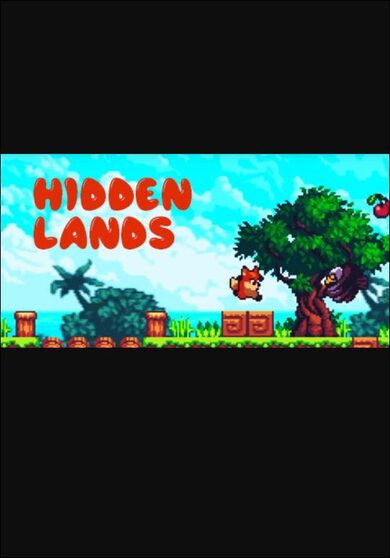Open the letters that appear in your world to discover blocks. These blocks can be anything: a ground, a plant, a magic hat, an octopus leg or more! There are many different types of blocks to explore.


Design your world the way you want. There is no wrong way. Take a screenshot of your world anytime and share it with just one click. Mystopia never ends; each world is a unique experience that always feels cozy.


Use potions to make your world more unique. Each potion does something different - find them all! Mix items you discover in your world into the cauldron to explore all sorts of recipes.

Hey there, architects of adventures! How's it going?
Were seeing some new facesand some familiar ones too. Hope you're all having fun playing Mystopia!
Today, we're dropping our first major update of the year: Goals & Achievements with 45 brand-new achievements to unlock! Whether you're a completionist or just looking for something new to strive for, this update is packed with goals thatll keep your journey through Mystopia fresh and exciting!
Goals & Achievements Update
Weve been listening to your feedback and tinkering with different ideas to make Mystopia more fun. Were excited to introduce a brand-new way to track your progress and celebrate your creativity! Here's the Goals & Achievements Update:
Tap the red book at the top right corner of your screen to open your Achievements Book. Inside, youll find all 45 new achievements waiting to be unlocked!

Whenever you unlock one, the achievement book will show an unread notification with an icon, and the achievement itself will be marked too. But don't forget, you can't get any achievements in Creative Mode!

All 45 achievements are localized and ready to be completed, so what are you waiting for? Start your journey today and see how many you can collect!

Just a heads-up: achievements cant be earned in Creative Mode - and if youve played Mystopia before, some achievements might unlock automatically based on your progress when you start the game.
Were excited to see what you accomplish!

Summer Sale
One more thing! Mystopia is 20% off until July 10th as part of the Steam Summer Salegrab it while the offer lasts!
Hey everyone, how's it going? We've made a new update with improvements and bug fixes to Mystopia.
Updates
Improved saving and loading times.
[/*]Improved block density algorithm.
[/*]Added hover animations to top right UI buttons.
[/*]Improved lantern's spawning algorithm.
[/*]The Collection Book will now display a scale animation whenever a block is found for the first time.
[/*]
Bug Fixes
Fixed a bug that allowed the Lantern to be stored in the Storage Box.
[/*]
Thank you for playing Mystopia! See you in the next updates
Hey everyone!
Thank you so much for playing Mystopia we hope you're having a great time!
Were excited to release the v1.0.5 update, featuring Steam Cloud support, smoother game feel, and a ton of bug fixes and improvements.
Check out the full patch notes below:
Updates
Pillows can now stack on top of each other!

World names in the Save State UI are now color-coded to show which world you're playing.

Other Updates
Steam Cloud support is now live no action needed, it's enabled by default.
[/*]Storage Box opening/closing animation is now 20% faster.
[/*]Storage Box animations have been greatly improved.
[/*]Pentagram refresh cost now increases by 1 each use, instead of doubling.
[/*]Save State UI has been slightly cleaned up.
[/*]World lights no longer move.
[/*]Camera movement is now smoother.
[/*]
Bug Fixes
Pentagram
Fixed a bug where the Pentagram would sometimes have the same block as before, even after refreshing it.
[/*]Fixed a bug where the Pentagram would sometimes have the same block in the second and third positions.
[/*]Fixed a rare case where moving train rails spawned from the Pentagram might cause the game to softlock.
[/*]
Blocks
Fixed a bug where the Kava Bowl would spawn potion items on top of existing potion items.
[/*]Fixed a bug where it was not possible to place blocks on Yellow Grass Ground or Yellow Grass Slab.
[/*]Fixed a bug where you could place blocks over some ground sets' ramps or solo blocks, even though you shouldn't be able to.
[/*]Fixed a bug where some ramp blocks weren't registered as such.
[/*]Fixed a bug where the following grounds were not conjoinable: Stone Ground, Stone Slab, Yellow Grass Ground and Yellow Grass Slab.
[/*]Fixed a bug where some blocks did not have the correct transformations.
[/*]Fixed a bug where the Stone Ground Slab was missing textures.
[/*]Fixed a bug where the grass ground leaves might overlap with some blocks.
[/*]
UI & Visuals
Fixed text overlap in the credits animation.
[/*]Fixed some localization bugs.
[/*]Fixed text issues on the save file UI.
[/*]Fixed a bug where starting a new game and then trying to return to the menu wouldn't close the game mode UI.
[/*]Fixed a bug where an information UI (such as the Cauldron or Pentagram) could be seen again after restarting the game.
[/*]
Camera
Fixed a bug where the camera position was saved and loaded incorrectly, resulting in issues with its position and rotation.
[/*]Fixed a bug where, in some cases, the camera position and rotation wouldn't load at all.
[/*]Pressing the F key now teleports the camera to a soul even though there's only one soul.
[/*]
Save States
Fixed a bug where starting a new game twice would prevent the first one from being saved.
[/*]Fixed a bug where the game wasn't saved if a new game was started twice in a row without saving or auto saving the game.
[/*]Fixed a bug where changing a world would reset the settings to their last saved values.
[/*]
Hey everyone, how's it going? In v1.0.4, weve significantly improved the block density algorithm and added a few QoL updates. Check it out below!
Weve cleared a lot off our plate with Normal Mode and Creative ModeSaga Mode is coming soon!
v1.0.4
Updates
Added an indicator that shows a that lantern is full when you try to add more than 3 souls.
[/*]Improved the block density algorithm greatly so blocks from different categories fit together better.
[/*]Big blocks (such as trees or a wishing well) will now show up less to make your worlds look more beautiful.
[/*]We'll be changing various things about Pentagram in our next updates. Meanwhile, you can now burn potions in the Pentagram if you have at least one of the same potion in your world.
[/*]Bookmarks are now colored to show which culture you're viewing in the Collection Book.
[/*]Soul spawning timers have been rebalanced.
[/*]We've done various optimization improvements.
[/*]
Bug Fixes
Fixed a bug where the Stone Grounds were not in a set in Collection Book.
[/*]Fixed missing parts of canvas objects at certain resolutions (e.g., 2880x1920). Mystopia now supports all resolutions.
[/*]
Hey everyone! Thank you so much for playing Mystopia, hope you're having fun!
We've releasing a localization update with new features and a bug fix, adding storage boxes, quality of life updates featuring cauldron, better block density algorithm, and fixing various save & load related bugs For that, we've also extended our discount to June 10th 7 more days!
You can read the patch Notes below:
Updates
Localization
Mystopia is now available in 18 languages! If you notice any errors, please let us know via Discord or Steam Discussions so we can fix them.Supported languages: English, French, German, Hungarian, Romanian, Italian, Japanese, Turkish, Korean, Simplified Chinese, Traditional Chinese, Spanish (Spain), Spanish (Latin America), Polish, Portuguese (Portugal), Portuguese (Brazil), Russian, Ukrainian.

Other Updates
- We've improved our block density algorithm, so you should now be able to build whatever you want more quickly and easily.- Starting screen UI and Settings UI has been updated.
- You can now hold down the CTRL key while hovering over a block to rotate it in the opposite direction.
- The following settings are now saved on quit: Music Volume, SFX Volume, Full-Screen Mode, VSync, and Camera Movement Speed.
- Windowed mode is now resizable.
Bug Fixes
- Fixed a bug where you could only rotate blocks to the right using the Mouse Scroll Wheel.Hey everyone! How's it going? Thank you so much for you interest in Mystopia, hope you're having fun!
We've releasing a day three updates and bug fixes, adding storage boxes, quality of life updates featuring cauldron, better block density algorithm, and fixing various save & load related bugs You can read about them below:
Updates
Storage Boxes
Introducing Storage Boxes: Use them to organize your worlds better! Each one can hold up to eight blocks and contains a surprise! Click on them to see what's inside.
Cauldron Improvements
When you hover over the cauldron, it will now show you which items you can throw into it to craft potions.
Block Algorithm Improvements
With today's update, you'll now receive more ground blocks than before. We're actively working on improving the block density algorithm, and each update will bring further enhancements!Mode Selection
A way has been added to get back into the game mode selection panel when selecting a game mode in a new save file.Bug Fixes
- Fixed a bug where the some of the blocks wouldn't be able to wouldn't be able to load if the scene is too big.- Fixed a bug where the game would be saved into wrong file when loaded scenes way and back.
- Fixed a bug where the worlds might have the wrong screenshots.
- Fixed a bug where screens with ultra-wide resolutions (e.g., 38401080) couldn't display certain parts of the Screenshot and Creative Mode UI.
- Fixed a bug where it was harder to place blocks behind the following blocks due to oversized colliders: [spoiler]Green Bonsai Tree, Pink Bonsai Tree, Yellow Bonsai Tree.[/spoiler]
- Fixed a bug where the following blocks were named wrong: [spoiler]Pine Trees[/spoiler].
- Fixed a bug where pressing the F key to teleport into souls would sometimes not work.
Hey everyone! Thank you so much for you interest in Mystopia, hope you're having fun!
We've releasing a day one updates and bug fixes, adding a new mechanic, two new blocks and fixing various collider issues You can read about them below:
v1.0.1
Updates
Rotating a Single Block
You can now rotate a single block by holding down the Shift Key this means only the selected block will rotate, and any blocks stacked above it will stay perfectly still!
New Blocks
Added two new blocks: [spoiler]Scarab, Papyrus[/spoiler]Bug Fixes
- Fixed a bug where the potions spawned from the Cauldron would be positioned half a block below normal.
- Fixed a bug where the following six blocks would sometimes float after moving a ground block below them: [spoiler]Hourglass, Wishing Well, Witch Ball, Mirror, Wizard Tower, Broom.[/spoiler]
- Fixed a bug where it was harder to place blocks behind the following nineteen blocks due to oversized colliders: [spoiler]Flail, Crook, Pine Tree, Pine Tree Tilted, Blue Flower (planted), Green Flower (planted), Hokyointo, Single Arrow, Arrows, Sakura Tree, Sakura Tree Tilted, Wind Chime, Didgeridoo, Palm Tree, Palm Tree Tilted, Church, Runic Glacier, Viking Ship, Teapot & Cups.[/spoiler]
- Fixed a bug where the following two blocks had wrong colliders: [spoiler]Sandstone Slab, Icestone Slab.[/spoiler]
- Fixed a bug where the following potion wouldn't be able crafted: [spoiler]Change Time Potion.[/spoiler]
- Fixed a bug where the following block wouldn't be able to thrown into the Cauldron: [spoiler]Coconut.[/spoiler]
Mystopia is released! Well run a 20% launch discount until the 3rd of June, and you should be able to see the final price in your local currency below:
https://store.steampowered.com/app/3012780/Mystopia
We've made a special launch trailer just for you check it out!
What's coming?
- Saga Mode in the first major update
- Localization support
- More content & potions
A Thank You
Its been an amazing journey. We hope Mystopia becomes a place where you can relax and have fun. Were excited to hear your feedback and will keep improving the game!If you have any questions or feedbacks, reach us from our Discord, or through contact@mystopiagame.com
We can't wait to meet you all!
See you in Mystopia,
Last Minute Studios
mystopiagame.com
Hey, everyone! The wait is over Mystopia has a RELEASE DATE
Mark your calendars. Mystopia launches on...
May 27
Available on Steam for PC (Windows & Linux)!
To celebrate, weve prepared a brand-new trailer just for youbut thats not all. Weve made huge changes since we last checked in. Lets start with the trailer and then dive into the details!
Over the past year, weve listened closely to your feedback and updated the game accordingly. The Mystopia Demo has been played over 45,000 times across Steam, itch.io, and GX.Games. Were committed to continuing updates based on your feedback after release as well. Theres a lot to unpack in the trailerso lets get started.
New Visuals & Normal Mode
First things first: we've completely revamped the visuals! Envelopes are now a thing of the past. Now, youll be capturing souls with your Lanternand that will be how you collect blocks! If youre new to Normal Mode:In Normal Mode, you collect different kinds of blocks by capturing souls in your Lantern. Mix three items you find in the Cauldron to craft potions with magical effects, such as miniaturizing or turning blocks golden. As you build your worlds, youll discover special blocks with unique effects, such as The Pentagram Shop, expanding your creative possibilities in this chill, endless adventure!

p.s.: try combining more than three souls togetheryou might be surprised!
Saga Mode
Were thrilled to introduce Saga Modea brand-new main game mode with over 2 hours of story-driven gameplay and a satisfying win condition!In Saga Mode, you build worlds by fulfilling the wishes of charming creatures called Monis. Theyll hand you blocks, but they have picky preferencessometimes they want things closer, sometimes farther apart, and sometimes certain blocks just cant be neighbors. Satisfy their wishes to unlock new blocks and meet more Monis over time. Make all the Monis happy to win the game!

There are so many Monis to meet!
Creative Mode
Weve also polished our Creative Mode visuals.In Creative Mode, you can build without limits or objectives. Combine blocks, experiment with cozy designs, and shape your world at your own pace. Create unique islands and worlds that inspire creativity and provide a peaceful, stress-free building experience.

What Mystopia offers:
- 23 hours of cozy, story-driven playtime in Saga Mode,
- Endless gameplay in the chill and replayable Normal Mode,
- Build your own worlds exactly how you want in Creative Mode,
- Mix items in the cauldron to craft potions with surprising effects,
- Connect special blocks like rails or totems to create bigger structures,
- Fulfill the wishes of quirky, lovable creatures to build unique little worlds,
- Regular updates shaped by your feedback and love,
- Free updates after launch!
Demo Status
As we prepare for launch, were temporarily retiring the demo. But dont worryit will be back shortly after release!Dont miss out on 20% discount Wishlist Now!

Don't forget to wishlist Mystopia on Steam to be notified when Mystopia releases with 20% discount!
If you have any questions or feedbacks, reach us from our Discord , or through contact@mystopiagame.com
We can't wait to meet you all!
See you in Mystopia,
Last Minute Studios
Hey everyone! Thank you for playing the Mystopia DEMO! We're excited to announce a tutorial update that dives deep into Mystopia's lore ahead of Steam Next Fest. Hope you enjoy it!
Meet Moni, Mystopia's resident
Mystopia was once a vibrant city filled with Moni and his friends, but one day, everything changed, and Mystopia vanished. Now, its up to you to rebuild it, one piece at a time.
Moni will guide you through the tutorial and prepare you to create unique, amazing worlds. Listen to his story, and lets build a world together!

Dont forget to pet him anytime from the main menuhe loves it!
Musical Instruments
If our four current soundtracks (with more on the way!) arent to your liking, why not customize your own? Try the musical instrument mechaniceach instrument adds a unique layer to your song.
Storage Boxes
Got too many items? Fear notstore them in the Storage Boxes! They also function as surprise boxes, gifting you a variety of items before becoming storage you can use.
We've also made a ton of QoL improvements and fixed a bunch of bugs over the past week, so you should notice a smoother gameplay experience.
That's all for us for now. Hope you enjoy this wonderful festival!
If you have any questions, reach us from our Discord , or through mystopiagame@gmail.com
Hey everyone! Thank you for playing the Mystopia DEMO! We're excited to announce that Mystopia will be featured in Next Fest this October, starting on the 14th. This update brings major changes to the DEMO, including Creative Mode, Water Blocks, and more! Without further ado:
Creative Mode
Today, we're introducing a new way to play Mystopia! When creating a new world, you'll now be able to choose between two game modes: the regular experience or one without any limits!
In Creative Mode, you can build your dream worlds freely, adding anything you want without limits. You can also craft and use any potions without restrictionslet your creativity run wild! Here's a preview:

Save States
Tired of losing your worlds every time you press "New Game"? So are we! Today, we're introducing save states: you can now have up to three different world saves in the DEMO. The full release will offer even more!
Oceania
We're adding our fourth culture, Oceania, to the game, along with a new grass block type and water blocks!
Were excited to see how you design your worlds!
No more rotation limits!
You're no longer stuck with 90-degree camera angles in Mystopiahold right-click and rotate smoothly
UI Revamp
We weren't satisfied with how the old Mystopia looked, so we're changing it piece by piece. Today's update mainly focuses on the Main Menu:
We're also improving the Collection Book with improved visuals and a more organized way to track the blocks you've discovered:

Along with this update, we've added better outlines, better lighting, performance optimizations, made several QoL improvements, and fixed over 25 bugs.
What to expect in the future?
- Over 300 blocks across 7 cultures.- Over 15 potions.
- Houses and interior design
- New types of mergeable blocks.
- Potion Book to keep track of your potions.
- More special mechanics like Cauldron and Pentagram.
- Free updates after the launch!
That's all from us for nowthanks for playing Mystopia, and we hope to see you soon! Have a great Next Fest!
If you have any questions, reach us from our Discord , or through mystopiagame@gmail.com.
Hey everyone! Thank you for playing the Mystopia DEMO! We're rolling out some balance tweaks and bug fixes todaycheck out the patch notes below!

We're also super excited to announce that Mystopia will be part of Back to School Games Celebration in Steam for a week starting tomorrow! We'd love to welcome everyone from the festival to join us while you're busy creating your worlds in Mystopia
Game Updates
Letters
- Updated letter timers:
[list] - Second ground letter timer: 5s -> 3.25s.
- Last ground letter timer: 8s -> 5s.
- Last non-ground letter timer: 12s -> 9s.
- First non-ground letter timer: 4.5s -> 4s.
- Second non-ground letter timer: 9s -> 6s.
- Ground letters had to be opened to get the last set of ground letters: 40 -> 24
- Non-ground letters had to be opened to get the first set of non-ground letters: 12 -> 8
- Non-ground letters had to be opened to get the last set of non-ground letters: 35 -> 16
Pentagram
- Pentagram will now sell a ground tile as its first item, a non-ground item as its second item, and a block that can be either ground or non-ground as its third item.
- The first two items in the pentagram now cost 2, and the last one now costs 4.
UI
- We've moved from hand-drawn UI icons to the vector ones.
Bug Fixes
- Fixed a bug where you couldn't start a new game in some cases.
- Fixed a bug where you could still play the game when you're in the Settings or Credits panels.
- Fixed a bug where moving blocks too fast could cause one block to get stuck inside another.
- Fixed a bug where transforming a block would cause the blocks above it to fly.
- Fixed a bug where you could use WASD to move past the world limit. Thanks to SadeAli for reporting this bug!
- Fixed a bug where you could still play the game when you're in the Settings or Credits panels.
- Fixed a bug where some blocks wouldn't fit together when placed on top of each other.
Hello everyone Thank you for playing Mystopia's DEMO! We got a lot of feedback from our last update, so today we're doing a balance update and some hotfixes. Hope you like it!
Game Updates
New Game, Save & Load
- The background color is now saved.
- Starting a new game now nullifies the current potion effects.
- Updated letter timers:
[list] - Last ground letter timer: 9s -> 8s.
- Last non-ground letter timer: 15s -> 12s.
- Ground letters had to be opened to get the second set of ground letters: 12 -> 15
- Ground letters had to be opened to get the last set of ground letters: 25 -> 40
- Non-ground letters had to be opened to get the last set of non-ground letters: 25 -> 35
Blocks
- Wooden ground tiles can now be joined just like grass ground tiles.
- There are no more world limits. You can place blocks wherever you want.
- Transformable blocks now light up when a transformable circle is hovered over.
- Updated placement error circle sprite.
- Updated witch hat, stump, crystal, candle and mushroom models.
- Updated flower models. Each culture has a flower now.
- Items will now appear a little less frequently once they have appeared.
- The flowers will now appear unplanted. You will need to click on them to plant them.
UI
- Added borders that pop up when you hover over a main menu button. Thanks to hayri for suggesting this!
- Added sound effects to main menu buttons.
- Transformation blocks are now disabled when the block is moved.
- The Cauldron UI will now close after you get an item back from it.
Potions
- The Turn World Upside Down potion has been removed from the game for a while while we work on improving it.
Bug Fixes
- Fixed a bug where the default bamboo fence model was incorrect.
- Fixed a bug that caused shadows to jitter.
- Fixed a bug where restarting a game with the Cauldron UI open would cause the Cauldron UI to be displayed even though the Cauldron no longer existed.
- Fixed a bug where dropping a block would sometimes cause it to not work properly.
- Fixed a bug where block outlines were sometimes incorrect.
- Fixed a bug where moving a block underneath another block a second time would make that block float.
- Fixed a bug where the leaves of grass ground tiles would sometimes fall off.
- Fixed a bug where rails would have their barrier on after being moved, even though they should be connected.
- Fixed a bug where trains wouldn't run over rails that had just been moved.
- Fixed a bug where rotating a rail wouldn't update the connected rails.
- Fixed a bug where transformation blocks remained active even after the block was sold. Thanks to Hive for reporting the bug!
- Fixed a bug where you could transform a block while it's being sold.
- Fixed a bug where starting a new game didn't reset the letter timers.
- Fixed a bug where one of the potions would spawn and stay in the cauldron.
- Fixed a bug where the cauldron's eyeball would fly out of its eye.
- Fixed a bug where moving blocks under a Pentagram would not move the Pentagram, but teleport it instead.
- Fixed a bug where flowers weren't being placed in the pot.
- Fixed a bug where flowers didn't play the 'plop' SFX at the correct time.
- Fixed a bug where the fences and walls could have been miniaturized.
- Fixed some missing block sprites.
- Fixed a bug where a specific potion had the wrong tag.
- Fixed a bug where you couldn't make another potion if you started a recipe with nothing in the cauldron.
- Fixed a bug where the Pentagram could spawn decors inside an another decor.
Hey there Thank you for playing Mystopia's DEMO! We're doing a major graphical update this week, changing the look and feel of the game. Hope you like it!
Game Updates
Color & Lighting Rework
We're moving away from bright colours to cozy and chill colors - to a game you can play while relaxing and sipping your favourite drink. This is how Mystopia will look from now on:
You'll also see a Mystopia with a better lighting and shadows
Trains & Rails
What's Mystopia if you can't build your own roads, right? We're adding trains and railways with this update, and we can't wait to see what you come up with!
Build railways with straight or curved tracks, then place the train on the tracks to make it ride
Fences & Walls
We've been wanting to add more interactivity to the game for a while, and this will be one of many updates to do just that. Check out fences and walls! Use them to beautify your worlds!
Place two or more compatible blocks next to each other to merge them! Each culture has its own fences or walls
Transformable Blocks
We wanted you to be able to build your worlds without having to wait for a block that might take a while to arrive, so we've added transformable blocks! Don't like a block, want a variation? Click on it to transform.
Keep in mind: you need to find the variant once in your world to be able to transform it into it
Get your items back from the Cauldron!
No longer want to make the potion you once wanted to make? You can retrieve items from the Cauldron by clicking on them!
Click on the Cauldron to access this panel
Other Game Updates
- Newly discovered cultures will now show up more than the others for a while after they're discovered.
- You can no longer put any blocks over zigzags, stairs, solos and ramps.
- Block spawning animations have been updated.
- Blocks will shake a bit stronger when clicked on them now.
- There are now less grasses on grass ground tiles.
- Added two VFX to the Cauldron.
- Added VFX to Pentagram.
- Updated Pentagram and Cauldron sprites.
- Added clouds that will sometimes appear in the world.
- Camera movement is now smoother.
- The minimum zoom you can make is now 1 from 2.
- Music volume and sound effects volume are now different settings.
- Added a way to change camera movement speed to settings.
- Updated Credits page.
- [spoiler]Change Background[/spoiler] Potion has different colors now.
Bug Fixes
- Fixed a bug where loading "Ynnn Zh Tin" music would freeze the game for a second.
- Fixed a bug where blocks clip to the camera.
- Fixed a bug where clicking a block after moving one below would move the block to its latest position.
- Fixed a bug where the camera pivot would be misaligned after pressing F to move to a letter.
- Fixed a bug where restarting the game would break some blocks' rotations.
- Fixed a bug where starting a new game would break block algorithms.
- Fixed a bug where the collection book wasn't reseted when you started a new game.
Hey there
Thank you for playing the first DEMO version of Mystopia! We've listened to your feedback, balanced the algorithms and fixed the bugs. Mystopia is about to get cozier than ever!
Game Updates
Gameplay
- Adjusted audio volumes.
- A cancel quit button has been added to the quit game panel.
- Updated tutorial sequence.
- The game will now occasionally auto-save.
Blocks
- Some blocks are now stackable regardless of their type, unless you're trying to stack a ground tile.
- Adjusted the brightness of light objects.
- You're guaranteed to get one item for every 15 letters of decoration.
Letters
- Letters will no longer summon the same block twice in a row.
- Blocks now require a few more letters to be opened before they can be summoned again. Some blocks require more letters to open than others.
Cauldron
- You can no longer drop an item into the Cauldron if it doesn't make a potion with the current recipes available.
- The Cauldron will no longer dance when you hold an item that doesn't make a potion with the recipes currently available.
Pentagram
- Changed Pentagram's model.
- You can now refresh the Pentagram Market an unlimited number of times. Each time you refresh, the coin cost will double. This cost will return to 1 every 90 seconds, along with the Pentagram's self refresh.
- The Pentagram is now animated and will fly.
- Pentagram will now play a flame VFX when you burn a block.
- Burning a block on the Pentagram now dissolves the block instead of it's current animation.
Screenshot Mode
- The first time you open the Polaroid Frame mode, you'll be greeted with an information screen explaining the Polaroid Frame.
Potions
- The first time you use a particular potion, you'll be greeted with information explaining a new mechanic.
Flowers
- Flowers will no longer plant when hovering over a grass ground tile, but will plant when they're no longer being held.
- Planting a flower on the ground will make a 'plop' sound.
Bug Fixes
- Fixed a bug that caused the "Ynnn Zh Tin" music to play at the same volume regardless of the global volume level.
- Fixed a bug where the cauldron sprite was wrong.
- Fixed a bug where some blocks would register in the collection book even though they were undiscoverable.
- Fixed a bug where some unusable blocks could be bought from the Pentagram, causing the game to crash.
- Fixed a bug where the Cauldron would become uninteractable when making a potion with it.
- Fixed a bug where the potion would spawn inside the Cauldron if you'd made a potion with it.
- Fixed a bug where you could only craft one potion if you didn't restart the game.
- Fixed a bug where the Pentagram market wouldn't refresh sometimes.
- Fixed a bug where starting a new game would sometimes result in player not getting the cauldron or the Pentagram.
- Fixed a bug where the slabs bought from Pentagram would spawn under the world, resulting in them being uninteractable.
- Fixed a bug where repeatedly starting a new game would result in the player having more than two letters.
- Fixed a bug where clicking a letter before starting a new game would result in the player having more than two letters in the game.
- Fixed a bug where items thrown into the cauldron would appear later than expected.
- Fixed a bug where clicking on some lights didn't turn them off.
- Fixed a bug where the "Continue" button would disappear on the first playthrough.
- Fixed a bug where clicking the "New Game" button after the tutorial without restarting the game would cause your world to still exist when it should have disappeared.
- Fixed a bug where the game would return to the pause menu after pressing the ESC key if you'd opened the Collection Book by pressing the TAB key.
- Fixed a bug where the letters would come faster than the intended speed if you opened your first few decor letters too late in the game.
- Fixed a bug where the Cauldron or Pentagram could be spawned more than once.
- Fixed a bug where pressing the F key would sometimes crash the camera if there were no letters to interact with.
- Fixed a bug where starting a new game didn't deactivate the potion helper icon and the last potion mix.
- Fixed a bug where you couldn't click in the field to change the name of the polaroid frame.
- Fixed a bug where opening letters over grass didn't flatten the grass.
- Fixed a bug where taking a screenshot during a tutorial would include the screenshot UI.
- Fixed a bug where one of the potions would spawn a block inside another object or letter.
- Fixed a bug where the cauldron VFX was incorrect.
- Fixed dirt and stone slab models.
- Fixed a bug where some blocks didn't have outlines.
We can't wait to hear more of your feedback!
- The Mystopia Team

[h2]Hey everyone!
We've released the vDEMO.1.1 version of Mystopia. You can now download it from our Steam page:[/h2]
https://store.steampowered.com/app/3012780/Mystopia
We've worked very hard on our DEMO and this is just the beginning. We'll be updating our DEMO regularly to make sure you enjoy playing Mystopia. We'll also be uploading a Linux version in the coming days.
Found a bug? Reach us via our Discord link below, or via contact@mystopiagame.com
We'd love to hear your thoughts and feedback!
[url=discord.com/invite/9mqzzfnt9v]
[/url]Join our Discord !
Thank you for joining us on our journey and we'd love to see you again in the future!
[h1]We're launching Mystopia's DEMO on 18th of July!
[/h1]
[h3]We've been working super hard to get everything ready, and we hope you will like what you see.
[/h3]
Here's a little sneak peak of what's coming:


[h3]We've updated our capsule art! Check it out:
[/h3]
We can't wait to show you what we're doing. See you in one week!
Please consider wishlisting our game if you haven't alreadywe'd really appreciate your support!
https://store.steampowered.com/app/3012780/Mystopia/
Hello world!
We'd like to welcome all of you who have followed us, and thank you for wishlisting our game! We're happy to have you with usWe've got some great news, but first, we'd love to meet all of you. Join our Discord to chat with us!

Mystopia DEMO is coming on July 18th!
We've been working hard on the Mystopia demo, and we're happy to announce that it will be available on the 18th of July! It'll stay up throughout the Steam Next Fest in October, then we can have a chat afterwards
Please consider wishlisting our game if you haven't alreadywe'd really appreciate your support!
https://store.steampowered.com/app/3012780/Mystopia/
What were we cooking?
Everything you see in Mystopia is inspired by different cultures of witchcraft. In the demo, you can build your worlds with blocks and items from three different cultures: Europe, Japan :JPN: and China :china:.

The demo will feature four beautiful tracks composed by Mazhar Mustafaolu . Whichever culture you choose to design your world around, the more of that culture's music you'll hear.
You'll also be able to track your progress in the Collection Notebook and see what potions you've discovered in your Potion Book .
We're also working on making the Photo Mode feel juuust right, so you can take photos like this:

We can't wait to show you what we've been working on all this time. See you on July 18th!
Please also check out Weyrdlets Developed by our friends, it's a relaxing game with a virtual pet that exists both in-game and on your desktop
https://store.steampowered.com/app/2366060/Weyrdlets/
Minimum Setup
- OS: Ubuntu >= 20.04. Arch. or similar
- Processor: 2.5 GHz ProcessorMemory: 2 GB RAM
- Memory: 2 GB RAM
- Graphics: Nvidia GeForce GTX 650 / Radeon HD 7510
- Storage: 1 GB available space
Recommended Setup
- OS: Ubuntu >= 20.04. Arch. or similar
- Processor: 2.5 GHz ProcessorMemory: 2 GB RAM
- Graphics: Nvidia GeForce GTX 1060 / Radeon RX 580
- Storage: 1 GB available space
[ 6365 ]
[ 6586 ]
[ 3327 ]
[ 2497 ]
[ 1732 ]
[ 1040 ]
[ 32822 ]
[ 959 ]
[ 45581 ]