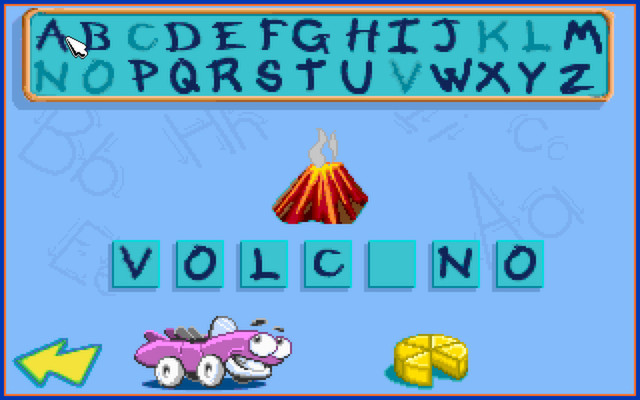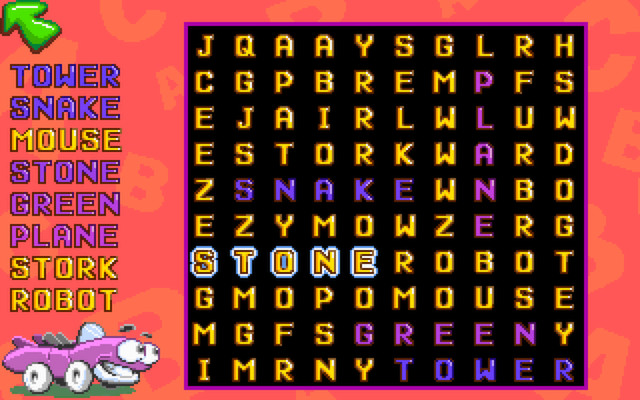Now, two of your child's favorite friends have come together to offer an enchanting collection of 15 traditional, educational and fun-filled activities. Putt-Putt® and Fatty Bear invite children to exercise their minds or just have fun! Putt-Putt® and Fatty Bear's Activity Pack helps kids learn through experimentation, exploration and play. Combining established learning techniques with lovable characters, lively animations, colorful graphics and brilliant sounds, the activity pack provides a positive, safe and challenging environment for children and adults. Putt-Putt® and Fatty Bear's Activity Pack also includes a collection of classic games designed to enhance early learning skills.
- Put your best strategy to work while playing Go Fish!, a great beginner's card game.
- Learn about colors and numbers while challenging Putt-Putt® to a game of On-ramps and Off-ramps, Putt-Putt's® version of the Snakes and the Ladders game.
- Take your best shot in Tic-Tac-Toe.
- Build logic and reasoning skills with Checkers, Reversi and Lines and Boxes.
- Enhance memory and object recognition with Word Hunt, Cheese King and Remember.
- Learn colors, shapes and eye-hand coordination with Paint Set, Tangrams and Circus Stormin'.
- Create your own Pinball machine - drop the marbles and see what happens.
- Use the Circus Puzzle Blocks to create hilarious pictures and scenes of circus acts.
This product uses ScummVM across Windows, Mac and Linux which is released under the GNU GPL v2.
For more information, please visit - http://www.scummvm.org
The GNU GPL can be viewed here - https://www.gnu.org/licenses/gpl-2.0.html
The ScummVM engine has been updated from 2.0.0 to 2.1.0. It improves the stability and audio quality.
Our support e-mail: support@humongous.com
We've integrated the MacOS branch with ScummVM engine 2.0.0. Now it is fully compatible with 64-bit MacOS.
If you have any technical question, please contact our support team via this link .
The ScummVM engine has been updated from 1.7.0 to 2.0.0, which should fix Windows 10 full-screen and other compatibility issues.
Also, Cloud Save Support has been added. Take your saves anywhere and play on any machine. Windows, MacOS or GNU/Linux!
Please let us know if you were experiencing problems with the game in the past, if they have been resolved in this build.
Our support e-mail: support@humongous.com
Hello Everyone,
A new update for Putt-Putt and Fatty Bear's Activity Pack is now available which contains the following:
- I have updated ScummVM from 1.6.0 to 1.7.0 across Windows, OS X and GNU/Linux.
- opengl_nearest is the new display renderer. This provides really sharp looking graphics and also ensures 100% Steam Overlay functionality for Windows. It runs at your monitors current resolution.
- I have completely re-written the shell launcher for GNU/Linux and implemented a new libraries system. This should allow for many more users of GNU/Linux to play the game and not just people on the latest versions of Ubuntu and Mint.
- The Modern ScummVM skin now works on GNU/Linux. You can access the ScummVM menu by pressing CTRL+F5 (or Fn+F5 for Mac OS X) at any time.
- ScummVM source code has been updated to 1.7.0. SDL source code is now included.
Enjoy the update and thank you for playing :)
Saleck
Night Dive Studios
Hello Everyone,
A new update for Putt-Putt and Fatty Bear's Activity Pack is now available which contains the following:
- I have updated ScummVM from 1.6.0 to 1.7.0 across Windows, OS X and GNU/Linux.
- opengl_nearest is the new display renderer. This provides really sharp looking graphics and also ensures 100% Steam Overlay functionality for Windows. It runs at your monitors current resolution.
- I have completely re-written the shell launcher for GNU/Linux and implemented a new libraries system. This should allow for many more users of GNU/Linux to play the game and not just people on the latest versions of Ubuntu and Mint.
- The Modern ScummVM skin now works on GNU/Linux. You can access the ScummVM menu by pressing CTRL+F5 (or Fn+F5 for Mac OS X) at any time.
- ScummVM source code has been updated to 1.7.0. SDL source code is now included.
Enjoy the update and thank you for playing :)
Saleck
Night Dive Studios
Minimum Setup
- OS: Ubuntu 14.04 LTS
- Processor: 1.0 GHz ProcessorMemory: 512 MB RAM
- Memory: 512 MB RAM
- Graphics: 100% OpenGL accelerated card or onboard graphics
- Storage: 512 MB available space
Recommended Setup
- OS: Ubuntu 14.04 LTS
- Processor: 1.5 GHz ProcessorMemory: 512 MB RAM
- Graphics: 100% OpenGL accelerated card or onboard graphics
- Storage: 512 MB available space
[ 6425 ]
[ 3822 ]
[ 2906 ]