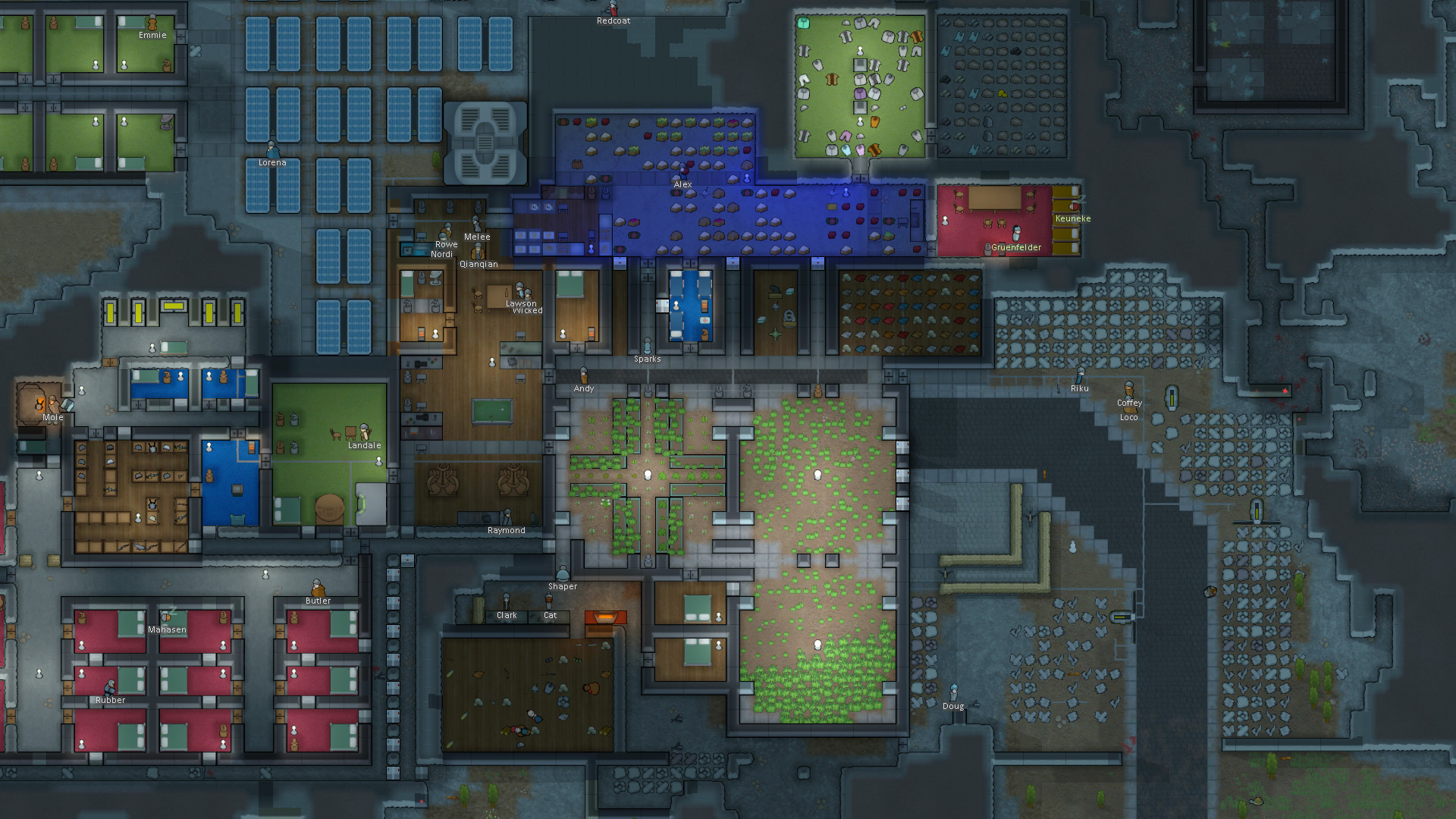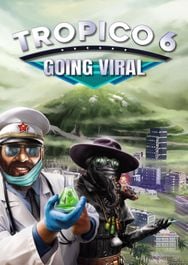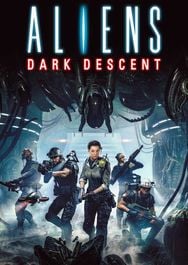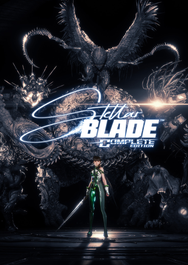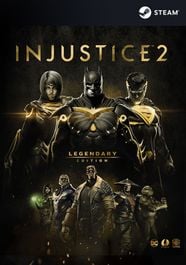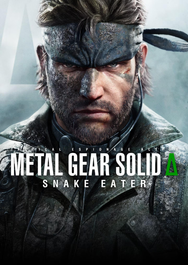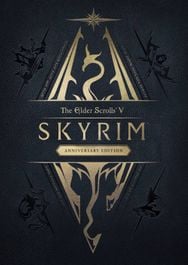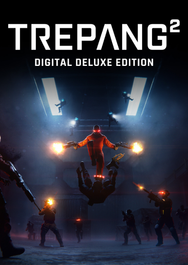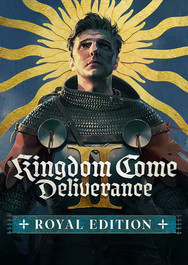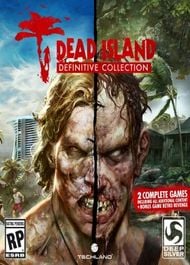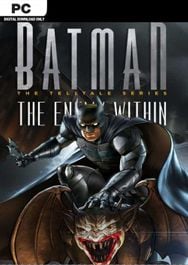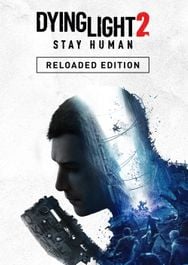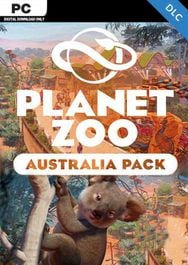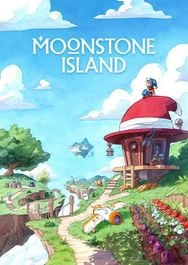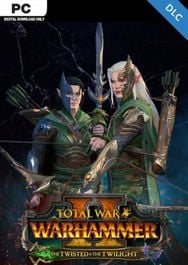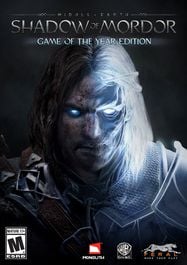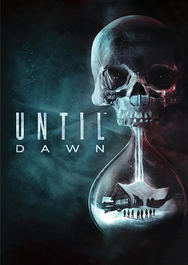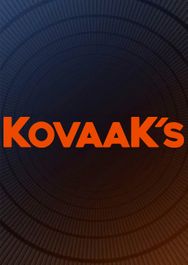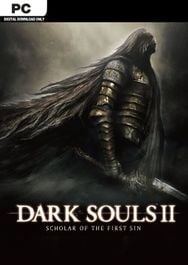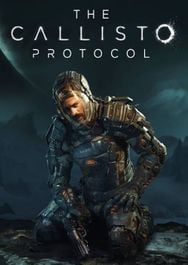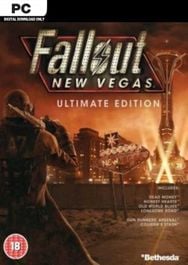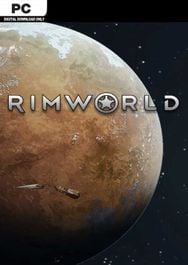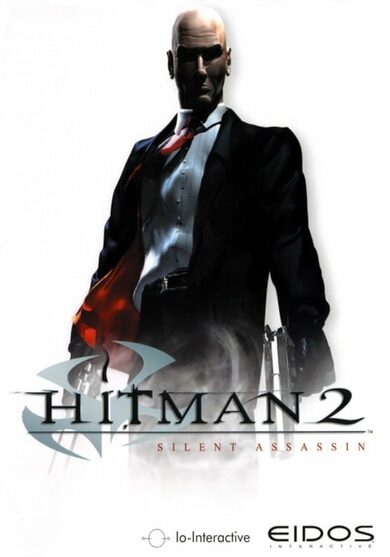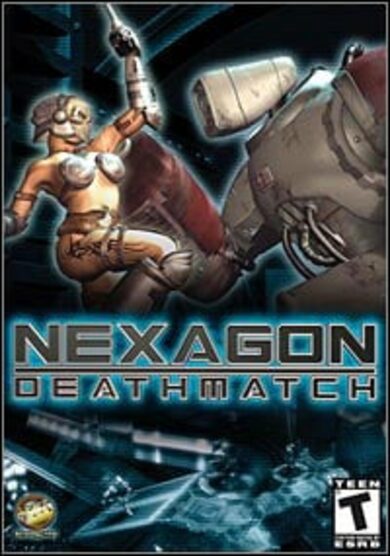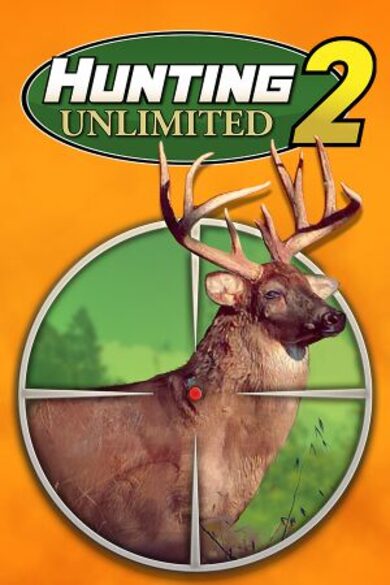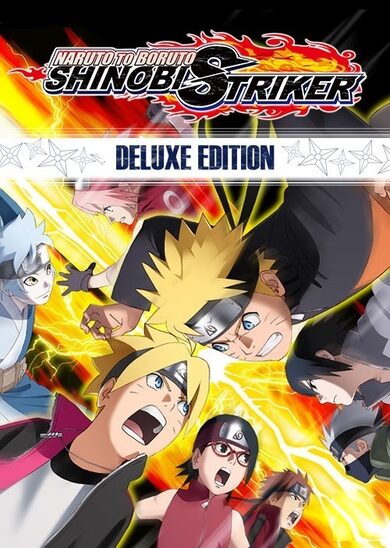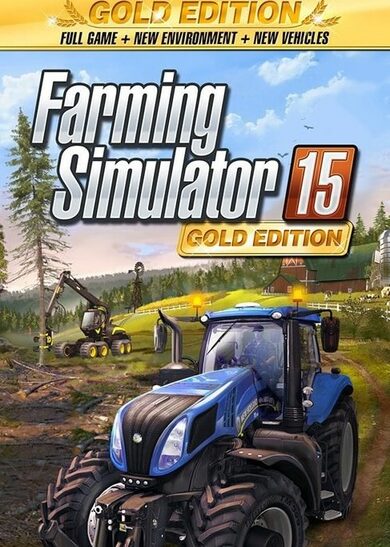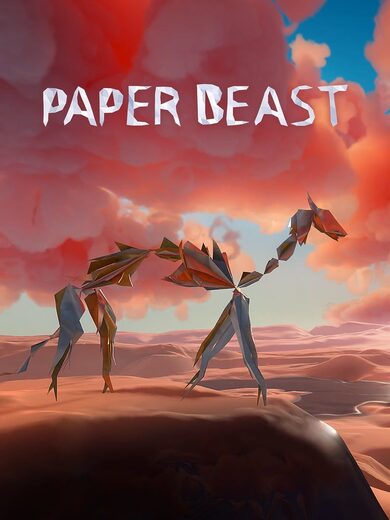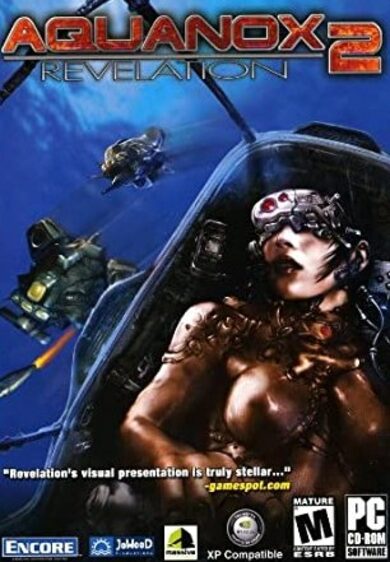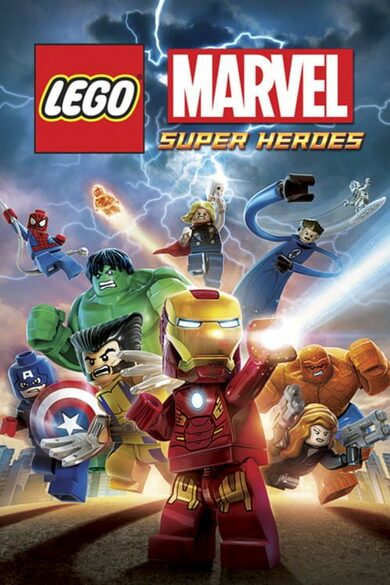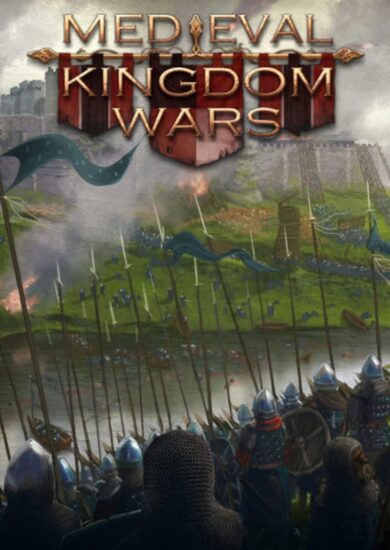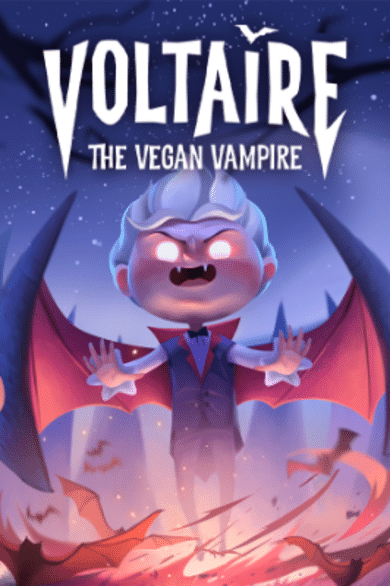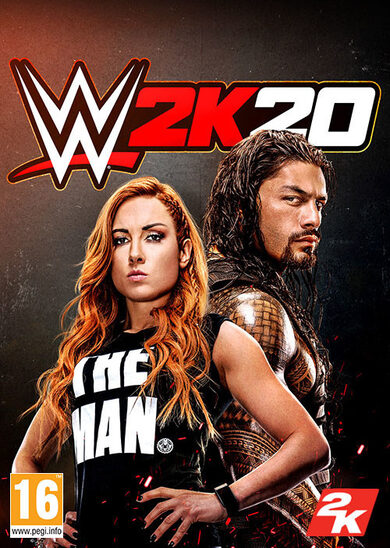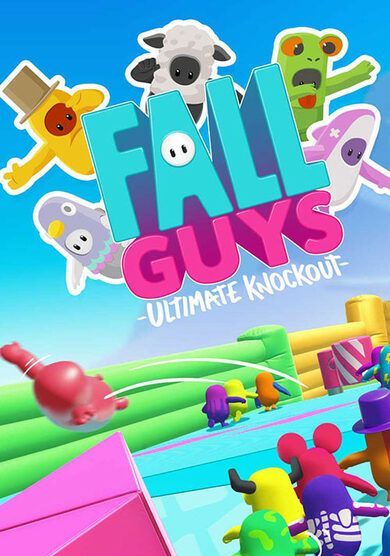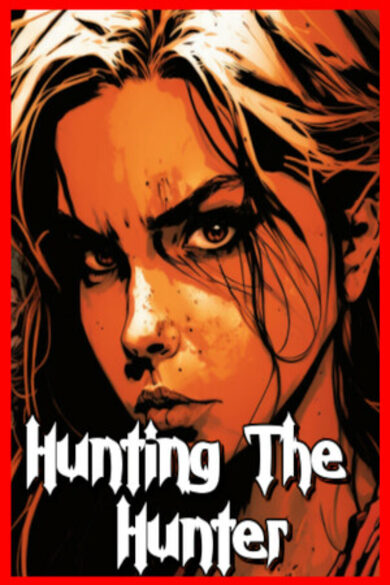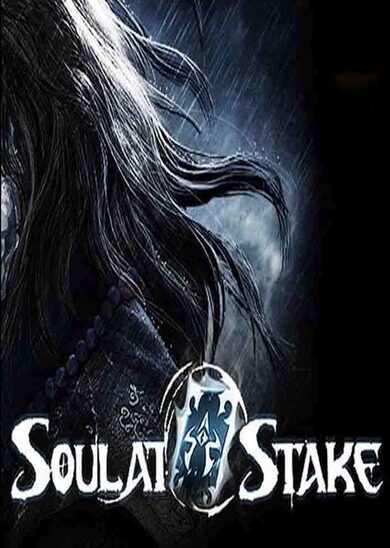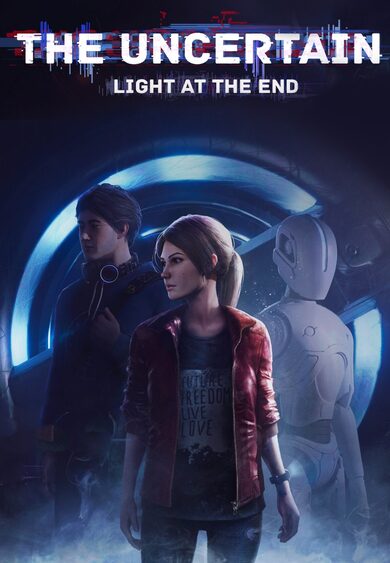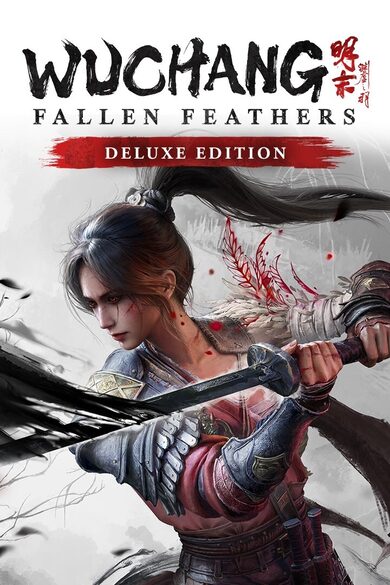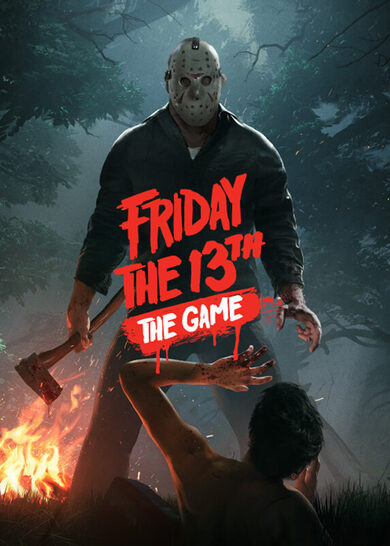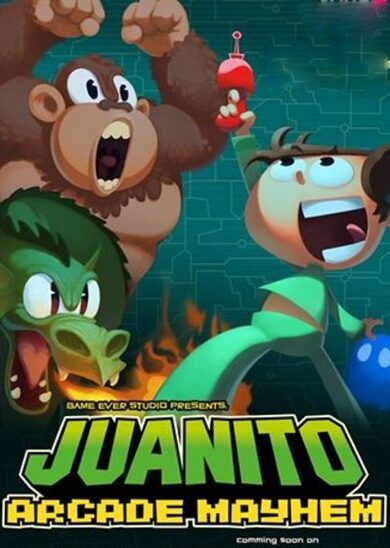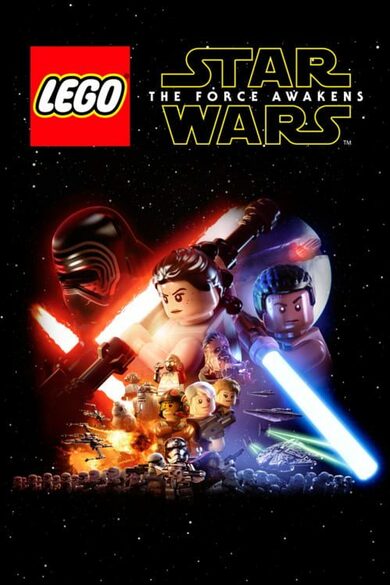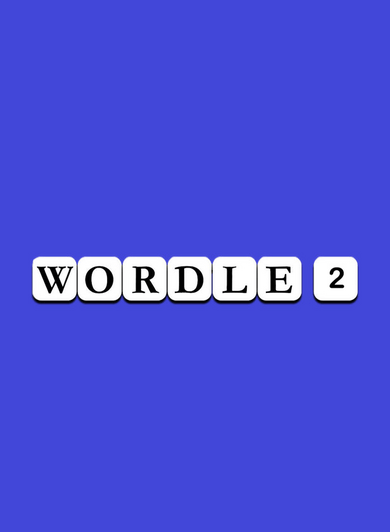You begin with three survivors of a shipwreck on a distant world.
- Manage colonists' moods, needs, wounds, and illnesses.
- Fashion structures, weapons, and apparel from metal, wood, stone, cloth, or futuristic materials.
- Tame and train cute pets, productive farm animals, and deadly attack beasts.
- Watch colonists develop and break relationships with family members, lovers, and spouses.
- Fight pirate raiders, hostile tribes, rampaging animals, giant tunnelling insects and ancient killing machines.
- Trade with passing ships and trade caravans.
- Decorate your colony to make it into a pleasurable space.
- Dig through snow, weather storms, and fight fires.
- Capture refugees or prisoners and turn them to your side or sell them into slavery.
- Discover a new generated world each time you play.
- Build colonies in the desert, jungle, tundra, and more.
- Learn to play easily with the help of an intelligent and unobtrusive AI tutor.
RimWorld is a story generator. It’s designed to co-author tragic, twisted, and triumphant stories about imprisoned pirates, desperate colonists, starvation and survival. It works by controlling the “random” events that the world throws at you. Every thunderstorm, pirate raid, and traveling salesman is a card dealt into your story by the AI Storyteller. There are several storytellers to choose from. Randy Random does crazy stuff, Cassandra Classic goes for rising tension, and Phoebe Friendly just makes good things happen.
Your colonists are not professional settlers – they’re crash-landed survivors from a passenger liner destroyed in orbit. You can end up with a nobleman, an accountant, and a housewife. You’ll acquire more colonists by capturing them in combat and turning them to your side, buying them from slave traders, or taking in refugees. So your colony will always be a motley crew.
Each person’s background is tracked and affects how they play. A nobleman will be great at social skills (recruiting prisoners, negotiating trade prices), but refuse to do physical work. A farm oaf knows how to grow food by long experience, but cannot do research. A nerdy scientist is great at research, but cannot do social tasks at all. A genetically engineered assassin can do nothing but kill – but he does that very well.
Colonists develop - and destroy - relationships. Each has an opinion of the others, which determines whether they'll become lovers, marry, cheat, or fight. Perhaps your two best colonists are happily married - until one of them falls for the dashing surgeon who saved her from a gunshot wound.
The game generates a whole planet from pole to equator. You choose whether to land your crash pods in a cold northern tundra, a parched desert plain, a temperate forest, or a steaming equatorial jungle. Different areas have different animals, plants, diseases, temperatures, rainfall, mineral resources, and terrain. These challenges of surviving in a disease-infested, choking jungle are very different from those in a parched desert wasteland or a frozen tundra with a two-month growing season.
You can tame and train animals. Lovable pets will cheer up sad colonists. Farm animals can be worked, milked, and sheared. Attack beasts can be released upon your enemies. There are many animals - cats, labrador retrievers, grizzly bears, camels, cougars, chinchillas, chickens, and exotic alien-like lifeforms.
People in RimWorld constantly observe their situation and surroundings in order to decide how to feel at any given moment. They respond to hunger and fatigue, witnessing death, disrespectfully unburied corpses, being wounded, being left in darkness, getting packed into cramped environments, sleeping outside or in the same room as others, and many other situations. If they're too stressed, they might lash out or break down.
Wounds, infections, prosthetics, and chronic conditions are tracked on each body part and affect characters' capacities. Eye injuries make it hard to shoot or do surgery. Wounded legs slow people down. Hands, brain, mouth, heart, liver, kidneys, stomach, feet, fingers, toes, and more can all be wounded, diseased, or missing, and all have logical in-game effects. And other species have their own body layouts - take off a deer's leg, and it can still hobble on the other three. Take off a rhino's horn, and it's much less dangerous.
You can repair body parts with prosthetics ranging from primitive to transcendent. A peg leg will get Joe Colonist walking after an unfortunate incident with a rhinoceros, but he'll still be quite slow. Buy an expensive bionic leg from a trader the next year, and Joe becomes a superhuman runner. You can even extract, sell, buy, and transplant internal organs.
And there's much more than that! The game is easy to mod and has an active mod community. Read more at http://rimworldgame.com.
(All non-English translations are made by fans.)
Hi everyone, its Tia. Weve released our Steam Deck update 1.3.3300 as a beta branch on Steam.
This update has full support for Steam Deck!
However, for that to work it has to use a new version of the Steamworks API, which will break mods that access Steamworks.
If youre working on a mod that accesses Steamworks, please prepare to update to its new version to prevent breaking the game.
We are planning to release this version to everyone on Wednesday April 6 at around 5pm EST.
Players who want to use Steam Deck should also use this branch for now. Everything except a few mods should work.
To play this beta on Deck or PC: right-click RimWorld in your Steam library list, click Properties, then select the betas tab. Select steam_deck - Steam Deck update from the drop-down list. Your game should auto-update - if it doesnt, restart Steam.
To share any feedback or bug reports from the beta, please join the Official RimWorld Development Discord .
- Tia
Steam Deck Changes
In a previous announcement, we said support for the Steam Deck would be delayed until after the consoles release. Since then, our tech lead Piotr Walczak has been working hard to put together this integration update.The update focuses on Steam Deck changes and improvements. The UI changes make it easier to read on-screen text and type with the Steam Deck keyboard, and menus look a lot better. The controls make more sense now with improved scrolling, zooming, time control, and touch screen navigation. Overall, playing RimWorld on Steam Deck should be a lot smoother with more intuitive controls. There may be more changes on the way to get RimWorld a Verified status for Steam Deck.
We also fixed some sources of annoyance in the ideoligion configuration screen.
The full changelog is below.
Ideology Improvements
- Fix: Reforming a fluid ideo lists some precepts as "incompatible" when they actually are.- Fix: Ability gizmos are still available for roles that have been removed via reformation.
- Display incompatible issue and precept names instead of just precept names in reformation confirmation dialog.
UI Improvements
- Show accept key command hotkey on SteamDeck.
- Set new, better SteamDeck menu icons.
- Larger float menu options on SteamDeck.
- Main buttons position change (change height instead of y).
- Keyboard on a SteamDeck now shows automatically when a new text field is focused.
- Show a special window at the top of the screen which shows the typed in text, since SteamDeck keyboard can sometimes block the text field view.
- Increase text input font size.
- Don't show tooltips when the SteamDeck keyboard is open.
- Change quests SteamDeck icon.
Controls
- Touch screen scrolling improvements on SteamDeck.- It's now possible to scroll through lists by dragging your finger on SteamDeck.
- Make zooming faster on SteamDeck.
- Holding a special "middle mouse button" button on SteamDeck, now translates left clicks into right clicks. This makes it possible to give goto orders to drafted pawns by using the touch screen.
- Don't pan the camera if the middle mouse button is held and a colonist is selected on SteamDeck.
- Allow more zoom on SteamDeck for better touch screen support and easier navigation.
- Better time controls on SteamDeck, it's now possible to increase/decrease time speed with back buttons.
- Accept key on a SteamDeck now activates the first command.
Misc Improvements
- Tutorial now mentions the correct button names on SteamDeck.- Added triggered modal ConceptDefs which explain SteamDeck controls.
- Added controller configuration button to options on SteamDeck.
Technical
- Added SteamDeck configuration file.
- Added SteamInput.
- Make ScrollWheelZoomRate a static property.
- Suppress SteamDeck ConceptDef warnings.
- Added UnityGUIBugsFixer calls to LearningReadout since it uses GUI.BeginScrollView directly.
- Ensure FixSteamDeckMousePositionNeverUpdating() works even for non-1 scales.
- Updated steam dlls in root directory.
- Updated Steamworks so that it's possible to show the correct on-screen keyboard on SteamDeck.
- Added "Simulate using Steam Deck" debug setting.
- AllTypes now tries to use all types it could load instead of failing entirely.
Fixes
- Fix: Missing EventUp event in MultiPawnGotoController on SteamDeck- Fix camera movement on SteamDeck. "Middle mouse button" camera movement on SteamDeck now works as well. This also allows using touch screen to move the camera.
- Fix Unity bug with GetMouseButton() returning false.
- Fix: Changing GUI.matrix also breaks mousePosition, added 1 more UnityGUIBugsFixer callback to fix this
- Fix: Main buttons have a 1px gap at the bottom and they can't be clicked there
- Fix: Keyboard instantly hides after appearing
- Fix: Mouse position never updates on a SteamDeck
- Fix: Error after pressing quit to OS button
- Fix: The "absorb clicks area" around gizmos is too large and it makes the left part of every gizmo unusable, even though the gizmo is highlighted.
Minimum Setup
- Processor: Core 2 DuoMemory: 4 GB RAM
- Memory: 4 GB RAM
- Graphics: Intel HD Graphics 4000 or other shader model 4.0
- Storage: 1 GB available space
[ 6358 ]
[ 6590 ]
[ 3185 ]
[ 2507 ]
[ 1655 ]
[ 1040 ]
[ 32822 ]
[ 883 ]
[ 45621 ]
[ 6040 ]
[ 15278 ]