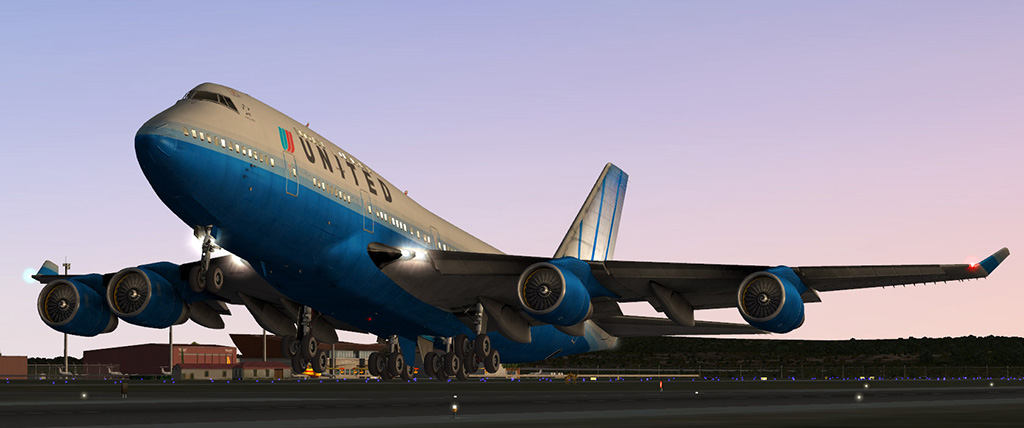Designed to be the most flexible flight simulator it has a fully open structure that allows the enthusiast to change every part. With thousands of compatible add-ons there is no kind of flying craft that is not simulated and there is a whole world to explore.
Boasting a 20 year old pedigree, X-Plane utilizes Incredible cloudscapes to bring the sky to life whilst the ground depicts real-world roads, cities, towns and more to ensure the most realistic flying experience possible. The completely new rendering engine shows the world around you in high detail and with global illumination so lights behave like real lights.
The core is a virtual wind tunnel that creates the most realistic flight modeling available on a desktop. Equally capable of simulating every type of aircraft, the virtual pilot is able to experience the challenges of flying big airliners or tiny ultra-light aircraft. The realism of X-Plane 10 Global is proven by the fact that X-Plane is used as a certified training tool. Each aircraft flies just as it should, from the glider to the Space Shuttle!
Air Traffic Control will guide you from startup to shut-down and also controls the other aircraft around you. Those other aircraft are not robotic as they are in other simulators, but they interact with the world in the same way as your own aircraft does. They will fight the same cross winds and turbulence as you encounter, they will need more runway to stop when the weather conditions are not favorable. Just like real pilots do, you will watch their take-off to be prepared for what your take-off will be like. It’s still simulated but it gets very close to real aviation!
X-Plane 10 Global is built with the future in mind and makes full use of the hardware in your system. If you own a fast multi-core machine you will be able to simulate more aircraft around you and see more details but even with a moderate machine X-Plane 10 Global is capable of displaying a tremendous amount of objects without slowing down.
Features
- Super accurate flight characteristics using a virtual wind tunnel
- Includes 30 aircraft, from gliders to the Space Shuttle
- Online flying with other virtual pilots
- Air Traffic Control actually controls the other aircraft around you
- Accurate terrain, roads and more
- Global ‘Plausible World’ auto generated scenery
- New rendering engine with innovative global lighting
- 64 Bit optimized
- Totally flexible and extendable with thousands of existing add-ons (and many more to come)
- Includes super-detailed scenery for Nice (LFMN), Paderborn-Lippstadt (EDLP) and Faro (LPFR)
- printed “Quick Start Guide” included
Default Scenery
Having installed the software via Steam you only have the main simulator as well as the Seattle region. More scenery has been divided into various free and optional DLCs. Installation of said DLCs is quite simple and is done very fast. -> GuideThis latest release contains numerous performance enhancements, bug fixes, and exciting new additions, all leading to a substantial update of X-Plane 10. The most exciting new feature is Control Pad, an App for the iPad that allows users to control X-Plane functions dynamically while flying the simulator. Not only can a user now change weather, position, and initiate failures from the device, but it is accomplished without pausing X-Plane or interrupting their flight. Control Pad can also function as a portable instructor station, allowing a flight instructor or friend to throw all manner emergency situations at you while flying X-Plane 10, such as sending a flock of birds into your windshield or causing the cockpit to fill with smoke. Best of all, Control Pad for X-plane 10.40 is free for download on the Apple App Store. >>Link<<
The new 10.40 update also includes major improvements to the weather and scenery systems. Scenery loading has been dramatically improved, resulting in much sharper scenery at extended ranges. The ATC system has also seen improvements, with easier-to-change radio frequencies, as well as the ability to see whose online. A new AVI-based movie recording feature now works in both 32 and 64 bit.
With the recent release of World Editor 1.4 and the Airport Scenery Gateway, thousands of new highly detailed airports are now included with X-Plane 10, with almost 500 added in this update alone. Major airports like Chicago O’hare, Atlanta, Frankfurt, London Heathrow, and Hong Kong are now richly detailed in X-Plane, with hundreds more to come in future updates.
Complete Release Notes >>Link<<
Minimum Setup
- OS: Linux Ubuntu 12.04LTS or compatible
- Processor: Dual Core. 2.5 GHz or fasterMemory: 2 GB RAM
- Memory: 2 GB RAM
- Graphics: with at least 500 MB of VRAM
- Storage: 80 GB available spaceAdditional Notes: please note that you must install the proprietary Nvidia or AMD drivers. X-Plane will not run using Gallium or Mesa open-source drivers
Recommended Setup
- OS: Linux Ubuntu 12.04LTS or compatible
- Processor: 3 GHz. multi-core CPU (or. even better. multiple processors)Memory: 4 GB RAM
- Graphics: with 2 GB of on-board. dedicated VRAM
- Storage: 80 GB available spaceAdditional Notes: please note that you must install the proprietary Nvidia or AMD drivers. X-Plane will not run using Gallium or Mesa open-source drivers
[ 6425 ]
[ 3822 ]
[ 2906 ]