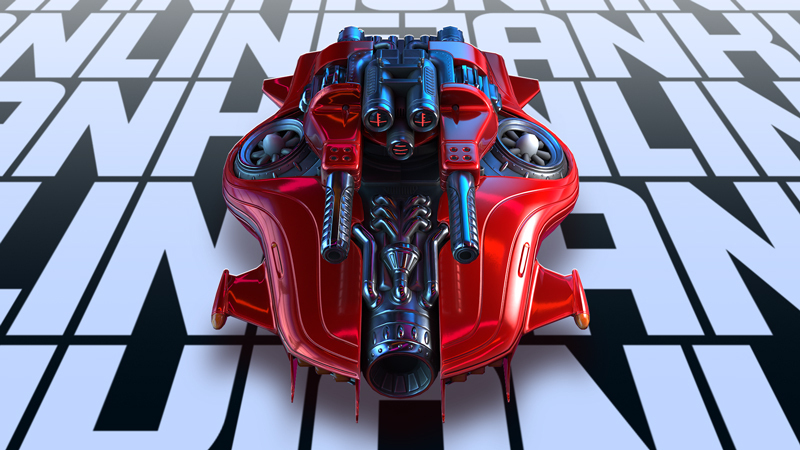Instant respawns, million of players around the globe, loads of arenas, non-stop action and adrenaline await you in Tanki Online.
Key Features
- Only real players – come together with people from all around the world, play and talk to them, invite your friends and make new ones.
- Massive customization options – combine turrets, hulls, augments and protection modules to fit your playing style and become the perfect war machine
- Turn up the heat with temporary power ups – pick them up on random locations within the arena
- With instant respawns, you are constantly in battle! Jump right back into the arena and bring your enemies some payback
- Various game modes – choose your own challenge. Be a lone wolf or test your team-playing skill
- Regular themed in-game events with discounts, new content, special missions and battle modes

Tanki Online is turning 16, an impressive milestone! You're invited to celebrate this special day together with loyal friends and like-minded players!
A festive program awaits you in the game: the new Parma Remastered map, 4 special event modes, Gold Rush, Team Arms Race, Hazelball, and the new mode Sumo. There will be 50% discounts, a brand-new Striker XT HD skin, along with many other XT and DK series skins available in Epic Containers. Plus, a new Elite Pass with a Legendary Key and Salyut grenades as rewards, a festive garage, a cake-themed Gold Box, and special gifts for each one of you!
The event will last from May 30th, 2 AM UTC till June 27th, 2 AM UTC!
Read more details in the announcement section in the game!


Grenades are released!
Grenades significantly increase the tactical abilities of a tank. The standard grenade is an ideal anti-camper weapon, a precise throw can send a grenade over a wall or any other obstacle that an enemy tank is hiding behind.

The main value of grenades is the variety of tactics available for manipulating your enemies. Yes, it is difficult to destroy an enemy with a grenade launcher, but tanks have turrets for that purpose! Pushing an enemy out of cover with a grenade so you can blast them with your turret? Now thats a feeling thats hard to beat.
How will this work?
Grenades can be bought in the garage in the specialGrenadessection.
Grenades will become available to be purchased at 2 AM UTC on September 9th.
Default grenades will be available for all players by default.

You will be able to purchase them like supplies. Each throw of a Grenade consumes 1 unit of the Grenade supply.
Also grenades can be upgraded, they have modifications just like regular turrets.
How to use grenades in battle?
1) Grenades are used by pressing the throw button. By default, it is the F key.
2) Throwing a grenade and dropping a flag cant be bound to different keys. If you have both a grenade and a flag, the flag is always higher in priority. This is shown on a tank. When a flag is carried, the grenade is hidden and the button on the interface is changed.

3) Grenades are only reloaded when the tank respawns. Also there is a cooldown timer after the throw, so if you respawn too soon after throwing a grenade, you will not get a new one.
Only one type of grenade can be used at once. To use a different type, the equipment change function should be used to change the grenade type in the garage.
Types of Grenades
The following grenades will be in the game:
| Bomb A standard Grenade that damages enemies when exploding. The best choice for getting an opponent out of cover. |  |
| Smoke | A specialized Grenade that blocks the field of view. |
| Zvezda | A specialized Grenade that deals continuous damage in a small area. |
| Salyut | A rocket with fireworks inside.Explodes above a tank. |
| Flare | Microgrenades that deal no damage. Instead, they knock off the enemys aiming system. |
| Medic | A specialized Grenade that repairs allied tanks, including your own. |
| Foam | A specialized Grenade that forms an impenetrable foam barrier. |
| Magnet | A specialized Grenade that adheres to tanks. |
Important:With the first release, only theBombgrenade will appear in the game, others will be added later.
How to get grenades?
- Buy them in the special Grenades section in the garage.[/*]
- Earn in missions[/*]
This will be fun, were looking forward to see a lot of interesting tactics!tactics!
Currently, Steam Deck support for the game is available in experimental mode. You can play, but with a number of restrictions which we are already working to eliminate.
To play Tanki Online via Steam Deck, you need to manually enable the Steam Linux Runtime 3.0 (sniper) compatibility mode in the project settings on SteamOS.
Go to the game page on your Steam Deck and click on the gear icon on the right. This will open the settings window. In the "Compatibility" section, enable forced use of compatibility settings and select "Steam Linux Runtime 3.0 (sniper)".
Another important feature: controllers on your Steam Deck emulate keyboard and mouse control. This is an experimental control option. Support for analog control for gamepads will appear later.
Minimum Setup
- OS: Ubuntu 10.10 or later
- Processor: 1.6 Ghz or fasterMemory: 4 GB RAMNetwork: Broadband Internet connectionStorage: 500 MB available spaceSound Card: AnyAdditional Notes: Keyboard
- Memory: 4 GB RAMNetwork: Broadband Internet connectionStorage: 500 MB available spaceSound Card: AnyAdditional Notes: Keyboard
- Storage: 500 MB available space
[ 6375 ]
[ 5872 ]
[ 1265 ]
[ 1943 ]
[ 986 ]