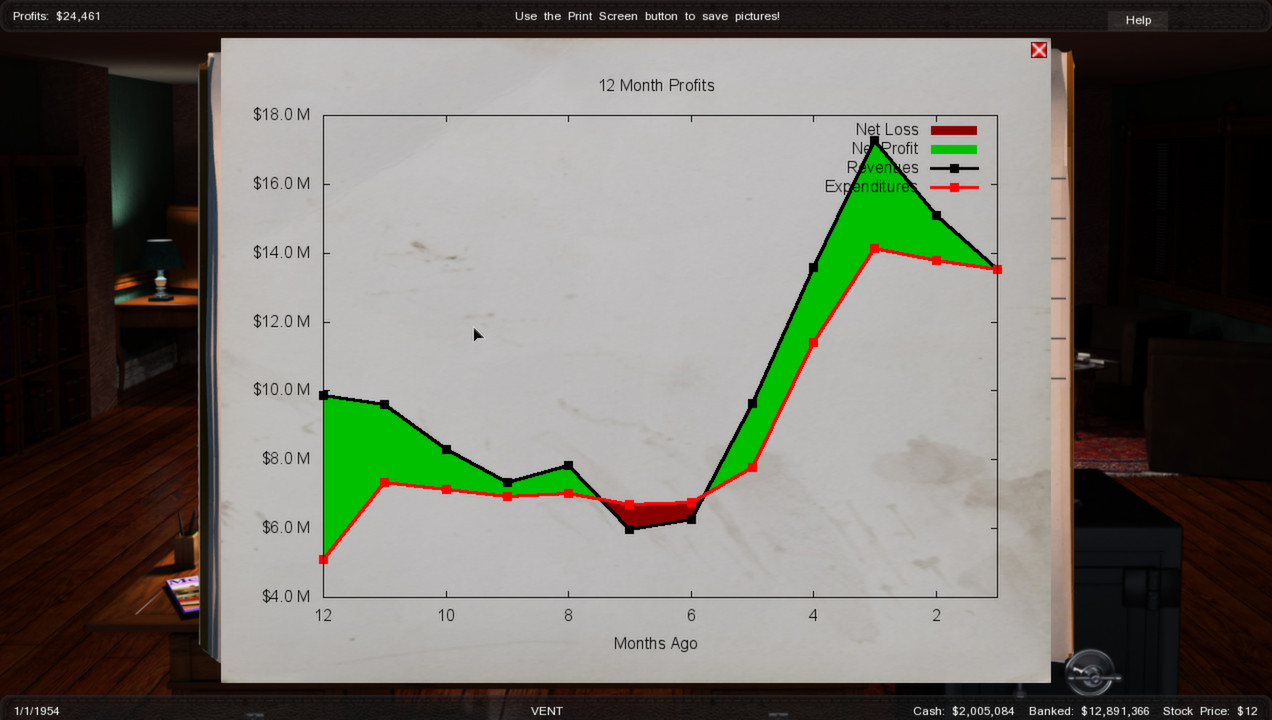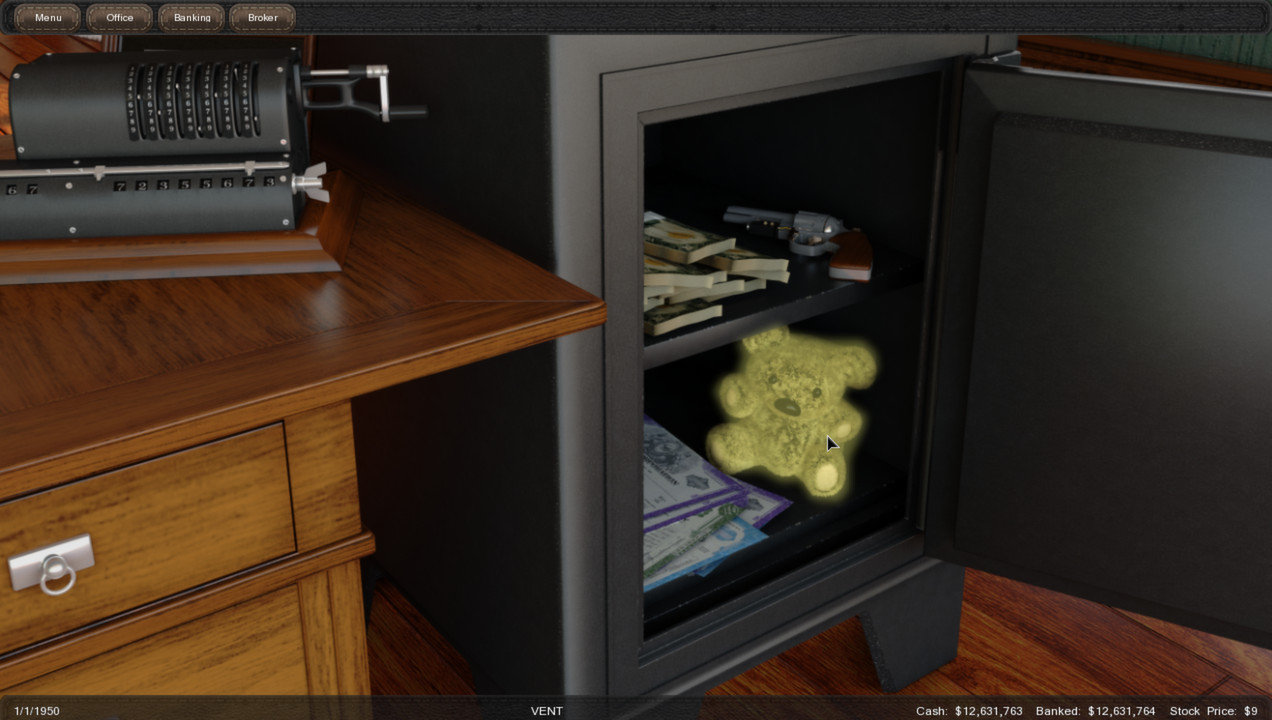Have you ever dreamed of running your own car company? Do you often find yourself drawing vehicle designs on the margins of your papers? Ever wondered what it would be like to be the next Henry Ford or Enzo Ferrari? Now you can with GearCity.
GearCity is an Automobile Manufacturing Business Simulator. Design chassis, engines, transmissions, and vehicles. Manage production lines, supplies, prices, and employees. Build factories and distribution branches. Set marketing and racing budgets, and most importantly stay profitable. All while hundreds of AI marques attempt to do the same thing.
GearCity offers a wide variety of design choices and near endless amounts of freedom when running your company. Do you want to make a pickup truck marque in Africa? A Russian supercar company? A German luxury brand? Maybe you want to be a generic marque in America? Or a budget car company in China? Let your imagination free and choose your own path.
Armed with a realistic economic simulator with historical purchasing power parity per capita, population, and economic data for over 250 cities, GearCity aims to be a hardcore realistic business simulator. This is not a typical casual tycoon game. Instead GearCity is a modern descendant of the classic 90s management games Detroit and MotorCity. Despite the fidelity of the simulation, once you get the hang of the game it is fairly simple and easy to play. You can choose a more abstract style, or dive deep and micromanage every detail.
GearCity currently offers:
120 Years (1440 Months/Turns) of gameplay.
274 Cities with historical economic and population data.
300 Marques inspired by real companies.
29 Vehicle types
200 Moddable vehicles
56 Vehicle Accessories
20 Basic Tutorial Videos
240 Historical Events
Dynamic consumer demands based on user input.
Realistic consumer AI.
Stock Market system.
Marque creation, spinoffs, and takeovers.
Race Funding system.
Marketing
Factory management.
Distribution management.
Transport management
Labor and Unions management.
Lobbying
Charts
Data Reports
And much much more.
GearCity is an Automobile Manufacturing Business Simulator. Design chassis, engines, transmissions, and vehicles. Manage production lines, supplies, prices, and employees. Build factories and distribution branches. Set marketing and racing budgets, and most importantly stay profitable. All while hundreds of AI marques attempt to do the same thing.
GearCity offers a wide variety of design choices and near endless amounts of freedom when running your company. Do you want to make a pickup truck marque in Africa? A Russian supercar company? A German luxury brand? Maybe you want to be a generic marque in America? Or a budget car company in China? Let your imagination free and choose your own path.
Armed with a realistic economic simulator with historical purchasing power parity per capita, population, and economic data for over 250 cities, GearCity aims to be a hardcore realistic business simulator. This is not a typical casual tycoon game. Instead GearCity is a modern descendant of the classic 90s management games Detroit and MotorCity. Despite the fidelity of the simulation, once you get the hang of the game it is fairly simple and easy to play. You can choose a more abstract style, or dive deep and micromanage every detail.
GearCity currently offers:
120 Years (1440 Months/Turns) of gameplay.
274 Cities with historical economic and population data.
300 Marques inspired by real companies.
29 Vehicle types
200 Moddable vehicles
56 Vehicle Accessories
20 Basic Tutorial Videos
240 Historical Events
Dynamic consumer demands based on user input.
Realistic consumer AI.
Stock Market system.
Marque creation, spinoffs, and takeovers.
Race Funding system.
Marketing
Factory management.
Distribution management.
Transport management
Labor and Unions management.
Lobbying
Charts
Data Reports
And much much more.
Art Content And Demo Updates, Info on Optional OSX WINE Port
The Demos have been updated to v1.23, you can find links for them here: http://steamcommunity.com/app/285110/discussions/0/613939841571347735/
An experimental WINE build is now available to OSX users. This should only be used if you have major issues with the native build of the game.
To use it, switch your build to “wine-ports”. http://www.ventdev.com/forums/showthread.php?tid=2594
Open the folder containing the game files http://wiki.gearcity.info/doku.php?id=troubleshooting:steam_installfolder
Drag and drop GearCity_Wine.app to your applications folder. Launch the game from your applications folder. You will be prompted to install mono, you may skip this, but you will have to relaunch the program again. This version of the game can not launch from Steam. Thus why you will have to manually install it in your applications folder, or anywhere else you wish to put the game.
Finally, the WINE build does have one major issue, it doesn’t exit out properly. To close the game completely, you will have to use Activity Monitor to Force Quit “wine-preloader” processes. (Start with the highest CPU time ones, should only take 1 or 2 of them to close all of them.)
While the WINE build is better looking, faster, probably more stable, and does not have many of minor issues the OSX build has, I will continue to work on the native OSX build. My hopes is to rewrite roughly 1/3rd of the engine after v1.25 is complete. With luck, I will get the game up to Apple’s new standard policies (assuming they don’t change them again). The WINE layer is just a temporary hack if you have too many issues with the current native build.
Hello Everyone,
I have updated Default and Testing build with some additional accessories artwork. Hopefully we can add more in v1.23.1 as I find some of them are lackluster. Also I have included Base City Map military history up until 2005.
Demos
The Demos have been updated to v1.23, you can find links for them here: http://steamcommunity.com/app/285110/discussions/0/613939841571347735/
OS X WINE Build
An experimental WINE build is now available to OSX users. This should only be used if you have major issues with the native build of the game.
To use it, switch your build to “wine-ports”. http://www.ventdev.com/forums/showthread.php?tid=2594
Open the folder containing the game files http://wiki.gearcity.info/doku.php?id=troubleshooting:steam_installfolder
Drag and drop GearCity_Wine.app to your applications folder. Launch the game from your applications folder. You will be prompted to install mono, you may skip this, but you will have to relaunch the program again. This version of the game can not launch from Steam. Thus why you will have to manually install it in your applications folder, or anywhere else you wish to put the game.
Finally, the WINE build does have one major issue, it doesn’t exit out properly. To close the game completely, you will have to use Activity Monitor to Force Quit “wine-preloader” processes. (Start with the highest CPU time ones, should only take 1 or 2 of them to close all of them.)
While the WINE build is better looking, faster, probably more stable, and does not have many of minor issues the OSX build has, I will continue to work on the native OSX build. My hopes is to rewrite roughly 1/3rd of the engine after v1.25 is complete. With luck, I will get the game up to Apple’s new standard policies (assuming they don’t change them again). The WINE layer is just a temporary hack if you have too many issues with the current native build.
[ 2018-02-05 23:28:42 CET ] [Original Post]
Minimum Setup
- OS: 32-Bit with glibc 2.17 or higher
- Processor: 1.2 GHzMemory: 1 GB RAM
- Memory: 1 GB RAM
- Graphics: 128MB with OpenGL 1.2 Support
- Storage: 6 GB available spaceAdditional Notes: 32-Bit Version
Recommended Setup
- OS: 64-Bit with glibc 2.19 or higher
- Processor: 3 GHzMemory: 4 GB RAM
- Graphics: 512MB with OpenGL 2.0 Support
- Storage: 10 GB available spaceAdditional Notes: 64-Bit Version
GAMEBILLET
[ 6228 ]
FANATICAL
[ 5939 ]
GAMERSGATE
[ 2477 ]
MacGameStore
[ 4756 ]
FANATICAL BUNDLES
HUMBLE BUNDLES
by buying games/dlcs from affiliate links you are supporting tuxDB