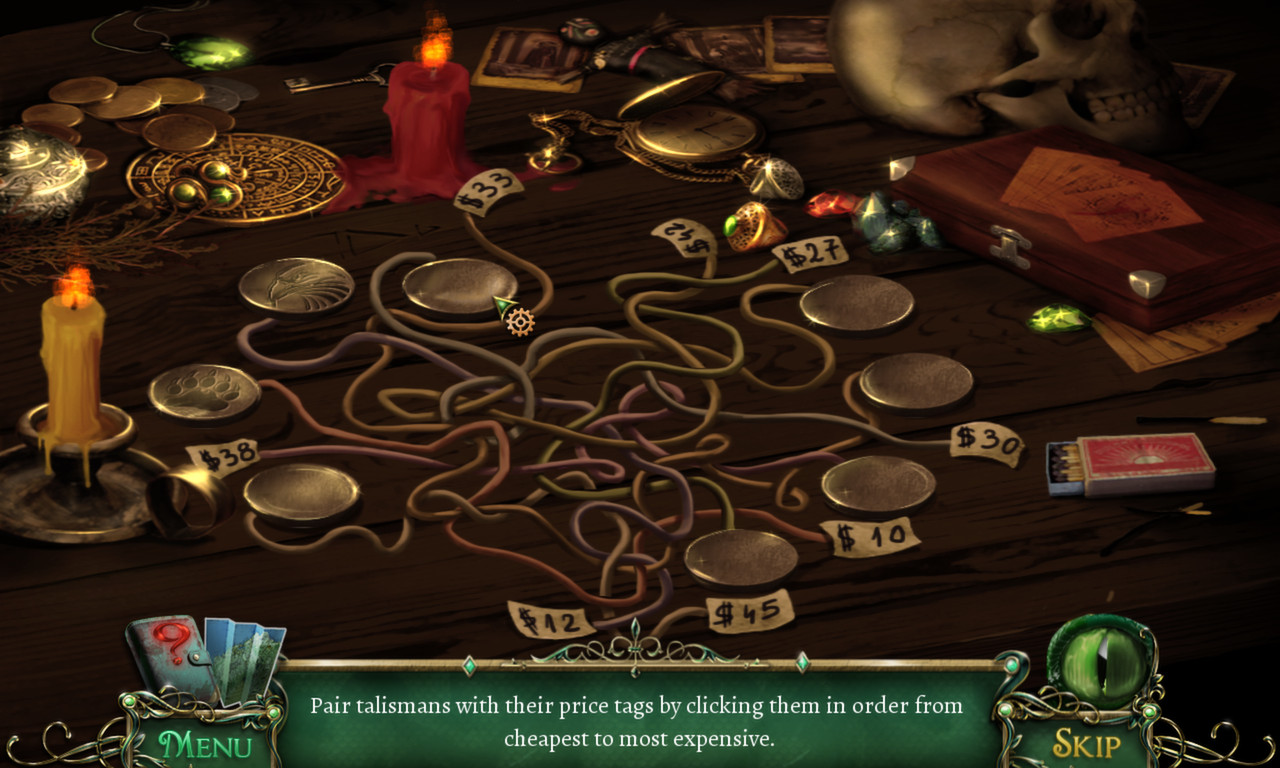A paranormal private investigator is contacted by her friend, famous reporter Helen Hunter, whose voice sounds small and terrified in the voicemail. She is in the coastal town of Serpent Creek, and needs help immediately.
But upon arriving in Serpent Creek, the detective finds no trace of Ms. Hunter.
Weirder still is the fact the town’s streets are crawling with snakes, and the citizens seem to be sleepwalking through life. The ground shakes with violent tremors.
When investigating Serpent Creek, the detective will perform true investigative work: finding clues and combining them to learn the secrets of every crime scene in the all new Detective Mode!
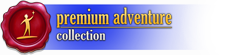
Features
- Unique Detective Mode gameplay
- Eerie, realistic settings
- Mysterious crime story set in 1950’s America
- Challenging mini-games
- Complex characters with real motivations
- Detective’s Journal that includes current tasks and character index
- Unique locations
- Breathtaking plot full of unexpected twists
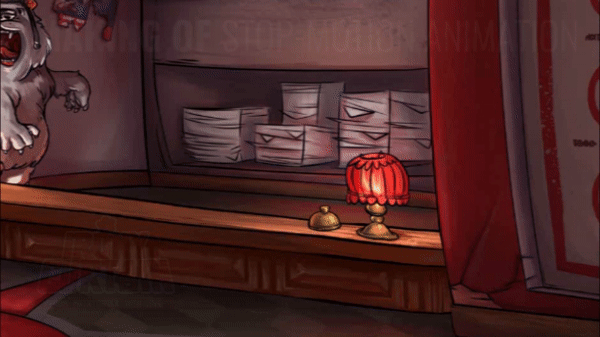
Comrades!
Today wed like to introduce you to our process of making a stop-motion animation. In one of the previous updates, weve explained what stop-motion animation is and why are we using it in our game .
This is how we prepare each asset:
1. The whole process starts with the Game Designer. They prepare a documentation with all animations needed for the specific part of the game. There are several types of animations for example: idle animation, talking, specific animation for beginning or end of the conversation and custom animation.
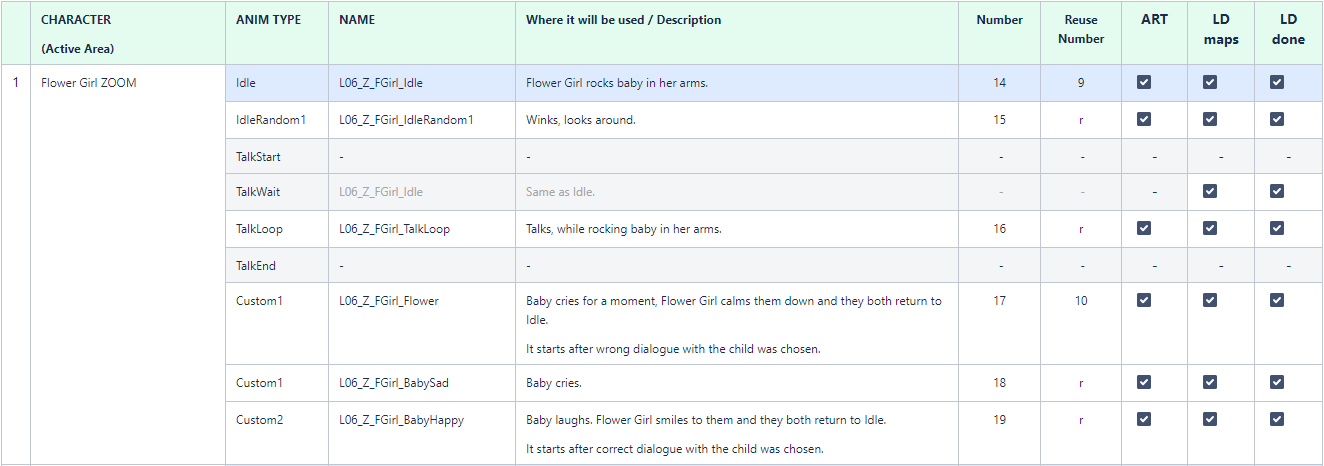
2. Then the animator prepares everything that was requested in the specification in an animation software (we use Toon Boom Harmony for that). First comes the rough sketch, then the more detailed lineart and some colors and shadows at the end.
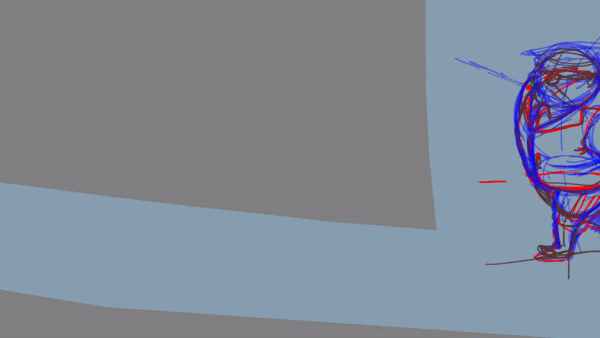
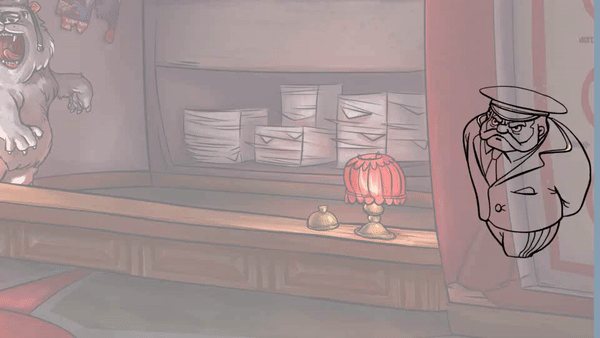

3. When the animation is ready, the animator exports each frame as a separate file. Our animations have usually 80 frames on average, so its a lot of files to export! Those files are put into our inhouse tool that does all the magic cropps them, sets the frames size and creates a file that manages animating all the cropped images.
4. Now its time for the Level Designer. They use the graph you see below (a kind of a state diagram) to control which animation should be used in which state (e.g., idle or end of the conversation) by referencing the files generated during step 3.
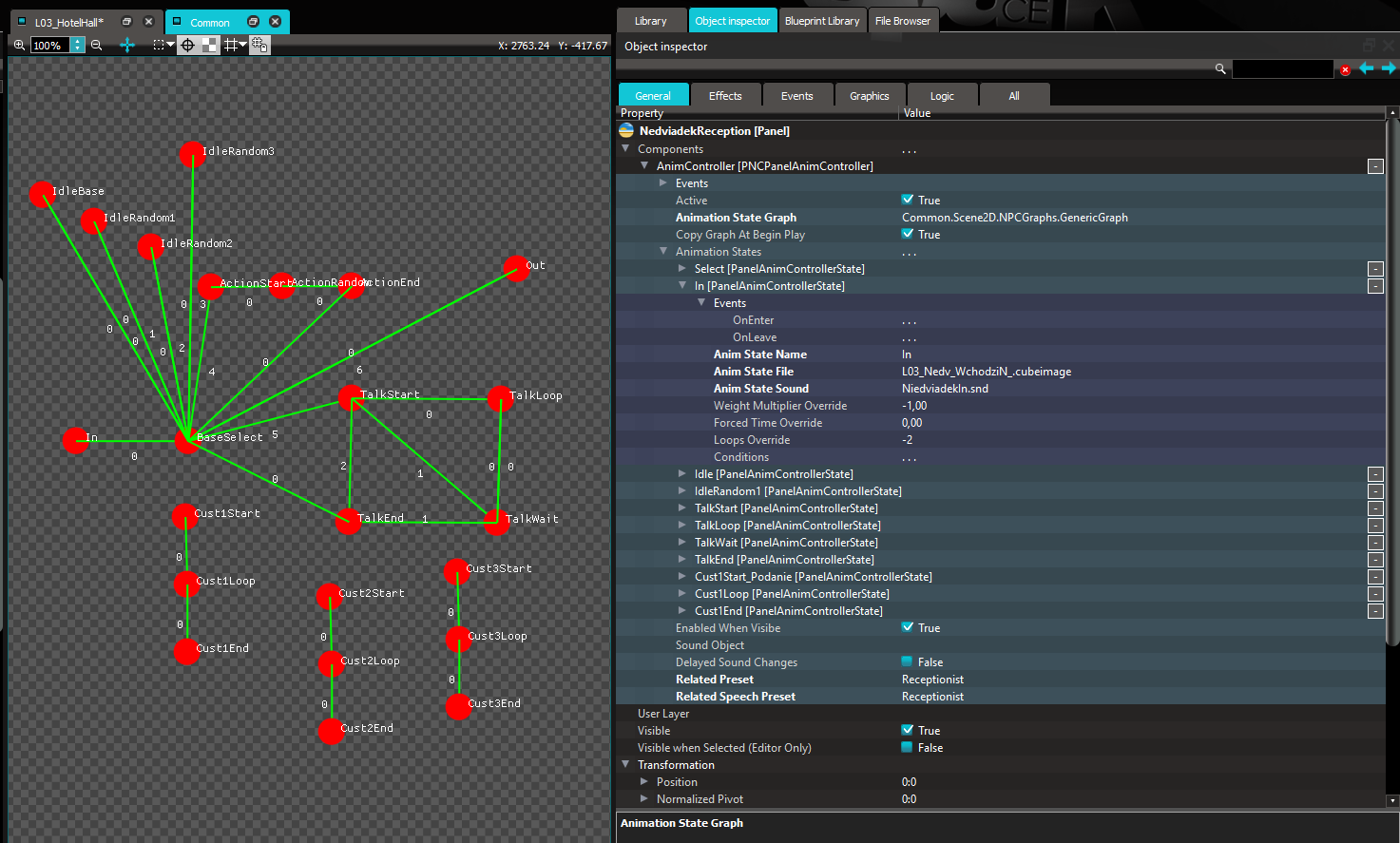
And that's all! Don't forget to add Irony Curtain to wishlist to stay updated!
https://store.steampowered.com/app/866190/Irony_Curtain_From_Matryoshka_with_Love/
Minimum Setup
- OS: Ubuntu 12.04 (32/64bit)
- Processor: 1.5 GHzMemory: 512 MB RAM
- Memory: 512 MB RAM
- Graphics: 128 MB VRAM
- Storage: 1 GB available space
Recommended Setup
- OS: Ubuntu 12.04 (32/64bit)
- Processor: 2 GHzMemory: 1 GB RAM
- Graphics: 256 MB VRAM
- Storage: 1 GB available space
[ 6358 ]
[ 5876 ]
[ 750 ]
[ 1993 ]
[ 1017 ]