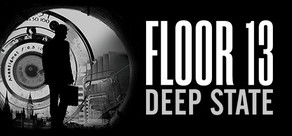A continuing string of strange earthquakes are causing the world’s cities to crumble to ruin. Dr. Ambrose Ink—one of the foremost minds of the technological revolution—hopes to expose the underlying cause of this supernatural phenomenon.
His research leads him to Hochwald, a town nestled high in the mountains near the mysterious Barber family castle. Yet, shortly after arriving at the estate, Dr. Ink disappears.
It’s up to Dr. Ink’s longtime friend and confidante, Agent Evangeline Glass to save Dr. Ink and reveal what is causing the earthquakes. With only a mechanical raven to guide her, she must storm the well-secured castle and face the General Engineer of Gottland.
Agent Glass soon realizes that humans are not the only threat during these strange, revolutionary times…
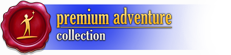
Features
- Sneak into Hochwald Castle as Dr. Ink, alongside his faithful companion Matthew
- Rich, unique steampunk setting
- Mechanical crow Matthew is player’s sidekick
- 31 (38 in CE ) beautiful, hand-drawn locations
- Thrilling detective story with action elements
- Diverse adventure gameplay: flying on glider, impersonating a soldier, defeating mechanical creatures
- 30+ hidden steambugs to find
- 9 achievements to unlock
- Additional materials: concept art, wallpapers and a stunning soundtrack
- Bonus adventure (“Ink’s Story”) is a prequel to the main one
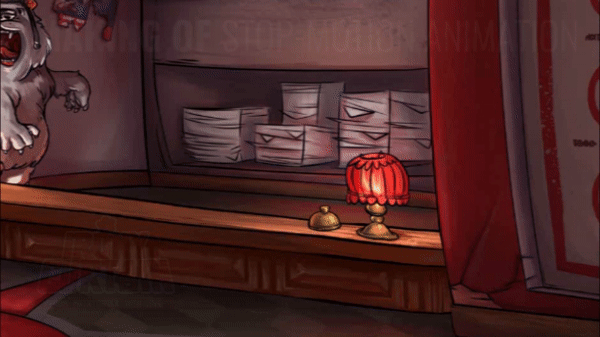
Comrades!
Today wed like to introduce you to our process of making a stop-motion animation. In one of the previous updates, weve explained what stop-motion animation is and why are we using it in our game .
This is how we prepare each asset:
1. The whole process starts with the Game Designer. They prepare a documentation with all animations needed for the specific part of the game. There are several types of animations for example: idle animation, talking, specific animation for beginning or end of the conversation and custom animation.
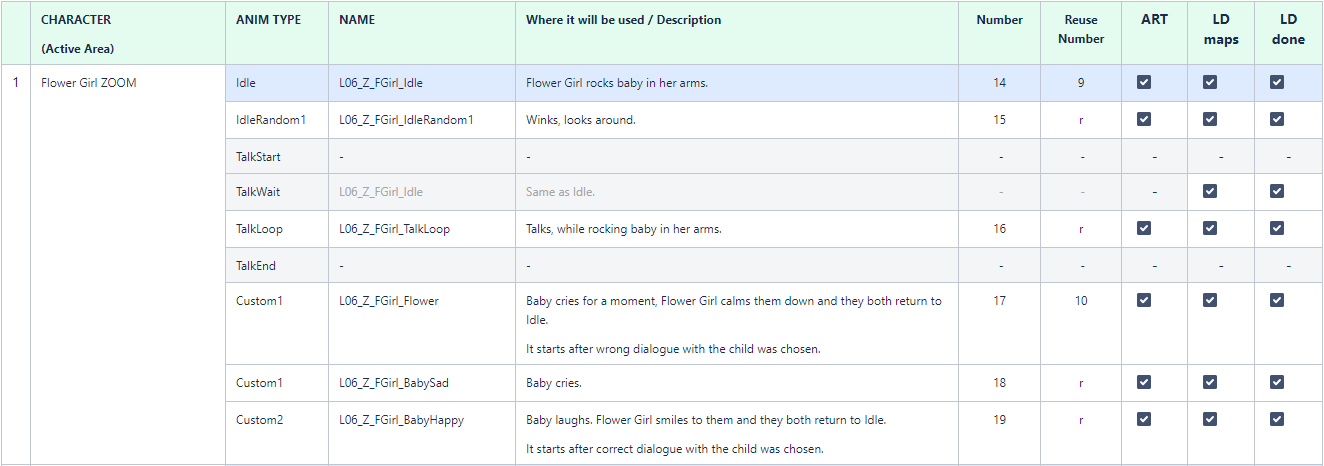
2. Then the animator prepares everything that was requested in the specification in an animation software (we use Toon Boom Harmony for that). First comes the rough sketch, then the more detailed lineart and some colors and shadows at the end.
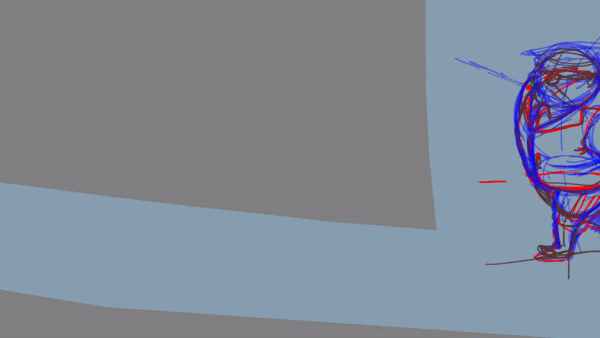
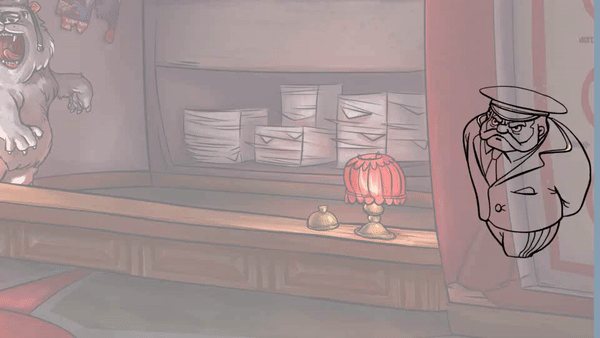

3. When the animation is ready, the animator exports each frame as a separate file. Our animations have usually 80 frames on average, so its a lot of files to export! Those files are put into our inhouse tool that does all the magic cropps them, sets the frames size and creates a file that manages animating all the cropped images.
4. Now its time for the Level Designer. They use the graph you see below (a kind of a state diagram) to control which animation should be used in which state (e.g., idle or end of the conversation) by referencing the files generated during step 3.
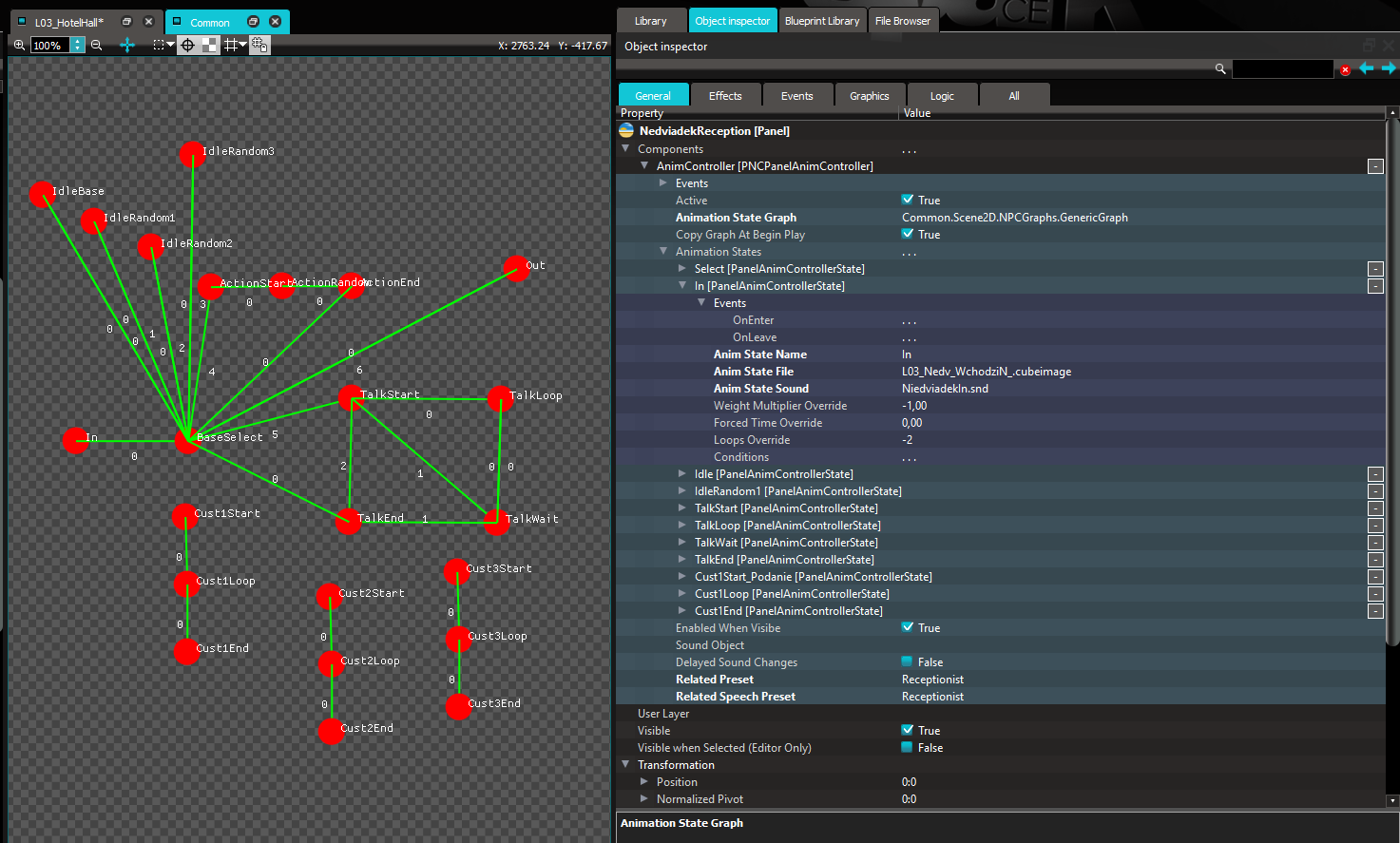
And that's all! Don't forget to add Irony Curtain to wishlist to stay updated!
https://store.steampowered.com/app/866190/Irony_Curtain_From_Matryoshka_with_Love/
Minimum Setup
- OS: Ubuntu 12.04 (32/64bit)
- Processor: 1.5 GHzMemory: 512 MB RAM
- Memory: 512 MB RAM
- Graphics: 128 MB VRAM
- Storage: 1 GB available space
Recommended Setup
- OS: Ubuntu 12.04 (32/64bit)
- Processor: 2 GHzMemory: 1 GB RAM
- Graphics: 256 MB VRAM
- Storage: 1 GB available space
[ 6313 ]
[ 5787 ]
[ 1933 ]
[ 2282 ]